Best Free Software for Designing Floor Plans
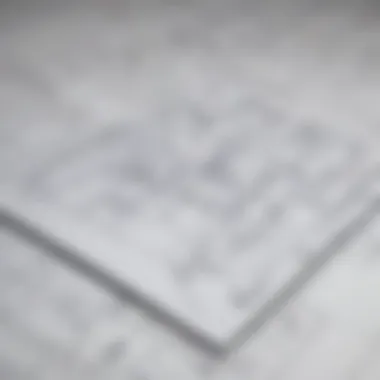

Software Overview
In today's world, designing floor plans has become accessible for many. Various free software solutions pave the way for individuals and professionals alike to transform concepts into tangible layouts. This section is about diving deep into these tools, examining what they bring to the table for small to medium-sized businesses, entrepreneurs, and even IT professionals.
Prelims to the Software
Among the plethora of software options available, some have established a reputation for user-friendliness and versatility. For instance, SketchUp Free, often lauded for its intuitive interface, allows users to create both 3D and 2D floor plans effortlessly. Similarly, Sweet Home 3D offers engaging features for real-time visualization of designs. These tools cater to varying levels of expertise, from seasoned designers to those just entering the field.
Key Features and Functionalities
When it comes to creating floor plans, certain features stand out:
- Drag-and-Drop Interface: Simplifies the design process, making it intuitive for newcomers.
- 3D Visualization: Helps in envisioning the end product in a realistic manner.
- Library of Objects: A comprehensive library allows users to choose from various pre-designed elements.
- Export Options: Create files in different formats for easy sharing and integration.
Pricing Plans and Available Subscriptions
Most of the discussed tools offer robust functionalities without charging a dime. For example, while SketchUp Free comes at no cost, users can upgrade to paid versions for enhanced features. Sweet Home 3D is completely open-source, making it even more accessible for users on tight budgets.
User Experience
User Interface and Navigational Elements
The interface of a software can make all the difference. Programs like RoomSketcher present a clean, streamlined navigational experience, minimizing frustration for users. Advanced users may appreciate software with numerous features, but it shouldn’t come at the cost of simplicity.
Ease of Use and Learning Curve
The learning curve varies considerably across different software. Sweet Home 3D, for example, is regarded as user-friendly, allowing users to pick up the basics rapidly. Conversely, more complex programs may require tutorials to fully leverage their capabilities.
Customer Support Options and Reliability
When it comes to support, community forums can be invaluable for users seeking assistance. Platforms like Reddit have threads dedicated to software discussions, where users can share tips and solutions. Ensuring that assistance is readily available plays a crucial role in user experience.
Performance and Reliability
Speed and Efficiency of the Software
The smoothness of operation significantly impacts productivity. Tools like Floorplanner provide quick rendering times, making it nested among favorites by users who often juggle multiple projects.
Uptime and Downtime Statistics
Reliability is key—users need to trust their design software to function without frequent interruptions. Studying user reviews can shed light on this aspect. Software with a good track record for uptime can save substantial time and stress.
Integration Capabilities with Other Tools
For many businesses, seamless integration with other software systems is crucial. Some floor plan applications enable compatibility with project management tools, enhancing overall productivity. Checking for integration options should be part of any evaluation process.
Security and Compliance
Data Encryption and Security Protocols
In the realm of any software handling user data, security is paramount. Applications like Planner 5D make strides toward employing robust encryption protocols, crucial for user peace of mind, especially when sensitive business projects are involved.
Compliance with Industry Regulations
Understanding compliance is essential for businesses, particularly those in specific sectors. It's wise to ascertain whether the selected software adheres to industry regulations, giving confidence that the tools meet necessary standards.
Backup and Disaster Recovery Measures
The risk of losing hard work due to unforeseen circumstances is daunting. Some software includes automatic backup options, ensuring that users do not lose their designs unexpectedly. Evaluating these measures is vital for any professional, especially in high-stakes environments.
"Choosing the right software is akin to laying a solid foundation for a building - it sets the stage for everything that follows."
As we navigated through the various aspects of free software for floor planning, it becomes evident that while functionality and versatility are key, user experience has an equally important role. Tailoring choices to user needs remains essential, ensuring the selected tools align with their specific project requirements.
Prelims to Floor Planning Software
Understanding floor planning software is essential in today’s design landscape. For businesses and individuals alike, creating a visual representation of a physical space can make all the difference in effective project planning. A floor plan isn’t just a drawing; it’s a blueprint that communicates intentions, needs, and designs effectively.
The Importance of Floor Plans
Floor plans serve as the skeleton of a project. They outline how space will be utilized, helping to determine the flow and functionality of a design. For small to medium-sized businesses, accurately drafting floor plans can eliminate costly miscommunications during construction or renovation. A well-crafted floor plan lays the groundwork for operational efficiency, ensuring that every square foot counts. In industries like real estate and architecture, floor plans are a core part of marketing and client engagement. Potential buyers or tenants can visualize the space, enhancing their decision-making processes.
- Improved space utilization aids efficiency.
- Assists in compliance with safety regulations and building codes.
- Essential for communicating ideas to stakeholders, partners, or clients.
These benefits underscore the necessity of investing time and resources into creating precise, effective floor plans. In the rapidly evolving marketplace, having solid tools just may give businesses an edge.
The Rise of Digital Tools in Design

Over the past decade, the digitization of design tools has transformed how we work with floor plans. Gone are the days of pencil-and-paper sketches; now, software offers advanced functionalities that range from simplicity to complex modeling. Digital tools empower designers to experiment with layouts quickly, incorporating changes with mere clicks, rather than laborious redraws.
Moreover, these tools increase collaboration possibilities. Team members, regardless of location, can view, alter, and discuss floor plans in real time. With cloud storage becoming increasingly prevalent, sharing documents across various platforms has never been easier.
Any user can find options tailored to their specific skills, whether one is a seasoned architect using sophisticated software or a new entrepreneur needing basic functionality to sketch ideas. Furthermore, the availability of free options has democratized design, allowing anyone with access to a computer to delve into floor planning without hefty software fees.
Digital transformation is not just a trend; it has become integral in decision-making processes, revolutionizing how businesses approach their layouts.
"In the world of design, tools adapt alongside creativity. What was once a pencil now dances through software, shaping visions into reality."
Understanding how floor planning software works sets the stage for the next critical step: evaluating different free software options relevant to diverse user needs.
Criteria for Choosing Free Software
Choosing the right free software for designing floor plans is a crucial step that can dictate the effectiveness of your project. It's not just about picking the first option that pops up on a search engine result. The choices you make can significantly affect your workflow, user experience, and ultimately, the quality of your design. Therefore, understanding the criteria for selecting these tools can lead to more informed decisions, enhancing your capabilities.
User Interface and Experience
The user interface (UI) and user experience (UX) of software are paramount, especially for those who may not have a robust tech background. A clean, intuitive layout allows users to navigate through the software effortlessly. Let's dive into some key aspects:
- Simplicity: Look for a layout that reduces clutter. A simple board makes it easier to find tools.
- Responsiveness: Does the software adjust well to different screen sizes? An adaptable design is essential, especially for users on the go.
- Customization Options: More flexibility in UI means users can tailor their workspace in a way that suits them best.
Ultimately, a friendly and functional UI/UX can make a world of difference, keeping frustrations at bay. Hectic interfaces can lead users to abandon their projects halfway, and that’s something no one wants.
Features and Functionality
When assessing different software, evaluate the features offered. Free software must strike a balance between providing enough tools for competent design while remaining straightforward for users. Consider the following:
- Design Tools: Does the software offer 2D and 3D design capabilities? This flexibility can be invaluable for visualizing space.
- Template Availability: Templates can save a significant amount of time. A rich selection allows users to start with a framework they can modify, rather than beginning from scratch.
- Export Options: Check if you can share your designs easily in various formats. Standard formats like JPG or PDF should be available for versatility.
The right set of features caters to a range of users—from business professionals needing to present proposals to home DIY enthusiasts experimenting with layouts.
Support and Community Resources
Lastly, the presence of a supportive community and accessible resources adds immense value to free software options. Here's why this aspect is often overlooked:
- Forums and User Groups: Communities can provide immediate assistance and diverse perspectives. Places like Reddit are great for troubleshooting and sharing experiences.
- Tutorials and Documentation: Look for software that offers thorough documentation and tutorials. Being able to refer to guides can ease the learning curve.
- Updates and Ongoing Development: A tool’s longevity often hinges on its community support and the developer's dedication to improving the product.
A strong support system not only navigates you through initial hurdles but also keeps the experience fresh with new tips and practices as you develop your skills.
The right free software, when tailored to user needs, can transform floor planning into an enjoyable and efficient process. Keep these criteria in mind during your search!
By mindfully considering these criteria—user interface and experience, features and functionality, along with support and community resources—you’ll be in a much better place to select a free design software that matches both your projects and personal style.
Overview of Free Software Options
In the realm of floor planning, when it comes to the question of software, it’s like choosing a toolbox for a workshop. Each tool has its own unique strengths that can cater to various needs. Free software options stand out not just for their cost-effectiveness, but also for their accessibility and versatility, making them suitable for a variety of users.
These tools allow small business owners, entrepreneurs, and IT professionals to navigate the often complex waters of design without breaking the bank. They offer a practical way to visualize spaces, helping both novice and seasoned designers bring their ideas to life while maintaining control over budget constraints.
SketchUp Free
Key Features
SketchUp Free is quite renowned in the world of design software. Its intuitive interface makes it approachable for anyone, whether you are a professional designer or just someone looking to experiment. The primary feature that draws users in is its 3D modeling capabilities, which allow for detailed representations of spaces with ease. The ability to quickly create and manipulate shapes is a huge advantage, enabling users to iterate designs rapidly. However, it's worth noting that while the web version is accessible, it lacks some of the advanced features found in the desktop variants, limiting intricate design capabilities for advanced users.
Ideal Users
This tool has carved out a niche, especially for architects, interior designers, and hobbyists. Its user-friendly nature indeed makes it appealing for beginners eager to learn without feeling overwhelmed. However, professional architects might find themselves yearning for more advanced tools that are not available in this free version. Its browser-based structure is a mixed blessing; while it facilitates ease of access, it may not be robust enough for heavy-duty tasks required in architectural projects.
Limitations
Like any tool, SketchUp Free comes with its own set of limitations. One significant aspect is the reliance on an internet connection since it operates through a browser. Users might also encounter frustrating performance hiccups when working on larger projects, as the online platform can slow down under a heavy load. While easy to share designs through the cloud, this function may also raise concerns about data privacy and security, particularly for professionals dealing with sensitive designs.
Floorplanner
Functional Highlights
When talking about functional highlights, Floorplanner shines with its drag-and-drop capability. Its versatility allows users to easily position furniture and elements within the floor plan, making it simple to visualize spaces in a realistic context. An outstanding feature is the guided measurement tool, which ensures accuracy from the get-go, critical for any design. That said, it may lack some of the advanced customization options that professional designers desire, making it more suitable for DIY enthusiasts than for detailed architectural work.
User Demographics
Floorplanner appeals largely to real estate agents, decorators, and lay users looking to redesign their living spaces without professional help. Its approachable design enables novice designers to create plans without feeling lost in technical jargon. However, professionals looking for a high level of precision or detail may find Floorplanner lacking in depth, reinforcing its position as a tool meant for simpler use.
Remarks on Usability
Usability-wise, Floorplanner champions simplicity. The interface is clean and doesn’t overwhelm the user, which makes it a sensible choice for anyone who's just stepping into the world of design software. However, the simplicity may also turn out to be a double-edged sword; experienced users might find themselves frustrated by the lack of advanced tools to express their creativity fully.
Sweet Home 3D


Design Tools
Sweet Home 3D offers a range of design tools that are quite comprehensive for a free platform. Users can draw walls, add windows, and configure room dimensions effectively. The ability to visualize in 3D is a game changer, as it allows for a complete sense of scale when making design decisions. Nonetheless, the rendering speed can lag for more complex models, which could dissuade users aiming for efficiency in their workflow.
Target User Base
Sweet Home 3D caters to a broad audience, from homeowners tackling renovation projects to students learning basics of interior design. Its ease of use grants accessibility to those not well-versed in design software, providing a practical environment for teaching and learning. However, for professional designers or architects, Sweet Home 3D may not provide all the cutting-edge tools required to meet industry standards.
Potential Disadvantages
One primary issue is the steep learning curve for some of its more advanced features. While aiming to keep it simple, the need for more tutorials or guided help can be evident. Users accustomed to more intuitive platforms might find it slightly cumbersome at first. Also, the graphical quality may not meet the expectations of those looking for photorealistic renderings.
RoomSketcher
Main Attributes
RoomSketcher is known for its user-friendly interface and powerful drawing tools, allowing for quick space planning and visualization. One compelling feature is the ability to create both 2D and 3D views without additional effort, which is excellent for effectively communicating ideas to clients. Nevertheless, while it excels in functionality, its most robust features require a paid upgrade.
Design Flexibility
The flexibility in design options gives RoomSketcher an edge, making it appealing for various types of users. The option to customize layouts substantially enhances the overall user experience. However, this freedom can lead to a bit of a paradox; while creativity is encouraged, users might find it overwhelming to navigate through the plethora of options available.
User Feedback
Feedback from users has generally been positive, with many praising its intuitive design and practical features. Yet, some experienced users have expressed a desire for more advanced tools and features, reflecting a common concern across many free software options. Thus, it remains essential for potential users to evaluate their specific needs and expectations when considering RoomSketcher.
AutoCAD Web App
Essential Features
The AutoCAD Web App provides a streamlined version of its desktop sibling that allows for basic drafting and design functions on a browser. Key features include layer management and integration with existing AutoCAD files. However, its stripped-down nature means it lacks some of the more advanced features professionals rely on.
Typical Users
Typically, users of the AutoCAD Web App are students or professionals already familiar with AutoCAD wishing to quickly make adjustments without needing access to the full software. Those who require sophisticated design capabilities may find this web version insufficient to meet their needs, raising questions about whether they should seek a subscription instead.
Usage Constraints
One significant constraint of the AutoCAD Web App is its limited functionality compared to the desktop version. Users may experience frustration when trying to perform tasks that require advanced capabilities or when working on intricate projects. Thus understanding these limitations can help users set realistic expectations and find better-suited alternatives when necessary.
Benefits of Using Free Software
When it comes to designing floor plans, the software a professional chooses can make or break the project. Free software options have become popular for many reasons. One significant aspect is how they cater to both novice users and seasoned professionals. Let’s break down a few key advantages of using these tools.
Cost-Effectiveness for Businesses
Cost is often the elephant in the room for small to medium-sized businesses. Traditional design software can carry a hefty price tag, something many emerging brands simply can’t afford. Free software eliminates this concern, allowing businesses to allocate funds elsewhere—perhaps towards marketing or product development.
- Reduced Expenses: Since there's no license fee, any cost-saving gives room for growth.
- Trial and Error: Users can test multiple platforms without a financial commitment, finding the right fit without breaking the bank.
- Functionality Matches Needs: The right free tool can offer nearly the same functionality as a paid option without the costs. This is especially useful for startups, where every penny counts.
Accessibility Across Various Platforms
In today’s multi-device world, a tool’s ability to function across platforms is paramount. Free software usually comes with the advantage of being browser-based or having mobile versions, thus accessible anywhere, anytime.
- Cross-Compatibility: Users can design from their laptop or mobile, making adjustments while on the go. This is important for professionals who need to make tweaks during client meetings or property visits.
- Cloud Storage: Many free tools provide cloud storage options. This means projects can be shared and accessed without the risk of losing valuable data.
- Lowered Barriers: As long as there's internet access, users can jump in with minimal friction. This democratizes the technology, allowing even those with basic systems to dive in and be creative.
Opportunities for Collaboration
Collaboration is at the heart of many successful projects. Free software often comes equipped with features that make sharing work straightforward.
- Real-time Collaboration: Multiple users can work on the same project simultaneously, ensuring that ideas flow freely and that changes can be made instantly. This speeds up the design process significantly.
- Feedback Channels: Many applications allow users to comment on different aspects of the floor plan, serving as a forum for constructive criticism and valuable insight.
- User-Friendly Sharing: Built-in sharing capability allows users to send project links without complicated processes, facilitating easier teamwork.
By embracing free software, businesses can not only cut down on expenses but also enhance accessibility and collaboration.
Case Studies of Free Software Applications
Examining how various users harness free software for designing floor plans can provide valuable insights. These case studies shed light on practical applications, specific benefits, and unique challenges faced by a range of contributors. By focusing on real-world scenarios, we can truly appreciate the transformative impact that these programs can have on organizations and individuals alike.
Small Businesses Adopting Floor Planning Tools
Small businesses often operate under tight budgets and pressing timelines. They require cost-efficient solutions to streamline their design processes without sacrificing quality. Imagine a cozy cafe wanting to optimize its seating arrangement to enhance customer experience and increase turnover rates. Tools like RoomSketcher allow owners to sketch layouts quickly and visualize how changes would affect the flow of space. These applications enable small business owners to take control of their environments without relying heavily on external designers.
Adopting such software not just saves money but also empowers the owner with design flexibility. Here are some notable benefits:
- Cost Efficiency: Free tools eliminate the high overheads associated with professional design services.
- Aesthetics with Functionality: These applications help small businesses create visually appealing yet functional spaces.
- Quick Iteration: Owners can draft and redesign plans before settling on a final arrangement, which is essential for small businesses with limited resources.
In one instance, a small art gallery used Sweet Home 3D to reconfigure their exhibition space. By experimenting with different layouts, they managed to enhance visitor engagement during show openings without incurring additional costs.
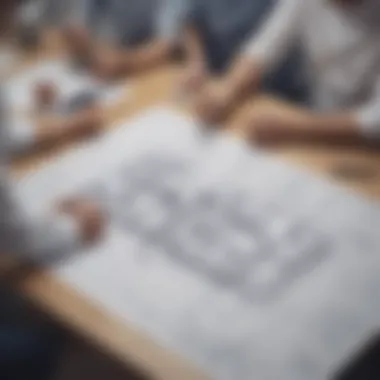

Educational Institutions and Their Use Cases
Educational institutions are increasingly integrating digital tools into their curricula, and free floor planning software is no exception. Imagine a university architecture program where students are expected to design complex spaces. Software like SketchUp Free becomes invaluable in allowing students to experiment with their designs in a 3D environment. This hands-on experience can foster creativity and critical thinking.
Moreover, institutions benefit from:
- Enhanced Learning Experience: Free software introduces students to industry-standard tools without the financial burden of licensing fees.
- Collaboration Opportunities: Students can share their designs with peers and instructors for instant feedback, fostering a collaborative learning culture.
- Resourceful Projects: Schools can also design campus layout proposals, using these tools to communicate ideas visually to stakeholders.
For example, a community college’s interior design course used Floorplanner for a project focused on renovating a classroom. Students collaborated remotely, presenting their designs in real-time, showcasing how technology can bridge geographical divides in education.
By analyzing these case studies, we can see that free software applications not only lower costs but also enhance creativity and collaboration in both small businesses and educational contexts.
Ultimately, as we look at the practical application of these free design tools, we gain a clearer picture of their role in fostering an inclusive and efficient design ecosystem.
Challenges and Considerations
When discussing free software for designing floor plans, it's crucial to address the challenges and considerations that come along with using these tools. While free software can be a boon—especially for small and medium-sized businesses, entrepreneurs, and IT professionals—there are several nuances to keep in mind. Understanding these elements can greatly enhance the experience and effectiveness of the software.
Limitations of Free Software
One of the first hurdles one might face with free software is limitations in features. Many free versions do not offer the full suite of tools available in their paid counterparts. For example, while you may have access to basic design functionalities, advanced attributes like 3D modeling, detailed rendering, or robust customization options often require an upgrade. This might deter some users who need more functionality right off the bat.
Moreover, the performance of free software can be spotty, depending on various factors like software updates or server issues. There’s nothing worse than pouring time and effort into a floor plan, only to find that the application crashes or the changes don’t save. Those sorts of glitches can significantly hinder productivity. While they may look inviting, users might face challenges connecting the dots in creating a seamless final product.
On top of that, the user support aspect is often less than stellar. With paid options, users usually have access to customer service representatives who can provide quick resolutions to problems. In the realm of free software, users might find it necessary to rely on community-generated forums or documentation, which may not always cover specific issues. They have to sift through the noise to find answers that are relevant to their circumstances.
Adapting to Different User Needs
Every user has unique requirements based on their expertise, design goals, and industry standards. This variability creates a challenge when it comes to selecting free floor planning software. Many applications tend to cater to specific types of projects, which can leave users with a mismatch between their needs and the software capabilities.
For instance, consider a real estate professional who requires vivid visuals and detailed layouts to impress clients. They may find that some free tools prioritize simplicity over visual appeal, which could limit their effectiveness in closing deals.
Conversely, a DIY enthusiast may not need the complex features that professional architects or interior designers utilize. Simplicity can be key; however, finding software that balances user-friendly interfaces with powerful features can be a tall order.
It's also worth mentioning that many users might not be inclined to invest time in learning how to use intricate software. The learning curve can deter those just dipping their toes into designing. Therefore, adaptability in the tools becomes essential to accommodate both novice users and seasoned professionals.
"A tool is only as good as its user. Recognizing your needs is pivotal in choosing the right software."
In summary, while the challenges present in free floor planning software shouldn't discourage users, they do necessitate a careful examination of their own needs against the tools available. By doing so, businesses and individuals can better navigate the landscape, ensuring their floor plans are nothing short of stellar.
Future Trends in Floor Planning Software
As the world of design constantly evolves, it’s crucial to keep an eye on the future trends in floor planning software. Understanding these trends can provide valuable insights for small to medium-sized businesses, entrepreneurs, and IT professionals looking to optimize their design processes. The focus on emerging technologies and the incorporation of AI and automation tools are set to revolutionize the way floor plans are created, making it easier for users to visualize and execute their ideas.
Recent developments suggest that the integration of cutting-edge technologies will continue to reshape the landscape. This presents opportunities for innovation, efficiency, and ultimately, better designs. Recognizing and adapting to these trends can lead to improved project outcomes and heightened competitiveness in the market.
Emerging Technologies in Design
The integration of emerging technologies into floor planning software is transforming traditional design paradigms. These advancements can range from augmented reality (AR) to virtual reality (VR), allowing users to engage with their designs in ways never before possible. For instance, with AR, one can overlay a design directly onto the physical space, making it easier to assess proportions and spatial relationships.
Of note is the use of cloud computing. By storing designs online, multiple team members can access and modify plans in real-time, leading not only to seamless collaboration but also to version control and data security. Another trend is the shift towards mobile applications. As smartphones and tablets become ubiquitous, more users are leaning towards accessible apps that cater to design on-the-go.
Furthermore, the inclusion of intuitive design elements, such as drag-and-drop interfaces, can simplify the design process, making it more engaging for users without architectural expertise. Such features have the potential to drastically reduce the steep learning curve often associated with floor planning software.
The Role of AI and Automation
In an era where AI plays a significant role across industries, its integration into floor planning software is becoming increasingly prominent. The capabilities of AI in design extend to smart suggestions, where the software can analyze existing patterns and propose layouts tailored to specific user needs. This adaptive learning mechanism can streamline the design process, helping users make informed choices that align with their project goals.
Moreover, automation in tasks such as space optimization and layout generation can save valuable time. Instead of manually drafting plans, users can rely on AI to produce various alternatives based on common design principles. As these functionalities become more refined, they not only enhance productivity but also push the boundaries of creative possibilities, allowing designers to experiment freely with minimal effort.
"The integration of AI and emerging tech into design opens the door to creativity that was previously tethered by manual processes."
- A leading architect's perspective.
As we venture further into the 21st century, it’s clear that the trends surrounding floor planning software will continue to grow in sophistication. Users who stay informed and adapt to these advancements will find themselves better equipped to navigate the complexities of today’s design environment.
Closure
In this fast-paced digital era, where remote work and adaptable design are increasingly valued, understanding the offerings of free floor planning software becomes crucial. The ability to shape one’s ideas into tangible formats without the financial burden of expensive software packages is a significant advantage, especially for small to medium-sized businesses, entrepreneurs, and IT professionals. These tools are not merely applications; they are gateways to innovation and efficiency in design processes.
Summarizing Key Insights
Throughout the article, several key insights emerge:
- Diverse Options: Free software options, such as SketchUp Free and Floorplanner, cater to various user needs, from beginners to seasoned professionals. Each has unique features and limitations, affecting their suitability based on individual project requirements.
- Cost-Effective Solutions: Utilizing free tools not only saves money but also provides robust functionalities that can match or even exceed paid software in certain contexts. This enables teams to maximize their resources, directing funds toward other critical areas of their businesses.
- Community Engagement: Many of these platforms offer vibrant user communities, fostering collaboration, sharing best practices, and troubleshooting, enhancing the overall user experience.
- Flexibility and Accessibility: With the rise of web-based applications, users can design floor plans from virtually anywhere, making it easier to work collaboratively, irrespective of geographical constraints. This adaptability meets the demands of an increasingly mobile workforce.
"Harnessing free software for floor planning is not just about cost savings; it's an investment in creativity and collaboration."
Final Thoughts on Choosing Free Tools
Choosing the right free software for designing floor plans involves thoughtful consideration of various factors that cater to specific personal or business needs. Assessing usability, features, and community support can guide users in selecting a suitable tool. It’s imperative to:
- Identify Needs: Understanding project requirements is the first step. Whether it’s for a small renovation or a large architectural project, clarity helps narrow down choices.
- Test Through Experience: Many platforms offer online demos or free trials. Engaging with these tools directly can provide insights that listings and reviews may not cover.
- Stay Updated: Continually keeping an eye on software updates and community feedback ensures that one can adopt new features that enhance productivity and creativity over time.
As the landscape of digital design continues to evolve, embracing free floor planning software opens avenues for innovation, creativity, and collaborative potential. This conclusion is not simply a wrap-up, but rather a call to action for businesses and individuals looking to reconceptualize how they approach design.







