Freeware Whiteboard Animation Software: A Comprehensive Guide


Software Overview
Prelude to the software
Whiteboard animation software has seen a significant rise in popularity in recent years. This is due to its capability to turn static ideas into dynamic visual narratives. Various freeware options are now available, helping small to medium-sized enterprises and educational professionals create compelling presentations without incurring heavy costs. Such software enables users to articulate their thoughts and ideas visually, making the process more engaging and memorable for audiences.
Key features and functionalities
Freeware whiteboard animation software often comes equipped with a variety of features that enhance user experience and creativity. Common functionalities include:
- Drag-and-drop interface: This allows users to easily add assets to their projects without needing extensive technical skills.
- Library of characters and props: Many programs offer pre-made assets that users can incorporate into their animations. This feature speeds up the creative process and provides inspiration.
- Sound and voiceover capabilities: Integrating audio enhances the storytelling aspect and helps convey the message more effectively.
- Export options: Users can save their animations in various formats, making it simple to share content across different platforms.
Pricing plans and available subscriptions
While the software is classified as freeware, users should consider potential limitations regarding features. Popular choices often present tiered plans, offering a free version with restricted capabilities and premium options available for a fee. Free trials are common, allowing users to test advanced functionalities before committing to a purchase.
User Experience
User interface and navigational elements
The user interface of whiteboard animation software is fundamental to overall user experience. A clutter-free, intuitive design allows users to focus on the creative aspect without unnecessary distractions. Clear navigational elements help facilitate quick access to tools and features.
Ease of use and learning curve
Not all users have the same level of experience with animation software. Thus, many freeware options strive to ensure a gentle learning curve. Tutorials and guides play a crucial role in helping users understand how to maximize the software's potential. Generally, programs that prioritize user-friendly experiences tend to attract a larger audience.
Customer support options and reliability
When using free software, users may worry about the level of support they can expect. Reputable developers often maintain forums or FAQs to assist users. Community support can also be beneficial, allowing users to connect with others facing similar challenges. The reliability of such platforms can greatly impact user satisfaction.
Performance and Reliability
Speed and efficiency of the software
Performance is crucial when evaluating any software. Freeware options for whiteboard animation should work efficiently, enabling users to create animations without experiencing lag or crashes. Such performance plays an important role in maintaining user productivity and satisfaction.
Uptime and downtime statistics
Understanding the uptime and downtime statistics of a software platform is crucial. Frequent downtime can hinder workflows and lead to frustrations. Users typically prefer platforms with a strong track record and guarantees regarding downtime.
Integration capabilities with other tools
Many professionals use multiple software tools in their workflow. Therefore, it is important for whiteboard animation software to have integration capabilities with other platforms. This can simplify processes significantly and streamline user experience.
Security and Compliance
Data encryption and security protocols
Freeware whiteboard animation software often collects user data. Security protocols should be in place to protect that information. Users should feel confident that their data is safe from breaches.
Compliance with industry regulations
For industries that have strict regulations regarding data handling, compliance becomes paramount. Users should ensure that the software meets industry standards before integrating it into their businesses.
Backup and disaster recovery measures
Lastly, it's essential for any software to have backup options. Users must be aware of how their projects are safeguarded in case of unexpected errors or crashes. A reliable backup system is a sign of a mature software tool.
Prelims to Whiteboard Animation Software
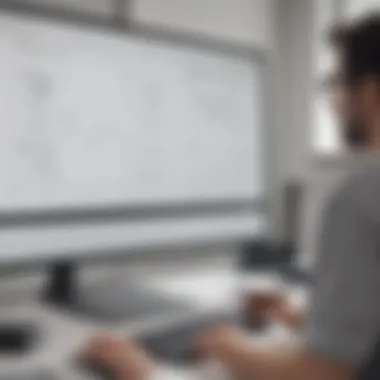

In the landscape of digital communication, whiteboard animation software plays a pivotal role. It combines educational content with visual storytelling, making it a powerful tool for conveying complex information. This article will dive into freeware options available for small and medium-sized enterprises, as well as educational professionals. By understanding essential features and comparing various tools, users can effectively utilize animation in their communications work.
Understanding Whiteboard Animation
Whiteboard animation is a technique that brings drawing to life, typically on a digital canvas. It often involves simple illustrations that evolve over time, narrated by an audio voiceover. This method captures attention and enhances engagement, as viewers can follow visual cues while listening to vital information. The trend of using whiteboard animations has risen, thanks to its accessibility and ability to simplify content. Educators find this medium especially useful in breaking down complex topics. Additionally, businesses leverage animation for training, marketing, and internal communications.
Benefits of using whiteboard animations are multifaceted. First, they provide versatility in content presentation. Second, a well-crafted animation can clarify concepts in ways that static images cannot. Moreover, the creative approach drawn from this medium fosters a connection with the audience, making even dull subjects more exciting. With the accessibility of various tools, anyone can create whiteboard animations, which democratizes the ability to communicate effectively across industries.
The Role of Animation in Communication
Animation, particularly in the form of whiteboard art, enhances communication by blending visual and auditory elements. When combined effectively, these elements can create a compelling narrative that resonates with the audience.
Key points about the role of animation in communication include:
- Clarity: Visuals can distill complicated information into easily digestible segments. They can help to explain processes or concepts that might confuse the viewer if described only through text.
- Engagement: Moving images capture attention far better than static content. Viewers are more likely to retain information presented in an animated format.
- Emotional Connection: Storytelling in animation can evoke feelings. When viewers form an emotional connection with material, they are more likely to remember the content.
In summary, whiteboard animation serves as an innovative communication tool. It finds applications in education, marketing, and corporate training. The demand for compelling visuals in conveying messages has increased the need for software that supports these animations.
By exploring freeware options, the next sections will evaluate user-friendly tools that allow creators to communicate their messages effectively, ultimately fostering clearer understanding and engagement.
Benefits of Using Freeware Whiteboard Animation Software
Utilizing freeware whiteboard animation software presents various advantages, particularly for small to medium-sized enterprises and educational settings. These tools enhance creativity while keeping costs low, allowing users to communicate ideas effectively. Understanding these benefits is critical to selecting the right software and maximizing its impact.
Cost-Effectiveness Compared to Paid Alternatives
A primary advantage of freeware whiteboard animation software is its cost-effectiveness. Many high-quality options allow users to create professional-looking animations without the financial burden that often comes with paid software. This is particularly beneficial for startups and smaller businesses that may be operating on tight budgets. Freeware can significantly cut down production costs while still offering robust features.
For instance, tools like OpenToonz and Pencil2D provide substantial animation capabilities at no cost. Users can access similar features that paid platforms offer, such as timeline manipulation and layer support, without incurring expenses. This encourages experimentation and allows businesses to allocate resources to other critical areas, such as marketing or product development.
In addition, there are no hidden fees or subscription costs that often accompany paid software. Users can download and start creating instantly, enhancing operational efficiency from the start.
Accessibility for Small Enterprises
Another notable advantage is the accessibility that freeware provides to small enterprises. In an era where technology often dictates success, affordable access to animation tools allows businesses to harness these capabilities without extensive financial investment.
Small businesses often struggle to justify high expenditures on software tools that have steep learning curves. Freeware typically comes with user-friendly interfaces that cater to individuals with varying levels of experience. This can help optimize their workflow, allowing users to focus on creating content rather than getting bogged down by complex software.
Moreover, most freeware is often community-driven, providing forums for user support, tutorials, and resources that enhance learning and collaboration. This community aspect not only fosters a culture of shared knowledge but also allows small enterprises to remain competitive in a landscape often dominated by larger companies.
Most importantly, the availability of these tools facilitates innovation. Small enterprises can explore their creative ideas and communicate their messages visually, very similar to larger companies, thus leveling the playing field within industries.
In summary, the benefits of freeware whiteboard animation software are manifold. The cost-effectiveness and accessibility make these tools essential for small business owners and educators looking to leverage animation for various purposes. By maximizing their output with low-cost, efficient tools, they can communicate their messages effectively and engage their audiences better.
Key Features of Whiteboard Animation Software
Understanding the key features of whiteboard animation software is essential for small to medium-sized enterprises and individuals looking to enhance their communication strategies. These features not only determine the usability of the software but also its effectiveness in conveying messages. Since many businesses rely on visuals to engage audiences, selecting software with robust functionalities is crucial.
User Interface and Experience
When choosing whiteboard animation software, the user interface (UI) plays a significant role. A clean and intuitive UI enhances the user experience (UX), allowing creators to focus on their content instead of navigating through complex menus. A well-designed interface reduces the learning curve, making it easier for both beginners and seasoned users.
Some important aspects of the UI include:
- Drag-and-drop functionality: Promotes ease of use by allowing users to directly manipulate objects.
- Preview options: Allow creators to see real-time changes, fostering experimentation.
- Customizable templates: Provide a starting point, helping users to create more polished presentations quickly.
In summary, a strong user interface is paramount. It directly affects how efficiently content can be created and how effectively animated videos can resonate with viewers.
Animation Tools and Assets
Animation tools and assets form the core of any whiteboard animation software. A software's ability to provide diverse tools allows users to create dynamic content that can captivate an audience.
Among key tools and assets to consider are:
- Character libraries: These include a variety of animated characters that can represent ideas or narratives.
- Scene transitions: Smooth transitions enhance storytelling.
- Sound integration: The capability to include voiceovers or background music can greatly enhance the engagement factor of the animations.
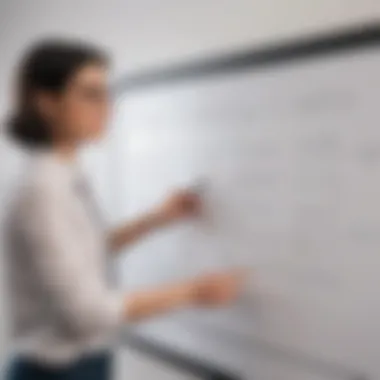

The availability of a wide range of customizable assets greatly expands creative possibilities. Consequently, users can produce tailored content that effectively communicates their intended message.
Exporting and Sharing Options
In today’s digital age, the ability to share content easily is critical. Whiteboard animation software must offer a variety of exporting and sharing options to cater to diverse needs.
Key features in this regard include:
- Multiple formats: Exporting options such as MP4, GIF, or even PowerPoint slides ensure compatibility with different platforms.
- Direct sharing: Integration with social media platforms allows for seamless content distribution.
- Cloud storage options: Save projects in the cloud for easy access and collaboration with teams.
Assessing these exporting capabilities is fundamental when selecting software. They will influence how well the created content performs in various digital environments.
"The effectiveness of communication is determined by the tools available to convey messages."
Popular Freeware Whiteboard Animation Tools
The significance of freeware whiteboard animation tools is increasingly pertinent in today's digital landscape. Small to medium-sized enterprises and educational professionals often face budget constraints. Freeware options provide a valuable alternative to paid software without compromising on quality. These tools allow users to create engaging content that can enhance learning and marketing efforts. When considering these tools, it is vital to evaluate the user interface, features, functionalities, and the general usability. Each chosen tool must align with specific user needs to maximize effectiveness in communication.
Tool One: Overview and Features
The first tool to consider is Educreations. This software allows users to create interactive lessons easily. It has an intuitive interface that facilitates a smooth user experience. Features like the ability to record voiceovers while writing enhance the instructional value. Users can also save and share their projects directly to the platform, fostering collaboration among educators and students. Notably, Educreations is available on iOS devices, making it a convenient option for those in the educational sector.
Tool Two: Overview and Features
VideoScribe is another excellent freeware option for whiteboard animations. It stands out due to its drag-and-drop functionality. With an extensive library of images and music, users can customize their animations according to their needs. VideoScribe supports various export options, making it easier to share completed projects across multiple platforms. While it offers a free version, users will find that some advanced features are limited unless they opt for a paid plan. However, for basic needs, it serves as a powerful tool.
Tool Three: Overview and Features
Then there is Renderforest, which serves a broader purpose beyond whiteboard animation. It offers a variety of templates for different types of animated videos, including whiteboard styles. Users can create content quickly by selecting pre-built scenes and adding text. The key advantages of Renderforest are its user-friendly interface and cloud-based storage. Thus, projects can be accessed from any device with internet connectivity. Although the free version has a watermark, it remains a robust choice for those seeking versatility.
Comparative Analysis of Tools
To effectively select the right freeware whiteboard animation tool, a comparative analysis can be extremely helpful. Each of the discussed tools offers unique attributes:
- Educreations: Best for educators looking for a simple way to create lessons.
- VideoScribe: Ideal for users who appreciate customization and a rich library of assets.
- Renderforest: Suitable for those wanting versatility across various video styles but are willing to deal with watermarked outputs.
Users should assess these tools based on specific criteria such as user interface, functionality, and relevance to their projects. Choosing the right tool can significantly impact the effectiveness of communication efforts.
Limitations of Freeware Options
Understanding the limitations of freeware whiteboard animation software is crucial for anyone considering these tools for their business or educational needs. While these options provide significant benefits, they also come with certain drawbacks that users must carefully evaluate. Identifying these limitations can help you make informed decisions and set realistic expectations when creating animations. This section focuses on two primary aspects: functional constraints and the quality of output.
Functional Constraints
One of the foremost limitations of freeware animation software is the functional constraints they impose on creators. Unlike premium alternatives, these tools often lack advanced features that enhance creativity and efficiency. Users may find restricted access to design elements, special effects, and customization options. This can hinder the creative process, especially for those aiming to produce professional-grade animations.
The limited functionality affects not only features but also overall usability. Some freeware programs may offer a simplified interface, which can be beneficial for beginners but frustrating for experienced users. Furthermore, users might encounter restrictions on the number of projects they can save or the length of animations allowed. These constraints force users to make compromises in their work, potentially impacting the effectiveness of their final product.
Quality of Output
Another important limitation pertains to the quality of the output produced by freeware options. In many cases, videos created with free software may not match the visual or auditory standards achievable with paid tools. This disparity can stem from various factors, including limited rendering capabilities and lower resolutions of exported animations.
For businesses and educators aiming to communicate professional messages or high-stakes presentations, the quality of their animations is paramount. If the output lacks clarity or polish, it may reflect poorly on the organization or the message being conveyed. Users should consider whether they can accept any compromises in production quality, especially in competitive environments where first impressions matter significantly.
"Choosing the right animation software requires a balance of features and quality, especially when working within the constraints of free tools."
While freeware whiteboard animation software can be a great entry point for many users, it is crucial to recognize these limitations. By understanding the functional constraints and the impact on output quality, you can better decide whether freeware options will meet your specific needs.
Best Practices for Creating Whiteboard Animations
Creating effective whiteboard animations requires careful thought and planning. To maximize engagement and clarity, one must consider several best practices. These practices enhance the overall quality of the content, making it more compelling and informative for the target audience. This section outlines the essential elements in planning content, designing visuals, and crafting narratives, helping users to create polished and professional animations.
Planning Your Content
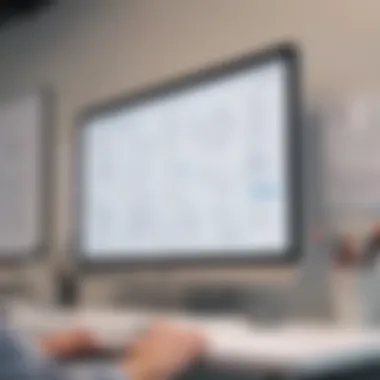

The foundation of a successful whiteboard animation lies in meticulous planning. Begin by defining the objective of your animation. What message do you want to convey? Identifying the target audience also plays a crucial role. Small to medium-sized enterprises should tailor their messages to align with their audience's interests and needs.
Next, develop an outline that organizes your main points logically. This ensures that the animation maintains a smooth flow and that viewers can easily follow along. Outline the key ideas, supporting information, and desired call to action. Here are some considerations:
- Be concise: Aim for clarity and brevity. Avoid overwhelming viewers with information, as it may dilute the message.
- Focus on key messages: Highlight the most important ideas to reinforce the core message.
- Include data: Incorporating statistics or facts can add weight to your narrative, making it more persuasive.
By planning effectively, you can ensure that your animation remains focused and achieves its intended purpose.
Designing Engaging Visuals
Visuals are paramount in whiteboard animation as they capture attention and aid comprehension. Engaging visuals not only support the message but also enhance retention. When designing visuals, consider the following:
- Simplicity: Keep visuals straightforward. Avoid cluttered images that can confuse the viewer.
- Consistency: Maintain a consistent style throughout the animation. This includes color schemes, fonts, and icon styles.
- Highlighting: Use techniques such as color contrast and motion to emphasize crucial points within the visuals.
Furthermore, when selecting images or graphics, ensure that they are relevant to the content. You may use programs like Canva or Vyond to help create visually appealing elements without needing advanced graphic design skills.
Remember: An engaging visual can hook the audience, but it should always serve the content rather than overshadow it.
Crafting Effective Narratives
Narratives give structure and purpose to your whiteboard animation. A compelling narrative guides the viewer through the story you wish to tell. To craft an effective narrative:
- Use a clear structure: Follow a beginning, middle, and end format. Introduce the topic, present the main ideas, and conclude with a summary or call to action.
- Create emotional connections: Aim to resonate with the viewer’s emotions. Relatable examples or personal stories can enhance connection and interest.
- Be conversational: Use a tone that feels approachable and relatable. This helps in engaging the audience on a deeper level.
"The story is the strongest tool of communication. Every piece of whiteboard animation should tell a story."
Creating a well-defined narrative not only clarifies the message but also enhances viewer engagement. The end goal is to provide value through information while maintaining a captivating presentation.
By adhering to these best practices—planning your content meticulously, designing engaging visuals, and crafting effective narratives—you elevate the quality of your whiteboard animations. This approach aids in achieving the desired impact and leaving a lasting impression.
Use Cases for Whiteboard Animation
Whiteboard animation software has become an essential tool in various sectors, especially for small to medium-sized enterprises and educational institutions. Its versatility serves multiple functions, making it a valuable asset. Examining the different use cases helps in understanding its potential impact. The benefits include enhanced learner engagement, improved message retention, and the ability to simplify complex concepts. This section delves into specific applications of whiteboard animations in education, marketing, and internal training.
Education and E-Learning
In the realm of education, whiteboard animation has proven to be extremely effective. Teachers and instructors use it to create engaging lessons that capture students' attention. The visual representation of ideas helps learners retain information more effectively than traditional lectures or static presentations. Animated videos can illustrate concepts in a simplified manner, making it easier for students to grasp complex subjects.
Moreover, with the rise of e-learning platforms, educators have the opportunity to reach a wider audience. Courses can be structured using whiteboard animations to enhance online learning experiences. Students can revisit animations anytime, reinforcing their understanding. The interactive nature of animated content fosters a dynamic learning environment, essential for promoting active participation.
Marketing and Brand Storytelling
In the competitive landscape of marketing, storytelling is paramount. Whiteboard animations serve as a powerful medium to convey brand messages. They combine visual elements and narrative to create a compelling story that resonates with the audience. A well-crafted animation can simplify messaging around product features or service benefits, making it relatable.
Effective animations can evoke emotions, helping brands connect with their target market on a deeper level. Additionally, these animations are easily shareable on social media platforms, increasing reach and engagement. Companies can utilize whiteboard animations in advertisements, promotional videos, or even on their websites to highlight essential information succinctly.
Internal Training and Presentations
Within organizations, whiteboard animation is increasingly used for internal training and presentations. Business teams can benefit from using animated content to explain processes, share company policies, or present new initiatives. The visual format can break down complex ideas, making them more accessible for employees.
Furthermore, incorporating whiteboard animations in training sessions can boost retention and comprehension among staff members. This method can lead to improved performance, as employees grasp essential concepts more clearly. It's also an effective way to standardize training materials across departments, ensuring that all employees receive consistent information.
In summary, the use cases for whiteboard animation are diverse and impactful. They span education, marketing, and internal training, providing valuable tools for engagement and understanding in each field. Companies and educators alike should consider integrating these animations to enhance communication and achieve their objectives.
Culmination
The Future of Whiteboard Animation Software
The future of whiteboard animation software seems promising, driven by continuous advancements in technology. As tools become more sophisticated, we can expect enhancements in user interface and user experience design. More robust features such as artificial intelligence to aid in script writing or automatic scene generation may soon become commonplace.
Benefits are likely to extend beyond animation creation. Seamless integration with video conferencing tools, for instance, could allow educators and business leaders to leverage whiteboard animations during live sessions. This feature could foster better interactivity, engaging audiences in real-time. Enhanced cloud capabilities may also facilitate collaboration among teams, irrespective of their physical locations.
Final Thoughts on Freeware Options
Freeware whiteboard animation software presents an excellent opportunity for those on a budget. While often limited compared to their paid counterparts, they can still meet the basic requirements for effective visual messaging. Key considerations when selecting a tool include the specific needs of the user base, the available features, and the overall ease of use.
Keeping an eye on such factors ensures that individuals and organizations can maximize the benefits of these tools without incurring significant costs. This article has aimed to provide a comprehensive overview, highlighting the suitable options, and guiding users through best practices for successful animation. Ultimately, with a careful approach, embracing freeware options can lead to improved storytelling and communication efficiency.







