Front vs Zendesk: A Comprehensive Business Software Solutions Comparison


Software Overview
In this section, we will delve into a detailed comparison of Front and Zendesk as business software solutions. Front is a robust platform designed to streamline communication and collaboration within teams, offering key features such as shared inboxes, automated workflows, and integration with popular tools like Slack and CRM systems. On the other hand, Zendesk is renowned for its comprehensive customer service capabilities, including ticket management, live chat, and reporting analytics. When it comes to pricing, Front offers flexible subscription plans tailored to the needs of small to medium-sized businesses, while Zendesk provides tiered pricing based on the size and requirements of the organization.
User Experience
Moving on to user experience, Front boasts an intuitive user interface with easy-to-navigate elements, making it simple for users to manage emails, delegate tasks, and track customer interactions efficiently. The learning curve for Front is relatively low, allowing users to onboard quickly and maximize productivity. In terms of customer support, Front offers reliable options such as live chat, email support, and a knowledge base to address any queries or technical issues. Conversely, Zendesk impresses users with a sleek interface optimized for seamless customer interactions, along with robust self-service options and AI-powered tools for enhanced efficiency. Customer support in Zendesk is top-notch, featuring 247 assistance, extensive resources, and community forums for collaborative problem-solving.
Performance and Reliability
When it comes to performance and reliability, Front ensures swift communication with its speedy response times and efficient task management features. The software maintains a high uptime rate, minimizing disruptions and enabling teams to stay productive. Additionally, Front seamlessly integrates with various third-party applications, enhancing interoperability and workflow automation. On the other hand, Zendesk shines in terms of reliability, offering a stable platform with reliable uptimes and a strong track record of service performance. Its integration capabilities allow users to connect seamlessly with CRM systems, e-commerce platforms, and social media channels, optimizing customer interactions and data management.
Security and Compliance
Lastly, in terms of security and compliance, Front prioritizes data encryption and secure protocols to safeguard sensitive information shared within the platform. Adhering to industry regulations, Front ensures compliance with data protection standards and offers robust backup and disaster recovery measures to prevent data loss. On the other hand, Zendesk places a strong emphasis on security, employing encryption techniques and compliance frameworks to protect user data. With advanced security features and proactive monitoring, Zendesk ensures data integrity and confidentiality for businesses of all sizes. This detailed comparison between Front and Zendesk provides valuable insights for small to medium-sized businesses, entrepreneurs, and IT professionals seeking effective business software solutions tailored to their specific needs and priorities.
Introduction
In the realm of business software solutions, the comparison between Front and Zendesk holds critical importance for small to medium-sized businesses, entrepreneurs, and IT professionals. Understanding the intricate differences and similarities between these platforms can significantly impact operational efficiency and customer satisfaction. By delving into the features, pricing structures, user interfaces, and customer support models of Front and Zendesk, stakeholders can make well-informed decisions tailored to their unique business requirements.
Overview of Front and Zendesk
Exploring the Core Functionalities
When evaluating the core functionalities of Front and Zendesk, it becomes apparent that both platforms offer essential tools for enhancing business operations. Front's emphasis on team collaboration and seamless communication through shared inboxes and collaborative tools presents a compelling case for organizations seeking improved workflow efficiency. On the other hand, Zendesk's robust ticketing system coupled with knowledge base integration and live chat support caters to businesses looking to streamline customer interactions. The versatility of Front's collaborative tools and Zendesk's customer-centric features adds depth to the comparison, showcasing distinct approaches to business software solutions.
History and Background of Front and Zendesk
The historical context of Front and Zendesk sheds light on their evolution within the business software landscape. Front, founded in X, has steadily gained traction through its innovative approach to email management and team collaboration. Its journey from inception to its current standing in the industry reflects a commitment to addressing modern business needs effectively. In contrast, Zendesk, established in X, has carved a niche for itself by focusing on comprehensive customer support solutions. The evolution of Zendesk's platform underscores its adaptability to changing market demands and technological advancements, positioning it as a frontrunner in the realm of customer service software.
Features and Capabilities
In this article, a meticulous examination of the Features and Capabilities of Front and Zendesk is conducted to provide intricate insights crucial for decision-making. Understanding the Features and Capabilities of these business software solutions is imperative for entrepreneurs and IT professionals aiming to optimize their operational efficiency and customer service. By elucidating the distinct functionalities and strengths of Front and Zendesk, readers can discern the optimal choice for their specific business requirements.
Front Features
Email Integration
Delving into the realm of Email Integration within Front unveils a seamless incorporation of emails into a collaborative workspace. This feature streamlines communication channels and centralizes inbox management, fostering enhanced productivity and teamwork dynamics. Front's Email Integration distinguishes itself through its intuitive interface and real-time synchronization, ensuring swift responses and efficient correspondence. While Front's Email Integration stands out for its user-friendly design and integration capabilities, potential limitations may arise concerning complex email workflows that demand specialized configurations.


Shared Inbox Functionality
Exploring the Shared Inbox Functionality inherent in Front unveils a cohesive platform for team collaboration and synchronous communication. This feature allows multiple users to access and respond to shared emails, fostering a unified approach to customer interactions. The Shared Inbox Functionality of Front is characterized by its customizable workflow options and automated routing capabilities, optimizing task management and resolving customer queries expediently. Despite its advantages in promoting team coherence and effective message handling, potential challenges may surface regarding privacy concerns and access control within shared inboxes.
Collaborative Tools
Unveiling the Collaborative Tools offered by Front showcases a diverse array of features designed to enhance team productivity and streamline project management. These tools facilitate seamless communication, task assignments, and knowledge sharing among team members, fostering a cohesive work environment. Front's Collaborative Tools stand out for their versatility and integrative capabilities, empowering teams to coalesce efforts and leverage collective expertise. While the collaborative nature of these tools promotes synergy and innovation, potential drawbacks may involve a learning curve for new users and the necessity for robust IT support for optimal utilization.
Zendesk Features
Ticketing System
Scrutinizing the Ticketing System within Zendesk unveils a robust platform for handling customer queries and support tickets. This feature automates ticket management processes, assigns relevant tickets to agents, and tracks resolution progress, ensuring efficient customer service delivery. The Ticketing System of Zendesk shines for its customizable ticketing workflows and comprehensive reporting functionalities, enabling businesses to monitor performance metrics and customer satisfaction levels effectively. However, despite its efficiency in organizing customer inquiries and facilitating agent responses, potential complexities may arise in configuring advanced automation rules and ensuring seamless integration with existing CRM systems.
Knowledge Base
Exploring the intricacies of the Knowledge Base in Zendesk reveals a repository of information and resources accessible to customers and support agents. This feature empowers users to self-serve by accessing articles, guides, and FAQs, reducing the volume of incoming queries and enhancing customer satisfaction. Zendesk's Knowledge Base is lauded for its user-friendly interface and search optimization capabilities, facilitating quick information retrieval and meaningful customer interactions. While the Knowledge Base augments self-service options and empowers customers with relevant resources, challenges may emerge in maintaining updated content and ensuring accurate knowledge base organization.
Live Chat Support
Delving into the Live Chat Support feature in Zendesk illuminates a real-time communication channel that connects customers with support agents instantaneously. This feature enables prompt query resolution, personalized assistance, and real-time engagement, fostering positive customer experiences and trust-building interactions. Zendesk's Live Chat Support feature distinguishes itself through its customization options, chat routing functionalities, and performance analytics, empowering businesses to enhance customer engagement and service quality. Notwithstanding its advantages in fostering immediate customer-provider interactions and resolving queries expeditiously, potential considerations include agent workload management, chatbot integration complexity, and the need for consistent monitoring to ensure optimal chat support performance.
User Interface and Ease of Use
User Interface and Ease of Use are crucial aspects to consider when comparing Front and Zendesk business software solutions. A well-designed and user-friendly interface can streamline workflow processes and enhance overall productivity. In the realm of business software, ease of use can significantly impact user adoption rates and the efficiency of operations. It is essential for small to medium-sized businesses, entrepreneurs, and IT professionals to have software that not only meets their functional requirements but also offers a seamless and intuitive user experience.
Front User Interface
Design and Layout
The design and layout of Front's user interface are carefully crafted to prioritize functionality and aesthetics. With a clean and modern design, Front offers users a visually pleasing workspace that encourages productivity. The intuitive layout of Front's interface ensures that essential features are easily accessible, reducing the time spent navigating through different sections. This attention to design detail contributes to a more efficient workflow and enhances user satisfaction.
Navigation and Customization Options
Front provides a user-friendly navigation system that allows for effortless movement between different features and functions. The ability to customize the interface according to individual preferences enables users to tailor their workspace to suit their specific requirements. The intuitive nature of Front's navigation system reduces the learning curve for new users, promoting swift onboarding and improved user adoption rates. However, while customization options offer flexibility, excessive customization can sometimes lead to cluttered interfaces and potential confusion.
Pricing and Plans
In the realm of business software solutions, Pricing and Plans stand out as a crucial consideration for companies seeking efficiency and cost-effectiveness. Understanding the pricing structure and available plans of Front and Zendesk is essential for decision-making, ensuring that businesses align their budget with their software requirements. Detailed insights into the pricing models and available plans enable organizations to make informed choices that optimize both functionality and financial resources.
Front Pricing
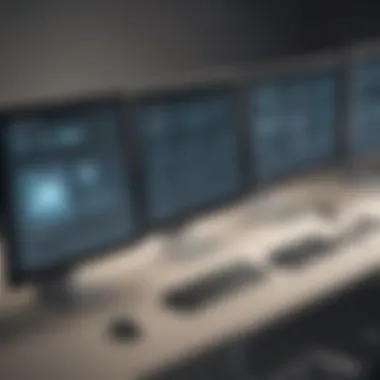

Subscription Tiers
Delving into Front's Subscription Tiers reveals a sophisticated approach to catering to diverse business needs. The tiered pricing system allows businesses to select a plan that aligns with their specific requirements, be it small businesses looking for essential features or larger enterprises requiring advanced functionalities. Front's tiered structure ensures scalability, offering flexibility for companies to upgrade or downgrade based on evolving needs. This adaptability positions Front as a versatile and accommodating solution, capable of supporting businesses at various stages of growth.
Additional Costs for Add-On Features
Exploring the Additional Costs for Add-On Features in Front's pricing model sheds light on the modular nature of the software. Businesses have the option to enhance their Front experience by adding supplementary features that cater to unique demands. While these add-on features incur additional costs, they provide customization opportunities for businesses seeking tailored solutions. This flexibility empowers users to optimize their software usage by integrating specific features that amplify operational efficiency and productivity.
Zendesk Pricing
Plan Options
Within Zendesk's pricing structure, the availability of different plan options reflects a strategic approach to meeting varying business requirements. The diverse plans encompass a spectrum of features and functionalities, offering scalability for businesses of different sizes and industries. Each plan comes with its distinct offerings, catering to specific needs such as customer support, ticket management, or knowledge base utilization. Zendesk's plan options ensure that businesses can select a package that aligns precisely with their operational goals, fostering streamlined workflows and optimized customer interactions.
Cost Comparison with Front
Conducting a cost comparison between Zendesk and Front provides valuable insights for businesses evaluating their software investment. Through a comparative analysis of pricing tiers, features, and additional costs, companies can assess the cost-effectiveness and ROI potential of each solution. Understanding how Zendesk's pricing aligns with Front's offering enables businesses to make an informed decision based not only on budgetary considerations but also on the value proposition delivered by each platform. By weighing the costs against the benefits, organizations can ascertain which software solution best suits their operational and budgetary requirements.
Customer Support and Service
Customer support and service play a pivotal role in assisting businesses in leveraging their software solutions effectively. In this article, we dissect the significance of customer support and service within the realm of business software solutions, emphasizing how it can influence decision-making processes for small to medium-sized enterprises, entrepreneurs, and IT professionals.
Front Customer Support
When evaluating Front's customer support, two critical components come into focus: availability and response time, and support channels. Firstly, the availability and response time of Front's customer support team are commendable, with a swift response rate that ensures minimal downtime for businesses encountering technical issues or queries. This prompt assistance feature distinguishes Front as a reliable option for businesses requiring immediate support. Secondly, the array of support channels offered by Front enriches the user experience, providing flexibility for clients to seek assistance via multiple mediums such as live chat, email support, or phone inquiries. While this versatility enhances accessibility, optimizing communication between Front and its users, it may also create a challenge in coordinating responses cohesively across various channels. Despite this minor drawback, the diverse support channels accessible through Front ensure that businesses can choose the most convenient communication method based on their urgency and preference.
Integration and Compatibility
Integration and compatibility play a crucial role when comparing Front and Zendesk business software solutions. For businesses, the seamless integration of software systems and compatibility with existing tools can significantly impact productivity and efficiency. By focusing on how well Front and Zendesk can integrate with other platforms and how compatible they are with a variety of existing systems, businesses can streamline operations and enhance overall performance.
Front Integration
When delving into Front's integration capabilities, two key aspects stand out: third-party apps and tools and compatibility with existing systems. Front excels in its ability to seamlessly connect with a wide range of third-party applications and tools. This flexibility allows businesses to customize Front according to their specific needs and incorporate additional functionalities easily. Moreover, Front's compatibility with existing systems is a notable advantage. Businesses can integrate Front with their current software infrastructure without significant disruptions, ensuring a smooth transition and minimal downtime.
Third-party apps and tools
Front's support for various third-party apps and tools enhances its versatility and adaptability. The ability to integrate with popular applications such as Slack, Salesforce, and Google Workspace makes Front a preferred choice for businesses seeking a comprehensive communication solution. By leveraging third-party integrations, users can optimize workflow efficiencies and leverage additional features tailored to their requirements.
Compatibility with existing systems
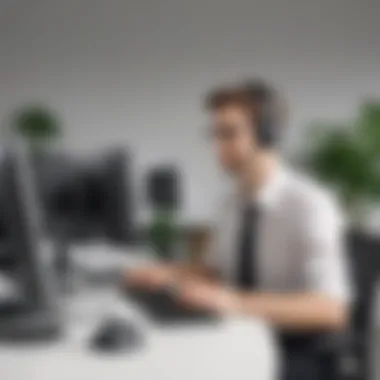

Front's seamless compatibility with existing systems simplifies the onboarding process for businesses. Whether transitioning from a different helpdesk software or incorporating Front into an established workflow, the platform's compatibility ensures a hassle-free integration. This flexibility allows businesses to maintain operational continuity while benefiting from Front's advanced features and capabilities.
Zendesk Integration
Zendesk's integration capabilities also contribute significantly to its appeal for businesses. The platform excels in providing robust API support and seamless integration with popular platforms, enhancing its functionality and usability. By exploring Zendesk's integration features, businesses can leverage its versatility and compatibility within their operational setup.
API support
Zendesk's robust API support enables businesses to customize and extend platform functionalities according to their needs. The flexible API architecture empowers developers and IT professionals to integrate Zendesk with proprietary systems and create tailored solutions. This level of customization ensures that businesses can optimize Zendesk to meet specific requirements and enhance overall operational efficiency.
Integration with popular platforms
Moreover, Zendesk's integration with popular platforms such as Shopify, Slack, and Magento provides businesses with a cohesive ecosystem for customer support and service management. By seamlessly connecting Zendesk with these platforms, businesses can centralize customer interactions, streamline support processes, and improve response times.
This detailed analysis of Front and Zendesk's integration and compatibility aspects highlights the significance of these factors in choosing the right business software solution. By understanding how Front and Zendesk integrate with third-party tools and existing systems, businesses can make informed decisions to optimize their operations and drive success.
Data Security and Privacy
In this section of the article focusing on the comparison between Front and Zendesk, we delve into the critical aspect of Data Security and Privacy, which holds paramount importance for businesses of all sizes. Data Security and Privacy are not merely buzzwords; they are the foundational pillars of trust and confidentiality in the digital landscape. Ensuring the safety and privacy of sensitive information is imperative to safeguarding a company's reputation and maintaining customer confidence. When evaluating software solutions like Front and Zendesk, scrutinizing their approaches to Data Security and Privacy becomes a non-negotiable criterion.
Security Measures
Data encryption
Data encryption stands out as a crucial component of Data Security and Privacy strategies. It involves encoding data in such a way that only authorized parties can access and interpret it. The utilization of robust encryption algorithms guarantees that even if data is intercepted, it remains incomprehensible to unauthorized entities. The beauty of data encryption lies in its ability to provide a secure communication channel and protect data at rest. Companies opting for solutions with advanced data encryption capabilities, such as those offered by Front and Zendesk, can fortify their data protection mechanisms and adhere to stringent regulatory requirements.
Compliance with industry standards
Ensuring Compliance with industry standards is another indispensable aspect of Data Security and Privacy. Adhering to established regulations and frameworks not only demonstrates a commitment to data protection but also instills confidence in stakeholders regarding the ethical conduct of the business. By aligning with industry-specific mandates and guidelines, organizations can mitigate risks associated with data breaches, fines, and reputational damage. Choosing software solutions like Front and Zendesk, which prioritize Compliance with industry standards, translates to proactively addressing legal requirements and building a secure operational environment.
Final Verdict
In this article comparing Front and Zendesk, arriving at a final verdict is crucial for businesses aiming to select the ideal software solution. The decisive nature of this section lies in providing a concise summary of the detailed analysis conducted throughout the entire comparison. Readers, especially small to medium-sized businesses, entrepreneurs, and IT professionals, rely on this final verdict to guide their decision-making process effectively. By synthesizing key information on features, pricing, user interface, customer support, integration, security, and compatibility, the final verdict serves as a compass, directing users towards the optimal choice between Front and Zendesk.
Choosing the Best Option
Considerations for Different Business Needs
Examining considerations for various business needs is a critical aspect of the comparison between Front and Zendesk. Understanding the specific requirements of a business is essential to align software functionalities with operational demands seamlessly. By analyzing factors such as scalability, customization options, and team collaboration features, businesses can tailor their choice to suit their unique operational dynamics. For example, businesses prioritizing email management may lean towards Front, known for its robust email integration capabilities. This emphasis on tailor-made solutions enhances user experience and overall operational efficiency, establishing considerations for different business needs as a pivotal aspect of the decision-making process in this comparison.
Highlighting the versatility and adaptability of Front in catering to diverse business demands accentuates its appeal among a wide range of enterprises. Furthermore, elucidating on the scalability and compatibility of Zendesk with various business models underscores its efficacy in meeting the needs of a growing business environment.
Recommendations Based on Specific Requirements
Providing recommendations based on specific requirements adds an additional layer of insight to the Front versus Zendesk comparison. By delving into the nuances of each software solution and aligning them with distinct business needs, this section offers tailored suggestions for businesses seeking optimum functionality. Detailing the advantages and disadvantages of each recommendation facilitates a comprehensive understanding of how Front and Zendesk can address individual business requirements effectively.
For instance, recommending Front for businesses emphasizing streamlined communication and collaboration sheds light on its strengths in shared inbox management and collaborative tools. Conversely, advocating for Zendesk as an ideal choice for enterprises focusing on customer support highlights its robust ticketing system and live chat support features. These nuanced recommendations cater to the specific demands of businesses across different sectors, facilitating informed decision-making and paving the way for seamless software integration.







