G Suite vs Google Drive: Key Differences Explained
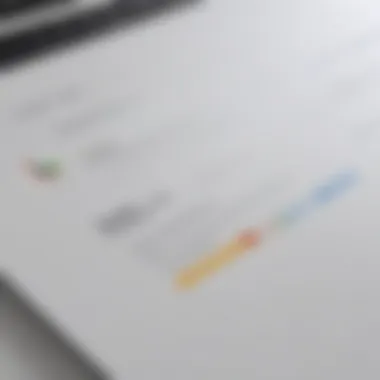

Intro
In today’s digital world, choosing the right tools for collaboration and productivity can feel like navigating a minefield. Many businesses often find themselves at a crossroads between G Suite and Google Drive. While both aim to enhance work processes, they serve different yet complementary purposes. Understanding their unique functionalities and the advantages they offer is crucial for modern-day enterprises, especially small to medium-sized businesses and entrepreneurs.
This article delves into the subtleties that separate G Suite from Google Drive, offering a thorough comparison for stakeholders aiming to maximize their operational efficiency. Throughout this exploration, we consider various elements such as features, pricing, user experience, performance, and security, ultimately empowering readers to make informed decisions about which platform best suits their organizational needs.
Software Overview
Prelude to the Software
G Suite, now rebranded as Google Workspace, integrates an array of productivity tools tailored for organizational use. This suite comprises applications like Google Docs, Sheets, Slides, and Gmail. Each component is designed to work seamlessly together, promoting collaboration among teams, whether they’re in the same office or spread globally. Conversely, Google Drive is primarily a cloud storage solution that allows users to store files, share documents, and collaborate in real-time.
Key Features and Functionalities
Here’s a breakdown of what each of these platforms offers:
G Suite / Google Workspace:
- Real-time collaboration on documents, enabling multiple users to edit simultaneously
- Custom email addresses linked to your domain
- Version history that allows easy rollbacks in document edits
- Video conferencing via Google Meet integrated within each app
Google Drive:
- Generous storage options ranging from free to paid plans
- File sharing capabilities that allow users to grant varying levels of access (view, comment, edit)
- Integration with numerous third-party apps
- Offline access for files stored in Drive
Pricing Plans and Available Subscriptions
G Suite pricing is tiered based on the features required. The Basic plan starts at $6/user/month, covering essential tools, while the Business and Enterprise plans—priced higher—add advanced features such as enhanced security controls and greater storage capacity.
Google Drive, on the other hand, includes a free tier (15 GB) but charges for extra storage above this limit at competitive rates. The pricing is straightforward, making it accessible for users who may not need a full suite of productivity tools.
User Experience
User Interface and Navigational Elements
Both platforms boast user-friendly interfaces, but there are nuances in their design. G Suite’s interface incorporates all its tools under one cohesive umbrella, allowing users to navigate from Gmail to Google Docs without a hitch. In contrast, Google Drive acts as a central hub for file storage, offering a straightforward listing and organizational system but lacking integrated access to productivity apps.
Ease of Use and Learning Curve
For users accustomed to Google’s ecosystem, the learning curve is minimal. G Suite encourages seamless transitions between its tools. Google Drive, being simpler, is even more accessible for individuals unfamiliar with collaborative software. The intuitive design allows users to drag, drop, and organize files with ease, making setup quick and efficient.
Customer Support Options and Reliability
Both services offer a range of customer support options. G Suite users access personalized support and extensive documentation, while Google Drive provides community forums and basic tutorials. For businesses that rely on these platforms, having reliable support contributes significantly to their overall experience.
Performance and Reliability
Speed and Efficiency of the Software
Both G Suite and Google Drive are tailored for fast performance. Users generally report minimal lag time when collaborating in real-time, which is crucial for enhancing productivity during online meetings or brainstorming sessions.
Uptime and Downtime Statistics
Google services often boast impressive uptime statistics, typically hovering around 99.9%. This reliability is essential for businesses whose workflows depend on consistent access to their documents and communication tools.
Integration Capabilities with Other Tools
G Suite integrates naturally with multiple platforms, from Salesforce to various project management tools. Google Drive's API also facilitates incorporating third-party apps, thus allowing businesses to customize their experiences further.
Security and Compliance
Data Encryption and Security Protocols
Security is a priority for both platforms. Google employs robust data encryption methods, both at rest and in transit, providing assurance that sensitive information remains protected. Businesses looking to comply with industry regulations will appreciate these standards.
Compliance with Industry Regulations
Compliance measures vary based on geographical locations and industries. Both G Suite and Google Drive aim to adhere to major regulations like GDPR, helping users maintain their responsibilities in data protection.
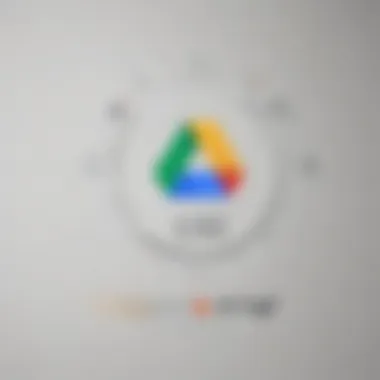

Backup and Disaster Recovery Measures
Both platforms provide backup options through Google’s infrastructure. Automatic cloud backups can mitigate risks of data loss. Thus, businesses can focus on their core activities rather than worrying about potential data mishaps.
In an era of hyper-connectivity, choosing the right tools is fundamental for ensuring strong collaboration and productivity across teams. Understanding the distinction between G Suite and Google Drive can make a notable difference in how businesses operate.
Preface to G Suite and Google Drive
In today's fast-paced business environment, collaborating effectively and securely accessing files is not just a luxury; it's a necessity. G Suite and Google Drive are two pivotal tools that many businesses rely on to streamline operations, enhance productivity, and foster teamwork. Understanding these platforms is crucial for small to medium-sized businesses, entrepreneurs, and IT professionals who seek efficient solutions to navigate the complexities of their daily tasks.
G Suite, now known as Google Workspace, is a comprehensive suite of tools designed to enhance collaboration and productivity in a unified platform. It includes applications ranging from word processing and spreadsheets to video conferencing and email services. This integrated suite allows users to work concurrently on documents, enabling real-time collaboration that can help teams stay aligned and productive.
On the other hand, Google Drive serves as a robust cloud storage solution. It offers not just storage capabilities but also essential file sharing and collaboration features. Users can upload and store files securely in the cloud, sharing them seamlessly with colleagues or clients. This flexibility is paramount for businesses that need efficient access to their documents irrespective of geographical boundaries.
Importance of G Suite and Google Drive
- Enhanced Collaboration: With G Suite, multiple team members can work on a project simultaneously, reduce email clutter, and cut down on time spent on revisions. Google Drive complements this by enabling easy sharing of files, keeping everyone on the same page.
- Centralized Workspace: G Suite provides a one-stop-shop for different business applications, which means there's no need to juggle multiple tools. This can lead to a more organized approach to work, making it easier to track projects and tasks.
- Security and Reliability: Both platforms are backed by Google's state-of-the-art security measures. This assures businesses that their sensitive data is protected from potential breaches while recognizing the need for privacy.
- Accessibility: The cloud-based nature of these tools means users can access their work anytime, anywhere, provided they have internet access.
As we delve deeper into the specifics of G Suite and Google Drive in this article, we'll highlight how each serves specific needs within the business framework and what fundamental differences exist between the two. Are these tools designed for collaboration, storage, or maybe they overlap in some areas? These questions will guide our exploration.
Understanding G Suite
When discussing productivity tools for businesses, understanding the G Suite's offerings is crucial. G Suite is a collection of cloud-based tools designed to enhance collaboration and streamline workflows. It plays an important role in today’s corporate environment, where adaptability and efficiency are key. For small to medium-sized businesses, having the right set of tools can mean the difference between a thriving enterprise and a struggling one.
In G Suite, several factors can significantly impact productivity. Not only does it provide a comprehensive range of applications suited for various business needs, but it also emphasizes seamless integration, making it easier for teams to work together even when they're not in the same room. When you delve into G Suite's features, the importance of collaboration, communication, and operational effectiveness comes to light. This understanding is pivotal as it helps organizations choose the right tools that align with their goals.
Overview of G Suite
G Suite, now rebranded as Google Workspace, encapsulates a variety of applications, each offering unique capabilities. From document creation to email management, it caters to diverse functions that a business may require. The primary objective of G Suite is to simplify processes and foster teamwork through its integrated platform.
With tools like Gmail, Calendar, and Drive, G Suite equips a workforce to communicate efficiently. Not to forget features like real-time editing on Google Docs, which enables team members to work on a document simultaneously, making online collaboration a breeze.
Key Components of G Suite
Google Docs
Google Docs is a standout within G Suite, serving as a text document editor that allows for real-time collaboration. One important aspect is its ability to let multiple users edit a document at the same time, which streamlines feedback loops. This means that businesses can create reports or project proposals without the hassle of sending documents back and forth. The commenting feature provides a way to discuss changes, making it an effective choice for groups.
However, depending on the complexity of formatting, some might argue it lacks advanced features found in traditional word processors. Still, for most business needs, its simplicity, accessibility, and collaborative capabilities are undeniable assets.
Google Sheets
Google Sheets equips teams with a powerful tool for data management and analysis. A key characteristic of Sheets is its real-time editing capabilities, similar to Docs, allowing for instant updates and data sharing among team members. This immediacy supports quick decision-making and aligns with the fast-paced needs of businesses today.
One unique feature is the integration with various data sources, allowing users to import data directly into a sheet for seamless analytics. Some might find the learning curve a bit steep if they are used to older spreadsheet software but the benefits it brings in terms of collaboration and accessibility often outweigh such drawbacks.
Google Slides
In today's digital age, presentations must be visually appealing and easy to digest. Google Slides gives users the ability to create presentations collaboratively. The cloud-based nature means that you can access and edit your presentations on the go, a significant advantage for busy professionals. It's a user-friendly interface that doesn't require much time to master, making it a popular choice.
On the downside, some advanced design features may be limited compared to competitors. However, the collaborative aspects and ease of sharing make it a practical solution for most teams.
Google Calendar
Google Calendar integrates beautifully into the workflow of any organization, enabling users to manage time efficiently. One of the main characteristics that make it stand out is its shared calendar feature, which allows teams to see each other's availability at a glance. This facilitates scheduling meetings without the back-and-forth that can waste precious time.
Its ability to integrate with other apps is another strong point, ensuring employees can sync tasks and appointments without hassle. However, some users may find it overwhelming at first, given the extensive functionalities available.
Google Meet
With remote work on the rise, Google Meet is an essential element for virtual communication. This video conferencing tool emphasizes security and ease of use, allowing employees to connect effortlessly across different locations. A key benefit is its integration with other G Suite products, which makes scheduling and attending meetings straightforward.
While it competes with other well-known platforms, some may critique it for lacking certain advanced features like breakout rooms. Nonetheless, for straightforward meetings and collaboration, it stands out as a reliable option.
Benefits of Using G Suite
Collaboration Features
G Suite is fundamentally about enhancing collaboration within teams. The shared access to documents, spreadsheets, and presentations provides an interactive platform for all employees. This centralization fosters a team-oriented culture, making it easier to brainstorm, make decisions, and track projects in real-time. The automatic saving feature within its applications means that no work is lost, which is a common concern for teams working collaboratively. However, its reliance on a stable internet connection might pose challenges for some users.

Integration Capabilities
Another significant benefit is how well G Suite integrates with a multitude of other applications. Whether you’re using third-party plugins or other Google tools, the capacity to work across platforms enables organizations to create a customized suite tailored to their specific needs. This seamless integration enhances productivity by allowing users to manage everything from one dashboard. For businesses that utilize various tools, this interconnectedness simplifies operations, though it requires some initial setup.
Enhanced Security
In an era where data breaches and cyber threats are rampant, G Suite offers robust security features that prioritize user safety. With advanced options like two-step verification and strong encryption methods, organizations can ensure sensitive information remains protected. Additionally, the admin control features allow businesses to customize security settings according to their needs, although some may find navigating these settings initially challenging. Yet, overall, the emphasis on security within G Suite assures users that their data is in good hands.
Exploring Google Drive
Google Drive serves as an indispensable tool for individuals and organizations alike, offering a variety of functionalities that streamline the storage and sharing of files. Within the context of this article, exploring Google Drive provides clarity on its distinct features and advantages in comparison with G Suite. While G Suite encompasses a suite of integrated productivity tools tailored for business use, Google Drive stands alone as a powerful file management system. By understanding the capabilities of Google Drive, users can make informed decisions about their preferred solutions for collaboration and data management.
Overview of Google Drive
Google Drive acts as a cloud storage service developed by Google, allowing users to store their files online securely. With its seamless integration with other Google services, people can access, sync, and share their content from anywhere. This accessibility has brought about a shift in how people approach file management, with many users embracing the convenience of cloud storage. The user interface is designed to be intuitive, making it easy for both tech-savvy folks and those less familiar with technology to navigate effortlessly. You can sort files into folders, search using keywords, and upload multiple file types without a hitch.
Storage Solutions Offered by Google Drive
In the realm of file storage, Google Drive provides various options suitable for different requirements.
File Storage
File storage is centered around providing users a reliable space to keep their documents, photos, and videos. One key characteristic of file storage in Google Drive is its generous free space of 15 GB, shared across Google services. This amount is often sufficient for individual users and small businesses to manage their documents without incurring costs. A unique feature of Google Drive is its ability to store various file types, be it a PDF, image, or even a video file. However, one limitation is that once the free storage fills up, additional space comes with a monthly fee, which might not be appealing for budget-conscious users.
File Sharing
File sharing is a cornerstone of Google Drive's functionality, making it a popular tool for teams needing to collaborate. The standout characteristic here is the ease of sharing files or entire folders with specific people, generating a link for public access, or restricting access entirely. This flexibility allows users to maintain control over who sees their work. Google Drive also supports real-time collaboration, letting multiple users edit a document at once. However, security settings can be a bit complex and may lead to unauthorized access if not set correctly.
File Collaboration
File collaboration furthers the notion of teamwork in a digital era. The core component of collaboration in Google Drive is the ability to work together in real time on Google Docs, Sheets, or Slides. This feature highlights the syncing capability that ensures everyone is on the same page instantly. Collaborators can comment on each other's input and even suggest edits. While this promotes engagement, it can sometimes lead to confusion if too many people contribute simultaneously without clear guidelines.
Advantages of Google Drive
This cloud storage solution also carries notable advantages that enhance its usability.
Cost-Effectiveness
Cost-effectiveness is a significant aspect of Google Drive that attracts users. With a robust free tier, it ensures that individuals and small businesses can access essential functionalities without spending a dime. Plus, when users require more storage, various tiered pricing structures are available, allowing for customization of expenses based on needs. This can lead to a healthier bottom line, especially for startups just trying to get off the ground.
User-Friendly Interface
The user-friendly interface is one of Google Drive's shining features; it makes navigating the platform seamless, whether on a desktop or mobile device. Users can drag and drop files to upload, quickly accessing recent documents and shared folders. Moreover, the clearly labeled buttons and organized framework reduce the learning curve significantly, which is vital for teams involved in urgent projects. However, the breadth of features can sometimes be overwhelming, with beginners possibly requiring some time to get accustomed.
Cross-Platform Access
Cross-platform access means that users can reach their files from a smartphone, tablet, or computer. This characteristic promotes a flexible work culture where people are not confined to a single device. For instance, working from home one day but needing to finish an assignment in the office is a breeze with Google Drive. Though, on occasion, fewer features may be available when accessing via mobile apps compared to the web interface, which can limit certain functionalities.
"The accessibility and collaborative features of Google Drive enhance modern business productivity and adaptability."
In exploring Google Drive, it’s clear that the service delivers strong benefits and functionalities that make it an appealing option for many users. Its advantages, combined with its ability to integrate with a plethora of other services, position it as a formidable player in cloud storage solutions.
Comparison: G Suite vs Google Drive
When it comes to understanding the relationship between G Suite and Google Drive, it is essential to delineate their distinct roles and how they can complement each other in diverse work environments. This comparison spotlights the nuances that may heavily influence organizational choices. Knowing what each can offer encourages informed decisions that ultimately enhance productivity.
Core Differences
Functional Scope
Functional scope describes the range of services provided by both G Suite and Google Drive. While Google Drive serves primarily as a file storage and sharing service, G Suite embodies a more comprehensive suite of productivity applications.
One key characteristic of G Suite is its suite of applications that cater to various business needs, from document creation to video conferencing. G Suite products work harmoniously together, benefiting organizations that require integrated tools for communication and collaboration. The ability to create, modify, and communicate within the same platform is a significant draw for businesses looking for streamlined workflows.
However, Google Drive's unique selling point lies in its simplicity and focus on storage. Users can store data securely in the cloud, making it an overwhelming choice for those just interested in file management without the additional functionalities that G Suite brings. This focused approach offers minimal distractions, crucial for small teams needing only basic functionality.
Target Audience


Understanding the target audience is crucial when choosing between the two. G Suite is typically aimed at businesses of all sizes—from startups to large enterprises—who need collaborative tools as a central part of their operations. Its extensive features cater to a wide range of stakeholders, enhancing communication and project management in dynamic environments.
Conversely, Google Drive appeals to individuals and smaller teams who require uncomplicated file storage and sharing without dealing with the extra complexity of G Suite. This makes Google Drive a popular option for freelancers and casual users who prioritize ease of use over advanced functionalities. They might not need the full array of productivity tools but still require a seamless way of making their files accessible anywhere.
Pricing Models
Finally, examining the pricing models reveals a notable difference. G Suite typically operates on a subscription basis, offering tiered plans that provide varying levels of storage and features suitable for organizations with different budgets. This makes it a resource-efficient choice for businesses looking to scale their tech solutions over time.
On the other hand, Google Drive offers a freemium model, providing basic storage free while charging for additional space. This approach may cater to light users who have modest demands. However, for those in need of extensive support or tools, relying solely on Google Drive could lead to added expenses in the long run.
Integrated vs Standalone Use
Assessing the integrated versus standalone use of these platforms gives insight into their practical applications. When G Suite is employed as a comprehensive ecosystem, it fosters collaboration and facilitates administrative efficiency. Team members can communicate in real-time, develop documents collaborativey, and hold meetings without switching applications.
On the contrary, Google Drive can serve as a stand-alone solution for users seeking straightforward file storage and sharing options. It allows teams to manage their documents but does not inherently encourage collaboration without involving other G Suite apps. Depending on what the user or organization needs, this distinction can dictate which service emerges as the favored choice.
In summary, the comparison between G Suite and Google Drive highlights critical information for potential users. Understanding their core differences, target audience, and pricing models enables users to select the right tool tailored for their specific needs.
Use Cases
Understanding the narratives and practical applications of G Suite and Google Drive is paramount, especially for small to medium-sized businesses, entrepreneurs, and IT professionals. Use cases shed light on how these platforms fit into various operational needs and determine the best fit for specific scenarios. These practical examples, when woven into the decisions of businesses, can significantly impact productivity, collaboration, and the bottom line.
When to Use G Suite
G Suite stands tall in environments where robust collaboration is essential. For instance, if you're managing a team that routinely collaborates on projects, the tools in G Suite are invaluable. The power of real-time co-editing in Google Docs, for example, eliminates the back-and-forth emails that often bog teams down. It allows multiple users to access, comment, and edit documents simultaneously, fostering instantaneous updates and seamless teamwork. This is particularly advantageous for project managers leading cross-functional teams who rely on shared information and immediate feedback.
Moreover, for businesses seeking a centralized communication channel, Google Meet and Google Chat enable effective video conferencing and instant messaging right within the ecosystem. The inclusion of Google Calendar for scheduling ensures everyone is on the same page regarding meetings and deadlines. If you're in a sector that mandates extensive documentation and record-keeping—like legal services or consulting—having all the necessary tools under one roof simplifies operations. In short, when the need for integrated applications and real-time collaboration rises, G Suite becomes the go-to solution.
When to Use Google Drive
On the other hand, Google Drive shines as a versatile storage and sharing solution. If your primary need revolves around securely storing files and easily sharing them with clients or partners, Google Drive hits the mark. Take a marketing agency that needs to send large files and graphics to clients—here, Drive allows for efficient file sharing without the drama of multiple emails overflowing a client’s inbox.
Another key angle is its simplicity and user-friendly interface. Even those less tech-savvy can navigate Google Drive with ease, making it a perfect choice for small business owners who might not have IT support. If the priority is cost-effectiveness and straightforward operations, utilizing Google Drive for document storage and file management is often a smart bet.
Furthermore, the capability to sync files across devices is a huge plus. With Google Drive, whether you’re on a desktop, tablet, or smartphone, your files are readily accessible. This cross-platform accessibility is especially appealing for remote workers or teams scattered across different locations.
In short, when organizations are looking for a straightforward, reliable way to manage and share files rather than needing a complete suite of business applications, Google Drive suits them well.
Security Considerations
In today’s digital landscape, security is no longer a luxury; it’s a necessity. With the increasing amount of sensitive data being handled by companies—whether it’s client information, project details, or financial records—having strong security protocols is paramount. Therefore, evaluating the security features of G Suite and Google Drive becomes crucial for any organization. Both platforms provide unique strengths, but their approaches to protecting user data differ significantly. Knowing how each service safeguards your data can aid in making informed business decisions and help in maintaining compliance with various regulations.
Security Features in G Suite
G Suite, now known as Google Workspace, is robust in its security offerings. It’s designed primarily with businesses in mind, which is reflected in its features tailored for enterprise-level data protection.
Here's what you can expect:
- Two-Factor Authentication (2FA): Adding a second layer of security, this process helps verify user identities, making unauthorized access extremely difficult.
- Admin Controls: Administrators have access to manage security settings for all users. These controls include managing users’ access to specific data and overseeing various security configurations.
- Data Loss Prevention (DLP): This feature scans emails and files for sensitive data, alerting you to any potential breaches. This is particularly useful for companies that handle protected health information or other sensitive material.
- Comprehensive Audit Logs: G Suite maintains detailed logs, enabling organizations to monitor who accessed what data and when. This transparency is key for compliance audits and internal reviews.
Overall, G Suite's security features are extensive and built to handle the needs of larger enterprises, but smaller businesses can also greatly benefit from these protections.
Security Features in Google Drive
When it comes to Google Drive, security is a primary concern for users as well. While it operates as a standalone storage service, its integration within the G Suite ecosystem enhances its security measures considerably. Key features include:
- Strong Encryption: Data is encrypted both in transit and at rest, meaning your documents are secured from unauthorized access during upload/download and while stored on Google’s servers.
- File Sharing Controls: Google Drive allows for precise control over who can view, comment, or edit documents, greatly reducing the risks related to data leaks.
- Version History: This feature enables users to track changes in files over time, providing an easy way to restore previous versions if something goes awry, whether due to human error or accidental deletions.
- Secure Collaboration: Since Drive is built for collaboration, it offers secure sharing options. Users can send files or folders to other Google accounts or even external users, all while maintaining a robust level of security.
The security features of Google Drive, while not as extensive as G Suite’s, synergize well within the ecosystem, making it a strong choice for businesses looking for secure file storage and sharing options.
In summary, while both G Suite and Google Drive offer strong security protocols, G Suite shines with its comprehensive enterprise-level features, whereas Google Drive focuses on secure file management and sharing.
Final Thoughts on Choosing Between G Suite and Google Drive
When navigating the landscape of digital tools, deciding between G Suite and Google Drive can feel like standing at a fork in the road. Each has its unique strengths, and understanding these differences is paramount for businesses aiming to enhance productivity and streamline collaboration.
Ultimately, G Suite is more than just a collection of applications; it's a comprehensive suite designed with collaboration at its heart. For businesses that require a robust set of tools for communication, project management, and real-time collaboration, G Suite is often the go-to choice. It empowers teams to work seamlessly, whether they're in the office or spread across different continents. Furthermore, its integrated nature means that all applications, from Google Docs to Google Calendar, communicate efficiently, simplifying workflows. This is particularly beneficial in fast-paced environments where timing is everything.
On the other hand, Google Drive shines as a powerful storage and sharing solution. If your needs are more centered around file storage, sharing capabilities, and basic collaboration, leveraging Google Drive's straightforward interface could be ideal. It's remarkably user-friendly, appealing to both tech-savvy users and those less familiar with digital tools. With its affordably priced plans, Google Drive often caters to small businesses and individual users looking for good value without compromising on essential features.
Key Considerations
- Purpose and Requirement: Assess what your team primarily needs. Is it collaborative tools for projects, or simply a reliable storage service?
- Scalability: Consider whether you're planning to scale your operations. G Suite can grow with your business, while Google Drive is often sufficient for smaller, less complex needs.
- Budget Constraints: Evaluate your budget. Google Drive may offer an attractive entry point, but G Suite can provide higher returns on investment due to its broader capabilities.
"Understanding your business's requirements is just as crucial as the tools you choose to implement."
By weighing these factors, you can better align your choice with the goals and challenges facing your team. If you seek a cohesive environment that fosters collaboration and a wide array of functionalities, G Suite is likely your best bet. Conversely, if you simply need efficient file storage and sharing, Google Drive might fit the bill perfectly.







