Comparative Analysis of Glary Utilities and System Mechanic
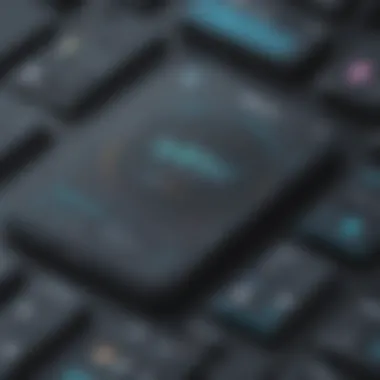

Software Overview
Glary Utilities and System Mechanic are robust software solutions designed to optimize system performance, keeping the computer running smoothly and efficiently. Understanding each product's essence requires examining their key features, usability, and pricing plans.
Prolusion to the software
Glary Utilities stands out as an all-in-one utility suite that offers a plethora of tools for system maintenance, cleaning, and optimization. This software provides users with an accessible way to enhance their computer's performance without needing extensive technical knowledge.
System Mechanic, on the other hand, takes a more specialized approach. It focuses primarily on diagnosing and correcting system issues that can slow down a computer. Users often turn to System Mechanic for its deep cleaning capabilities and automatic maintenance features that require minimal user intervention.
Key features and functionalities
Both software packages offer unique functionalities that cater to different user needs:
- Glary Utilities:
- System Mechanic:
- Disk cleanup
- Registry repair
- Privacy protection tools
- File management tools including file shredders
- A user-friendly interface
- Automatic updates of drivers and software
- Startup optimization
- Battery and energy management features
- Robust malware protection
- Real-time monitoring of system health
Pricing plans and available subscriptions
Regarding pricing, both Glary Utilities and System Mechanic present a straightforward structure:
- Glary Utilities:
This software is available for free, but for those seeking advanced features, a premium version is available on a yearly subscription basis. - System Mechanic:
This is typically a paid product, offering annual subscription plans. Occasional discounts for long-term subscriptions can enhance its attractiveness to potential buyers.
Understanding these pricing structures is crucial for small to medium-sized businesses, entrepreneurs, and IT professionals aiming to maximize their investment.
User Experience
When considering software, user experience is paramount. This section delves into how Glary Utilities and System Mechanic cater to their audiences, from interface design to support available for users.
User interface and navigational elements
Glary Utilities features a clean and intuitive interface. It organizes its tools in a manner that almost any user, regardless of their tech-savvy level, can navigate with ease. This makes it a favorite among small business owners who might need help managing systems.
In contrast, System Mechanic opts for a more detailed interface. While it may initially appear overwhelming due to the number of features, users typically find themselves gaining proficiency with time as they familiarize themselves with the elements.
Ease of use and learning curve
Glary Utilities touts its ease of use, requiring little to no learning curve for basic operations. Users can perform pretty much all the functions without needing manuals or tutorials.
System Mechanic, however, may demand a bit more investment in time. Its detailed setup process allows for deeper system analysis, but this intricate setup means that first-time users may spend some moments understanding where everything is.
Customer support options and reliability
Both platforms offer decent customer support, but the quality can differ significantly:
- Glary Utilities:
- System Mechanic:
- Support mainly through forums and online documentation.
- Interactive community where users can share experiences.
- Offers direct email support and an extensive knowledge base.
- Frequently updated FAQs as well as video tutorials.
Performance and Reliability
Performance is where the rubber meets the road. The effectiveness of these tools ultimately decides long-term value for users.
Speed and efficiency of the software
Glary Utilities tends to run quickly and efficiently, performing most cleaning tasks without noticeably slowing down the system. This rapidity plays well into the hands of users who expect minimal downtime.
System Mechanic runs various diagnostics and performance assessments, but some users report that the in-depth scans can take time. Although this thorough method can yield impressive results, it might require additional patience from the user.
Uptime and downtime statistics
While exact uptime and downtime statistics vary depending on system conditions, both tools are designed to promote stability and functionality. Users often praise Glary Utilities for its maintenance routines that help avoid system crashes, while System Mechanic is noted for containing tools that resolve issues that can lead to downtime.
Integration capabilities with other tools
For professionals, the ability to integrate into existing workflows is essential. Glary Utilities offers compatibility with a broad range of systems without significant disruptions. System Mechanic can work with various software environments, but it’s often seen as less flexible in this area, which can be a consideration for some users.
Security and Compliance
In today's world, security is non-negotiable when it comes to system maintenance. This section addresses how these two software solutions manage data protection and compliance with regulations.
Data encryption and security protocols
Glary Utilities has security features that help protect user data. It provides tools for safe browsing, management of files, and options to securely delete sensitive information. However, some users feel additional layers of security could enhance its offering.
System Mechanic impresses with its advanced security features. It boasts robust malware protection, a firewall, as well as regular updates to protect against emerging threats. This makes it a solid choice for businesses that require heightened security measures.
Compliance with industry regulations
While both platforms focus mainly on performance enhancement, neither explicitly states compliance with broader industry regulations. For users in regulated environments, a careful review of the terms and capabilities would be wise.
Backup and disaster recovery measures
Both software packages lack built-in comprehensive backup services, which might leave users wanting. However, their functionalities allow for system restoration points that can help in a pinch if system issues arise.
It’s critical for businesses to continuously assess their performance tools and security measures to stay protected and efficient in a rapidly changing tech landscape.
In summation, Glary Utilities and System Mechanic suit different niches, and the choice between them often boils down to user priorities and specific needs. For users valuing ease of use and simplicity, Glary Utilities might be the way to go. However, for those needing deeper diagnostics and robust maintenance, System Mechanic stands out with its comprehensive features.


Overview of System Optimization Software
In today’s fast-paced digital world, keeping computer systems running smoothly is not just a luxury but a necessity. System optimization software serves as the midnight oil for tired machines, loading them with the much-needed aid to streamline their functionalities. This overview will delve into why such software is pivotal not just for individuals, but particularly for small to medium-sized businesses and IT professionals.
Definition and Importance
Simply put, system optimization software refers to programs designed to enhance the performance of computer systems by cleaning up unnecessary files, monitoring system health, and tweaking settings for maximum efficiency. These tools address issues like sluggish operating speeds, inadequate memory management, and frequent crashes, ultimately saving users time and headaches.
"A clean, optimized system is like a well-oiled machine. It's essential for anyone looking to get the most out of their hardware investment."
Think of it this way: when your computer runs smoothly, productivity tends to soar. This directly correlates to better workflow and, as a result, improved business outcomes. On the other side of the coin, downtime due to system inefficiencies can lead to losses, both time and financially.
Market Trends
The landscape of system optimization software is continuously evolving. Currently, we’re seeing a rise in AI-driven tools that adapt to user behavior and preferences, enhancing efficiency in ways that were unimaginable a decade ago. The focus has shifted from just cleaning junk files to a more holistic approach that includes performance monitoring and predictive maintenance.
Here are some notable trends:
- AI Integration: Tools are increasingly utilizing artificial intelligence to learn from user behaviors, which enhances their ability to predict and resolve potential performance issues before they lead to significant problems.
- Cloud-Based Solutions: Technology is shifting towards cloud services, offering easier access and scalability for businesses. This allows small firms to leverage powerful optimization tools that were once only affordable for larger corporations.
- Individual Customization: More users now prefer software that offers customizable settings to suit their unique needs, making tailor-made solutions the name of the game.
As we peek into the future, the relevance of such software continues to grow, bridging technology gaps for enterprises and individuals alike. It's clear that understanding and adapting to these trends is not just a recommendation, but a vital strategy for survival in the competitive, tech-driven marketplace.
Prologue to Glary Utilities
When we talk about optimizing systems, one name often comes up: Glary Utilities. This suite stands out among its peers in the crowded arena of system optimization software. It provides an array of tools tailored for enhancing system performance. Understanding Glary Utilities is crucial for anyone looking to fine-tune their computer, whether for personal use or business operations. Here, we'll break down its features, user interface, and more to give you a clearer picture of what it can offer.
Features and Functions
The features of Glary Utilities are what make it shine. They come in handy for different user needs, from casual to professional. Let's take a closer look.
File Management
File management is a key aspect that Glary Utilities does well. Think about the hassle of dealing with a cluttered system. The software simplifies finding and organizing files, which leads to a cleaner workspace. One standout characteristic is the file shredder which ensures that deleted files aren’t recoverable. This adds a layer of security crucial in today’s digital age. Of course, while it excels at deleting files securely, it might not be as intuitive for less tech-savvy users who just need simple filing tasks. Overall, this feature contributes significantly to providing users with peace of mind, knowing their sensitive data is safeguarded.
Privacy Protection
In today’s world, privacy has become a significant concern. Glary Utilities addresses this with a dedicated privacy protection tool. This feature helps eliminate traces of your online activities, making it a popular choice for users who value confidentiality. It not only clears browsing histories but also manages cookies effectively. A unique aspect is its ability to automatically schedule cleaning tasks, ensuring that privacy maintains continuity without manual intervention. Nonetheless, for those who aren't aware of its settings, some may find it overly complex, which could lead to unintended data loss.
Performance Boosting
Performance boosting is perhaps the most celebrated feature of Glary Utilities. It optimizes system performance by targeting unnecessary startup programs and background processes. This improves boot times and general responsiveness, something every user appreciates. One of its key characteristics is the one-click maintenance tool, which combines several optimization functions efficiently. This feature is particularly beneficial for those who may not want to dive deep into technical aspects. However, relying solely on automatic settings might occasionally overlook more nuanced performance issues, leaving some users wanting more.
User Interface
The user interface of Glary Utilities is designed with user-friendliness in mind. Even those less technically inclined will find its layout straightforward. The dashboard displays all tools in a single pane, making navigation simple. However, although the visual presentation is effective, some users may find the sheer number of available features slightly overwhelming at first glance. Understanding how to navigate through them effectively is a learning curve but one that’s manageable. Users are generally able to adapt after a bit of practice.
"Glary Utilities strikes a balance between powerful functionality and accessibility, making it suitable for a diverse audience."
Prologue to System Mechanic
In this digital era where smooth performance is paramount, System Mechanic emerges as a key player in the realm of system optimization software. It’s more than just a tool; it’s a suite of capabilities designed to enhance the overall health of your computer. The significance of understanding System Mechanic in this comparative analysis lies in its variety of features and tools that cater not only to casual users but also to seasoned IT professionals and small to medium-sized businesses that demand efficiency.
Capabilities and Tools
Each component of System Mechanic is crafted to address specific performance aspects, which contributes to its reputation in the market. Here’s a closer look at some of its notable features:
Registry Cleaner
The Registry Cleaner is a standout feature of System Mechanic. Its primary focus is to tidy up the Windows registry and eliminate unnecessary entries. This can significantly optimize system speed by minimizing delays caused by remnants of uninstalled programs or broken links.
Key characteristic: It thoroughly scans for invalid registry entries and gives users the option to repair or remove them.
This capability is viewed as a beneficial choice in our analysis because it has the potential to prevent system crashes and enhance overall reliability. A unique feature of System Mechanic’s registry cleaning tool is its ability to create backups of the registry before any changes are made. This provides users peace of mind, knowing they can easily revert to a previous state if something goes awry.
Advantages include faster boot times and smoother operation post-cleanup, while the main disadvantage lies in the fact that improper use can lead to system instability. Still, for users who understand the risks, it’s a handy tool.
Internet Speed Optimization
Next up is the Internet Speed Optimization feature, which is critical for anyone looking to enhance their online experience. It analyzes your network setup in real-time and applies tweaks to maximize your bandwidth usage.
Key characteristic: This function is particularly popular because it often promises immediate results by adjusting system settings that slow down Internet traffic.
The unique aspect of this tool is its ability to decide whether to prioritize speed or stability as needed. Users often find that their streaming and downloads improve dramatically, but potential drawbacks include its dependency on the existing hardware and network conditions. Some might face unrealistic expectations if not adequately familiar with their internet capabilities.
Real-time Monitoring
Real-time monitoring is another pivotal aspect of System Mechanic. This tool constantly evaluates system performance and provides insights into resource allocation.
Key characteristic: Unlike many optimization tools that only perform scans periodically, this function works continuously, making it easier for users to identify resource hogs as they occur.
A unique benefit of real-time monitoring is the ability to adjust system settings on-the-fly based on current usage patterns. This feature can help businesses proactively manage their systems without requiring overwhelming manual input. However, on the flip side, frequent notifications might irritate some users, which can detract from the overall experience for those who prefer a more hands-off approach.
User Experience
When it comes to the actual user journey, System Mechanic has carved out a reputation for balancing complexity and accessibility. Many users report a sense of control due to the diverse range of customization options at their fingertips. However, for those who are less tech-savvy, the myriad features could be a bit daunting.
Overall, System Mechanic stands as a formidable choice in the software market, thanks to its powerful capabilities and the insightful feedback from users who have experienced its efficiency boosts firsthand.
Direct Feature Comparisons
In the world of software optimization, it's crucial to understand how different tools stack up against each other. Direct feature comparisons allow users to see not just the superficial differences between applications, but to get into the nitty-gritty of what each can actually do for their system. This section takes a closer look at Glary Utilities and System Mechanic, signaling the importance of understanding their core functionalities, and how these features translate into real-world benefits for small to medium-sized businesses, entrepreneurs, and IT professionals.
Performance Enhancements

When evaluating performance enhancements offered by Glary Utilities and System Mechanic, one must look beyond just numbers. Users want to know if these enhancements can genuinely make their systems run smoother and faster, especially during demanding tasks or peak business hours.
Both tools come armed with a range of optimization features intended to give your system a fresh breath of life. Glary Utilities, for instance, touts its ability to perform thorough scans for junk files, and not just any run-of-the-mill scans either. The tool dives deep, sifting through files to remove unnecessary clutter that can bog down performance. This translates to faster start-up times and snappier program launches.
On the flip side, System Mechanic emphasizes continuous protection. It doesn’t just clean up after the fact; it ensures that once a system is optimized, it remains that way. With advanced technologies like its registry cleaning and real-time monitoring, users can expect a level of constant performance that is hard to match.
"Performance optimization is not a one-time act, it's about sustainable improvement."
For anyone immersed in the world of IT or small business operations, harnessing these performance features can be the difference between a well-oiled machine and a sluggish system that hinders productivity. The emphasis on continual performance boosts offered by System Mechanic may be particularly appealing for busy entrepreneurs involved in numerous projects.
User Control Options
Having control over system optimization features is an essential consideration. Both Glary Utilities and System Mechanic allow users to tailor the optimization processes to their specific needs.
In Glary Utilities, users can take the reins and customize which features to activate or deactivate. This means you can prioritize specific tools based on your current requirements. Want to focus solely on privacy? You can tweak the setting to zero in on that without unnecessary distractions from other features. This flexibly can be a lifesaver for busy professionals who need to streamline their operational speed without the added noise of irrelevant features.
System Mechanic responds to this need with an intuitive interface that enhances user control, allowing for scheduled scans and tailored settings. Users can set the system to perform specific tasks at designated times, ensuring optimizations happen without manual intervention, providing a hassle-free experience.
In summary, the control options in these applications offer users a sense of ownership over their system’s health.
- Glary Utilities:
- System Mechanic:
- Customization of feature usage
- Focused functionalities for specific tasks
- Scheduling feature
- Tailored optimizations based on user-set timings
These aspects of user control significantly influence the effectiveness of each tool. Hence, for those who value flexibility and tailored solutions, understanding these nuances can lead to finding the right fit for their operational styles.
Pricing Structures
When evaluating software solutions like Glary Utilities and System Mechanic, it’s crucial for potential users, particularly small to medium-sized businesses, entrepreneurs, and IT professionals, to understand the pricing structures involved. Not only does this aspect directly affect the budget, but it also can determine the value and functionality users can derive from the software. A well-structured pricing strategy can clarify what features are included, help inform decisions based on usage needs, and present a clear picture of long-term costs involved.
Considering that system optimization is an ongoing process, users must weigh not just the initial investment but also renewal costs, available tiers, and the potential need for upgrades as their systems and needs evolve. Therefore, a thorough examination of Glary Utilities and System Mechanic's pricing will assist users in making an informed choice tailored to their specific requirements.
Glary Utilities Pricing
Glary Utilities adopts a flexible pricing approach that appeals to various user segments. The software is available in a free version, which is quite comprehensive for basic maintenance tasks. This free model typically includes:
- Disk cleanup
- Registry repair
- Memory optimization
For those seeking enhanced features and support, Glary Utilities offers a Pro version, typically available at a yearly subscription cost. This version includes added benefits such as:
- Advanced scheduling for maintenance tasks
- Priority customer support
- Access to additional tools and features for system management
The pricing for the Pro edition varies by promotions or occasionally discounts offered, which makes it worthwhile to keep an eye out for deals that might significantly reduce costs.
When users opt for Glary Utilities, they gain access to a robust tool that not only helps maintain system health but also provides flexibility in pricing for individuals or businesses of varying scales.
System Mechanic Pricing
System Mechanic follows a slightly different model. It typically offers a trial period for users who want to experience the functionalities before committing financially. After the trial, users have different subscription options:
- Monthly payment plan, allowing users to pay incrementally but often resulting in a higher total cost over time.
- Annual plan, which provides savings for users willing to commit for a year in advance. This plan is frequently incentivized through promotional discounts.
In addition, System Mechanic offers bundled features such as:
- Unlimited technical support
- Regular updates to the software
- Additional tools for speed improvement
This pricing structure reflects a commitment to long-term service, making it an appealing choice for users who need ongoing system optimization and support.
Understanding the pricing models for both Glary Utilities and System Mechanic is essential for making a wise decision that aligns with budgetary constraints and desired outcomes in system performance.
User Reviews and Testimonials
In the landscape of software evaluation, user reviews and testimonials stand as crucial beacons for potential users. These insights can effectively bridge the gap between theoretical functionality and real-world application. They provide a platform where actual users voice their experiences, ranging from triumphs to frustrations. For small to medium-sized businesses, entrepreneurs, and IT professionals, dissecting these reviews can unearth layers of information that go beyond marketing claims. Users often post about common bugs, ease of use, support responsiveness, and feature efficacy.
Benefits of User Reviews:
- Realistic Expectations: User testimonials can set a clear picture of what to anticipate. Reviews that discuss an easy installation process or seamless interface can be quite telling.
- Identifying Limitations: Negative feedback often uncovers issues that might not be apparent in promotional material. For instance, if multiple users mention that a tool slows down their system, this is information worth noting.
- Community Insight: Platforms like
- Support and Updates: Users frequently comment on how responsive customer service is and how regularly updates are provided, which affects usability and reliability.
- reddit.com
- facebook.com
can offer unfiltered discussions about user experiences, contributing to a broader conversation on the software’s performance.
In summary, by diving into user experiences, one can extract wisdom that formal reviews often miss, transforming a purchasing decision from a gamble into an informed choice.
Glary Utilities User Feedback
Feedback for Glary Utilities typically showcases its strength in being user-friendly and efficient in cleaning up systems. Users emphasize how intuitive the interface is, making it suitable for non-tech-savvy individuals. Common phrases include "lightweight yet powerful" and "a must-have for maintaining speed."
Many reviews also highlight specific features such as the one-click maintenance option. This simplicity of navigation is often appreciated by busy professionals who want to wrap things up swiftly without a learning curve. Yet, there are mixed sentiments regarding its advanced functions. Some users find themselves wanting more control and customization for advanced utilities.
A few critiques have surfaced regarding the occasional slowdown during the initial scan, or conflicts with other third-party software. But overall, the satisfaction rate remains high, particularly among small business owners who rely heavily on efficiency and user accessibility.
"Glary Utilities has been a lifesaver. The one-click option is excellent for quick fixes. It’s perfect for businesses with limited IT support!"
— A small business owner
System Mechanic User Feedback
The user sentiment surrounding System Mechanic is generally favorable, particularly for those who consider themselves tech-savvy. Users often applaud its array of features, deeming it more comprehensive than alternatives. The reputation of its real-time monitoring tool is particularly strong, allowing users to detect system problems proactively.
However, it’s not devoid of criticism. Feedback often points towards its more complex user interface compared to Glary Utilities. Some users mention a steeper learning curve, which may deter those who prefer simplicity over sophistication. Despite that, many agree that the extensive tools available often make that learning process worthwhile.
Notably, a repeated theme is the apparent improvement in system speed after using System Mechanic. It’s not uncommon to see reviews stating significant enhancements in boot time and overall system responsiveness, which can be pivotal for busy professionals who depend on high-performance systems.
On the downside, some users report issues regarding customer support and software updates. An aspect that companies must consider while weighing options for operational efficiency.


In essence, user reviews highlight a spectrum of experiences that can define how each software fits into various operational contexts, leading to informed decisions suitable for specific needs.
Expert Opinions and Ratings
When navigating the landscape of system optimization software, expert opinions and ratings serve as guiding stars. They not only reflect the nuanced performance of tools like Glary Utilities and System Mechanic but also provide insight into their real-world applications. The importance of this section lies in understanding how professionals evaluate these tools based on various parameters, such as efficacy, user experience, and overall value.
Experts often consider several factors when rating software:
- Functionality: Does it deliver on its promises?
- User Experience: How intuitive and accessible is the interface?
- Support: What kind of customer service is available for troubleshooting?
- Value for Money: Does the pricing reflect the quality and performance?
These parameters are not merely academic; they have practical implications for businesses and individual users. For instance, a tool with high utility but a steep learning curve might be less appealing to a small business with limited IT support. User ratings across different platforms offer a glimpse into how software performs for everyday individuals, emphasizing whether users felt the product met their needs.
"Expert reviews often bridge the gap between subjective user experiences and objective performance metrics, offering valuable context for users across diverse technical backgrounds."
This section’s analytical approach helps to illuminate the strengths and weaknesses of each software option, providing potential users with a well-rounded perspective. It becomes paramount for small and medium-sized businesses, as well as entrepreneurs and IT professionals, to assess these insights carefully. The discourse around Glary Utilities and System Mechanic does not just stop at numbers or stars; rather, it dives deeper into how each tool aligns with specific business needs.
Analysis of Glary Utilities
Glary Utilities has earned a reputation among industry critics for its comprehensive suite of functionalities. When experts dive into their analysis, they highlight its versatile features that cater to various optimization needs. From file management to privacy protection, each aspect is designed with user convenience in mind. The ability to tailor functionalities to specific requirements can't be overstated; it allows users to create a more personalized experience. Additionally, the software’s frequent updates keep the system's performance intact, often being lauded for its stability and consistency.
Among the standout features, Performance Boosting gets frequent mentions. Experts note how Glary Utilities efficiently identifies and eliminates unnecessary files, junk, and registry entries. This optimization can lead to significant boosts in system speed, making it an excellent choice for those struggling with sluggish machines.
Analysis of System Mechanic
System Mechanic brings a different flavor to the conversation. This software specializes in fine-tuning every corner of a computer's performance. In expert reviews, its Registry Cleaner tool is often highlighted for its impressive capability to sift through the system registry. Many professionals assert that this feature can resolve an array of performance issues that might not be immediately apparent.
Another selling point often emphasized is its real-time monitoring feature. This aspect sets System Mechanic apart, allowing users to keep tabs on their system’s performance as it happens. Experts acknowledge that while some users may not find this level of oversight necessary, for businesses that require high performance at all times, it offers an exceptional level of responsiveness.
Combining a powerful set of tools with an intuitive user interface, System Mechanic can effectively cater to both experienced tech users and novices alike. However, it's critical to balance these assessments with an understanding of what each user may need based on their unique contexts.
The profundity of expert opinions cannot be understated. They provide a comprehensive lens through which to evaluate these alternatives in system optimization, helping users anchor their decisions in well-informed analyses.
Use Cases and Suitability
Understanding the specific use cases and suitability of Glary Utilities and System Mechanic is crucial for small to medium-sized businesses, entrepreneurs, and IT professionals. This aids customers in selecting a solution that aligns with their operational requirements and expectations. Both tools present unique sets of features and capabilities, tailored for varied environments. Thus, knowing when to deploy these software solutions can significantly enhance their effectiveness and help users avoid potential pitfalls.
It's beneficial to assess the context in which these optimization software packages shine.
Best Scenarios for Glary Utilities
Glary Utilities tends to excel in certain scenarios, particularly for users who value a comprehensive yet straightforward tool. Here are some possible scenarios where it is most effective:
- Basic Users or Beginners: If you or your team are new to system optimization software, Glary Utilities is user-friendly. Its intuitive interface along with detailed guides makes it easy to locate and utilize various features without feeling overwhelmed.
- Frequent Cleanup and Maintenance: For individuals or businesses that require regular system clean-ups, Glary Utilities provides an array of maintenance tools such as disk cleaner, registry defrag, and startup management. This is particularly useful for tech-savvy users who like to keep their system in tip-top shape without complicating matters.
- Focus on Privacy Features: Companies that prioritize data privacy may find Glary Utilities especially suitable. Its privacy protection tools help manage and delete sensitive files securely, making it a good choice for offices handling confidential information.
- Customization Enthusiasts: Users who appreciate tailoring their solutions can benefit from Glary Utilities' customizable options. Functions can be tailored to fit specific needs, ensuring that users make the most of the features that matter most to them.
Best Scenarios for System Mechanic
System Mechanic shines brightest in more specialized environments, particularly when advanced performance optimization is needed. Here are several contexts where it is most effectively employed:
- Performance-Centric Users: If speed and efficiency are the name of the game, System Mechanic is for you. Its robust toolset for boosting system performance is ideal for users who require high capabilities, such as gamers or multimedia professionals.
- Real-time Monitoring Needs: Businesses that operate under high-demand conditions benefit significantly from System Mechanic’s real-time monitoring capabilities. This feature helps diagnose potential slowdowns and instantly addresses system issues as they occur.
- Tech-Savvy Users with Multiple Devices: For organizations or individuals managing multiple machines, System Mechanic provides tools to handle them efficiently. It works well for users who are comfortable with a more complex interface and appreciate in-depth analysis.
- Internet Optimization: Companies dealing heavily with online clients or cloud applications will find the internet speed optimization features of System Mechanic particularly beneficial, making their operations smoother and more efficient.
"Choosing the right tool isn't just about features; it's about picking the software that aligns with your specific business scenario."
By recognizing the unique use cases for both Glary Utilities and System Mechanic, users can make informed decisions. This understanding can save time and resources, ultimately leading to a more optimized computing environment.
Final Recommendations
When it comes to system optimization software, making the right choice can be daunting. With options like Glary Utilities and System Mechanic on the table, it’s crucial to hone in on final recommendations based on specific user needs. Each piece of software has its merits, and understanding these can greatly affect performance enhancements, user experience, and overall satisfaction.
Who Should Choose Glary Utilities?
Glary Utilities presents itself as a user-friendly option, particularly suited for those who might not be tech-savvy but still desire effective system maintenance. Its wide range of features—from file management to privacy protection—appeals to users looking for a comprehensive toolkit without overwhelming complexity.
Consider this software if:
- You are a small business owner needing reliable yet straightforward performance solutions.
- Your focus is on optimizing daily operations without delving deeply into technical configurations.
- Budget constraints are a reality. Glary Utilities often comes with a more economical pricing structure compared to its competitors.
- You appreciate a clean, intuitive user interface that enables easy navigation and minimizes the learning curve.
Moreover, if your primary needs include cleaning up disk space and regular maintenance tasks, Glary Utilities delivers effective solutions without requiring extensive engagement from the user. Its ability to perform multiple tasks in one suite can save time and effort, which is beneficial for busy professionals.
Who Should Consider System Mechanic?
On the other hand, System Mechanic caters to users who are looking for more advanced functionalities and real-time monitoring features. Its robust capabilities, such as registry cleaning and internet speed optimization, can appeal more to IT professionals and tech enthusiasts who seek in-depth control over their systems.
This software is ideal for those who:
- Manage larger IT environments or oversee multiple machines, where maintaining optimal performance across systems is vital.
- Desire finer control over system settings and configurations for enhanced customization.
- Need dependable ongoing support to diagnose and resolve potential performance issues promptly.
System Mechanic often provides more powerful tools for those ready to dive deep into system analysis and fix issues proactively. The investment, though steeper than Glary Utilities, can be justified by the comprehensive nature and efficiency enhancements it offers, particularly to those who manage technologically diverse ecosystems.
"Choosing the right optimization tool can mean the difference between seamless productivity and frustrating delays."
Future of System Optimization Tools
In the rapidly changing landscape of technology, staying ahead means adapting to advancements, especially concerning system optimization tools. These tools are vital for maintaining peak performance in an era where system demands are continuously evolving. For small and medium-sized businesses, entrepreneurs, and IT professionals alike, understanding the future of these tools not only enhances operational efficiency but also aids in making informed decisions regarding software investments.
Evolving Technologies
The upcoming advancements in system optimization tools are underpinned by significant tech trends. Think about how artificial intelligence is explicitly turning the optimization game on its head. Modern tools are becoming smarter, with AI-driven algorithms that automatically adjust settings based on user habits. This means that rather than waiting for a manual check, these tools can kick into gear whenever a performance dip is detected.
Moreover, cloud technology is playing a major role. Instead of only working locally, optimization tools are beginning to offer cloud integration. This is crucial for businesses that rely on remote work and cloud-based applications. By utilizing cloud resources, these tools can perform optimizations without draining local system resources, thus enhancing overall productivity.
In a world that's moving towards minimalism and efficiency, optimization tools are now adopting cleaner, more user-friendly interfaces. Users no longer want to wade through dense technicalities; they demand simplicity in usability. This trend is likely to continue as companies seek to cater to a broader audience.
Predicted Trends
Looking ahead, several trends are poised to shape the future of system optimization tools:
- Increased Focus on Security: With cyber threats on the rise, future tools will likely integrate stronger privacy and security features, ensuring that users can optimize and protect their systems simultaneously.
- Data Analytics and Reporting: Optimization tools are expected to generate detailed analytics reports, allowing users to see not just the performance improvements but also insights about their system usage patterns.
- Customization Options: The next generation of tools will offer heightened customization to meet unique user needs. Tailoring optimization settings based on specific use cases can lead to more effective performance enhancements.
- Greater Cross-Platform Functionality: Users often operate across multiple devices. Anticipating a more seamless experience across various platforms, future tools will focus on compatibility, ensuring optimizations can be applied regardless of device type.
“Advances in technology signal a new era for system optimization tools, creating opportunities never seen before.”
The road ahead promises exciting innovations that not only strengthen the tools but also augment user experience. For those looking to keep their systems running at top-notch performance, keeping an eye on the emerging trends and technologies will be critical for tomorrow's workforce.







