Mastering GMass Email Templates for Business Success
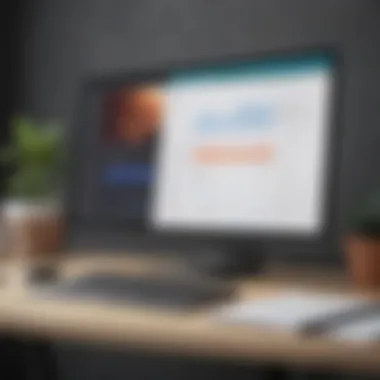

Intro
In the realm of digital marketing, the efficiency of email outreach is paramount. GMass email templates are a pivotal tool for businesses aiming to enhance their communication strategies. Understanding the functionality, applications, and benefits of GMass can elevate small to medium-sized enterprises and support their growth in today’s competitive landscape.
Software Overview
Preface to the software
GMass is an innovative email marketing solution that integrates seamlessly with Gmail. It allows businesses to send bulk emails without sacrificing personalization. GMass serves as a bridge between user-friendly email sending and advanced marketing features, making it accessible for those who may not be tech-savvy.
Key features and functionalities
GMass offers a variety of features that appeal to businesses:
- Personalization: Customize emails with merge tags to address recipients by name, making each email feel individualized.
- Auto Follow-Up: It sends automatic follow-up emails to recipients who do not respond, increasing the likelihood of engagement.
- Analytics Tracking: Users receive insights into email opens and clicks, allowing them to gauge effectiveness and refine their strategies.
Pricing plans and available subscriptions
GMass operates on a subscription model with different pricing tiers. Users can start with a free trial, which provides a glimpse into its features. Paid plans range from basic to premium levels, accommodating varying needs and budgets.
User Experience
User interface and navigational elements
The GMass interface is designed for clarity and efficiency. The integration with Gmail ensures a familiar setting for users, reducing the learning curve. Important features are easily accessible, allowing users to execute campaigns without extensive training.
Ease of use and learning curve
Most users find GMass intuitive, even those who do not possess advanced technical skills. Basic functions can be mastered quickly, making it suitable for entrepreneurs and small business owners who require effective tools without extensive setup.
Customer support options and reliability
GMass provides multiple avenues for customer support, including online documentation and responsive email support. Users have reported satisfaction with resolution times and the thoroughness of support.
Performance and Reliability
Speed and efficiency of the software
GMass is known for its reliability. Emails are dispatched in batches, optimizing delivery speed. Users can expect timely send-off on scheduled campaigns, minimizing waiting periods.
Uptime and downtime statistics
While specific uptime statistics may vary, GMass maintains a strong reputation for consistent performance. Regular updates and maintenance ensure that downtime is minimal and interruptions are rare.
Integration capabilities with other tools
The software integrates well with CRMs and other marketing platforms. Users have found that linking GMass with tools like Google Sheets enhances the capability to manage contacts efficiently.
Security and Compliance
Data encryption and security protocols
GMass places a high priority on user security. All data transmitted via GMass is encrypted, safeguarding sensitive information and ensuring privacy.
Compliance with industry regulations
While using GMass, businesses must adhere to email marketing regulations, such as GDPR. GMass offers tools to manage consent and unsubscribe processes, aligning with these legal requirements.
Backup and disaster recovery measures
Regular backups of data are standard, protecting user information against loss. GMass ensures that its infrastructure is capable of recovery in case of unexpected events, allowing businesses to operate with peace of mind.


Understanding GMass's features and functionalities provides businesses with a competitive edge in email marketing, enabling them to craft targeted campaigns that resonate with their audiences.
With this comprehensive overview of GMass, decision-makers and IT professionals can delve into practical strategies to maximize their email outreach efforts. By implementing GMass email templates effectively, companies can enhance their marketing strategies and build lasting relationships with their clients.
Intro to GMass
In the realm of digital communication, email remains a cornerstone for businesses looking to engage with their audience. GMass is a tool that specializes in streamlining email outreach through advanced template options. As organizations strive to optimize their email marketing strategies, understanding GMass is paramount. This section will clarify its significance and operational framework.
What is GMass?
GMass is a powerful email marketing platform designed to enhance the functionality of Google Workspace. It allows users to send personalized mass emails directly from their Gmail account. This innovation addresses a crucial need for businesses: the ability to connect with a broad audience while maintaining a personal touch. GMass stands out not just for its capabilities but also for its ease of use. With features that support mail merge, scheduling, and tracking, GMass transforms how businesses approach email marketing.
Key Features of GMass
The effectiveness of GMass can largely be attributed to its robust features. Below is an overview of some key attributes:
- Mail Merge: This feature allows users to create dynamically personalized emails by inserting data from a spreadsheet directly into the email. This capability fosters a deeper connection with recipients.
- Scheduling: GMass provides the option to schedule emails for optimal times, improving the chances of engagement. Users can set their campaigns to send when their audience is most active.
- Tracking: Real-time tracking enables businesses to analyze open and click-through rates. This data is invaluable for assessing the effectiveness of campaigns and adjusting strategies accordingly.
- List Management: Managing recipient lists is straightforward with GMass. Businesses can import data easily from various sources, making it simple to execute targeted campaigns.
- Follow-Up Sequences: GMass allows users to automate follow-ups, ensuring that no potential lead slips through the cracks. This consistency is crucial in maintaining relationships and driving engagement.
GMass empowers businesses to execute sophisticated email marketing strategies while keeping usability at the forefront.
Understanding Email Templates
Email templates serve as a foundational pillar in the structure of effective digital communication. The relevance of understanding email templates, particularly in the context of GMass for businesses, cannot be overemphasized. These templates streamline the often tedious process of email creation, ensuring that messages are not only sent promptly but also crafted with precision. By recognizing the purpose and types of email templates, businesses can enhance their outreach, maintain consistency in branding, and foster greater audience engagement.
The construction of templates not only saves time but also leads to better performance metrics. When used correctly, templates enable enhanced customization and targeting, making it easier to connect with specific audience segments. They provide a professional appearance that may raise the credibility of the sender, thus potentially increasing open rates and responses.
Additionally, understanding the advantages of these templates is crucial to avoid common pitfalls. Properly utilized templates can boost a company’s efficiency, but they also require strategic implementation to be effective. Applying the insights from this section will allow businesses to thoughtfully consider their approach to email marketing.
Purpose of Email Templates
The primary purpose of email templates is to create a repeatable framework that facilitates communication. This reduces the time spent on drafting individual messages while ensuring consistency in tone and style. Templates serve various marketing functions, including newsletters, announcements, or promotional offers. By employing templates, businesses can maintain a coherent narrative, vital for brand identity.
Templates also allow for efficient personalization. For small to medium-sized businesses, personalizing emails can drive engagement. While the template structure remains constant, companies can insert variable data such as names, company details, or specific product recommendations. This balance between template structure and personalization can significantly promote customer relationships.
Types of Email Templates
Different types of email templates cater to various marketing needs. Understanding these can help businesses select the most suitable format for their campaigns. Here are the primary types of email templates:
- Newsletter Templates: These maintain a consistent layout for regular updates, news, or product launches. They serve to engage an audience over time, reinforcing relationships.
- Promotional Templates: Typically focused on specific campaigns, these templates highlight offers, discounts, or events. They often include call-to-actions aimed at driving immediate responses.
- Transactional Templates: These are triggered by customer actions, such as purchase confirmations or shipping notifications. While these are not marketing in the traditional sense, they reinforce branding through clear, concise communication.
- Feedback or Survey Templates: Aimed at gathering insights, these templates help businesses understand customer satisfaction. They play a critical role in continuous improvement and customer retention strategies.
- Event Invitation Templates: Crucial for businesses that conduct webinars or physical events, these templates provide necessary details and encourage attendance and engagement.
Recognizing these different types allows businesses to better design their communication strategies, ensuring that each email they send serves a distinct purpose and meets the specific needs of their audience.
Creating a GMass Email Template
Creating a GMass email template is vital for businesses aiming to streamline their email marketing efforts. A well-structured email template can enhance communication and ensure consistency in branding. It allows businesses to present information efficiently, keeping the audience engaged and informed. High-quality templates save time, whereas well-crafted content improves overall response rates and lead conversions. In this section, we will delve into the detailed process of creating a GMass email template and how to customize it for specific audiences.
Step-by-Step Process
To initiate the creation of a GMass email template, follow these detailed steps:
- Log in to your Google Account: GMass operates through Gmail, so ensure you're logged in.
- Open Google Sheets: Templates in GMass are typically linked with data from Google Sheets. Start a new sheet or use an existing one to input your email list.
- Populate the Spreadsheet: Enter the relevant data including names, email addresses, and any custom fields that could personalize your emails.
- Access GMass: Open an email draft and the GMass button will appear. Click on it to access GMass settings.
- Select Email Addresses: GMass will allow you to select the list from your spreadsheet. Ensure that the data is correct to avoid sending errors.
- Compose Your Email: Write your email in the draft. You can insert merge tags for personalized information such as names or other details.
- Save the Template: Once satisfied with the email content, save it as a template for future use. This can be done by clicking on the GMass icon and selecting the option to save.
- Test Before Sending: Use the test feature to ensure that the email appears as expected for the recipients.
- Finalize and Send: Once testing is complete, finalize your settings and send the email.
By carefully following these steps, businesses can create effective email templates that cater to their marketing goals.
Customizing the Template
Customization is essential when creating a GMass email template. A template that resonates with the audience can lead to higher engagement rates. Here are some key considerations for customizing your template:
- Branding Consistency: Ensure that your template reflects the company's branding, including logos, colors, and fonts. This creates a cohesive look across all communications.
- Content Personalization: Utilize the merge tags to insert personal touches like the recipient’s name or company. Personalization makes the communication feel more genuine and tailored.
- Clear Call to Action (CTA): Make sure the template includes a clear and compelling CTA. Whether it's directing recipients to your website or prompting them to download a resource, clarity is key.
- Responsive Design: With the increasing use of mobile devices, ensure your template is responsive. This means it should look good on both desktop and mobile screens. Test different devices to confirm.
- Regular Updates: Update your templates regularly to keep the content fresh and relevant. Outdated information can lead to disengagement from the audience.
Incorporating these elements into the customization process will make your GMass email template not just a tool for communication but a powerful marketing asset that can drive engagement and results.
Best Practices for GMass Templates
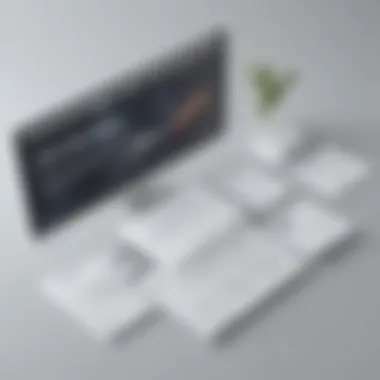

When creating a GMass email template, following best practices can significantly enhance the effectiveness of your email campaigns. These practices help ensure that your messages not only reach the intended audience but also engage them in a way that fosters positive responses. By understanding these elements, businesses can optimize their outreach while minimizing errors that could jeopardize campaign success.
Subject Line Strategies
The subject line serves as the first impression of your email. It is crucial to craft subject lines that are clear, enticing, and relevant to the recipient's interests. An effective subject line can increase open rates and engagement levels.
- Be Clear and Concise: Aim for 50 characters or fewer. This limits truncation on most email clients and allows the main message to convey quickly.
- Personalization: Including the recipient's name can attract attention. For example, "John, your monthly report is ready!" shows relevance.
- Create Urgency: Words that signal time sensitivity, like "limited time" or "last chance", can drive faster responses.
- Avoid Spam Triggers: Words like "free”, “urgent”, and excessive exclamation marks can flag your email as spam. Maintain a professional tone.
Effective subject lines can significantly boost open rates and set the tone for your email engagement.
Content Optimization
The content of your GMass email template should align with your audience's needs and interests. Optimizing the content not only enhances readability but also improves conversion rates. Here are a few strategies to consider:
- Segment Your Audience: Target specific groups based on their behavior or demographics. Custom messages resonate better.
- Use Clear Calls to Action (CTAs): Direct readers towards the next step. Phrases like "Get Started Now" or "Learn More" guide your audience effectively.
- Keep it Relevant and Valuable: Provide information that your audience finds beneficial. Whether it's a report, article, or offer, relevancy increases reader retention.
- Visual Content: Incorporate images or videos judiciously. Visuals can enhance understanding but must not clutter the message.
Design Considerations
The design of your GMass email template is more than aesthetics. It plays a vital role in user experience. Here are key design principles:
- Mobile Responsiveness: A significant portion of emails is read on mobile devices. Ensure your template adapts to different screen sizes.
- Consistency in Branding: Use colors, fonts, and logos that reflect your brand identity. This aids recognition and builds trust.
- Whitespace Use: Adequate spacing between elements ensures that content is digestible. A cluttered design can confuse recipients.
- Text Hierarchy: Use headings and bullet points for easy navigation. Bold important information to guide the reader's focus.
By adhering to these best practices for GMass templates, businesses can enhance their email campaigns' effectiveness, ensuring that both their content and design contribute to their overall marketing strategies.
Leveraging GMass for Email Marketing
Leveraging GMass for email marketing is crucial for any small to medium-sized business aiming to strengthen its outreach strategies. GMass enables users to send personalized emails to large lists effectively. This functionality creates opportunities for improved engagement, higher open rates, and ultimately, increased conversions. Businesses can harness GMass to align their email marketing strategies with their overall business goals.
Integrating with Other Tools
Integration is key when maximizing the use of GMass. This application is designed to work seamlessly with various platforms, including Google Sheets and CRM systems. By linking GMass to these tools, businesses can import email lists quickly and manage them more efficiently.
- Google Sheets: Many users find that syncing GMass with Google Sheets is one of its most powerful features. This allows for automatic updates to email lists. Whenever a new lead is added or a current contact is updated, GMass can reflect those changes without manual input.
- CRM Platforms: Integrating GMass with Customer Relationship Management (CRM) platforms like HubSpot or Salesforce enhances customer data management. Tools that make tracking interactions and campaign effectiveness possible are crucial in developing a cohesive marketing strategy.
These integrations not only save time but also minimize errors that can occur with manual processes. This ensures that the information being used for email campaigns is always accurate and up to date.
Tracking and Analytics
Effective email marketing does not end with sending out campaigns. Tracking and analytics are vital components that inform businesses about the success of their marketing efforts. GMass offers a range of tracking features, enabling users to evaluate performance critically.
One important aspect is the tracking of open rates and click rates. These metrics provide insights into how recipients are interacting with the emails. High open rates combined with low click rates may indicate effective subject lines but poor content engagement, prompting businesses to reassess their email content strategies.
Moreover, GMass can track reply rates and bounce rates, offering additional layers of understanding. It’s essential to analyze these metrics regularly to refine future campaigns effectively.
- A/B Testing: GMass supports A/B testing for subject lines and email content, allowing businesses to test different approaches with segments of their audience. The insights gained from these tests can drive more effective email campaigns.
- Custom Reports: Users can create custom reports to track particular metrics relevant to their goals. Tailoring the information to specific needs provides a clearer picture of performance.
Ultimately, tracking and analyzing email campaigns with GMass equips businesses with the knowledge needed to make informed decisions. This ensures that future marketing efforts are not just based on assumptions but rather on solid data-driven insights.
Common Mistakes to Avoid
Understanding the common mistakes when utilizing GMass email templates is crucial for businesses aiming to optimize their email marketing strategies. Successful email campaigns require careful planning, and avoiding these pitfalls can lead to improved engagement rates and better overall performance. Let's explore some of the key mistakes that can hinder your email marketing efforts and how to steer clear of them.
Ignoring Deliverability Issues
Deliverability is the cornerstone of effective email marketing. If your emails don’t reach the recipient’s inbox, all your efforts in crafting the perfect message will be in vain. Ignoring deliverability issues can result in poor open rates and scant engagement.
Several factors can affect deliverability:
- Spam Filters: These are designed to catch unwanted emails. If your messages trigger these filters, they may not reach your audience at all. Ensure you are not using spammy words or aggressive sales pitches.
- Sender Reputation: Your domain’s sending reputation tells email providers whether to trust your communications. Building a positive reputation takes time and consistent engagement.
- Email Authentication: Implementing protocols such as SPF, DKIM, and DMARC helps establish credibility and reduces the chances of your emails being marked as spam.
Addressing deliverability concerns involves continuous monitoring and adjustments. Regularly evaluate your email lists, focusing on engagement rates to identify inactive addresses, and promptly remove them. This proactive approach leads not only to better deliverability but also a more engaged subscriber base.
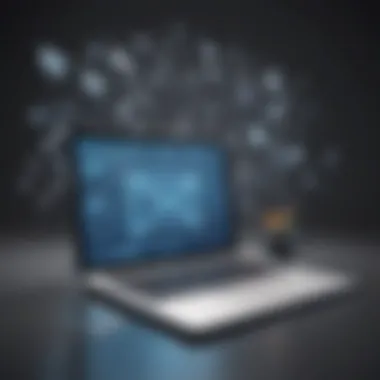

Over Personalization
Personalization is an effective technique, but excessive personalization can backfire. Over personalization occurs when the emails attempt to use too much data about the recipient, sometimes making the reader feel uncomfortable.
Key points to consider include:
- Balance: Strike a balance between personalization and professionalism. Too much information can give the impression that you are overly intrusive, which may lead to opt-outs.
- Segmentation: Utilize segmentation to target audiences appropriately. Rather than personalizing heavily with individual specifics, segment your audience based on interests or behaviors to create a more tailored but broad message.
- Testing: Experiment with different levels of personalization to discover what resonates well with your audience. A/B testing can help fine-tune this aspect to prevent alienation of subscribers.
Aim for a tone that acknowledges the recipient while remaining respectful of their privacy.
Neglecting Testing
Testing is an integral part of refining your email campaigns. Many businesses overlook this, which can result in missed opportunities for optimization.
Consider these aspects of testing:
- A/B Testing: Use A/B testing to assess various elements of your email, such as subject lines, content, and call-to-action buttons. This iterative process helps identify what works best for your audience.
- Performance Metrics: Analyze key performance indicators like open rates, click-through rates, and conversion metrics. This data provides insight into the effectiveness of your strategies.
- Continuous Improvement: Email marketing is not static; trends and audience preferences change. Continuously test and refine your approach based on feedback and performance data.
"Testing is not optional in email marketing; it is essential for achieving better results."
Legal Considerations
The legal landscape surrounding email marketing is multifaceted and often confusing, especially for small to medium-sized businesses. Understanding and adhering to legal considerations is not only a compliance issue, but also essential for maintaining customer trust. Ignoring these regulations can lead to significant penalties and damage to reputation.
Understanding Spam Laws
Spam laws are designed to protect consumers from unsolicited email communications. The most notable legislation is the CAN-SPAM Act in the United States. This law established rules for commercial email, including requirements for identifying the message as an advertisement, including a physical postal address, and providing a clear mechanism for opting out of future emails.
Violating spam laws can result in hefty fines, which can be detrimental for smaller businesses. When crafting a GMass email template, ensure compliance by clearly labeling your emails, respecting unsubscribe requests promptly, and avoiding deceptive subject lines. The consequences of non-compliance can include not only financial penalties but also legal action from recipients, which could further harm your brand. Understanding spam laws ensures your marketing efforts remain viable and ethical.
Consent and Unsubscribe Options
Obtaining consent for email communication is a critical element of email marketing. This involves securing permission from recipients before sending marketing emails. A best practice is to employ a double opt-in method where users confirm their interest through a follow-up email. This ensures that the recipient is genuinely interested and mitigates the risk of your emails being classified as spam.
In addition to consent, providing clear unsubscribe options is vital. Every GMass email should include an easy-to-find unsubscribe link. This demonstrates respect for recipients’ choices and preferences.
"Failure to honor unsubscribe requests can lead not only to spam complaints but also potential lawsuits, damaging your credibility and audience trust."
By focusing on consent and unsubscribe options, businesses can cultivate positive relationships with their audience. Transparency in these processes can lead to higher engagement rates and better overall performance in email marketing campaigns.
In summary, navigating legal considerations in email marketing requires diligence and respect for the audience. Adhering to spam laws and building consent-driven practices will enhance your business’s reputation while decreasing the risk of legal challenges.
Epilogue
The conclusion of this article serves as an important summary of essential elements discussed regarding GMass email templates. It packs together key insights, empowering businesses to understand the significance of well-structured email practices. In the competitive landscape of email marketing, GMass offers robust tools that can streamline outreach efforts.
The role of GMass email templates is crucial. They allow businesses to create personalized, effective email campaigns without duplicating effort. Templates ensure consistency while promoting brand identity. Many small to medium-sized enterprises may struggle with email marketing due to lack of resources or expertise. GMass simplifies this process, making it an accessible solution.
Further, legal compliance and best practices are emphasized as critical considerations. Understanding spam laws through GMass aids in avoiding potential pitfalls that can hinder email marketing performance. The choice to include clear consent and easy unsubscribe options increases trust among your audience.
Engaging effectively with the audience leads to higher conversion rates and better overall results. GMass not only equips users with tools for efficiency but also fosters a deeper connection with clients. The potential of integrating analytics fuels strategic decision-making, allowing businesses to refine approaches based on real data insights.
Ultimately, adopting GMass email templates can lead to efficient workflows and productive marketing strategies, making it a vital consideration for any serious marketer.
Recap of Key Points
In summary, the main points emphasized through this guide include:
- Understanding GMass: The platform's features are designed to enhance email marketing, catering specifically to small and medium businesses.
- Importance of Email Templates: Templates are significant in maintaining brand integrity and maximizing productivity.
- Best Practices: Implementing strong subject lines, optimizing content, and careful design will improve engagement.
- Legal Considerations: Awareness of spam laws and user consent is key for compliance.
These points together highlight a structured approach to email marketing with GMass.
Future of Email Marketing with GMass
Looking ahead, the future of email marketing with GMass is promising for several reasons. Tech advancements continuously reshape how businesses approach email campaigns. As artificial intelligence and data analytics evolve, GMass is likely to incorporate additional analytics features that allow for more sophisticated segmentation and targeting.
Moreover, integration with other marketing tools is becoming increasingly important. GMass may enhance compatibility with customer relationship management systems, automating workflows even further. Adapting to consumer preferences will be critical, and GMass's adaptability will position it favorably in the market.
The email marketing landscape will continue to become more personalized. As businesses analyze user behavior, GMass can provide actionable insights that help refine communication strategies. The blend of user engagement data and adaptable templates will likely drive continued optimization.







