Understanding GoDaddy Professional Email for Businesses
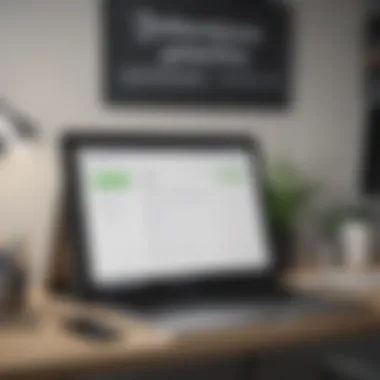

Intro
In an age where digital communication forms the backbone of business interactions, having a professional email address is not just important; it's essential. GoDaddy Professional Email provides a robust solution tailored specifically for small to medium-sized businesses. But before diving into the nitty-gritty, it's crucial to grasp the fundamental aspects that make this service stand out.
Professional email isn't merely about sending information; it serves as a key branding tool. A company email address that reflects your domain can enhance credibility and foster trust among clients. GoDaddy markets its Professional Email as one such avenue that can significantly uplift your business image, yet there’s more to it than just aesthetics.
Throughout this guide, we'll dissect various facets of GoDaddy Professional Email. From understanding its features to comparing its offerings with competitors, we aim to equip you with the insights you need.
Software Overview
Prolusion to the software
GoDaddy Professional Email operates under the umbrella of one of the most recognized web hosting and domain registration services globally. This email service is designed to streamline communications for businesses, providing an elegant solution without the bells and whistles that some larger platforms might present. It's specifically crafted for entrepreneurs and growing businesses who need reliable, straightforward email management.
Key features and functionalities
One of the hallmark features of GoDaddy Professional Email is its seamless integration with other GoDaddy products. For instance, users can easily connect their email to existing domain registrations, which simplifies the setup process. Here are some key features:
- Custom Domain Email: Create emails that use your domain name, e.g., you@yourbusiness.com.
- 5 GB Storage per Mailbox: Enough space for daily communications and file sharing without feeling cramped.
- Calendar & Contact Management: Integrated tools to help organize your schedule and keep track of contacts efficiently.
- Mobile Access: Allows users to manage emails on the go with responsive design adaptable to various devices.
- Security Features: Basic spam protection and other security protocols to ensure emails are safe from threats.
Pricing plans and available subscriptions
Understanding the pricing landscape is crucial for decision-makers. GoDaddy offers various pricing tiers, tailored to match different business needs.
- Basic Plan: Ideal for individuals or small businesses just starting out. Offers essential features at a lower cost.
- Standard Plan: Suitable for growing teams, includes added features like increased storage.
- Premium Plan: Aimed at larger entities needing sophisticated functionalities, like advanced security options.
It's advisable to evaluate which tier best aligns with your objectives. Consider not just the upfront costs but also long-term value and scalability of accommodating future rosters.
User Experience
User interface and navigational elements
The user interface of GoDaddy Professional Email is straightforward, with a clean cut design that allows users to navigate with ease. Buttons and tabs are logically arranged, making the experience intuitive.
Ease of use and learning curve
Most users report a gentle learning curve. For someone familiar with email systems, the transition is relatively smooth. However, for the non-tech-savvy, the available help documentation is extensive, covering everything from initial setup to optimizing performance.
Customer support options and reliability
GoDaddy's commitment to customer support is evident. They offer various avenues of assistance including phone support, live chat, and extensive online resources. Users have found the response time generally acceptable, and troubleshooting guides are detailed enough to resolve common issues.
Performance and Reliability
Speed and efficiency of the software
Users often cite speed as one of the standout features. Emails send and receive promptly, creating an efficient workflow crucial for maintaining productivity within teams.
Uptime and downtime statistics
GoDaddy guarantees a high uptime percentage, which is vital for business communications. Frequent downtimes can lead to missed opportunities, and users can find reassurance in GoDaddy's track record.
Integration capabilities with other tools
Integration is key in today’s tech landscape. GoDaddy Professional Email works well with various CRM systems and collaboration tools, making it a flexible choice for businesses that utilize multiple platforms.
Security and Compliance
Data encryption and security protocols
Security is paramount. GoDaddy employs standard encryption protocols to safeguard data. Emails are secured, minimizing the risk of unauthorized access.
Compliance with industry regulations
GoDaddy maintains compliance with various industry regulations, which is crucial for businesses handling sensitive information. Knowing your email provider adheres to these standards can provide peace of mind.
Backup and disaster recovery measures
Backing up data is something every business should prioritize. GoDaddy Professional Email offers features that allow users to recover lost data with relative ease, ensuring that essential communications aren’t lost in the fray.
Preamble to GoDaddy Professional Email
In today’s competitive business landscape, communication plays a vital role in connecting with clients and establishing trust. A professional email account, particularly one offered by GoDaddy, is more than just a digital mailbox. It’s a significant component of a brand’s identity. This section aims to awaken readers to the advantages and importance surrounding GoDaddy Professional Email, emphasizing its relevance to small and medium-sized businesses.
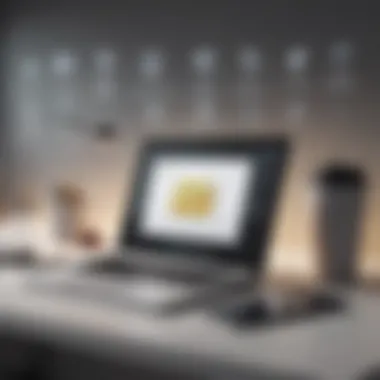

What is GoDaddy Professional Email?
GoDaddy Professional Email is an email service tailored for businesses that prefer a professional touch in their communication. Instead of using generic email addresses like Gmail or Yahoo, businesses can opt for custom email addresses linked directly to their domain, such as info@yourcompany.com. This not only enhances brand visibility but also boosts credibility.
Beyond just a custom domain, GoDaddy’s service offers several features that cater to business needs, including ample storage space, advanced security measures, and a user-friendly interface. It’s not merely about sending and receiving emails; it’s about creating a platform that fosters professional interactions. This service pairs perfectly with GoDaddy’s domain registration, allowing streamlined management and branding under one roof.
The Role of Professional Email in Business
The significance of a professional email cannot be overstated. In a world where first impressions count, an email from a personal account may lack the requisite professionalism. Consider these points highlighting the role of professional email:
- Brand Representation: A professional email reinforces brand identity. It conveys to clients and customers that the business is established and trustworthy.
- Enhanced Communication: Clear, organized communication aids in productivity. Emails can be easily categorized, prioritized, and managed effectively.
- Increased Credibility: When clients see a branded email address, it can enhance their trust in the business. It suggests a level of seriousness and commitment to professionalism.
- Professionalism and Consistency: Consistent branding across all communications fosters recognition and loyalty, aiding in building lasting relationships.
In closing, GoDaddy Professional Email serves as a cornerstone of modern business communication. It brings together practical functionality with enhanced brand representation, making it an essential tool for any serious entrepreneur or company. With email remaining a primary form of business communication, investing in a professional service such as this not only pays dividends in image but also in operational efficiency.
Features of GoDaddy Professional Email
Understanding the specific features of GoDaddy Professional Email is crucial for any small to medium-sized business aiming to enhance its communication strategies. The array of features offered not only facilitates seamless interactions but also supports brand consistency. With the right tools, the way a business communicates can elevate its professional image and streamlines its operations. Let’s explore these features in detail, focusing on both their technical aspects and the practical benefits they deliver.
Custom Domain Addresses
A hallmark of a professional email service is the ability to use custom domain addresses. This feature enables businesses to create email addresses that reflect their branding, such as info@yourcompany.com instead of a generic address from a public mail server. Having a custom domain improves credibility and builds customer trust.
Choose a custom domain to establish your online identity. Consider how it aligns with your brand image. It also aids in marketing efforts, making business communications feel more legitimate. Many businesses fail to realize how much a simple change in their email address can impact their professional appearance. The difference between appearing as a reputable entity and as an unserious operation could entirely rest on a well-crafted email address.
User-Friendly Interface
GoDaddy’s professional email offers a user-friendly interface designed for ease of use, regardless of tech expertise. The dashboard is clean, intuitive, and easy to navigate. Users can quickly access their emails, calendar, and contacts without feeling overwhelmed.
For instance, newcomers may find they can start sending emails shortly after signing up without struggling with complex setups. The visual appeal of the interface cannot be overstated either; it looks polished and professional, which subtly enhances user confidence in the service. Accessibility is key here—users from all backgrounds can operate their email effectively, ensuring communication flows freely.
Mobile Access and Applications
In today's fast-paced environment, the ability to access email from mobile devices is non-negotiable. GoDaddy Professional Email includes mobile applications for both iOS and Android, ensuring users can check and send emails on the go. This flexibility is essential for entrepreneurs and employees who travel frequently or work remotely.
The mobile app not only retains functionality found on the desktop version but also includes additional perks, like push notifications. Stay updated without heavy desktop use; quickly respond to clients or partners with just a few taps. This ensures that crucial emails don’t go unanswered, regardless of where you are.
Integrated Calendar and Contacts
Another feature that stands out is the integrated calendar and contacts system. This integration provides a central hub for managing emails, scheduling meetings, and storing contact information in one place.
Imagine pulling up a contact's email while planning a meeting without switching apps—efficiency is right at your fingertips. This functionality saves time and reduces the hassle of seeking out info in separate platforms. Furthermore, shared calendars enable teams to coordinate their schedules more effectively, avoiding conflicts and enhancing collaboration.
"The integration of calendar and contacts not only promotes productivity but also emphasizes organization—a vital trait for any successful business."
In summary, the features of GoDaddy Professional Email provide a robust platform for businesses committed to professional communication. By utilizing custom domains, a user-friendly interface, mobile accessibility, and integrated tools, companies can create a seamless communication environment that boosts their professionalism and efficiency.
Benefits of Using GoDaddy Professional Email
GoDaddy Professional Email stands as a powerful tool for small to medium-sized businesses aiming to make their mark in a competitive landscape. The transformative influence of professional email services on everyday operations cannot be overstated. Not only do they elevate communication dynamics, but they also play a pivotal role in shaping an organization's identity. Let's explore the specific benefits one might glean from using GoDaddy's email services.
Enhancing Brand Image
In the world of business, image matters. GoDaddy Professional Email provides you with custom domain addresses that weave your brand into every email sent. Consider this: would you rather receive an email from "yourbusiness@gmail.com" or "contact@yourbusiness.com"? The latter gives an impression of professionalism and credibility that is hard to beat.
A well-branded email signature can further amplify this effect. By including your logo and a tagline, you ensure that every interaction not only conveys your message but also visually reinforces your brand.
- Memorability: Emails from a recognizable domain stand out in a crowded inbox.
- Trust: Customers are more likely to engage with businesses that present themselves professionally.
- Brand Consistency: A single email domain across all communications ensures your brand remains cohesive.
"Professional email addresses are not just about function; they're about making a statement."
Improving Communication
Effective communication is the backbone of any successful business. GoDaddy’s email service enhances this by integrating tools that facilitate rather than hinder dialogue. The user-friendly interface allows for quick navigation, saving precious time when responding to clients or partners.
Additionally, features like integrated calendars, task lists, and contact management come bundled within the service, allowing for seamless correspondence. The hassle of switching between different apps is minimized, freeing you up to focus on the message rather than the medium.
- Real-Time Collaboration: Integrated tools mean your team can work together more effectively.
- Accessibility: Access your emails on any device, enabling conversations on-the-go.
- Organized Communication: Use folders, categories, and tags to make sure important messages are always at your fingertips.
Cost-Effectiveness
Starting a business can often feel like trying to juggle flaming torches. The expenses can add up quickly, making it crucial to find solutions that don’t break the bank. GoDaddy Professional Email offers competitive pricing without compromising features. For businesses just starting out, this can mean the difference between flourishing and floundering.
The plans cater to various needs, allowing businesses to choose what works best for their budget.
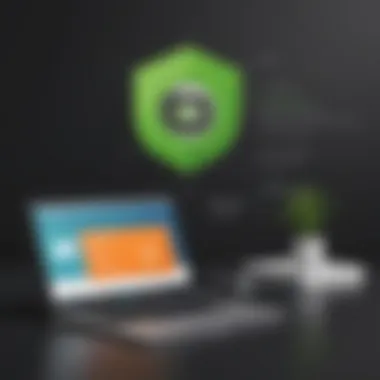

- Affordable Plans: Unlike some high-end email services, GoDaddy is accessible for businesses of all sizes.
- All-in-One Solution: With hosting and domain registration rolled into their packages, you save time and money by not dealing with multiple providers.
- Value-Added Features: The integrated tools pack a punch in productivity without extra costs, enhancing the overall return on investment.
In summation, GoDaddy Professional Email offers small and medium-sized businesses a chance to boost their brand, enhance communication efficiency, and do so while keeping an eye on the budget. Each of these aspects contributes to a stronger operational foundation, paving the way for growth and success.
Setting Up GoDaddy Professional Email
Getting set up with GoDaddy Professional Email is vital for businesses looking to establish a strong communication framework. This process not only lays the foundation for sending and receiving emails but also reflects your brand's professionalism. Having a professional email address is a significant step in building trust with potential clients. It’s akin to having a polished handshake in the digital world – first impressions matter.
A streamlined setup ensures that nothing falls through the cracks, whether it’s configuring settings to optimize your experience or creating accounts that cater to your team. This section details the essential steps required to get you started on GoDaddy Professional Email.
Account Creation Process
Starting with the account creation is like planting a seed for your business communication. To begin, you need to select a plan that fits your business needs. GoDaddy offers various plans, from basic to advanced, which lets you scale according to your growth.
Here’s a general walkthrough:
- Visit GoDaddy’s Email Page: Head over to the specific GoDaddy Professional Email section on their website.
- Choose Your Plan: Assess the features each plan offers. Decide which one aligns with your operational scale.
- Set Up a Domain: You can either purchase a new domain or use an existing one. Make sure your domain accurately reflects your business identity.
- Create Your Account: Fill in your details, including your name and a strong password.
- Add Users: If you're setting up email for a team, you can easily add users. Each user should have a unique email account, ideally with personalized domain addresses for a unified brand image.
Upon completing these steps, you'll receive a confirmation email from GoDaddy. Follow the instructions in the email to verify your account. Remember, having a secure password is non-negotiable; it's the lock to your digital door.
Configuring Email Client Settings
Now that your account is live, the next step is configuring the email client settings. This is crucial to ensure that your emails are functioning seamlessly, whether you are on your desktop or mobile device.
To configure your email client:
- Select an Email Client: GoDaddy supports various email clients. Popular ones include Microsoft Outlook and Mozilla Thunderbird. You need to choose one that you are comfortable with.
- Enter Configuration Details: You will need to input your email address, password, and the incoming and outgoing server settings. These settings can usually be found on GoDaddy's support page. If you use Outlook, the Auto Account Setup can simplify this step.
- Test Your Settings: Once you've entered the necessary details, it's vital to send a test email. This helps confirm that everything is working properly. If it fails, double-check the entered details.
Configuring these settings can feel a bit daunting for those not tech-savvy. However, GoDaddy provides step-by-step guides on its support page, making it accessible. In essence, properly setting up your email client will maximize your productivity and minimize the frustration that comes with technical hiccups.
By following these steps, you’ll not only have your professional email up and running but also equipped to navigate any potential challenges that might arise along the way. Strong foundations are necessary for business success; don’t skimp on setting up your email services.
Comparing GoDaddy Professional Email with Other Services
When selecting an email service for any business, it's crucial to weigh the options with a discerning eye. Each provider comes with its own set of features, strengths, and weaknesses. This section will dive into how GoDaddy Professional Email stacks up against other major players like Google Workspace and Microsoft 365. By examining these comparisons, businesses can make informed choices that align with their unique requirements and operational landscapes.
GoDaddy vs. Google Workspace
GoDaddy Professional Email and Google Workspace are both strong contenders in the realm of business communication. However, they cater to slightly different audiences and use cases. Google Workspace offers a broader set of tools designed not just for emailing but for comprehensive teamwork and collaboration. Its integration with productivity tools like Google Docs, Drive, and Sheets creates a versatile environment for teams to work more efficiently.
On the flip side, GoDaddy Professional Email focuses primarily on delivering robust, user-friendly email solutions that are easily customizable. While users might find Google's tools overly complex for simple tasks, GoDaddy aims at simplicity and direct support for users who may not be tech-savvy, making it appealing to small business owners.
Considerations include:
- Price Point: Google Workspace generally comes with a higher subscription rate, which might not suit every budget.
- Storage Capacity: Google provides extensive storage within its plans, appealing to businesses that rely heavily on file sharing and collaboration.
- User Interface: While Google has a modern interface, some users find it cluttered. GoDaddy, however, offers an interface that’s straightforward and easy to navigate, minimizing the time spent on tech-related issues.
- Support: GoDaddy shines with its direct customer support lines, which can be a game changer for users needing immediate assistance with their email queries.
"Every business has its unique needs; understanding what tools work best for your team can make all the difference in productivity and efficiency."
GoDaddy vs. Microsoft
In the tussle between GoDaddy Professional Email and Microsoft 365, the latter brings a big bag of collaborative tools into the mix, similar to Google Workspace. Microsoft 365 is particularly known for its powerful suite of applications like Word, Excel, and PowerPoint, all integrated with Outlook for email services. This integration is appealing for businesses that already utilize Microsoft products, creating a seamless workflow.
However, for users seeking just email without the heavy lifting of additional applications, GoDaddy serves this niche effectively.
Here are some critical comparisons:
- Email Functionality: GoDaddy provides straightforward email services with clear management features, which might be more beneficial for small businesses or solo entrepreneurs. Microsoft 365 offers advanced features that are terrific for larger organizations with intricate communication structures.
- Learning Curve: Microsoft 365 often requires a longer adjustment period due to its extensive features, which can be overwhelming, particularly for less tech-minded folks. GoDaddy aims for simplicity, helping users get started quickly with their email setup.
- Integration with Third-Party Applications: Microsoft 365 benefits from a wide range of integrations but may require additional setups that could boggle less experienced users. GoDaddy allows for smoother transitions without overwhelming options, suitable for the average small business owner.
User Experience and Reviews
In today's digital age, user experience and reviews have become pivotal in shaping the way businesses perceive various services. For GoDaddy Professional Email, understanding what users think can provide critical insights into its overall performance. The opinions gathered from actual users reveal much about the practicality and reliability of this service. Not only do user reviews inform potential subscribers about the platform's functionality, but they can also highlight both strengths and weaknesses that may not be immediately evident from a surface-level examination.
When assessing a professional email service like GoDaddy's, it's essential to consider factors such as ease of use, reliability, features, and customer support. Users are typically on the lookout for services that not only meet their needs but also improve their daily operations. Recommendations from peers often hold more weight than promotional material, making user feedback invaluable. Such testimonials can guide small to medium-sized businesses, entrepreneurs, and IT professionals in making informed decisions about whether this service fits their needs.
Common Feedback from Users
User feedback on GoDaddy Professional Email is generally mixed, with positive aspects and some concerns that regularly surface.
Positive Aspects:
- Reliability: Many users praise the service for its consistent uptime and dependable performance. A reliable email service is crucial for communication, and GoDaddy largely delivers on this front.
- User-Friendly Interface: The platform is noted for its intuitive design, making it easy for users to navigate and manage their emails effectively. This is particularly beneficial for businesses without dedicated IT support.
- Custom Domain Options: Users appreciate having their emails run through custom domain addresses, which enhances professionalism in business communications.
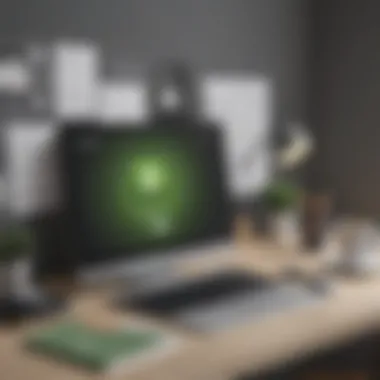

Concerns Raised:
- Customer Support: Some users express dissatisfaction with the available customer support channels. Wait times for issues can be lengthy, and certain users feel that responses lack depth in addressing their specific queries.
- Learning Curve: While the interface is user-friendly, some features may require a bit of time to understand fully. New users might find certain functionalities not immediately intuitive.
- Pricing Structure: A number of clients mention the pricing can escalate quickly as additional features and users are added, potentially making it less cost-effective than anticipated.
By gathering these insights, businesses considering GoDaddy Professional Email can chart a clearer course for their choices, aware of both the advantages and the drawbacks.
Case Studies of Successful Implementation
Examining case studies can provide a real-world perspective on how GoDaddy Professional Email can be successfully integrated into business operations. Here are a couple of examples:
- Local Retail Business: A small boutique utilized GoDaddy Professional Email to manage communications effectively. The owner reported that switching to a professional email increased customer inquiries and responses significantly. By adopting a custom domain email, the boutique projected a more credible image, which translated into a rise in sales. Positive customer interactions also increased due to streamlined communication.
- Tech Startup: A burgeoning technology startup chose GoDaddy for its communication needs. The company found success by leveraging the integrated calendar and contacts features. Being able to schedule meetings and access contact information swiftly enhanced collaboration among team members, ultimately fostering a productive work environment. This startup credited its organized communication strategy as a key component in its rapid growth.
In these cases, GoDaddy Professional Email proves to be a valuable asset for businesses eager to bolster their communication strategies. By integrating user feedback and real-world examples, potential customers can visualize the practical benefits of opting for this service in their operations.
"User experiences can transform a company's product perception, guiding enhancements and shaping the next generation of offerings."
Pricing Models of GoDaddy Professional Email
Understanding the pricing models of GoDaddy Professional Email is essential for businesses, especially those looking to elevate their communication strategies without breaking the bank. Pricing can often dictate the features you get and ultimately decide how well the service fits your needs. In today's competitive market, small to medium-sized businesses must consider not just the cost but also the value they receive in return.
"Price is what you pay. Value is what you get." - Warren Buffett
When it comes to email services, the right model can create efficiencies, enhance collaboration, and reinforce branding through the custom domain. Let’s break this down further.
Basic Plan Overview
The Basic Plan of GoDaddy Professional Email serves as an accessible entry point for many enterprises.
- Cost-Effective: Aimed at startups or entrepreneurs, the Basic Plan is priced affordably, making it a smart choice for those just stepping into the professional sphere.
- Core Features: Users get a dedicated business email, which helps in establishing credibility. Additionally, basic features like webmail access, calendar integration, and security measures ensure a robust emailing experience.
- Storage Options: Typically, the Basic Plan offers limited storage, usually around 5 to 10 GB. While this is sufficient for light users, businesses dealing with larger volumes of emails may need to reassess as they grow.
- Integration Capabilities: A strong point of the Basic Plan is its ability to link with other GoDaddy services, aiding in a more expansive ecosystem for web hosting and domain management.
Advanced Features and Pricing
For businesses that require more than just basic functionality, GoDaddy provides advanced plans that cater to deeper needs.
- Enhanced Features: Moving up to advanced models often includes features like expanded storage (sometimes up to 50 GB or more), custom branding options on email signatures, and access to advanced security tools, such as encryption and spam filtering.
- Collaboration Tools: Advanced plans typically integrate seamlessly with apps like Office Online, improving teamwork and productivity. This is particularly useful for remote teams who rely on virtual communication.
- Scalability: As businesses expand, these plans offer room for growth. Adding users becomes straightforward, and the costs are designed to be competitive with offerings from giants like Google Workspace or Microsoft 365.
- Pricing Structure: Generally, the pricing increases based on the features offered. Companies can expect to pay a premium for advanced functionalities, but a deeper analysis can reveal ROI when businesses leverage collaborative tools and enhanced storage.
The careful selection of a GoDaddy Professional Email pricing model is crucial, especially when aligning the service to the specific needs of the business, whether it’s an individual entrepreneur or a growing team. Ensuring that the chosen plan aligns with future goals can cut costs and optimize operations in the long run.
Support and Resources
Navigating the complexities of email management can feel like trying to find a needle in a haystack, especially for small to medium-sized businesses looking to establish a robust online presence. In this digital age, having reliable support and resources at your fingertips is not just a luxury, it's a necessity. Support and resources play a vital role in empowering businesses to make the most of GoDaddy Professional Email. By providing tools, information, and customer service, these elements enhance user confidence and foster a smoother operational flow.
Particularly for entrepreneurs and IT professionals, the knowledge that assistance is available can alleviate the hesitations tied to adopting new technologies. Well-organized support systems and learning resources ensure that any bumps along the road can be swiftly addressed, allowing businesses to focus more on growth and less on troubleshooting.
Customer Support Channels
GoDaddy provides various customer support channels to ensure users have the assistance they need whenever they need it. From technical issues to billing inquiries, the ways to get help are varied:
- Phone Support: A key feature is the availability of dedicated phone support. This is crucial for businesses that prefer to speak directly with an associate who can guide them through challenges or answer questions in real-time.
- Live Chat: For those who may not have time for a phone call, live chat support offers instant communication with customer service representatives. This can be especially advantageous during busy hours when emails may take longer to respond to.
- Email Support: Email is available for those who prefer more detailed queries or have non-urgent questions. This channel allows users to articulate their concerns without the pressure of immediate response.
- Community Forums: Engaging with peer users in community forums can provide insights and shared experiences that are sometimes more helpful than formal support channels. These exchanges can lead to discovering clever solutions or best practices.
Learning Resources and Tutorials
Additionally, GoDaddy provides an array of learning resources and tutorials that serve as a solid foundation for users looking to optimize their email services. These tools fall into several categories:
- Help Center: The GoDaddy Help Center is a treasure trove of articles and guides that cover a broad range of topics. Here, users can find detailed instructions for setup, troubleshooting, and feature exploration.
- Video Tutorials: For those who absorb information visually, GoDaddy offers various video tutorials. These short clips can take users from novice to knowledgeable in no time, demonstrating features directly.
- Webinars: Regular webinars hosted by GoDaddy allow users to dig into specific topics or new features. This interactive format enables participants to ask questions and foster a deeper understanding of GoDaddy Professional Email's capabilities.
- Blog Articles: GoDaddy maintains an active blog that addresses various topics of interest, covering the latest updates and usage tips. This is a valuable source of information for staying informed about enhancements and practices.
"Knowledge is power. Information is liberating. Education is the premise of progress, in every society, in every family." - Kofi Annan
Ensuring that support and learning tools are adequately leveraged can dramatically improve the effectiveness of email communications, ultimately translating to better client engagement and business success.
Epilogue and Recommendations
In a fast-paced digital world, having professional email isn’t just a luxury; it’s vital for small and medium-sized businesses looking to carve out their niche. This article has detailed the various facets of GoDaddy Professional Email, helping to understand why it is a strong choice for many entrepreneurs. From its custom domain addresses which enhance your brand visibility, to user-friendly interfaces designed for efficiency, every element plays a role in formalizing business communications.
When evaluating the need for a dedicated professional email service, consider these aspects:
- Brand Reputation: Using a professional email address associated with your domain signals professionalism and credibility. Nobody takes a company seriously when the email ends in @gmail.com or @yahoo.com.
- Security Features: GoDaddy offers robust security measures that safeguard sensitive information. This is especially important in today's climate where cyber threats are rampant.
- Ease of Use: The platform is both approachable for newcomers and efficient for seasoned users. This flexibility means less time is spent managing emails and more time can be focused on business growth.
- Integration with Other Tools: If you’re already using GoDaddy for your hosting needs, adding their professional email service can streamline operations and reduce friction.
Evaluating the Need for Professional Email
When it comes to business communication, asking whether a professional email provider like GoDaddy is necessary is like pondering if you should invest in a proper suit for an interview. Having a polished appearance helps set the tone before a word is even spoken. In a similar vein, a professional email enhances your first impression, providing potential clients and partners with instant reassurance.
Without a doubt, an email tied to your business domain is invaluable, especially when considering that a significant portion of business communication happens via email. Users expect fluid correspondence and answers to their inquiries. If you're serious about your business, there’s no substitute for a professional email address.
Final Thoughts on GoDaddy Professional Email
Reflecting on the benefits covered in previous sections, GoDaddy Professional Email stands out as a noteworthy solution for small to medium-sized businesses. Besides providing essential features like mobile access and integrated calendars, its competitive pricing makes it appealing even for startups watching their budgets.
Ultimately, deciding on a professional email solution is largely about considering your business's unique needs and future aspirations. Whether you’re looking to enhance your brand's image, improve internal communication, or simply want a trustworthy platform where emails are managed without fuss, GoDaddy has something to offer.
Remember: Your email address is often the first point of contact. Make sure it speaks volumes about your brand's commitment to professionalism. If you’re keen on a reliable, feature-rich service that can grow alongside your business, GoDaddy Professional Email is worth serious consideration.







