Comprehensive Review of GoDaddy Email for Business


Intro
In a digital landscape where email remains a cornerstone of business communication, choosing the right email service is critical for small to medium-sized enterprises. GoDaddy Email for Business stands out as a reliable option, combining functionality with solid integration capabilities. This analysis explores its features, user experience, performance, and security aspects, equipping businesses with the insights needed to make informed decisions.
Software Overview
Intro to the software
GoDaddy Email for Business is part of GoDaddy's broader suite of online tools aimed at supporting business operations. This platform offers a professional email solution tailored for companies looking for enhanced branding and streamlined communication. The service emphasizes simplicity and efficiency, making it suitable for organizations with varying technical expertise.
Key features and functionalities
The software boasts several compelling features that cater to the needs of business users:
- Professional Email Addresses: Users can create email addresses that use their domain names, which enhances their brand identity.
- Calendar Integration: Built-in calendar functionalities help schedule meetings effortlessly.
- Collaboration Tools: It supports shared calendars and document collaboration tools, improving team productivity.
- Mobile and Desktop Access: The platform is accessible via webmail and mobile apps, ensuring flexibility in communication.
Pricing plans and available subscriptions
GoDaddy offers several pricing plans to accommodate different business needs. Generally, these plans provide various storage options and feature sets. The tiered pricing structure allows businesses to select a plan that corresponds to their size and operational demands. Details on specific pricing can be checked on GoDaddy's official website.
User Experience
User interface and navigational elements
The interface of GoDaddy Email for Business is designed with usability in mind. Users can navigate through their inboxes, contacts, and calendars with ease. The layout is clean, which minimizes distractions and allows users to focus on their tasks.
Ease of use and learning curve
Most users report a smooth learning curve when starting with GoDaddy Email for Business. The platform offers intuitive design elements that guide users. Assistance is available through tutorials on the GoDaddy website, which further facilitate the onboarding process.
Customer support options and reliability
GoDaddy provides several customer support options, including live chat, phone support, and a comprehensive knowledge base. Many users find the customer support to be responsive, addressing issues promptly. Reliability is crucial for email systems, and GoDaddy maintains a reputation for dependable service.
Performance and Reliability
Speed and efficiency of the software
GoDaddy Email for Business typically performs well in terms of speed. Users experience quick loading times and efficient message delivery. This performance is vital for businesses relying on timely communication.
Uptime and downtime statistics
Uptime is a critical factor for any email service, and GoDaddy offers a strong uptime guarantee. The platform has consistently met high standards for reliability, minimizing downtime and ensuring that businesses can always access their email.
Integration capabilities with other tools
GoDaddy Email for Business integrates seamlessly with other GoDaddy products and several third-party applications. This flexibility allows businesses to create a unified ecosystem, enhancing overall productivity and collaboration.
Security and Compliance
Data encryption and security protocols
Security is paramount for any email service, and GoDaddy takes this seriously. The platform utilizes encryption protocols to protect data in transit. This ensures that emails remain confidential and mitigate the risk of unauthorized access.
Compliance with industry regulations
GoDaddy Email for Business adheres to necessary industry regulations. Companies can feel secure knowing that their data management practices align with legal requirements, making it a viable option for those who prioritize compliance.
Backup and disaster recovery measures
GoDaddy offers backup options that allow users to restore lost emails or data quickly. This feature is particularly valuable for businesses that need to safeguard vital information against unexpected disruptions.
"A reliable email service can enhance overall business communication and promote a professional image."
Overview of GoDaddy Email for Business
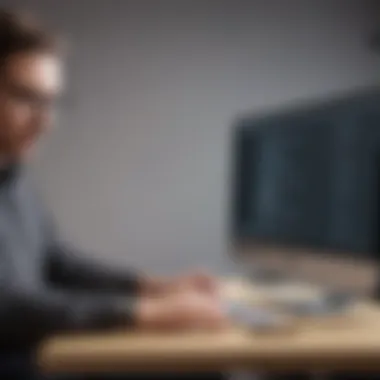

Understanding the nuances of GoDaddy Email for Business is essential for businesses considering their communication needs. In today's digital landscape, effective email communication can significantly impact customer relationships and internal processes. For small to medium-sized enterprises, having a reliable email solution that combines professionalism with practical functionality is critical.
Importance of Email Solutions for Businesses
In the realm of business operations, email remains a cornerstone of communication. It serves as the primary channel for client interactions, internal messaging, and marketing strategies. A well-structured email service can not only improve communication efficiency but also enhance brand image through professional email addresses.
The significance of GoDaddy Email for Business lies in its features tailored to meet these needs. It is not just about sending and receiving emails but about how this service integrates into the broader ecosystem of business operations. Businesses must understand the full scope of email services available and how they can leverage them to their advantage.
Key Benefits of GoDaddy Email for Business
GoDaddy Email offers several benefits:
- Custom Domain Names: Users can create email addresses that reflect their business, enhancing corporate identity.
- User-Friendly Interface: The platform is designed for easy navigation, catering to users who may not be tech-savvy.
- Reliable Security Measures: Protecting sensitive information is paramount, and GoDaddy provides protocols that help ensure data integrity and privacy.
- Customer Support: Round-the-clock assistance can be a lifesaver, especially for small businesses that may not have dedicated IT teams.
Considerations When Using GoDaddy Email
However, potential users should also consider factors like pricing, features limitations, and compatibility with existing workflows. Each business has unique needs that must align with the chosen email solution.
Ultimately, this section serves as a foundation for evaluating GoDaddy Email for Business. It sets the stage for a deeper exploration into its functionalities, advantages, and any considerations that may influence a business's choice.
Key Features of GoDaddy Email
Understanding the key features of GoDaddy Email is essential for organizations considering this platform. Each element contributes significantly to its value, facilitating effective communication and support for business operations. This section provides an exploration of the notable features that help position GoDaddy Email as a competitive choice in the email service market.
Storage Capacity
Storage capacity is a critical feature for any email service, impacting how businesses manage their communications. With GoDaddy Email, users can benefit from generous storage options that accommodate growing email needs. Plans typically offer a starting storage capacity that can range from 5 GB up to 100 GB or more per mailbox, depending on the chosen plan. This flexibility allows businesses to select a tier that aligns with their specific needs, ensuring they have room for emails, attachments, and archived communications without constant management headaches.
Security Measures
Security is paramount in today’s digital environment. GoDaddy Email incorporates multiple layers of security measures designed to protect user data. This includes encryption for emails both in transit and at rest. Anti-spam and anti-virus protections further enhance the security framework, proactively shielding users from harmful threats. Moreover, two-factor authentication offers additional security, an essential feature for businesses protecting sensitive information and client data. Users can feel confident knowing that safeguards are in place to mitigate risks.
Integration with GoDaddy Services
One standout aspect of GoDaddy Email is its seamless integration with GoDaddy's other services. This offers businesses a cohesive ecosystem where domain management, website hosting, and email solutions exist under one roof. Users can easily synchronize their email with apps like GoDaddy’s website builder or online marketing tools. This integration streamlines workflows and enhances productivity, freeing up time for employees to focus on core tasks rather than toggling between different platforms.
User Interface and Experience
A well-designed user interface is vital for user satisfaction and efficiency. GoDaddy Email emphasizes user experience through an intuitive interface that simplifies email management. Users can easily navigate through their inbox, manage folders, or search for emails, which significantly enhances productivity. The responsive design ensures compatibility across devices, allowing employees to access their email on desktop or mobile seamlessly. This focus on user-friendly design helps businesses adopt the service more quickly and effectively, reducing the learning curve.
The combination of robust features, security measures, integration capabilities, and user-friendly design makes GoDaddy Email a compelling choice for small to medium-sized businesses.
By focusing on these key features, potential users can better evaluate how GoDaddy Email fits their specific business needs.
Benefits of Using GoDaddy Email for Businesses
Using GoDaddy Email for Business offers various advantages that are essential for small to medium-sized enterprises. Understanding these benefits enables business owners to make informed decisions regarding their email hosting options. This section will delve into three critical aspects: professional email addresses, cost-effectiveness, and customer support services.
Professional Email Addresses
A professional email address is crucial for enhancing brand identity. GoDaddy Email allows businesses to create custom email addresses using their domain name. For instance, an email like jane@yourbusiness.com promotes trust and credibility compared to a generic address like jane@gmail.com. This is particularly important when communicating with clients, partners, or suppliers. It reflects an image of professionalism, which can influence potential customers' perceptions positively.
Additionally, customized email addresses promote consistency across the organization. Each employee can have an email address that matches the company’s branding, ensuring that all external communications maintain a unified appearance. This consistency can reinforce brand recognition and foster better relationships with customers.
Cost-Effectiveness
Cost is a significant factor for many businesses when selecting an email service. GoDaddy Email provides competitive pricing models, ideal for enterprises that are mindful of budgets. The plans often include standard features such as storage space, calendar integration, and security options at a reasonable rate.
Moreover, GoDaddy Email minimizes additional costs associated with maintaining a separate email service. By opting for GoDaddy, businesses can manage their email and domain service in one place. This consolidation can lead to reduced administrative tasks, saving valuable time and resources.
It is also worth noting that cost-effectiveness is not just about lower prices. It also involves the value provided. GoDaddy Email offers solid features that compete well with higher-priced competitors, making it a worthy investment for businesses.
Customer Support Services
Customer support can make a significant difference in the experience of using an email service. GoDaddy offers 24/7 customer support, which is a crucial resource for businesses dealing with technical issues or inquiries. This level of availability ensures that problems can be addressed promptly, minimizing potential downtime.
The support is often available through multiple channels, including phone and chat. This flexibility allows users to choose their preferred method of communication. Furthermore, GoDaddy provides extensive online resources such as tutorials and FAQs, which can help users resolve issues without the need for direct support.


"Excellent customer support can be a game-changer for businesses. It enables quick issue resolution, maintaining operational efficiency."
In summary, the benefits of using GoDaddy Email for businesses are substantial. From the professionalism of custom email addresses to the economic advantages and responsive customer support, GoDaddy Email presents itself as a compelling choice for companies looking to enhance communication while maintaining a focus on cost and efficiency.
Considerations When Choosing GoDaddy Email
When selecting GoDaddy Email for Business, it is critical to weigh various factors to determine if the service aligns with your company's requirements. Each aspect carries its implications for usability, cost, and overall performance. Understanding these considerations will help businesses make informed decisions.
Pricing Structure
The pricing structure of GoDaddy Email is a pivotal component to evaluate. GoDaddy offers several pricing plans, which can accommodate small to medium-sized enterprises. Plans typically range from basic email functionality to more advanced features such as enhanced security and larger storage.
- Basic Plan: This is often the most economical option. It provides essential email services but lacks advanced features.
- Advanced Plans: Higher-tier plans may include options like increased storage, enhanced security, and additional integrations.
- Billing Cycles: Keep an eye on the billing intervals. GoDaddy generally allows annual subscriptions but also offers monthly payments. Evaluate what fits best with your cash flow.
Pricing should not only be evaluated in isolation but also relative to features offered. Sometimes, what appears as a cost-effective solution can lead to higher long-term expenses due to limited capabilities.
Limitations of GoDaddy Email
Despite its benefits, GoDaddy Email does have certain limitations that require careful consideration. Recognizing these drawbacks is essential for businesses to avoid potential pitfalls.
- Limited Storage Options: Depending on the plan, storage may not meet the needs of larger businesses that handle significant email traffic.
- User Interface Complexity: Some users find the interface not as intuitive compared to competitors like Gmail or Microsoft 365. A steep learning curve can result in productivity losses.
- Integration Restrictions: While GoDaddy integrates well within its ecosystem, external integrations may not be as seamless. This can limit functionality if your business relies on specific third-party applications.
- Customer Support Constraints: Some customers report discrepancies in the quality and speed of responses from customer support. Timeliness in resolving issues can be crucial for business operations, especially during peak times.
Comparative Analysis
In an era where businesses rely heavily on digital solutions, evaluating email service options is a crucial step that influences communication efficacy. The comparative analysis section allows a systematic view of GoDaddy Email for Business against its key competitors. It identifies strengths and weaknesses in various aspects such as pricing, features, user experience, and integration capabilities.
Understanding the comparisons makes it easier for small to medium-sized businesses to select a service that aligns with their operational needs and budget. Key benefits of this analysis include clarity on pricing structures, analysis of unique features, and insight into the overall user experience. Businesses can then make informed decisions that seek to enhance productivity and communication outcomes.
GoDaddy Email vs. Competitors
Gmail
Gmail is widely recognized for its user-friendly interface and robust security. Google's email service excels in integration with other Google services, which is beneficial for those already using tools like Google Drive or Google Calendar. The standout characteristic of Gmail is its generous storage capacity, ideal for businesses that handle large volumes of emails. However, Gmail has certain limitations regarding customization options compared to GoDaddy Email.
- Key Feature: Seamless integration with Google Workspace.
- Advantages: High storage limits and strong spam filtering.
- Disadvantages: Limited branding options for businesses not wishing to use Google's interface.
Microsoft
Microsoft 365 is a comprehensive suite that combines email with powerful productivity tools. Its integration with software like Word and Excel makes it a popular choice for businesses focused on collaboration. One of Microsoft 365's most valuable aspects is the inclusion of features like advanced data loss prevention and enterprise-level security protocols.
- Key Feature: Strong document collaboration capabilities.
- Advantages: Excellent security features and extensive service offerings.
- Disadvantages: Higher pricing tier can be a barrier for smaller businesses.
Zoho Mail
Zoho Mail is known for its affordability and is designed specifically for businesses. It stands out due to its advertising-free experience and advanced collaboration features. Zoho Mail also allows considerable customization, catering to businesses looking for a tailor-made solution. However, it might not have the same level of integration with third-party applications as GoDaddy Email or others.
- Key Feature: Ad-free email hosting with a focus on privacy.
- Advantages: Cost-effective options for startups and small companies.
- Disadvantages: Limited storage compared to competitors can be a constraint for growing organizations.
Unique Selling Points of GoDaddy Email
GoDaddy Email offers distinct advantages that cater particularly to the needs of businesses. One significant aspect is its ease of setup and management. For small to medium-sized businesses with limited technical expertise, GoDaddy Email simplifies the process of email management. The platform also provides excellent integration with other GoDaddy services, enhancing the overall utility for users.
In addition, GoDaddy's commitment to robust security measures ensures that email communications remain private and secure. This focus on security can be a major selling point for businesses handling sensitive information. Overall, GoDaddy Email's combination of usability, integration capabilities, and security make it a compelling choice in the competitive landscape of email solutions.
User Experiences and Testimonials
User experiences and testimonials play a critical role in understanding how GoDaddy Email for Business serves its users. They provide insight into the strengths and weaknesses of the platform. In today's digital landscape, user feedback can shape a potential customer’s decision. Businesses often rely on the experiences of others to gauge the reliability, efficiency, and overall satisfaction derived from a service.
Positive testimonials highlight aspects such as user-friendly interfaces, effective customer service, and seamless integration with other GoDaddy products. On the other hand, common complaints draw attention to areas that may require improvement, such as pricing or specific functionalities. Thus, analyzing both sides presents a balanced view for decision-makers.
Positive Feedback
Positive feedback regarding GoDaddy Email typically centers on a few key attributes. Many users appreciate the ease of setup and configuration. They find the onboarding process to be straightforward, which is essential for small to medium-sized businesses that may not have extensive IT resources. Additionally, users often commend the reliability of service. Many report minimal downtime, which is a crucial factor for businesses that depend on email for daily communication.
Furthermore, customers often express satisfaction with customer support. Users frequently mention that the support team is helpful, readily available, and knowledgeable. They appreciate the quick response times when issues arise.
Many testimonials also note the platform's seamless integration with GoDaddy's other services, which enhances productivity and workflow. The fact that GoDaddy Email is bundled with various hosting and web services simplifies the management of online resources for users.
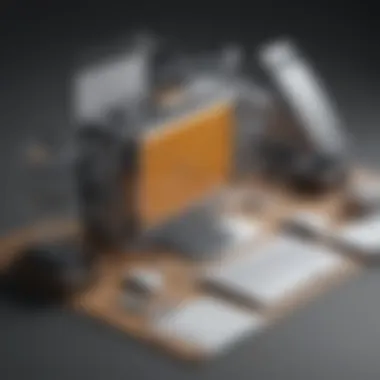

"Setup was a breeze! I was able to start using GoDaddy's email shortly after signing up. The experience has been smooth since then."
— Happy Customer
Common Complaints
Despite positive feedback, some users have voiced complaints about GoDaddy Email. One of the more frequently mentioned issues is the pricing structure. Numerous customers feel that the pricing can be on the higher side compared to competitors, particularly for advanced features that some businesses may not need. They argue that scalability could be improved with more flexible pricing options.
Another common concern relates to storage limits. Some users report frustration with the varying storage capacities offered across different plans. They would prefer more consistent and generous storage options, especially for businesses that deal with large volumes of email.
Lastly, a few users have commented on occasional glitches or disruptions in the service, although these instances are less frequent. Feedback regarding these issues suggests that while the platform is generally reliable, some technical challenges can arise and may impact business operations.
Getting Started with GoDaddy Email
Getting started with GoDaddy Email is crucial for businesses looking to enhance their communication framework. This service provides a professional and reliable email hosting solution that integrates seamlessly with other GoDaddy offerings. Setting up an email account may seem straightforward, but understanding its functionalities can significantly impact how effectively a business operates. In this section, we will explore the steps to set up your GoDaddy Email account and the strategies for optimizing its usage to derive maximum benefits.
Setting Up Your Account
To set up your GoDaddy Email account, you must first have a domain name registered with GoDaddy. After acquiring a domain, follow these steps to create your email account:
- Sign In to Your GoDaddy Account: Begin by logging into your existing GoDaddy account. If you do not have one, you must create it.
- Navigate to Email & Office: Once logged in, go to the Email & Office section. This is where you manage your email services.
- Select Email Plan: Choose a suitable email plan based on your business needs. GoDaddy offers different tiers ranging from basic to premium plans that provide multiple features.
- Add Users: For businesses, adding multiple users is essential. You can set up email accounts for your team by clicking on "Add User." Enter the desired email address and assign a password.
- Configure Email Settings: After creating accounts, adjust the settings based on the requirements. This often includes setting up email forwarding, adding aliases, and configuring security options.
- Access Your Email: Finally, access your GoDaddy Email through the webmail interface or an email client such as Microsoft Outlook or Apple Mail.
Optimizing Your Email Usage
Once the account is set up, optimizing your email usage becomes the next vital step. Effective email management can help your business streamline communication and improve overall efficiency. Here are some strategies for optimizing your GoDaddy Email experience:
- Utilize Folders and Labels: Organizing your inbox is imperative. Create folders or labels for categorizing messages by project, urgency, or team. This simplifies finding specific emails later.
- Set Up Filters: GoDaddy Email allows you to use filters to automatically sort incoming emails. This feature helps prioritize important messages and keeps your inbox clutter-free.
- Enable Two-Factor Authentication: Enhance your email security by activating two-factor authentication. This adds an extra layer of protection against unauthorized access.
- Regularly Update Passwords: Change your passwords periodically to maintain security. Strong passwords that combine letters, numbers, and symbols are recommended.
- Leverage Integrations: Explore integrations available with other GoDaddy products. Connecting your email with your website or e-commerce platform can provide a seamless operational experience.
Remember, the way you set up and optimize your email system can greatly influence productivity and communication flows within your organization.
By taking these steps and employing these strategies, businesses can establish a robust email communication system that supports their operational needs.
Future of GoDaddy Email in Business
The future of GoDaddy Email represents a significant concern for various enterprises seeking reliable email solutions. As businesses evolve, their communication needs transform, making it essential to understand the developments in electronic mail services. GoDaddy Email for Business is positioned to adapt to these transformations by integrating modern trends and innovative features that can enhance user experience and overall functionality.
Trends in Email Solutions
In the fast-paced digital environment, certain trends are shaping the future of email solutions. Here are some prominent trends:
- Artificial Intelligence: More email services are leveraging AI to provide users with smarter email sorting and spam filtering options. AI can analyze user behavior and preferences to optimize incoming messages.
- Enhanced Security Features: With the increase in cyber threats, businesses now require advanced security measures. Tools like multi-factor authentication, encryption, and advanced spam filters are becoming industry standards.
- Integration with Collaboration Tools: Businesses are seeking solutions that facilitate better teamwork. Email platforms are increasingly integrating with tools like Slack or Microsoft Teams, enhancing real-time communications.
- Mobile Optimization: As many employees work remotely, mobile-friendly email solutions are prioritized to ensure users can access their inboxes anywhere, anytime.
These trends reflect a growing focus on usability, security, and integration with other essential tools, thus impacting how GoDaddy Email for Business might develop in the coming years.
Predictions for GoDaddy Email
As we consider the future trajectory of GoDaddy Email for Business, several predictions stand out:
- Increased Market Adaptation: GoDaddy is likely to continue evolving its email services to meet the needs of small to medium-sized enterprises. Customizable plans that cater to specific business requirements could emerge.
- Stronger Security Protocols: Given the increased focus on data protection, GoDaddy may invest further in cloud security solutions, including more robust encryption protocols and security audits.
- User Experience Enhancements: It is expected that GoDaddy will refine its user interface to make it more efficient. Streamlining the functionality can improve the overall user experience.
- Broader Integration Options: As various businesses embrace a multi-tool approach, GoDaddy is probable to expand integration capabilities with third-party applications to enhance work productivity.
"The digital workplace is evolving. Businesses need email solutions that are not only secure but also efficient and integrated. This is where GoDaddy Email is heading."
Closure
The conclusion is a pivotal part of this article, summarizing the vital elements surrounding GoDaddy Email for Business. This section encapsulates the key insights provided throughout the article, allowing readers to grasp the overall significance of the discussed points. It serves not only as a closure but also as a reinforcement of the benefits and considerations highlighted previously.
Summarizing Key Points
In this article, we explored several crucial aspects of GoDaddy Email for Business:
- Key Features: The platform offers a range of features including ample storage, security measures, and integration with GoDaddy services, which positions it as a competitive option for email hosting.
- Benefits: Users can benefit from professional email addresses at a reasonable cost, backed by strong customer support. This helps small to medium-sized businesses enhance their brand identity and credibility in communications.
- Considerations: While GoDaddy Email has its merits, potential limitations such as pricing structures and specific functional constraints should be taken into account, allowing for an informed selection process.
"When choosing an email provider, understanding both strengths and weaknesses can elevate business communications."
- Comparative Insights: A comparative analysis with competitors like Gmail and Microsoft 365 reveals unique selling points of GoDaddy Email, such as seamless integration with domain services.
This synthesis not only reinforces the main points but also prepares the reader for final thoughts, emphasizing the potential of GoDaddy Email in modern business contexts.
Final Thoughts on Adoption
Adopting GoDaddy Email for Business can be an advantageous decision for many small to medium-sized enterprises. The aspects discussed throughout this article provide a framework for evaluating its efficacy. Key factors contribute to the decision-making process:
- Dependability: Reliability in email delivery and security measures can establish trust with clients and customers.
- Support: Good customer support contributes significantly to user experience. Having readily available assistance can ease the troubleshooting process.
- Scalability: Businesses looking to grow can benefit from the scalability options provided by GoDaddy, aligning with future goals.
In summary, assessing GoDaddy Email’s offerings equip businesses with essential insights to enhance their email communications, thus facilitating stronger connections with their audience. As companies deliberate on their email hosting solutions, weighing the advantages and limitations is crucial for optimal decision-making.







