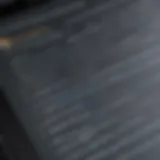Google Groups vs Mailchimp: Key Insights for Businesses
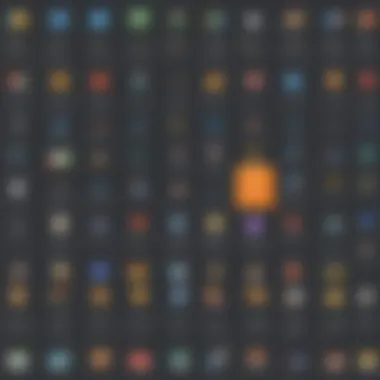
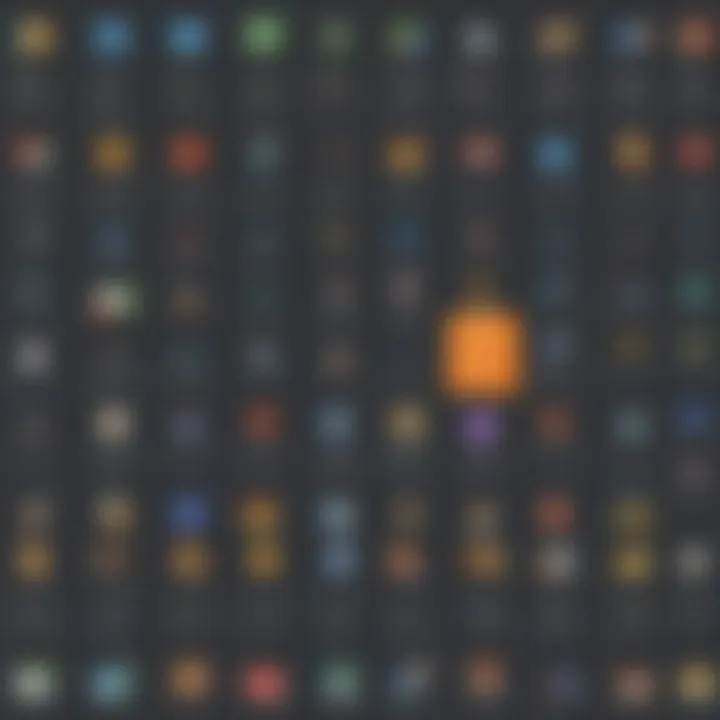
Intro
In today’s fast-paced business environment, effective communication and marketing strategies are key to staying competitive. This is where tools like Google Groups and Mailchimp come into play, each offering unique advantages for businesses. Whether you're part of a small startup, a growing medium enterprise, or a seasoned IT professional, understanding these platforms can make a world of difference in your marketing effectiveness and communication efficiency.
As we delve deeper into this comparison, we aim to provide you with a clearer vision of how each software stacks up in areas like functionalities, user experience, reliability, and compliance. Our goal is to equip decision-makers with the insights needed to make well-informed choices regarding their communication and marketing needs.
Software Overview
Prologue to the Software
Google Groups provides a platform for discussion forums and email lists, allowing teams and customers to communicate seamlessly. It is particularly adept at facilitating organized conversations and information sharing among groups, making it an appealing choice for businesses focused on collaborative endeavors.
On the other hand, Mailchimp is a renowned email marketing service that helps businesses create and manage newsletters, campaigns, and marketing automation workflows. It’s built primarily for businesses looking to engage customers through targeted email outreach, and offers a variety of templates and analytics tools designed for marketers.
Key Features and Functionalities
Google Groups:
- Discussion Forums: Easily set up forums for various topics.
- Email Management: Users can subscribe to email lists for updates.
- File Sharing: Share documents and files effortlessly among group members.
- Integration: Works well with other Google Workspace apps.
Mailchimp:
- Email Campaigns: Comprehensive tools to create eye-catching email campaigns.
- Automation: Schedule emails based on user behavior and segments.
- Analytics: Provides insights on open rates and click-through metrics.
- Templates: Offers a gallery of email templates to choose from.
Pricing Plans and Available Subscriptions
Google Groups operates under the umbrella of Google Workspace, and therefore, its costs are tied to your choice of Google Workspace plans, ranging from basic tiers to premium solutions for larger teams. The core functionality comes at no extra cost if you already have Google accounts.
Mailchimp offers a freemium model, allowing users to start for free with limited features. Paid plans vary based on the number of contacts and advanced features, such as A/B testing and multi-step journeys, ensuring there’s a subscription for different business needs.
User Experience
User Interface and Navigational Elements
With Google Groups, the interface is quite straightforward, leveraging Google’s minimalist design philosophy, which users of Google products might already find familiar. Users can navigate through group discussions and settings with relative ease.
Mailchimp, while user-friendly, has a more vibrant dashboard filled with options and tools. It can initially feel overwhelming for new users, but the visual layout and tooltips help guide you through the functionalities.
Ease of Use and Learning Curve
For those well-versed in Google’s ecosystem, Google Groups tends to have a gentle learning curve. For newcomers, it might take some time to understand group settings and preferences fully.
Mailchimp requires a bit more time investment due to its wealth of features. That said, they have plenty of resources, including tutorials and forums, that aid new users quite effectively.
Customer Support Options and Reliability
Google Groups has community support forums and email support, but direct customer service is limited, which can be a drawback for urgent matters.
On the other hand, Mailchimp provides various support avenues depending on your subscription level. This includes email support, chatbot assistance, and an extensive knowledge base.
Performance and Reliability
Speed and Efficiency of the Software
Both platforms generally offer quick response times, however, during peak hours, Mailchimp has been known to experience slight delays, particularly when accessing complex campaigns or generating reports.
Google Groups stands out for its stable performance. Users often praise that it can handle a high volume of emails and discussions without hiccups.
Uptime and Downtime Statistics
While specific statistics fluctuate, both tools maintain a high uptime percentage above 99%. They are designed to be reliable, with Google’s infrastructure giving Groups a slight edge.
Integration Capabilities with Other Tools
Google Groups integrates seamlessly with other Google Workspace applications, enhancing productivity. Mailchimp has broad integration capabilities with various third-party applications like Shopify, WooCommerce, and Facebook Ads, making it versatile for e-commerce and marketing professionals.
Security and Compliance
Data Encryption and Security Protocols
Google Groups inherits security measures from Google Workspace, including end-to-end encryption and two-factor authentication options. Mailchimp, on the other hand, also employs strong encryption measures but has previously faced data privacy concerns, which new users should keep in mind.
Compliance with Industry Regulations
Both platforms adhere to industry regulations, such as GDPR. They have outlined measures to ensure users can stay compliant when using their services.
Backup and Disaster Recovery Measures
Google has a robust backup system in place for their applications including Google Groups, minimizing the risk of data loss. Mailchimp periodically backs up user data, but for comprehensive recovery strategies, users may need to look into additional tools.
"Understanding the differences between Google Groups and Mailchimp is crucial for selecting the right tool that aligns with your business communication or marketing strategy."
As we wrap up the comparisons of these two powerful tools, it's clear that both Google Groups and Mailchimp have their strengths and weaknesses, making them ideal for varying business needs.
Prelude to Communication Tools
In today's fast-paced business environment, effective communication plays a crucial role in ensuring smooth operations, fostering teamwork, and enhancing customer relationships. Communication tools vary widely, each offering unique functions tailored for different types of interactions. This article focuses on two prominent platforms—Google Groups and Mailchimp— which serve distinct needs within organizations. Choosing the right tool can significantly affect productivity, user engagement, and overall success.
By understanding the nuances of these tools, businesses can better allocate resources and streamline their communication processes. Whether it’s for internal team discussions or external marketing campaigns, the specific attributes and functionalities offered by Google Groups and Mailchimp are essential considerations. Small to medium-sized organizations particularly benefit from exploring these platforms, as they often operate with limited resources and require effective solutions that scale with their growth.
The Significance of Effective Communication
Effective communication can make or break a business. It encompasses both sending and receiving information clearly, efficiently, and timely. Consider a small enterprise launching a new product. If the marketing team communicates poorly with the sales department, the latter may not convey the right message to customers. This can lead to confusion, wasted time, and ultimately, lost sales. Each interaction matters, whether it’s exchanging ideas within a team or reaching out to clients.
Investing in the right communication tool can facilitate seamless interactions. For example, a responsive platform can lead to faster decisions, enhanced collaboration, and increased employee morale. Moreover, in this age when customers expect prompt responses, having an effective communication strategy can enhance overall customer satisfaction.
Overview of Google Groups and Mailchimp
Google Groups and Mailchimp cater to different communication needs, making them advantageous for various scenarios.
Google Groups acts as a collaborative platform that allows users to create discussion groups, share files, and host conversations centrally. This tool is particularly beneficial for teams needing to manage projects or ongoing dialogue among members. Its integration with other Google Workspace tools makes it a suitable choice for organizations already embedded in that ecosystem.
On the other hand, Mailchimp is primarily known for its email marketing capabilities. This platform enables businesses to design professional newsletters, manage mailing lists, and analyze campaign performance. Mailchimp’s rich analytics features provide insights into customer behavior and engagement levels, making it a go-to for marketing departments.
In summary, while both Google Groups and Mailchimp operate under the umbrella of communication tools, they address distinct organizational needs—from team collaboration to targeted marketing efforts. Recognizing these differences is vital for businesses looking to optimize their communication strategies.
Functionality Overview
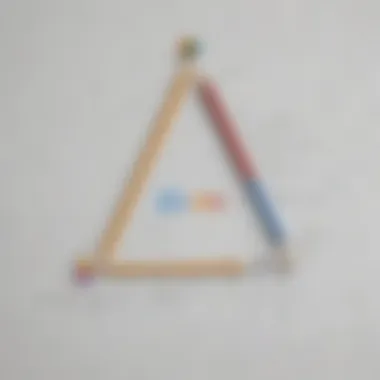
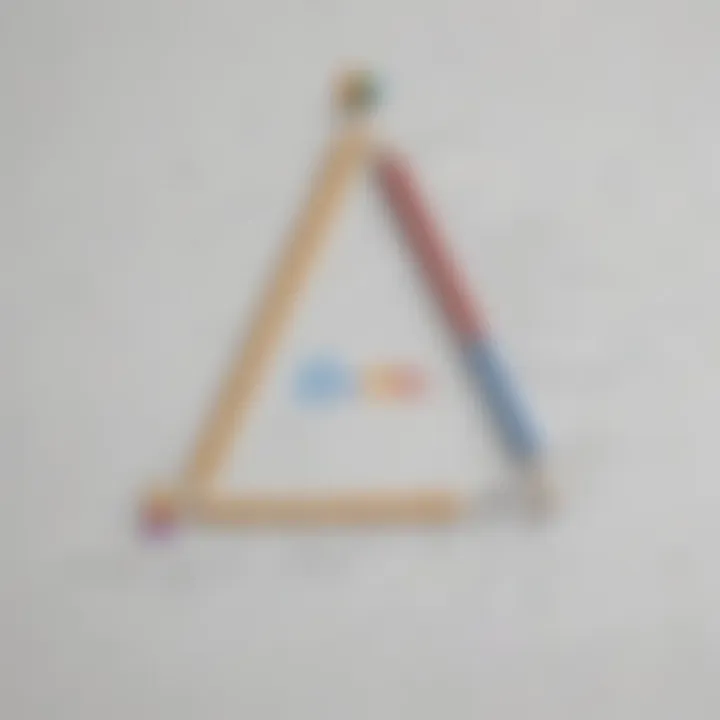
When it comes to choosing the right communication tool for businesses, functionality is a critical factor. Understanding how well a platform meets your specific needs can make all the difference in streamlining communication and marketing efforts. Google Groups and Mailchimp each offer unique functionalities that cater to distinct aspects of business communication. This section will provide an analysis of their core features, showcasing how each tool can either facilitate interaction among team members or assist in reaching out to customers effectively.
Core Features of Google Groups
Google Groups presents itself as a straightforward yet effective platform for collaboration and communication among teams. Here are some notable features:
- Discussion Forums: Google Groups allows users to create forums that facilitate discussions. This enables team members to share ideas, documents, and queries in a centralized space, akin to having a virtual round table.
- Email List Management: The ability to manage email lists is a boon. Organizations can easily create and maintain mailing lists, allowing for seamless communication without the hassle of individual email distribution.
- File Sharing Capabilities: Google Groups is integrated with Google Drive, meaning files can be shared and accessed directly through the group interface, simplifying the process of collaboration.
- Accessibility and Integration: Users can access Google Groups from any device connected to the internet. Further, integration with other Google Workspace applications enhances productivity and interactivity.
However, while it has its robust features, its interface may not appeal to everyone. Some users find the learning curve steeper than anticipated, especially when it comes to navigating its broader functionalities.
Core Features of Mailchimp
In contrast, Mailchimp is tailored specifically for email marketing and offers numerous features that enhance its capabilities. Here’s a closer look:
- User-Friendly Campaign Builder: Mailchimp provides a drag-and-drop email builder that allows even the least tech-savvy users to create visually appealing email campaigns effortlessly.
- Segmentation and Targeting: A standout characteristic of Mailchimp is its ability to segment lists. Users can target specific groups within their audience, ensuring personalized emails that resonate more effectively.
- Automation Features: With Mailchimp, businesses can automate workflows. For example, triggered emails can be set up to automatically send when a user subscribes or makes a purchase. This saves time and ensures timely communication.
- Robust Analytical Tools: Once an email campaign is launched, Mailchimp provides detailed analytics, allowing users to track open rates, clicks, and overall engagement, which can inform future strategies.
Mailchimp also comes with its share of complexities. While its features are powerful, navigating its various functionalities may present challenges, particularly for users who are less familiar with marketing tools.
In summary, both Google Groups and Mailchimp offer robust functionalities tailored to their audiences' needs. Google Groups excels in team collaboration and communication, while Mailchimp shines in targeted marketing efforts. This clarity helps businesses identify which platform aligns best with their objectives, ultimately leading to more efficient communication or successful marketing outcomes.
User Experience
User experience (UX) is a cornerstone element that can make or break the effectiveness of any software tool, especially in a landscape where efficiency and user satisfaction are paramount. For businesses, understanding UX is akin to holding the keys to a well-oiled machine—everything runs smoothly when every part, including communication tools like Google Groups and Mailchimp, works together seamlessly. A tool that is difficult to navigate or requires elaborate steps to perform simple tasks can lead to frustration and ultimately lower productivity.
When evaluating tools, consider the learning curve that users must climb. This includes aspects such as interface design, intuitiveness, and the availability of necessary support documentation. The user experience should facilitate a user’s journey from setup to ongoing use without making them feel like they’re lost in a maze. Also, businesses must ponder the implications of usability on collaboration and overall communication, both internally and externally.
In this comparison, we’ll examine how Google Groups and Mailchimp measure up in terms of ease of use. The varying needs of small to medium-sized businesses must be considered, ensuring that users can focus on what they do best rather than getting bogged down in complexities.
Ease of Use: Google Groups
Google Groups presents a straightforward platform for collaborative work. Designed with simplicity in mind, it allows users to easily create and manage groups for discussions, file sharing, and document collaboration. New users often find it relatively easy to set up a group, invite members, and start communicating without much hassle.
The interface is clean, with options laid out clearly. As with any cloud-based platform, the learning curve is not steep. Here are key points regarding Google Groups that contribute to its user experience:
- Minimal Setup: Setting up a group requires just a few clicks, making it accessible for users at any technical level.
- Consolidated Communication: All discussions and files are stored in one place, allowing for easy access to historical conversation threads.
- Integration with Google Services: Users familiar with other Google products like Google Drive or Calendar will find that navigation across these tools is smooth, as it all syncs seamlessly.
However, some users have noted that it can become overwhelming for larger groups due to the volume of emails generated, especially without effective moderation.
Ease of Use: Mailchimp
Mailchimp, on the other hand, caters primarily to marketing and email campaign management, which means its interface is designed for creating aesthetically pleasing emails and managing subscriber lists. It boasts a more modern, visually striking interface that appeals to brands looking to maintain a certain image while engaging their audience.
The ease of use in Mailchimp is defined by:
- Drag-and-Drop Editor: The email builder utilizes a drag-and-drop functionality, making it accessible even for those without a design background. This encourages creativity without the headaches of coding – an appealing aspect for many small businesses.
- Comprehensive Templates: Mailchimp offers a plethora of templates that cater to various business needs, allowing users to design campaigns that reflect their branding quickly and effectively.
- Guided Walkthroughs: Users starting out can benefit from Mailchimp’s guided tutorials, which help navigate through the complexities of setting up campaigns.
Nevertheless, some users have reported a slightly steeper learning curve related to the intricacies of tracking analytics and segmentation, especially if they are not accustomed to email marketing metrics.
In summary, while both platforms offer ease of use, Google Groups tends to shine with its simplicity in collaborative environments, making it an attractive option for team communication. Conversely, Mailchimp excels in providing tools needed for effective email marketing campaigns but may require a bit more time to master for newcomers. Choosing the best fit for your business will largely depend on your primary communication needs.
Integration and Compatibility
When businesses evaluate tools for communication and email marketing, integration and compatibility come to the forefront of their criteria. Understanding how well a tool connects with other software and platforms can make or break operational efficiency. For small to medium-sized businesses, selecting a solution that seamlessly integrates into existing systems is paramount. Compatibility affects not just usability but can also dictate the speed of implementation and the learning curve involved.
Effective integration allows users to streamline workflows, minimize duplicate data entry, and enhance the overall efficiency of marketing campaigns. Therefore, businesses should carefully consider what integrations each tool offers and how these features align with their unique operational requirements.
Integrations Offered by Google Groups
Google Groups excels in its ability to integrate with various Google Workspace apps. This synergy creates a cohesive environment for collaboration and communication. Some significant integrations include:
- Google Drive: Users can easily share files among group members, ensuring everyone has access to important documents and resources.
- Google Calendar: This integration facilitates event planning, allowing group members to schedule meetings and announcements effortlessly.
- Google Meet: With direct access to virtual meeting capabilities, users can organize video conferences, fostering real-time discussions and collaboration.
The simplicity of using these integrations cannot be overstated. It offers a coat that keeps everything warm, making it easier for team members to tap into vital tools without juggling multiple platforms. Moreover, through APIs, Google Groups can be connected to third-party applications, although this might require technical knowledge to implement effectively.
Integrations Offered by Mailchimp
On the other hand, Mailchimp stands as a robust email marketing platform known for its vast range of integrations. Specifically beneficial for marketing purposes, its compatibility covers platforms such as:
- CRM Systems: Mailchimp plays nice with well-known CRMs like Salesforce and HubSpot, allowing marketers to leverage customer data for targeted campaigns.
- E-commerce Platforms: Integrations with platforms like Shopify and WooCommerce enable businesses to sync customer information and automate marketing responses based on purchasing behaviors.
- Social Media Sites: Users can connect their accounts to promote campaigns directly through platforms like Facebook and Instagram.
Mailchimp's extensive library of integrations makes it versatile for businesses aiming to market effectively across multiple channels. This connectivity fosters a holistic marketing approach that can cater to various aspects of customer engagement—from acquisition to retention. Thus, when considering tools like Mailchimp, users find themselves with a treasure trove of options that cater to modern marketing landscapes.
"Integrating your marketing efforts can transform a business, allowing you to reach and engage customers more effectively than ever before."
Target Audience and Use Cases
Understanding the target audience and the specific use cases for tools like Google Groups and Mailchimp is crucial for businesses looking to capitalize on these platforms. Each tool has its strengths, and identifying which one suits a particular need can save time and resources down the line.
Focusing on the right audience ensures that marketing efforts are directed to those most likely to benefit from the communications, direct engagement, or other activities these tools offer. When a business aligns its tool choice with its goals and audience characteristics, it enhances productivity and engagement—qualities that can directly impact the bottom line.
Ideal Cases for Google Groups
Google Groups serves a more collaborative focus rather than just email marketing. One of the ideal scenarios for using Google Groups is in project management. For instance, teams that work on joint projects can leverage Google Groups as a platform for discussions, sharing documents, and storing project-related files. The ability to create specific groups for distinct projects allows for better organization and streamlined communication.
Another beneficial use case is community building. Organizations or nonprofits aiming to foster a sense of belonging can employ Google Groups as a forum for community members. This allows for discussions on various topics while providing a platform for members to share insights or seek assistance.
Furthermore, educational institutions can maximize the potential of Google Groups for student collaboration, setting up class-specific groups where learners can ask questions, share resources, and study collectively.
Some more instances where Google Groups shines include:
- Internal Communications: Facilitating discussions and updates within an organization.
- Customer Support: Providing a channel for customers to interact with each other and support staff.
- User Feedback: Gathering feedback and suggestions from group members about products or services.
Ideal Cases for Mailchimp
In contrast, Mailchimp is designed with marketing strategies at its core, making it a prime choice for businesses focused on email marketing campaigns. A quintessential example would be a retail business that wishes to promote its seasonal sales. Mailchimp allows businesses to design visually appealing email campaigns that engage customers directly and drive traffic to their websites.
Mailchimp also excels in customer segmentation, enabling businesses to personalize their marketing outreach. For a fitness center, for example, targeted emails can be sent to certain groups, like new members or members interested in yoga classes, fostering an environment for tailored engagement.
Additionally, companies launching new products can utilize Mailchimp for robust automation and analytics features, which help assess campaign effectiveness.
Here’s a breakdown of other ideal scenarios for Mailchimp usage:
- Event Promotion: Sending invitations or reminders for upcoming events, webinars, or workshops.
- Newsletters: Regular updates with curated content to keep customers informed and engaged.
- Re-engagement Campaigns: Reaching out to inactive users with tailored offers or content to rekindle their interest.
Each tool has its unique use cases, serving different needs based on business goals, target audience, and the form of communication desired.


Pricing Structures
Understanding the pricing structures of Google Groups and Mailchimp is crucial for businesses when deciding on which platform to adopt. The cost implications can greatly influence budget allocation, especially for small to medium-sized enterprises that often operate with tighter financial margins.
Both platforms offer varied pricing tiers that cater to different needs and usage scenarios. An effective cost analysis does not merely focus on the price tag; it dives into the overall value provided, including features and support offered at each tier.
Cost Analysis of Google Groups
Google Groups operates on a rather straightforward pricing model that is bundled within Google Workspace subscriptions. This means that businesses using Google Workspace can access Google Groups at no additional cost. The plans can range generally from $6 to $25 per user per month, depending on whether you choose the Business Starter, Business Standard, Business Plus, or Enterprise tier.
Benefits of Using Google Groups Include:
- Cost-effective for Teams: If a business is already using Google Workspace, incorporating Google Groups can be pretty economical since there are no extra fees involved for basic functionalities.
- Unlimited Group Creation: Businesses can create as many group email addresses as they need, allowing for limitless communication avenues without further expenditures.
- Integrated Features: The platform works seamlessly with other Google applications which can further enhance productivity without incurring additional costs.
Despite its cost-effectiveness, Google Groups may not provide all the frills that businesses with advanced needs might seek.
Cost Analysis of Mailchimp
Mailchimp, on the other hand, functions on a freemium basis—offering a free plan that allows businesses to manage basic email marketing tasks with limited features. As companies grow, Mailchimp has tiered plans that range from Essentials at about $13 a month to Premium plans going over $300 a month, depending on the number of contacts and advanced features selected.
Exploring Mailchimp’s Cost Structure:
- Flexible Plans: The pricing allows businesses of all sizes to get their feet wet without any initial investment, making it an appealing option for startups.
- Performance-Based Pricing: As one’s email list grows and more advanced features are required, businesses can opt for higher tiers which offer enhanced automation and analytics.
- Access to Diverse Tools: Paid tiers come with a slew of additional features such as A/B testing, advanced reporting, and greater customization—important aspects for companies focusing on in-depth email marketing campaigns.
However, as businesses require more contacts and features, costs can escalate quickly, making it imperative for users to carefully evaluate their ongoing marketing needs to avoid unexpected expenses.
Ultimately, the decision of which platform to choose may boil down to a careful inspection of not just the price, but the value that aligns with the specific communication and marketing goals of the business.
In the end, while Google Groups may seem more cost-effective upfront, especially for existing Google Workspace users, Mailchimp offers a robust set of features that caters to more specific marketing requirements—making it important for businesses to align their choices with strategic goals.
Email Marketing Features
Email marketing is a cornerstone of digital communication for businesses, especially in today's fast-paced world. When contrasting Google Groups and Mailchimp, it's essential to focus on the unique email marketing features each platform provides. For small to medium-sized businesses, leveraging the right email marketing tools can spell the difference between reaching target audiences effectively or falling short of engaging them. Understanding the nuances of these features helps in tailoring your communication strategies to meet your business goals.
Mailchimp's Email Marketing Capabilities
Mailchimp is championed for its robust email marketing functionalities. It offers a suite of tools designed to help users craft aesthetically pleasing and engaging emails, all while maintaining a user-friendly interface. One of its standout features is the drag-and-drop email builder that allows users to create professional-looking emails without any prior design experience. This is a blessing for small business owners who may not have a dedicated marketing department.
Mailchimp goes beyond mere aesthetics; it combines design with personal touch and automation. Users can segment their audience based on behavior, demographics, and preferences, enabling targeted campaigns that resonate more effectively with each segment. For example, if a user clicks on a specific product, that behavior can trigger follow-up emails related to similar items. This level of personalization leads to higher engagement rates.
Additionally, Mailchimp provides detailed analytics that allows businesses to track the performance of their campaigns. Metrics such as open rates, click-through rates, and conversion rates are critical in refining future marketing efforts.
Notable features of Mailchimp include:
- Automation: Set up automatic sequences to engage users over time without lifting a finger.
- Email Templates: A library of pre-designed templates for various occasions and business needs.
- A/B Testing: Allows users to experiment with different subject lines or content to see what resonates better with their audience.
Google Groups and Email Distribution
Google Groups takes a different approach when it comes to email distribution. While not primarily intended as an email marketing tool, it offers features that can facilitate collaboration and communication among groups. This platform is particularly suited for internal communication within organizations or community groups.
Using Google Groups, businesses can create mailing lists that simplify group communications. Users can send emails to the entire group using a single address, which saves time and effort. This is particularly useful for businesses that require effective team communication, as well as for organizing events and announcements.
Moreover, Google Groups offers a forum-like interface where conversations can be organized and traced over time, which helps maintain clarity when messages start to pile up. While the email marketing capabilities may not be as sophisticated as Mailchimp’s, it allows for greater inclusivity and discussion within organizations.
Key considerations for using Google Groups:
- Simplicity: Creating mailing lists is straightforward, requiring minimal setup.
- Collaboration: Offers a shared space for discussions, enhancing team collaboration.
- Cost-Effectiveness: Being part of the Google ecosystem often means no additional costs for many users.
In summary, while Mailchimp embodies powerful features aimed at email marketing, Google Groups serves as a straightforward solution for group communication and collaboration. Businesses must consider their specific needs to select the platform best suited for their communication strategy.
Analytics and Reporting
In the fast-paced world of business communication and marketing, understanding the effectiveness of strategies is pivotal. Analytics and reporting serve as the compass that guides businesses towards making educated decisions. They offer concrete data on user engagement, response rates, and overall campaign performance. Both Google Groups and Mailchimp cater to these needs, but in distinctly different ways.
Businesses leveraging these tools must consider various elements while evaluating their analytics capabilities. From tracking the performance of emails to analyzing group discussions, effective reporting can illuminate patterns in user behavior and highlight areas for improvement. A savvy business can utilize these insights to refine strategies, ultimately leading to better results.
Analytics Provided by Google Groups
Google Groups primarily focuses on facilitating discussions and collaborations. While it doesn’t boast comprehensive analytics like some dedicated marketing tools, it provides valuable insights for managing group communications. One key feature is the ability to monitor group activity through email summaries and activity logs. These reports detail how many messages have been sent and received, giving an overall picture of engagement within the group.
- Activity Reporting: Users can review trending topics based on the frequency of messages in discussions. This can indicate which subjects resonate most with group members.
- Membership Insights: Admins can keep tabs on membership changes, allowing them to understand how group dynamics evolve over time.
- Search and Filter Options: The ability to search through messages can help identify critical discussions and decisions made, which can be vital for project tracking.
However, it's worth noting that Google Groups falls short on providing in-depth metrics like click-through rates or demographic analysis. It seems designed more for collaboration rather than for marketers or strategic planners.
Analytics Offered by Mailchimp
Mailchimp has the upper hand when it comes to analytics, designed specifically for email marketing efforts. With its robust reporting system, Mailchimp arms users with all the metrics they need to assess a campaign’s performance effectively. Here’s a breakdown of its key analytics features:
- Campaign Performance: Users can access detailed reports on email campaigns, including open rates, click rates, and unsubscribe rates. These metrics are invaluable in evaluating content and delivery effectiveness.
- Audience Insights: Mailchimp provides demographic data on subscribers, enabling businesses to tailor their messaging toward specific segments, better addressing the needs of their audience.
- A/B Testing Results: Users can conduct A/B tests on different subject lines or content layouts and easily compare results to find what resonates more with their audience.
Mailchimp's intuitive dashboard makes it easy to visualize data from various angles, turning complex information into actionable insights. The ability to integrate these analytics with e-commerce platforms further enriches the data pool, allowing for capturing ROI in real-time.
"In business, what gets measured gets managed. Analytics aren’t just numbers; they are stories waiting to be told."
Ultimately, while both Google Groups and Mailchimp provide certain levels of tracking and reporting, the depth and breadth of Mailchimp's analytics capabilities position it as the prime choice for those looking to delve into serious email marketing efforts. For collaborative purposes, however, Google Groups may still have a valuable place.
Customer Support and Resources
When it comes to leveraging communication tools like Google Groups and Mailchimp, the role of customer support can’t be overlooked. For businesses, accessing timely and effective support is crucial, especially when facing challenges or seeking to optimize usage of these platforms. Reliable customer support options can make a significant difference in the overall experience and success of your strategies.
Effective customer support helps users navigate through initial hiccups and enhances their overall productivity. The benefits extend beyond just troubleshooting. With the right resources, users can learn to fully utilize available features, thereby maximizing the return on investment. Therefore, understanding what support options are available with Google Groups and Mailchimp is essential, as this could guide your decision when choosing between these two tools.
Support Options from Google Groups
Google Groups offers various support avenues tailored mostly to those familiar with the Google ecosystem. Here’s a closer look at the support options:
- Help Center: Google Groups maintains a comprehensive Help Center filled with articles covering simple setups to complex configurations. It serves as a repository of knowledge for both new and seasoned users.
- Community Forums: Users can tap into the community forums where they can ask questions or give answers. This peer-to-peer support can be invaluable, especially when Google representatives aren't immediately available.
- Email Support: For more cryptic or technical problems, users often have the option to reach out via email. However, responses can take some time, which might be less than ideal for urgent needs.
While Google has a strong brand presence, some users might find themselves wishing for more personalized customer service avenues, which leads to one of the limitations of this platform.
Support Options from Mailchimp
In contrast, Mailchimp tends to offer a more structured support system, tailoring options based on the plan you subscribe to. Here’s what Mailchimp provides:
- Knowledge Base: Mailchimp boasts a solid Knowledge Base filled with video tutorials and articles, empowering users to find solutions autonomously, reducing dependency on direct support.
- Live Chat and Email Support: On certain plans, Mailchimp facilitates live chat support, allowing users to get answers quickly in real-time. Email support is also available but may have quicker response times than Google Groups.
- Guided Tutorials and Webinars: One of the standout features of Mailchimp is its extensive collection of guided tutorials and webinars. These resources offer practical, hands-on training that can help businesses leverage the full array of Mailchimp's features.
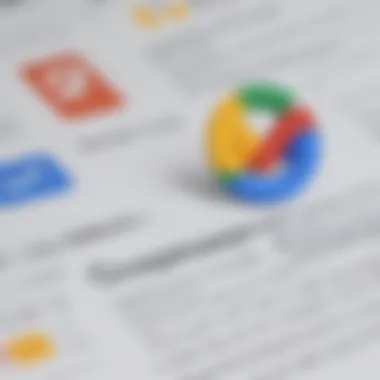

"In the realm of digital marketing, having immediate access to support can often be the difference between success and a missed opportunity."
It's evident that both Google Groups and Mailchimp provide unique support structures that cater to different needs. Google Groups might serve best those seeking community support and self-service help, while Mailchimp appeals to users who value immediate and guided assistance. Understanding these support options is crucial for small to medium-sized businesses looking to navigate their communication tools effectively.
Pros and Cons
Understanding the pros and cons of any tool used in business communication and marketing is vital for making informed decisions. This section will dissect the strengths and weaknesses of both Google Groups and Mailchimp, helping you weigh your options. When choosing a platform, one cannot merely glance at the surface features; they must consider how these tools align with specific business needs, operational workflows, and overall objectives. Identifying the advantages gives an edge in leveraging the strengths of a chosen platform, while recognizing the limitations can prevent selection missteps that lead to wasted time and resources.
Advantages of Google Groups
Google Groups shines in its collaborative environment. It allows users to create mailing lists, forums, and collaborative inboxes seamlessly. For teams scattered across various locations, its integration with other Google Workspace tools like Google Docs and Google Drive ensures that tasks stay synchronized and organized.
Here are some core advantages:
- Cost-Effective: Google Groups is often included with Google Workspace subscriptions, which can be a cost saver compared to standalone marketing tools.
- Streamlined Communication: Members can communicate through email or the web, making discussions accessible to all participants.
- Community Building: It’s excellent for forming communities around interests or projects, fostering long-term relationships among members.
- Access Control: Administrators have the ability to set permissions, ensuring that sensitive information is safeguarded.
As businesses evolve, Google Groups adapts to provide a reliable communication platform that’s flexible and easy to manage.
Advantages of Mailchimp
Mailchimp, on the other hand, is a titan in the email marketing arena. Its straightforward interface and comprehensive tools for crafting visually appealing emails make it a go-to choice for many. Here are its standout advantages:
- Robust Email Marketing Tools: With customizable templates and drag-and-drop functionality, creating campaigns becomes a breeze.
- Automation Features: Mailchimp offers extensive automation options for email sequences, meaning businesses can nurture leads without constant oversight.
- Analytics and Reporting: In-depth data on email performance enables businesses to refine their strategies based on quantifiable results.
- Segmentation Capabilities: Marketers can target specific audiences based on behavior, preferences, or demographics, enhancing engagement rates.
The sophistication of Mailchimp in managing email marketing allows businesses to harness the full potential of their outreach strategies.
Limitations of Google Groups
While Google Groups excels in facilitating communication, it’s not without drawbacks. Businesses might encounter some limitations which can impact their strategies:
- Less Focus on Marketing: It’s not designed for marketing campaigns, lacking essential features like A/B testing or advanced analytics.
- User Experience: Some users find the interface less intuitively designed compared to dedicated email marketing tools.
- Limited Support: Support options can be thinner compared to specialized platforms, possibly frustrating some users seeking immediate assistance.
Understanding these limitations helps businesses gauge whether Google Groups can meet their specific communication needs.
Limitations of Mailchimp
Mailchimp is also subject to certain constraints that might not align with every business model:
- Costly for Advanced Plans: While it offers a free tier, the costs can escalate for businesses needing advanced features or larger audience sizes.
- Learning Curve: New users might struggle with the variety of features at first, leading to a more extended onboarding time.
- Email Deliverability: Some businesses report issues with emails landing in spam folders, impacting campaign effectiveness.
By analyzing these limitations, companies can better assess if Mailchimp suits their email marketing objectives.
Understanding both the pros and cons of any tool is critical to making the right choice that aligns with your business goals.
Real-World Applications
When considering the tools for effective communication and marketing in the digital age, looking at how they perform in the real world becomes essential. This section evaluates the practical applications of Google Groups and Mailchimp, shedding light on their tangible benefits and the choices businesses make to enhance engagement and streamline operations.
Understanding how these platforms work in real-life scenarios is not only insightful but is also crucial for any small or medium-sized business seeking to make informed decisions. Through concrete examples, organizations can see which tool suits their needs best. The capability to analyze real-world applications highlights both the strengths and limitations of these platforms, permitting businesses to leverage the right tools for their unique situations.
Success Stories Using Google Groups
Google Groups has found its niche, especially among organizations that prioritize collaboration and community building. For instance, consider a local non-profit organization that aimed to improve its volunteer coordination. By employing Google Groups, they established a central forum where volunteers could discuss upcoming events, share resources, and ask questions. The platform simplified communication by providing a single point of contact for all participants.
Another vivid example is an educational institution that adopted Google Groups for student discussions. By creating groups for various courses, instructors facilitated a space where learners could articulate thoughts, share notes, and collaborate on assignments. This sparked participation, enriched discussions, and one can say it transformed the way content was engaged with, achieving higher satisfaction rates among students and faculty alike.
Moreover, teams working on specific projects, like a tech start-up developing an app, leveraged Google Groups for project updates and feedback loops. The ease with which they could create sub-groups for different functionalities made it seamless to keep everyone on the same page, ensuring transparency throughout the project lifecycle.
Success Stories Using Mailchimp
On the other side of the spectrum, Mailchimp showcases its might within the realm of marketing. Many businesses turn to this platform when they want to spread the word effectively. A budding e-commerce store illustrates this point well. By utilizing Mailchimp’s email marketing features, they created targeted campaigns that reached specific segments of their customer base. They gathered valuable analytics from each email blast, allowing them to refine their strategy and boost conversion rates.
Another classic success story could be a café that wanted to increase footfall on quieter weekdays. By designing an appealing newsletter featuring special offers, they directly engaged their customers. Mailchimp enabled them to automate email sends based on customer behaviors, turning a one-off promotion into a recurring success story.
Furthermore, an event planning firm benefitted tremendously from Mailchimp’s integration options. They synced their client database and utilized Mailchimp to manage RSVPs and follow-up communications effectively. With detailed reports on open rates and ongoing interactions, they adjusted their communication strategy to better cater to their audience, continually improving their outreach.
In summary, real-world applications of these tools illuminate their distinct advantages. Google Groups excels in fostering discussion and collaboration, while Mailchimp shines in strategic marketing communications, showcasing diverse paths to success for businesses of various types.
Future Trends in Email Communication
As businesses evolve, so do their communication strategies, and this is especially true for email communication. Given that email is a cornerstone of digital business interactions, understanding its future trends is paramount. These trends dictate not just how companies will interact internally and externally but also shape expectations from both clients and employees.
Increased Automation
One of the most significant trends is the rise of automation. With tools becoming smarter, companies can expect to integrate automated responses, personalized emails, and data-driven insights that help craft messages tailored to specific audiences. Automating routine tasks allows businesses to focus on what really matters - cultivating relationships. The evolution of machine learning enhances user experience, optimizing engagement while reducing the manual workload.
Greater Emphasis on Privacy and Security
As data breaches become more common, organizations will need to pivot toward ensuring robust email security. This involves encrypting sensitive communications, implementing better access controls, and educating employees on phishing tactics. Not only does this streamline operations, but it also fosters trust amongst clients who value their privacy.
"In a world where data is gold, protecting it is crucial for maintaining customer loyalty and brand integrity."
Personalization Beyond Basics
While personalization through addressing clients by name is somewhat standard now, the next wave involves predictive analytics. Imagine platforms that can anticipate your audience’s needs based on past behavior, preferences, or even demographic shifts. This kind of insight allows a finely tuned message that resonates deeply, rather than a one-size-fits-all approach.
Integration of AI and Chatbots
It's not just about sending emails anymore; it's about creating a rich conversation. AI-driven chatbots can facilitate instant responses, effectively bridging the gap that exists between email correspondences. For example, they can help guide users through a series of FAQs or issues while automatically logging their inquiries for later review.
Rise of Interactive Content
The shift from static messages to interactive content—like polls, surveys, or clickable buttons—offers another layer of engagement. The potential to include elements that prompt immediate responses enhances the two-way communication that empowers users to feel involved, potentially increasing click-through rates and conversions.
The Evolution of Google Groups
Google Groups has gradually transitioned from being merely a virtual mailing list to a comprehensive collaboration tool. Initially rolled out desingned for discussion amongst users with common interests, it faced challenges from more advanced mailing and marketing platforms. To stay relevant, it evolved significantly by integrating more interactive features that enhance communication and collective project management.
With features that allow threaded conversations and categorization of emails, Google Groups has catered to the need for seamless organizational dialogue. The inclusion of Google Drive attachments and Google Meet integration has positioned it as a more robust tool for team collaboration. This shift speaks volumes about Google’s commitment to refining tools that not only keep pace with trends but also redefine them.
The Evolution of Mailchimp
On the other hand, Mailchimp has undergone a substantial metamorphosis since it first emerged as merely an email marketing tool. Initially focused on simple campaigns, it has evolved into a multifaceted platform that includes advanced analytics, targeted ad campaigns, and marketing automation. This adaptability mirrors the market's evolving demands for a more comprehensive marketing strategy.
Today, Mailchimp is not just about sending emails. Its advanced segmentation allows businesses to reach specific demographics, ensuring messages land in the right inboxes. Furthermore, as customer preferences lean towards visual and engaging content, Mailchimp has embraced these shifts by enabling the use of dynamic content in newsletters and promotional emails.
End
Effective Communication and Engagement:
A prime factor to consider is how each tool facilitates effective communication. Google Groups offers a more conversational environment, ideal for discussions and collaboration among teams. In contrast, Mailchimp shines in creating visually appealing marketing emails that drive customer engagement.
Usability and Accessibility:
Ease of use is also paramount. Users seeking a straightforward user experience may find Google Groups less intimidating, while those who prioritize advanced email marketing tools might lean towards Mailchimp. Both platforms have their learning curves, yet the choice depends significantly on the user's specific needs and expertise.
Integration and Compatibility:
As businesses grow, the ability to integrate with other tools becomes essential. Mailchimp’s rich ecosystem of integrations may offer a competitive edge for businesses looking to streamline their marketing efforts. Meanwhile, Google Groups seamlessly fits into the Google Workspace ecosystem, making it the go-to for teams already using Google's tools.
"Choosing the right platform impacts not just communication but also overall business efficiency and effectiveness in your outreach efforts."
Cost Considerations:
Financial implications cannot be voided. The pricing structures differ, with Google Groups often being perceived as more budget-friendly for startups and small businesses, while Mailchimp's tiered pricing caters to businesses looking to scale their marketing outreach.
With these factors in mind, the conclusion drawn from this analysis is that there is no one-size-fits-all solution. Businesses must weigh their communication needs, marketing objectives, and budget constraints. A thorough understanding of both Google Groups and Mailchimp will empower decision-makers to make informed choices that align with their overall strategy and vision for growth.
Ultimately, investing the time to compare these tools can yield significant advantages in both internal communication and customer engagement.