In-Depth Analysis of GoTo Meeting for Remote Work
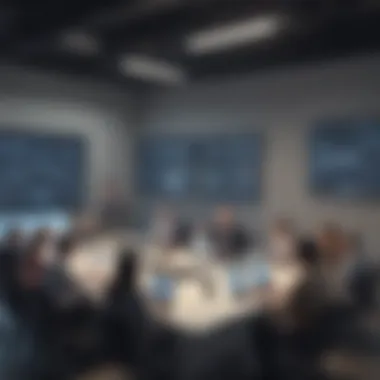

Intro
In the ever-evolving landscape of remote work, tools like GoTo Meeting stand out as crucial assets for businesses keen on maintaining effective communication. For small to medium-sized businesses, entrepreneurs, and IT professionals, the quest for a dependable virtual meeting platform is always ongoing. GoTo Meeting promises to meet these needs, facilitating seamless collaboration across distances. But what exactly does it offer, and how does it stack up against its competition? In this comprehensive exploration, we’ll dip into the nitty-gritty of GoTo Meeting, dissecting its features, user experience, performance, and security measures.
This pursuit isn’t just about functionality; it’s about enhancing interaction in a world where face-to-face meetings are becoming an eccentric rarity. The insights provided here aim to empower decision-makers striving to refine virtual collaboration within their teams. By the time we conclude, readers should feel equipped to make informed choices about integrating GoTo Meeting into their toolkit.
Software Overview
Foreword to the software
GoTo Meeting, a part of the GoTo suite by LogMeIn, is designed specifically for video conferencing and online meetings. With its inception in 2004, the application has evolved significantly, adapting to the shifting requirements of businesses operating in a digital-first world. Users have praised its ability to bridge geographical gaps, with audio, video, and screen-sharing functions that make interactions feel almost palpable.
Key features and functionalities
Delving into the specifics, GoTo Meeting provides several core features that enhance the user experience:
- Video Conferencing: Supports HD video quality for clearer visuals during meetings.
- Screen Sharing: Enables participants to share their screens, making presentations and discussions more interactive.
- Meeting Recording: Users can record sessions for later review—beneficial for those unable to attend.
- Virtual Backgrounds: Offers the option to apply backgrounds, enhancing privacy and professionalism.
- Integrations: Plays nicely with other business software like Slack and Microsoft Teams, ensuring a smooth workflow.
These features coalesce to form a robust platform for managing virtual interactions, allowing businesses to adapt to the remote work culture.
Pricing plans and available subscriptions
Becoming familiar with pricing can illuminate options for various organizational needs. GoTo Meeting operates on tiered pricing plans:
- Professional Plan: Suitable for small teams, it includes core features with a limit on participants.
- Business Plan: Tailored for larger groups, this option enhances functionalities, including unlimited recordings.
- Enterprise Plan: Custom solutions for big corporations needing specific integrations and advanced features.
Understanding these plans can help organizations align their budget and requirements effectively.
User Experience
User interface and navigational elements
GoTo Meeting prides itself on a user-friendly interface. Navigation is intuitive, with main functions easily accessible on the dashboard. New users typically need little time honing their navigation skills, thanks to clear labeling and a straightforward layout.
Ease of use and learning curve
The learning curve for GoTo Meeting is relatively gentle, making it favorable for those who may not be as tech-savvy. Upon signing up, users can access tutorials and help resources that guide them through essential features, further easing the entry process into virtual meetings.
Customer support options and reliability
Reliable customer support is another hallmark of GoTo Meeting. Users can engage with a variety of support options, including live chat and email assistance, which can address queries quickly. The service maintains a comprehensive knowledge base that users can turn to for solutions.
"User support is pivotal in today’s fast-paced environment; without it, even the best tools can falter in implementation."
Performance and Reliability
Speed and efficiency of the software
Performance metrics are vital to assess as they speak volumes about software reliability. GoTo Meeting tends to operate at commendable speeds, allowing for smooth video flow and audio clarity, which is essential during critical discussions.
Uptime and downtime statistics
Uptime rates are often a deal-breaker for businesses that rely heavily on online communication. GoTo Meeting boasts impressive uptime records, often rated above 99.9%.
Integration capabilities with other tools
Integration capabilities set a platform apart, and GoTo Meeting connects effectively with several essential tools. Whether syncing with calendar apps for scheduling or using automation platforms, it fits into a variety of workflows, making it a versatile choice for teams.
Security and Compliance
Data encryption and security protocols
Security is at the forefront in today��’s digital climate. GoTo Meeting employs robust data encryption and security protocols to safeguard user information during exchanges, significantly reducing potential data breaches.
Compliance with industry regulations
Being compliant with industry regulations is non-negotiable for many organizations. GoTo Meeting has measures in place to align with standards, ensuring that data handling practices meet necessary criteria, whether in healthcare, finance, or education sectors.
Backup and disaster recovery measures
Additionally, the platform has contingency strategies in place, allowing for backup and disaster recovery, which assures users that their data is secure even in unexpected scenarios.
In sum, GoTo Meeting stands as an integral part of the remote communication toolkit, a worthwhile investment for those aiming to streamline their virtual interactions. The level of detail explored reveals not just the features of the application but also its practical applications and relevance in a modern workspace.
Prologue to GoTo Meeting
In today's fast-paced business world, effective communication has never been more crucial. As companies embrace remote work, tools like GoTo Meeting have become indispensable. They bridge the gap between teams, no matter where in the world they happen to be. This article will explore GoTo Meeting in-depth, shedding light on its various features and benefits, and how it can streamline communication for organizations.
Understanding Remote Communication Platforms
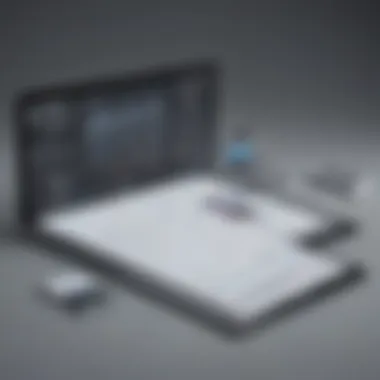

Remote communication platforms are vital cogs in the modern business machine. They enable teams to collaborate, brainstorm, and share ideas without the limitations of physical presence. Think of them as the digital conference rooms of the 21st century.
Platforms like GoTo Meeting provide instant connectivity, allowing multiple users to engage in discussions, giving them the chance to hear each other’s voices in real-time. They allow sharing of documents, screen views, and even video streams, ensuring that everyone is on the same page. Companies specifically focused on small to medium-sized endeavors can particularly benefit from these systems, as they minimize travel costs and maximize productivity.
A few key points about remote communication platforms include:
- Flexibility: No need for everyone to be in the same city, or even the same country.
- Cost-effectiveness: Saves travel expenses and time.
- Inclusivity: Everyone can contribute regardless of their location.
These aspects have made such platforms a staple for modern businesses, ensuring that teams can stay connected without the usual hassles of in-person meetings.
Overview of GoTo Meeting
GoTo Meeting is at the forefront of remote collaboration tools. Designed with usability in mind, it offers a user-friendly interface that caters to users of all technical backgrounds. For someone just dipping their toes in digital meetings, the ease of scheduling, joining, and hosting makes it an attractive choice.
The application provides various functionalities such as:
- High-quality video calls: This is essential for those face-to-face interactions, allowing participants to gauge reactions and engagement levels.
- Interactive features: Users can annotate and highlight on shared screens, making presentations more dynamic.
- Accessibility: With options available for both desktop and mobile devices, GoTo Meeting ensures participants can join from wherever they are.
In addition, many organizations appreciate its security measures – crucial for businesses that handle sensitive data. With end-to-end encryption and detailed control settings, it allows users to tailor their meetings for safety and privacy.
As businesses continue to explore the digital landscape, GoTo Meeting’s robust capabilities position it as a reliable partner for organizations aiming to enhance their virtual communication strategy.
Key Features of GoTo Meeting
The effectiveness of virtual meetings often hinges on the features offered by the communication platform. GoTo Meeting brings a suite of tools that cater specifically to the challenges faced by teams dispersed across different locations. The importance of this section lies in understanding how these features not only facilitate seamless interactions but also enhance productivity in diverse business settings. As remote work becomes the norm, leveraging the capabilities of GoTo Meeting can elevate team collaboration and streamline project management. Here’s a closer look at some of its standout features.
Real-time Collaboration Tools
Gone are the days when teams struggled to align their efforts. GoTo Meeting's real-time collaboration tools make it possible for participants to engage actively regardless of their physical location. Features like instant messaging during meetings provide a platform for participants to share thoughts or ask questions without interrupting the speaker. This kind of communication fosters a dynamic environment where ideas can flow freely.
In addition, the annotate tool allows users to mark up shared documents on-screen, enabling everyone to visualize suggestions or necessary changes in real time. It’s akin to having a brainstorming session, where every voice can be heard—regardless of who’s in the same room or in far-off corners of the globe. Collaboratively editing documents eliminates the confusion often associated with email exchanges.
These tools not only encourage participation but also create a sense of unity among team members, reducing the isolation that can occur with remote work.
Screen Sharing and Presentation Capabilities
When it comes to delivering information effectively, screen sharing stands out as one of GoTo Meeting's cardinal features. It allows users to share their screens effortlessly, transforming the standard meeting into an immersive experience. Whether it's walking through a PowerPoint presentation or demonstrating software functionalities, sharing a screen provides clarity that words alone may not communicate.
Additionally, GoTo Meeting supports high-definition video and audio, enhancing the overall presentation quality. The platform’s ability to support multiple screen sharing options also means that cross-departmental collaboration can happen without hiccups, ensuring everyone stays on the same page. You can even share specific applications rather than the entire desktop — an excellent way of maintaining focus during critical discussions.
"Effective presentations go beyond just sharing slides; it's about engaging your audience, and GoTo Meeting makes that remarkably achievable."
Recording and Playback Options
In today’s fast-paced environment, not every team member can always attend meetings live. This is where GoTo Meeting's recording and playback features come into play. Users can easily record their sessions, capturing every discussion and idea shared without having to worry about note-taking.
These recordings are accessible later, making it simpler for absent members to catch up with what transpired. The blended approach of recordings coupled with key timestamps means that teams can revisit particular segments of a meeting with ease. Instead of sifting through long video files, participants can jump directly to the relevant sections.
Moreover, these recordings serve as a valuable resource for training new employees or retaining important decisions made during discussions. The ability to revisit past meetings fosters a culture of transparency and continuity, essential for teams aiming to achieve long-term objectives.
User Experience and Interface
User experience (UX) and interface design are critical to the success of any software application, especially for tools like GoTo Meeting that facilitate remote communication. A smooth, intuitive interface not only reduces the training time for new users but also enhances engagement and productivity during meetings. Think of it this way: if the tools are too complex, users are likely to feel overwhelmed and may not utilize them effectively. Thus, a well-designed user experience can pave the way for seamless collaboration.
Simplicity of Navigation
Navigating through GoTo Meeting with ease is paramount for users, particularly in high-pressure situations where decisions need to be made on the fly. The layout is straightforward, displaying essential options readily on the dashboard. Users don't want to chase after features hidden under layers of menus. The more intuitively an application communicates its capabilities, the quicker users can adapt and start using it to its full potential.
For instance, launching a meeting is just a few clicks away. At the onset, users can find the meeting button boldly featured, which minimizes downtime. Screen layouts with clear icons and labels streamline the process, allowing users to focus more on content rather than fumbling with the interface.
Another noteworthy element is the consistent design language throughout the application. Familiarity breeds comfort; consistent button placements and color schemes help users decipher functionality without second-guessing themselves.
Customization Options
Customization in GoTo Meeting is another feather in its cap that addresses varied user preferences. Businesses often have distinct needs, and a one-size-fits-all approach tends to shrug off nuances that may be crucial for certain teams. For example, different industries might benefit from unique setups during video calls. Custom backgrounds can cater to branding requirements, making meetings feel more aligned with a company's culture or values.
The application also allows users to adjust settings tailored to individual preferences. Users can control audio and video settings directly from the interface, providing them with the ability to enhance their experience based on situational demands.
Moreover, advanced users might find it compelling that they have the flexibility to integrate other tools. This is particularly useful for IT professionals who manage platforms across different environments, ensuring that GoTo Meeting fits snugly into the broader technology stack.
Integration with Other Tools
Integration plays a pivotal role in maximizing the efficiency and effectiveness of GoTo Meeting. As businesses increasingly rely on various platforms for their daily operations, the ability to seamlessly meld communication tools with other software has become essential. This integration does not just streamline workflows; it enhances productivity and improves the overall user experience, allowing teams to function smoothly without the constant need to switch between different applications. When GoTo Meeting interfaces well with existing tools, users can take full advantage of its capabilities without feeling bogged down by hitting walls due to incompatibility.
Moreover, the need to foster collaboration has never been more paramount. With teams spread out across different locations, having real-time integration fosters a sense of connection. As a result, participants can easily see updates or information shared through connected tools while in a meeting. This in turn can drive more meaningful discussions and decision-making processes.
Compatibility with Third-Party Applications
GoTo Meeting offers extensive compatibility with numerous third-party applications, which further enhances its utility for users. Platforms like Slack, Microsoft Teams, and Google Calendar integrate well, allowing users to schedule meetings directly without duplicating efforts. This kind of easy integration minimizes disruptions and keeps everyone on the same page.
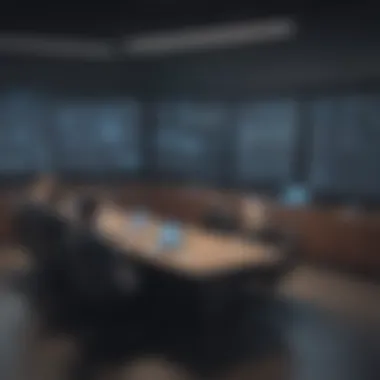

For instance, a team member may use Google Calendar to send out an invite, and with GoTo Meeting integrated, team members can join the call directly from the calendar event. This saves time and reduces the chances of miscommunication, ensuring that everyone has access to the same information at the right moment.
In addition, such compatibility allows businesses the flexibility to tailor their tech ecosystems. Consider an organization that uses a combination of project management tools and client relationship management software – by integrating GoTo Meeting, they can easily conduct discussions without feeling like they are counteracting the very tools designed to help them.
APIs and Automation Features
The APIs and automation features of GoTo Meeting mark a significant turning point for IT professionals and small to medium-sized businesses. With APIs, users can easily connect their existing systems to GoTo Meeting, enabling customized workflow enhancements. This allows businesses to automate repetitive tasks and focus on more pressing matters.
For example, you could automate the generation of meeting links based on scheduled events in your project management tool, making it much simpler to keep everything organized. This level of automation not only saves time but also enhances reliability, as it reduces the risk of human error associated with manual entries.
Additionally, using automation tools linked to GoTo Meeting frees up valuable time for team members. They can focus on strategic planning or creative tasks rather than getting caught up in administrative details. This ability to streamline operations is invaluable, especially as organizations strive to become more agile in a fast-evolving business landscape.
When technology can work in harmony, reaching targets becomes less of a chore and more of a shared mission.
In summation, integrating GoTo Meeting with other tools elevates its accessibility and usefulness, making sure that users find an added layer of convenience in their digital communications. The ways in which it interacts with third-party applications and leverages APIs for automation foster a productive, streamlined atmosphere conducive to innovation and teamwork.
Security Measures
In today’s digital age, where remote communication dominates the business landscape, security measures take center stage in ensuring that sensitive information remains protected. For platforms like GoTo Meeting, understanding security protocols is not just crucial—it's imperative. Given the increasing incidents of data breaches, hackers target platforms that facilitate online collaboration. The stakes are high for small to medium-sized businesses, as any unauthorized access can lead to significant financial and reputational damage. Hence, the robust security features of GoTo Meeting align seamlessly with the urgent need for secure digital interactions.
Data Protection Protocols
Data protection protocols form the backbone of GoTo Meeting's security framework. These measures include encryption—a must-have in today’s cyber world. When users engage in meetings featuring sensitive discussions, the application ensures end-to-end encryption. This means that the data shared between users is scrambled and cannot be deciphered by outsiders during transmission.
Moreover, data storage often raises red flags in terms of security. GoTo Meeting complies with industry standards, safeguarding recorded meetings and shared files in secure servers. This compliance isn't just about ticking boxes; it entails following regulations such as the General Data Protection Regulation (GDPR) and ensuring that customer data is handled with the utmost care.
To illustrate, here are some key elements of GoTo Meeting's data protection:
- Encryption:
- Secure Recording Storage:
- Regular Security Audits:
- Active during meetings.
- Protects against eavesdropping.
- Stored on compliant servers.
- Access restricted to authorized users only.
- Ensures adherence to best practices.
- Identifies potential vulnerabilities.
"Keeping sensitive data secure is not just a feature; it’s a fundamental necessity for any business using virtual communication tools."
User Privacy Controls
When it comes to remote meetings, the need for user privacy looms large. GoTo Meeting places considerable emphasis on allowing users to control their privacy. The application provides options enabling hosts to establish settings that cater to their organization's unique requirements. This is paramount, given that different industries have varying compliance and privacy needs.
Users can expect features such as:
- Meeting Lock: Once all participants have joined, hosts can lock the meeting to prevent unauthorized access—adding an extra layer of protection.
- Participant Control: Hosts have the ability to mute participants or remove them completely, keeping discussions focused and confidential.
Furthermore, GoTo Meeting offers transparency through privacy notifications. Users are informed when meetings are being recorded, ensuring that all participants know when their contributions are documented. Such practices foster an environment of trust, essential in today’s heavily scrutinized digital realm.
Personalized settings empower users, but they also remind us that with great power comes great responsibility. Understanding how to navigate these privacy controls can effectively mitigate risks associated with online meetings—making it a worthy investment of time and effort for businesses aiming to utilize GoTo Meeting optimally.
Comparative Analysis
The comparative analysis of GoTo Meeting against its competitors stands as a pivotal segment in this article. Choosing the right remote communication platform is no small feat. With numerous options available, businesses—especially small to medium-sized ones—must weigh their choices against the specific needs of their organization. Such an analytical approach allows decision-makers to make informed choices that can optimize both productivity and collaboration.
GoTo Meeting vs. Competitors
When comparing GoTo Meeting with competitors, it’s essential to look at several aspects. For instance, consider accessibility, features, pricing, and reliability. Each of these factors often makes or breaks user experiences.
- Accessibility: GoTo Meeting is designed with user-friendliness in mind. Users can join meetings from various devices without needing complex setups. In contrast, some other applications may require users to download heavy software or struggle with browser compatibility issues.
- Features: GoTo Meeting boasts an array of tools that enhance user experience. Features like HD video conferencing, robust screen sharing, and meeting recording capabilities are standout elements. When stacked against platforms like Zoom or Microsoft Teams, GoTo Meeting shines in its clean and straightforward interface, which allows for quick access to essential tools during a call.
- Pricing: Pricing models vary greatly across platforms. GoTo Meeting offers plans that cater effectively to varied organizational sizes versus some competitors who may employ a one-size-fits-all approach. This flexibility can be crucial for startups or smaller firms looking to maximize their returns on investment.
- Reliability: Last but not least, the performance under pressure matters. GoTo Meeting has earned a reputation for reliable connections and minimal latency, which is critical during important virtual discussions. Some competitors, while feature-rich, have faced criticism on this front.
In essence, a comparison is not just a side-by-side evaluation. It’s about understanding how GoTo Meeting fits into the broader picture of remote communication, revealing its competitive advantages and potential drawbacks.
Strengths and Weaknesses
Every software has its plus and minus, and GoTo Meeting is no exception. By dissecting its strengths and weaknesses, businesses can decide how well it aligns with their goals.
- Strengths:
- Weaknesses:
- User-friendly Interface: The simplicity fosters ease of adoption, crucial for organizations where time equals money.
- Strong security features: With data encryption and compliance with rigorous standards, GoTo Meeting is ahead in safeguarding user information.
- Comprehensive support: The platform provides extensive resources, tutorials, and customer service, ensuring users are never lost in the woods.
- Pricing structure: While flexible, some users may find plans pricier than competitors with similar features.
- Limited integrations: Although it offers some API connections, it may not align with every business tool used by teams, potentially creating workflow disruptions.
Ultimately, making a well-rounded decision about using GoTo Meeting involves understanding these nuances.
"Understanding a tool's strengths and weaknesses is crucial in ensuring that it becomes an asset rather than just another expense."
Comparative analyses provide insight into how effectively GoTo Meeting can serve organizations, helping them navigate the ever-evolving landscape of virtual collaboration.
Practical Applications


The realm of remote communication tools like GoTo Meeting has burgeoned in recent years. This evolution not only highlights the simplicity and convenience of digital meetings, but also emphasizes how essential these platforms have become in today’s business landscape. Understanding the practical applications of GoTo Meeting isn’t just about checking a box for technology adoption; it’s about leveraging these tools to create seamless interactions and effective communication among teams. This section dives deep into the real-world scenarios where GoTo Meeting shines the brightest.
Best Practices for Effective Use
Using GoTo Meeting effectively is much like riding a bicycle—it mainly revolves around balancing various aspects to ensure a smooth experience. Here are some best practices to keep in mind:
- Prepare Ahead: Before jumping on a call, it’s advantageous to have a clear agenda. This not only helps in staying on topic but also ensures that all team members come prepared. Send out materials in advance so everyone is on the same page.
- Utilize Features: GoTo Meeting offers features like screen sharing and whiteboards. Using these tools during meetings can foster better collaboration. It can make explanations more vivid and engaging.
- Follow Up: After meetings, summarizing key decisions and action items in a follow-up email can reinforce understanding. This keeps everyone accountable and ensures clarity on what comes next.
- Conduct Dry Runs: If you're using new features or conducting important presentations, doing a rehearsal can make a world of difference. Knowing the layout and operations reduces the chance of tech hiccups during critical moments.
Raising awareness about these practices will not only improve meeting efficiency but also empower teams to engage meaningfully.
Industries Benefiting from GoTo Meeting
While any business can benefit from streamlined remote communication, some industries find plush opportunities to maximize what GoTo Meeting has to offer:
- Education: Educational institutions are increasingly adopting online learning modules. Teachers can use GoTo Meeting for virtual classrooms, allowing students to attend lectures, participate in discussions, and collaborate on projects from anywhere.
- Consultancy Firms: Consultants can use GoTo Meeting to connect with clients seamlessly. Virtual face-to-face meetings can facilitate relationship building, while maintaining efficiency in time-sensitive projects.
- Healthcare: Telemedicine is burgeoning, where healthcare providers use GoTo Meeting to consult with patients remotely. This allows for timely attention without needing patients to travel, benefiting both doctors and patients.
- Information Technology: IT professionals regularly assist clients through virtual meetings. GoTo Meeting’s features like remote access and screen sharing are perfect for diagnosing and solving technical issues.
- Sales and Marketing: Sales teams can utilize GoTo Meeting for pitching to prospects or establishing rapport without geographical constraints. These virtual interactions can often lead to conversions that might not have occurred through traditional channels.
In essence, virtually every industry is poised to benefit from well-utilized GoTo Meeting capabilities. The question isn’t whether to adopt it, but how to best integrate it into daily operations.
User Feedback and Reviews
User feedback and reviews play a pivotal role in understanding the overall effectiveness of the GoTo Meeting application. In a world where choices abound and technology is ever-changing, what users say can offer a glimpse into the actual performance, usability, and value of a tool. This section will discuss how user experiences feed into shaping expectations, refining features, and ultimately driving the software's success.
Feedback highlights not just the strengths but also potential areas for improvement. When users share their experiences—good or bad—it presents a chance for both current and prospective users to gauge if GoTo Meeting fits their specific needs. Moreover, actively engaging with user feedback can aid developers in pinpointing shortcomings and making informed decisions for future iterations.
Analyzing User Experiences
To truly grasp the pulse of user sentiment, one must dive into the ocean of experiences shared by those utilizing GoTo Meeting. Reviews often showcase a range of opinions, from its intuitive interface to its robust functionality.
- Positive Aspects: Users frequently commend the platform's straightforward interface, noting how easily team members can join a meeting without grappling with complex setups. The ease of use is often highlighted as a major benefit, particularly for companies where not everyone is tech-savvy. Furthermore, the integration capabilities with tools like Slack and Google Calendar are often praised. These functionalities help keep remote teams synced without the extra hassle of toggling between multiple platforms.
- Critiques: No tool is without its drawbacks. Some users have pointed out issues with occasional connectivity problems during peak times. Delays or dropped calls can lead to frustrating experiences, especially during vital discussions. Additionally, a number of reviews mention that while the desktop features are comprehensive, the mobile app could use a bit more polish for seamless navigation on-the-go.
Overall, compiling this feedback gives a well-rounded view of user experiences. It also assists potential users in contacting decision-making processes when considering GoTo Meeting as their primary virtual collaboration tool.
Common Issues and Solutions
While GoTo Meeting provides many advantages, it is not immune to the typical hurdles faced by various software. Identifying common issues reported by users can greatly assist businesses in preparing for, or even averting, potential roadblocks.
Some notable issues reported by users include:
- Connection Issues: As previously mentioned, connection problems can arise.
- Limited Mobile Experience: Users have expressed that while the desktop version is reliable, mobile features can be lacking.
- Time Zone Confusion: Scheduling across different time zones may lead to misunderstandings.
- Learning Curve: New users sometimes struggle with the variety of features available.
- Solution: Check network stability before meetings and consider alternative connections if problems persist.
- Solution: Encourage team members to perform meetings on desktop whenever possible, or advocate for ongoing updates to the app to enhance usability.
- Solution: Utilize built-in scheduling tools that automatically adjust for time zones, reducing the risk of errors.
- Solution: Implement user training sessions to familiarize employees with the tool's capabilities, ensuring everyone feels confident before meetings begin.
Feedback can be a goldmine for identifying how well a service is functioning and where it can improve. By continuously evaluating user experiences, GoTo Meeting can iterate and evolve, ensuring it remains a competitive choice amidst a fast-moving landscape of remote communication tools.
Future Trends in Meeting Software
As businesses strive to overcome geographical barriers and foster effective communication, the evolution of meeting software has become increasingly critical. The GoTo Meeting application stands at the forefront of this revolution, adapting to the needs of small and medium-sized enterprises, entrepreneurs, and IT professionals. Understanding the future trends in meeting software is not just about staying in the loop—it's about leveraging these advancements for improved productivity and collaboration. In this segment, we’ll dive into two significant trends shaping the landscape of virtual meetings: the evolving technology landscape and the impact of artificial intelligence and machine learning.
Evolving Technology Landscape
Technology is in a constant state of flux, and this is especially true for meeting software. One of the most noticeable trends is the rise of hybrid meeting models, which blend in-person and virtual interactions. This allows businesses to accommodate larger groups while ensuring remote team members remain engaged. The flexibility provided by this model can’t be overstated. Just think about how many local teams now find themselves regularly interacting with their counterparts across continents.
Alongside this, enhanced video and audio quality are increasingly becoming standard expectations. People no longer tolerate grainy video or choppy sound; instead, they expect crystal clear communication. Providers like GoTo Meeting are stepping up to the plate, integrating better codecs and optimizing bandwidth for a seamless experience. Moreover, as the remote workforce continues to expand, features that facilitate even more effective communication—like virtual backgrounds and enhanced lighting options—are gaining popularity. Tools that help users present themselves favorably have shifted from 'nice-to-have' to 'must-have.'
Furthermore, the integration of cloud services is changing the game as well. By allowing instant access to files and resources from anywhere, professionals can collaborate in real-time without the headaches of searching through local devices. Imagine being in a meeting and, with a few clicks, sharing a document that updates live as your colleagues contribute. This is just another step towards creating a more cohesive working environment.
Impact of AI and Machine Learning
Artificial Intelligence and machine learning are increasingly becoming integral to meeting software design. GoTo Meeting, along with other platforms, is beginning to utilize these technologies to enhance user experience significantly. For example, features such as automated transcription and meeting summary generation not only save time but also boost productivity. There’s nothing like clicking a button and having a transcript of your meeting pop up within moments.
Additionally, AI can assist with personalized recommendations. The more a user interacts with the platform, the better it understands preferences and can suggest optimal settings or features tailored to specific needs. For instance, if a user regularly engages in brainstorming sessions, the software might prioritize tools that promote collaboration during such meetings.
Security is another critical area where AI steps in. Machine learning algorithms can monitor behaviors within meetings, identifying any anomalies and providing an extra security layer that ensures sensitive discussions stay confidential. Companies can rest easy knowing that only authorized personnel have access to their virtual environments.
"Embracing the latest trends in meeting software is not just an option; it's a necessity for any organization wishing to thrive in today’s fast-paced environment."
With these advancements on the horizon, small-to-medium businesses and entrepreneurs are presented with opportunities to streamline operations and enhance remote collaboration. As we look forward, it's clear that those willing to adopt these technologies stand to gain a significant advantage in an increasingly competitive marketplace.
Ending
In navigating the complexities of today’s business landscape, the role of applications like GoTo Meeting cannot be overstated. This tool has become a linchpin for organizations seeking to streamline communication and enhance collaboration amongst teams spread across various locations. The conclusion encapsulates the essence of using GoTo Meeting for effective virtual meetings, emphasizing not just its features but also the profound implications for productivity and connectivity in a remote environment.
Key Takeaways
- Enhancing Communication: GoTo Meeting significantly reduces barriers to communication, allowing small to medium-sized businesses to engage their teams effectively. This is particularly vital as remote work becomes a staple rather than an exception.
- Feature-Rich Experience: With tools built for real-time collaboration, screen sharing, and high-level security, businesses can ensure their meetings are not only productive but also safe from potential threats.
- User-Friendly Interface: The simplicity of navigation in GoTo Meeting means that even non-tech-savvy members of an organization can jump in without a steep learning curve, promoting greater participation across the board.
- Adaptable Solutions: Different industries can customize the application to meet their specific needs, enabling tailored solutions that address unique operational challenges.
"In a world where face-to-face has taken a backseat, platforms like GoTo Meeting drive business forward."
Final Thoughts on GoTo Meeting
As remote work establishes its presence firmly in the corporate sphere, solutions like GoTo Meeting emerge as essential tools for sustaining productivity and connectivity. Businesses must consider not only the functional aspects of such software but also how it aligns with their long-term objectives in maintaining team cohesion and operational efficiency.







