GotoAssist Pricing Overview: Key Insights for Businesses
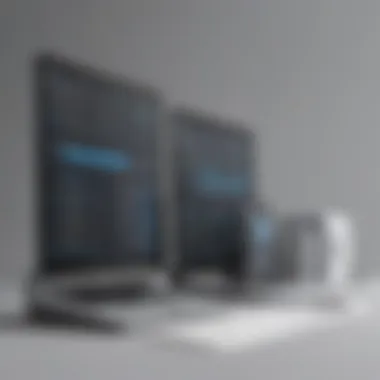

Intro
As countless small and medium-sized businesses look to streamline their operations, software solutions like GotoAssist stand out for their robust capabilities and support options. Understanding the pricing strategies behind such software is essential for businesses aiming to maximize value while keeping costs in check. This article seeks to dissect the intricate details of GotoAssist pricing, highlighting what you can expect and how these financial commitments align with business needs.
GotoAssist provides various support and remote access solutions, which can be a game changer for IT professionals and companies aiming to provide top-notch customer service. By evaluating the different pricing models and the return on investment, businesses can make informed decisions that enhance their operational efficiency.
Both features and pricing plans often dictate the success of such tools. Hence, this article is crafted to not only elucidate GotoAssist’s pricing structure but also to compare it with similar products on the market, ensuring readers are well-equipped to judge what suits their needs best.
Understanding GotoAssist
In the rapidly evolving landscape of customer support and remote assistance, tools like GotoAssist play a pivotal role. Understanding GotoAssist is fundamental for small to medium-sized businesses and IT professionals who seek efficacy and streamlined communication in their operations. This tool not only enhances support capabilities but also addresses the intricate demands of a modern workforce.
GotoAssist offers a suite of functionalities that make it a valuable asset for businesses looking to enhance their support services. Understanding its capabilities allows organizations to tailor their solutions to meet their unique needs, thus ensuring they are well-equipped to handle customer requests efficiently. The interconnectivity of team members, regardless of their physical location, can significantly reduce response times and improve service satisfaction.
Moreover, being informed about GotoAssist helps businesses comprehend the various pricing structures it offers. This comprehension goes beyond just monetary considerations; it encompasses an analysis of return on investment (ROI) and the overall value proposition. The better a business knows the tool, the more effectively they can match their objectives with what GotoAssist provides.
Company Overview
GotoAssist is a remote support solution developed by LogMeIn. The company, which has steadily carved a niche for itself in the tech environment, focuses on tools that facilitate connection between service providers and clients. Established with the intent to bridge gaps in tech support and communication, GotoAssist empowers teams to resolve issues swiftly, whether they’re located next door or halfway across the globe. The software has become synonymous with reliability and effectiveness in remote assistance, which is crucial for businesses that demand seamless operations.
Key Features of GotoAssist
GotoAssist packs a wealth of features designed to optimize support interactions. Some key functionalities include:
- Remote Control: This essential feature allows support agents to take control of the user’s device to troubleshoot problems directly. This not only expedites problem resolution but also offers a more personalized experience for the user.
- Multi-Session Management: With this, support professionals can manage several sessions concurrently, enhancing efficiency and multitasking capabilities.
- File Transfer: The ability to send and receive files during a session simplifies the support process, permitting quick sharing of important documents and updates.
- Session Recording: GotoAssist’s option for recording sessions can be invaluable for training and quality assurance purposes. Teams can analyze past interactions to pinpoint improvement areas.
- Integration Options: GotoAssist easily integrates with various third-party applications, such as CRM systems, enhancing compatibility and workflow.
In essence, GotoAssist provides a rich toolset that is adaptive to various business needs while making it easier for companies to offer quality support to their clients. Understanding these key features will enable businesses to harness the full potential of what GotoAssist offers.
Exploring Pricing Models
When it comes to selecting the right technical support software, understanding the pricing models is akin to navigating a maze. A keen grasp of what each pricing structure entails can point businesses in the right direction. GotoAssist, known for its robust remote support capabilities, offers a variety of pricing models tailored to meet diverse needs. This section shines a spotlight on the significance of exploring these pricing models, guiding small to medium-sized businesses and IT professionals through the benefits and considerations they present.
Subscription Plans
GotoAssist's subscription plans are designed for flexibility and scalability. For those who prefer predictable expenses, these plans typically follow a monthly or annual payment schedule. The monthly subscription allows businesses to assess the software’s effectiveness before committing long-term. It’s especially suitable for smaller teams or projects with fleeting needs. On the contrary, annual plans often come at a discounted rate, lending to cost efficiency for those who are all in.
Consider the features available with subscription plans. Users usually find themselves with access to premium tools such as session recording, file transfer, and multi-session handling. Moreover, regular updates mean that businesses can keep abreast of the latest features without the hassle of additional fees. One thing to remember is that subscription plans can often increase in cost after the initial term, so it’s essential to scrutinize the renewal rates during the sign-up process.
One-Time Payment Options
For organizations that prefer to keep a tighter grip on their budgets, GotoAssist sometimes offers one-time payment options. These plans might seem less common in the tech industry nowadays, yet they can be advantageous for businesses looking for one-off support solutions without the strings attached to recurring fees. Companies can save money in the long run, bypassing subscription costs entirely if they only need support intermittently.
However, this model may lack some perks associated with subscriptions. Businesses may not receive ongoing updates or support, which can lead to complications if the software becomes outdated. Therefore, while this route may suit certain enterprises, it's critical to weigh the benefits against the possibility of needing future upgrades or assistance.
Enterprise Pricing Solutions
On a larger scale, GotoAssist extends enterprise pricing solutions that cater specifically to big businesses with extensive support needs. These tailored plans recognize that larger teams or organizations often require personalized features, higher service levels, and dedicated support channels. Typically, the pricing is negotiable, which means there’s room to adjust based on the unique requirements or goals of the business.
Entering an enterprise pricing agreement can often lead to advantages like premium training sessions, custom integrations, and priority support during peak business hours. These factors are not just financial; they also enhance the overall efficiency and effectiveness of large teams that rely heavily on tech support.
In summary, understanding the diverse pricing models available with GotoAssist is pivotal for making an informed decision. Each structure presents its own set of benefits and considerations, tailored to different business environments. Whether it’s the consistent engagement of a subscription plan, the autonomy of one-time payments, or the bespoke offerings for enterprises, discerning what aligns best with your operational needs is key.
Analyzing Pricing Structure
In the realm of software solutions, particularly tools like GotoAssist, understanding the pricing structure goes beyond mere numbers. It delves into how well the service aligns with the financial capabilities and operational needs of small to medium-sized businesses and IT professionals. A well-crafted pricing structure can significantly influence purchasing decisions, monthly budgets, and overall user satisfaction. Evaluating this framework helps businesses anticipate their costs, ascertain the value they are receiving, and ensure alignment with their overall financial strategies.
Monthly vs. Annual Billing
When contemplating GotoAssist, one of the first decisions businesses face is whether to opt for monthly or annual billing. Each option comes with its own set of benefits and considerations.
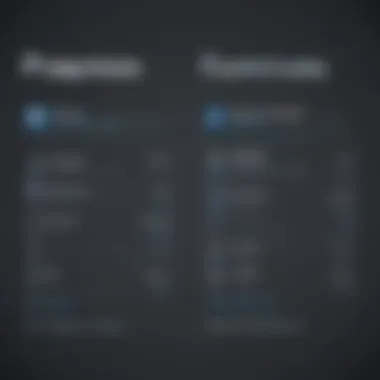

Monthly Billing is often attractive to businesses that prefer flexibility. This is particularly pivotal for startups or smaller organizations that may experience fluctuating revenue. Paying on a month-to-month basis offers adaptability; companies can ramp up or scale down their services as needed. However, on the downside, short-term billing typically comes at a higher cost over time.
Annual Billing, on the other hand, often presents a more wallet-friendly solution in the long run. GotoAssist tends to offer discounts for annual subscriptions, potentially translating to significant savings. Organizations that are confident in their continued use of the software for a year may find this route to be sensible and budget-friendly. But, this option ties the business into a longer commitment, which could be a concern if changes arise.
Ultimately, businesses need to weigh the benefits of budget predictability with the possible constraints of longer-term commitments. Here are some specific factors to consider when choosing:
- Cash Flow Needs: Assess if cash flow supports a lump sum payment or if staggered payments are necessary.
- Service Commitment: Evaluate how likely your team will use GotoAssist consistently.
- Cost Considerations: Explore the comparative costs presented by each option.
Volume-Based Pricing
In the current climate of competitive pricing, volume-based pricing can be a game changer for businesses looking to scale their operations efficiently. This model allows users to pay based on the volume or number of licenses they require, often resulting in significant overall cost reductions when compared to standard pricing.
Volume-Based Pricing benefits businesses planning growth or expecting to increase their user base. For IT teams managing multiple sectors or departments, this approach allows for tailored solutions to each operational need without the burden of exorbitant costs. It's also a tempting choice for companies engaging in partnerships or collaborative projects where service use expands, making GotoAssist a strategic ally.
Furthermore, engaging in a proposal for volume-based pricing encourages negotiations and relationships between GotoAssist and the enterprise. Organizations that present their anticipated growth trajectories or partnership structures may unlock even more favorable terms.
Key aspects to examine include:
- Scalability: Determine if the pricing structure allows for easy adjustments as user numbers grow.
- Eligibility for Discounts: Clarify if greater usage permits redeemable discounts or additional features.
- Budget Management: Plan how these pricing tiers fit within the overall operational budget.
A comprehensive grasp of these pricing models, whether opting for the flexibility of monthly payments or the savings from annual subscriptions, or taking advantage of volume-based pricing, is essential for businesses seeking to maximize their investment in GotoAssist. In the end, aligning regulations of use with financial stability can establish a solid foundation for long-term success.
Comparative Pricing Analysis
When it comes to software solutions, especially for those in it, understanding pricing is not just about numbers. It involves knowing the ins and outs of what you're paying for, and how it aligns with your own needs. A comparative pricing analysis serves as a valuable tool, allowing a business to sift through various options and identify the best fit. In this case, we are diving into GotoAssist against its competitors, shining a light on who offers what, and the real worth behind those numbers.
Comparative pricing analysis focuses on a few key elements, such as:
- Cost structure: Understanding baseline pricing, any add-ons, and scope of service provided at each level.
- Features and functionalities: Not just what’s on paper, but how practical those features are for real-world use.
- Market position: Knowing how GotoAssist stands relative to others helps in assessing value for money.
Navigating through this analysis provides clarity in decision-making. It helps small to medium-sized businesses and IT professionals grasp whether they’re getting their money’s worth or if they’d be better served elsewhere.
Competitor Pricing Overview
To put GotoAssist's pricing into perspective, we need to look at its main competitors and their offerings. Consider products like TeamViewer, LogMeIn Rescue, and Zoho Assist as peers in the market. Each of these solutions has its distinct pricing models and key features.
TeamViewer
TeamViewer offers flexible pricing, starting at approximately $49 per month for the remote access plan. Their pricing increases with the number of users, making it quite scalable. Key features include:
- Remote control and support across platforms
- Group session capabilities
- Iintegrated chat functions
LogMeIn Rescue
LogMeIn Rescue tends to be on the higher end of the price scale, with plans starting at about $69 per month. It is known for its robust features like:
- High-definition remote access
- Multi-channel support capabilities
- Extensive reporting tools
Zoho Assist
Zoho Assist provides a more budget-friendly approach, with plans beginning from $8 per month. While it’s on the lower end, it still includes valuable features such as:
- Remote support for unattended computers
- Integration with other Zoho products
Each competitor has its own unique strengths and pricing, catering to various company sizes and needs. Thus, comparing these costs against GotoAssist allows businesses to make more informed decisions.
Feature Comparison with Competitors
Beyond numbers, the worth of software often lies in the features it offers and how they align with business requirements. Looking at GotoAssist, it is essential to analyze its main features alongside those from competitors.
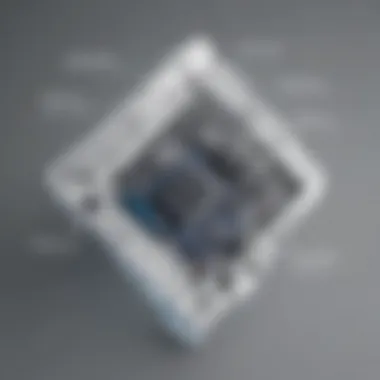

GotoAssist typically offers:
- Remote support and troubleshooting: An easy interface to help customers in real-time.
- Access logs and reporting: Comprehensive insights into usage and performance.
- Multi-channel support options: Including chat, video, and phone.
When placing GotoAssist on the spectrum, although its pricing starts competitively, the feature set needs to be assessed relative to what options like TeamViewer and LogMeIn have established.
By analyzing features side-by-side, a clearer picture can emerge about whether GotoAssist is the right choice for one's needs or if other options provide better ROI. Just remember, the decision will vary based on what specific features are most important for your operations.
"A software's value isn't just in its price tag, but in how well it meets your unique needs."
Ultimately, understanding not just the cost, but what comes with it, can illuminate the best path forward.
Hidden Costs and Additional Fees
When considering a pricing model for GotoAssist, it’s paramount to not just scratch the surface. Hidden costs and additional fees can sneaky, creeping into your overall expenditure when least expected. Understanding these potential pitfalls is crucial, especially for small to medium-sized businesses and IT professionals seeking long-term value. The apparent cost might seem reasonable, but one needs to consider all aspects before making a leap.
Information regarding these costs should not be ignored as they directly influence the affordability of GotoAssist as a solution. It’s about ensuring you are making a well-rounded decision—one which encompasses all angles of pricing. A proper grasp of setup costs and ongoing charges can prevent unwelcome surprises down the line, allowing for clearer budgeting and strategic planning.
Setup and Installation Costs
The initial setup and installation costs can often throw businesses off balance if they’re unprepared. GotoAssist typically has certain fees associated with the onboarding process. This may include costs for configuring the software to suit your specific needs or training sessions to ensure your staff can use it effectively.
- Training: Depending on the complexities of your IT environment, onboarding processes may demand extensive training. This could involve hiring experts or enrolling employees in programs to get acquainted with the system.
- Configuration Fees: Tailoring the tool to your business might incur additional charges. Custom interfaces or user settings that prioritize your workflow can make a substantial difference—but they also add to the bill.
- Third-Party Integrations: If your organization relies on other software tools, integrating GotoAssist can sometimes lead to extra expenses. Whether it’s payment gateways or tracking systems, these 'add-ons' often sum up quickly.
It's wise to do your homework on what exactly is covered in the initial plan. A small print glance may save your team from budgetary headaches, preventing any "I didn’t see that coming!" moments down the road.
Maintenance and Support Charges
Maintenance and ongoing support is another area where costs can accrue unexpectedly. While GotoAssist may promote a competitive pricing structure, the total cost can swell when you factor in support fees over time.
- Monthly Support Plans: Depending on your service level agreement, regular updates and patches may require an additional monthly charge. This is vital to keep your system running smoothly and securely.
- Problem Resolution Fees: If your team encounters software issues, reaching out to tech support might involve service charges—especially if your business operates outside standard hours.
- Extended Support: As your company grows, you might find the need for extended support services. Upgrading your plan for enhanced support or faster response times could significantly impact your operational budget.
In summary, while GotoAssist does provide a plethora of features and utilities to enhance user experience, be cautious of the hidden costs lurking beneath the surface. Evaluating both setup and ongoing maintenance fees is essential in forming a complete picture of what GotoAssist truly costs.
"The devil is in the detail; one overlooked item can blow your budget to smithereens."
By being aware of these crucial aspects, organizations can better evaluate their needs in conjunction with potential overall expenses, ensuring that GotoAssist remains a cost-effective option in the long haul.
Value Proposition of GotoAssist
The value proposition of GotoAssist lies in its ability to deliver practical solutions tailored specifically for small to medium-sized businesses and IT professionals. Its appeal isn't just the price; it’s the comprehensive suite of features that enhances productivity and streamlines operations. Understanding this value is crucial, as it helps businesses weigh the benefits against the costs and determine the right fit for their specific needs.
Assessing Cost-Effectiveness
Cost-effectiveness is a pivotal aspect when evaluating any software, and GotoAssist is no different. To determine if GotoAssist is the right choice, consider not just the purchase price, but also its operational efficiencies. Several factors need examining:
- User-friendly interface: The software’s intuitive design minimizes training time, allowing teams to get up and running quickly. This reduces downtime, thus saving money.
- Integration capabilities: GotoAssist integrates easily with existing tools, which helps businesses avoid the costs associated with switching systems or retraining staff. The more seamlessly a tool fits into current workflows, the less hassle it can create.
- Scalable solutions: For businesses anticipating growth, the flexibility to scale up services without incurring exponential costs is a crucial advantage. GotoAssist provides a range of plans that can evolve with the company’s needs.
By carefully analyzing these factors, businesses can ascertain the actual value beyond just the sticker price. The initial cost might seem significant, but when considering enhanced productivity and reduced inefficiencies, it can turn out to be a smart financial decision in the long run.
Return on Investment Considerations
When diving into the return on investment (ROI) for GotoAssist, one must look holistically at what the software provides and how it impacts the bottom line. Some key considerations include:
- Increased efficiency: As an IT support tool, GotoAssist enhances communication between support teams and users, allowing for quicker resolution of issues. This efficiency translates to significant time savings, impacting productivity positively.
- Enhanced customer satisfaction: Happy customers are often repeat customers. GotoAssist, by improving response times and support quality, fosters a better customer experience, which in turn can boost sales and create loyal clientele.
- Reduced operational costs: With GotoAssist’s remote support capabilities, expenses related to travel can diminish. This effect is particularly noticeable for IT firms operating across different locations.
"Investing in tools like GotoAssist isn’t just about cutting down costs; it’s about strategically enhancing your entire operation for long-term gains."
Evaluating ROI isn't merely about looking at numbers in isolation. Instead, it requires a comprehensive analysis of qualitative benefits alongside the financial ones, helping businesses to make informed decisions.


Customer Feedback and Reviews
Understanding customer feedback and reviews plays a vital role when it comes to any software like GotoAssist. This section aims to highlight how user experiences inform potential buyers about both the advantages and downsides of using the service. Small and medium-sized businesses, along with IT professionals, are especially concerned about making sound investment decisions. Thus, the impact of reviews carries a weight that cannot be ignored.
Reviews offer a firsthand look at how GotoAssist performs in real-world situations. They can shed light on aspects such as usability, reliability, and customer support. Following are some critical elements to consider when assessing feedback and reviews:
- Usability: User reviews often detail how easy or challenging the software is to use. They cover the user interface and whether it meets the needs of various skill levels.
- Support Services: Understanding customer satisfaction with the support team directly correlates with overall satisfaction with the software. Many users rely on support during critical moments.
- Value for Money: Feedback frequently discusses whether the features offered justify the price, especially in the competitive landscape of software solutions.
By looking closely at user feedback, prospective clients can make more informed choices about implementing GotoAssist into their operations.
User Satisfaction Ratings
User satisfaction is usually quantified through ratings on platforms that specialize in software reviews. A high rating often indicates a positive reception of the product, while a lower score might raise some eyebrows. At present, the ratings for GotoAssist hover around a notable mark, suggesting a generally favorable perception among its user base.
- Detailed Insights: Ratings typically provide a breakdown of aspects like performance, features, and customer service.
- Trends Over Time: By checking ratings periodically, one can discern whether users are consistently satisfied or if negative trends begin to appear.
Many clients find it beneficial to triangulate ratings with qualitative feedback to gain a well-rounded picture. On platforms like Reddit, users often share personal stories that glean insights which numbers cannot convey.
Common Concerns from Users
Just as beneficial as positive feedback is understanding the common concerns that users voice regarding GotoAssist. Users often raise issues worth considering before making a buying decision. Here are a few frequent concerns:
- Learning Curve: Some users mention that there can be a steep learning curve for new users, especially for those not as tech-savvy.
- Integration Issues: There are instances where users point out complications when integrating GotoAssist with other software applications, which can be a deal breaker for some.
- Customer Support Gaps: Despite an overall positive perception of support, some users complain of slow response times during peak periods.
Recommendations for Businesses
When it comes to selecting the right support solution, understanding your specific needs is paramount. Many businesses, particularly small to medium-sized ones, find themselves overwhelmed with a myriad of options available in the market. This section aims to shed light on how businesses can more effectively navigate the choices they face regarding GotoAssist.
Determining Your Needs
Before diving into the vast ocean of tools that GotoAssist offers, it’s wise for businesses to take a step back and reflect on what they actually require. Consider the following elements:
- Size of Your Team: How many users will need access? Knowing your team's size can significantly influence pricing and features necessary for effective operation.
- Type of Support Needed: Does your company mostly deal with remote clients or mostly in-house issues? Identifying the nature of your support will help determine whether you need comprehensive features or basic functionality.
- Frequency of Use: Will staff be relying on GotoAssist daily, weekly, or just sporadically? Regular usage may warrant investing in more robust plans.
- Specific Features Needed: Every business has unique requirements, whether it’s file-sharing capabilities or session recording. Prioritizing which features matter the most could shape your choice.
By answering these queries, businesses can get a clearer picture of their tactical approach, avoiding pitfalls of overspending on unnecessary features.
How to Choose the Right Plan
Choosing the right plan can feel like finding a needle in a haystack, but it doesn't have to. Here’s a simplified how-to guide that can assist in making the choice less daunting:
- Assess Budget Capabilities: Determine how much your business is willing to invest in support solutions. It is critical to balance cost and functionality.
- Evaluate Plans Offered: Review the different tiers available from GotoAssist. Compare them based on the features they offer, ensuring essential components align with your business objectives.
- Utilize Free Trials: Many services, including GotoAssist, offer free trials. Take advantage of these to assess usability and see if it satisfies your team’s workflow. If it feels cumbersome to navigate, it might not be the right choice.
- Seek Feedback: Talk to employees who will be using the software. Gather insights to understand their preferences or any previous experiences with similar tools.
- Think Long Term: Consider future expansion plans. Will the solution scale with your business if needed? Opting for a flexible plan may save you headaches down the road.
These guidelines offer a structured approach to filtering through the many options GotoAssist has to offer. The clearer your needs, the easier it becomes to make a decision that aligns with your business’s objectives.
"An investment in knowledge always pays the best interest."
— Benjamin Franklin
In discerning the right fit for your organization, digging deep into your fundamental needs as well as the available solutions will, in the long run, enhance efficiency and ultimately foster growth.
Final Thoughts on GotoAssist Pricing
When it comes to evaluating GotoAssist pricing, the necessity of understanding this aspect cannot be overstated. For small to medium-sized businesses and IT professionals, cost considerations are always on the table, especially when resources are limited. In this article, we’ve dissected various pricing models and their intricacies. This final section aims to tie together the threads of information we've examined, focusing on how to make informed decisions that align with your operational needs.
Pricing for tools like GotoAssist isn't just about picking the cheapest option. It's about finding the right balance between cost and value. With the myriad of subscription plans, one-off payment options, and also enterprise solutions on offer, businesses must weigh their options carefully. Understanding what you get for your investment is essential.
Benefits of Understanding Pricing
- Budgeting: By knowing the cost structures and potential hidden fees, businesses can better allocate their budgets. It helps in dodging unexpected financial pitfalls.
- Tailored Solutions: Companies can identify which pricing model best suits their unique needs, whether that’s a monthly plan for flexibility or a more static annual subscription that offers savings over time.
- Long-Term Planning: The detailed examination provided earlier helps businesses forecast future costs, making it easier to plan long-term projects or adjustments. This foresight can be crucial for continued growth and success.
Considerations About GotoAssist Pricing
- Feature Utilization: As discussed, not all plans offer the same features. Aligning your chosen plan with the functions you truly need can save you money.
- Comparison with Competitors: Analyzing how GotoAssist stacks up against other similar solutions can yield insights that help justify pricing choices based on quality and functionality.
- Potential Growth: GotoAssist allows for scalability. If your company experiences growth, the options discussed earlier can adapt to your new requirements without significant financial strain.
In summary, understanding the pricing of GotoAssist equips you to make decisions that not only save costs but also enhance your overall service quality. Taking the time to review all aspects of pricing will lay a solid groundwork for your business. After all, the goal isn’t just to spend less, but also to maximize the return on every dollar you invest.
"The important thing is not to stop questioning. Curiosity has its own reason for existing." - Albert Einstein
Being astute in your assessment of GotoAssist’s pricing will indubitably yield dividends for your organization. This reflective approach paves the way for a more strategic and financially sound decision-making process.







