Exploring GoToWebinar Breakout Rooms for Engagement
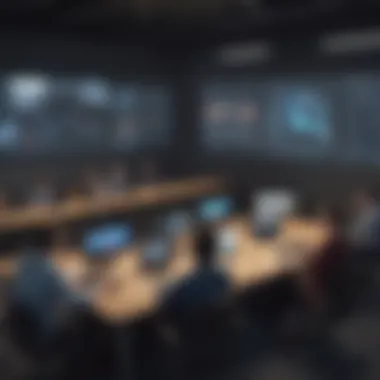

Intro
In today’s diverse digital landscape, effective engagement strategies during virtual events are critical. In many cases, traditional formats do not promote interaction among participants as desired. This shortcoming drives the need for specialized tools designed to enhance communication. Among such tools, GoToWebinar offers Breakout Rooms, an innovative feature geared toward fostering fruitful exchanges in smaller group settings.
By exploring this functionality, we will evaluate how Breakout Rooms operate, their varied applications, and the optimal practices for implementation. Our aim is to provide actionable insights that empower businesses to make the these rooms a pivotal part of their virtual engagements, suitable for small to medium enterprises and entrepreneurs keen in elevating communication within their events.
Moreover, we will compare this technology with other available solutions, addressing practical challenges and considerations when integrating breakout rooms into existing frameworks. Understanding the role of these rooms will help readers perceive their potential in crafting interactive and engaging virtual experiences.
Software Overview
Preamble to the software
GoToWebinar is a popular online webinar platform known for its ability to facilitate large live events. Among its various features, Breakout Rooms allow hosts to divide participants into smaller groups, promoting more intimate discussions and effective networking opportunities. This fosters better connection by giving participants the space to interact and share ideas in a less crowded environment.
Key features and functionalities
The core functionalities of GoToWebinar are designed with engagement in mind. The Breakout Rooms allow:
- Versatile group settings: Hosts can customize group sizes and switch participants as needed.
- Interactive tools: The use of polls, chats, and video options enables a richer interaction among participants.
- Recording options: Sessions can be recorded for future review or to share with absentees.
- Moderation settings: Control toggles for chat and participant actions help manage discussions smoothly.
Pricing plans and available subscriptions
GoToWebinar operates on various pricing plans to cater to different user needs. Subscription options include:
- Lite plan: Suited for smaller groups without Breakout Rooms.
- Pro plan: Recommended for small to medium-sized businesses, includes Breakout Rooms with capabilities for larger audiences.
- Enterprise plan: Offers advanced features, higher attendee limits, and additional customization for larger organizations. Support services are available, ensuring users can navigate the system effectively.
User Experience
User interface and navigational elements
GoToWebinar maintains a user-friendly interface, designed to enable seamless navigation. Key navigational elements include straightforward menu options and guided workflows. The Breakout Rooms feature integrates easily within the context of the broader platform to access participants’ lists, workshop settings, and engagement tools without unnecessary clutter.
Ease of use and learning curve
For new users, there is a moderate learning curve to mastering its features. However, many find it manageable due to ample online resources and step-by-step tutorials. Experiencing how to set Breakout Rooms effectively is often sufficient for users to gain confidence and run successful virtual gatherings.
Customer support options and reliability
GoToWebinar schedules customer support through a range of channels, including chat, email, and comprehensive on-demand webinars for newer users. Reliability remains a priority, with user satisfaction high regarding ongoing support, particularly during events where sudden inquiries often arise.
Performance and Reliability
Speed and efficiency of the software
Maintaining a stable performance is essential for user satisfaction during webinars. GoToWebinar generally demonstrates quick load times and overall reliability, which is crucial while managing multi-person interactions. Feedback indicates users typically experience manageable delays, especially during live sessions, which minimizes the disruptions.
Uptime and downtime statistics
The platform boasts robust uptime statistics. Users experience performance predictability on almost every occasion. However, systemic downtimes have been documented intermittently during high-traffic events, stressing the need for having a backup plan when hosting large gatherings.
Integration capabilities with other tools
Significant discussions focus on GoToWebinar’s integration capabilities with third-party tools like Salesforce or HubSpot. This potential ability increases usage flexibility, as data from various sources can be streamlined for a better overall experience for hosts and attendees.
Security and Compliance
Data encryption and security protocols
GoToWebinar prioritizes participant security. Their platform incorporates industry-standard encryption practices to protect data transmitted over the network. This ensures the safeguarding of valuable information during every session.
Compliance with industry regulations
Compliance reflects adherence to industry standards, which GoToWebinar reinforces through certifications and audits. Organizations sensitive to data protection find this reassuring and conducive for their ongoing virtual operations.
Backup and disaster recovery measures
Planning for emergencies remains crucial in the event of unexpected interruptions. GoToWebinar’s redundant systems designed for quick restoration reassure users that lost connections or data due to unexpected outages can be efficiently resolved.


In summary, understanding GoToWebinar’s Breakout Rooms initiative creates an avenue for enhanced audience interaction they seek; this is fundamental not only to the success of individual virtual events but also for long-term audience relationships. Employing such strategic features could transform dull sessions into meaningful exchanges enhancing overall engagement surfaces.
Preamble to GoToWebinar Breakout Rooms
In an era where virtual communication is increasingly vital, GoToWebinar Breakout Rooms offers significant advantages for engaging audiences. These breakout rooms stand as an important feature in the digital landscape of webinars. They allow for a more interactive and tailored experience within a larger event. Through smaller discussions, participants can focus on topics relevant to them, leading to increased satisfaction and engagement.
Overview of GoToWebinar
GoToWebinar is a solid platform widely used for hosting webinars. It supports various features aimed at enhancing user experience and facilitating learning. The interface is user-friendly, which allows presenters to manage events smoothly. From screen sharing to engaging Q&A sessions, GoToWebinar enables organizers to deliver a comprehensive event. Important tools like analytics help analyze audience behavior and inform future webinars, making it quite powerful for businesses.
What Are Breakout Rooms?
Breakout rooms are defined as smaller, alternative meeting spaces created within a larger webinar setting. They enable participants to separate into groups for deeper interaction or focused discussions on specific subjects. The flexibility of these rooms supports diverse activities, such as group projects, networking, and collaborative problem-solving.
These virtual meeting spots not only promote interaction but also enhance the overall learning experience. By splitting a large webinar into smaller sessions, attendees feel more comfortable to share their insights without the pressure that often comes with larger audiences. This tailored approach not only improves engagement but also fosters a sense of community among participants, making them a vital feature for modern webinars.
The Importance of Breakout Rooms in Webinars
Breakout rooms are a significant part of the GoToWebinar experience, especially when seeking to enhance engagement among participants. In this digital age, audiences are often bombarded with information, leading to shorter attention spans. Breakout rooms counteract this challenge by allowing for more impactful interactions. They provide the opportunity for smaller, focused group exchanges which can boost engagement levels.
Breakout rooms enable the host to initiate targeted conversations, facilitating deeper connections among attendees. This not only increases participation but also enriches the overall learning experience. Participants feel more connected in smaller groups, enabling them share thoughts and collaborate more effectively. Such forced interactions often lead to more profound insights and candid discussions, which are invaluable to an e-learning environment not just as a future skill set, but within contemporary hybrid work formats as well.
Another key benefit is accessibility. Participants can more easily communicate in a smaller setting, prioritizing those who may feel intimidated in larger groups. This inclusivity ensures a wider range of perspectives and ideas are shared, enriching the virtual learning environment.
Furthermore, breakout rooms can be strategically employed to tailor specific topics for various audience segments. With multiple rooms running simultaneously, hosts can adapt content according to the needs of the participants. This customized approach allows for optimal knowledge retention, reinforcing messages and addressing individual queries or challenges that group members may encounter.
“The adaptability of breakout rooms can significantly enhance the learning landscape in webinars, transforming a monolog into a dynamic dialogue.”
In summary, breakout rooms play a vital role in making webinars more engaging and educational. They not only enhance information retention but also strengthen community ties among attendees, setting the stage for a more interactive and enriching online experience.
Fostering Interaction
Interaction is fundamental to the success of any webinar. Breakout rooms serve as tools that promote and elevate participation, essential in a landscape where isolation can overshadow engagement.
By segmenting participants into smaller groups, the host can cultivate an environment conducive to dialogue. Whether discussing case studies or undertaking quick exercises, attendees can communicate openly, sharing their unique perspectives without the overwhelming backdrop of a larger audience. This intimacy can lead to creative synergies, often resulting in rich discussions that bring many viewpoints to the forefront.
Moreover, these rooms enable hosts to recognize and allow for different levels of participation. Whether someone chooses to lead the conversation or encourages quieter members to contribute, breakout rooms pave the way for modular discussions, breaking down anyone’s fear of speaking publicly.
In summary, fostering interaction through breakouts strengthens connections among participants. This sense of community is crucial to not just social presence, but also knowledge transfer and learning.
Enhancing Learning Opportunities
The essence of webinars is knowledge sharing. Effective knowledge transfer requires not only attention but also the active participation of attendees. Breakout rooms create multiple avenues for learning by promoting engagement and providing diverse learning methods.
In smaller groups, learners are often more willing to ask questions, seek clarifications and share experiences. This active engagement mitigates the passive learning that frequently occurs in larger webinars where attendees may mail a distant feeling. Each participant has more opportunity to engage with the content, which reinforces the subject matter.
Additionally, breakout rooms can be tailored for specific learning needs or interests. For example, a training program might involve units that require distinct focus groups, wherein attendees can dive deeper into certain aspects pertinent to them. The flexibility of these arrangements may lead to developing specialized discussion points and peer support which can significantly enhance core outcomes.
Lastly, the ability to reconvene as a larger group after breakout sessions encourages a collaborative review of discussions held in smaller settings. It allows each group to summarize their learnings and insights with the larger audience, which solidifies information and inspires confidence to share in wider circles.
Setting Up Breakout Rooms
Setting up breakout rooms within GoToWebinar is fundamental to maximizing the effectiveness of your virtual events. This configuration not only allows presenters to segment their audience for tailored discussions but also fosters a more intimate learning environment. When managed right, these interactions lead to deeper engagement and a more memorable experience for participants. Effectively setting up these spaces involves understanding various functional elements that can transform a large, formal webinar into a dynamic, discussion-focused environment.
Accessing the Feature
The first step in utilizing breakout rooms is to access this functionality within the GoToWebinar platform. To do this, you must have the appropriate GoToWebinar essentials package or greater. Once you are logged in:
- Navigate to your webinar management space.
- Locate the settings or features tab.
- Enable breakout rooms from the options provided.
Once enabled, you will easily see these rooms within the configuration settings for your specific event. It's important to familiarize yourself with the layout and specific options available upon accessing the feature, as this will streamline the setup process for your webinars.
Configuring Room Settings
Configuring the settings for breakout rooms is a crucial area that dictates how attendees will experience their discussions. The options available to configure can significantly drive success or failure:
- Duration: Set an appropriate time limit for discussions. This can direct focus and ensure that discussions are concise and on-topic.
- Audio Settings: Choose whether audio is open to all or if deeming certain roles exclusive to manage talking bandwidth is better.
- Room Size: Deciding on the number of attendees that can fit in each breakout will affect interactivity. Smaller groups may facilitate a deeper understanding.
- Purpose Setting: Define clear objectives for each room. Each room could cover specific topics or activities.


Focus on simplicity in the settings. A convoluted setup can confuse participants before discussions even begin.
Choosing Participants
Choosing the right attendees for each breakout room significantly impacts the efficacy of the interactions. This process usually relies upon:
- Pre-Webinar Surveys: Consider conducting attendance surveys where preferences are indicated. Such data can help in forming discussion groups that resonate with participant expertises or interests.
- Dynamic Assignment: Assign participants live, based on needs emerging during the session. Adaptability here can bolt productivity.
- Equipping Leaders: In some cases, it may be wise to assign a leader per room. Leaders can ensure discussions are productive, driving alignment back to the main session's objectives.
Carefully managed participant selection ensures that each breakout room maintains a level of engagement and relevance. The right mix fosters deeper connections among participants, enhancing overall audience experience.
Best Practices for Breakout Rooms
Utilizing breakout rooms effectively can transform a standard webinar into an interactive experience. Proper practice allows facilitators to deepen participant engagement and support collaborative discussions. Not adhering to these best practices might lead to reduced participation or ineffective use of time.
Establishing Objectives
Before initiating a breakout session, it is vital to set clear and measurable objectives. Well-defined goals inform participants about the session's purpose and shape discussions. Consider the following strategies:
- Define Outcomes: Identify what you want participants to achieve. It can range from solving a problem to brainstorming ideas.
- Communicate Expectations: Clearly outline what participants need to do during the breakout. This helps avoid confusion and keeps discussions focusd.
- Time Planning: Allocate an adequate amount of time for the session. Too short may not allow for in-depth conversations, while too long can lead to disengagement.
By adequately establishing objectives, facilitators can ensure that breakout rooms yield constructive conversations.
Facilitating Effective Discussions
Facilitating discussions in breakout rooms needs skill and attention. Incorrect guidance may lead to miscommunication or non-productive debates. Here are some practical tips:
- Designate a Leader: Assign a leader or moderator for each breakout room. This person manages discussions, ensuring everyone participates and stays on topic.
- Encourage Participation: Actively promote involvement of all members. Circulation of ideas leads to diverse viewpoints. The leader can invite quieter members to share their thoughts.
- Use Structured Frameworks: Suggest frameworks such as SWOT analysis or affinity diagrams to direct conversations. They guide participants while offering them a method to articulate ideas clearly.
By following these steps, the exchange of ideas can become fruitful, fostering deeper insights among participants.
Monitoring and Engaging
Close monitoring of breakout sessions ensures flexibility and adaptability during discussions. Inviting real-time monitoring invites order while increasing engagement. Here are important aspects to consider:
- Use Real-time Feedback: Consider using polls or quick surveys within breakout rooms to gauge understanding. Participants might have diverse perspectives, which exposure helps enrich discussions.
- Join Breakout Sessions: Occasionally, pop into several breakout rooms to observe interactions. Encourage or enable discussions when needed. This presence can spark energy and encourage involvement.
- Summarize: After returning to the main session, ask each breakout room to share key insights. Keep this succinct to retain attention.
Having structured approaches to monitor and engage keeps the discussion dynamic and maintains high levels of interest.
Effective utilization of breakout rooms demands focused attention, proper setup, and engaged monitoring, making for a successful webinar experience.
Challenges with Breakout Rooms
Understanding the challenges related to GoToWebinar Breakout Rooms is vital for optimizing their implementation. As organizations turn to digital events, knowing these obstacles helps refine strategies that truly engage participants. Addressing these challenges can mean the difference between a stagnant discussion and vibrant participation.
Key considerations include:
- Technical issues that can disrupt the flow of interactions.
- Participant engagement, which can vary widely depending on various factors like organization and moderation style.
Technical Issues
Running a smooth session within breakout rooms can be hampered by several technical issues. These issues can manifest at different stages such as setup, operation, and during actual engagement. Here are facile points to acknowledge:
- Connectivity problems tend to arise frequently, particularly if attendees have unreliable internet connections. This can lead to participant drop-offs or lag in conversation, disrupting the experience for everyone.
- Outdated software may not support advanced features leading to missed functionalities. Ensuring that both the host and participants utilize the most recent version of GoToWebinar is essential.
- Compatibility issues may occur with different platforms. If users access webinars from various devices or systems, madeire compatibility can affect usability and effectiveness.
To tackle these technical challenges, a robust pre-event testing process is integree to ensure smooth operations. Checking all devices, internet connections, and producing a quick troubleshooting guide can help address possible fallouts.
Participant Engagement
Returning to the focus of the challenges, participant engagement remains a significant concern. In the context of breakout rooms, some symptoms of low engagement levels might include:
- Inactive discussions among small groups can happen if participants lack encouragement or clear instructions.
- Difficulty in connection or misunderstandings among team partiipants can lead to frustration, which further reduces engagement.
Fostering a culture of participation can help mitigate these problems:
- By setting clear objectives prior to the session.
- Encouraging participants to express their viewpoints openly and often.
- Using polls or involving interesting prompts to stimulate discussions. For example, asking a relevant and provocative question can help steer audience interaction.
Acknowledging and addressing these challenges will lead to a more polished and user-friendly experience. Giving attention to details matters. Implementing these insights should lead to successful virtual interactions.
Comparing GoToWebinar’s Breakout Rooms to Other Tools
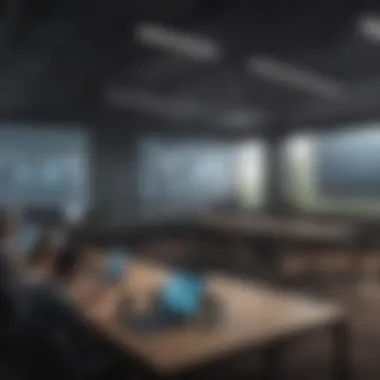

In the realm of virtual events, effective engagement remains a key metric of success. GoToWebinar's Breakout Rooms carve out unique opportunities within webinars, distinct from the features of its competitors. This section contemplates the comparison between GoToWebinar's Breakout Rooms and alternative online tools. Doing so illustrates both functional and strategic aspects that indicate how selection necessarily fulfills various organizational needs.
Features Comparison
When assessing features, a comparative analysis with other virtual platforms becomes pertinent. Some of the most relevant competitors include Zoom and Microsoft Teams. Each tool presents unique capabilities that can influence communication outcomes. Below are several points to consider:
- Integration Options: Many organizations rely heavily on specific software suites. GoToWebinar offers integration with CRM tools like Salesforce. In contrast, Zoom's extensive app marketplace enhances flexibility. Monitoring these integrations can inform the choice based on organizational requirements.
- Customizability: GoToWebinar's Breakout Rooms allow for moderate adjustments catering to different groups. However, competitors may provide advanced customizations. For instance, Microsoft Teams enables extensive branding personalization to suit the company mindset.
- Capacity and Scalability: Seasonal events varying in participant numbers require discussion about limits. GoToWebinar's scalability covers many users, which aids, but Zoom might accommodate even larger turnouts explicitly.
By contemplating these factors, organizations position themselves better to pick the ideal tool. The feature list itself may not satisfy the overarching need but can affect engagements profoundly.
User Experience Insights
User experience fundamentally influences the effectiveness of webinars. Hence, one must mine insights not just from features but from the totality of engagement quality. An exploration below enunciates key aspects influencing user experiences associated with GoToWebinar Breakout Rooms compared to their alternatives:
- Ease of Use: Creating comfortable environments rates high on organizers' priorities. GoToWebinar maintains an intuitive interface but lacks some of Zoom's simplicity. A less convoluted process can reduce dropout rates among participants.
- Participant Feedback: Collecting post-session evaluations are essential for gauging success. Some platforms incorporate immediate polls and surveys. GoToWebinar provides functionalities for feedback, yet competitors could often capitalize on quicker analysis features.
- Facilitator Control: Platform control points are crucial. GoToWebinar hosts clinical manages messaging standards, allowing refined moderation to direct discussions without interruption. In contrast, others might allow participants greater freedom or uncontrolled chaos that prompts egalitarianism but at the cost of order.
A well-rounded user experience correlates directly with participant engagement. The selection process should include evaluations stemming from prior user interactions and perceived satisfaction.
In summary, comparing GoToWebinar’s Breakout Rooms with other tools unveils various strategic elements and powerful functional specifics that developers and users labor over in the selection process.
Future Trends in Webinar Technologies
Webinars have evolved significantly, especially with the advancements in technology. Understanding future trends in webinar technologies can help organizations improve engagement, expand their reach, and create unforgettable learning experiences. The integration of new features, such as GoToWebinar's Breakout Rooms, supports this objective well.
One notable trend is the increasing demand for personalized content. Attendees now expect tailored experiences, which means that webinars will need to leverage on advanced analytics and feedback tools to better serve their audiences. This customization also includes recognizing individual learning preferences and adapting materials accordingly.
Another critical aspect is the push for interactive elements. Engagement tools are moving beyond simple chat functions. Participants are looking for new ways to connect, such as polling, quizzes, and real-time Q&A sessions. Real-time interaction not only keeps the audience involved but also provides essential data that can help center future webinars around audience preferences.
Research shows that interactive elements can significantly boost retention and satisfaction rates in a virtual learning environment.
Also noteworthy is the shift towards hybrid models of webinars. In this approach, virtual participants intermingle with in-person attendees. This blending ensures content appeal on multiple fronts and can diversify audience demographics. Businesses might explore how to enhance this through local meetups or collaborative project sessions.
With cyber threats on the rise, security will be of utmost importance. Protecting sensitive information shared during webinars becomes a priority. Platforms like GoToWebinar are continually implementing security measures that ensure confidentiality, integrity, and property of data.
Advancements in augmented and virtual reality (AR/VR) also represent the future. These technologies promise enrichment of the webinar experience, making it more immersive and engaging. Using VR, participants can move through simulations relating to training or fields of interest, enhancing their learning outcomes.
As businesses work towards integration with other platforms, connecting webinars with different marketplace tools and software becomes essential. This enables seamless communication and smoother data management via automation.
These advancements significantly illustrate the necessity of staying attuned to such trends. By embracing them, organisztions can harness the full potential of webinars, drive engagement, and fuel future development.
Advancements in Engagement Tools
The landscape of engagement tools is in constant flux due to rapid technological advancements. Tools that were once basic now include features that enhance connectivity, making every interaction more dynamic. For instance, software now facilitates interactive polls, enabling real-time audience feedback while foreshadowing content shifts as webinars progress. Moreover, the integration of chat functionalities has also improved, allowing attendees to communicate their thoughts instantly with hosts or each other.
- AI-Powered Help: Chatbots using AI can answer FAQs instantly, reducing wait times and enhancing user experience during a webinar. This functionality can refocus audience attention on discussions while addressing user queries efficiently.
- Enhanced Analytics: Many platforms, including GoToWebinar, are embedding advanced analytics that measure attendance, engagement, and session feedback. This information can be crucial for making content aligned with audience needs in the future.
Traditionally, it was standard for participants in webinars to be silent observers. Now, engagement is redefined, and those subjects actively participate and can share insights themselves. As technology progresses, expect webinars to shift increasingly towards more participatory models, breaking down traditional hierarchical communication barriers.
Implications for Virtual Learning Environments
The implications of these trends extend into virtual learning environments too. Improved engagement processes can lift collaboration between attendees and provide immediate data for instructors about participants' learning experiences. This creates a cycle of constant improvement not only for the webinars but also for learning strategies in virtual formats.
The thoughtful application and consideration of audience feedback can ultimately bridge potential gaps in knowledge. Such touchpoints encourage facilitators to adapt to needs effectively and facilitate an enriching interactive environment where students can also contribute.
The use of technology to create hybrid learning experiences means a blended approach, where digital and physical interaction encourages asynchronous learning. Providing tools for individuals involved asynchronously can maximize an organization’s reach beyond simply who is present at the moment. Enhanced participation strategies like small group discussions or extended Q&A sessions can pave the way for more comprehensive understanding and collaboration.
Likewise, organizations must consider how evolving technologies can lead to evaluation innovations, institutions that continuously gather feedback methodologies can better assess effectiveness efficiencies within educational settings. Thus, establishing a feedback loop creates continual improvement in future content and formats for webinars presents notable advantages. Therefore, embracing these practices prepares both facilitators and participants for a promising future in virtual environments.
Ending
The conclusion serves a critical role in framing the discussion about GoToWebinar Breakout Rooms. Herein, the core insights, observations, and strategic recommendations resonate strongly with the unique audience of small to medium-sized businesses, entrepreneurs, and IT professionals.
Understanding the functionalities and effectiveness of breakout rooms can dramatically alter the landscape of virtual engagements. As professionals increasingly rely on online environments for interaction, tools facilitating smaller, focused discussions become essential. Breakout rooms enhance collective learning, promote diverse perspectives, and ultimately lead to more enriching virtual experiences. Their application shines especially when participants seek solutions, exchange ideas, or dive deeper into topics discussed during the main event.
As the realm of remote collaboration continues to evolve, addressing the barriers to participation is fundamental. The thoughtful integration of breakout rooms presents an avenue beyond mere presentation; it cultivates a space for dialogue and connection. By encouraging intimacy in interactions, breakout rooms can reduce participant disengagement, driving motivation and active participation.
Ultimately, the conclusion encapsulates the strategic necessity of adopting these tools. Incorporating best practices, overcoming potential impediments, and staying abreast of technological advancements together underscore the importance of breakout rooms as a viable mechanism for enhancing interaction. Employing GoToWebinar’s breakout rooms, and comprehending the elements that frame their use, bolstersbrands' competency in crafting meaningful, responsive virtual interactions, with the potential goal of advancing their overall engagement strategies.
Summary of Key Takeaways
- GoToWebinar Breakout Rooms facilitate small group interactions, crucial for enhancing engagement during virtual events.
- These rooms promote collaboration, offering environments to explore ideas and solutions effectively.
- Technical considerations and best practices are foundational for maximizing virtual learning experiences.
- Overcoming participant engagement challenges is made easier through the implementation of breakout rooms.
Final Thoughts on Breakout Rooms
Encouraging effective discussions and participant sharing leads to richer experiences, contributing significantly to the success of online engagements. By fostering small, focused interactions, businesses can ensure robust participation, heightened satisfaction among participants, and ultimately plot a course toward enduring success in the digital engagement space.







