Mastering the Art of Signing a PandaDoc: A Comprehensive Guide


Software Overview
In this section, we will provide an in-depth overview of PandaDoc, an electronic signature platform revolutionizing document management for businesses. PandaDoc offers a seamless solution for creating, sending, and electronically signing documents. With its intuitive interface and robust features, PandaDoc streamlines the document workflow process, enhancing productivity and efficiency for users. The software is designed to meet the needs of small to medium-sized businesses, entrepreneurs, and IT professionals seeking a reliable document management solution.
- Introduction to the software: PandaDoc is a cloud-based platform that enables users to create, track, and eSign digital documents with ease. Its user-friendly interface and customizable templates make it a popular choice for businesses across various industries.
- Key features and functionalities: PandaDoc offers a range of features, including document creation, eSignature, real-time tracking, analytics, and integrations with CRM and productivity tools. These functionalities empower users to expedite the document signing process and improve collaboration.
- Pricing plans and available subscriptions: PandaDoc provides flexible pricing plans tailored to the needs of different users. From individual entrepreneurs to larger enterprises, there are subscription options to suit various budget constraints, ensuring accessibility for all types of businesses.
User Experience
As we delve into the user experience aspect of PandaDoc, we explore how the platform caters to users' needs and enhances their document management journey.
- User interface and navigational elements: The intuitive design of PandaDoc's interface simplifies the document creation and signing process. Users can easily navigate through the platform's features, minimizing the learning curve and maximizing productivity.
- Ease of use and learning curve: PandaDoc prioritizes user experience, offering a seamless onboarding process for new users. The platform's user-friendly interface and step-by-step guidance ensure that users can quickly adapt to its functionalities, enhancing efficiency in document management tasks.
- Customer support options and reliability: PandaDoc values customer satisfaction and provides reliable support options for users. Whether through live chat, email support, or comprehensive knowledge resources, users can depend on PandaDoc for timely assistance and guidance.
Performance and Reliability
In this section, we examine the performance and reliability benchmarks of PandaDoc, focusing on its speed, integration capabilities, and overall efficiency.
- Speed and efficiency of the software: PandaDoc's cloud-based infrastructure ensures swift document processing and real-time updates. Users can experience minimal lag time and seamless collaboration, optimizing their workflow efficiency.
- Uptime and downtime statistics: PandaDoc boasts high uptime statistics, minimizing disruptions in document management operations. With reliable server maintenance and backup protocols, users can trust PandaDoc to deliver consistent performance.
- Integration capabilities with other tools: PandaDoc offers seamless integrations with popular CRM and productivity tools, enhancing workflow continuity. Users can sync their data across platforms, streamline processes, and improve overall productivity.
Security and Compliance
In the final section, we focus on PandaDoc's commitment to data security, regulatory compliance, and disaster recovery measures, ensuring a safe and reliable environment for document management.
- Data encryption and security protocols: PandaDoc implements robust encryption standards to protect user data and sensitive documents. The platform prioritizes data security, employing SSL encryption and secure storage protocols to safeguard confidential information.
- Compliance with industry regulations: PandaDoc adheres to industry regulations and compliance standards, ensuring that users' documents meet legal requirements. With features like audit trails and secure authentication, PandaDoc enables users to maintain regulatory compliance with ease.
- Backup and disaster recovery measures: PandaDoc prioritizes data integrity and disaster recovery, offering automated backup solutions and recovery protocols. Users can trust PandaDoc to safeguard their documents and ensure operational continuity in the event of unforeseen disruptions.
Signing a PandaDoc: A Deep Dive
In the realm of digital document management, leveraging electronic signatures has become paramount. This comprehensive guide embarks on a journey through the intricate process of signing a PandaDoc, illuminating the nuances, benefits, and best practices embedded within this electronic signature platform.
Introduction
Entering the digital domain of PandaDoc signifies a paradigm shift towards efficient and secure document management. This section lays the groundwork for a detailed exploration of the platform's functionalities and significance in modern business environments. By delving into the core principles and practices of PandaDoc, readers will gain a profound understanding of how this tool revolutionizes traditional paperwork procedures.
Overview of PandaDoc
History and Evolution of PandaDoc
Unraveling the historical trajectory of PandaDoc unveils a tale of innovation and adaptability. The platform's evolutionary journey mirrors the rapid digital transformation witnessed in contemporary times. With each milestone marking a leap towards enhanced user experience, PandaDoc remains at the forefront of electronic signature solutions. Its seamless integration of advanced technologies has positioned it as a preferred choice for discerning businesses seeking streamlined document workflows.
Key Features and Functionalities
The cornerstone of PandaDoc lies in its exceptional features and functionalities that redefine document processing. From customizable templates to collaborative editing tools, PandaDoc excels in empowering users with a versatile toolkit for efficient document creation and management. The platform's intuitive interface and extensive integration capabilities further accentuate its value proposition, making it a compelling choice for organizations striving for operational excellence.
Importance of Electronic Signatures
Legal Validity
The validity of electronic signatures stands as a pillar of the PandaDoc experience, ensuring legal compliance and authenticity. By incorporating robust encryption protocols and compliance standards, PandaDoc guarantees the integrity of signed documents, bolstering trust between parties. This section navigates the legal landscape surrounding electronic signatures, elucidating their significance in ensuring irrefutable document authentication.
Enhanced Security Measures
Amidst a digital landscape fraught with security risks, PandaDoc distinguishes itself through a fortified security infrastructure. Implementing stringent security measures such as two-factor authentication and real-time identity verification, PandaDoc offers a shield against cyber threats. This focus on data protection and secure transactions establishes PandaDoc as a reliable ally in safeguarding sensitive information.


Getting Started with PandaDoc
In this article, delving into the essential process of getting started with PandaDoc is crucial. Understanding the initial steps and key elements of PandaDoc sets the foundation for efficient document management. From registration to account setup, each aspect plays a vital role in maximizing the benefits of this electronic signature platform. The significance of exploring this topic lies in its direct impact on user experience and document workflow efficiency.
Creating an Account
Registration process
The registration process is a fundamental aspect of initiating your journey with PandaDoc. This streamlined process ensures that users can quickly create an account and begin harnessing the platform's features. A key characteristic of the registration process is its user-friendly interface, making it accessible even for those new to electronic signatures. The unique feature of email verification in the registration process enhances security and adds a layer of authenticity to user accounts, thereby contributing to a secure document management experience.
Account set up
Account setup plays a pivotal role in personalizing your PandaDoc experience. This step allows users to tailor their account settings to align with specific preferences and business requirements. The key characteristic of account setup is its flexibility, offering customization options that cater to diverse user needs. The unique feature of role-based access control in account setup enhances security by assigning different levels of permissions to users, thereby ensuring document confidentiality and integrity.
Navigating the Dashboard
Navigating the dashboard is essential for users to effectively utilize PandaDoc's features and functionalities. Understanding the layout and features of the dashboard is crucial for seamless document management. The key characteristic of the dashboard is its intuitive design, simplifying the navigation process for users. Customization options within the dashboard provide users with the flexibility to personalize their workspace, enhancing user experience. The unique feature of real-time document tracking in the dashboard allows users to monitor document progress efficiently, thereby optimizing workflow efficiency.
Preparing Documents for Signing
Uploading Files
Supported File Formats
A pivotal factor in preparing documents for signing is the selection of supported file formats. The flexibility and compatibility of file formats significantly impact the overall signing experience. PandaDoc supports various file types such as PDF, Word, Excel, and PowerPoint, ensuring that users can seamlessly upload their preferred document formats for signing. This versatility reduces the need for file format conversion and streamlines the document preparation process. The ability to upload diverse file formats enhances user convenience and accessibility within the PandaDoc platform.
File Organization
Another critical aspect of document preparation is efficient file organization. Properly organized files contribute to clarity and accessibility, enabling users to locate and manage documents effortlessly. PandaDoc facilitates user-friendly file organization through customizable folders and labeling options. This feature allows users to categorize documents based on project, client, or any preferred classification, aiding in efficient document management. With well-organized files, users can optimize their workflow, minimize confusion, and enhance overall productivity within the PandaDoc ecosystem.
Adding Recipients
In the context of signing a PandaDoc, adding recipients plays a key role in the document workflow. Two essential elements to focus on regarding recipients are roles and permissions, and recipient customization.
Roles and Permissions
Defining roles and permissions for recipients is critical in establishing document hierarchy and access levels. By assigning specific roles such as signer, approver, or observer, users can determine each recipient's responsibilities and actions within the document. Setting permissions controls the recipient's ability to edit, comment, or finalize the document, ensuring security and compliance with document management policies. This feature enhances collaboration and streamlines the signing process by clarifying each recipient's designated role and contribution.
Recipient Customization
Customizing recipients' profiles adds a personalized touch to document interactions. PandaDoc allows users to customize recipient details such as name, email, and contact information, tailoring the signing experience to suit individual preferences. This customization feature not only fosters a personalized professional interface but also expedites the document flow by pre-populating recipient information. By customizing recipient profiles, users can create a more engaging and efficient signing process while maintaining accuracy and professionalism.
Signing Process in PandaDoc
In the realm of using PandaDoc, a crucial step that demands attention is the signing process. Understanding the intricacies of the signature workflow in PandaDoc is vital for optimal document management. The signing process is at the core of utilizing the platform efficiently, ensuring that all parties involved can securely and seamlessly sign documents. By comprehensively exploring the signing process in PandaDoc, users can grasp the full functionality of the platform, streamlining their document workflows with precision and accuracy.
Initiating Signatures
Multiple signing options
When delving into the specifics of PandaDoc’s signature process, the feature of multiple signing options stands out prominently. This functionality allows users to choose from a range of signing methods, such as auto-fill, draw, type, or upload a signature. The flexibility offered by multiple signing options caters to diverse user preferences and enhances the overall signing experience. By providing various ways to sign documents, PandaDoc ensures that users can select the method that best suits their needs, promoting efficiency in the signing process.
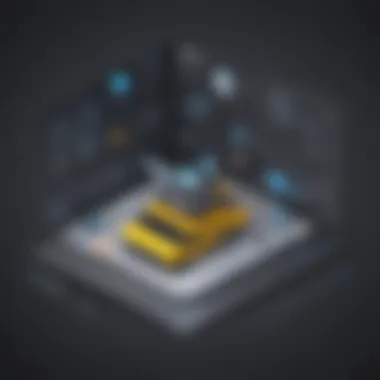

Sequential or parallel signing
Another crucial aspect of initiating signatures in PandaDoc is the choice between sequential or parallel signing. Sequential signing involves one party signing after another in a designated order, ensuring a systematic flow of document validation. On the other hand, parallel signing allows multiple parties to sign simultaneously, expediting the signing process for enhanced efficiency. This feature offers users the flexibility to choose the signing method that aligns with their specific requirements, promoting a seamless and tailored signing experience for all involved parties.
Managing Signature Workflows
Tracking document progress
Tracking document progress within PandaDoc plays a pivotal role in ensuring the timely and efficient completion of signatures. This feature allows users to monitor the status of each document, tracking the signing process from initiation to completion. By providing real-time visibility into document progress, PandaDoc enables users to proactively manage their workflows, identify bottlenecks, and take necessary actions to expedite the signing process.
Automated reminders
Automated reminders are a valuable asset in managing signature workflows within PandaDoc. These reminders prompt recipients to sign documents within specified timelines, reducing delays and ensuring timely completion. By automating reminder notifications, PandaDoc assists users in maintaining a steady signing pace, improving overall workflow efficiency. This feature minimizes the risk of missed deadlines and enhances accountability among signatories, contributing to a smoother and more organized document signing process.
Ensuring Security and Compliance
Ensuring security and compliance in electronic document management is paramount for safeguarding sensitive information. This section delves into the vital aspects of maintaining data integrity and legal adherence within the PandaDoc platform. By implementing robust security measures, businesses can mitigate risks associated with unauthorized access and data breaches. Compliance with industry regulations ensures the validity and legality of electronically signed documents, fostering trust among stakeholders and adhering to best practices in document management.
Data Encryption
Data encryption, particularly end-to-end encryption, plays a pivotal role in safeguarding confidential information exchanged through PandaDoc. End-to-end encryption ensures that data is encrypted from the sender's device and can only be decrypted by the intended recipient, enhancing confidentiality and preventing unauthorized access. This encryption method is highly advantageous for securing sensitive documents and complying with data privacy regulations, offering an added layer of protection against cyber threats and information leaks.
End-to-end Encryption
End-to-end encryption secures data throughout transmission and storage, preventing unauthorized interception and ensuring data privacy. Its key characteristic lies in encrypting information in a way that only authorized parties possess the decryption key, significantly reducing the risk of data breaches. This feature is essential for maintaining the confidentiality of critical documents and complying with stringent data protection standards. While end-to-end encryption enhances security, its implementation requires careful management of encryption keys to prevent data loss or unauthorized decryption.
Compliance Standards
Compliance standards dictate the regulatory frameworks that organizations must adhere to when handling electronic documents and signatures. By following established compliance standards, businesses can ensure the legal validity of electronically signed documents and demonstrate adherence to industry-specific regulations. Upholding compliance standards not only enhances the credibility of electronic signatures but also protects organizations from potential legal consequences and data breaches. However, staying compliant with evolving regulations necessitates continuous monitoring and updating of security protocols to align with changing requirements and safeguard sensitive information effectively.
Authentication Measures
Authentication measures such as two-factor authentication and identity verification are pivotal in confirming the identity of signatories and preventing unauthorized access to documents. These security features bolster the integrity of electronic signatures and reduce the risk of fraudulent activities within the signing process.
Two-factor Authentication
Two-factor authentication adds an extra layer of security by verifying a user's identity through two independent factors. This method enhances document security by requiring users to provide two forms of identification before accessing critical information, reducing the likelihood of unauthorized account access. The unique feature of this authentication measure lies in its ability to mitigate the risk of unauthorized logins and enhance the overall security of the signing process. While two-factor authentication fortifies document protection, implementing and managing this security feature effectively is essential to prevent user inconvenience and ensure seamless user experience.
Identity Verification
Identity verification protocols validate the identity of signatories by cross-referencing provided details with trusted sources or databases. This measure ensures that individuals engaging in electronic document signing are who they claim to be, minimizing the chances of fraudulent signings or unauthorized access. Integrating identity verification features in the signing process offers an added layer of security and accountability, elevating the trustworthiness of electronic signatures and safeguarding organizations against potential risks. However, the successful implementation of identity verification measures hinges on accurate data validation and streamlined verification processes to enhance security without compromising user experience.
Optimizing Workflow Efficiency
The segment on Optimizing Workflow Efficiency in this detailed guide focuses on enhancing productivity and streamlining operations within documented workflows. By implementing efficient practices, businesses can significantly improve overall efficiency and output. This section sheds light on various strategies and tools available to optimize workflow processes, emphasizing the importance of seamless integration and automation for streamlined operations. It delves into the significance of aligning different workflow components to ensure a smooth and structured progression from initiation to completion, highlighting the benefits of integrating interconnected systems and enhancing collaboration among team members.
Integration Capabilities
CRM Integrations
Within the realm of Integration Capabilities, CRM integrations play a pivotal role in enhancing overall efficiency and customer relationship management. The discussion delves into how CRM integrations streamline data management processes by centralizing customer information into a unified platform. This integration offers businesses a holistic view of customer interactions, enabling targeted marketing strategies and personalized communication. The unique feature of CRM integrations lies in their ability to automate workflows and provide real-time insights for informed decision-making. While advantageous in optimizing customer relations and operational workflows, disadvantages may arise from initial setup complexities and integration challenges that require expert configuration.


Payment Gateways
Focusing on Payment Gateways within Integration Capabilities, this aspect explores the facilitation of secure online transactions and financial management within PandaDoc. Payment gateways serve as a crucial component in enabling seamless payment processing and transaction tracking for business transactions. The discussion delves into the key characteristics of payment gateways, highlighting their role in securing sensitive financial information and offering a convenient payment experience for customers. The unique feature of payment gateways lies in their ability to integrate multiple payment options and automate billing processes, enhancing operational efficiency. While beneficial in facilitating secure transactions and financial management, potential disadvantages may include transaction fees and occasional technical issues that may impact user experience.
Template Utilization
Custom Templates Creation
In the domain of Template Utilization, Custom Templates Creation emerges as a key component in optimizing workflow efficiency. The focus is on creating bespoke templates tailored to specific business needs, streamlining document creation processes, and ensuring consistency in branding and messaging. This discussion highlights the unique characteristic of custom templates creation, offering businesses the flexibility to design personalized documents that align with their brand identity and communication style. The advantages of custom templates include time savings, brand consistency, and enhanced professionalism in document presentation. However, challenges may arise from the initial template setup and customization complexities, requiring proficient template design skills.
Template Sharing
Addressing Template Sharing under Template Utilization, this section explores the collaborative aspect of sharing templates among team members for enhanced workflow efficiency. Template sharing facilitates seamless document collaboration and ensures consistent document formatting across departments and projects. The key characteristic of template sharing lies in its ability to centralize document access and promote standardization of content within the organization. The advantages of template sharing include improved teamwork, version control, and accelerated document creation processes. However, potential drawbacks may involve permissions management complexities and challenges in maintaining updated template versions across the organization.
This compositional narrative navigates through the intricacies of Integration Capabilities and Template Utilization, offering insightful perspectives on optimizing workflow efficiency and leveraging PandaDoc's features effectively.
Best Practices for Effective Document Management
Document management is a critical aspect of any organization, ensuring efficiency, security, and compliance in handling various files and information. In the context of using PandaDoc, adopting best practices for effective document management can significantly enhance workflow processes and communication. By establishing clear guidelines and procedures, businesses can streamline their operations and reduce errors while mitigating risks related to document handling. Prioritizing document management best practices not only improves overall productivity but also contributes to a professional and reliable image in the eyes of clients and stakeholders.
Clear Communication Guidelines
In the realm of document management, clear communication guidelines play a pivotal role in ensuring that recipients understand the content and expectations associated with the documents they receive. Providing detailed instructions for recipients is crucial for conveying specific actions or information required from them. This approach minimizes confusion and errors, leading to efficient document processing and completion. Clear and concise instructions empower recipients to act promptly and accurately, aligning with the intent of the sender and facilitating smooth document workflows.
Detailed Instructions for Recipients
When discussing detailed instructions for recipients, the focus lies on articulating information in a straightforward and comprehensible manner. By breaking down complex tasks or requirements into simple and actionable steps, recipients can navigate through the document signing process with ease. The clarity and specificity of instructions eliminate ambiguity and ensure that recipients fulfill their roles effectively, promoting a seamless signing experience. Emphasizing the importance of providing detailed instructions underscores the commitment to transparent communication and professional standards within document management practices.
Timely Follow-ups
Timely follow-ups are instrumental in maintaining momentum and accountability throughout the document signing process. By communicating promptly with recipients regarding outstanding tasks or pending actions, organizations uphold deadlines and commitments, preventing delays and misunderstandings. Regular follow-ups serve as gentle reminders and facilitate progress tracking, encouraging prompt responses and input from all parties involved. The proactive approach of timely follow-ups demonstrates diligence and dedication to efficient document management, fostering proactive engagement and mutual respect in professional interactions.
Regular Updates and Maintenance
In a dynamic business environment, staying current with document versions and implementing effective archiving policies are indispensable components of document management. Document versioning ensures that the most recent modifications and edits are accurately documented, avoiding confusion or errors arising from outdated information. Archiving policies govern the systematic storage, retrieval, and disposal of documents, safeguarding valuable data and maintaining regulatory compliance. Consistent updates and maintenance of document repositories enable organizations to track changes, preserve historical records, and uphold data integrity, reflecting a commitment to organizational efficiency and accountability.
Document Versioning
Document versioning, within the realm of effective document management, refers to the systematic tracking and recording of changes made to a document over time. This process involves assigning unique identifiers or timestamps to different document iterations, allowing users to differentiate between various versions and revert to previous states if needed. Document versioning contributes to transparency, collaboration, and accuracy in document editing and approvals, reducing the likelihood of errors or discrepancies. By implementing robust version control mechanisms, organizations can ensure data consistency, integrity, and traceability throughout the document lifecycle.
Archiving Policies
Archiving policies encompass the guidelines and protocols governing the storage, retention, and disposal of documents within an organization. These policies dictate the categorization of documents based on importance, compliance requirements, or retention periods, establishing a structured framework for managing document lifecycle. By defining clear archiving procedures, businesses can classify documents appropriately, streamline retrieval processes, and safeguard sensitive information against unauthorized access or loss. Effective archiving policies not only optimize storage capacity and retrieval efficiency but also facilitate adherence to legal and regulatory obligations, reinforcing data governance and risk management practices.
Conclusion
In this exhaustive guide on signing a PandaDoc, the topic of Conclusion holds pivotal importance as it encapsulates the key takeaways and significant aspects discussed throughout the article. Understanding the nuances of optimizing document management through PandaDoc is essential for business operations and efficiency. By summarizing the benefits, steps, and best practices associated with utilizing PandaDoc for electronic signatures, the Conclusion section acts as a culmination of insights that are crucial for small to medium-sized businesses, entrepreneurs, and IT professionals seeking to enhance their workflow processes.
Summary of Key Points
Benefits of using PandaDoc
Delving into the realm of Benefits of using PandaDoc reveals a fundamental aspect of enhancing document management efficiency. This feature provides users with a seamless and secure electronic signature platform that streamlines the signing process, ensuring legal validity and enhanced security measures. The key characteristic of Benefits of using PandaDoc lies in its ability to offer a user-friendly interface, allowing for easy navigation and quick document preparation. Its unique feature includes template utilization for customized document creation, enabling businesses to save time and resources through standardized templates. While advantageous in optimizing workflow efficiency, it may require periodic updates and maintenance, ensuring compliance and data security.
Future trends in electronic signatures
As the electronic signature landscape evolves, Future trends in electronic signatures contribute significantly to shaping the document management ecosystem. This aspect highlights the integration of advanced authentication measures and enhanced data encryption techniques to bolster security and compliance standards. The key characteristic of Future trends in electronic signatures is the shift towards biometric verification and blockchain technology, ensuring a higher level of identity verification and fraud prevention. Its unique feature lies in the potential for further automation and AI integration, streamlining signature workflows and reducing manual intervention. While beneficial for enhancing security and efficiency, these trends may pose challenges in terms of accessibility and adaptation for organizations aiming to future-proof their document management processes.







