Comprehensive Guide to GoToMeeting Subscription


Intro
In today's fast-paced business environment, effective communication stands at the forefront of success. For small to medium-sized businesses aiming to enhance collaboration, GoToMeeting emerges as a viable candidate. This software provides a suite of tools designed for seamless meetings, webinars, and conferences across varied devices. Those tasked with making decisions about meeting solutions will appreciate the depth and breadth of this guide. From understanding the software's functionalities to assessing its pricing plans, we aim to outline everything needed to decide whether GoToMeeting is the right fit.
Software Overview
Foreword to the Software
GoToMeeting, a product of LogMeIn, carved its niche in the realm of virtual meetings. For businesses looking to connect teams from different geographies, it's become a household name. It allows participants to join meetings from anywhere at any time, fitting snugly into the modern remote work culture.
Key Features and Functionalities
The software shines with a variety of features that bolster communication. Some standout functionalities include:
- High-definition video conferencing for clear visuals.
- Screen sharing that allows users to present documents, presentations, or applications.
- Recording capabilities, enabling users to capture meetings for future reference.
- Virtual backgrounds that help maintain professionalism, even from home.
- Breakout rooms for smaller group discussions during larger meetings.
- Mobile accessibility through its dedicated mobile app, ensuring users are never out of touch.
These features contribute significantly to the effectiveness of virtual interactions, allowing businesses to conduct operations as smoothly as face-to-face discussions.
Pricing Plans and Available Subscriptions
Considering the variety of options, GoToMeeting provides several pricing tiers, be it for small teams or larger enterprises. Understanding these plans can help potential users find the most cost-effective solution. Commonly, users will encounter the following:
- Professional Plan: Aimed at small teams, encompassing basic features.
- Business Plan: This expands on the Professional version, with added functionalities such as enhanced reporting and customization options.
- Enterprise Plan: Tailored for larger organizations, ensuring scalability and comprehensive support.
Most subscriptions come with a free trial period, allowing businesses to test the waters before fully committing.
User Experience
User Interface and Navigational Elements
Navigating the GoToMeeting interface presents a straightforward experience. Designed with user-friendliness in mind, it typically features large, easily identifiable buttons and a clean layout. Users can quickly access functions like schedule meetings, join existing ones, or adjust settings without feeling overwhelmed.
Ease of Use and Learning Curve
For teams that are not technologically savvy, learning to use GoToMeeting can be surprisingly seamless. The accessible design paired with intuitive options encourages even the most novice users to feel comfortable in no time. Feedback from various users often points out the ease with which they can initiate meetings or access recorded sessions, indicating that the platform prioritizes user experience.
Customer Support Options and Reliability
Reliable customer support can make or break a service, and GoToMeeting seems to understand that well. The software provides an array of options for assistance, ranging from a well-organized help center to live chat options. Numerous users highlight their positive experiences with the support team, describing timely assistance that effectively resolves issues.
Performance and Reliability
Speed and Efficiency of the Software
Performance-wise, GoToMeeting is generally quick and efficient. Meetings can launch in seconds, with minimal loading times and quick transitions when sharing screens or shifting between various tools. High bandwidth is not always a must, making it accessible in different internet conditions.
Uptime and Downtime Statistics
Uptime statistics for GoToMeeting are impressive, boasting an uptime of 99.9%. This reliability is crucial for businesses that rely heavily on online communication. Users can often depend on the platform for essential meetings, without fearing disruptions.
Integration Capabilities with Other Tools
The ability of GoToMeeting to integrate with other applications only enhances its utility. It connects well with popular project management tools, calendar apps, and office suites. Users can easily schedule and join meetings directly from platforms like Google Calendar or Microsoft Outlook, minimizing disruptions to their workflow.
Security and Compliance
Data Encryption and Security Protocols
In an age where data breaches are common, security remains a top priority. GoToMeeting employs advanced encryption protocols, ensuring that every meeting remains secure. Sensitive information during discussions can be shared with peace of mind, knowing that the platform stands robust against external threats.
Compliance with Industry Regulations
GoToMeeting is designed with industry compliance in mind, adhering to standards such as GDPR and HIPAA. For businesses in regulated industries, this compliance can significantly influence their choice of software, providing reassurance that their data practices align with legal requirements.
Backup and Disaster Recovery Measures
In terms of disaster recovery, GoToMeeting stores meeting data securely, permitting users to retrieve essential information in the unfortunate event of an outage. Regular backups ensure that users won’t lose crucial meeting recordings or documents, reinforcing confidence in the platform.
Utilizing GoToMeeting can drastically improve business communication and project collaboration.
Understanding GoToMeeting based on the points discussed equips organizations with better insights into how this platform can enhance their operations. The following sections will further dissect specific features and provide guidance on making the most of this powerful tool for meetings.
Preface to GoToMeeting
Understanding GoToMeeting is essential in today’s fast-paced business environment where communication often happens over virtual platforms. This section provides a vital basis for what will follow; it examines how GoToMeeting has evolved to become a go-to solution for organizations needing reliable meeting tools. Both small operations and larger enterprises are turning to platforms like GoToMeeting to streamline discussions, enhance collaboration, and improve productivity.
With a range of features designed to address diverse business needs, knowing what GoToMeeting offers is not just beneficial—it’s crucial. As we delve into its subscription models, key functionalities, and user experiences, you’ll see how this tool can effectively meet the demands of modern communication.
Overview of GoToMeeting
GoToMeeting emerged as one of the pioneers in online meeting solutions. Originally launched by Citrix, it has continually adapted its services to meet user expectations. The platform offers a seamless experience, allowing users to host and join meetings effortlessly. From video conferencing to screen sharing, GoToMeeting facilitates not just simple interaction but enriches the quality of business communications.
While there are numerous tools available these days, GoToMeeting holds its ground with some distinctive features. Its user-friendly interface, stable performance, and integration options make it a solid choice. The platform caters to various audience segments—be it a small startup, an expanding medium-sized company, or a large corporation. The flexibility it provides has made GoToMeeting a staple in many organizations’ arsenals.
Moreover, it is worth noting that the success of GoToMeeting isn't merely rooted in its technology. The company has prioritized customer feedback over the years, leading to continuous improvements that reflect real user needs, thereby setting a standard in the virtual meeting landscape.


Importance of Virtual Meetings
The rise of remote work dynamics has underscored the relevance of virtual meetings. Gone are the days where physical presence was synonymous with productivity. Now, virtual platforms like GoToMeeting facilitate flexibility, allowing teams to collaborate without the constraints of location.
The benefits of virtual meetings are manifold:
- Cost Efficiency: Reduces travel expenses and time lost commuting.
- Flexibility: Participants can engage from various locations, accommodating different schedules.
- Increased Participation: More people can attend, as they aren’t limited by geography.
- Recording Capabilities: Meetings can be recorded for future reference, ensuring that no valuable information is lost.
In addition to these practical advantages, virtual meetings often lead to enhanced focus and engagement. Participants can share screens and documents instantly, which promotes effective communication and a level of collaboration that traditional meetings often lack.
Thus, as organizations seek methods to optimize their operations, understanding tools like GoToMeeting becomes imperative. In a climate where efficient dialogue can differentiate success from failure, platforms enabling high-quality virtual meetings are invaluable.
Subscription Models
When it comes to picking a meeting platform, the concept of subscription models is crucial. GoToMeeting stands out not just for its features, but also for the various subscription tiers it offers. Each model caters to different needs, allowing small businesses, entrepreneurs, and IT professionals to find a fit that aligns with their operational demands and budget.
Understanding the types of subscriptions helps organizations streamline their costs while maximizing the productivity of virtual meetings. Different options ensure that users who are just starting out, or companies with significant meeting needs, can all find a place in the GoToMeeting ecosystem.
Free versus Paid Versions
GoToMeeting's free version provides a solid starting point. This tier serves as an inviting entry for users who want to experiment with the platform. However, limits do exist. For instance, the free version restricts the number of participants and the duration of meetings, which might not suffice for businesses aiming for extensive engagement.
On the other hand, the paid versions open a treasure chest of features. Paid subscriptions allow more attendees, longer meeting times, and access to premium tools, like cloud recording and analytics. The choice between free and paid ultimately depends on a business's size and its meeting frequency.
Considerations for choosing between free and paid options include:
- Meeting frequency and duration
- Number of participants
- Need for additional features, such as recording
Monthly and Annual Plans
When delving into GoToMeeting’s pricing, users find themselves juggling between monthly and annual plans. Monthly subscriptions might suit those who prefer flexibility, allowing them to pay-as-they-go. This can be beneficial for short-term projects or firms that may wish to evaluate the platform before committing long-term.
In contrast, annual plans present a cost-effective route for those ready to dive in. Typically, these plans come with discounts compared to the monthly rate; organizations can often save money over the course of a year. Moreover, annual plans often provide access to exclusive features, increasing the overall value for committed users.
- Advantages of monthly plans:
- Advantages of annual plans:
- Flexibility during evaluation phases
- Ideal for temporary projects
- Cost savings
- Access to premium features perennial users might find beneficial
Enterprise Solutions
For larger organizations or enterprises, the standard offerings may not cut it. GoToMeeting offers bespoke enterprise solutions tailored to meet higher demands. These solutions often come with added benefits like administrative controls, advanced security features, and customer support dedicated to resolving issues promptly.
With an enterprise solution, teams can enjoy seamless integration into existing workflows, improving overall communication. Custom plan structures allow for scalability, a requirement for businesses that expect growth.
"Enterprise solutions consider the unique vibes of a corporation, taking collaboration to another level with tailored features that resonate with their operational ethos."
Key Features of GoToMeeting
Presently, a platform's features play a crucial role in defining its usability and effectiveness. GoToMeeting is no different, catering primarily to small and medium-sized businesses and freelancers who are navigating the increasingly digital workspace. It’s vital to fully grasp the features of GoToMeeting to determine whether it suits your specific needs. Each feature contributes significantly to the experience and efficiency of virtual meetings, making them a valuable asset for enhancing communication and collaboration in today's fast-paced environment.
User Interface Experience
The user interface of GoToMeeting is designed to be accessible and intuitive. First impressions matter, and having a streamlined UI can make a substantial difference in how participants engage with the software. When you hop onto a meeting, you want to be greeted by a clutter-free interface that lets you get down to business without fuss.
Finding the tools you need shouldn’t feel like searching for a needle in a haystack. The dashboard is logically laid out, presenting navigational options upfront, making it easier for both seasoned users and newbies. Icons are clear and descriptive, whether you’re sharing your screen or muting your microphone. In essence, a positive user interface experience isn’t just for show; it directly affects productivity.
Screen Sharing Capabilities
Screen sharing is a vital component of any virtual meeting platform, and GoToMeeting excels in this area. This feature allows users to share their screens seamlessly with others in the meeting, which is invaluable during presentations or collaborative tasks. Stuck on a tricky concept? Share your screen and walk your colleagues through it in real-time.
Moreover, GoToMeeting supports sharing multiple screens, providing flexibility. Some users might have two monitors, effectively turning your workspace into a dynamic presentation tool. You can also choose to share just a single application rather than the entire screen, which helps maintain focus and confidentiality. With high-definition video sharing, participants can see minute details clearly without pixelation or lag.
Recording and Playback Options
The ability to record meetings is another strong suit of GoToMeeting. In a world where information overload is the norm, recalling every discussion can be challenging. Recording options not only mitigate this problem but allow users to revisit the nuances of conversations at their leisure. This feature can be particularly beneficial for team members who can’t attend live sessions.
Users can access these recordings easily, making it simple to catch up on what they missed. Furthermore, you can create highlights, isolating critical moments for later reference, thus enhancing knowledge retention. Such functionality proves invaluable in long-term projects where recalling specific decisions can influence future actions.
Mobile Connectivity
In today’s mobile-centric environment, having a reliable mobile application can’t be overstated. GoToMeeting offers robust mobile connectivity, allowing users to join meetings from smartphones and tablets. This flexibility accommodates the on-the-go lifestyle of many professionals.
Some functionalities mirror the desktop experience, ensuring you’re not left out in the lurch when away from your computer. This can mean the difference between a productive workday and missing out on crucial discussions. Also, the app allows for quick connection through phone calls when bandwidth is low, affording users options that other platforms might restrict.
Ultimately, these key features of GoToMeeting showcase its capability to elevate communication and collaboration, making it a formidable contender in the realm of virtual meeting software, especially for small to medium-sized businesses.
Integrations and Compatibility
When discussing communication tools like GoToMeeting, it's vital to explore the scope of integrations and compatibility. These aspects are critical in today's interconnected work environment, making it easier for teams to collaborate effectively. Businesses increasingly rely on multiple software solutions to streamline their workflows, and compatibility with these tools can drastically enhance the overall user experience.
When organizations invest in a platform like GoToMeeting, they aren't just looking for standalone functionality. They want seamless integration with their existing applications, whether for customer management, project management, or content creation. The ability to synchronize user schedules, incorporate real-time data sharing, or easily record and disseminate meeting notes speaks volumes about a platform's potential. It’s about making connection smooth, efficient, and without hiccups.
Integration with Other Tools
GoToMeeting's compatibility extends well into the realm of other software tools. For instance, integrations with business productivity suites such as Microsoft 365 and Google Workspace bring a myriad of benefits. Users can schedule meetings directly from their calendar apps, which reduces the back-and-forth of communication. This not only saves time but also minimizes the possibility of overlapping appointments, a common headache for busy professionals.
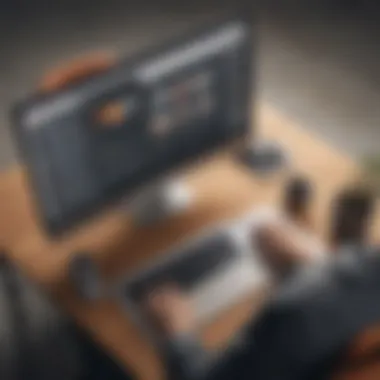

A robust API allows developers to create custom integrations, which can cater to unique business requirements. For instance, a marketing agency might link GoToMeeting to their HubSpot account, enabling them to track meeting outcomes directly within their CRM. This kind of interoperability promotes a more data-driven approach, allowing teams to derive actionable insights from their meetings.
Moreover, automated integration features can significantly reduce errors. Manual entry of data often leads to mistakes that can snowball into larger problems. Automation minimizes such risks, ensuring that all entries are accurate and up-to-date. Here’s what various integrations can provide:
- Calendar Synchronization: Effortless scheduling and reminder features to keep participants on track.
- File Sharing: Easy sharing of presentations or documents during meetings to enhance engagement.
- Third-party Survey Tools: Gathering instant feedback post-meeting helps teams measure effectiveness.
Cross-Platform Functionality
In an age where teams are often dispersed across various locations, the ability of GoToMeeting to operate on multiple devices presents another layer of utility. Whether your team is using laptops, tablets, or mobile devices, the cross-platform functionality of GoToMeeting ensures that everyone stays connected.
Users can join meetings from their own devices without missing a beat. The platform boasts an intuitive interface that conforms across different screen sizes. This is crucial, especially for professionals who are on the go or those who prefer to work remotely. Moreover, cross-platform accessibility means that participants can easily switch devices without losing important meeting context.
Key benefits of cross-platform functionality include:
- Accessibility: Join meetings from anywhere without being tied to a specific device.
- Flexibility: Supports both desktop and mobile users, catering to various work styles.
- Consistency: The user experience remains cohesive, irrespective of the device used.
Being compatible across platforms not only improves user engagement but strengthens collaboration. It eliminates the frustrations associated with incompatibility, allowing users to focus on what really matters—productive discussions.
"In a world driven by digital communication, integrations and compatibility can make or break the efficiency of collaboration tools like GoToMeeting."
Overall, considering integration capabilities and cross-platform functionality is essential for any small or medium-sized business aiming to optimize its communication practices. These elements contribute significantly towards cultivating a collaborative culture that is resilient and adaptive to changing work environments.
User Experience and Feedback
In today's digital age, user experience often serves as the bedrock for software popularity and sustained use. Understanding user feedback about GoToMeeting is crucial, since it not only reflects the satisfaction levels but also sheds light on aspects that need improvement. When businesses invest in tools for virtual connectivity, they seek seamless experiences that foster communication. The optimization of user experience can significantly enhance workflow, which is why this discussion is essential for any small to medium-sized business or entrepreneur diving into GoToMeeting subscriptions.
Analyzing Customer Reviews
Customer reviews provide a wealth of information that can guide potential users. Analyzing feedback about GoToMeeting yields insights into its interface, ease of use, and overall functionality. Many users appreciate GoToMeeting's clean layout, which can make meetings feel less cluttered and more focused. A common sentiment echoed among users is how intuitive the software feels—navigating through menus is often described as straightforward, which is a must have when time is money.
However, reviews also reveal some mixed opinions. A portion of the user base describes initial setup steps as not very intuitive. Those reviews signify an opportunity for improvements in onboarding materials and first-time user experiences.
Additionally, users frequently comment on features like screen sharing and recording. The feedback indicates that these tools work seamlessly, with many praising the ability to record sessions for later reference. According to some reviews, the ability to share screens without hiccups is a vital factor for collaborative environments.
"I can’t imagine giving a presentation without GoToMeeting anymore. It makes everything sound easy!"
Nonetheless, it’s important for prospective customers to read a variety of reviews to get a balanced view, as personal preferences can heavily shape opinions.
Common Issues Faced by Users
Despite its strengths, GoToMeeting users do face common challenges. For instance, some report that connectivity issues occasionally arise. These glitches can interrupt meetings and frustrate participants, which can be a deal-breaker for businesses needing reliable service. It’s critical for potential users to consider how often they require meetings and the importance of uptime in their operations.
Another point often mentioned in user feedback is the audio quality during calls. While many users have reported that the audio is generally clear, there are instances where background noise has interfered, making participation difficult. Users suggest that having more control over audio settings would help alleviate these issues, especially in larger meetings.
Additionally, some users feel that documentation and support could use improvements. They remarked that while help is available, locating specific solutions can sometimes feel like finding a needle in a haystack. Improved navigation on help platforms could go a long way in enhancing user satisfaction.
Through understanding both customer reviews and common issues encountered, businesses can make more informed decisions about whether or not GoToMeeting aligns with their needs. Regularly updating knowledge on user experiences will allow them to better strategize for future meetings and connectivity goals.
Pricing Breakdown
Understanding the pricing structure of GoToMeeting is crucial for anyone considering this software for their meeting needs. The cost can significantly impact budget allocation, especially for small to medium-sized businesses and entrepreneurs. Knowing what you get for your money can help in making informed decisions.
When you are looking into a subscription model, several factors at play can help you navigate through their pricing options effectively. For example, do you prefer monthly flexibility, or does an annual plan suit your organization better? Each plan might have its unique advantages that could either align with or diverge from your business goals.
Comparative Analysis of Costs
At first glance, GoToMeeting's cost might seem on the higher end compared to other conferencing tools. However, it is essential to look beyond just the dollar signs to get the bigger picture.
- Monthly Plans: The cost for a monthly subscription can be appealing for startups who prefer lower upfront commitments. Pricing varies between different tiers based on features like attendee limit, recording capabilities, and integrations.
- Annual Plans: On the flip side, committing to an annual plan usually offers a more attractive rate in the long run. For businesses that foresee consistent usage, this could also mean access to additional features without burning a hole in their pocket. Some users have reported values that feel like they get 'more bang for their buck' with these options.
- Enterprise Solutions: Larger organizations may lean towards custom enterprise pricing. This often allows businesses to tailor their features more precisely and achieve economies of scale, which might not be visible at first when looking at individual user pricing.
To understand their pricing better, it's worth checking out official comparison tables on their website.
Value for Money
When assessing value in GoToMeeting, the focus should shift to what benefits come with the subscription rather than just what it costs.
- Feature Richness: Features such as high-definition video, robust security measures, and easy-to-use interfaces contribute significantly to productivity and user satisfaction. It's like buying a well-equipped car compared to a basic model; the additional features can transform the driving experience.
- Customer Support: The software provides customer service, which adds to its value. Knowing that help is just a call away can reduce anxiety when using new technology. This aspect is often overlooked when analyzing costs but is pivotal for ongoing operations.
- Flexibility and Scalability: GoToMeeting accommodates the growth of a business and lets you scale as needed. When a company adds more team members or departments, the software should easily adjust to these changes without significant disruptions.
Ultimately, the worth of a GoToMeeting subscription lies in its alignment with an organization's goals and needs. The impact of effective collaboration can outweigh the initial costs, providing substantial long-term benefits.
"Investing in the right tools today means reaping rewards tomorrow."
Advantages of Choosing GoToMeeting
When it comes to virtual meetings, many options are available, but GoToMeeting shines in several key areas. This platform isn’t just another video conferencing tool; it brings a lot to the table that caters specifically to the needs of small to medium-sized businesses. Finding a solution that supports effective remote collaboration can be a game changer for teams spread across various locations. This section digs into the advantages of choosing GoToMeeting, focusing primarily on enhanced collaboration and scalability.
Enhanced Collaboration
One of the standout features of GoToMeeting is its robust collaboration tools. Teams often struggle with communication barriers when working remotely, but GoToMeeting offers several functionalities that bridge those gaps. Screen sharing is just one of these features, which permits users to present their screens in real-time. This is particularly handy during presentations or brainstorming sessions, where visual aids boost understanding and engagement.
Another noteworthy aspect is the ability to annotate directly on shared screens. Participants can highlight or point out sections of interest, making discussions more productive. Imagine a product team diving into a design; being able to mark up a mock-up as a group can lead to clearer feedback and faster revisions. This level of interaction fosters a sense of teamwork, as everyone can contribute their insights without misunderstanding.
Collaboration is also enhanced through integration with various tools such as Slack, Google Drive, and Microsoft Office. These integrations allow users to seamlessly switch between applications without interrupting their workflow. Just picture this: you're in a meeting discussing a document while referencing it from Google Drive and simultaneously chatting on Slack. All this multitasking leads to smoother workflows, where time isn't wasted on switching apps or searching for files.
"In a world where time is money, the smoother the collaboration, the better the bottom line."
Scalability for Growing Businesses


One of the big decisions for any company is choosing a platform that can grow alongside them. GoToMeeting excels in this aspect by offering scalable solutions that adapt to the unique needs of a business as it expands. From startups to mid-sized firms, each can find a suitable plan without overpaying for features they won't use.
The tiered subscription options make it easy to upgrade as a team grows. If a business initially opts for a basic plan, it can easily transition to a higher tier that permits larger meetings or more advanced features when the need arises. This flexibility shows that GoToMeeting understands the intricacies of business growth and emphasizes that its service can keep pace.
Moreover, as companies scale, the demand for services like customer support and administrative controls increases. GoToMeeting provides robust support for enterprise users, including dedicated account management and extended support hours. This ensures that as your business expands, you won’t be left high and dry with unresolved issues.
Challenges and Considerations
Examining the landscape of any software solution, including GoToMeeting, inevitably reveals a multitude of challenges and essential considerations for users. For small to medium-sized businesses, entrepreneurs, and IT professionals, understanding these factors can be the difference between a seamless experience and a frustrating one. Choosing a virtual meeting platform goes beyond just looking at price or features; it entails understanding the limitations and potential hiccups that could impede productivity.
Limitations of the Software
Every software has its own constraints, and GoToMeeting is no exception. One significant limitation is the participant cap on certain plans, which can hinder larger teams or organizations from collaborating effectively. While the paid versions offer more space, not all small businesses may need a tier that accommodates hundreds of participants. Here are some notable limitations:
- Participant Limits: Users on the lower subscription tiers might find themselves stymied if they require larger meetings.
- Feature Availability: Some advanced features might only be accessible on higher-priced plans, making it less appealing for small businesses with tight budgets.
- Limited Customization: The platform could lack some flexibility in terms of branding and customization compared to competitors, which can be crucial for businesses wanting to maintain a specific image.
It's essential for business leaders to evaluate how these limitations align with their operational needs. Will the number of meeting participants regularly exceed the limits imposed by their chosen plan? Is it vital for their brand presentation to be prominent in virtual spaces? Such questions could significantly affect the choice of platform.
Potential Technical Glitches
Despite modern technology being generally reliable, no platform is impervious to occasional technical glitches. GoToMeeting, while often praised for its robust functionality, has encountered issues that can plummet productivity into a tailspin. Here are some glitches users may face:
- Connectivity Problems: Users have reported occasional drops or lags during meetings, which can interrupt discussions and lead to misunderstandings.
- Audio and Video Sync Issues: Sometimes, participants may experience a mismatch between audio and video, making it hard to follow along.
- Server Downtime: Although rare, there have been instances of server outages, which can ground meeting plans to a halt.
"Technology is best when it brings people together." — Unknown
Mitigating these risks often involves establishing contingency plans. Having a backup communication method, like using mobile phones or another platform, can save the day in case GoToMeeting faces unpredictable shutdowns. Additionally, regularly updating the software may help in minimizing these glitches, ensuring a smoother experience.
In the grand scheme, understanding the challenges and considerations of using GoToMeeting enhances decision-making. Users can prepare for potential pitfalls while making informed choices that pave the way for improved collaboration and communication.
Comparison with Competitors
In today’s highly competitive market for virtual meeting platforms, understanding how GoToMeeting stacks up against its major rivals is crucial. The software landscape is rich with options, each catering to different audience needs and preferences. Comparing GoToMeeting with its competitors, particularly Zoom and Microsoft Teams, can provide valuable insights into its strengths and weaknesses. This section dissects these tools in terms of usability, features, pricing, and support, enabling businesses to make wise decisions that align with their specific goals and operational structures.
GoToMeeting vs. Zoom
When one thinks of online meetings, Zoom often comes to mind as a leading name. It’s renowned for its ease of use and flexibility, which appeals to a wide array of users. However, GoToMeeting brings its own flair to the table.
- User Interface: Zoom’s interface is commonly regarded as intuitive, allowing users to jump into meetings with minimal hassle. On the other hand, GoToMeeting’s user interface is designed for a bit more robustness, offering features like preset meeting templates and options for custom branding that cater specifically to business needs.
- Video Quality: In terms of video quality, both platforms are commendable. However, GoToMeeting often shines in environments with slower internet connections, maintaining a stable performance even when bandwidth is not ideal.
- Security Measures: Both platforms prioritize security. Zoom has faced scrutiny over privacy issues in the past, although they’ve since taken steps to assuage those concerns. GoToMeeting offers encryption for meetings and a focus on privacy, which instills confidence in its users, particularly for sensitive discussions.
- Audience: Zoom seems to appeal more to educational institutions and casual users, while GoToMeeting targets professionals and businesses looking to enhance productivity. As such, GoToMeeting offers more tailored features such as integrated task management and follow-up reminders, making it a strong contender for organizations.
The choice between these two tools often comes down to specific use cases. For smaller informal groups and quick catch-up meetings, Zoom might take the cake. However, GoToMeeting can prove more effective in structured environments and formal business settings due to its added features and security.
GoToMeeting vs. Microsoft Teams
Microsoft Teams is another heavyweight in the arena, offering an integrated workspace that encompasses chat, sharing, and video capabilities. Here’s how it compares with GoToMeeting:
- Integration with Office 365: If your organization heavily relies on Microsoft Office tools, Teams may be the go-to. It integrates seamlessly with Word, Excel, and other Office 365 apps, streamlining workflows. Although GoToMeeting does support integrations, it may not be as fluid as Teams in a Microsoft ecosystem.
- Communication: For organizations prioritizing real-time chat and collaboration, Teams holds an advantage. It allows continuous communication alongside video calls which can enhance team engagement. GoToMeeting, on the other hand, is purely focused on virtual meetings and may not fulfill ongoing collaboration needs as effectively.
- Features and Customization: GoToMeeting excels in meeting customizations, from personal branding to advanced participant controls, making it easier for businesses to tailor their meeting environments. Teams has unique features like break-out rooms for group work which may appeal to educational institutions and large teams tackling complex projects.
- Cost Considerations: Pricing structures are another significant differentiator. While GoToMeeting offers a straightforward approach to its subscription models, incorporating essential features even in its lower-tier options, Microsoft Teams is often bundled into broader Office 365 subscriptions, which may lead to hidden costs or savings depending on your existing licensing.
"Understanding the unique features of each platform can empower users to select the right tool for their specific business objectives, rather than simply following trends."
In summary, both Microsoft Teams and GoToMeeting have their pros and cons. For companies focused on comprehensive collaboration and they are already using Office 365, Teams could be the better choice. However, for those looking for robust meeting functionality with a business-centric approach, GoToMeeting remains a substantial player.
Best Practices for Use
When it comes to maximizing the effectiveness of GoToMeeting, knowing the best practices can make all the difference—especially for small to medium-sized businesses, entrepreneurs, and IT professionals who rely heavily on virtual communication. These practices assist in transforming a simple online meeting into an engaging and productive experience. Comparing to a well-tuned orchestra, where every musician knows their role, following best practices can help shape meetings that resonate well with every participant.
Setting Up Effective Meetings
Setting up the groundwork for an effective meeting starts long before the virtual gathering. To begin with, understanding the agenda is key. It's like having a roadmap before a long journey; without it, one risks getting lost. Here are several strategies to make sure your meetings are well-prepared:
- Define Clear Goals: Every meeting should have specific objectives that everyone is aware of beforehand. It ensures that participants know what they’re aiming for, thus keeping the discussions focused.
- Choose Proper Timing: Timing can be critical. Finding a window when most participants are available can enhance attendance. Consider different time zones if applicable. A meeting scheduled at 10 AM for one group might be midnight for another.
- Use Meeting Reminders: A couple of reminders can grip your participants’ attention and remind them about the essential topics to be discussed. It helps in boosting attendance rates significantly.
- Prepare and Share Materials: Sending relevant documents or presentations in advance can allow participants to arrive prepared. Think of it as providing a study guide before a big test; it can equip them to contribute meaningfully.
Efficiently setting up your meetings paves the way for smoother interactions and ensures that everyone is on the same page, which ultimately leads to effective decision-making.
Engagement Strategies During Sessions
Once the meeting starts, the real challenge begins—keeping participants engaged and active throughout the session. A monotonous presentation can quickly turn a vibrant conversation into an uninspired lecture.
Here are practical strategies that can help in keeping the engagement levels high:
- Interactive Polls: Using GoToMeeting’s polling feature can turn passive listeners into active participants. Asking questions relevant to the meeting can prompt responses that enrich conversations.
- Encourage Participation: Invite people to share their thoughts. Phrasing your requests politely can make participants feel valued. A simple, "What’s your take on this?" opens the floor, fostering a more inclusive atmosphere.
- Use Visual Aids: A gripping presentation can captivate audiences. Combining visuals with your talking points not only enhances understanding but can also keep wanderers focused.
- Breakout Rooms: If you have a sizable gathering, consider using breakout rooms for smaller group discussions. This setup encourages collaboration and can stimulate deeper conversations.
Engaging tactics transform a meeting from a passive experience into an interactive session. Such practices emphasize that contributions matter, empowering participants to leave the meeting feeling accomplished.
Engagement is not just about speaking; it's about creating a culture where everyone feels connected and heard.
Best practices for utilizing GoToMeeting reflect more than just processes; they represent a mindset that prioritizes inclusion and clarity, key elements for any successful virtual gathering.
Closure
In the rapidly evolving landscape of digital communication, understanding the tools available is crucial. GoToMeeting offers far more than just video conferencing capabilities; it serves as a bridge for businesses seeking efficient ways to connect, collaborate, and innovate. As we've explored, the significance of selecting the right subscription plan cannot be understated. Each option caters to varying needs, making it pivotal for teams to assess what best aligns with their operational goals.
Final Thoughts on GoToMeeting Subscription
As we sum up the insights into GoToMeeting subscriptions, several key considerations emerge:
- User-Friendly Experience: The interface is designed keeping users in mind, which reduces the learning curve and idle time during meetings.
- Adaptive Pricing Structures: With options suited for startups to large enterprises, organizations can scale their usage as they grow, making it a flexible choice in a competitive market.
- Integration with Everyday Tools: The ability to connect seamlessly with other applications means users can maintain their workflow uninterrupted.
Ultimately, adopting GoToMeeting is not just about functionality. It's about fostering a culture of connectivity and responsiveness, vital for small and medium-sized businesses, entrepreneurs, and IT professionals. The efficacy of communication tools directly influences productivity—a reason why a focus on such solutions is no longer a luxury but a necessity.
"In a world where communication is key, embracing the right technology is what sets successful businesses apart."
By making an informed choice regarding GoToMeeting subscriptions, organizations can leverage an effective means to enhance their communication strategies, streamline processes, and ultimately, thrive in their respective fields.







