A Comprehensive Guide to Screencast Recording Software


Software Overview
Screencast recording software services have become essential tools across various domains including education, training, and content creation. These tools offer users the ability to capture screen activity and create high-quality videos. In recent years, the demand for effective screencast solutions has increased considerably.
Prologue to the software
Screencast software enables users to record their onscreen activity. Best suited for tutorials, presentations, and product demonstrations, these tools greatly enhance communication. They often include features such as audio recording, webcam support, and editing capabilities. Users can choose from numerous options available in the market, each offering unique features and user experiences.
Key features and functionalities
When considering screencast software, several core functionalities are critical:
- Screen Recording: Capture your whole screen or specific windows.
- Audio Recording: Record voiceover or system sounds alongside the visuals.
- Video Editing: Basic tools like trimming, adding annotations, and overlays have become standard.
- Export Options: Flexibility to save videos in various formats, including MP4 or AVI.
- Cloud Storage: Some services offer integrated cloud storage for easy access and sharing.
Pricing plans and available subscriptions
Costs for screencast recording software can vary widely. Many tools such as Camtasia, Snagit or OBS Studio offer tiered pricing based on user needs. Some key considerations include:
- One-time Purchase: Software like Camtasia typically has a flat fee.
- Subscription Model: Options like Screencast-O-Matic offer monthly or yearly subscriptions, which might include updates and customer support.
- Free Versions: There are free options, but they often come with limitations, like watermarks or limited recording time.
User Experience
User experience is crucial for screencast software, especially since many users may not have extensive technical knowledge.
User interface and navigational elements
The interface needs to be intuitive. Users should be able to access major functions quickly without a steep learning curve. A clean design with clearly labeled icons enhances usability. Software like Loom exemplifies this well with its straightforward dashboard.
Ease of use and learning curve
Most screencasting tools aim for simplicity. Users of all levels should find it easy to navigate and produce content. Tutorials and documentation from providers like Screencast-O-Matic can shorten the learning time. Users can get started quickly, often with just a few clicks.
Customer support options and reliability
Since technical issues may arise, customer support is vital. Many providers offer resources such as:
- Knowledge Base: Comprehensive articles and guides.
- Email Support: Responses to user inquiries.
- Live Chat: Instant assistance can be a valuable asset for troubleshooting.
Performance and Reliability
Performance relates directly to user satisfaction. Reliability ensures effective completion of tasks.
Speed and efficiency of the software
Recording should happen smoothly without lag. High-performance tools not only provide speed but also maintain video quality. Testing various software to see how they handle resource-intensive tasks is recommended.
Uptime and downtime statistics
Most reputable services provide uptime guarantees. A downtime of even a few hours can be disruptive. Look for software with high uptime percentages, indicating strong reliability.
Integration capabilities with other tools
Integration enhances productivity, making interconnected workflows seamless. Tools like Zoom and Google Drive might be integrated into screencasting solutions, allowing for easy sharing and management of recordings.
Security and Compliance
Security is essential for businesses handling sensitive information.
Data encryption and security protocols
Many providers implement encryption methods to protect users' data. It is important to verify the level of encryption and overall data protection that the software offers.
Compliance with industry regulations
If your organization operates in a regulated industry, ensure that your screencasting tool complies with relevant regulations. This may include GDPR or HIPAA guidelines.
Backup and disaster recovery measures
Choosing software with reliable backup options is crucial. Data loss due to technical failures should be minimized through automatic backup processes. Features should guarantee that recordings are securely stored and recoverable in unforeseen circumstances.
Choosing the right screencast software is essential for optimizing content creation and ensuring a smooth user experience.
In summarizing these aspects, the right screencast software can significantly impact how effectively businesses and professionals communicate and share information.
Understanding Screencast Recording Software
Screencast recording software is essential for various professionals in today's digital age. This technology offers immense value in fields such as education, marketing, and customer support. Understanding how these tools function is vital for users aiming to enhance their communication and presentation skills.
Definition and Purpose
Screencast recording software enables users to capture their computer screen activity. The primary purpose is to create instructional content, tutorials, and presentations. In essence, it transforms a visual experience into a recorded format, helping disseminate information effectively. Such software can empower both creators and viewers by providing visual context to complex topics.
Key Features
Every screencast recording software comes with essential features that determine its usability. These can greatly influence how effective the recorded output will be. Let us explore these critical features.
Video Capture
Video capture is the cornerstone of screencast software. It allows users to record everything displayed on their screens. This includes applications, web pages, and presentations. The ability to capture high-definition video is a key characteristic, making it a popular choice for professionals. Users can easily convey intricate concepts visually.
Unique features may include customizable screen recording areas and support for multiple monitors. However, some software can lead to large file sizes, necessitating efficient storage solutions.
Audio Recording
Audio recording complements video capture. It allows users to narrate their screen actions, enhancing clarity for the audience. The capacity to record system sounds while capturing external audio is significant. This interconnectedness makes audio recording the ideal choice for comprehensive tutorials.
Specific features include voiceover with adjustable quality settings. On the downside, background noise can sometimes be an issue, affecting overall quality.
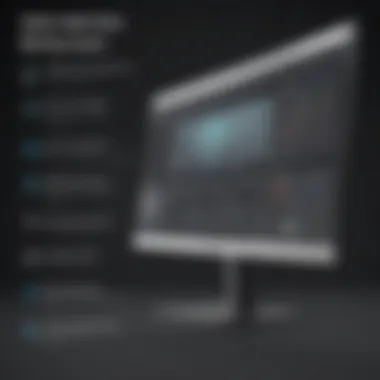
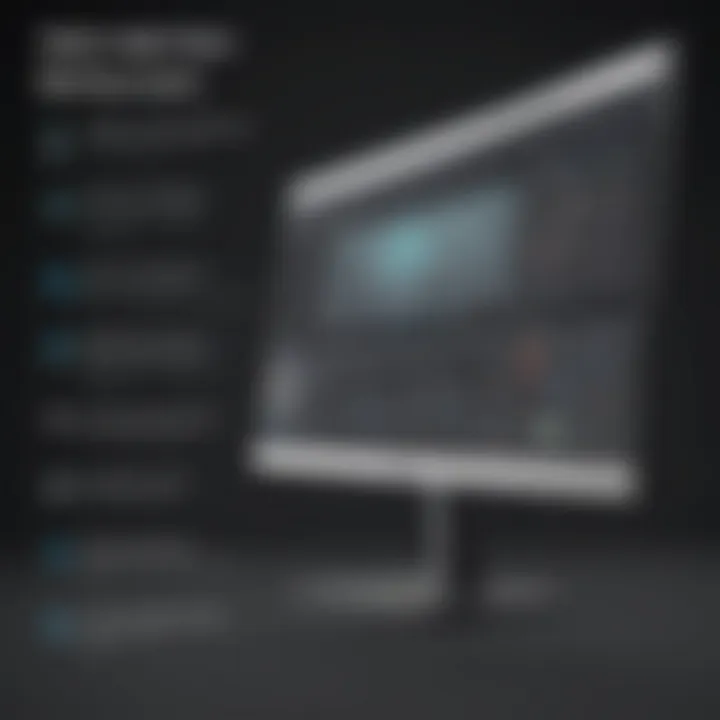
Editing Tools
Editing tools are critical for refining screencasts after recording. They enable users to cut out unwanted sections, add captions, and insert effects. A straightforward editing interface is highly beneficial. This allows users to enhance their content without overwhelming technical skills.
Advanced features might also include adding transitions and branded elements. However, some editing capabilities may not deliver real-time performance, possibly frustrating users.
Export Options
Export options dictate how and where the recorded content can be shared. Common formats offered include MP4, AVI, and WMV. This flexibility is a significant advantage, as it accommodates user preferences. Additionally, the ability to share directly to platforms like YouTube or Vimeo streamlines distribution.
Some software may impose limitations on export options depending on subscription packages. This can restrict accessibility for some users.
Types of Screencast Software
Screencast recording software comes in various forms, each designed to cater to different user needs. Understanding these types can help users select the most appropriate solution.
Desktop Applications
Desktop applications are installed directly onto a computer. These tools typically offer robust functionality and better performance. They can handle higher video resolutions and extensive editing capabilities. This makes them beneficial for users requiring advanced features.
Unique features might include full control over settings and customization options. Yet, they often require significant system resources, which may not be ideal for all devices.
Web-Based Tools
Web-based tools offer flexibility since users can access them via any web browser. This convenience is beneficial for those who prioritize ease of use and accessibility. Many options are now cloud-based, allowing for real-time collaboration.
Key characteristics include no need for installations and easy sharing capabilities. However, these tools can sometimes be limited in features compared to their desktop counterparts.
Mobile Apps
Mobile apps facilitate screen recording on smartphones and tablets. They serve users who need to create content on-the-go. The convenience of mobile apps can lead to more spontaneous content creation.
They often come with simplified user interfaces. However, this simplicity can limit advanced functionalities, making them less effective for detailed projects.
Screencast software should cater to users’ specific needs, ensuring efficiency and effectiveness in content creation.
Benefits of Using Screencast Recording Software
Screencast recording software has several benefits that extend beyond mere video capture. Understanding these benefits is essential for businesses and IT professionals who want to optimize their communication and training processes. Utilizing screencast software can lead to more efficient workflows, enhance client interaction, and drive productive engagements. This section explores the specifics that illustrate its value across several domains.
Enhanced Communication
Effective communication is crucial for any organization's success. Screencast recording allows individuals to convey complex information clearly. Instead of relying solely on textual descriptions, users can visually demonstrate processes, software usage, or workflows. This reduces ambiguity and ensures that the message is understood.
Moreover, visual explanations can help in eliminating potential misinterpretations. When complex subject matter is visually represented, it engages the audience more effectively than traditional forms of communication. It also accommodates different learning styles, catering especially to visual learners.
Effective Training and Tutorials
Training programs can greatly benefit from screencast recording. Customized video tutorials can be created to address specific tasks or software tools used within an organization. This personalization ensures the training materials are relevant, engaging, and easy to follow.
With screencasting, training materials can be reused or updated easily. If there is a change in a process or software, instructors can quickly record new videos rather than conducting live training sessions again. This flexibility not only saves time but also allows employees to learn at their own pace, which can increase retention rates.
Improved Customer Support
Screencasts can significantly enhance customer support. When a client faces an issue, instead of explaining the solution via email or chat, support agents can record a screencast demonstrating the resolution step by step. This method creates a richer experience and provides the customer with visual guidance they can refer back to later.
Furthermore, these recorded sessions can become part of a knowledge base where clients can access previous solutions easily. By incorporating screencasts in customer support, organizations can minimize misunderstandings and improve overall satisfaction.
Streamlined Collaboration
Screencast software also fosters collaboration within teams. When team members are remote or located in different offices, sharing information can be challenging. A screencast allows employees to quickly showcase their screens and share ideas visually. This makes discussions more productive, as visual aids supplement spoken information.
Additionally, using screencasts can facilitate feedback. A colleague can review a project, provide comments, and recommend changes directly on a screen recording. This method is more intuitive and less time-consuming than traditional feedback mechanisms. Overall, this software encourages better teamwork and can lead to more innovative results.
Screencast software is not just about recording; it’s about transforming how we share knowledge and collaborate.
By understanding and leveraging these benefits, small to medium-sized businesses can enhance their operational efficacy. This, in turn, increases productivity and fosters a more informed and engaged workforce.
Key Considerations When Selecting Screencast Software
Selecting the right screencast recording software is essential for achieving optimal results. Businesses must consider several factors that influence their experience and output quality. This section will dive into those key considerations each professional should keep in mind. Prioritizing the right features can drastically impact how effective a screencast is in meeting the intended goals.
User Interface and Experience
User interface plays a crucial role in the usability of screencast software. A well-designed interface enhances the user experience. Tools that are intuitive reduce the time spent on learning how to operate them. Users can focus more on content creation rather than navigating complex menus. A clean and organized UI fosters productivity. Furthermore, user experience feedback is valuable. Software with positive reviews often indicates a smoother workflow for various tasks.
Compatibility and Integration
The software’s compatibility with existing systems is essential. This includes ensuring it works well with various operating systems. Compatibility ensures that users can run the software without issues, regardless of the device they are using. Integration with other tools also enhances functionality. Many users prefer software that can seamlessly connect with applications like PowerPoint or Google Drive. This makes it easier to organize and share recordings, thus streamlining the workflow.
Pricing Structure
One-Time Purchases
One-time purchases provide users with the ability to pay a single fee. This model is often appealing for those who wish to avoid ongoing costs. It allows complete access without recurring payments. One-time payment options may also come with often strong customer support and lifetime updates. However, potential disadvantages include a higher initial investment. Users should also ensure they will receive useful updates in the long term.
Subscription Models
Subscription models offer flexibility. Users pay a monthly or annual fee, which can make high-quality software more accessible. Regular updates are a key characteristic, ensuring users have the latest features. These models can be a popular choice among small businesses seeking to manage cash flow more effectively. The downside can be long-term costs accumulating if a user does not fully utilize the software over time.
Free Trials and Freemium Options
Free trials and freemium options allow users to test the software before committing financially. This is a major benefit for professionals who want to assess if the tool fits their needs. Free versions usually have limited features but can still provide insight into how the software operates. One key characteristic to note is that these options can lead to valuable data collection on user preferences. However, some users may find the limitations frustrating, leading them to seek out full versions.
Customer Support and Resources
Good customer support enhances the overall user experience. It's advisable to choose software that offers various support options. These can include tutorials, forums, and responsive customer service. Having ample resources available allows users to solve problems quickly. This is critical for small businesses where time is often precious. Access to additional learning tools or documents can help maximize the usage of the software as well.
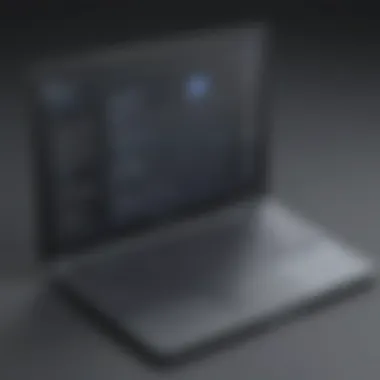

"Choosing the correct software is not merely about the cost or features; it encompasses understanding how it fits into your workflow and addressing your unique needs as an individual or business."
In summary, selecting the right screencast software requires focusing on usability, compatibility, pricing models, and support resources. Each factor contributes to optimizing the recording process, ensuring users maximize their investment.
Popular Screencast Recording Software Options
Screencast recording software plays a vital role in today’s digital landscape. With the growing need for visual communication, businesses, educators, and IT professionals often rely on effective tools that elevate their messaging. This section explores popular screencast software options, their features, and their merits, helping users to make informed decisions based on their specific requirements.
Camtasia
Camtasia is a leading screencasting tool known for its comprehensive features. It allows users to capture video and audio with ease. Camtasia provides editing capabilities, enabling creators to add effects, transitions, and annotations. Let's look at its specific benefits:
- User-friendly Interface: Navigating Camtasia is straightforward, making it accessible for users of all skill levels.
- Rich Editing Tools: The software includes capabilities to trim clips, add text overlays, and integrate quizzes to enhance viewer interaction.
- Export Options: Users can export their videos in various formats suitable for different platforms. The tool also integrates directly with platforms such as YouTube for easy sharing.
Overall, Camtasia is ideal for professionals aiming for polished presentations or training materials.
Snagit
Snagit specializes in both screen capturing and screencasting, making it unique. It caters well to those who need to capture images as well as video. Its core strengths are:
- Combined Features: Users can take screenshots alongside recording video, making it versatile for a range of documentation needs.
- Simple Editing: The editing tools allow for quick adjustments. Users can add arrows, text, and effects that enhance clarity.
- Great for Quick Tutorials: Snagit’s ease of use makes it a favorite for creating micro tutorials. Professionals can produce informative videos with minimal hassle.
This software is especially useful for marketers and educators who need to create content rapidly and effectively.
OBS Studio
OBS Studio, or Open Broadcaster Software, is widely recognized for its open-source model. Its flexibility and range of customizable features set it apart:
- Advanced Customization: Users can deeply customize their recording setup, including scenes and sources, which is great for live streaming.
- No Licensing Costs: As a free tool, it provides professional-grade recording options without the financial commitment.
- Comprehensive Output Options: It supports high-quality recordings and live broadcasts, making it versatile for content creators.
However, OBS Studio has a steeper learning curve. It is better suited for users with some technical understanding, particularly in gaming or live broadcasting contexts.
Screencast-O-Matic
Screencast-O-Matic offers a balance of affordability and functionality. Known for its simplicity, it's a popular choice among educators and businesses:
- Web-Based Option: Users can access the software from any device with an internet connection, making it flexible and convenient.
- Basic Editing Features: While not as advanced as other options, it provides essential editing tools to make simple adjustments.
- Affordability: Compared to other tools, Screencast-O-Matic offers plans that are budget-friendly, which is appealing to small businesses and individuals.
Overall, it is a practical solution for those who prioritize ease of use and value.
"Choosing the right screencast software can significantly impact the quality of the content produced and how effectively it communicates with the target audience."
In summary, understanding the specific capabilities and limitations of these popular screencast recording tools helps users select the one that best matches their needs. Each tool has distinguishing features, catering to different user experiences and expectations.
Use Cases of Screencast Recording Software
Screencast recording software serves various functions across different industries, making it a versatile tool. Understanding its use cases highlights its value for small to medium-sized businesses and IT professionals. By examining these applications, one can appreciate how screencasting enhances communication, training, and marketing efforts. The right software can significantly contribute to operational efficiency.
Education and E-Learning
In the realm of education, screencast recording software has become increasingly important. It allows educators to create visual content that helps convey complex information more effectively. Instructors can record lessons or tutorials that students can access at their own pace. This flexibility supports diverse learning styles, making education more inclusive.
Benefits of using screencasts in education include:
- Facilitating remote learning
- Enhancing engagement through visual aids
- Providing students with recorded material for review
With this technology, teachers can address a wider audience. It empowers educators to tailor their content to the specific needs of their students. This adaptation is crucial in a fast-evolving educational landscape.
Corporate Training Modules
Screencast recording software is a vital asset for corporate training. Organizations use these tools to develop training modules that streamline the onboarding process and minimize training costs. Customized training videos can be created to cover company policies, software usage, and specific workflows.
The advantages of implementing screencasts in corporate settings are notable:
- Employees can learn at their own speed and revisit content as needed
- Training costs are reduced by eliminating the need for in-person sessions
- Standardization of training materials leads to a more consistent learning experience
Screencasting also allows companies to track employee understanding through interactive quizzes embedded within videos, promoting a results-oriented training approach.
Product Demonstrations
For businesses focused on product marketing, screencast recording software proves invaluable. It enables companies to create compelling product demonstrations that showcase features and benefits. Potential customers can see the product in action, which is more persuasive than static images or text descriptions.
The ability to create high-quality demonstrations leads to:
- Increased interest and engagement from potential buyers
- A clearer understanding of product usage and features
- A solid platform for sharing in marketing channels
By utilizing screencasts, businesses improve customer understanding and confidence, ultimately enhancing conversion rates.
Webinars and Online Presentations
Screencast software facilitates webinars and online presentations, making it crucial for businesses aiming to reach broader audiences. These tools allow for the combination of video, audio, and on-screen content, which helps maintain viewer interest.
Webinars can serve various purposes, including:
- Hosting expert panels or Q&A sessions
- Delivering training or educational content
- Sharing updates or insights about products and services
The incorporation of screencasts in this format results in:
- Improved engagement through interactive visuals
- Ability to reach participants across geographical boundaries
- Enhanced brand visibility through recorded sessions that can be shared later
Technical Requirements for Screencast Recording Software
Understanding the technical requirements for screencast recording software is essential for any user. Selecting the right software involves not only its features but also whether it aligns with your existing setup. If the technical prerequisites are not met, the software may underperform or fail altogether. This section will explore the system requirements, internet bandwidth considerations, and hardware recommendations necessary for effective screencast recording.
System Requirements
Each screencast software has specific system requirements, which often include the operating system version, processor speed, RAM size, and available disk space. For example, Camtasia might necessitate a Windows 10 or later version, while OBS Studio is compatible with earlier systems as well. Common system requirements usually include:

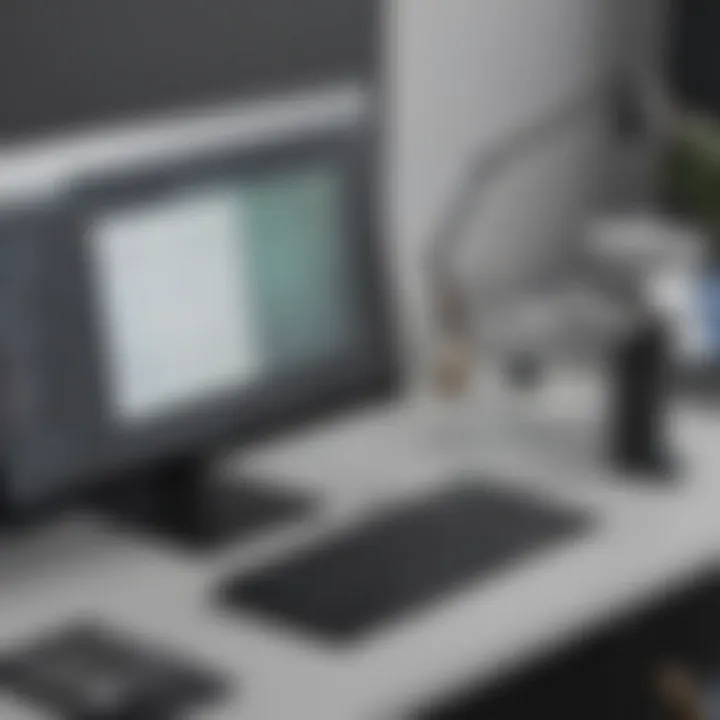
- Operating System: Compatibility is often limited to certain versions of Windows or Mac OS. It is vital to verify this before installing.
- Processor: A multi-core processor is generally recommended. This ensures that the encoding and rendering processes do not lag.
- RAM: At least 4GB of RAM is common; however, 8GB or more enhances performance, especially for high-quality recordings.
- Disk Space: Sufficient space is needed for recorded files and software installation. A minimum of 2GB free space should be considered.
Internet Bandwidth Considerations
Internet bandwidth plays a crucial role, especially for users who opt for web-based tools or those intending to stream their recordings live. Insufficient bandwidth can lead to laggy visuals and unusable audio. Factors to take into account include:
- Upload Speed: For live streaming, a minimum of 3-5 Mbps upload speed is recommended. Higher speeds produce better quality streams.
- Download Speed: While not as critical for recording, a good download speed ensures that web-based tools run smoothly and updates are downloaded quickly.
- Stability: A stable connection prevents interruptions during recording or streaming, which is vital for capturing high-quality footage.
Hardware Recommendations
Hardware greatly influences the quality of screencast recordings. The recommendations below can help optimize recording performance:
- Webcam and Microphone: A quality webcam and an external microphone can significantly improve video and audio quality. Built-in options often lack clarity.
- Graphics Card: A dedicated graphics card can enhance rendering speed and visual performance, particularly for high-definition recordings.
- Headphones: To monitor audio without feedback during recordings, good-quality headphones are recommended.
"Calculating the right technical requirements is not only about choosing the right software but also ensuring a seamless recording experience."
In summary, understanding these technical facets can greatly impact the effectiveness of screencast software. Ensuring that system requirements are met, internet bandwidth is sufficient, and hardware is optimized sets a solid foundation for capturing high-quality screencasts.
Evaluating Performance and Quality
Evaluating the performance and quality of screencast recording software is essential for ensuring that the selected tool meets specific needs. Poor performance can lead to frustrating user experiences, ineffective communication, and ultimately, unsatisfactory outcomes. It is vital to assess factors such as video resolution, audio clarity, and export formats to make informed choices.
Consistent performance impacts overall productivity. If the software operates smoothly with minimal glitches, users are likely to create better content quickly. Therefore, performance evaluation is key in choosing the right software.
Video Resolution
Video resolution refers to the clarity and detail of the recorded visuals. It is measured in pixels, with common resolutions including 720p (HD), 1080p (Full HD), and 4K (Ultra HD). Higher resolutions provide sharper images, improving user engagement and conveying information more effectively.
For businesses, clear visuals can enhance tutorials, product demonstrations, and presentations. Choosing the correct video resolution is crucial; one must consider factors like audience device capabilities and internet bandwidth.
Audio Clarity
Audio clarity is equally important in creating screencasts. Poor audio quality can distract viewers and undermine the content's message. Key elements include volume levels, background noise reduction, and clarity of spoken words.
Screencast software that offers advanced audio recording features, such as noise suppression and audio mixing, can significantly enhance the user experience. Clear and crisp audio ensures that instructions or information conveyed are easily understood.
Export Formats
The choice of export formats impacts how content is shared and used. Each format has its own benefits and limitations.
MP4
MP4 is widely used for its balance between quality and file size. Its versatility makes it suitable for various platforms, ensuring compatibility with most devices. It supports high-quality video, which is essential for retaining visual details.
The unique feature of MP4 is its ability to compress large files without significant loss of quality. This is particularly advantageous for users who need to upload content to the web or share via email. However, some software may have limited editing capabilities when exporting in this format.
AVI
AVI, or Audio Video Interleave, is known for its high quality. It does not compress data as aggressively as MP4, resulting in larger file sizes. This format is beneficial for users prioritizing quality over file size.
The drawback of AVI lies in its relatively large size, which can make sharing challenging. It may not be ideal for web use or platforms with upload restrictions but works well in professional contexts where high fidelity is crucial.
WMV
WMV, or Windows Media Video, is designed for streaming and sharing. It offers good compression, making file sizes smaller without sacrificing too much quality. This format is favorable for online presentations or quick uploads.
An advantage of WMV is its seamless integration with Windows operating systems. However, its compatibility with non-Windows platforms can be a drawback for users who need broader accessibility.
Evaluating these aspects of performance and quality allows businesses and IT professionals to select screencast recording software that aligns with their specific goals. Understanding the strengths and limitations of various formats contributes to a more efficient and effective screencast creation process.
Future Trends in Screencast Recording Software
The evolution of screencast recording software continues to shape how organizations capture and share knowledge. Understanding future trends in this domain is essential for small to medium-sized businesses, entrepreneurs, and IT professionals. Staying ahead means preparing for innovations that enhance the quality and usability of screencasts, adopting strategies that integrate modern technology effectively.
Integration with AI Tools
The rise of artificial intelligence presents significant opportunities for screencast recording software. AI can streamline the recording process, offering features such as automated editing, voice recognition, and smart recommendations based on recorded content. For instance, tools powered by AI can analyze visual and audio inputs, translating spoken words into captions in real-time. This capability not only improves accessibility but also increases the engagement of viewers.
Moreover, AI can provide insights into viewer engagement, revealing which sections of a screencast maintain interest. Such data can inform future recordings, helping creators refine their approach and enhance the effectiveness of their content. In a landscape that demands concise and impactful communication, integrating AI tools will likely be essential for maintaining a competitive edge.
Advancements in Cloud Technology
Cloud technology transforms many sectors, screencasting included. The ability to store and access recordings in the cloud removes the barriers imposed by hardware limitations. Businesses can save on physical equipment and ensure accessibility for remote teams. Collaboration becomes seamless as team members can access and share screencasts from anywhere, on any device.
Also, cloud-based screencast solutions often provide regular updates and enhancements without the need for manual installation. This benefits users by ensuring that they always have the latest features and security updates. As organizations continue to prioritize remote work strategies, leveraging advancements in cloud technology will be increasingly important for effective communication and knowledge sharing.
Improved User Customization
The demand for personalized experiences is growing. Users nowadays expect greater control over their tools, including screencast recording software. Enhanced customization options allow creators to tailor features to meet specific needs and workflows. This may include the ability to configure the user interface, set preferred shortcuts, or choose from various recording modes based on the project at hand.
Furthermore, customization can extend to branding. Businesses are increasingly interested in maintaining their brand identity through visual elements in their content, such as logos and color schemes. Thus, future developments will likely focus on features that allow users to adopt their branding seamlessly in their screencasts.
As the use of screencasting grows, the trend toward personalization and customization will likely lead the way in user adoption and satisfaction.
Closure
The conclusion of this article emphasizes the criticality of making an informed decision when selecting screencast recording software. As various sectors increasingly employ these tools, understanding their capabilities, advantages, and integration options becomes paramount.
The Importance of Choosing the Right Tool
Choosing the right screencast recording software can significantly influence the outcome of video projects. With numerous options available, each offering unique features, it is vital to match the selected tool with specific needs. Some software may excel in video editing while others may focus on user-friendly interfaces or cloud integration. By evaluating the right fit, you can enhance collaboration, training efficiency, or customer engagement.
Additionally, selecting a tool that fits within your budget is equally important. Different pricing models exist, including one-time purchases and subscription-based plans. This allows businesses, particularly small to medium-sized ones, to control costs without sacrificing functionality. Considerations such as customer support and available resources should also be taken into account, as having assistance can save time and improve overall satisfaction with the tool.
Encouragement for Exploration and Research
Exploration and research are essential steps in this process. The landscape of screencast recording software is constantly evolving. Staying informed about the latest developments can lead to selecting the most fitting tools. Online reviews, forums, and tutorials can serve as invaluable resources. Communities on platforms like Reddit can provide personal insights that may help inform choices.
"The best decisions are made when you fully understand your options."
Additionally, many software options provide free trials or freemium features, allowing for hands-on experience before committing to a purchase. Taking advantage of these can enable users to assess performance, functionality, and usability. This not only equips you with the necessary information but also instills confidence in your decision-making process.
In summary, the conclusion reinforces the significance of thorough research and careful choice in selecting screencast recording software. This attention to detail can greatly impact the effectiveness of your video content and, ultimately, the success of your communication efforts.







