A Comprehensive Review of HubSpot CRM Features


Software Overview
Intro to the software
HubSpot CRM is a comprehensive tool designed primarily for small to medium-sized businesses aiming to streamline their customer relationship management processes. Unlike many traditional CRM systems that can be heavy on features but light on usability, HubSpot has struck a balance that caters to a diverse range of users. It's essentially a hub where your sales, marketing, and customer service efforts can converge, allowing for better insights and more cohesive strategies.
Key features and functionalities
The platform offers a robust set of features that can enhance customer engagement and improve sales processes. Some of the hallmark functionalities include:
- Contact Management: User can easily maintain and analyze customer interaction through a centralized database. Each contact can be tagged or organized based on customized criteria, improving segmentation and communication.
- Pipeline Management: HubSpot provides customizable sales pipelines that help track deals at various stages. This granularity allows businesses to understand the status of their prospects clearly.
- Email Tracking: The platform offers real-time notifications when contacts open emails. This insight can empower sales reps to follow up effectively.
- Marketing Automation: Users can design intricate workflows to automate marketing tasks, from lead nurturing to personalized messaging, making it easier to engage with customers.
- Analytics: Detailed reports on performance metrics are available, enabling users to adjust strategies based on data-driven insights.
Pricing plans and available subscriptions
One of the appealing aspects of HubSpot CRM is its flexible pricing structure. The fundamental version of HubSpot is free, making it accessible for startups and small businesses. As organizations grow and require more advanced features, they can opt for the paid versions, which include:
- Starter: This plan adds more advanced features for a monthly fee, targeting businesses wanting to work effectively without breaking the bank.
- Professional: This tier introduces even more sophisticated tools, including advanced reporting and custom reporting capabilities, appealing to growing businesses with complex needs.
- Enterprise: Tailored for larger organizations, this plan supports extensive customization and is designed for companies with specific requirements.
User Experience
User interface and navigational elements
Navigating through HubSpot's interface feels intuitive. From the dashboard to contacts, each section is designed with clarity in mind, minimizing the learning curve. The layout is clean, ensuring users quickly locate the tools they need without unnecessary distractions.
Ease of use and learning curve
Most users find that they can become proficient in HubSpot quite rapidly, enabling even those who are not technologically savvy to adapt. The platform offers numerous tutorials and how-to guides, facilitating this learning process.
Customer support options and reliability
HubSpot’s customer service is touted for its effectiveness. Users can access various resources, including:
- Knowledge Base: An extensive library of articles, user guides, and troubleshooting tips.
- Email Support: Available for all plan tiers.
- Live Chat: A convenient option for quick help, especially useful during critical sales operations.
"HubSpot places a heavy emphasis on customer support, enabling businesses to leverage its tools more effectively."
Performance and Reliability
Speed and efficiency of the software
HubSpot is generally known for its efficiency. Users rarely experience significant lag time, an essential feature for those who manage time-sensitive customer interactions. The platform’s architecture supports fast load times and smooth transition across various features.
Uptime and downtime statistics
HubSpot prides itself on high uptime percentages. The company consistently monitors its servers to ensure a reliable experience for users.
Integration capabilities with other tools
HubSpot offers a wide range of integration capabilities, connecting seamlessly with tools like Salesforce, Mailchimp, and Slack. This flexibility allows businesses to tailor their tech stack according to specific needs, thus promoting greater interoperability among systems.
Security and Compliance
Data encryption and security protocols
Security is paramount in CRM applications, and HubSpot employs robust data encryption methodologies. Information is safeguarded throughout transmission and storage, offering peace of mind to users concerned about data integrity.
Compliance with industry regulations
HubSpot adheres to stringent compliance regulations. The platform aligns its practices with GDPR and CCPA, ensuring customer data is handled with utmost care and legality.
Backup and disaster recovery measures
Regular backups and a clear disaster recovery plan put HubSpot in a strong position to protect user data. In the event of unexpected disruptions, users benefit from predefined protocols that help restore services swiftly.
Prelude to HubSpot
When it comes to the world of customer relationship management, HubSpot stands out like a beacon in the fog. This tool isn’t just a CRM; it's an ecosystem designed to foster relationships between businesses and customers. In this section, we’ll explore why HubSpot is vital in today’s business landscape and how it aids organizations, particularly small to medium-sized businesses, in their quest for growth.
Overview of CRM Tools
CRM tools are a dime a dozen, but not all of them make the cut. A good CRM system serves as the backbone of customer engagement, streamlining communication and data management. It’s like a well-oiled machine that keeps businesses running smoothly. HubSpot is known for its user-friendly interface and robust functionality, making it a popular choice among those who may not be tech-savvy.
With capabilities that support contact management, sales automation, and marketing functionalities, HubSpot can morph into whatever a business needs.
Here’s what makes CRM tools essential:
- Centralized Database: All your customer information is in one place. This means less time spent hunting down contact info or interaction history.
- Streamlined Communication: Interactions can be tracked and managed efficiently, ensuring no leads fall through the cracks.
- Data-Driven Insights: The ability to turn data into actionable insights is invaluable. Businesses can strategize based on real scenarios.
Importance of CRM in Business Growth
In the race of business growth, a solid CRM can be akin to having a good pair of running shoes. It provides support, enhances performance, and ultimately leads to improved outcomes. CRM solutions not only help in managing relationships but also contribute significantly to sales optimization and marketing strategies.
Here’s why CRM plays a pivotal role in business success:
- Customer Retention: Engaging with existing customers can lead to repeat business. An effective CRM enables businesses to nurture relationships, which is key in customer retention.
- Lead Generation: The tools bundled in HubSpot can help identify and track potential customers. This boosts the chances of converting leads into lifelong clients.
- Sales Forecasting: Reliable data means companies can forecast sales better, making strategic planning less of a guessing game and more of a calculated endeavor.
- Scalability: As a business expands, so does its customer base. A robust CRM can grow along with the business, providing tools and solutions tailored for scaling operations.
"A well-implemented CRM can lead to a return on investment of up to $8.71 for every dollar spent."
The importance of adopting a CRM solution like HubSpot cannot be overstated. For small to medium-sized businesses, the focus should be on not just managing customer relationships but growing them. Aligning a CRM with business goals can create opportunities that may have previously been overlooked.
In the pages that follow, we’ll dive deeper into HubSpot’s core features, integrations, and what you need to know to maximize its utility for your business.
Core Features of HubSpot
When it comes to customer relationship management, HubSpot stands tall among its peers, owing largely to its robust core features. These attributes underline the importance of the tool in enhancing business operations and customer interactions. Small to medium-sized businesses—often strapped for resources—can particularly benefit from HubSpot's design. With an emphasis on user-friendliness, it manages to keep even the most tech-averse entrepreneurs engaged and empowered. Here's a dissected view of its primary features:
Contact Management System
Central to most CRM tools is a contact management system, and HubSpot excels here. It serves as a digital address book but far more intricate. Users can categorize contacts based on various parameters, such as lead status, purchase behavior, and engagement level. This granular approach allows businesses to tailor their outreach strategies effectively.
A pertinent feature is the automatic logging of interactions, capturing emails, phone calls, and meetings seamlessly. As a result, team members always have context-rich data at their fingertips. Moreover, personalization becomes second nature, fostering connections that resonate deeper with clients.
Sales Pipeline Management
Sales pipeline management represents the lifeblood of any sales-driven organization, and HubSpot delivers a stellar framework for this function. Rather than muddling through spreadsheets, the platform visualizes each stage of the sales journey. With color-coded deals moving along the pipeline, users can quickly identify bottlenecks, evaluate performance, and strategize accordingly.
It’s worth mentioning that this system isn’t static. HubSpot allows customization of the pipeline, accommodating unique sales processes specific to different industries. This flexibility can be a game changer, considering that one size hardly fits all.
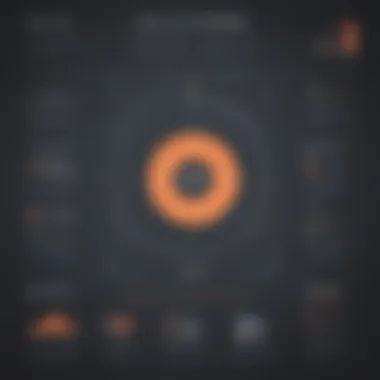

Marketing Automation Capabilities
In a fast-paced digital marketing landscape, manual efforts can’t keep up with demand. Here enters HubSpot’s marketing automation capabilities. The software can automate email campaigns, segment audiences, and even score leads based on pre-defined criteria.
For small businesses, this is a godsend. Developing long-lasting relationships requires consistent communication, and HubSpot makes sure that message stays relevant without texts being sent mindlessly into the ether. Automation takes work off hands while ensuring follow-up emails and marketing collateral are timely and contextual.
Reporting and Analytics Tools
A nuanced understanding of business metrics is essential to meaningful growth. HubSpot provides comprehensive reporting and analytics tools suited to assess performance across all activities. From sales tracking to marketing ROI, the system builds dashboards that offer both granular data and high-level overviews.
For instance, HubSpot’s social media analytics can help teams discern which posts triggered engagement. This insight allows for better content strategies moving forward. It isn't merely about collecting data but also interpreting it for strategic decisions.
"Data is often seen as the new oil; however, without context, it’s just raw material."
With HubSpot, the power of data becomes a pivotal aspect of decision-making, transforming the way businesses interact with customers.
Taking these core features into account, it becomes clear why many organizations prioritize HubSpot as their CRM tool of choice. These capabilities not only streamline operations but also enhance customer experiences, paving the way for sustainable business growth.
Integrations with Other Software
In the world of customer relationship management, integrations with other software can be a game changer for businesses, especially small to medium-sized ones. As companies grow and evolve, they often utilize multiple tools to streamline their operations. HubSpot shines in this arena by allowing seamless integration with various third-party applications and API functionalities, helping teams to consolidate their efforts and enhance productivity.
Third-Party Applications
When assessing a CRM, the ability to integrate with third-party applications is crucial. HubSpot’s marketplace houses a wide variety of applications tailored for different business functions, including accounting, email marketing, project management, and customer support. This wide array of choices gives businesses the flexibility to select the tools that best fit their unique needs.
Some popular third-party integrations include:
- Mailchimp: For effective email marketing campaigns.
- Shopify: To bridge e-commerce activities and customer interactions.
- Slack: For real-time communication among team members.
- Zapier: To automate workflows between HubSpot and other apps without needing to code.
These integrations not only aid in reducing manual efforts but also provide a consolidated view of customer interactions across various touchpoints. This connectivity ensures that all departments, from sales to marketing, can access relevant information swiftly, which further propels customer satisfaction.
API Functionality
The application programming interface (API) is another vital aspect of HubSpot’s capability. For organizations needing custom solutions, HubSpot’s API allows developers to create tailored applications that integrate effortlessly with the HubSpot ecosystem.
This level of customization ensures:
- Tailored Solutions: Organizations can build specific functionalities that align with their operational workflows.
- Data Synchronization: With API, data can flow between HubSpot and any other system in use, providing real-time insights and enhancing decision-making processes.
- Improved Customer Experiences: By integrating different platforms, businesses can understand customer journeys holistically and tailor their services accordingly.
Utilizing HubSpot’s API may require technical know-how, but the potential upside is significant. It allows businesses the freedom to expand their CRM capabilities far beyond the out-of-the-box offering, paving the way for innovative solutions that adapt as needs change.
"Integrations can mean the difference between a clunky process and a streamlined operation. Many companies overlook this aspect, but it’s vital for achieving long-term operational efficiency."
Together, the ability to integrate with third-party applications and customizable API functionality positions HubSpot as a flexible CRM solution for modern businesses. Organizations can ensure that their CRM not only meets their current needs but also adapts to future challenges. This adaptability is what makes HubSpot a key player in enhancing customer relations, especially for small to medium-sized businesses that strive for efficiency in a competitive landscape.
Customization Options
In today's fast-paced business world, the ability to customize your customer relationship management (CRM) system can make or break your operational efficiency. When it comes to HubSpot, its customization options stand out as a key feature that enables companies to mold the platform to fit their unique workflows and objectives. A tailored CRM can significantly enhance data management and streamline processes, contributing directly to an organization’s success. The following sections will delve into the specific elements of customization, emphasizing its benefits and key considerations.
Tailoring CRM to Business Needs
Customization in HubSpot allows businesses to adapt the CRM to their specific needs, which is especially crucial for small to medium-sized enterprises, where resources can be limited. One significant way HubSpot facilitates this is through customizable properties. Users can create fields specific to their business, whether that's tracking lead sources or categorizing clients based on unique segmentation criteria. This flexibility ensures that the data captured is relevant and useful.
Moreover, workflows can be tailored to match the exact customer journey that a business employs. For example, a marketing team might set up automated emails that reflect their sales cycle, sending targeted messages based on how potential customers interact with their content. This personalized approach not only improves engagement but also boosts conversion rates.
Considerations regarding tailoring include ensuring that changes align with your overall business strategy. Without a clear strategy, customized features might end up being underused or misaligned. Regular reviews of CRM effectiveness can help keep everything in check.
User Interface Personalization
The ease of navigating a CRM system can impact user adoption and overall satisfaction. HubSpot provides ample opportunities for user interface personalization, allowing teams to design their dashboard according to individual preferences and priorities. Users can add or remove widgets, showing only the metrics that matter most to them. Whether it is sales statistics or customer engagement levels, customizing this front end can help teams focus on key performance indicators relevant to their tasks.
Another aspect of interface customization is adjusting the color scheme and layout, catering to diverse tastes and enhancing usability. For instance, teams working in creative sectors might prefer a more vivid display that reflects their brand's ethos. This attention to personal preference can create a more inviting workspace, potentially leading to higher productivity.
In closing, the customization options offered by HubSpot are not just about aesthetics or personal preferences; they encompass strategic tools designed to enhance efficiency. A well-implemented customization can empower businesses by allowing them to adapt the CRM to their operational practices rather than having to rethink their processes to fit within a predefined system. Ultimately, having a CRM that feels tailored to your team's needs ensures that everyone can work smarter, not harder.
User Experience and Accessibility
When we talk about User Experience (UX) and accessibility in the realm of HubSpot, it’s important to understand their role in not just the functionality of the CRM tool but also in how intuitively users can engage with it. A well-designed user experience can make or break the adoption of a tool within a small or medium-sized business. If a platform is difficult to navigate or doesn’t cater to the diverse needs of its users, the chances of it being embraced fully by teams diminish sharply.
In this digital age, an accessible interface means that everyone, regardless of their technical skills, should be able to benefit from the CRM's functionalities. This inclusivity is particularly relevant as businesses often have teams with varying levels of expertise. HubSpot strives to deliver on this front by being user-friendly, enabling businesses to manage customer relationships effectively without a steep learning curve.
Furthermore, accessibility in technology ensures that users with disabilities can navigate and use the tool, which is not just a legal requirement in many jurisdictions, but also a moral imperative.
Ease of Use for Teams
The ease of use is pivotal to a successful implementation of HubSpot. When teams feel comfortable using the tool, they are more likely to engage and extract value from its features. HubSpot’s intuitive dashboard prioritizes essential metrics and updates, which means users can access key information without fumbling through numerous menus.
A few standout aspects include:
- Drag-and-Drop Functionality: HubSpot integrates simple design principles, which allows users to customize the layout how they see fit. This is especially beneficial for teams needing a tailored experience that fits their workflow.
- Onboarding Resources: HubSpot offers a myriad of onboarding guides and tutorials which facilitate a smoother transition for new users. The presence of step-by-step walkthroughs can transform the initial confusion into a seamless integration process.
- Customizable Views: Teams can set up their dashboard to show the most relevant data, which enhances focus on priority tasks without bouncing between countless tabs.
These elements don't just enhance user experience; they improve productivity, making sure teams are not wasting time figuring out how to get things done.
Mobile Access for On-the-Go Management
In a world where being mobile is the name of the game, HubSpot understands that teams often need to access CRM tools on their smartphones or tablets. Mobile access can be a game-changer, allowing team members to manage customer interactions wherever they are, whether it’s from a coffee shop or during a business trip.
Several features highlight this necessity:
- Responsive Design: HubSpot’s mobile application is tailored for accessibility and usability on smaller screens. Information is not just copied over from the desktop; it is restructured for optimal viewing on mobile devices.
- Real-Time Notifications: Through push notifications, users remain informed about important updates or customer interactions. This ensures no opportunity slips through the cracks, even when teams are away from their desks.
- Offline Mode: The ability to access key features without an internet connection enhances functionality in areas where connectivity may be an issue. Team members can still update records or log interactions, syncing once they are back online.
"In today’s fast-paced business landscape, being able to manage customer relationships on-the-go is no longer a luxury; it's a necessity."
Cost Structure of HubSpot
Understanding the cost structure of HubSpot is crucial for any business considering adopting this CRM tool. The pricing options can greatly influence an organization’s decision, based on its size and specific needs. Small and medium-sized businesses, in particular, must navigate these financial aspects carefully to leverage HubSpot's capabilities while keeping budget constraints in mind. Each plan—whether free or paid—comes with its own set of features and limitations, making it imperative for potential users to pinpoint what they truly need from a CRM tool.
Free vs. Paid Plans
HubSpot offers a free tier that can be quite appealing for startups and small businesses looking to dip their toes into CRM without sinking a lot of money into it. This free plan provides basic features, such as contact management and some marketing tools, which can be adequate for organizations that are just starting. However, to gain access to more comprehensive functionalities, businesses eventually find themselves evaluating paid plans.
- Free Plan Features:
- Paid Plans Features Include:
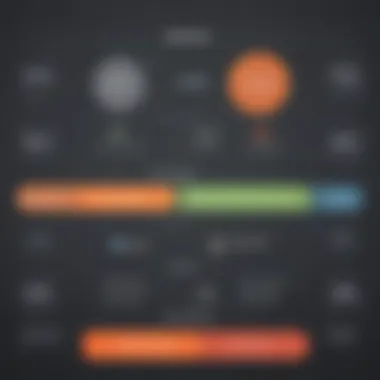

- Contact management
- Basic reporting
- Email tracking
- Some automation tools
- Advanced reporting
- Automation of marketing workflows
- Enhanced support features
- More sophisticated integrations with other platforms
The challenge arises when businesses must determine at what point the move from free to paid is justified. Often, companies feel the pinch when they outgrow the free version but are unsure if the additional cost aligns with their anticipated return on investment.
Value for Investment Analysis
When it comes to a cost structure, analyzing the value for investment is paramount. Businesses need to assess whether the capabilities provided by HubSpot—at any price point—will deliver measurable benefits. Some aspects worth considering include:
- Return on Investment (ROI):
- Cost vs. Features:
- Long-term Scalability:
- Improved customer relationships can lead to increased sales and retention.
- Automation can save time, allowing teams to focus on critical tasks rather than manual input.
- Evaluating whether specific features justify their costs. If a paid plan unlocks tools that significantly boost productivity or lead generation, it might be worth shelling out the cash.
- Consider whether HubSpot scales with your business. An initial investment could yield greater returns down the line, especially if features align with growing needs.
”Investing in CRM systems is not just about technology; it’s about driving growth through efficiencies and better customer insights.”
In closing, while HubSpot’s cost structure might seem intricate at first glance, understanding it thoroughly helps in making an informed decision. Whether opting for the free version or diving into premium features, businesses need to align their choice with both current needs and future ambitions.
Potential Limitations of HubSpot
Exploring the potential limitations of HubSpot is essential for understanding its suitability as a CRM solution for small to medium-sized businesses. While HubSpot touts numerous advantages, it is important to weigh these against any constraints. Many businesses initially get caught up in its sleek interface and powerful functionalities without paying due consideration to possible downsides. Ignoring these limitations can lead to unmet expectations and, ultimately, disillusionment with the platform.
Common User Concerns
One recurring theme among HubSpot users is the concern regarding user experience, particularly around technical support and customer service. While HubSpot provides extensive online resources, such as tutorials and a community forum, not all users find immediate help for specific issues. This can be especially frustrating for those who are new to CRM systems or less tech-savvy. The relatively longer response times for customer support queries can further exacerbate these frustrations.
Another concern involves the user interface. Although many appreciate its user-friendly design, some find certain features, like the reporting tools, be a bit overwhelming. The layout can feel somewhat cluttered at times, especially for those handling multiple tasks simultaneously.
Additionally, users have cited the need for more flexibility in customizing certain automated features, which can make the platform feel restrictive for businesses with unique sales processes.
Scalability Issues
Scalability is another point of contention for many HubSpot users. While HubSpot excels at catering to small businesses, as they grow, companies often hit limitations that can hinder their operations. For example, HubSpot's tiered pricing model, which becomes more expensive as features and contacts increase, can catch businesses off guard. It can be financially burdensome particularly for fast-growing entities that need more advanced functionalities than what's available in the lower-tier plans.
This raises questions about the overall growth sustainability using this tool.
Furthermore, when a business's requirements extend beyond standard CRM functionalities, users may find themselves needing to look at other platforms, which can lead to operational disruptions. Migrating data from HubSpot to another tool can be complicated and time-consuming, presenting both logistical challenges and potential data integrity issues.
All these elements combined can create hurdles not just in day-to-day operations but also in strategic long-term planning for businesses aiming to streamline their processes.
"It is crucial for businesses to analyze their future growth trajectory before committing to HubSpot as a long-term solution."
Understanding these potential limitations can aid decision-makers in making an informed choice, ultimately helping to align HubSpot's capabilities with the specific goals and workflows of their organizations.
Comparative Analysis with Other CRMs
Comparing HubSpot with other CRM tools is crucial for anyone trying to find the perfect fit for their business. In a crowded marketplace, making an informed choice can make or break customer relationship management efforts. Different tools cater to varying needs, and understanding the strengths and weaknesses of each can guide decision-makers toward optimal solutions. Besides, a thorough comparative analysis adds depth to the user’s understanding, helping them weigh features not only in isolation but also in relation to other options available.
Examining Competitors
When evaluating HubSpot against its competitors like Salesforce, Zoho, or Pipedrive, it’s clear that each system has its unique focus and audience. While Salesforce provides extensive customization options and scalability, making it ideal for large enterprises, HubSpot shines with its user-friendly interface and all-in-one capabilities that small businesses often seek. Another competitor, Zoho, offers a range of features at a competitive price, but might feel overwhelming for users who prefer a more straightforward system.
To illustrate:
- Salesforce: Great for advanced analytics but can be overkill for smaller operations.
- Zoho: A jack-of-all-trades, more complex than necessary for newcomers.
- Pipedrive: Focuses on sales pipeline management but lacks the comprehensive marketing automation found in HubSpot.
While each CRM has its merits, it’s essential for businesses to examine their own needs—what works best for one company may not suit another.
Identifying Unique Selling Points
HubSpot’s unique selling propositions are numerous and cater specifically to the demands of small to medium-sized businesses. Here are a few key differentiators:
- Free Levels of Service: Unlike many competitors, HubSpot offers a valuable free tier, giving new businesses a foot in the door to CRM capabilities without the initial financial burden.
- Seamless Integrations: HubSpot’s ability to integrate with a myriad of platforms—ranging from social media management to email marketing—sets it apart. This reduces friction for teams using multiple tools.
- Holistic Marketing Tools: Beyond traditional CRM functionalities, HubSpot encompasses a full suite of marketing tools which streamline user efforts from capturing leads to closing deals.
- User-Friendly Interface: HubSpot’s dashboard is intuitive even for non-technical staff. This encourages user adoption and ensures that the learning curve doesn’t impede productivity.
In summary, HubSpot is not just another CRM; it’s a multi-functional platform that offers enough flexibility to meet diverse business needs while keeping it manageable for user teams.
"Understanding what unique features each CRM brings to the table helps in making better strategic choices."
This comparative analysis serves as a compass for businesses navigating their CRM options, ultimately better equipping them for success as they scale.
Strategic Implementation of HubSpot
In the realm of customer relationship management, how you roll out your systems can dictate your success. The process of strategic implementation of HubSpot is not merely a checkbox for completing the setup; it’s a crucial blueprint for maximizing the platform's benefits. As organizations aim to harness CRM's full potential, understanding the nuances of implementation becomes key.
Nailing down this stage ensures not just that the software fits into the company’s daily grind, but also that it aligns with long-term strategic goals. Accordingly, it’s imperative to take the time to lay a sturdy foundation, which can ultimately lead to improved data utilization, streamlined processes, and enhanced customer interactions.
Best Practices for Setup and Configuration
Getting started with HubSpot? There are several best practices worth keeping in mind during setup and configuration:
- Define Your Objectives: Before diving headfirst, clarify what you want to achieve. Is it lead generation, customer retention, or perhaps both? These goals will shape the rest of your strategy.
- Data Migration: If you're shifting from another CRM, ensure that data migration is seamless. An incomplete or incorrect migration can lead to confusion or lost opportunities.
- Customization Matters: HubSpot allows for significant customization. Configure fields, properties, and layouts that resonate with your business workflow. Make the tool work for you, not the other way around.
- Integration with Other Tools: Consider which other systems your team depends on. Integrating HubSpot with these tools can enhance overall efficiency. Whether it’s linking your email provider or accounting software, these connections improve data flow.
- User Permissions: Set permissions according to roles. Ensure that those who need access to critical data have it, while safeguarding sensitive information.
It’s often said that a stitch in time saves nine. Taking the time to set everything up properly can save headaches and confusion later.
Training Teams for Optimal Utilization
Once the platform is set up, the next consideration is how to engage your team. Effective training is indispensable for unlocking HubSpot’s potential:
- Interactive Workshops: Hands-on workshops can be extremely beneficial, allowing staff to explore features in real-time. Taking a hands-on approach can dispel any fears of using a new system.
- Utilize HubSpot Academy: HubSpot offers a comprehensive training library. From basic functionalities to advanced techniques in inbound marketing, this is a goldmine for professionals looking to sharpen their skills.
- Continuous Learning: The digital landscape evolves quickly, so set the stage for ongoing education. Regular refreshers and updates can keep your team in the loop.
- Encourage Questions: Foster an environment where team members feel comfortable asking questions. Open lines of communication usually lead to increased adoption rates and overall satisfaction with the tool.
Investing effort in training pays off; employees who understand the ins and outs of HubSpot can use it more effectively, which can translate into increased productivity and a more streamlined workflow.
"The more prepared the team is, the better the outcomes; a well-oiled machine runs smoothly."
By following these strategic implementation guidelines, small to medium-sized businesses can assure they’re setting HubSpot up for success, aligning it with their operational needs in a manner that fosters growth and efficiency.
Drawing Insights from Analytics
Analyzing data is like piecing together a jigsaw puzzle. Each bit of information, when put in the right context, contributes to a clearer picture of customer behavior and preferences. For small to medium-sized businesses, leveraging analytics through HubSpot is not just a luxury; it's a necessity. This section unpacks how interpreting data and utilizing customer feedback can drive strategic business decisions and foster growth.


Interpreting Data for Strategic Decisions
Understanding the vast ocean of data available is crucial for making informed choices. HubSpot's analytics tools provide a wealth of information, which can be daunting at times. However, breaking down this data into actionable insights can help businesses navigate the complexities of their operations.
- Sales Performance: By tracking metrics such as conversion rates and revenue generated from specific campaigns, businesses can identify which strategies resonate best with their audience. Knowledge gleaned here allows companies to double down on successful tactics.
- Customer Behavior: Gleaning insights from user engagement metrics—like website visits and email open rates—can reveal patterns essential for tailoring marketing strategies. Businesses might find that specific campaigns yield higher response rates among particular demographics. This knowledge can lead to better targeting in future campaigns.
- Operational Efficiency: Data-driven decisions allow businesses to refine processes. For instance, identifying bottlenecks in the sales funnel can prompt teams to streamline operations, ultimately improving sales cycles and customer satisfaction.
In short, this continual cycle of interpreting and applying data is like keeping your ear to the ground; it keeps businesses attuned to changing market dynamics and customer needs.
Utilizing Customer Feedback for Improvement
Customer feedback is gold dust, but only if businesses know how to mine it effectively. Engaging with customers and asking for their opinions is not just an afterthought; it’s a strategy that can unearth significant areas for improvement.
- Surveys and Feedback Forms: HubSpot makes it seamless to create surveys that capture customer sentiments. By strategically placing these forms post-purchase or post-interaction, companies can gather invaluable insights that highlight their strengths and pinpoint weaknesses.
- Social Media Monitoring: Interacting on platforms like Facebook and Reddit gives businesses a pulse on public opinion. Monitoring engagement and conversations around the brand or product can spark new ideas or highlight potential issues before they escalate.
- Gleaning Insights from Reviews: Customer reviews on sites not just offer testimonials but can point to needed improvements. For instance, if several customers mention a lack of a particular feature, it can serve as a nudge for businesses to diversify their offerings or enhance existing ones.
"Listening to customers is one of the most valuable elements of business intelligence. It fosters a cycle of continuous improvement."
Through these methods, businesses can not only improve their offerings but also enhance overall customer satisfaction, which directly impacts retention rates. Therefore, viewing customer feedback as a tool for growth rather than a mere evaluative metric can position companies for long-term success.
Enhancing Customer Relations
Enhancing customer relations stands as a cornerstone in any effective CRM strategy, particularly when evaluating HubSpot as a customer relationship management tool. Businesses increasingly recognize that fostering strong customer relationships is not merely a good-to-have but a necessity for growth and stability. This section delves into pertinent strategies and metrics that shape how businesses can leverage HubSpot to enhance these pivotal relationships.
Personalization Strategies
A personalized approach can significantly elevate the customer experience. HubSpot excels in enabling businesses to create tailored interactions through various features.
- Segmentation of Contacts: One of the standout capabilities is the contact management system, which allows companies to segment their audience based on behavior, demographics, and engagement history. This segmentation enables businesses to send targeted messages, ensuring that content resonates with the recipient. For instance, a clothing store could segment customers who frequently purchase athletic wear and send them promotions specific to new arrivals in that category.
- Dynamic Content: HubSpot’s automation tools also allow for dynamic content in emails and landing pages. This means content can adjust based on user data, keeping engagement high. Imagine sending a newsletter where a user experiences customized product recommendations based on previous purchases; this approach not only speaks to the individual but also enhances the chances of conversion.
"Personalization isn't just about inclusion; it’s about connection."
- Behavioral Triggers: Personalization can also extend to timing. Automated follow-up emails based on user activity—for example, emails sent if a customer abandons a cart—can help regain potential lost sales.
Engaging customers on an individual level certainly goes a long way. However, effective personalization requires a solid understanding of your audience, paired with the ability to analyze the data accurately.
Engagement Metrics to Monitor
When it comes to enhancing customer relationships, keeping an eye on specific engagement metrics is key. Understanding these metrics allows businesses to adapt and realign their strategies effectively.
- Open and Click-Through Rates: These metrics provide insight into how well emails resonate with your audience. If open rates drop, it might signal that subject lines need to be revisited, or perhaps the content isn’t engaging enough. A/B testing subject lines can be an effective way to find out what captures attention.
- Customer Feedback Scores: Monitoring Net Promoter Scores (NPS) can give direct insights into customer satisfaction and loyalty. Solicit feedback through surveys post-interaction or purchase, ensuring you act on insights provided. Negative feedback is just as valuable as positive.
- Engagement Timeline: Tracking engagement over time with specific customers can give businesses the insight needed to adjust communications and offers. If a customer typically interacts with your content during one specific month, timing future campaigns accordingly could enhance effectiveness.
- Churn Rate: Monitoring customer retention is pivotal. If you notice a rise in churn, it may indicate discomfort with recent changes or a lack of engagement. Tailoring strategies based on churn insights can help regain those customers’ trust.
In summary, HubSpot provides the tools needed for effective personalization and monitoring essential engagement metrics. For small to medium-sized businesses, the goal is clear: invest in understanding customer needs and foster relationships that last. By being deliberate in the strategies outlined above, companies can elevate their customer relations, leading to long-term success.
Case Studies of Successful Implementations
Understanding how businesses effectively utilize HubSpot can provide valuable insights for companies considering its adoption. By examining real-world examples, not only can potential users see the practical applications of the software, but they can also glean strategies that may be applicable to their own operations. Case studies highlight the transformative impacts of HubSpot on organizations, showcasing specific metrics and success stories that can drive home the point of this CRM tool’s effectiveness.
Examples from Various Industries
Implementations of HubSpot stretch across a range of industries, demonstrating its versatility and adaptability. Below are several notable instances:
- Healthcare Sector: A mid-sized medical practice integrated HubSpot to streamline patient communication and appointment scheduling. By using HubSpot's automated email reminders, they significantly reduced no-show appointment rates. After six months, patient retention improved by 15% as patients felt more informed and valued, leading to more personalized care experiences.
- E-Commerce: An online retail business leveraged HubSpot to optimize its customer interactions through targeted marketing campaigns. They utilized the platform's analytics tools to study customer buying patterns, allowing them to personalize offers based on previous purchases. As a result, their average order value increased by 20% within a year.
- Finance and Banking: A regional bank adopted HubSpot to enhance their lead nurturing process. By using the CRM's sophisticated database, they could segment leads based on various criteria, improving outreach efficiency. Over a two-year span, their conversion rate improved by 30%, and customer satisfaction metrics showed notable gains due to better engagement strategies.
These cases illustrate how varied businesses, regardless of their specific focus, can obtain remarkable benefits from HubSpot, aligning its tools with their operational needs.
Lessons Learned from Implementation
Reviewing these case studies unveils lessons that can guide other organizations in their own implementations of HubSpot:
- Customization is Key: Tailoring the platform to fit business needs is paramount. The more customized the approach, the better the outcomes. Organizations should invest time in understanding HubSpot's features and aligning them with specific goals.
- Training and Support: Providing adequate training to teams ensures that users know how to leverage the platform effectively. Success stories often cite extensive training sessions that lead to increased engagement and utilization of the software's capabilities.
- Data-Driven Decisions: The ability to analyze and interpret data plays a crucial role in improving strategy. Companies that frequently analyzed their HubSpot metrics were often the ones that saw significant improvements, as data illuminated paths forward.
- Building Relationships: Focusing on customer relationships rather than mere conversions can lead to longer-term success. HubSpot fosters a relationship-building approach, and businesses that embraced this mindset tended to nurture more loyal customer bases.
- Iterative Improvements: Regularly revisiting and refining strategies based on feedback and analytics is essential for sustained progress. Companies should plan for periodic assessments to adapt to evolving market conditions and customer expectations.
"The key to leveraging a CRM is not just in using it, but in understanding how it can serve your strategic objectives and enhance customer connections."
Embracing these lessons could make a considerable difference when implementing HubSpot, offering a roadmap to optimize not only the software but the overall customer relationship strategies in focused organizations.
Future Trends in CRM Technology
Understanding the future trends in CRM technology is pivotal for businesses aiming to maintain a competitive edge and foster strong customer relationships. As technology progresses, so do customer expectations and the tools available to meet those demands. For small to medium-sized businesses, this landscape presents both challenges and opportunities. Staying abreast of developments in CRM can lead to more strategic decision-making and ultimately, improved customer engagement.
AI and Automation's Role
Artificial intelligence (AI) and automation are becoming essential players in CRM systems. They provide invaluable insights and can significantly reduce the manual labor associated with managing customer relationships. Here are some specific elements where AI is making waves:
- Predictive Analytics: AI can analyze past customer behaviors to forecast future actions. This helps businesses tailor their sales approaches more effectively.
- Chatbots for Customer Service: Automated chat systems can handle routine queries, freeing up human agents to focus on more complex issues.
- Automated Follow-Ups: Businesses can set up automated emails to follow up with leads or customers, ensuring no potential sale falls through the cracks.
AI is not merely about efficiency; it’s about augmenting human capabilities. For entrepreneurs and IT professionals, understanding how to integrate AI tools can make all the difference in enhancing overall productivity.
Evolving Customer Expectations
As technology evolves, so do the preferences and expectations of customers. In today’s world, customers demand personalized experiences and immediate responses. The rise of social media and mobile connectivity has influenced these expectations greatly. Here are some important considerations:
- Personalization: Customers expect communications and services that are tailored to their individual needs. CRMs that allow for in-depth segmentation and customized messages can effectively meet this demand.
- Speed and Efficiency: Instant gratification is a reality for the modern consumer. Businesses must equip their teams with tools that enable them to respond to inquiries and issues in real-time.
- Transparency: Consumers appreciate being kept in the loop about their orders or service statuses. CRMs that offer tracking systems and real-time updates foster trust.
In the age of information, the ability to be responsive and transparent can make or break a business’s reputation. For small to medium-sized businesses, leveraging CRM technology that adapts to these emerging expectations is crucial.
"Keeping pace with evolving customer expectations is not just about adopting technology; it’s about transforming your business philosophy."
As businesses navigate these trends in CRM technology, understanding both the capabilities and limitations of these tools becomes essential. By implementing forward-thinking strategies, organizations can not only meet but exceed the expectations of their clientele. In turn, this could create lasting relationships and drive sustainable growth.
End about HubSpot CRM
Navigating the world of CRM tools is crucial for businesses aiming to streamline their operations and enhance customer relations. As we've explored the various aspects of HubSpot, it's clear that it has become a pivotal player for small to medium-sized businesses. Understanding how HubSpot can fit into your organizational framework is not just beneficial; it's integral for sustainable growth.
Summarizing Key Takeaways
In summarizing the essential points about HubSpot, several key elements stand out:
- User-Friendly Interface: HubSpot is renowned for its intuitive design, making it manageable for teams without extensive technical backgrounds.
- Comprehensive Features: The tool offers an extensive suite of functionalities that caters to various business needs, including marketing automation and detailed reporting.
- Scalability: Businesses can start with free tools and expand to paid plans as their needs grow, ensuring a smooth transition without disruption.
- Integration Possibilities: HubSpot easily connects with various third-party applications, enhancing its utility across different sectors.
- Customer Support and Community: HubSpot provides ample resources and an active community forum, which helps users navigate and optimize their experience.
These points encapsulate the strengths of HubSpot, demonstrating its capacity to support small and medium-sized enterprises.
Final Thoughts on CRM Adoption
Adopting a CRM like HubSpot is more than just a trend; it is a strategic move that can dictate the success of customer interactions. Key considerations include:
- Understanding Your Business Needs: Before jumping in, firms should assess what specific challenges they aim to overcome with a CRM.
- Team Training: Proper onboarding and training are vital. Teams must be familiar with the system to leverage its full capabilities effectively.
- Continuous Feedback: As businesses evolve, so should their use of HubSpot. Regularly collecting feedback from all users can drive improvements and more tailored use of the platform.
- Staying Adaptable: The CRM landscape is ever-changing with the rise of new technologies. Businesses that remain agile are more prepared to capitalize on new functions as HubSpot evolves.
"A CRM is not just about managing contacts; it's about fostering relationships that lead to growth."
Investing in HubSpot is investing in the future of your business. The benefits it brings, from improved processes to enhanced customer engagement, underline the importance of a well-implemented CRM strategy. Ultimately, the commitment to a CRM system should reflect a business's dedication to its customers and a desire for long-lasting relationships.







