HubSpot Website Pricing: Essential Insights and Analysis


Software Overview
In the world of online business, a well-designed website acts as the digital storefront—often making or breaking a company’s first impression. HubSpot, known for its robust marketing tools, extends its offerings to website solutions tailored specifically for small to medium-sized enterprises. Whether you’re an entrepreneur setting up shop or a seasoned IT professional looking for a reliable platform, understanding HubSpot's pricing structure is essential.
Intro to the software
HubSpot provides a comprehensive suite of tools that go beyond mere website hosting. At its core, the service aims to integrate marketing, sales, and customer service functionalities into a single platform. This method streamlines processes and aids in a cohesive digital strategy, especially beneficial for smaller organizations that may lack extensive technical resources. By centralizing operations, HubSpot optimizes both time and effort for its users.
Key features and functionalities
The software boasts a variety of features designed to enhance user experience and maximize functionality. Notable aspects include:
- Drag-and-drop website builder: Crafting visually appealing pages becomes a breezy task with its intuitive interface.
- SEO tools: Built-in analytics guide users in optimizing their site for search engines, a must for boosting visibility.
- Responsive design templates: These ensure your website displays flawlessly across devices, which is vital as mobile usage grows.
- Marketing automation: Users can automate email campaigns and lead nurturing processes, saving time while driving conversions.
- CRM integration: Connecting customer interactions across various channels opens avenues for better service and targeted marketing.
Pricing plans and available subscriptions
Now, let’s talk turkey—pricing. HubSpot’s pricing model is tiered, catering to a range of business needs. Here’s a quick breakdown:
- Free Plan: This is not just a placeholder; it offers significant features for startups looking to get their feet wet.
- Starter Plan: Aimed at small businesses, introducing valuable additions like marketing automation and lead tracking.
- Professional Plan: This tier opens up advanced functionalities such as A/B testing, SEO recommendations, and custom reporting—ideal for growing businesses.
- Enterprise Plan: For larger organizations or those with complex needs, this option offers extensive features and unmatched customization.
"Investing in a solid website solution can be the game changer for your business well-being."
User Experience
The user experience lays the groundwork for how businesses interact with both the software and their audience.
User interface and navigational elements
Navigating HubSpot's interface is generally user-friendly, with clean layouts and intuitive design. While seasoned users might breeze through, newcomers will find tooltips and guided tours tailored to ease their journey.
Ease of use and learning curve
The learning curve isn’t steep; however, embracing all the functionalities does require time and practice. Users often rave about the wealth of resources available—like tutorials and forums—ensuring that they don’t feel left in the lurch.
Customer support options and reliability
Customer service matters. HubSpot offers multiple support channels—from live chat to extensive online documentation. That comes in handy, especially when those inevitable snags arise during setup and use.
Performance and Reliability
Performance is crucial. No one wants a website that lags or crashes.
Speed and efficiency of the software
Website speed can make or break user engagement. HubSpot’s infrastructure is designed for reliability. Testing indicates that most sites built on this platform load quickly, which is vital for retaining visitors.
Uptime and downtime statistics
With various uptime guarantees, HubSpot stands strong in the reliability department. However, users should always monitor their site performance to swiftly address any issues.
Integration capabilities with other tools
In today’s digital ecosystem, integration with third-party applications is essential. HubSpot excels here, allowing seamless connections with popular tools like Salesforce, Mailchimp, and Google Analytics, thus empowering businesses to create a unified operational backend.
Security and Compliance
As digital threats loom larger, security should never be an afterthought.
Data encryption and security protocols
HubSpot implements strong security measures, including data encryption both in transit and at rest. This ensures that sensitive business and customer information remains protected.
Compliance with industry regulations
HubSpot takes compliance seriously. It is built to adhere to key regulations like GDPR, ensuring businesses can operate within legal constraints without unnecessary hassle.
Backup and disaster recovery measures
Regular backups are integral to HubSpot's strategy. Users can rest easy knowing that in case of failure, their data is secure, allowing them to recover swiftly.
By understanding these facets of HubSpot's offerings, businesses can make informed choices that align with their strategies and resources, enhancing their ability to thrive in a competitive digital landscape.
Preamble to HubSpot Website Solutions
When considering a web solution for your business, it is fundamental to understand the landscape of options. HubSpot offers a robust suite of services that cater particularly well to small and medium-sized businesses. This section sets the stage for a deeper dive into HubSpot’s capabilities, pricing, and how these can align with your business goals.
The importance of the HubSpot website solutions cannot be overstated. In a digital age where an online presence is often the first interaction customers have with a brand, having a solid website foundation plays a critical role in success.
One of the core strengths of HubSpot is its integrated approach. HubSpot combines a content management system (CMS), marketing tools, and customer relationship management (CRM) under one roof. This level of integration means that businesses can streamline their processes and ensure all aspects of their web strategy are aligned.
Additionally, HubSpot's flexibility is a noteworthy advantage. Whether you’re a startup just getting a foothold in your field or a scaling enterprise looking for advanced customization, HubSpot has plans that can cater to diverse needs. Many businesses find that HubSpot's user-friendly interface makes managing their website less daunting, allowing them to focus on strategic growth instead of getting bogged down with technical issues.
Some key benefits to consider include:
- Ease of Use: The platform is designed with user experience in mind, making it easy for novices to navigate while being powerful enough for tech-savvy users.
- Scalability: As your business grows, HubSpot can adapt and evolve alongside it. You won’t have to switch platforms mid-play; instead, you can adjust your plan as your needs change.
- Comprehensive Resources: HubSpot offers a wealth of resources, including tutorials, community support, and training, ensuring users are well-equipped to make the most of their tools.
In summary, understanding HubSpot’s website solutions lays the groundwork for exploring its pricing model and the intricate features it offers. This is not just about selling a product; it’s about creating a holistic strategy that intertwines technology with business objectives, fostering a seamless connection with your target audience.
"The website is the face of a business in the digital realm; HubSpot ensures that this face is presentable, engaging, and effective."
Understanding HubSpot's Pricing Model
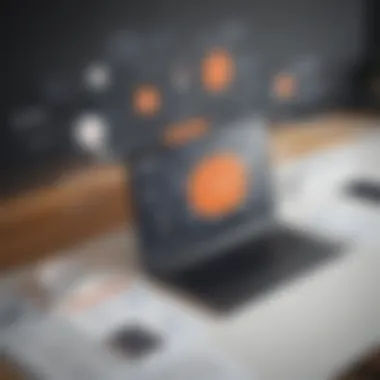

Understanding HubSpot's pricing model lies at the core of making informed decisions for businesses seeking comprehensive website solutions. It helps demystify the various elements involved and provides clarity on how they align with organizational needs and budgets. The model itself is shaped by several factors, chiefly the tiers of service offered, the features provided at each level, and the flexibility in payment options.
One important aspect of HubSpot's pricing structure is its tiered system. Each tier is designed to cater to different business sizes and requirements, meaning that small startups can find budget-friendly options without skimping on essential functionalities. This segmentation proves advantageous for small to medium-sized enterprises, which often juggle tight budgets while aiming for robust web presences.
Another key point is the value proposition each tier brings. Businesses must assess whether the additional features and tools justify the incremental cost. Not every organization will require the full suite of offerings; understanding which features resonate most with their goals is crucial for maximizing return on investment.
Also, companies should consider the long-term implications of their payment choices. Some prefer the straightforwardness of annual billing, while others opt for the flexibility of a monthly plan. Each approach comes with its own advantages and disadvantages which must be carefully weighed in alignment with cash flow needs and business strategies.
In summary, a thorough understanding of HubSpot's pricing model allows for more strategic decision-making, ensuring that businesses choose options that are not only cost-effective but also collation with their long-term websites objectives.
Overview of Pricing Tiers
HubSpot's pricing model is divided into various tiers, each aimed at different levels of user needs. The Basic, Professional, and Enterprise packages offer distinct features and functionalities. Understanding these tiers aids businesses in selecting the one that best fits their operational demands.
- Basic Package: Ideal for startups or small businesses looking to establish an online presence with essential tools.
- Professional Package: Aimed at growing companies, providing more advanced tools and capabilities for marketing and management.
- Enterprise Package: Tailored for large enterprises with complex needs, offering an extensive suite of features that facilitate scaled operations.
Each tier embodies a different approach to functionality and cost, making it necessary for decision-makers to analyze their specific circumstances, especially when considering future growth.
Key Features by Tier
When analyzing the pricing model, it's essential to highlight the distinctive features attached to each tier. This helps businesses not just to compare costs but also to gauge the value in terms of capabilities.
- Basic Package Features:
- Professional Package Features:
- Enterprise Package Features:
- User-friendly website builder
- Fundamental SEO tools
- Basic analytics dashboard
- Email marketing capabilities
- Advanced marketing automation
- Enhanced analytics and reporting tools
- A/B testing features
- Additional integrations like Salesforce and more
- Full customization of CRM options
- Advanced integration options
- Multilingual support
- Dedicated account management
This differentiation allows a potential customer to visualize exactly where their investment will be going within HubSpot’s ecosystem. Knowledge of these key features facilitates smart budgeting and strategic planning.
Monthly vs Annually Billing
The choice between monthly and annual billing has significant implications for budget planning and cash flow management. Monthly billing offers flexibility and might be more palatable for companies wary of long-term commitments. This structure allows for easier adaptation should needs shift quickly.
On the other hand, annual billing typically comes with discounts that make it more economical in the long run. For businesses with stable growth and predictable needs, annual plans might yield better financial outcomes. Here are some thoughts on the subject:
- Monthly Billing Pros:
- Monthly Billing Cons:
- Annual Billing Pros:
- Annual Billing Cons:
- Flexibility in adjusting or scaling back services
- Lower upfront costs
- Higher total cost if continuing long-term
- Potential for service interruptions if payment lapses
- Lower overall cost
- Enhanced commitment fostering better long-term strategies
- Higher initial cost
- Less flexibility to change service tiers
Ultimately, the decision rests on the unique financial and operational circumstances of each organization, making it pivotal to weigh these options carefully.
Basic Package: Features and Cost
The Basic Package stands as the first rung on the HubSpot website solutions ladder. It serves a crucial role in the overall pricing scheme discussed in this article. For small to medium-sized businesses, the Basic Package is not just a starting point; it is often the gateway into the broader HubSpot universe. With a focus on essential functionalities, it provides users with a solid foundation, allowing them to explore more advanced offerings should their needs evolve.
Core Functionalities
The core functionalities of the Basic Package are tailored to provide the fundamental tools necessary for establishing a professional online presence. Here, businesses gain access to pivotal features such as:
- Responsive templates: These are crucial for ensuring that websites look great on various devices, catering to today's mobile-oriented audience.
- Drag-and-drop editor: This user-friendly feature allows users with little technical knowledge to build and edit their sites without breaking a sweat.
- SEO recommendations: Basic Packages often include some built-in suggestions for improving web visibility, helping businesses understand where to focus their efforts.
- Forms and lead generation: Essential for collecting visitor information, these tools help businesses turn prospects into customers.
In essence, these functionalities not only ease the website creation process but also set the stage for potential growth. It's a solid package for those just stepping into the digital landscape.
Introductory Pricing Strategy
HubSpot's introductory pricing strategy for the Basic Package plays a significant role in attracting new users. This entry-level offering typically comes with a lower price point, making it an appealing opportunity for cash-strapped entrepreneurs and small businesses eager to get off the ground.
The strategy may also involve promotional offers, such as discounts for annual commitments or bundled features that push the envelope of affordability. This approach helps businesses dip their toes into the waters of HubSpot’s ecosystem without feeling a strain on their budget. For many, the Basic Package represents a cost-efficient way to access professional tools without the intimidating commitment associated with higher-tier plans.
Suitability for Small Businesses
When examining suitability for small businesses, it’s clear the Basic Package meets their needs in several respects. The emphasis on essential features means that small companies can avoid paying for functionalities they may not yet require.
Here’s why it fits the bill:
- Affordability: The price point aligns well with the limited budgets that most small businesses operate on.
- Scalability: As businesses grow, they can seamlessly upgrade to more advanced packages, making the transition smooth and manageable.
- Ease of Use: The intuitive interface and support materials help teams with minimal technical expertise get their sites up and running quickly.
Professional Package: Features and Cost
The Professional Package offered by HubSpot holds significant weight in the discussion of their website solutions. It vacillates between being a basic platform and a power-packed option, catering to businesses that have outgrown simpler solutions but aren't quite scaling to the level of an Enterprise Package yet. This area is not just about numbers and features; it is about the strategic advantage it confers to firms that want to attract and retain customers effectively. Businesses must weigh the benefits against cost considerations, understanding fully what the Professional Package brings to the table.
Enhanced Tools Overview
The enhanced tools within the Professional Package are much more than mere add-ons; they are game-changers in the realm of digital marketing and website management. Some key offerings include:
- Marketing Automation: Automate your email campaigns, social media postings, and customer interactions, reducing manual workload and streamlining processes.
- Advanced Reporting Tools: These empower you to track performance metrics efficiently, helping you glean insights that drive informed decisions.
- Custom Events Tracking: By monitoring specific user actions on your site, you can gain a granular view of engagement and adapt your strategies accordingly.
- SEO Recommendations: Optimizing the website becomes a breeze with tailored suggestions designed to boost search engine performance.
These features collectively facilitate better user experiences and more effective marketing strategies. With these tools at their disposal, businesses can not only reach but also engage their target audiences with precision.
Price Justification
Now, let's talk turkey—price justification for the Professional Package. At its core, the cost should reflect the value derived, and HubSpot's Professional Package does just that. The pricing is set to accommodate the potential returns businesses can realize:
- Return on Investment (ROI): The basic idea is simple: invest in tools that are proven to increase efficiency and revenue. The automation and analytics enable businesses to see a drastic improvement in lead generation and conversion rates.
- Competitive Advantage: Paying a premium for top-notch features can set you apart in a crowded marketplace. If your competitors are stuck with less capable tools, you gain a distinct edge.
- Scalable Solutions: The flexibility of HubSpot’s tools means that as your business expands, your investment continues to pay dividends with enhanced features that evolve to fit growing needs.
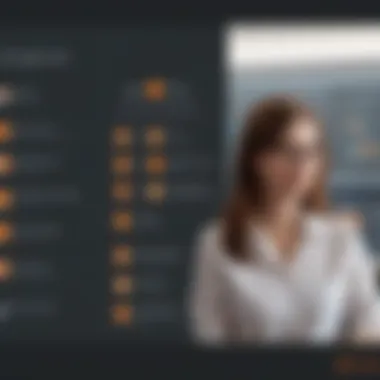

This doesn’t mean that every dollar spent guarantees returns, but judicious use of these features enhances the prospects for meaningful business growth.
Ideal Use Cases
Understanding the right scenarios for utilizing the Professional Package is crucial. It is not just a toolset for everyone; rather, it shines in specific contexts:
- Mid-Sized Businesses: For businesses that are beginning to scale but lack the resources to hire expansive marketing teams, this package offers the necessary tools without overwhelming costs.
- E-Commerce Platforms: Companies operating online stores will find the analytics and automation features invaluable for driving sales and optimizing inventory management.
- Marketing Agencies: Agencies handling multiple clients can leverage automation and reporting tools to efficiently manage different campaigns under one roof.
In summary, the Professional Package is tailor-fitted for those who are ready to shift gears without entering the realm of bespoke solutions that the Enterprise Package caters to.
"The right tools can turn a good strategy into a great one, enabling businesses to transform their digital presence."
Whether you’re feeling the heat of competition or looking to streamline operations, the Professional Package can meet those needs effectively.
Enterprise Package: Features and Cost
The Enterprise Package from HubSpot serves as a crucial solution for larger businesses, providing features and functionalities that cater specifically to their complex needs. This package is designed to support significant scalability and tailored implementations, reflecting the unique challenges and intricate workflows that enterprises often deal with. Understanding this tier is essential not just for the decision-makers in large organizations, but also for mid-sized businesses that are poised for expansion. It becomes pertinent to learn how this package can elevate their digital strategy.
Advanced Capabilities
In the realm of digital marketing and management, the Advanced Capabilities offered by HubSpot's Enterprise Package set it apart from other tiers. These capabilities go beyond mere functionality; they offer tools such as advanced reporting and analytics, custom event triggers, and segmentation options, giving businesses the power to fine-tune their marketing efforts.
For instance, you might find features like A/B testing available, which allow marketing teams to conduct experiments on different versions of web pages to see which performs better. This is like a crystal ball for marketers, giving them insight into what works. Additionally, the use of machine learning helps in predictive lead scoring, leading to focused engagement with leads that are more likely to convert.
Value Proposition for Large Businesses
When evaluating the Value Proposition for Large Businesses, it’s evident that the Enterprise Package provides a strong return on investment. Here’s the crux of it: larger organizations need solutions that not only perform but also integrate seamlessly with existing systems. HubSpot meets these requirements with its robust integrations, allowing enterprise users to connect with CRM systems, ERP software, and other essential tools without the usual headaches.
Moreover, the flexible pricing structure means enterprises can determine plans based on their finalized features, aligning expenses with operational needs. Integrating smooth workflows and enhancing productivity ultimately leads to cost savings, enabling firms to focus on what they do best rather than getting tangled in technicalities.
"Choosing HubSpot's Enterprise Package often gives companies the edge needed to thrive in competitive markets. Its advanced tools are not just an addition; they’re a necessity for serious players."
Scalability Aspects
One significant aspect of the Scalability of HubSpot's Enterprise Package is its ability to grow alongside your business. This flexibility is crucial for companies that plan to expand their reach. Unlike static packages, the enterprise plan’s architecture supports adding new users, departments, or even geographical locations without extensive overhaul. This is not just a nice-to-have feature; it’s vital for maintaining operational continuity while exploring new market opportunities.
Here are some scalability features:
- Custom User Roles: Enables businesses to assign specific permissions based on the hierarchy and departmental needs.
- Increased API limits: A crucial component for organizations that rely on integrations to function effectively.
- Dedicated Support: Ensures that as your company scales, you have access to expert support that understands your complex needs.
In summary, the Enterprise Package from HubSpot offers substantial advanced capabilities, invaluable value propositions for large entities, and strong scalability aspects. These facets contribute to making it a pivotal choice for businesses poised for growth in a competitive landscape.
Comparative Analysis with Competitors
In the realm of website solutions, deciding on a platform like HubSpot frequently leads to comparisons with its competitors. Such an analysis isn't just a cursory glance but an essential part of the decision-making process for small to medium-sized businesses, entrepreneurs, and IT professionals. Understanding how HubSpot stacks up against other SaaS solutions can illuminate strengths and weaknesses, allowing for a more informed choice that fits specific business needs.
Positioning Against Other SaaS Solutions
When diving into the effectiveness of HubSpot in relation to its competition, it’s crucial to evaluate several factors. Key competitors in the market include Wix, Squarespace, and WordPress. Each of these platforms has its own unique selling propositions (USPs). HubSpot, known for its comprehensive customer relationship management capabilities paired with website solutions, often shines through its integrated marketing tools.
- Wix caters primarily to those looking for design flexibility, offering extensive templates.
- Squarespace focuses heavily on aesthetics, attracting creatives who prioritize visuals over functionality.
- WordPress, on the other hand, is renowned for customizability but may require technical knowledge that smaller businesses might lack.
Understanding these positions offers insight into what HubSpot can provide—a balancing act between usability and robust features that extend beyond mere website building.
Price vs Features Table
Price remains a pivotal deciding factor for many businesses. Offering a variety of tiers, HubSpot’s pricing aligns with its diverse array of features. Here’s a snapshot of how the pricing structures can be compared:
| Platform | Starting Price | Key Features | | HubSpot | $25/month | Integrated CRM, Marketing Automation, SEO Tools | | Wix | $14/month | Drag-and-drop Builder, App Market | | Squarespace | $12/month | Visually-pleasing Templates, E-commerce Support | | WordPress | $4/month + Hosting | Open-source flexibility, Extensive Plugin Options |
While HubSpot’s price is on the higher side, it bundles many key features that its competitors might only offer as add-ons. Thus, businesses should carefully evaluate not just the price, but the long-term value such features might bring to their operations.
User Experience Comparisons
User experience serves as another vital criterion for comparison. The more complex certain platforms are, the steeper the learning curve tends to be. HubSpot aims for a user-friendly interface that integrates smoothly not only with its own tools but also with various third-party applications.
- Wix excels in simplicity with its straightforward interface but may fall short for businesses needing advanced tools.
- Squarespace is often praised for its clean layout, though some users find that it limits custom functionality.
- WordPress offers vast flexibility but can be unwieldy for users unfamiliar with its dashboard, requiring a greater investment in training or technical expertise.
A comprehensive user experience analysis is essential. It can determine how quickly a business can adapt to a new platform and realize its full potential.
"Evaluating user experience across platforms can mean the difference between a tool that elevates your business and one that impedes progress."
The conclusion here is clear: while price and features are vital, how a solution feels and functions in day-to-day operations ultimately leads to lasting success.
Cost Implications of Free vs Paid Options
When deciding on whether to use HubSpot's free offerings or move up to its paid plans, understanding the cost implications becomes crucial. Many businesses, especially small to medium-sized ones, often get tempted by the lure of free services. On the surface, it looks like a good deal, but as they say, "you can’t get something for nothing." Weighing the benefits gained from each type of offering leads to better decisions that align with your business needs.
Limitations of Free Offerings
Diving into the options, it’s clear that the free version of HubSpot comes with its own set of limitations. While it does provide several helpful tools, such as basic lead capture and forms, the functionality can feel like trying to fit a square peg into a round hole as your business grows. Here are some notable limitations:
- Lack of Advanced Features: Free plans typically miss out on premium functionalities like automation workflows, advanced analytics, and integrations with external applications which can be vital as your needs grow.
- Storage Constraints: You might find that limitations on storage capacity can quickly become a choke point, especially for those dealing with large volumes of data or files.
- Reduced Support Options: With the free tier, the level of customer service support is minimal, often leaving users struggling to find solutions when roadblocks arise.
Given these constraints, businesses might find themselves feeling boxed in when the demands of their growth outstrip their resources.
Long-term Value Assessment
When weighing short-term savings against long-term growth, the scales often tip in favor of investing in paid plans. It's easy to fall into the trap of trying to save every penny, but let’s clarify why the long-term value of a paid HubSpot plan can outweigh the initial cost. Some key points include:
- Scalability: Paid options often come with features that can adapt as your business grows. As you scale, the extra cost might not seem so daunting if it saves money in the long run.
- Better ROI: Often, businesses that invest in tools that drive efficiency see a return that far exceeds their initial expenses. By paying for support, integrations, and advanced features, you may free up resources that can be invested elsewhere.
- Enhanced Security: When a business relies heavily on digital tools, security becomes paramount. Paid versions typically offer improved security features that keep sensitive information protected, reducing the risk of costly data breaches.
Ultimately, while free offerings can provide temporary relief for your budget, the potential growth and efficiency gained from investing in a paid plan can be more beneficial than just looking at the immediate costs.

"The trade-off between initial savings and long-term value can often lead to better business decisions, positioning growth in harmony with service offerings."
By weighing the pros and cons of both options, businesses can craft a plan that aligns best with their unique needs, enabling them to navigate the complexities of the SaaS landscape effectively.
Support and Training Costs
When businesses consider adopting HubSpot's website solutions, one often overlooked aspect is the cost related to support and training. This can significantly impact the overall usability of the platform and its effectiveness in meeting business needs. Understanding these costs is essential for ensuring that teams can maximize the software's potential, avoiding the pitfalls of underutilization due to a lack of proper guidance.
Understanding Support Options
HubSpot offers a variety of support options tailored to different levels of subscription. In general, customers can expect:
- Email Support: Available for all tiers but often with varied response times.
- Phone Support: A more direct method for users on higher plans, providing real-time assistance.
- Knowledge Base: An extensive library filled with articles, tutorials, and community discussions, accessible by all users and offering self-help avenues.
- Onboarding Support: For new users, especially in the Professional and Enterprise packages, structured onboarding sessions can pave the way for smoother integration.
By understanding these support options, users can better prepare for the learning curve associated with HubSpot. Often, businesses tend to overlook buying into a package with sufficient support tailored for their level of technological comfort. Ignoring this can lead to frustration and operational roadblocks.
"Choosing a plan with robust support options not only saves time but can also drastically reduce the risk of errors during implementation."
Pricing for Training Resources
Training is arguably just as vital as support. HubSpot provides various training resources, reflecting differences in pricing depending on the plan selected. Here’s a breakdown:
- Free Resources: Includes tutorials and platform walkthroughs available through HubSpot Academy. Many small businesses can find sufficient basics here.
- Paid Training Sessions: For companies needing in-depth knowledge or personalized training, paid sessions become a feasible option. These can range from a few hundred to several thousand dollars, depending on the depth and specificity of the training required.
- Custom Training Programs: For Enterprise users, HubSpot may offer tailor-made programs to address unique business requirements in detail.
While these training resources can add to the overall cost of using HubSpot, they often enhance product adoption and utilization significantly. Even if the upfront investment feels heavy, taking the time to train staff properly reduces long-term frustrations, errors, and inconsistency in website management. For sectors where digital presence is paramount, this investment can often yield a positive return.
Overall, considerations for support and training costs should be a priority component in any cost analysis when evaluating HubSpot’s offerings, as they can either enhance or hinder the platform's effectiveness in the long run.
Considerations for Customization
Customization plays a pivotal role in how businesses harness HubSpot's capabilities. When choosing a website solution, it’s essential to recognize that a one-size-fits-all approach rarely fits the bill. The ability to tailor functionalities and aesthetic elements not only enhances user engagement but also aligns the platform with a company’s unique branding and operational needs. For small to medium-sized enterprises, this means being able to adapt the tools and features of HubSpot to resonate with their target audience and market demands.
Moreover, customization is crucial for streamlining processes. It allows businesses to integrate tools that speak to each other, aligning marketing efforts, sales activities, and customer service, all under a unified digital roof. For IT professionals, the flexible integration options turn out to be a strong selling point. Understanding how these elements interact can be a game changer.
Available Customization Features
HubSpot offers a variety of customization options that cater to different business needs. Some notable features include:
- Drag-and-Drop Editors: For those who aren’t coding whizzes, the drag-and-drop editor is a dream come true. You can easily adjust layouts, add elements, or remove sections without getting lost in technical jargon.
- Custom Themes and Templates: The ability to create or modify templates lets businesses maintain brand consistency. Having a distinct look helps businesses stand out in a crowded marketplace.
- Personalization Tokens: Customizing the user experience can go further with personalization tokens. These allow businesses to display content tailored to individual user behavior, enhancing engagement and conversion opportunities.
- API Integrations: For more advanced users, HubSpot’s robust API enables the connection of external applications, enabling tailored functionalities according to specific business processes.
"The ability to customize HubSpot solutions is not just about aesthetics; it's about functionality and user experience improvements that can drive both engagement and revenue."
Impacts on Overall Cost
Considering customization options can significantly influence the overall cost of adopting HubSpot's solutions. Costs are generally dictated by:
- Initial Development: Higher customization often incurs higher initial development costs. Tailoring elements specifically to business needs might require hiring expert developers or agencies.
- Ongoing Maintenance: Customized solutions may demand more continuous upkeep. Regular updates and troubleshooting might fall into the lap of internal IT staff, leading to potential added costs over time.
- Training Requirements: The more customized the system, the more training staff may need to navigate those unique features. This could mean investment in training resources or hiring consultants.
- Opportunity Costs: Businesses must also ponder over the returns on investment. It’s crucial to weigh the benefits of customized features against their costs and assess whether the customization truly offers a competitive edge in the market.
In summary, while customization offers valuable opportunities for tailoring HubSpot to specific business needs, it comes with a unique set of financial implications that companies must scrutinize closely.
Scalability and Future Costs
Scalability is a pivotal topic when it comes to understanding the landscape of HubSpot's website pricing. As businesses grow and evolve, their needs change, along with the tools and solutions they rely on. Choosing a platform that can not only meet current demands but also adapt to future requirements can make a significant difference in a company's sustainability and success. In the context of HubSpot, scalability goes beyond mere functionality; it encompasses the costs associated with upgrading, integrating new features, and ensuring continuous support as the business landscape shifts.
Evaluating Growth Potential
When evaluating growth potential, it’s essential to take into account several factors that directly influence how a website can expand within the HubSpot ecosystem. For instance, businesses must consider their projected customer base, product offerings, and market dynamics. HubSpot provides tools that are adaptable to a variety of growth scenarios.
The flexibility of HubSpot's packages allows companies to expand their digital functionalities without significant downtime or system overloads. Key features like the Content Management System, Marketing Hub, and Sales Hub can be expanded or integrated depending on your business needs.
Additionally, HubSpot's user-friendly interface makes it easy to implement new features as additional support and options are required. This is particularly beneficial for small and medium-sized enterprises (SMEs) looking to scale efficiently.
In an increasingly digital driven world, businesses that successfully adopt scalable solutions often find themselves with a competitive edge. A familiar adage applies here – don’t put all your eggs in one basket. Diversifying your digital toolkit through HubSpot aids in mitigating risks associated with overdependence on a single software solution.
Forecasting Budget Requirements
Forecasting budget requirements necessitates a clear understanding of how costs may evolve as a business scales. When engaging with HubSpot, it’s crucial to anticipate potential expenses associated not only with upgrading to higher-tier packages but also with implementing new functionalities that may arise from growth.
- Subscription Costs: As a business grows, it might require additional subscriptions or higher-tier plans. An evaluation of pricing will help in anticipating these costs.
- Training for New Features: With growth often comes the need for training employees to effectively use new tools and features, which adds another layer to budgeting.
- Integrations with Other Platforms: Additional expenditures may arise when integrating HubSpot with existing systems or third-party applications. These could effectively increase operational efficiency, but must be planned for.
- Support Services: As your website grows, you might find your support needs evolving too, leading to potential costs associated with premium support services.
When crafting a budget, it’s beneficial to create a flexible plan that accounts for both foreseeable expenses and unexpected costs. The best way to safeguard against budget overruns is to have contingency funds set aside to cover unforeseen circumstances.
By taking all these elements into consideration, businesses can develop a more comprehensive view of their future costs with HubSpot, enabling strategic decision-making that aligns with their growth goals.
In the journey of scaling, planning for future expenses is not just a smart move; it's essential for sustainability and growth.
Final Thoughts on HubSpot Website Pricing
Navigating the pricing landscape of HubSpot's website solutions requires careful consideration, particularly for small to medium-sized businesses and IT professionals. With options that cater to varying needs and budgets, understanding these price points and corresponding features is vital. It lays down a framework for businesses to strategize effectively and maximize their return on investment, ensuring that the technology aligns with their goals.
A crucial element to bear in mind is value vs cost. The allure of affordable options might be tempting, but what truly matters is how these offerings enhance a company’s operational efficiency and user experience. Emphasizing this balance enables businesses to look beyond the surface and evaluate features, support, and integration capabilities relative to their unique requirements.
Furthermore, it’s essential not to overlook the impact of scalability. As organizations evolve, their needs change. Having a pricing model that accommodates growth while offering flexibility in features can be a game changer. Being future-proof in this fast-paced digital landscape is an attribute that can’t be stressed enough. Organizations must not only consider their current needs but also anticipate future demands.
"Investing in technology is not just about the present; it's about preparing for tomorrow's challenges."
Finally, the choice of HubSpot should be viewed as part of a larger strategy encompassing various tools and platforms. The potential for seamless integrations with other software in a business's tech stack will ultimately drive efficiency and productivity. Thus, when weighing the pros and cons, it's beneficial to have a holistic view of how HubSpot fits within this ecosystem.
Key Takeaways
- Balanced Evaluation: It's imperative to look at the relationship between value and cost. Business decisions should reflect a thorough cost-benefit analysis based on actual needs.
- Scalability Matters: Choose a pricing tier that will grow alongside your organization, preventing costly switches down the line.
- Integration is Key: Assess how HubSpot’s offerings sync with existing tools. The smoother the integration, the better the overall performance.
- Support Services: Consider the support options available, as these can influence your operational downtime and user satisfaction.
- Future-Proofing: Always be on the lookout for features that will not only meet today's demands but will also prepare you for tomorrow’s possibilities.
Guidance for Decision Makers
For decision-makers looking to invest in HubSpot, a clear strategy is paramount. Start with a thorough understanding of your organization's needs and how HubSpot aligns with them. Key considerations include:
- Budget Constraints: Ensure a solid grasp of the total cost, including hidden fees for premium features or additional support costs.
- Feature Requirements: Establish which packages offer the tools that matter most to your business.
- Trial Periods: If possible, take advantage of free trials to assess usability and functionality before committing.
- Stakeholder Input: Involve team members from various departments in discussions to gauge needs from multiple perspectives.
- Long-term Vision: Beyond immediate requirements, consider how your choice will facilitate future growth and collaborations.
In essence, decisions regarding HubSpot website pricing should not be made lightly. Taking the time to gather insights ensures a tailored approach that fits seamlessly into a business’s overall strategy. Further, as digital landscapes continue to shift, being proactive rather than reactive will place businesses step ahead of the curve.







