Icedrive Cloud: A Deep Dive into Functionality & Security


Intro
In the fast-evolving landscape of cloud storage solutions, Icedrive Cloud emerges as a strong contender. Its development aims to address the growing needs of users who prioritize both functionality and security. This overview will highlight various aspects of Icedrive Cloud, including its features, user experience, performance, reliability, and security measures. For small to medium-sized businesses, understanding these factors is crucial for making informed decisions about their data management and storage options.
Software Overview
Intro to the Software
Icedrive Cloud is designed to provide users with a seamless cloud storage experience. Launched relatively recently, it aims to combine modern technology with user-centric functionality. Offering a cloud-based environment, it allows businesses and individuals to store, access, and share their files from virtually anywhere with an internet connection.
Key Features and Functionalities
Icedrive boasts several key features that set it apart from other cloud storage options:
- User Interface: The design is clean and intuitive, enabling easy navigation.
- File Encryption: Icedrive employs end-to-end encryption, ensuring data security during transfers and while at rest.
- File Sharing: Users can easily share files with various permissions.
- Backup Options: Icedrive provides automated backups as a safeguard for important data.
- Cross-Platform Access: The service is accessible via web browsers, desktop applications, and mobile devices.
These features cater well to small and medium-sized businesses needing reliable cloud storage solutions.
Pricing Plans and Available Subscriptions
Icedrive offers several pricing plans catering to diverse needs:
- Free Plan: Includes 10 GB of storage.
- Pro Account: Costs around $4.99 per month for 150 GB.
- Lifetime Pro Plan: A one-time fee while offering 1 TB of storage for a one-time payment.
These plans allow flexibility for businesses as they grow and their storage needs expand.
User Experience
User Interface and Navigational Elements
The UI of Icedrive is straightforward. Users can locate files effortlessly. The layout includes easily recognizable icons and categorized folders. This simplicity helps prevent frustration for new users while ensuring that experienced ones can work efficiently.
Ease of Use and Learning Curve
If a user is accustomed to cloud storage solutions, adapting to Icedrive is relatively easy. The learning curve is not steep. Most users can become proficient with basic functions within a short period.
Customer Support Options and Reliability
Customer support is vital for any software solution. Icedrive provides a knowledge base, FAQs, and ticketing support for more complex inquiries. Users typically report satisfactory response times for support queries.
Performance and Reliability
Speed and Efficiency of the Software
Icedrive generally performs well in terms of speed. Upload and download times tend to be competitive with established players in the market. Users appreciate quick access to files and stable performance during high demand.
Uptime and Downtime Statistics
While exact uptime statistics fluctuate, Icedrive promotes high availability. Regular system maintenance helps minimize downtime, which is a plus for businesses relying on accessible data.
Integration Capabilities with Other Tools
Icedrive offers integration with various applications. This enhances functionality, allowing businesses to streamline their workflows. However, more integrations with popular business tools could further elevate its appeal.
Security and Compliance
Data Encryption and Security Protocols
Icedrive implements robust encryption protocols. Files are encrypted during transmission and when stored. This level of security contributes to protecting sensitive business data from unauthorized access.
Compliance with Industry Regulations
Compliance with regulations such as GDPR is fundamental for businesses, especially those handling personal data. Icedrive aligns with these standards, ensuring users can store their information responsibly and legally.
Backup and Disaster Recovery Measures
The backup features are integral to Icedrive's offerings. Automated backups help protect against data loss. In case of unexpected incidents, users can restore files quickly, ensuring operational continuity.
Icedrive is designed for ease of use and security, making it a promising choice for small to medium-sized businesses looking for a viable cloud storage solution.
Preface to Icedrive Cloud


In today’s digital landscape, the use of cloud storage solutions is becoming increasingly essential for various operations. This section introduces Icedrive Cloud, a solution specifically designed to combine usability with strong security measures. As businesses evolve, so do their storage needs. Understanding how Icedrive meets these needs is crucial for small and medium-sized businesses, as well as professionals in IT and related fields.
Overview of Cloud Storage Solutions
Cloud storage offers flexibility, accessibility, and efficiency. It allows users to store data remotely, and retrieve it from anywhere with internet access. This approach eliminates the constraints of physical storage systems, reducing costs associated with hardware management.
- Cost Efficiency: Businesses save on storage infrastructure costs.
- Access and Collaboration: Icedrive enables real-time collaboration among teams, regardless of location.
- Data Backup: Automated systems ensure that data is backed up, minimizing loss risk.
Cloud solutions also facilitate compliance with data regulations, which is increasingly important for organizations handling sensitive information. Icedrive fits within this context, prioritizing both storage functionality and user-friendly access.
The Emergence of Icedrive
Icedrive has positioned itself as a noteworthy competitor in the crowded market of cloud storage. Launched to provide a new option that boasts both innovative features and a strong emphasis on privacy, it has gained traction among users looking for alternatives to established giants like Google Drive and Dropbox. Its unique selling points include user-centric design and distinct security features, creating an appealing choice for users who prioritize both functionality and data protection.
Its rapid growth further signifies a trend where customers seek services that offer more than just basic storage. They look for options that also enhance their productivity and collaboration capabilities while maintaining stringent security standards. With Icedrive, users can expect a blend of these factors that cater to the modern demands of cloud storage.
"Icedrive represents a fresh alternative in the cloud storage ecosystem, blending usability with advanced security."
As we delve deeper into the functionalities, security, and usability of Icedrive Cloud, it is essential to map out the detailed aspects that set it apart from other solutions available today.
Key Features of Icedrive Cloud
The key features of Icedrive Cloud play a significant role in distinguishing it from other cloud storage options. In a landscape filled with various solutions, these features emphasize usability, performance, and security. Businesses must carefully consider these elements as they evaluate Icedrive's capabilities, especially in terms of managing files and ensuring collaboration between users.
User Interface and Experience
Icedrive Cloud presents a user-focused interface that simplifies navigation and enhances the overall experience. This design approach is crucial for small to medium-sized businesses that often seek productivity without the complexities found in many cloud platforms. Users can easily access their files, update information, and organize data quickly. The clear layout and responsive design contribute to a workflow that minimizes training time and maximizes efficiency.
File Management Capabilities
Effective file management is essential in optimizing storage solutions. Icedrive provides several features that facilitate this aspect:
Drag and Drop Functionality
Drag and drop functionality is a vital tool in Icedrive Cloud, allowing users to easily add and organize their files. This feature significantly contributes to user efficiency. By utilizing a simple click-and-drag action, users can move files between folders or even upload them from their local device to the cloud storage seamlessly.
The key characteristic of this functionality is its intuitiveness. Many users are already familiar with this method from other platforms, making it a popular choice. While this method is highly beneficial, its main disadvantage can arise during large file transfers, which may lag due to internet speed. Overall, this functionality enhances the user experience and encourages interaction with the platform.
Folder Sharing Options
Folder sharing options in Icedrive Cloud are designed to foster collaboration among users. This feature allows individuals to share entire folders with other users easily. This is especially useful for teams needing access to the same documents and files without each member managing individual file access.
A key characteristic of folder sharing is its flexibility. Users can set permissions, controlling whether others can view or edit files. This is a beneficial aspect, enabling a tailored experience based on project needs. One downside could be the complexity in managing permissions effectively when sharing with a large group. Nonetheless, these options significantly enhance collaborative efforts within teams.
Collaboration Tools
Collaboration tools within Icedrive Cloud extend these features further, allowing users to work together in real time. The platform supports integrations with various productivity applications, enhancing functionality. This ensures that teams can access their files in a centralized location, reinforcing organizational efficiency.
Furthermore, Icedrive's collaboration features also include commenting and tagging, which help streamline feedback and communication directly on shared files. Thus, small to medium-sized businesses can enjoy a smoother workflow, ensuring that projects move forward without unnecessary delays.
Security Measures in Icedrive Cloud
Security is a paramount concern for any cloud storage solution. For businesses looking to protect sensitive data, Icedrive Cloud adopts various measures to ensure data integrity and confidentiality. Users expect a trustworthy environment where their files are safe from unauthorized access and breaches. Hence, understanding Icedrive’s security implementations is critical for users assessing their options. This section breaks down the major security components: encryption used, data privacy policies, and user authentication processes that the platform employs.
Encryption Protocols Used
Icedrive Cloud utilizes strong encryption protocols to protect user data. Encryption is a process that encodes data, making it unreadable to anyone who does not have the appropriate key. Icedrive implements end-to-end encryption, which means files are encrypted on the user’s device before being uploaded to the cloud. This ensures that only the user can access their data, not even Icedrive can decrypt it.
The primary encryption standard used is AES-256, which is widely regarded as secure and is a government-grade encryption standard. This level of encryption protects files from unauthorized access during transmission and storage.
Key points about encryption in Icedrive:
- End-to-end encryption ensures that only users can access their data.
- Uses AES-256 standard for robust security.
- Files remain encrypted during transit and storage.
Data Privacy Policies
Data privacy is integral to maintaining trust between Icedrive and its users. Icedrive adheres to strict data privacy policies to ensure compliance with international regulations such as GDPR. This regulation mandates that users have rights over their data, which includes having control over how their personal information is used and stored.
Icedrive’s policies outline:
- User consent: Data collection requires user agreement and clarity on what data is collected.
- Limited data usage: User data is not sold or shared with third parties unless required by law.
- Data deletion rights: Users can request the removal of their data, ensuring complete control.
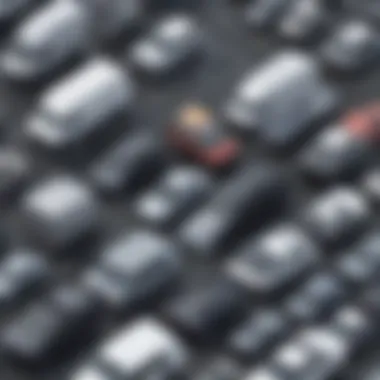

Effective data privacy policies help businesses safeguard sensitive information and demonstrate accountability towards their users.
User Authentication Processes
User authentication is another layer of security essential for protecting accounts from unauthorized access. Icedrive implements a multi-faceted user authentication process that includes standard username and password combinations. Alongside this, it supports two-factor authentication (2FA), adding an extra barrier by requiring a second form of verification, such as a code sent to a mobile device.
In addition to traditional methods, Icedrive allows integration with authentication apps that provide time-sensitive codes, enhancing security even further. Key aspects include:
- Username and password: Basic login information.
- Two-factor authentication: Second step for login.
- Authentication app support: Enhanced security through time-based codes.
Strong user authentication reduces the risk of account breaches and enhances overall security for sensitive business data.
Overall, the security measures in Icedrive Cloud reflect a commitment to safeguarding user data through robust encryption, solid data privacy practices, and advanced user authentication protocols. For small to medium-sized businesses, understanding these measures can inform decision-making when choosing cloud storage solutions.
Comparative Analysis with Competitors
In evaluating Icedrive Cloud, conducting a comparative analysis with its key competitors is essential. This section provides valuable insight into the strengths and weaknesses of Icedrive in relation to popular cloud storage platforms. It allows potential users, especially small and medium-sized businesses, to assess what sets Icedrive apart and how it meets their specific needs. By understanding these differences, users can make informed decisions regarding cloud storage solutions that suit their operational demands and security requirements.
Icedrive vs. Google Drive
Icedrive and Google Drive are both prominent players in the cloud storage market. Google Drive integrates seamlessly with other Google services like Docs, Sheets, and Calendar, allowing for fluid collaboration. The storage capacity provided for free on Google Drive is quite appealing, but it is often combined with Google's data collection practices, which some users find concerning. Meanwhile, Icedrive offers a user-friendly interface and emphasizes enhanced security with its zero-knowledge encryption model. The absence of data mining is a compelling factor for those prioritizing privacy.
In terms of usability, Google Drive tends to attract users already embedded within the Google ecosystem. However, Icedrive's straightforward features and focus on privacy can be more appealing for businesses looking for streamlined solutions without complex integrations. Both options have their advantages, focusing on different aspects of usability and security.
Icedrive vs. Dropbox
Dropbox has long been recognized for its significant contributions to file synchronization and sharing. It offers features like smart syncing, which allows users to save hard drive space by only storing selective access files. In contrast, Icedrive shines in cost-effectiveness, providing more storage for lower pricing. While Dropbox provides a free tier, it comes with limited storage, which can quickly become a constraint for growing businesses.
Icedrive's pricing model is straightforward and appealing, particularly to small and medium-sized businesses that may not require the extensive collaboration tools that Dropbox provides. Dropbox excels in integrations and third-party app connections, making it ideal for teams that rely heavily on various software. However, if storage capacity and cost are primary considerations, Icedrive presents a strong alternative.
Icedrive vs. OneDrive
When compared with Microsoft OneDrive, Icedrive's distinct approach to storage and usability often makes it a strong contender. OneDrive benefits from tight integration with Microsoft Office Suite, which is beneficial for users heavily utilizing Office products. However, OneDrive's reliance on a Microsoft account and inherent features may pose limitations for businesses using alternative software.
Icedrive, on the other hand, does not tie itself to any specific office suite, thus offering a more flexible storage solution. The focus on security features, including zero-knowledge encryption, may appeal to businesses that prioritize data privacy above all else. Pricing models vary, with OneDrive often being bundled into Microsoft Office subscriptions, sometimes causing users to pay for services they do not fully utilize. Icedrive offers clarity in its pricing structure, which can be more cost-effective for some users.
Usability for Small to Medium-Sized Businesses
Understanding the usability of cloud storage solutions, such as Icedrive Cloud, is crucial for small to medium-sized businesses. These enterprises often require a reliable platform that meets unique needs without overwhelming them with complex features. Usability ensures that all team members, regardless of their technical background, can effectively utilize the service.
Small to medium-sized businesses face distinct challenges like budget constraints and the necessity for efficient collaboration. A user-friendly interface can alleviate frustration, leading to higher productivity. The ease of file management is significant, as teams can focus more on projects rather than navigating through convoluted systems. Therefore, Icedrive Cloud's intuitive design plays a pivotal role in user adoption.
Scalability of Storage Solutions
Scalability is one of the key factors influencing a business's cloud storage choice. Icedrive Cloud offers scalable storage solutions that adapt to growing data needs. This feature is particularly appealing to small companies aiming to expand operations without incurring substantial costs for excessive storage they do not currently need.
Businesses can start with a basic plan and upgrade as necessary. This flexibility allows companies to scale resources in alignment with growth. Here are some important elements about scalabiltiy in Icedrive Cloud:
- Dynamic Plans: Options are available to match storage needs at various stages of growth.
- User Capacity: Enhanced options for increasing the number of users as teams expand, facilitating collaboration.
- Custom Solutions: Potential to tailor storage packages for specific industries or operational demands.
Pricing Models Explained
Understanding the pricing models of Icedrive Cloud is essential for businesses when forecasting expenses. Icedrive offers several pricing tiers that are well-suited for small to medium-sized enterprises, providing transparency and straightforward budgeting.
The pricing structure is particularly advantageous for those with limited finances. Here’s a breakdown:
- Free Plan: A basic option that allows users to familiarize themselves with Icedrive features.
- Standard Plan: This tier tends to have a reasonable monthly fee and provides additional storage. It is typically ideal for small teams.
- Pro Plan: Aimed at businesses needing substantial storage and advanced features, this model is cost-effective relative to capabilities it offers.
- Annual Billing Discount: Icedrive often promotes discounts for users opting for annual billing, which can lead to significant cost savings.
"A well-integrated cloud storage system can be a crucial asset for enhanced efficiency in business operations."
Integration with Other Software
Integration with other software is crucial for understanding the full potential of Icedrive Cloud. This aspect is significant, especially for small to medium-sized businesses (SMBs) that rely on various tools for their daily operations. Seamless integration can simplify workflows, enhance productivity, and reduce the inefficiencies that often arise when using disparate systems.
One of the primary benefits of integrating Icedrive with other software solutions is the centralized access to important files. Employees can collaborate using tools they are already familiar with, improving the overall user experience. Furthermore, the interoperability of Icedrive with existing workflows reduces the learning curve, allowing teams to quickly adapt without the need for extensive retraining. This is particularly beneficial in fast-paced environments where efficiency is paramount.
There are important considerations regarding integration, such as security and compliance. Any software integrated with Icedrive must meet specific security criteria to ensure that sensitive data remains protected. Organizations must also evaluate if the integration can scale with their needs. As businesses grow, their software demands will change, and the tools they rely on must keep up.
Additionally, assessing the type of integration—whether through direct application interfaces or using third-party connectors—is vital. Each approach comes with its own benefits and drawbacks. Businesses must consider which method aligns best with their operational goals.
"Effective integration can turn Icedrive into an essential component of a business's technology stack, making data more accessible and workflows more efficient."


Compatibility with SaaS Tools
Icedrive provides robust compatibility with various Software as a Service (SaaS) tools. This compatibility is significant given the popularity of SaaS solutions in modern businesses, particularly in sectors like marketing, finance, and project management. Users benefit from Icedrive’s ability to work alongside applications such as Slack, Trello, and Google Workspace, which can greatly enhance team collaboration and streamline project deliverables.
In practice, this means users can manage their Icedrive files directly from their preferred SaaS tools. For instance, sharing a file from Icedrive through Slack can enhance communication efficiency without needing to switch applications constantly. The capability to integrate Icedrive with existing processes leads to a more cohesive digital ecosystem.
APIs and Development Options
Icedrive also offers APIs that cater to developers looking to create custom applications or integrate Icedrive’s functionalities into their existing software solutions. This feature is particularly advantageous for businesses that need tailored solutions to meet specific operational requirements.
Using the Icedrive API, developers can automate file uploads, manage user authentication, and even implement unique features that cater to their business needs. This flexibility means that companies can adapt Icedrive to fit their workflows rather than forcing their workflows to fit Icedrive.
The availability of comprehensive documentation further aids developers in leveraging Icedrive’s capabilities effectively. Clear guidelines and examples help reduce development time, allowing organizations to focus on enhancing their core offerings.
Integrating Icedrive with other software systems reinforces its positioning as a versatile and essential tool for businesses looking to optimize their cloud storage solutions. The commitment to integration flexibility reflects Icedrive’s understanding of modern business needs; therefore, companies keen on improving productivity and collaboration should consider this aspect seriously.
User Feedback and Reviews
Evaluating user feedback and reviews is critical when assessing Icedrive Cloud. This section offers insights that can inform potential users about its strengths and weaknesses. Understanding diverse user perspectives helps in identifying practical advantages and inherent limitations, enabling businesses to make educated decisions.
User reviews often reflect a range of experiences, covering usability, performance, and support. They provide a glimpse into day-to-day usage which can differ from the promotional material offered by the company. Analyzing feedback from real users can reveal issues that might not be immediately apparent otherwise.
Positive Aspects of Icedrive Cloud
Users of Icedrive Cloud frequently highlight several positive elements that enhance their overall experience:
- User-Friendly Interface: Many reviews appreciate the intuitive design, making navigation simple for both novice and experienced users.
- Generous Storage Options: Users often note that Icedrive offers competitive pricing for substantial storage capacity, attractive for small to medium businesses.
- Strong Security Features: The security measures, including end-to-end encryption, are a strong point in user reviews. This aspect reassures businesses regarding the safety of their data.
- Efficient File Sharing: Users consistently mention the ease of sharing files and folders, which supports collaboration efforts effectively.
Overall, feedback reveals satisfaction with these aspects, contributing to a generally positive perception of the platform.
Common Criticisms and Limitations
Despite its strengths, some common criticisms emerge in user feedback around Icedrive Cloud, notably:
- Limited Third-Party Integrations: Some users express frustration with the lack of compatibility with popular SaaS tools. This limitation can hinder workflow efficiency in businesses relying on multiple software solutions.
- Occasional Performance Issues: A segment of users report sluggish performance during peak times, which can be inconvenient and disrupt work.
- Support Response Times: There are mentions of delays in customer support responses. Users find this concerning, especially when facing technical difficulties requiring prompt assistance.
In summary, while Icedrive Cloud receives praise for its functionality and security, it also has areas for improvement based on user experiences. This balanced view can help potential users weigh their options carefully.
Getting Started with Icedrive Cloud
Understanding how to get started with Icedrive Cloud is crucial for small to medium-sized businesses, entrepreneurs, and IT professionals. This section sets the framework for users to effectively engage with the cloud storage solution by outlining key initial steps and considerations. A well-structured onboarding process can ease the transition to cloud storage while ensuring maximum benefit from the system's capabilities. Key benefits of getting started effectively include a streamlined workflow, enhanced collaboration, and better data management.
Registration Process
The first step in utilizing Icedrive Cloud is the registration process. This is straightforward and designed to accommodate users with varying levels of technical expertise. Here’s how the process generally unfolds:
- Visit the Icedrive website: The official page offers information about their services.
- Choose a Plan: Icedrive provides multiple pricing tiers. Selecting a plan that aligns with your storage needs is essential.
- Create Your Account: You need to fill in details like your email and a secure password. Verifying your email address is typically part of this step.
"A smooth registration process is the foundation for an effective user experience in Icedrive Cloud."
- Setup Two-Factor Authentication: For added security, enabling two-factor authentication is recommended.
- Access Your Dashboard: From here, you can begin exploring Icedrive's functionalities.
Each step is crafted to diminish any barriers or confusion, promoting a user-friendly experience right from the outset.
Tips for Effective Usage
After completing the registration, users should focus on making the most out of Icedrive Cloud's features. Here are several tips for effective usage:
- Organize Your Files: Create a logical folder structure to enhance file retrieval and organization.
- Utilize Sharing Options Wisely: Leverage the efficient sharing features for team collaboration. Setting permissions based on roles can prevent unauthorized access.
- Regularly Update Files: This ensures you are working on the latest version of documents and projects.
- Back Up Important Data: Schedule regular backups to safeguard against data loss.
- Explore Integration Features: Familiarize yourself with integrations to connect Icedrive with other software tools you commonly use.
These practices can enhance productivity while ensuring that the cloud storage solution effectively meets your needs. As you integrate Icedrive Cloud within your operations, maintaining organization and effective collaboration paves the way to maximizing its potential.
Culmination: Is Icedrive Cloud the Right Choice?
The conclusion of this article serves as a critical juncture for understanding Icedrive Cloud's offering in the competitive landscape of cloud storage. It synthesizes the insights gathered from various sections, helping readers discern if this platform meets their specific needs. A thorough evaluation of both its strengths and weaknesses can significantly impact the decision-making process for small to medium-sized businesses.
First, it is essential to consider the distinct benefits Icedrive Cloud presents. One of its most compelling features is the user-friendly interface that caters to a diverse user base. A good user experience can lead to increased efficiency and productivity, particularly for businesses that rely heavily on seamless file management. The combination of drag-and-drop functionality with effective folder sharing promotes an intuitive workflow.
Moreover, security measures cannot be overlooked. Icedrive employs strong encryption protocols. This is crucial for organizations that handle sensitive data, as it provides a layer of protection against potential breaches. User privacy policies are designed to keep data confidential, thus aligning with the increasing demand for data compliance among businesses.
The pricing structure of Icedrive also deserves attention. It offers competitive rates compared to other services like Dropbox and Google Drive. For small businesses with tighter budgets, this affordability alongside robust features can make Icedrive a very attractive option.
Furthermore, integration capabilities with existing software systems are vital for business continuity. Icedrive's compatibility with various SaaS tools extends its usability, enabling businesses to optimize their current tech stacks without major overhauls.
However, there are considerations to keep in mind. While the positive aspects are compelling, potential limitations should not be ignored. User experiences vary, and while some may find Icedrive meets their needs perfectly, others may encounter hurdles. Common criticisms regarding functionality or customer service could pose an obstacle for certain users.
Ultimately, the choice of whether to adopt Icedrive Cloud should be based on careful analysis of these factors. By weighing the diverse advantages against any potential downsides, stakeholders can arrive at a well-informed decision.
As a final take, Icedrive Cloud appears to be a viable option for many small to medium-sized businesses, particularly those prioritizing security and cost-effectiveness. Yet, it remains imperative to assess one's unique requirements before making a commitment.







