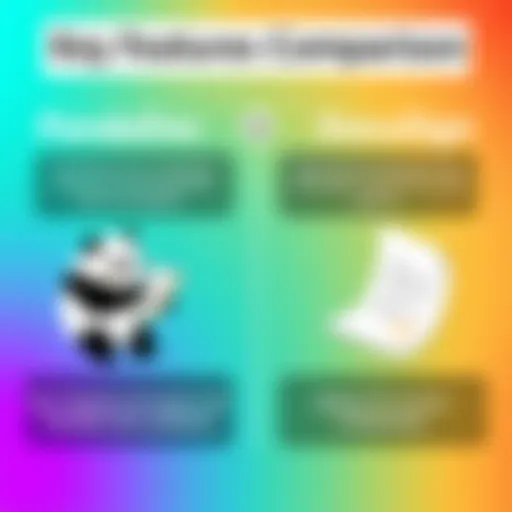InnFlow Software Review: Boosting Business Efficiency


Intro
In today's fast-paced business environment, organizations, particularly small to medium-sized enterprises, are constantly looking for ways to boost productivity and streamline operations. This quest often leads them to explore various software solutions that promise efficiency and enhanced project management. InnFlow software emerges as a compelling option, designed specifically to meet the unique needs of these organizations. Its feature set not only supports daily tasks but also enhances collaboration among teams, ensuring that projects run smoothly from start to finish.
Understanding InnFlow requires an exploration of its core components and how it integrates into an organization’s workflow. Examining user experiences will shed light on the software's usability and support infrastructure. The interplay between performance and reliability is critical, as businesses can’t afford to have tools that falter under pressure. Likewise, security aspects cannot be overlooked, especially in an age where data breaches have become alarmingly common.
This article will delve into these areas, providing a holistic view of InnFlow software. Aiming to equip decision-makers and IT professionals with pertinent information, we will navigate through its offerings, user feedback, performance data, and security measures. Let’s embark on this journey to see how InnFlow can transform business operations.
Software Overview
Foreword to the software
InnFlow software is tailored specifically for small to medium-sized businesses, aiming to optimize workflow and boost team productivity. Given its SaaS (Software as a Service) model, it presents the flexibility for businesses to scale as needed. The software's dashboard provides an organized view of ongoing projects, tasks, and team performance, making it easier to stay on top of deadlines.
Key features and functionalities
Some standout features include:
- Task management: Easily assign tasks to team members and set deadlines.
- Collaboration tools: Real-time chat and file sharing help keep everyone on the same page.
- Project tracking: Monitor project timelines with visual Gantt charts to see the big picture at a glance.
- Reporting and analytics: Get valuable insights into productivity and areas needing attention.
Pricing plans and available subscriptions
InnFlow offers a tiered pricing strategy which includes a basic plan for startups and a more comprehensive option for established businesses. This makes it easier for companies to choose a plan that fits their budget and operational needs.
- Basic plan: Features essential tools for small teams.
- Pro plan: Advanced functionalities for growing businesses.
- Enterprise plan: Customizable options for bigger operations or those needing specific features.
While specifics on pricing should always be checked on the official site, the general structure allows for flexibility based on team size and usage.
User Experience
User interface and navigational elements
A clean, intuitive interface is one of the core strengths of InnFlow. Even those with limited tech skills find it easy to navigate through various functionalities. The layout prioritizes user-friendliness, allowing quick access to project overviews and task details.
Ease of use and learning curve
Many users report that they were able to hit the ground running with InnFlow, thanks to its straightforward setup. The software includes guided tutorials and a knowledge base for those needing extra assistance. Generally, new users can expect a brief adjustment period, but most adapt quickly.
Customer support options and reliability
Customer support is available via multiple channels, including email and live chat. A dedicated support team stands ready to address user concerns, which contributes significantly to the overall reliability of the software. Numerous reviews laud the responsiveness of the support, highlighting a commitment to customer satisfaction.
Performance and Reliability
Speed and efficiency of the software
When it comes to performance, InnFlow generally showcases quick loading times and an efficient response to user inputs. Users have noted a smooth experience, even when handling larger projects with numerous tasks.
Uptime and downtime statistics
Though specific statistics may fluctuate, InnFlow typically maintains an impressive uptime rate. Any downtime is usually communicated promptly, with ongoing efforts to minimize interruptions. This ongoing reliability fosters trust among users, making it a viable option for projects that require constant access.
Integration capabilities with other tools
One of InnFlow’s appeals is its capability to integrate with widely-used productivity tools. Whether it’s Google Drive for file storage or Slack for communication, these integrations can save time and streamline processes. Being able to sync data between platforms means teams can work more effectively without constantly switching between apps.
Security and Compliance
Data encryption and security protocols
InnFlow takes data security seriously, deploying advanced encryption techniques to protect sensitive information. They have protocols in place to ensure that user data stays safe from unauthorized access. Given today’s climate, such measures are non-negotiable for any business software.
Compliance with industry regulations
Compliance is another area of focus for InnFlow. The software adheres to common industry standards, which helps organizations avoid costly fines or penalties. Its attention to regulatory adherence is a plus for businesses operating in strictly regulated environments.
Backup and disaster recovery measures
To safeguard against data loss, InnFlow has robust backup solutions and disaster recovery options. Regular automatic backups ensure that even in the worst-case scenarios, the vital data remains intact and recoverable. This level of preparedness is essential for fostering confidence in any business operation.
"Businesses cannot afford to overlook the importance of security in their software solutions. InnFlow addresses this need head-on."
Through this detailed examination of InnFlow software, it's apparent that it stands out in the crowded field of business management solutions, providing essential tools tailored to the needs of small to medium-sized businesses.
Prelude to InnFlow Software
In an age where adaptation and efficiency can make or break a business, understanding how software like InnFlow can revolutionize operations is essential. This section dives into the nuances of InnFlow, presenting it not just as a tool, but as a linchpin for operational success in today's fast-paced market.


Understanding the Concept of InnFlow
InnFlow software is designed with a singular focus: to streamline business operations in a way that feels intuitive. By integrating various functionalities such as project management, reporting, and collaboration into one user-friendly platform, InnFlow transforms how small to medium-sized businesses manage their resources and tasks. Think of it as a well-oiled machine, where each cog represents a specific function, working in harmony to drive productivity.
The beauty of InnFlow lies in its versatility. It’s not just an isolated program; it’s a comprehensive ecosystem enabling businesses to tackle a multitude of challenges seamlessly. Imagine navigating the complexities of project timelines and team collaborations without the usual frictions – that’s the promise InnFlow brings to the table. The software’s interface is crafted to accommodate users of varying tech-savviness, ensuring that everyone, from seasoned IT professionals to beginners, can harness its capabilities effectively.
Purpose and Significance in Modern Business
In the grand scheme of things, the relevance of InnFlow cannot be overstated. As businesses continue to grow and evolve, the need for tools that not only enable efficient operations but also adapt to distinct business needs becomes paramount.
- Facilitating Smart Decisions: Today's market demands data-driven decision-making. InnFlow empowers managers by providing critical insights through its analytics features, ensuring they have the necessary information at their fingertips.
- Promoting Agile Workflows: In the face of ever-changing environments, businesses must be able to pivot quickly. This software supports agile project management, enabling teams to be nimble and responsive.
- Integrating with Existing Systems: Change can often be daunting for organizations, especially those tied to legacy systems. InnFlow offers integration capabilities, making it easier for companies to bridge the gap between old and new systems without losing their footing.
InnFlow stands as a beacon for modern businesses, addressing the pains of inefficiency and disjointed processes. For entrepreneurs and IT professionals alike, understanding the significance of such software is not an option but a necessity for survival in the competitive business landscape.
"The software you choose can determine the flow of your operations. InnFlow offers a pathway to streamlined efficiency, allowing companies to focus on what they do best."
By comprehensively exploring the features and implications of adopting InnFlow, this article aims to equip readers with the insights needed to make informed decisions about incorporating this software into their business operations.
Core Features and Functionality
Core features and functionality form the backbone of any software solution, and this holds especially true for InnFlow. By dissecting these foundational elements, businesses can better understand how InnFlow can seamlessly fit into their operations, enhancing productivity and streamlining processes.
Project Management Tools
In the realm of project management, InnFlow offers a robust suite of tools designed to keep projects on track and within budget. These tools include task assignment, deadline tracking, and Gantt charts that provide a visual representation of project timelines. What sets InnFlow apart is its intuitive user interface, allowing team members to engage with the platform without feeling overwhelmed.
Furthermore, the software supports both agile and waterfall methodologies, making it adaptable to various project management styles. For small to medium-sized businesses, the ability to customize workflows ensures that every project adheres to specific organizational goals, ultimately driving success. A coherent project management tool not only helps in task adherence but also fosters accountability within teams.
Collaboration Features
Communication is key when it comes to successful project completion, and InnFlow excels here as well. The collaboration features allow for real-time updates, file sharing, and discussion threads, which can significantly reduce email clogs and improve information flow. Teams can easily share documents with just a few clicks, ensuring everyone is on the same page.
The platform's integration with popular third-party applications, such as Slack and Google Drive, further enhances its collaborative capabilities. It’s like having an entire office space where everyone knows what they need to do, and how to work together, whether they’re in the same room or scattered across the globe. This aspect not only increases efficiency but also builds a cohesive work environment that small businesses thrive on.
Reporting and Analytics
Data-oriented decision making is more important today than it ever was. InnFlow's reporting and analytics tools provide businesses with the insights they need to drive strategic initiatives. The ability to generate customizable reports allows managers to visualize project performance and resource allocation clearly. By having these insights at their fingertips, companies can pivot strategies when necessary, addressing bottlenecks before they snowball into significant issues.
Moreover, the analytical dashboard combines various metrics into easily digestible formats, presenting a snapshot of where the project stands in relation to its goals. This is invaluable for entrepreneurs who need clear visibility to make informed choices that steer their business in the right direction.
Customization and Integration
One size never fits all, particularly in the world of software. InnFlow understands this inherently. The platform allows users to tailor the experience to their specific needs, whether it’s through custom fields, tailored reports, or adaptable workflows. This level of customization ensures that the software aligns closely with various business models.
In addition to customization, InnFlow's capability to integrate with existing systems is a game changer. Commonly used tools like Microsoft Excel for financials, or CRM solutions such as Salesforce can be interconnected with InnFlow, which reduces the friction often associated with adopting new technology. It allows for a smoother transition while retaining the tools that teams have become accustomed to. This flexibility ensures that departments can continue functioning effectively without a steep learning curve.
"A customizable platform like InnFlow is essential for today’s businesses, allowing them to adapt quickly to changing environments and operational demands."
Benefits of Using InnFlow Software
InnFlow software stands as a transformative tool for businesses, particularly for small to medium-sized enterprises (SMBs) that are looking to optimize their operations. When organizations choose to integrate InnFlow, they're not just adopting another SaaS solution; they're embarking on a path that promises a suite of substantial benefits that can significantly impact overall performance.
Enhanced Productivity and Efficiency
First off, one of the most noteworthy benefits of leveraging InnFlow software is its potential to enhance productivity and efficiency across teams. The software offers a streamlined approach to project management, allowing employees to focus on essential tasks rather than wrestling with administrative overhead. For example, by automating routine tasks such as scheduling, notifications, and follow-ups, InnFlow allows teams to invest their time in strategic planning and execution.
Moreover, its intuitive interface helps in reducing the learning curve which can lead to quicker adaptation by the team. A study about organizational tools suggests that teams using specialized software tend to achieve up to 30% more in productivity compared to those relying on traditional methods. Imagine the impact this kind of efficiency could have on your bottom line!
Improved Team Collaboration
Next, collaboration is the name of the game in any successful business operation. InnFlow is designed with collaborative features that facilitate communication among team members. Think of using shared boards and real-time updates—here, everyone's on the same page, literally and figuratively. When team members can easily access project progress, share updates, and provide feedback, it cultivates an environment where proactive collaboration flourishes.
In a world where remote work is becoming the norm, staying connected is key. InnFlow fosters this connectivity by offering tools such as group chats and file-sharing capabilities, which are essential for keeping team morale high even when working from afar.
Data-Driven Decision Making
Now, let’s talk about the role of data within organizational frameworks. With InnFlow, companies can harness the power of analytics to support their decision-making processes. The software compiles data from various projects and activities, presenting it in a digestible format. By having insightful reports that highlight performance metrics and project outcomes, decision-makers can make informed choices rather than relying on guesswork.
For example, if a particular marketing strategy isn't delivering expected results, the analytics might reveal specific areas needing attention. Thus, businesses can pivot or adjust strategy based on solid data, leading to more effective resource allocation.
Reduction in Operational Costs
Lastly, a lesser-discussed but equally crucial benefit is the reduction in operational costs through the use of InnFlow software. Implementing this system can reduce the need for multiple tools, which often create redundant expenses. Instead of piecing together different applications for project management, communication, and data analysis, InnFlow consolidates these functions into a single platform.
Ultimately, less software means less spending. Furthermore, the efficiencies gained from improved productivity and collaboration also contribute to cost savings, as projects move more quickly and smoothly to completion. This concept can be viewed as compound interest on your operational budget—saving more over time as efficiencies stack upon one another.
Investing in InnFlow isn’t just about technology; it’s a commitment to fostering better business practices and outcomes.


These benefits collectively highlight why businesses keen on sustainability and growth should seriously consider integrating InnFlow software into their operations. By focusing on productivity, collaboration, data-driven decisions, and reduced costs, organizations not only enhance their performance but also position themselves effectively in a competitive market.
Implementation Strategies for InnFlow
Implementing software like InnFlow requires a solid strategy. It’s not just about flipping a switch and hoping for the best. It’s about understanding the nuances involved and aligning them with your business goals. A clear implementation strategy helps avoid potential pitfalls, ensuring that the transformation is as smooth as a well-oiled machine.
Assessing Organizational Needs
When it comes to implementing InnFlow, the first step is assessing your organization's specific needs. This means taking a good, hard look at where your processes currently stand and identifying the areas that could use a bit of sprucing up. You have to ask some tough questions:
- What are our key operational challenges? Whether it’s communication breakdowns, missed deadlines, or somewhere in between, pinpointing these issues is crucial.
- Who will be using the software? Understanding the end users will help tailor the software to their requirements, boosting engagement and loyalty.
- What outcomes do we want? Defining clear success metrics helps to know what success looks like after adoption.
Gathering input from different teams can reveal previously overlooked pain points. By involving stakeholders from various levels of the organization, you can build a comprehensive picture of the existing workflow, allowing InnFlow’s features to be leveraged effectively.
Step-by-Step Implementation Process
Now that you've got a grasp on your needs, the actual implementation process kicks in. Essentially, this boils down to a series of logical steps:
- Set Up the Software: Begin with the actual deployment of InnFlow. This may involve selecting the right plan that fits your organizational structure.
- Configure Settings: Customize features and settings based on the earlier assessments. Adjust user permissions and integration options to fit your needs.
- Migrate Data: Transfer important data from your existing systems to InnFlow. Doing this accurately is key, as a messy migration could lead to further complications down the line.
- Run a Test Phase: Before going full throttle, run a pilot program with a select group of users. This allows for early identification of problems or areas for improvement.
- Go Live: Once any issues from the test phase are addressed, shift into full-scale operation.
- Review and Adjust: Post-implementation, it’s vital to periodically check-in on the software’s performance and gather user feedback for continuous improvement.
Following this structured process minimizes disruptions while maximizing learning opportunities, allowing the organization to adapt seamlessly.
Training and Support for Users
Even the most advanced software is only as good as its users know how to operate it. Thus, effective training and ongoing support are non-negotiable components of the implementation strategy. Here are some essential points:
- Tailored Training Programs: Provide specialized training sessions that focus on the unique needs of your users. These can include hands-on workshops, interactive tutorials, and Q&A sessions for immediate assistance.
- Resource Availability: Create a digital library of resources—like user guides and how-to videos—where users can easily find answers at their own pace.
- Continuous Support: Designate a support team or individuals available for ongoing queries post-implementation. Perhaps something like a Slack channel can be set up for real-time assistance. This makes it easier to tackle issues as they arise.
It can be said that an empowered user is the backbone of successful software adoption. If employees feel confident and supported, they’re more likely to utilize all the features InnFlow has on offer.
"The effectiveness of software hinges not just on its capabilities, but on how well users understand and interact with it."
By walking through these implementation strategies, organizations are setting themselves up for success, ensuring that InnFlow not only fits into their existing framework but enhances it.
Challenges and Limitations of InnFlow
Understanding the challenges and limitations of InnFlow software is vital for small to medium-sized businesses when considering its adoption. While this tool offers various features aimed at improving productivity and collaboration, navigating the adoption process can reveal some bumps in the road. Not every organization will find the software seamless to integrate, and these obstacles can be significant enough to warrant careful consideration before making a commitment.
Common Obstacles During Adoption
When adopting InnFlow, businesses often encounter a range of obstacles. The first hurdle is often resistance to change. Employees might be accustomed to certain workflows, and shifting to a new platform can be like pulling teeth. Plus, the initial setup phase can demand more input than anticipated, from importing existing data to configuring the software settings. The sheer amount of learning involved can intimidate even the most tech-savvy teams.
Another practical obstacle lies in license management. If your organization has, say, 50 employees but only 20 licenses, you have a mismatched problem. Such licensing issues can provoke frustration among staff and hamper productivity right from the get-go. Also, a lack of clear internal communication about the changes can lead to misunderstandings, causing teams to be left in the dark regarding the software's benefits.
Potential Technical Issues
With any software platform, technical issues can arise. InnFlow is no exception. System compatibility often plays a large role. For instance, if you’re running older systems or software, integration features may not work as efficiently, which might lead to a chaotic situation. Not to mention connectivity issues—if your internet isn’t up to snuff, you may find that performance dips, hindering your operations when you need efficiency the most.
Moreover, while regular updates are essential for a useful application, they can also introduce new bugs. Imagine one morning you wake up, excited to use a newly added feature only to discover that it’s causing crashes or glitches. Such scenarios highlight the fine balance software companies must maintain between innovation and reliability.
User Adaptation Difficulties
Getting users onboard with InnFlow can be a tall order. Not everyone adapts to new software at the same pace, and many employees may feel overwhelmed by its interface. This feeling can lead to lower morale, particularly if team members believe they’re falling behind their peers in terms of proficiency.
Training is vital, yet sometimes businesses skimp on it, leading to unsatisfied employees. In a broad sense, proper training materials and sessions can make all the difference; otherwise, you risk leaving users to navigate the learning curve alone.
An added layer of complexity arises when employees don’t see the value of using InnFlow, especially if they are burdened with the frustrations of learning the software. Without clear communication on how it will benefit their daily tasks, it can be tough to foster engagement. The key is to ensure that the whole team understands how InnFlow can streamline operations, thus smoothing out the adjustment period.
Adoption requires clear communication, proper training, and a supportive environment where users feel encouraged to adapt.
Overall, while InnFlow is a powerful tool, its challenges must not be brushed under the rug. Adequately addressing these limitations can pave the way for smoother implementation, making the transition less daunting and ultimately more rewarding.
Comparative Analysis with Other SaaS Solutions
When considering any new software, especially in the realm of business operations, it's crucial to benchmark it against the competition. Analyzing InnFlow in comparison with other SaaS offerings provides insights into how well it performs in the market and if it aligns with the specific needs of small to medium-sized businesses (SMBs). This section sheds light on the importance of comparative analysis, revealing what makes InnFlow a fitting choice for many enterprises.
Benchmarking Against Competitors
Benchmarking involves evaluating the features, performance, and user satisfaction of InnFlow against other popular SaaS solutions. Noteworthy competitors may include platforms like Asana, Monday.com, and Trello. Each tool comes with its own flair, and a side-by-side review can help potential users gauge the best fit for their requirements.
Key elements to consider when benchmarking include:
- User Interface: How intuitive and user-friendly is the design?
- Feature Set: What specific tools do these platforms offer, such as task management, reporting, or collaboration functionalities?
- Pricing Models: Which software offers the best value for money, considering both features and support?
- Support and Training: What kind of customer service and training is available to help users get started?
Given these points, businesses can determine where InnFlow stands in relation to competitors, aiding decision-making clarity.
Strengths and Weaknesses Comparison


A comprehensive analysis must also assess both the strengths and weaknesses of InnFlow against its peers. While InnFlow is known for its robust project management tools, it may also show some vulnerabilities when pitted against others.
Strengths of InnFlow:
- User-Friendly Interface: InnFlow boasts a clean and straightforward layout that supports quick learning for all users.
- Customization Options: The software allows for significant customization, enabling businesses to adapt the platform to their unique workflows.
- Integrated Reporting: Users appreciate the streamlined reporting features that offer insights into project progress and performance metrics with minimal effort.
Weaknesses of InnFlow:
- Limited Third-Party Integrations: While InnFlow offers key integrations, it may not link with all other tools as seamlessly as competitors do, which can restrict some users.
- Learning Curve for Advanced Features: Users often find that while the basic tools are easy to grasp, delving deeper into the advanced features requires more time, which can be frustrating.
In summarizing this comparative analysis, it is evident that while InnFlow holds its own among rivals, potential users should weigh these factors against their specific business needs.
"The key to making the right choice lies not just in looking at features, but understanding which features align with your operational goals."
This exploration helps ensure that SMBs do not just adopt new technology for the sake of it, but are instead choosing the right tools to propel their businesses forward.
User Feedback and Testimonials
In today's fast-paced digital environment, the voice of the user is paramount. When it comes to software like InnFlow, user feedback offers a treasure trove of insights. It transforms abstract features and capabilities into relatable experiences. For small to medium-sized businesses, these testimonials not only guide decisions but also become a beacon for improvement. After all, end-users are the ones who navigate these platforms daily, making their opinions crucial in assessing functionality, ease of use, and overall satisfaction.
Collecting authentic user feedback enables businesses to identify their strengths and shortcomings. Software may look good on paper, but real-world application can tell a different story. Organizations can refine their strategies based on what users appreciate or find challenging. This feedback loop is essential for adapting and evolving in a competitive marketplace.
Highlighting real experiences can also build trust with prospective users. When a software's website features genuine testimonials, potential clients feel more confident in their decision-making process. This transparency is key because, let's be honest, no one wants to find themselves sold a bill of goods.
Collecting User Experiences
To paint an accurate picture of user satisfaction, gathering feedback is an essential step. There are several effective methods to collect this vital information:
- Surveys and Questionnaires: Sending out targeted surveys post-implementation can yield precise data. Questions should focus on key areas like user interface, support, and effectiveness in solving business challenges. Tools such as Google Forms or Typeform can streamline this process.
- Interviews: Engaging in one-on-one discussions with users can provide deeper insights. These conversations allow users to elaborate on their experiences, offering nuanced feedback that surveys might miss.
- Online Review Platforms: Websites like Capterra, G2 Crowd, or even Reddit can reveal honest user opinions. Checking these platforms regularly can showcase trends in user sentiment.
- Feedback Buttons in Software: Integrating a feature within InnFlow that captures user experiences can make collecting feedback seamless. This allows users to express their thoughts directly within the platform, which can lead to more spontaneous and genuine responses.
When collecting feedback, it’s crucial to create a comfortable atmosphere for users to express their true feelings. This openness not only promotes honest dialogue but also enhances the quality of the feedback received.
Case Studies of Successful Implementation
Real-world applications often speak louder than product descriptions or feature lists. Case studies provide an in-depth look at how InnFlow has transformed operations for various businesses. They can act as both inspiration and guidance for potential users pondering its adoption.
Take, for example, a mid-sized marketing agency that previously struggled with project visibility and team collaboration. They implemented InnFlow, focusing primarily on its project management and reporting capabilities. Within months, they noted a 30% increase in project efficiency and significantly improved team morale. Their victory wasn’t just in numbers; team members voiced their experiences through enthusiastic testimonials detailing how they felt more engaged and less overwhelmed.
Another compelling case could involve a logistics firm that faced chronic operational bottlenecks. By leveraging InnFlow’s flexibility, they customized workflows to fit their unique processes. The result? A streamlined system that minimized delays. This narrative serves as a testament to how a tailored approach can yield transformational results.
Showcasing these success stories not only illustrates InnFlow's effectiveness but also provides a roadmap for prospective users. When businesses see others thriving through similar challenges, they are often more inclined to take the plunge themselves.
Successful case studies act like a lighthouse, guiding those lost in the sea of options toward the right choice.
Overall, gathering user feedback and presenting positive testimonials through case studies not only enhances credibility but also promotes a culture of continuous improvement. By listening to the voices of users, InnFlow engineers can iteratively refine their platform, ensuring it remains a relevant tool for businesses navigating the complexities of modern operations.
Future of InnFlow Software
The evolution of InnFlow software is a clear reflection of the changes happening in the business landscape. As companies strive to keep pace with rising consumer expectations and rapidly shifting market conditions, integrating advanced software solutions has become paramount. Understanding the future of InnFlow helps businesses anticipate innovations, align with industry standards, and seize emerging opportunities that can lead to significant competitive advantages. The importance of investigating these future trends lies in grasping how they contribute to streamlining operations, enhancing user experience, and preparing organizations to tackle forthcoming challenges head-on.
Technological Trends Influencing Development
As we look ahead, several technological trends are shaping the trajectory of InnFlow software. One major trend is the increasing reliance on artificial intelligence and machine learning. This integration not only enhances automation but significantly improves predictive analytics capabilities. For instance, AI can analyze vast amounts of operational data and identify patterns, which can guide decision-making processes. This means that future iterations of InnFlow could allow businesses to forecast project timelines with greater accuracy, thereby reducing bottlenecks.
Another growing trend involves cloud computing. The ability to access software solutions anywhere and at any time is a game-changer for small and medium-sized businesses. With cloud infrastructures, updates can be implemented seamlessly, ensuring that users are always equipped with the latest tools without significant downtime. To capitalize on this shift, InnFlow is likely to enhance its cloud features, allowing remote teams to collaborate more effectively.
Moreover, as businesses move towards an ever more integrated tech ecosystem, we can expect InnFlow to facilitate smoother integrations with other software platforms such as customer relationship management systems and accounting tools. This will create a more cohesive operational framework that streamlines processes and promotes data fluidity.
Predictions for Software Advancements
Looking ahead, one can only speculate on the metamorphosis InnFlow will undergo. One obvious prediction is the more extensive incorporation of user feedback loops in the software development cycle. As the voice of the customer grows louder, InnFlow may increasingly prioritize user-driven updates and features. Continuous improvement based on user experiences could lead to higher satisfaction rates and foster long-term client loyalty.
Moreover, advancements in mobile compatibility are likely on the horizon. The rise of remote work has catalyzed users’ demand for applications that function seamlessly on mobile devices. Future releases of InnFlow could focus heavily on optimizing its mobile interface, enabling teams to stay connected and productive regardless of their physical location.
"In the world of business software, adaptability is the key to survival."
In addition, we might witness the emergence of enhanced security features in InnFlow as cybersecurity threats continue to escalate. Building robust protective measures will not only secure user data but also instill trust in businesses that rely on the software for sensitive operations. Hence, future versions of InnFlow will likely emphasize fortified data encryption and privacy protocols in their development strategy.
Ending
In wrapping up our exploration of InnFlow software, it's essential to highlight its critical role in reshaping operations for small to medium-sized businesses (SMBs). The adoption of such a platform is not just about utilizing technology; it’s about aligning that technology with the evolving needs of the business landscape. InnFlow stands out in this regard by not only enhancing productivity but also streamlining workflows and facilitating more effective project management.
Summarizing Key Insights
When considering the key insights gained from our analysis, the following points stand out:
- Enhanced Productivity: InnFlow offers an intuitive interface that empowers teams to focus on what matters—getting work done efficiently.
- Collaboration Tools: The built-in collaboration features allow team members to work together seamlessly, breaking down silos that often hinder progress.
- Data-Driven Decisions: With robust reporting and analytics, users can make informed decisions quickly, adapting strategies as necessary based on real-time data.
- Integration and Customization: The ability to tailor the software to fit specific business needs ensures that companies can maximize the value derived from their investments in technology.
- Continuous Improvement: As technology evolves, so does InnFlow. Its commitment to adapting and enhancing features alongside emerging trends keeps it relevant in a competitive market.
These insights affirm that InnFlow is not just another software tool; it is a partner in driving business success.
Final Thoughts on Adoption
As businesses weigh the decision to adopt InnFlow, it’s crucial to evaluate both the potential benefits and the organizational readiness for such transformation. Here are some key considerations:
- Assess Organizational Needs: Before adoption, businesses should assess their current workflows and pinpoint areas that could benefit from enhancement. By understanding these dynamics, they can leverage InnFlow more effectively.
- Training and Support: Investing in proper user training and support is not optional. If users are not adequately equipped with the skills to utilize the platform, the potential advantages of InnFlow could be diminished.
- Aligning with Long-Term Goals: Ensure that the adoption of InnFlow aligns with the broader objectives of the organization. The software should facilitate the achievement of strategic goals rather than serve as a standalone initiative.