Comprehensive Insight into the Spotfire Program


Software Overview
Prelude to the software
Spotfire is a sophisticated data visualization program developed by TIBCO Software. It caters to the growing demand for intelligent business analytics tools, helping organizations glean insights from their data more effectively. Spotfire empowers users to transform raw data into comprehensible visual narratives through interactive dashboards and reporting features. Designed primarily for small to medium-sized businesses, as well as IT professionals, it aims to streamline the decision-making process that relies heavily on data interpretation.
Key features and functionalities
Spotfire offers a range of features that enhance data analysis workflows. Some of the significant functionalities include:
- Interactive Visualizations: Users can build a variety of charts, graphs, and maps that showcase data trends and relationships dynamically.
- Data Access: Spotfire allows seamless integration with multiple data sources, including databases, web services, and spreadsheets.
- Analytical Tools: Its built-in analytical capabilities enable users to perform statistical analysis, create predictive models, and run simulations directly within the tool.
- Collaboration Features: Teams can communicate insights and findings via shared dashboards and reports, enhancing collaborative efforts.
- Mobile Accessibility: The software is designed for mobile use, granting users the flexibility to access their reports on smartphones or tablets.
Pricing plans and available subscriptions
TIBCO Spotfire provides various subscription plans tailored to accommodate different business needs. Pricing typically depends on the specific feature set, user count, and deployment model. While they offer a free trial, potential users should review the official TIBCO Spotfire website for the most current pricing options.
User Experience
User interface and navigational elements
The Spotfire interface is designed with user-friendliness in mind. It features a clean layout that allows users to navigate through its various functionalities without extensive training. Menus and command buttons are logically grouped, ensuring that users can easily locate tools for data analysis, visualization creation, or report generation.
Ease of use and learning curve
For new users, the learning curve can be manageable but may require some time to become proficient with advanced features. Tutorials and guided tours are available, which facilitate easier onboarding. Practitioners who invest time in learning the tool generally find it valuable for their analysis tasks.
Customer support options and reliability
TIBCO offers multiple customer support options for Spotfire users. These include self-service resources such as online documentation, forums, and knowledge bases. Additionally, they provide direct support through email and chat for more complex issues. Overall, TIBCO's commitment to customer service enhances user satisfaction and software reliability.
Performance and Reliability
Speed and efficiency of the software
In terms of performance, Spotfire is noted for its speed in processing large datasets. The software is optimized for handling significant amounts of data while maintaining responsiveness. This feature is crucial for businesses that require rapid insights for decision-making.
Uptime and downtime statistics
TIBCO ensures a high availability standard for its software. Users typically report minimal downtime. The company's infrastructure supports uptime commitments essential for businesses relying on continuous, uninterrupted access to their data visualization tools.
Integration capabilities with other tools
Spotfire integrates smoothly with various software tools and platforms. This enables users to connect with applications such as Salesforce, Microsoft Excel, and many relational databases. The interoperability of Spotfire enhances its appeal, as it allows companies to utilize it in conjunction with existing data systems effectively.
Security and Compliance
Data encryption and security protocols
Security is a priority for TIBCO in the development of Spotfire. The software employs robust encryption protocols to protect sensitive data. Data at rest and in transit is secured to prevent unauthorized access, which is increasingly crucial for businesses handling confidential information.
Compliance with industry regulations
TIBCO adheres to multiple industry standards, ensuring that Spotfire meets compliance requirements for various sectors. This compliance helps businesses alleviate concerns about meeting necessary guidelines regarding data governance and privacy.
Backup and disaster recovery measures
Spotfire includes features for backup and recovery processes. Data can be backed up regularly to mitigate the risk of loss due to technical failures. TIBCO provides clients with strategies for disaster recovery, ensuring that business operations can continue with minimal disruption in unexpected events.
Prelims to Spotfire
In the ever-evolving landscape of data analytics, having the right tools for data visualization is essential. The ability to transform raw data into meaningful insights is crucial for decision-making in any business environment. This article aims to provide a comprehensive overview of Spotfire, a proficient data visualization software that meets the needs of today’s businesses. Understanding Spotfire's functionalities and applications is beneficial not only for IT professionals but also for small to medium-sized businesses trying to leverage the power of their data.
Overview of Data Visualization Tools
Data visualization tools play a pivotal role in modern analytics. These tools allow users to see trends, patterns, and insights that may not be immediately obvious in raw data sets. Various options exist in the market, each with its unique capabilities and features.
Spotfire stands out among competitors due to its robust capabilities. It supports numerous data sources and offers intuitive visual interfaces for comprehensive data exploration. The ability to create detailed visual reports reduces the analytical burden on professionals and enhances the clarity of data presentation.
The importance of data visualization cannot be overstated, especially in contexts where quick decision-making is vital. Effective tools not only allow for better interpretation of data but also enable collaborative discussions, leading to informed decisions.
What is Spotfire?
Spotfire is a data visualization and analytics platform developed by TIBCO Software Inc. It allows users to analyze data from multiple sources and represent them visually in an interactive and user-friendly manner. Spotfire integrates seamlessly with various data formats, including SQL databases, Excel spreadsheets, and cloud-based data storage, making it versatile for different business needs.
The primary aim of Spotfire is to enhance users' ability to analyze data quickly and intuitively. It empowers users, irrespective of their technical backgrounds, to create compelling dashboards and reports that communicate information effectively. With its real-time analytics and interactive capabilities, Spotfire supports dynamic data exploration. This means businesses can react swiftly to changes and trends in the data, which is vital in competitive markets.
By leveraging Spotfire, organizations not only streamline their data analysis processes but also cultivate a data-driven culture that promotes significant insights in business strategies and operations.
Key Features of Spotfire
The Key Features of Spotfire are essential to understanding why this program stands out in the realm of data visualization. Businesses, particularly small to medium-sized enterprises, seek tools that enhance their analytical capabilities. Spotfire is designed to address these needs directly. The combination of its data integration capabilities, advanced analytics functionalities, interactive dashboard creation, and customizable visualization options sets it apart from other platforms. Each feature provides a unique advantage that aids decision-making processes.
Data Integration Capabilities
Spotfire excels in data integration. It can connect to various sources seamlessly. Users can pull data from databases, spreadsheets, and even cloud storage, making it very versatile. This wide array of data sources means that businesses can leverage their existing data without significant modifications. Organizations are not limited to a single data platform.
Moreover, Spotfire supports live data feeds. This is crucial for real-time analytics. Teams can make decisions based on the latest information, which is imperative in today's fast-paced business environment. The ability to blend different data sets into one coherent analysis makes this tool indispensable for comprehensive business intelligence.
Advanced Analytics Functionalities
Advanced analytics is another significant feature of Spotfire. It provides users with decision trees, clustering, and predictive analytics. Such functionalities allow businesses to uncover hidden patterns in their data. For IT professionals, leveraging this feature means not just analyzing past performance, but also predicting future trends.
By utilizing statistical algorithms, organizations can perform complex analysis without needing extensive statistical expertise. This capability enhances data-driven decision-making significantly. Businesses can identify opportunities and risks that might go unnoticed using traditional methods.
Interactive Dashboard Creation
Creating interactive dashboards is an intuitive process with Spotfire. Users can design dashboards that display critical metrics visually. The drag-and-drop interface simplifies the creation process, allowing even non-technical users to create effective dashboards. This is crucial in promoting a culture of data-driven insights within organizations.
Interactive elements enable users to drill down into data, exploring areas of interest. Such features encourage exploration and engagement with data, fostering a deeper understanding of the underlying trends and metrics. Stakeholders can make real-time decisions during presentations or meetings based on the insights derived from these dashboards.
Customizable Visualization Options
Customization is key in data visualization. Spotfire offers various visualization types, such as bar charts, heat maps, and scatter plots. Users can tailor these visualizations to meet specific needs. This is important because not all data tells the same story, and different audiences may require different presentations of information.
Furthermore, users can apply filters and adjust the aesthetics of these visualizations. The flexibility in design allows organizations to maintain branding consistency while ensuring the clarity of data presentation. The ability to customize ensures that insights are accessible to all users, regardless of their technical background.
"The combination of ease of use and powerful features makes Spotfire a compelling choice for businesses aiming for advanced analytics.”
By utilizing these key features, organizations don't just create reports; they generate insights that can drive growth and efficiency. Spotfire's capabilities not only meet the demands of today’s data-centric world but also prepare businesses for future challenges in data analytics.
Benefits of Using Spotfire
Spotfire offers various benefits that can significantly impact data-related decisions within a business context. For small to medium-sized enterprises, the utility of such a tool is invaluable. The integration of its features into daily operations enhances efficiency, accuracy, and collaboration among teams. Understanding these benefits equips potential users to make informed decisions regarding tool selection.
Improved Decision-Making Processes
Spotfire enhances the decision-making processes by providing real-time data analytics. With visual representations of data, users can quickly spot trends and anomalies. This immediacy in data presentation allows decision-makers to act swiftly, which is crucial in today's fast-paced business environment.
Moreover, Spotfire enables users to create forecasts and predictive models. These capabilities allow organizations to prepare for future trends and challenges. For instance, through the integration of statistical analysis functions, teams can analyze historical data and generate insights that inform ongoing strategies.
In practical terms, having actionable insights readily available reduces reliance on guesswork. This leads to more confident and substantiated decisions, ultimately fostering a culture of data-driven management.
Enhanced Data Collaboration
Collaboration among teams is paramount for successful project execution. Spotfire facilitates this by providing a shared platform for data analysis. Users can easily share insights and visualizations with colleagues, regardless of their physical location.
The software supports various data formats and sources, ensuring all team members work from the same dataset. This unified approach minimizes discrepancies that commonly occur when different team members analyze data in isolation.
Additionally, Spotfire features interactive dashboards that contributors can manipulate. This interaction allows for real-time feedback and adjustments based on collaborative discussions. Improved communication reinforces project alignment and sharpens the focus on common goals.
Time Efficiency in Data Analysis
Time savings are one of the most compelling benefits of utilizing Spotfire. Traditional data analysis methods can be prohibitively time-consuming, often involving manual extraction and extensive reporting processes. Spotfire automates many of these tasks, allowing for quicker access to data insights.
With easy-to-use interfaces and drag-and-drop features, the learning curve for users is less steep compared to more complex tools. As a result, employees spend less time learning the software and more time deriving value from the data.
Using Spotfire leads to significant improvements in productivity and efficiency, enabling businesses to respond to challenges and opportunities faster than ever.
Furthermore, the scheduling capabilities allow users to set up automated reports. This ensures that necessary analyses occur without manual intervention, freeing up valuable time for staff to focus on strategic initiatives.
Spotfire in Action
The section on Spotfire in Action serves to illustrate the practical utilities of the Spotfire program outside theoretical constructs. It emphasizes how businesses can truly harness the power of data visualization in their operations. By examining tangible cases and real-world applications, one can gain insights into the versatility and effectiveness of Spotfire in driving business decisions.
Case Studies
Industry-Specific Use Cases
Industry-specific use cases of Spotfire demonstrate its tailored applications across different sectors. For instance, in the pharmaceutical industry, Spotfire aids in analyzing clinical trial data. This capability allows companies to visualize patient demographics and track medicine effects comprehensively. Key characteristics include the program's ability to handle vast datasets and provide real-time insights. Such attributes foster a culture of informed decision-making, as stakeholders can immediately act on findings.
In financial services, Spotfire is useful for risk assessment. Analysts prepare complex reports with ease, mapping trends and generating forecasts. The unique feature of integrating various data sources enables a holistic view, an essential factor for this industry's dynamic nature. One might argue that this adaptability is a beneficial point, enhancing the program's appeal for data-driven environments.
Success Stories in Business Analytics
Success stories in business analytics showcase how organizations achieve remarkable outcomes through Spotfire. A notable example can be observed in retail management, where one company utilized Spotfire for customer behavior analysis. By identifying shopping patterns, they increased sales through updated promotional strategies. A key characteristic is its capacity for detailed segmentation of customers, which is vital for crafting personalized marketing efforts. The solution's ability to facilitate swift data querying enables businesses to respond nimbly to market shifts.
Similarly, in supply chain management, a logistics firm reaped benefits by employing Spotfire for operational efficiency. They utilized the software to monitor shipments and predict delays. This capability of real-time analysis and alerting offered a proactive approach to risk management. However, one must consider potential complexities in initial data setup that may pose disadvantages for smaller teams, which could slow down the immediate benefits.
Real-World Applications
Spotfire's real-world applications span various scenarios that demonstrate its effectiveness. In project management, it simplifies resource allocation by visualizing project timelines and deliverables. By creating clear visuals for Gantt charts and progress dashboards, teams can better track projects' statuses.
Furthermore, businesses engaged in manufacturing use Spotfire to monitor production quality versus targets. Dashboards provide an overview of essential metrics, assisting in identifying trends and anomalies quickly. This clear visibility allows manufacturers to maintain high-quality standards while maximizing production efficiency.
Overall, the integration of Spotfire into business processes illustrates its profound impact on operational efficiency and decision-making. Understanding these real-world applications equips stakeholders with the necessary knowledge to evaluate and implement Spotfire effectively.
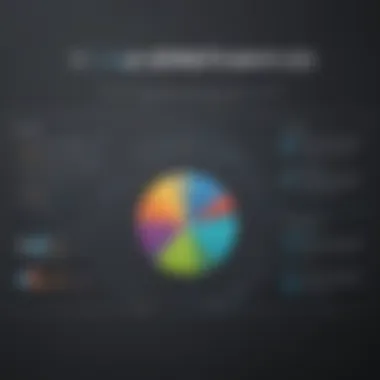

Spotfire vs. Other Data Visualization Tools
In the landscape of data visualization, Spotfire stands as a notable contender among its peers. Understanding how it compares with other tools can guide businesses in selecting the appropriate software that fits their unique needs. This section examines how Spotfire aligns with other data visualization solutions, considering aspects like features, user experience, and performance.
Comparison with Tableau
Tableau, like Spotfire, is known for its strength in data visualization. Both platforms allow users to create detailed visuals from complex data sets. However, the interface of Tableau is often praised for its drag-and-drop simplicity. This can be beneficial for users who prioritize ease of use. Spotfire, on the other hand, focuses more on analytical depth. It integrates advanced analytics features, making it suitable for companies aiming for in-depth insights rather than just aesthetic representations.
Moreover, Tableau has a strong emphasis on dashboard sharing, which can foster collaboration across teams. Spotfire does offer sharing options but may fall short in terms of social-enabled features found in Tableau's ecosystem.
In terms of pricing, Tableau's licensing can be higher, especially for organizations needing several licenses for larger teams. Spotfire’s pricing model can be viewed as more flexible, potentially offering better value for businesses focused on analytical capabilities.
Comparison with Power BI
Power BI is another prominent player in the data visualization space. Developed by Microsoft, it integrates smoothly with other Microsoft products, which is a significant advantage for businesses already utilizing tools like Excel and Azure. Spotfire, while it offers various integrations, may not be as seamless in the Microsoft environment.
When it comes to user interface, Power BI's interface is often regarded as user-friendly and accessible for beginners. Spotfire's interface is more feature-rich, appealing to those with a technical background who seek detailed analytical capabilities.
Data governance also plays a role in their comparison. Power BI has invested in compliance features robustly, ensuring data security and privacy. Spotfire matches this focus, though the implementation of these features can differ. Organizations may have to evaluate which tool aligns better with their governance requirements and organizational practices.
Strengths and Weaknesses
Both Spotfire and its competitors come with their strengths and weaknesses.
Strengths of Spotfire:
- In-depth Analytics: Spotfire excels in complex analytics, making it a strong choice for businesses wanting detailed insights.
- Customization: The tool allows extensive customization in visual representations, meeting diverse user needs.
- Integration: Spotfire can integrate with various data sources, supporting business intelligence workflows.
Weaknesses of Spotfire:
- Learning Curve: The rich feature set may present a steeper learning curve, particularly for non-technical users.
- Collaboration Features: Compared to competitors like Tableau, Spotfire may lack some advanced collaboration functionalities.
In summary, when evaluating Spotfire against other tools, organizations must consider their primary needs. If advanced analytics and customization are priorities, Spotfire could be more appealing. However, for businesses focused on usability and integration with existing Microsoft tools, Power BI or Tableau might offer advantages.
Implementation of Spotfire
The implementation of Spotfire is a pivotal aspect that influences its efficacy within organizations. This tool is designed to parse large datasets and provide insightful visualizations that facilitate better decision-making. For small to medium-sized businesses, the ability to effectively implement this software can lead to significant advantages in operational efficiency and strategic insights. The importance of implementation lies not just in installation, but in understanding system requirements, the installation process, and following best practices to ensure that the organization reaps maximum benefits from this robust tool.
System Requirements
To begin using Spotfire, it is crucial to understand the system requirements necessary for optimal performance. Spotfire can run on various operating systems, primarily Windows. Here are some essential specifications to consider:
- Operating System: Windows 10 or later is recommended.
- Processor: A multi-core processor is ideal, with a minimum of 2.0 GHz.
- RAM: At least 8 GB of RAM is needed, but 16 GB is preferable for handling larger datasets.
- Disk Space: A minimum of 10 GB of free space should be available for installation and operation.
- Display: A resolution of 1920 x 1080 pixels or higher is advisable for an optimal viewing experience.
By ensuring that your equipment meets these requirements, you can help prevent performance issues that may arise during usage.
Installation Process
The installation process of Spotfire can be straightforward, provided the system requirements are met. Here are the typical steps involved:
- Download the installation package from the official Spotfire website.
- Run the installer. You might need administrator privileges.
- Follow the prompts in the installation wizard. This process includes choosing installation paths and agreeing to license terms.
- Complete the installation and restart your computer if necessary.
After installation, it is recommended to check for updates to ensure that you are running the latest version with all the newest features and security patches. This not only enhances your user experience but also ensures that you have access to support and community resources.
Best Practices for Deployment
To maximize the return on investment with Spotfire, consider the following best practices for deployment:
- Plan Before Implementation: Assess your organization's specific data needs and objectives. This ensures a focused approach.
- User Training: Conduct thorough training sessions for users to familiarize them with the tool's interface and functionalities. Engaged users drive better results.
- Iterative Deployment: Start with a pilot program before full implementation. This allows room for feedback and adjustments without disrupting the entire organization.
- Support Systems: Establish a support system for users. Encourage openness and create a feedback loop to make adjustments.
The success of Spotfire implementation hinges not just on its technical aspects, but also on fostering an environment where users can learn and adapt.
Following these practices can result in a smoother transition and more effective utilization of Spotfire's powerful capabilities.
Spotfire and Data Governance
Data governance represents a critical aspect of any business analytics tool, including Spotfire. It encompasses the management of data availability, usability, integrity, and security, all of which are vital for an organization’s success. In the context of Spotfire, effective data governance ensures that users can make data-driven decisions confidently, knowing the information is accurate and secure.
The importance of data governance cannot be overstated, particularly for small to medium-sized businesses and IT professionals. These organizations often rely on data visualization for strategic insights. Therefore, the integrity of this data is paramount. Spotfire provides various features to maintain data integrity and security, making it a suitable choice for businesses focused on governance.
Data Security Considerations
Security in data management is a significant concern, especially with the increasing incidents of data breaches. Spotfire incorporates several security measures to protect data from unauthorized access. User authentication is one of the primary layers of security. Spotfire allows organizations to manage user access rights effectively, ensuring only authorized personnel have the ability to view or manipulate sensitive data.
Another essential aspect of data security in Spotfire is encryption. Data at rest and in transit can be encrypted, which greatly reduces the risk of data leakage. Businesses can apply these encryption methods according to their specific security policies. Regular updates also ensure that the software remains resilient against emerging threats, fostering trust in the platform.
Key strategies for enhancing data security in Spotfire include:
- Implementing Role-Based Access Control: This allows for precise control over who can see what.
- Regularly Conducting Security Audits: These audits help identify vulnerabilities.
- Utilizing Encryption: As mentioned, both at rest and during transmission.
Compliance with Industry Standards
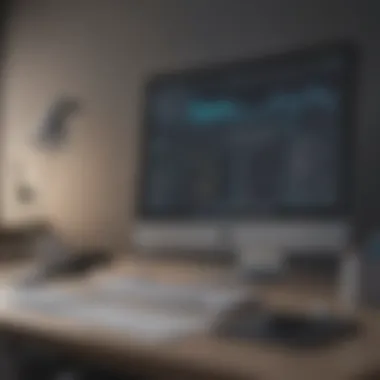
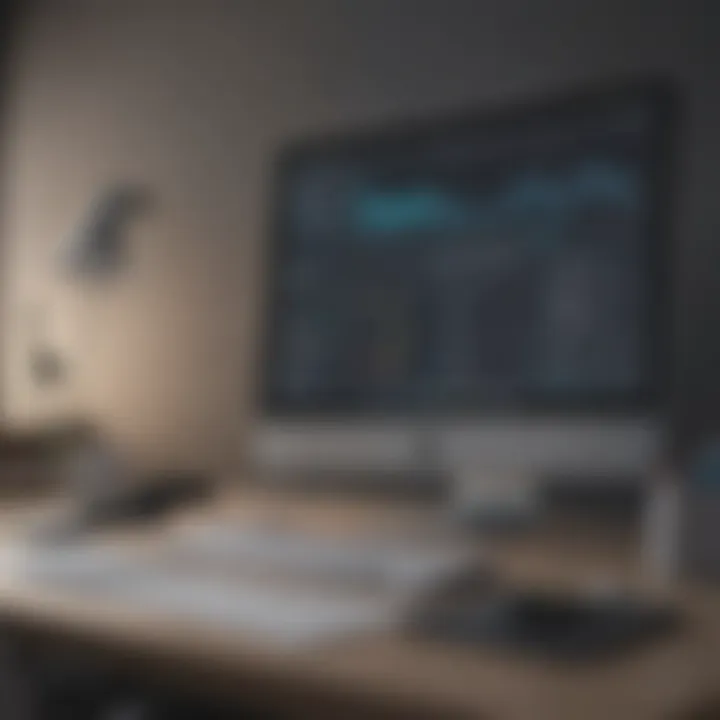
Adhering to industry standards is a crucial component of data governance, particularly in regulated sectors. Spotfire is built to support compliance with various standards, including GDPR, HIPAA, and more. Organizations often face legal obligations regarding data handling, especially when it involves personal or sensitive information. By using Spotfire, businesses can structure their data processes to align with such regulations, thereby minimizing legal risks.
The software offers features that allow organizations to implement compliance measures effectively. Tracking data lineage helps in understanding where data originates and how it is transformed. This visibility is essential for regulatory audits and helps in maintaining accountability.
Moreover, organizations might benefit from setting up data governance frameworks within Spotfire to automatically enforce compliance rules. Examples of industry standards Spotfire can help comply with include:
- General Data Protection Regulation (GDPR): For companies operating within the EU.
- Health Insurance Portability and Accountability Act (HIPAA): Important for entities dealing with health data.
- Sarbanes-Oxley Act (SOX): For public companies to ensure accuracy in financial records.
Future Trends in Data Visualization
In the ever-evolving landscape of data visualization, it is essential to stay ahead of emerging trends that can enhance the efficacy of tools like Spotfire. As businesses increasingly rely on data-driven decision-making, the integration of innovative techniques becomes crucial. The future direction of data visualization is shaped by advancements in technology and changing user needs. Two prominent trends stand out: artificial intelligence integration and increased user autonomy. Understanding these trends can significantly impact the way organizations engage with data visualization.
Artificial Intelligence Integration
The incorporation of artificial intelligence into data visualization tools represents a significant shift. It can aid in interpreting complex data sets more efficiently. AI can automate repetitive tasks such as data cleaning and organization. By using algorithms, it can also provide predictive insights, helping users foresee trends and anomalies that may not be immediately apparent.
Artificial intelligence empowers users to make informed decisions quickly and accurately.
In the context of Spotfire, AI capabilities could enhance the user experience by offering smarter recommendations for data visualizations based on input patterns. This means users can focus more on strategic decisions rather than spending time on data processing.
Increased User Autonomy
Another trend is the increasing demand for user autonomy in data visualization. This reflects a shift away from relying solely on IT departments for analytics support. Users now expect to create custom visualizations and conduct analyses independently. By providing platforms that empower users with straightforward tools and resources, companies can facilitate this trend.
Spotfire's versatility makes it a fitting choice as it allows users with no extensive data processing background to produce meaningful visualizations. Enhanced user autonomy can foster a culture of data-driven decision-making. As users feel more competent with their skills, they will likely derive greater value from data analyses.
The convergence of these trends signifies a pivotal moment for data visualization tools, driving ongoing innovations that align with user empowerment and enhanced analytical capabilities. For small to medium-sized businesses, these advancements ensure a proactive approach to data management, keeping them competitive in an increasingly data-driven environment.
Spotfire in the Cloud
The transition of software solutions to the cloud has reshaped how businesses interact with their tools. Spotfire in the cloud offers significant advantages for organizations aiming to enhance their data analysis capabilities. As more companies rely on remote work and distributed teams, utilizing a cloud-based version of Spotfire ensures that users can access crucial data and analytical tools from anywhere with an internet connection. This level of flexibility is essential for small to medium-sized businesses, which often deal with limited resources and need to maximize their efficiency.
Cloud-based Spotfire fosters collaboration and boosts productivity. Teams can work collectively on projects in real-time, sharing insights and findings instantaneously. This facilitates a more cohesive approach to decision-making, impacting the overall agility of the business.
Cloud-Based Advantages
Utilizing Spotfire in the cloud brings numerous benefits:
- Accessibility: Users can access the Spotfire tools from various locations, ensuring they are not constrained to a single office or location. This supports remote work culture.
- Cost-Effectiveness: Cloud solutions typically reduce infrastructure costs. There is no need for extensive in-house servers or expensive hardware.
- Automatic Updates: With cloud hosting, Spotfire can implement updates more seamlessly. Users benefit from the latest features and security improvements without manual installations.
- Resource Scalability: Businesses can easily scale their usage based on demand. Whether an organization needs more storage or processing power, adjustments can be made without significant disruptions.
Overall, these advantages significantly enhance how organizations can deploy, use, and benefit from Spotfire.
Performance and Scalability
The performance of Spotfire in the cloud is a crucial consideration for many businesses. It is designed to handle substantial volumes of data efficiently, making it suitable for extensive analytics tasks.
Scalability is another essential feature. As a business grows, so do data needs. Spotfire in the cloud can expand resources rapidly to meet increasing demands. This ability to adjust quickly means that businesses do not have to invest in new physical infrastructure, thus saving time and money.
In summary, Spotfire in the cloud not only enhances accessibility but also significantly improves performance and scalability for businesses. The strategic benefits of leveraging a cloud-based solution cannot be overstated.
User Support and Community Resources
User support and community resources play a crucial role in maximizing the effectiveness of the Spotfire program. For small to medium-sized businesses and IT professionals, navigating the complexities of data visualization software can be challenging. Quality support is essential for troubleshooting, learning, and optimizing the use of the program.
Official Documentation and Tutorials
Official documentation serves as a cornerstone for understanding Spotfire's features and functionalities. This resource provides comprehensive guides covering various aspects, from basic setup to advanced analytics functionalities. Tutorials, often presented in video format, enhance the learning experience.
Users can access information regarding installation, data integration capabilities, and effective dashboard creation techniques. Having step-by-step instructions aids in reducing the learning curve significantly. Therefore, it's advisable to keep the official documentation at hand when exploring Spotfire. Its clarity and structure make it a vital resource for both new and experienced users.
Community Forums and Networking
Engagement with community forums is highly beneficial for Spotfire users. Platforms like Reddit and specialized forums allow users to connect with peers, share knowledge, and seek advice on specific issues. Community involvement fosters collaboration and sharing of unique insights that can significantly enhance the user experience.
Networking with other Spotfire users can lead to developing solutions for common problems and discovering advanced techniques that are not covered in the official documentation.
"Collaboration within the community can sometimes yield richer insights than official resources alone."
Additionally, communities lead to a more enriched understanding of real-world applications of the tool. Conversations often illuminate best practices that users have developed independently. Choosing to engage and participate can create a more robust support network, beneficial for innovation and resolution.
In summary, both official documentation and community resources are indispensable for Spotfire users. They provide critical support that enhances the overall effectiveness and satisfaction of using the Spotfire program.
End
The conclusion serves as a crucial part of the discussion on Spotfire. It is essential to encapsulate the various elements presented throughout the article, focusing on how Spotfire empowers business analytics.
Recap of Spotfire's Importance
Spotfire stands out in the realm of data visualization tools for several reasons. Firstly, its intuitive interface allows users to create complex visualizations from large datasets effortlessly. This functionality helps businesses make sense of intricate data profiles and derive actionable insights.
Moreover, Spotfire's integration capabilities with diverse data sources foster seamless workflows. Whether it is databases, spreadsheets, or web services, Spotfire allows users to draw data from multiple platforms without the frictions often encountered in older systems. The ability to integrate advanced analytics functionalities also means organizations can employ statistical methods or machine learning tools directly within Spotfire. Thus, this creates a powerful environment for decision-making, driven by data.
Final Thoughts on Implementation
Thinking about implementing Spotfire within an organization entails thoughtful assessments. Businesses should consider their existing infrastructure and how Spotfire can fit within it. Training and user adoption are critical aspects as well, as new users must feel comfortable in utilizing this tool for maximum benefit. Sustaining ongoing support and community engagement further enriches user experience. The path to effectively harnessing the potential of Spotfire is unique to each organization but grounded in the understanding that it is a comprehensive tool for enhancing data analysis and visualization.
"Data is not just a collection of numbers, but a source of insights when visualized correctly."
As we conclude, it is clear that Spotfire is not just another software but a vital asset for any business that seeks to leverage their data wisely. The focus should be on maximizing its strengths while being aware of challenges, ensuring that the implementation process is both strategic and thoughtful.







