A Comprehensive Look at AOMEI Disk Clone Software


Intro
In today’s fast-paced digital era, the need for reliable and efficient data management solutions cannot be overstated. Whether it's for personal use or in a business environment, the ability to clone a disk effectively can make a world of difference. AOMEI Disk Clone comes into play as a robust tool designed to facilitate data migration, system upgrades, and overall disk management. This article aims to peel back the layers on AOMEI Disk Clone, offering insights into its technology, features, and overall relevance in today's data-driven world.
Software Overview
Prelims to the software
AOMEI Disk Clone is not just another piece of software; it has carved out a niche for itself within the realm of disk cloning utilities. With an intuitive interface and various functionalities, it caters to both tech-savvy users and those who aren’t as familiar with such tools. The software marvelously simplifies the process, allowing users to clone hard drives or SSDs effortlessly. This offers a straightforward solution for data replication, essential for upgrades and device replacements.
Key features and functionalities
One of the standout attributes of AOMEI Disk Clone is its rich array of features. Some of the key functionalities include:
- Sector-by-Sector Clone: This allows for cloning every bit of data, ensuring all files and hidden partitions are copied.
- Smart Clone: This feature lets you clone only the data used, making the cloning process faster and more efficient.
- Universal Restore: An excellent option for migrating your system to different hardware without a hitch.
- Disk Backup: Users can back up their disks as images, providing a sense of security and recovery options.
Pricing plans and available subscriptions
AOMEI offers several plans that accommodate different needs. The standard edition is often free, which is appealing for personal users. However, more advanced features come into play with the Professional and Server editions, priced reasonably considering the functionalities they provide. Each plan can be tailor-made for personal, business, or enterprise use.
User Experience
User interface and navigational elements
The layout is designed to be user-friendly, presenting users with a clean and logical workspace. The navigational elements are straightforward, ensuring that even novice users can find their way around without feeling overwhelmed.
Ease of use and learning curve
AOMEI Disk Clone manages to strike a balance between usability and functionality. New users might spend some time familiarizing themselves with the various options and settings, but the learning curve isn’t steep. Most users can dive right in without extensive training or tutorials.
Customer support options and reliability
In the tech world, good customer support can be a lifeline. AOMEI provides several avenues for assistance, including a knowledge base, user forums, and direct support via email. The response times are generally quick, and users report satisfactory experiences when seeking help.
Performance and Reliability
Speed and efficiency of the software
Performance is vital, especially for businesses that rely on timely data backup and cloning. AOMEI Disk Clone operates efficiently, often completing disk cloning tasks in less time than many of its competitors. Users have noted that the application doesn’t slow down the system while it runs, which is a significant advantage.
Uptime and downtime statistics
AOMEI's performance reliability is commendable. Most users experience minimal downtime during cloning, allowing for continued work with little interruption. Such efficiency is crucial for maintaining productivity in hectic work environments.
Integration capabilities with other tools
Compatibility is a key consideration when selecting disk cloning software. AOMEI Disk Clone works seamlessly with various Windows versions and is designed to integrate with numerous other data management tools. This compatibility makes it a viable choice for IT professionals and small to medium-sized businesses alike.
Security and Compliance
Data encryption and security protocols
With data breaches on the rise, security cannot be taken lightly. AOMEI Disk Clone incorporates data encryption protocols that ensure your data is safe during the cloning process. This attention to security offers peace of mind to businesses concerned about data integrity.
Compliance with industry regulations
Furthermore, AOMEI adheres to established industry regulations, ensuring that any data handled via their software meets the necessary compliance standards. This aspect is especially crucial in sectors that deal with sensitive information.
Backup and disaster recovery measures
Finally, AOMEI Disk Clone includes backup options that position it as a reliable tool for disaster recovery. Users can create bootable media, enabling them to restore their systems even in dire situations—a significant advantage for those who need reliable data security.
In a landscape where data integrity is crucial, AOMEI Disk Clone stands as a competitive solution, offering features and functionalities that resonate with both individuals and businesses.
Prolusion to Disk Cloning
In today’s data-driven world, the ability to clone a disk has become paramount not just for tech enthusiasts but also for small to medium-sized businesses. Disk cloning, in its simplest form, involves creating an exact replica of all the data on a hard drive. This process is critical for several reasons, ranging from preventing data loss to ensuring efficient system upgrades.
Organizations often find themselves in situations where data retrieval is a must. Whether due to hardware failure, unintentional deletion, or even ransomware attacks, having an up-to-date clone can be a lifesaver. It’s akin to having a safety net; one where you can bounce back without worrying about potentially losing everything.
Moreover, disk cloning facilitates seamless migration of data from an old drive to a new one, making hardware upgrades easier and less disruptive to daily operations. This ensures that users minimize downtime and maintain productivity, which is every entrepreneur’s gold standard.
As we embark on the journey of understanding AOMEI Disk Clone, it is essential to recognize these fundamental benefits and considerations before delving deeper into its specifics.
Definition and Purpose
At its core, disk cloning refers to the process of copying all sectors of a source disk to a target disk, resulting in an exact replica. This includes not just files and folders but also operating systems, applications, and system settings. The purpose? To enable easy restoration or replication of systems without starting from scratch.
For businesses, this means a straightforward pathway to data migration when upgrading to new hardware. For individuals, it can simplify the process of moving from an old hard drive to a new SSD, without the need to reinstall programs or reconfigure settings.
Beyond just mirroring data, disk cloning plays a vital role in backup strategies, ensuring quick recovery options in emergencies. The drive equipped with the cloned data allows users to continue operations with minimal interruptions, reinforcing the idea that preparation really is key.
Historical Perspective
The concept of disk cloning may feel like a modern endeavor, yet its roots trace back to the early days of computing. Initially, data backup involved physically copying data onto external drives or tapes, which was not only time-consuming but also fraught with risks of human error or hardware failure.
As technology advanced, the need for faster and more reliable backup solutions gave rise to disk imaging and cloning. The advent of software that could replicate disks electronically marked a significant turning point in the approach to data management. With software solutions at hand, users could easily create duplicates of their hard drives, paving the way for efficient troubleshooting and system recovery processes.
In recent years, tools like AOMEI Disk Clone have emerged to democratize technology, making these once-complex processes accessible to everyone, from casual users to IT professionals. In this digital age, the emphasis on data integrity and accessibility continues to grow, setting the stage for innovations that promise to enhance cloning technology even further.
Understanding AOMEI Disk Clone
In the realm of data management, understanding software like AOMEI Disk Clone is crucial—especially for small to medium-sized businesses and IT professionals. This tool not only facilitates efficient data migration but also enhances system performance through effective cloning strategies. The features and functionalities of AOMEI are designed with the aim to streamline processes, minimize downtime, and fortify data security.
Overview of AOMEI Technology
AOMEI Disk Clone embodies state-of-the-art cloning technology, making it a suitable choice for various data handling needs. It's user-friendly yet robust enough to cater to the technical demands often encountered in business contexts. The flexibility it offers in terms of disk types, partition adjustments, and backup options is remarkable, providing users with the control they need in their data management tasks.
Key Features
The strength of AOMEI Disk Clone lies in its array of key features designed to meet diverse user requirements. By understanding these features, users can better align the software's capabilities with their business objectives.
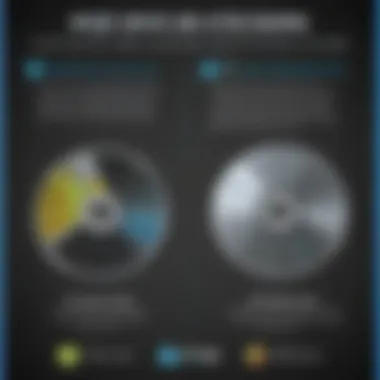

Data Migration
Data Migration is perhaps the most crucial feature of AOMEI Disk Clone. Its primary role here is to enable the seamless transfer of data from one disk to another without losing any critical information, a significant advantage in maintaining operational continuity. The characteristic that stands out is its speed and accuracy during migration, making it a popular choice for both personal and enterprise environments.
The unique aspect of this tool is its capability to migrate not just the data, but also system settings, applications, and everything that one might find on a hard drive. This ensures that transitioning to a new disk feels like an extension of the old one, without any hitches in user experience. However, it is essential to note that some users may face challenges if the source and destination drives are not properly configured.
Incremental Backup
Incremental Backup is another smart feature that AOMEI Disk Clone brings to the table. This method ensures that after the initial backup, only the changes made since the last backup are saved, leading to significant time and space savings. With so much data being created daily, being able to back up only what's new rather than starting from scratch is invaluable.
The benefit here is particularly evident for businesses with high data turnover. This feature tends to be very attractive due to its resource efficiency, so small businesses can cut down on backup times without sacrificing data integrity. However, there’s a learning curve that comes with setting up effective incremental backups, which can lead to confusion among less tech-savvy users.
Support for Multiple Disk Types
AOMEI Disk Clone supports a variety of disk types, which is critical in today's landscape where diverse hardware configurations exist. The ability to clone HDDs, SSDs, and even hybrid systems makes it versatile for different use cases—whether it's for traditional setups or modern SSD-based systems.
What sets this feature apart is its seamless compatibility across various operating systems, ensuring that users can rely on it regardless of their hardware choices. This characteristic brings convenience, as it allows organizations to standardize their backup processes despite having a mix of older and newer disk technologies.
That said, while compatibility is broad, there can be rare instances of issues with particular models, primarily due to firmware restrictions or specific hardware peculiarities. It’s advisable to check compatibility lists provided by AOMEI to avoid any missteps.
"Understanding AOMEI Disk Clone transforms how data management is approached, particularly in environments where time and accuracy are of the essence."
In summary, grasping the nuances of AOMEI Disk Clone allows users to unlock the potential of their data management strategies, driving efficiency and promoting smoother transitions and backups.
Installation Process
The installation process of AOMEI Disk Clone is a vital aspect of utilizing this software effectively. It serves as the gateway, ensuring that the application runs smoothly on your hardware setup. Proper installation helps in avoiding potential pitfalls that might compromise the functionality of disk cloning and data migration tasks. Understanding the requirements and following systematic steps plays a substantial role in maximizing efficiency and reducing frustration.
System Requirements
Before diving into the installation guide, it's crucial to know the system requirements for AOMEI Disk Clone. Ensuring your system meets these prerequisites not only avoids compatibility issues but also guarantees optimal performance.
Here are the general system requirements you should consider:
- Operating System: AOMEI Disk Clone is compatible with a range of Windows operating systems including Windows 7, 8, 8.1, 10, and 11, as well as Windows Server versions.
- Processor: A 1 GHz or faster processor is recommended to support smooth operation.
- RAM: A minimum of 2 GB of RAM is necessary; however, having at least 4 GB is preferable for better performance during cloning operations.
- Free Disk Space: You should always have ample free space on the destination disk, as cloning duplicates the entire content of the source disk.
- Other Devices: Make sure you have external drives or additional storage devices connected properly if cloning between disks.
These specifications help ensure that AOMEI Disk Clone performs as intended, preventing unexpected interruptions that might occur from under-specification.
Step-by-Step Installation Guide
Once you've made sure your system meets the requirements, it's time to get AOMEI Disk Clone up and running. The installation process is straightforward, but following each step carefully ensures everything goes off without a hitch.
- Download the Software: Visit the AOMEI official website to download the latest version of Disk Clone.
- Locate the Installer: Once the download is complete, navigate to your downloads folder and locate the installation file.
- Run the Installer: Double-click on the file to launch the installation wizard.
- Select Language: Choose your preferred language for the installation process and click "OK."
- Accept License Agreement: Read through the software license agreement, and select the checkbox to accept the terms before proceeding.
- Choose Installation Location: You can opt for the default installation path or select a custom folder on your disk for the program's installation.
- Complete Installation: Click on "Install" to begin the installation process. A progress bar will show you how far along it is. Once it's complete, a confirmation message will alert you that installation was successful.
- Run AOMEI Disk Clone: After the installation is complete, you will have the option to launch the software immediately.
- Check for Updates: It is wise to check for software updates after installation to ensure you have the latest features and fixes.
Following these step-by-step instructions will help you set up AOMEI Disk Clone with minimum fuss, preparing you to explore its features fully. With the software installed correctly, you can dive into the world of data migration and disk cloning, knowing you’re on a solid foundation.
Operational Mechanics
Understanding how to operate AOMEI Disk Clone is crucial for getting the most out of this software. The mechanics behind disk cloning determine the efficiency, reliability, and overall success of the cloning process. Without grasping these operational elements, users may encounter issues that could complicate or derail their intended data migration.
The operational mechanics encompass several stages, from initiating a disk clone to making informed choices about how to carry out the process. Each step is designed to streamline your user experience, ensuring that even those unfamiliar with such technologies can successfully replicate their data onto another disk.
Initiating a Disk Clone
When it comes to starting the disk cloning process, clear comprehension of the initial steps can spell the difference between a seamless experience and one filled with hiccups. AOMEI Disk Clone offers a user-friendly interface that guides users, even those with little technical knowledge, through the initial setup and cloning initiation phase.
To kick things off, users must first launch the AOMEI Disk Clone software. Upon opening, you’re greeted with intuitive prompts that simplify the selection of the source and destination disks. This straightforward setup is one of AOMEI's many appealing attributes and contributes significantly to its popularity.
Choosing the Correct Options
The selection process requires careful thought. Users must accurately identify both the source and destination disks, as any missteps here can lead to potentially devastating data loss.
Selecting Source and Destination Disk
This step is integral to ensuring that the cloning operation goes off without a hitch. The source disk is the one from which all data will be copied, while the destination disk is where that data will reside after the operation. This setup is fundamental to AOMEI's function and is a key characteristic that makes it a beneficial choice.
When selecting these disks, users should look for disks that are compatible in terms of their formats and available space. The unique feature of this step is the simplified mechanism AOMEI employs to help avoid errors. Users are provided with information on each disk's current state, making it easier to identify the correct source and destination. That information can be priceless; it boosts confidence and reduces the risk of making mistakes that may prove troublesome later on.
Adjusting Partition Sizes
Adjusting partition sizes can seem like an intimidating task, but in reality, it's quite manageable with AOMEI Disk Clone. This feature allows users to allocate space on the destination disk, tailoring it to fit their specific needs. Given that storage capacities may vary significantly from one disk to another, this is an invaluable function.
This feature’s key characteristic is its flexibility. Users are not just limited to a one-size-fits-all approach; they can resize partitions so that they make efficient use of their available space. However, it’s important to tread carefully; over-adjusting partitions can cause data loss. The software's warning prompts serve to mitigate this risk, ensuring that users are fully aware of the consequences before committing to any adjustments.
In summary, operational mechanics are the backbone of effective disk cloning with AOMEI. By understanding how to initiate a clone and finalize decisions on disk selection and partition sizes, users set the stage for a successful cloning process that meets their specific needs. When executed with care and knowledge, these steps can lead to a seamless data migration experience.
Evaluating Performance
Assessing the performance of AOMEI Disk Clone is essential for users who rely on this tool for both personal usage and business applications. When discussing performance, two main aspects come into play: speed and reliability. These factors significantly affect user experience and outcomes during data migration or cloning processes. In the fast-paced world of data management, knowing how well a tool performs can save you both time and headaches.
Speed Assessment
Speed is often one of the first criteria users check when evaluating disk cloning software. In many cases, a faster cloning process translates into increased productivity and efficiency. When using AOMEI Disk Clone, users can expect various performance rates depending on their specific setup and the type of disks involved.
AOMEI provides features like the ability to clone SSDs and HDDs, which generally exhibit different speed capabilities. A common observation among users is that SSD cloning tends to be quicker than HDD cloning because of the fundamental differences in how these drives operate. To optimize speed, AOMEI recommends ensuring that both source and destination disks are connected via the fastest interface available, such as SATA III or USB 3.0.
Another significant factor is the size of data being transferred. Smaller sizes might complete in a jiffy, whereas larger data transfers can elongate the process. According to user reports, a typical cloning session can range from several minutes for smaller SSDs to an hour or more for larger HDDs, depending on various parameters like disk condition and fragmentation levels.
"In performance evaluations, speed shouldn’t be the only measure. Reliability is equally crucial."
Reliability Metrics
When a user initiates a disk cloning operation, the expectation is not only to complete the task but also to ensure the integrity of the migrated data. This is where reliability metrics become critical. AOMEI Disk Clone demonstrates robust performance in maintaining data fidelity—scores of users have attested that they faced minimal issues related to file corruption or loss during cloning operations, a feat not all tools can claim.
Reliability can be assessed through several lenses:
- Success Rate: Many users note that AOMEI Disk Clone boasts a high success rate, which signifies successful completion of cloning operations without errors. This rate can often exceed 95%, based on user feedback.
- Error Handling: The software includes built-in error-checking mechanisms that identify problems during the cloning process and alert users before data gets compromised. Thus, even novice users can navigate through potential pitfalls more effectively.
- Long-term Data Integrity: Post-cloning, users can conduct verification checks to ensure that all files have been copied accurately. Such features are invaluable for businesses needing consistency in their data management strategies.
Evaluating performance through speed and reliability ensures that users can make informed decisions while leveraging AOMEI Disk Clone. Both elements play a pivotal role in the overall satisfaction of customers and ultimately influence their choice in software for disk cloning solutions.
Practical Applications
When discussing AOMEI Disk Clone, examining its practical applications is crucial. Understanding how this tool operates in real-world scenarios allows users to grasp the true value it brings to various contexts, from robust technical environments like data centers to everyday personal use.
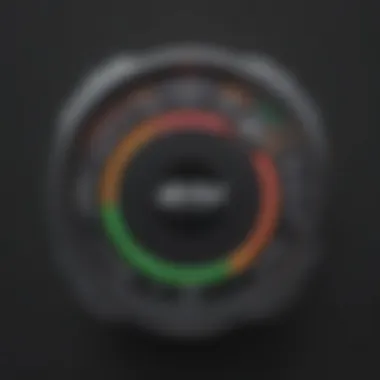

Business Contexts
In businesses, the resurrection of data and system continuity cannot be overemphasized. Cloning technology provides vital support, enabling a smoother workflow and unbroken service delivery. Let's delve into two prominent applications in this realm.
Data Center Migration
Data center migration is a major undertaking for any organization. This process entails transferring data from one storage solution to another, often requiring a seamless transition to minimize downtime. AOMEI Disk Clone excels in facilitating this migration with its intuitive features and reliability.
One key characteristic of data center migration is its complexity, particularly when integrating various hardware and software environments. AOMEI provides incremental backup options, allowing data to move progressively without interrupting ongoing operations. This streamlined approach is beneficial, as it significantly reduces potential disruptions and helps maintain system performance during the transition.
This tool's unique feature in this context is its ability to support multiple disk types. Whether it's SSDs or traditional HDDs, AOMEI Disk Clone accommodates them, ensuring that organizations can select the best storage solutions without worrying about compatibility issues. However, a challenge to watch for is the need for thorough planning and testing, as oversight in this area could lead to data loss or performance hiccups in the migrated environment.
System Upgrades
With technology rapidly evolving, businesses often find the need to upgrade their systems. Upgrading involves not just better hardware, but also data transfer to newer machines. AOMEI Disk Clone serves as an efficient partner in these upgrades, promising more than just straightforward copying.
A key aspect is the enhancement of data management that comes with system upgrades. When upgrading, companies typically seek new capabilities that can improve productivity. AOMEI positions itself as a beneficial choice by enabling users to migrate data while ensuring all settings and configurations are preserved.
The standout feature of AOMEI in this scenario is its partition adjustment capability. Users can not only clone disks but can also adjust partition sizes to suit the new system's architecture. This enhances efficiency, making it easier to optimize the use of newer large-capacity hard drives. However, one downside is that improper adjustments can lead to performance issues, so careful consideration is paramount.
Personal Usage Scenarios
Personal users may wonder how AOMEI Disk Clone can serve their needs. Individuals often require solutions for everyday tech challenges, and the utility shines brightly in this area as well.
Hard Drive Replacement
Hard drive replacement is not merely a task, but a critical venture many encounter throughout their tech life. Old drives can fail or simply become inadequate for modern storage demands. With AOMEI Disk Clone, this process is simplified enormously.
The key characteristic of hard drive replacement is the need for data security. The thought of losing personal photos or important files is daunting. AOMEI addresses this by ensuring everything is cloned accurately onto the new drive. People appreciate how AOMEI offers a seamless transition, minimizing the hassle involved in getting a new hard drive operational.
A unique feature of this process is its user-friendly interface, which allows even non-tech-savvy individuals to navigate the cloning process easily. However, while it provides many advantages, potential downsides may arise if a user mistakenly selects the wrong source or destination drive, causing data to be overwritten unintentionally.
Data Backup Solutions
A solid data backup strategy is fundamental not only for businesses but also for personal users. In an age where data can be lost in a heartbeat due to various unexpected events, AOMEI Disk Clone provides a comprehensive solution.
The primary characteristic of data backup solutions is undoubtedly security. AOMEI allows its users to create backups swiftly, ensuring that their files are preserved against unforeseen disasters. This capability positions it as a highly sought-after choice for anyone looking to protect their valuable data.
Moreover, its scheduling feature can automate backups, making it easier to ensure that files are consistently up to date. This eliminates the worry of manual backups, allowing users to focus on other critical tasks. Nonetheless, it's also essential for users to periodically check their backups to ensure their integrity and availability in emergencies.
AOMEI Disk Clone serves not just as a utility but as a guardian for your data, ensuring both businesses and individuals can navigate the complexities of digital storage with confidence and ease.
Compatibility Considerations
When it comes to utilizing disk cloning software, compatibility isn't just a box to tick—it's a crucial factor that can make or break your experience. AOMEI Disk Clone boasts a range of features that could greatly benefit both personal and business users. However, if the software isn't fully aligned with the operating system and hardware setups, users can find themselves stuck in a quagmire of technical difficulties.
In this section, we will delve into the elements that define compatibility considerations, focusing on supported operating systems and hardware compatibility, as these aspects hold significant implications for your disk cloning endeavors.
Supported Operating Systems
AOMEI Disk Clone supports a variety of operating systems, making it quite versatile in its applications. It's imperative to know what OS you are working on before you dive into the installation and cloning process. The software is designed to work seamlessly with:
- Windows 11
- Windows 10
- Windows 8/8.1
- Windows 7
- Windows Vista
- Windows Server 2022/2019/2016/2012 (R2)
Users on other operating systems, such as Linux or macOS, may find themselves out of luck, as AOMEI is specifically tailored for Windows environments. Therefore, understanding your system requirements ahead of time can save a lot of headaches.
Often, without the right OS, even the most powerful disk cloning tool can fall flat. Users might face issues like failure to initiate cloning processes, or worse, risking data loss. It's wise to ensure your system sits well within the compatibility range that AOMEI specifies. Generally, the software performs best on up-to-date operating systems, so it might be a good idea to consider upgrading if you're running an older version.
Hardware Compatibility
Hardware compatibility is another cornerstone of effectively wielding AOMEI Disk Clone. Just as you wouldn’t try to put a square peg in a round hole, you shouldn't attempt to use this software with incompatible hardware.
Key aspects to consider include:
- Supported Disk Types: AOMEI Disk Clone works with HDDs, SSDs, and removable disks. Understanding whether you're dealing with an MBR or GPT partition format is also crucial, as this can impact the cloning process.
- Interface Compatibility: Make sure that the disks you’re cloning and those you’re targeting are connected through compatible interfaces like SATA, SCSI, or USB. Issues may arise if, for example, you try to clone a drive through an unsupported interface.
- Storage Size Limits: Be aware of any restrictions on the size of the disk you’re cloning. Although AOMEI can handle relatively large sizes, there are practical limits. If you're looking at terabytes of data, ensure your target disk has ample capacity to avoid unnecessary troubles.
Taking these hardware factors into account before launching into the cloning process can help you sidestep common pitfalls. For instance, using an SSD as your destination disk for a cloned HDD can drastically improve boot speeds and overall performance.
Ensuring hardware and software compatibility before initiating the cloning process is essential for a smooth and effective experience with AOMEI Disk Clone.
In summation, understanding and confirming both supported operating systems and hardware compatibility will create a smoother transition towards effective data management using AOMEI Disk Clone. This not only enhances performance but can also protect users from a world of complications. Keep these considerations in mind as you prepare for your disk cloning journey.
Limitations and Challenges
When it comes to AOMEI Disk Clone, understanding its limitations and the challenges faced by users is as crucial as knowing its robust features. While this cloning software excels in many areas such as speed and ease of use, recognizing its constraints can prevent potential mishaps and ensure smoother operation. In a landscape where data loss is a real threat, it’s vital for businesses and individual users to be well-informed about what they can and cannot expect from the software.
Potential Software Limitations
AOMEI Disk Clone, despite being a powerful tool, has its quirks. One significant limitation that often goes unnoticed until it’s too late relates to disk capacity management. For instance, if users try to clone a larger source disk onto a smaller destination disk without conducting saving space optimally, they may encounter an error that halts the cloning process. This scenario underscores the necessity to comprehend disk space allocation before starting.
Moreover, some advanced cloning features may be locked behind a paywall, limiting options for users of the free version. Such restrictions can leave users feeling frustrated, especially small business owners who may not have the budget for premium software. It’s like trying to drive a car with one foot on the brake; you’re not going anywhere fast.
"Always check for compatibility and user reviews before diving into cloning. It’s better to know than to regret later."
In addition, users might also notice that not all operating systems are supported, especially older ones. This lack of support can pose challenges for those who rely on legacy systems, making them somewhat stranded if they attempt to integrate new hardware.
Common User Challenges
Navigating AOMEI Disk Clone isn’t always a walk in the park. While the interface is user-friendly, common pitfalls can easily ensnare less tech-savvy individuals. One notable challenge that frequently crops up is understanding the difference between disk cloning and disk imaging. New users might confuse these terms, thinking they are interchangeable, when, in fact, they serve distinct purposes. A quick misstep here could lead to unnecessary troubles, such as losing important data.
Another struggle is the initial setup of the software. Some users have reported confusion during the installation process, particularly regarding permissions and settings that might hinder optimal performance. If you don't configure things correctly from the get-go, you’re setting yourself up for a world of trouble down the line.
In variable hardware configurations, users often face unexpected issues, particularly when it comes to driver compatibility. When the cloning process finishes and the new drive doesn’t function as intended because drivers were not updated or installed properly, it can turn what should have been a seamless transition into a chaotic situation.
In summary, while AOMEI Disk Clone offers substantial capabilities, being aware of its limitations and the challenges users may face makes for a more educated approach. It allows users—be it in a personal or business context—to prepare adequately, thereby enhancing the overall experience and reducing the risk of complications during the cloning process.
Best Practices for Effective Cloning
When embarking on the journey of disk cloning, it’s crucial to anchor your approach in best practices. These practices not only fortify the cloning process but also significantly reduce the likelihood of errors or mishaps. Adhering to these guidelines can enhance the overall efficiency and reliability of your cloning endeavors. Whether you're migrating data for a small business or upgrading a personal system, a structured methodology paves the way for success.
Pre-Clone Checklists
Before you hit that clone button, taking some time to prepare can be the difference between a smooth operation and a potential headache. A well-structured checklist serves as a valuable roadmap. Here are some elements to consider:
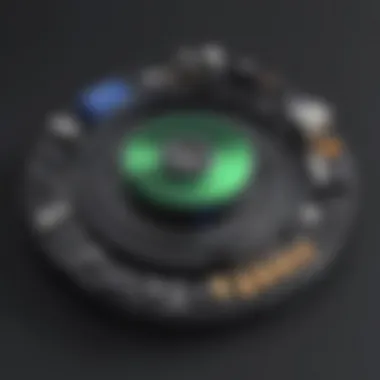

- Verify Disk Health: Use tools to check for errors on your source disk. Running a health assessment can minimize the chance of transferring corrupted files.
- Backup Important Data: Always keep a backup of your critical files. This safety net protects you in case anything goes awry during the cloning process.
- Free Up Space: Ensure there’s enough space on the destination disk. It’s a smart move to delete unnecessary files to create a cushion for the clone.
- Disconnect External Drives: As a precaution, disconnect any external drives. This helps in preventing accidental selections during the cloning process.
- Gather Necessary Passwords: For systems requiring encryption or specific access permissions, gather relevant passwords beforehand.
Setting the stage with these pre-cloning steps not only safeguards your data but also promotes a seamless experience. By being proactive, you minimize complications that may arise from overlooked details.
Post-Clone Actions
Congratulations, you've cloned your disk! But the journey doesn't end there. What happens after cloning is just as crucial as what comes before it. Engaging in thoughtful post-clone actions can ensure that your newly transferred data is functional and secure. Here’s a handy guide on what to focus on:
- Verify Clone Integrity: It’s essential to check the newly cloned disk against the original. This can be done using checksum tools to ensure all data was transferred correctly.
- Adjust Boot Settings: If the clone is a boot disk, you may need to adjust BIOS settings or boot order. Make sure the system recognizes the new disk.
- Test Software and Applications: Launch any critical programs or software to confirm they operate smoothly on the cloned disk. It’s vital to ensure functionality before putting the disk to use.
- Secure the Clone: Implement security measures such as antivirus scans or encryption on the new disk. This protects against unauthorized access and maintains data integrity.
- Plan for Future Backups: Now that you have successfully cloned your disk, establish a routine for future backups. Regularly update your data to guard against potential loss.
By carefully executing these post-cloning actions, you set yourself up for long-term success. Attention to detail in this phase can prevent future complications and foster confidence in your disk cloning practices.
User Experiences and Feedback
In the realm of software utilities, user experiences and feedback offer crucial insights into performance, reliability, and overall satisfaction. When it comes to AOMEI Disk Clone, these voices can shape potential users’ perceptions, making reviews not just anecdotes but valuable guidance for informed decisions. For businesses and individual users alike, understanding how the software has functioned in real-world situations can illuminate its strengths and weaknesses, aiding in the tricky task of selecting the right tool for data migration or disk cloning.
With technology evolving rapidly, what worked in one era may not hold up in another. Therefore, exploring user feedback sheds light on what aspects of AOMEI Disk Clone resonate with its users and how well it stands up against its competitors.
Customer Reviews
When talking about customer reviews, it's helpful to focus on the overarching themes that emerge from a plethora of opinions. Many users have shared their experiences on platforms like Facebook and Reddit, detailing their journey with AOMEI Disk Clone.
- Ease of Use: A significant number of reviewers highlight how user-friendly the interface is. Users appreciate how intuitive the navigation feels, making it accessible even for those less tech-savvy. The straightforward setup process has brought considerable joy to many.
- Performance: Reviewers comment on the cloning speed, noting that it often surpasses expectations. For instance, a common theme is that users can clone a full terabyte drive in just under an hour, which many consider a solid performance metric in the sphere of disk cloning.
- Support: Users also mention customer support. Some express satisfaction with the professionalism and responsiveness of the help team, while others detail slower response times in more complex situations, which is worthy of consideration.
- Real-Life Scenarios: Feedback often includes personal anecdotes—be it migrating to a larger SSD or recovering from a system failure. These experiences provide potential users with relatable stories that can help mitigate anxiety about trying new software.
In essence, customer reviews render a collage of experiences that prospective users can refer to. The range of opinions—both positive and negative—allows for a more balanced understanding.
Expert Recommendations
In addition to user perspectives, expert opinions play a pivotal role in shaping the narrative around AOMEI Disk Clone. IT professionals and tech reviewers provide insight into the software's functionality at a granular level, offering recommendations based on extensive experience.
- Best for Small to Medium Businesses: Experts frequently recommend AOMEI Disk Clone for small and medium-sized businesses that require reliable data duplication. This demographic benefits from the software’s balance of functionality and cost-effectiveness.
- Versatile Use Cases: Experts also emphasize the versatility of AOMEI. For instance, they often suggest its use for system migrations, especially when upgrading to larger drives or SSDs. Such practical recommendations help businesses streamline their operations while minimizing downtime.
- Backup Strategies: Professionals advise that AOMEI Disk Clone shouldn’t just be deployed for one-time cloning tasks but rather integrated into continuous backup strategies. As many put it, having a solid backup plan is akin to having an insurance policy against data loss.
- Consideration of Needs: Experts often urge readers to assess their specific needs before using the software. For businesses that handle sensitive data, recommendations often include using AOMEI Disk Clone's encryption features to maintain data security throughout the cloning process.
By merging user experiences with expert recommendations, potential users gain a comprehensive view of AOMEI Disk Clone. Both perspectives serve as a robust foundation for evaluating the software's position in the competitive landscape of disk cloning technologies.
Comparative Analysis with Other Software
The importance of comparing AOMEI Disk Clone with other cloning software cannot be overstated. As data migration and disk cloning become vital operations for many businesses and personal users alike, understanding how AOMEI stacks against its competitors helps in making informed choices. The comparison highlights unique features, pricing structures, and user experiences. Not only does this kind of analysis broaden the understanding of the cloning technology landscape, but it also empowers users to select a tool that best fits their requirements.
When looking at various software options, one must consider elements like ease of use, speed of operation, and support for diverse file systems. In the bustling market of disk cloning tools, being aware of alternatives can lead to discovering options that might better fit specific needs and workflows.
Breakdown of Competitors
In the realm of disk cloning software, there are several key players standing shoulder to shoulder with AOMEI Disk Clone. Here are some notable alternatives:
- Clonezilla: A free, open-source software that provides a powerful suite of cloning tools. Suitable for users who are tech-savvy, the complexity might deter some.
- Macrium Reflect: This tool is renowned for its reliable backup features and superb user interface. Its free version is serviceable, though advanced features often require a paid subscription.
- EaseUS Todo Backup: Known for its user-friendly design and robust functionalities, it sweeps users with its backup and recovery options. However, users often cite concerns over its pricing for premium features.
- Acronis True Image: This is more than just a cloning tool. It offers comprehensive backup solutions at a premium price point, thus catering to businesses needing extensive features and support.
These competitors each provide distinct advantages and challenges. When narrowing down the options, a clear view of one’s personal or business needs is key.
Strengths and Weaknesses
To judiciously evaluate AOMEI Disk Clone relative to its rivals, both strengths and weaknesses must be observed.
Strengths of AOMEI Disk Clone:
- User-Friendly Interface: Even for newbies, the interface is straightforward. Setup is a breeze, making it accessible for non-technical individuals.
- Support for Various Formats: Unlike some competitors which may limit to specific systems, AOMEI shines with its capability to handle multiple disk types and file systems.
- Incremental and Differential Backups: This feature stands out when compared to others, allowing users to save space and time by backing up only the changes made since the last clone.
Weaknesses of AOMEI Disk Clone:
- Limited Free Version: While the free version is useful, it can feel restrictive, especially for those expecting more comprehensive features without putting down money.
- Less Intuitive for Advanced Features: While basic operations are simple, some advanced features might confuse users, and guidance may not be as intuitive compared to other software.
- Performance During High Loads: In heavy use scenarios, users have reported slightly slower performance compared to competitors like Macrium Reflect, which could be a consideration for businesses that clone large amounts of data regularly.
"Understanding one's specific needs is paramount when selecting cloning software. AOMEI may excel in certain areas but also has its share of limitations that may not cater to all users."
In reviewing these strengths and weaknesses, potential users not only get a clearer picture of AOMEI Disk Clone but can also better assess whether this tool aligns with their operational requirements.
Future of Disk Cloning Technology
The landscape of disk cloning technology is constantly evolving, shaped by advancements in hardware and software capabilities. It matters a lot to dive into the nuances of this evolution, especially for businesses and individuals alike who rely on data integrity and fast migration processes. With increasing data volumes and the ever-present need for efficient backups, understanding the future trends and innovations in disk cloning can give users a competitive edge.
Emerging Trends
As we venture into the next wave of disk cloning technology, certain trends are beginning to surface, indicating where we are headed. Some of the key trends include:
- Cloud Integration: Moving beyond traditional hardware cloning, cloud-based solutions are gaining traction. They allow users to clone or backup their data directly to the cloud, enabling remote access and disaster recovery without the need for physical devices.
- AI and Machine Learning: The incorporation of AI within disk cloning software enhances performance and reliability. Machine learning algorithms can predict when data might need cloning or backup, optimizing resource management and extending the lifespan of storage devices.
- User-Friendly Interfaces: There's a noticeable shift toward more intuitive software designs. Users are looking for simplicity without sacrificing functionality. Software like AOMEI Disk Clone is progressing in this direction, making it easier for less tech-savvy individuals to navigate complex disk management tasks.
"The future of disk cloning is all about making processes smoother, smarter, and more accessible to everyone—no matter the level of tech proficiency."
- Data Security Enhancements: With each passing day, data breaches remain a significant concern. Emerging disk cloning tools are incorporating robust encryption features to ensure that the cloned data remains secure from unauthorized access.
Potential Innovations
Innovation in disk cloning technology holds great promise for the future. Here are some anticipated innovations that could reshape user experiences:
- Real-Time Cloning: Future software might achieve real-time cloning capabilities, allowing for instant backups without downtime. For businesses, this means no interruptions during critical operations.
- Cross-Platform Functionality: Increased demand for interoperability may lead to more software solutions that can handle cloning across diverse platforms, accommodating various operating systems simultaneously.
- Advanced Compression Techniques: New algorithms designed for better data compression might appear, reducing the necessary storage space for backups while maintaining data quality.
- Enhanced Data Management Features: Future tools may incorporate smarter management systems for data organization, allowing users to easily assess their storage needs and automatically allocate resources where necessary.
As the horizon of disk cloning technology expands with these trends and innovations, it’s crucial for users to stay informed and adapt. Being proactive can make all the difference in optimizing data management strategies, ultimately ensuring smooth operation and data safety in both personal and business environments.
Ending
In the realm of data management and system upgrades, disk cloning has proven to be an invaluable utility, particularly for small to medium-sized businesses, entrepreneurs, and IT professionals. Throughout this article, we’ve journeyed through the various aspects of AOMEI Disk Clone, highlighting its manifold features and capabilities.
Understanding the importance of AOMEI Disk Clone starts by recognizing its potent role in making data migration streamlined and effective. The application allows users to replicate entire hard drives or specific partitions efficiently, which is crucial when transitioning to newer hardware or when conducting routine backups. With growing businesses, preserving data integrity becomes paramount, and cloning software emerges as a safeguard against data loss.
Moreover, the incremental backup feature serves a dual purpose of saving time and space. It allows users to back up only the changes made since the last clone, ensuring that no redundant information is duplicated. This is especially beneficial for professionals who handle large datasets or operate under tight deadlines. Additionally, knowing the operational nuances of AOMEI equips users to minimize downtime, thus enhancing productivity during critical migration activities.
Summary of Insights
AOMEI Disk Clone stands out as a robust solution in the disk cloning landscape. The software's support for multiple disk types makes it versatile across a range of hardware setups. This compatibility ensures that businesses can adapt without needing to overhaul their systems. Furthermore, AOMEI's ease of use is noteworthy—its intuitive interface lowers the learning curve for new users, allowing even non-technical staff to complete migrations without significant training.
A critical point raised throughout our exploration is the value of performing pre-clone checklists. By ensuring that there is sufficient space on the destination drive and that all data is backed up, users can avoid common pitfalls that might otherwise compromise the cloning process.
Final Thoughts
To wrap it up, AOMEI Disk Clone is more than just software; it’s a strategic partner for modern data management. As system requirements evolve and data volumes increase, solutions like AOMEI become essential. It facilitates not only system upgrades but also a proactive approach to data protection. For professionals who prioritize reliability, the capacity to execute effective data migration becomes a cornerstone of operational success.
Ultimately, embracing AOMEI Disk Clone means embracing efficiency. In a fast-paced business environment, having a reliable method to replicate critical data can be the difference between seamless operations and costly disruptions. Given all we have learnt, organizations would do well to incorporate AOMEI into their tech toolkit.
"Data is no longer just a byproduct of business; it is at the heart of strategic growth and innovation."
By understanding these aspects, stakeholders can make informed decisions that propel their activities forward, harnessing the full power of disk cloning technology.







