Exploring Instant Messaging Platforms for Business


Intro
In today's fast-paced business environment, communication is vital. Instant messaging platforms have gained traction among organizations seeking effective communication solutions. These tools not only streamline interactions but also enhance collaboration among teams. With a variety of options available, it becomes essential for businesses, especially small to medium-sized ones, to understand the unique offerings of different messaging platforms to make informed decisions.
This overview aims to explore the key aspects of popular instant messaging tools. By focusing on functionalities, user experience, performance, and security, we will provide insights that are pertinent for entrepreneurs and IT professionals.
Software Overview
Prelims to the software
Instant messaging software facilitates real-time communication among team members. They allow users to send text messages, share files, audio, and video, and even host video conferences. Commonly used platforms include Slack, Microsoft Teams, and Discord. Each of these platforms offers different features and caters to varying organizational needs.
Key features and functionalities
Many instant messaging platforms provide similar functionalities, yet they excel in certain areas. Here are some essential features they often include:
- Text and Voice Messaging: Enables quick interactions.
- File Sharing: Allows users to share documents and multimedia.
- Video Conferencing: Supports meetings directly through the platform.
- Integration with Other Apps: Seamlessly links with tools like Google Drive or Trello.
- Searchable Chat History: Facilitates easy retrieval of past conversations.
Pricing plans and available subscriptions
Pricing is a critical factor when choosing a messaging platform. Each software usually offers tiered subscription plans. For example, Slack has a free version, but its premium offerings provide more storage and advanced features. Microsoft Teams similarly offers free access with limitations on user numbers and storage but unlocks more capabilities with its business plans.
User Experience
User interface and navigational elements
The user interface is crucial. A clean, intuitive design enhances productivity. Microsoft Teams features a sidebar for easy navigation between different channels. In contrast, Slack uses a more colorful approach but still keeps the navigation user-friendly.
Ease of use and learning curve
Some platforms require minimal training, while others may need onboarding sessions. Generally, Slack is noted for quick onboarding but may overwhelm users due to its numerous features. Microsoft Teams benefits from familiar applications, easing the transition for Microsoft Office users.
Customer support options and reliability
Customer support varies widely among platforms. Most offer support via email and chat, but response times can differ. Microsoft Teams has strong backing from Microsoft, thus providing dependable support channels. Meanwhile, some smaller platforms may lack robust support, which can impact user satisfaction.
Performance and Reliability
Speed and efficiency of the software
Business environments thrive on speed. Instant messaging platforms must function efficiently without lag. For instance, teams using Slack can experience delays during peak times, affecting communication flow. On the other hand, Discord is known for its speed and responsiveness, making it suitable for high-paced discussions.
Uptime and downtime statistics
Uptime is vital for consistent communication. A platform with poor uptime leads to frustration. Generally, well-established platforms like Microsoft Teams report high uptime rates, ensuring reliable connectivity.
Integration capabilities with other tools
Compatible integrations enhance functionality. Instant messaging platforms usually connect with other business tools. For example, Slack integrates seamlessly with Google Drive, while Microsoft Teams works well with other Microsoft 365 services, providing a comprehensive suite for businesses.
Security and Compliance
Data encryption and security protocols
Data security is paramount for organizations. Most instant messaging platforms implement encryption methods to safeguard user data. For instance, Signal is recognized for its strong encryption protocols, although it may not be the first choice for all businesses.
Compliance with industry regulations
Compliance with regulations, such as GDPR, is essential for businesses operating in affected regions. Platforms like Microsoft Teams emphasize compliance, ensuring that organizations using their tools adhere to required regulations.
Backup and disaster recovery measures
Backup solutions safeguard data against loss. Reliable platforms offer built-in recovery measures to ensure data is not lost in case of unforeseen errors. Businesses should always verify their chosen platform's backup capabilities to mitigate risks associated with data loss.
"Selecting the right instant messaging tool can enhance team productivity and communication but requires careful consideration of features, security, and usability."
Intro to Instant Messaging in Business
Instant messaging has transformed the way businesses communicate. It offers a swift and effective way to connect teams, whether they work in an office or remotely. In this increasingly digital world, instant messaging platforms provide a unique set of tools that address specific business needs.
The importance of instant messaging in a business context cannot be understated. It enhances real-time communication, streamlining decisions and fostering quicker responses to inquiries. With the rise of remote work, these platforms have become essential for maintaining collaboration and team spirit. Moreover, many instant messaging applications offer integrations with other tools, allowing users to manage tasks efficiently.
These platforms are not just about chatting; they include features like file sharing and video conferencing. This aspect makes them valuable not just for small teams but also for medium-sized enterprises seeking to enhance productivity. One must consider the implications of using such tools, including their potential to improve workflows and reduce email clutter.
Defining Instant Messaging for Business

Instant messaging for business refers to online communication systems that provide real-time text-based conversations. These systems often come with additional features such as file sharing, video calls, and collaborative tools. Unlike email, which can be slower and asynchronous, instant messaging allows team members to engage in quick exchanges.
In a practical sense, apps like Slack and Microsoft Teams serve as common examples of this communication style. They enable direct interaction between users, allowing for the rapid exchange of information. This definition encompasses not just the technology itself but also the cultural shift it encourages—promoting open lines of communication amongst employees.
The Evolution of Instant Messaging in Professional Settings
The journey of instant messaging in the workplace began in the late 1990s. Initial solutions were rudimentary, offering limited functionalities that primarily catered to informal chats among colleagues. Over time, the advancements in technology have reshaped these tools. Today, platforms like Zoom Chat and Google Chat demonstrate how instant messaging has matured into comprehensive solutions tailored for professional environments.
As businesses recognized the necessity for faster communication, the features began expanding beyond mere text chatting. Enhanced capabilities, such as project management and task coordination, became pivotal in integrating these systems into daily workflows. Recent trends indicate a move towards integrated communication systems that incorporate messaging, video conferencing, and file sharing into a single platform.
Overall, the evolution reflects a broader shift in workplace dynamics, highlighting the significance of effective communication in achieving business goals.
Key Features of Instant Messaging Platforms
Instant messaging has changed the landscape of communication within business settings. The ability to communicate in real-time has become a cornerstone for enhancing productivity and collaboration. Therefore, understanding the key features of instant messaging platforms is vital for businesses aiming to improve internal communications and overall workflow.
Real-Time Communication Tools
Real-time communication tools are essential for fostering fast and effective exchanges among team members. These features allow users to send messages instantly, without delays typical of emails. For instance, platforms like Slack and Microsoft Teams offer chat functionalities that enable back-and-forth dialogue, essential for quick decision-making processes. This immediacy reduces miscommunication and helps to maintain momentum on projects.
Furthermore, group messaging is pivotal for team dynamics. It allows multiple users to engage in discussions simultaneously, facilitating collaborative work on tasks or projects. Notifications and tagging features keep team members informed, allowing them to respond quickly to relevant conversations. Overall, real-time tools are not just about speed; they also enhance collaboration and engagement within teams, leading to better outcomes.
File Sharing and Collaboration Capabilities
File sharing is a critical facet of modern business operations. Instant messaging platforms provide seamless file transfer options, allowing users to share documents, images, and other resources while in conversation. This eliminates the need for separate email threads or cloud storage access, ultimately optimizing workflow. Many platforms support various file formats and even offer previews directly within the messaging interface.
Additionally, collaboration tools like Google Chat and Microsoft Teams integrate functionalities such as joint document editing and task management. This enables team members to work on shared files in real time, reducing the back-and-forth often associated with traditional email communication.
Collaborative features also include commenting and version control, which ensure that all participants remain on the same page when working closely together. The efficiency brought forth by these capabilities cannot be understated and is key for any organization looking to boost its productivity.
Integration with Other Business Tools
The ability to integrate with other business tools makes instant messaging platforms much more powerful. Today’s companies rely on various software solutions to manage different aspects of their operations. When selected messaging tools can connect with project management software like Trello or customer relationship management systems like Salesforce, it creates an interconnected workflow.
Such integrations provide users with the ability to translate messages into actionable tasks, update clients instantly, or pull up important data quickly without switching applications. Many platforms support APIs that allow further customization for enhanced functionality.
This interconnectedness also improves overall data sharing and collaboration across departments. By bridging gaps between various tools, businesses can streamline operations and improve overall efficiency.
"Integrating instant messaging with business applications has become common for businesses seeking to enhance their operational efficiency."
Benefits of Instant Messaging Platforms for Businesses
Instant messaging platforms have become vital tools for businesses in today’s fast-paced environment. In this section, we will examine the various benefits these platforms offer to organizations, focusing on key elements like efficiency, collaboration, and cost-effectiveness.
Enhancing Communication Efficiency
One of the primary advantages of instant messaging platforms is the enhancement of communication efficiency. Traditional communication methods, such as emails and phone calls, can delay response times. In contrast, instant messaging allows for quick exchanges of information, facilitating more timely decision-making.
With features like group chats and direct messaging, teams can engage in real-time conversations without the formality of emails. This immediacy reduces the back-and-forth communication often associated with email threads. Moreover, instant messaging tools often include searchable chat history, allowing users to easily retrieve past conversations and important information.
"Instant messaging can cut down on the layers of communication, making dialogue more direct and actionable."
Such efficiency contributes to improved productivity across teams. Employees spend less time waiting on responses and more time focused on their tasks. This shift not only speeds up business processes but also helps in maintaining a steady workflow, which is critical in competitive markets.
Improving Team Collaboration
Effective collaboration is essential for any successful business. Instant messaging platforms facilitate team collaboration by providing a central hub for communication. Features like file-sharing, screen sharing and video calls enable teams to work together effectively, regardless of their location.
The ability to create dedicated channels for specific projects or topics helps to keep discussions organized and relevant. Teams can hatch ideas, assign tasks, and track progress all within the same platform. This seamless integration fosters a culture of collaboration and ensures all members stay aligned on goals and objectives. With diverse teams increasingly working remotely, instant messaging bridges the distance, making sure communication flows freely.
Cost-Effective Solutions for SMEs
For small to medium-sized enterprises (SMEs), every penny counts. Instant messaging platforms present a cost-effective solution compared to traditional communication methods, such as landline services or even travel expenses for meetings. Most platforms offer subscription-based pricing, allowing businesses to choose plans that best suit their needs and budget.
Many of these tools are cloud-based, minimizing the need for extensive IT infrastructure or support. Additionally, certain platforms provide free tiers with basic functionalities that can suffice for startups. As organizations grow, they can easily scale their usage without hefty investments in new systems or training. This flexibility in budgeting is crucial for SMEs, allowing them to allocate resources efficiently.
In summary, the adoption of instant messaging platforms in the workplace enhances communication efficiency, improves team collaboration, and provides cost-effective solutions tailored for SMEs. As businesses evolve, understanding these benefits can empower decision-makers to leverage these tools for better productivity and effectiveness.
Popular Instant Messaging Platforms for Business
The reliance on instant messaging platforms within business frameworks cannot be understated. These tools serve as crucial channels for real-time communication and collaboration, addressing the multifaceted needs of organizations. As businesses strive to improve inter-team dynamics and streamline operations, understanding the various platforms available becomes essential. Selecting the right instant messaging solution can lead to enhanced productivity and more effective collaboration.
Each platform has distinct features tailored for different types of workflows, which can impact overall effectiveness depending on the business environment. When companies opt for an instantaneous messaging platform, they should consider usability, integration with existing tools, and data security.
Slack: A Comprehensive Review
Slack has emerged as a frontrunner in the realm of instant messaging for businesses. Its intuitive interface invites users to engage seamlessly with team members. The platform supports channels, allowing discussions to be organized by topic or project, which reduces clutter and enhances focus on tasks.


Key Features of Slack:
- Integration Capabilities: Slack allows integration with various apps such as Google Drive and Trello, streamlining workflows for users.
- Search Functionality: Users can search through conversations to quickly access necessary information, making it practical for ongoing projects.
- Custom Notifications: This aids users in prioritizing their time, ensuring that only pertinent messages receive attention.
Slack encourages a culture of collaboration through its various functionalities, particularly for remote teams.
Microsoft Teams: Features and Benefits
Microsoft Teams integrates naturally within the Microsoft 365 ecosystem, making it an appealing choice for organizations that leverage other Microsoft services. It provides a comprehensive meeting solution that goes beyond messaging, allowing video calls and file sharing.
Key Benefits of Microsoft Teams:
- Virtual Meetings Built-in: Microsoft Teams offers superb video conferencing options essential for modern business interactions.
- Document Collaboration: Users can collaborate on Microsoft Office documents in real-time, facilitating teamwork in document editing.
- Security Features: Due to its enterprise focus, Microsoft Teams emphasizes security, ensuring data integrity for sensitive communications.
This platform is specifically beneficial for organizations already using Microsoft products because of its tight integration and familiar user interface.
Google Chat: Streamlining Communication
Google Chat serves users who operate within the Google Workspace ecosystem efficiently. This platform allows teams to communicate in a structured manner while also integrating well with tools like Google Drive and Calendar.
Primary Features of Google Chat:
- Group Chat Options: Google Chat emphasizes team-based conversations, allowing groups to engage in discussions relevant to specific projects.
- Smart Replies: AI-supported suggestions facilitate quicker responses, enabling users to maintain momentum in conversations.
- Task Management: Integration with Google Tasks allows users to link conversations directly to actionable items.
For teams already embedded in Google’s suite, Google Chat provides a streamlined approach to internal communications.
Zoom Chat: Integrating Communication Within Meetings
As Zoom is widely recognized for its video conferencing capabilities, Zoom Chat complements those features by providing an instant messaging option. This integration supports communication before, during, and after meetings, making it a comprehensive solution for team collaboration.
Benefits of Zoom Chat:
- Continuity of Conversations: Team members can chat either in real-time or asynchronously, helping to maintain context around meetings.
- File Sharing During Calls: Users can share files instantaneously during a meeting without disrupting the flow of discussion.
- Integration with Zoom Meetings: All chat records linked to specific meetings can help teams keep track of agenda items and follow-ups.
Adopting Zoom Chat can create a more seamless experience for teams who routinely rely on Zoom for meetings.
"Choosing the right instant messaging platform can significantly enhance team collaboration and operational efficiency, depending on the specific needs of your business."
Identifying the right platform for communication can pave the way for improved collaboration and efficiency. Each of these platforms offers unique features that serve different business needs, allowing companies to select one that aligns well with their existing processes.
Security Considerations in Instant Messaging
In the realm of instant messaging for businesses, security stands out as a pivotal concern. As organizations shift towards digital interactions, the integrity and confidentiality of their communications take precedence. Instant messaging platforms often handle sensitive business information, making them prime targets for cyber threats. Thus, understanding security considerations is crucial for any business that aims to protect its data and maintain trust among its stakeholders.
Data Encryption and Privacy Policies
Data encryption is a fundamental element of security in instant messaging. It involves converting information into a code to prevent unauthorized access. When businesses utilize platforms like Slack or Microsoft Teams, they must ensure that messages and files shared are encrypted during transit and storage. This encryption helps safeguard proprietary data from potential breaches.
Additionally, privacy policies play a significant role in informing users about how their data is handled. Companies should choose platforms that provide clear and comprehensive privacy policies. This transparency is vital for compliance with regulations like the General Data Protection Regulation (GDPR), which mandates strict guidelines on data privacy.
Considerations when assessing data encryption and privacy include:
- End-to-End Encryption: Ensure that only the sender and recipient can read the messages.
- Compliance Standards: Verify if the platform adheres to necessary regulatory requirements.
- Data Retention Policies: Understand how long data is stored and the implications of its retention.
"Choosing a secure instant messaging platform is not just a best practice; it's an essential strategy for protecting business integrity."
User Authentication and Access Control
User authentication and access control mechanisms are essential to secure instant messaging platforms. Proper user authentication verifies identities before granting access, thereby reducing the risk of unauthorized entries. Different methods, such as multi-factor authentication (MFA), add layers of security, making it more difficult for cyber intruders to compromise accounts.
Access control determines who can view certain communications or files within the platform. Implementing role-based access controls ensures that only authorized personnel can access sensitive information. This minimizes risk and enhances data security across the organization.
Key elements related to user authentication and access control include:
- Role-Based Access Control (RBAC): Define roles and permissions for various team members.
- Regular Audits: Conduct audits on access logs to monitor and review unauthorized attempts.
- Training: Ensure ongoing employee training on secure usage practices for messaging platforms.
By prioritizing security through encryption, privacy policies, user authentication, and access control, businesses can effectively shield their communications and data in an increasingly digital world.
Challenges of Implementing Instant Messaging Platforms
Instant messaging platforms, while beneficial, come with their own set of challenges that organizations must confront. Understanding these hurdles is key for businesses seeking to enhance communication through these digital tools. This section will explore the significant obstacles businesses may face in adopting instant messaging solutions effectively.
Overcoming Resistance to Change
Resistance to change is a common issue in many organizations. Employees may feel comfortable with existing communication methods, often preferring conventional email or in-person meetings. The transition to an instant messaging platform can evoke uncertainty about new workflows and the effectiveness of real-time communication.


To mitigate this resistance,
- Education and Training: Providing comprehensive training can familiarize employees with the new system. Demonstrating the advantages can reduce apprehension.
- Pilot Programs: Implementing pilot programs allows a small group to test the platform before a wider roll-out. Feedback from these users can pinpoint specific challenges and concerns, addressing them proactively.
- Leadership Support: When management actively engages with and supports the new platform, it encourages others to follow suit. Leaders can set an example by integrating instant messaging into their daily routines.
Managing Message Overload
While instant messaging provides quick communication, it can also lead to information overload. Employees may feel overwhelmed by a constant influx of messages, making it difficult to focus on their core tasks.
To address message overload, consider the following strategies:
- Setting Boundaries: Defining specific times for messaging can help establish a balance between connectivity and productivity.
- Utilizing Threads and Channels: Most platforms allow users to organize messages into threads or channels. This organization helps filter information and makes it easier to track discussions relevant to specific projects.
- Encouraging Clear Communication: Training staff on crafting concise messages can reduce back-and-forth exchanges and cluttered conversations.
"Effective implementation of instant messaging requires understanding the challenges and proactively addressing these issues to ensure successful integration into daily business operations."
In summary, while the transition to instant messaging platforms presents challenges in terms of resistance to change and potential message overload, organizations can take steps to manage these obstacles effectively. By doing so, they can leverage the full potential of instant messaging to enhance their communication strategies.
Future Trends in Instant Messaging for Business
The dynamic arena of instant messaging platforms continues to evolve, shaped by emerging technologies and changing user expectations. Understanding the trends that will define the future of these platforms is essential for businesses seeking to maintain a competitive edge. Adaptation to these trends enables organizations to leverage advanced capabilities, ensure security, and enhance collaboration. This section explores two significant trends impacting the future of instant messaging in business: artificial intelligence integration and the rise of integrated platforms.
Artificial Intelligence in Instant Messaging
Artificial intelligence (AI) is becoming increasingly integral in instant messaging applications. Businesses are leveraging AI to enhance user experiences, automate tasks, and improve communication efficiency. One primary application of AI in messaging is through chatbots. These automated tools can handle routine inquiries, escalate urgent matters, and provide instant support, thereby reducing the workload on human agents.
AI can also analyze messaging patterns to offer insights on team performance and communication effectiveness. For instance, it can identify bottlenecks in message response times or flag channels that experience high levels of miscommunication. Some platforms even use AI to provide suggestions for replies, enhancing overall productivity.
Furthermore, AI-enabled features contribute to data security by monitoring conversations in real-time and identifying potential security threats. Consequently, businesses investing in AI technology within their messaging platforms can expect improved efficiency and more proactive risk management. This innovation not only streamlines operations but also enhances the decision-making process by providing valuable data insights.
The Rise of Integrated Platforms
The trend towards integration is becoming more pronounced as businesses seek to consolidate their tools to enhance collaboration. Integrated platforms combine various functionalities, allowing teams to communicate, share files, and manage projects all in one place. This approach reduces the need for multiple applications, which can fragment work and hinder communication.
Applications such as Microsoft Teams exemplify this trend. With features that include video conferencing, document sharing, and task management, such integrated solutions foster seamless collaboration among team members.
The benefits of adopting integrated platforms are significant:
- Improved Workflow: Centralized tools streamline processes, allowing team members to focus on their core tasks rather than switching between applications.
- Enhanced Collaboration: Integrated features encourage collaboration by providing a cohesive space for discussions and brainstorming.
- Cost Efficiency: By reducing reliance on multiple vendors, organizations can often save costs related to subscriptions and licenses.
"The move toward integrated platforms is not just a trend; it is a necessity for companies that aim to stay relevant in a fast-paced business world."
This amalgamation of services allows businesses to create a more collaborative environment. In doing so, they heighten accessibility and efficiency, pivotal elements for success in today’s competitive landscape. Companies that embrace these integrated solutions are likely to see enhanced engagement and productivity among their teams.
In summary, the future of instant messaging for business is being shaped by AI advancements and the demand for integrated solutions. Keeping pace with these trends will be crucial for organizations aiming to optimize their communication strategies.
Selecting the Right Instant Messaging Platform
Choosing an appropriate instant messaging platform is crucial for any business aiming to enhance communication and productivity. The right platform can substantially affect team dynamics and workflow efficiency. In a time where remote work has surged, the significance of selecting a tool that aligns well with the specific needs of the organization cannot be overstated. Often, multiple options exist, each with unique features, which makes this decision both critical and complex. A strategic approach can lead to improved communication channels and an overall better work environment.
Assessing Business Needs and Objectives
Before diving into selecting a platform, a business must identify its needs and objectives. What does the organization require from an instant messaging tool? Is it simply for quick communication, or is there a need for extensive collaboration features? Gather feedback from team members on their workflow, communication barriers, and desired functionalities. This assessment forms the foundation for a tailored approach. Here are some elements to consider:
- Team Size: A larger team may benefit from features that support group conversations, while smaller teams might need more straightforward tools.
- Collaboration Requirements: Understanding if file sharing, video calls, or integrated project management tools are essential for the team can narrow down options.
- Integration Needs: Does the platform need to connect with existing tools? Compatibility can significantly affect productivity.
By clarifying these points, decision-makers can focus their time and effort on platforms that best serve their specific use cases.
Evaluating Features and Pricing Models
Once business needs are established, the next step involves evaluating the features and pricing models of potential platforms. Not every instant messaging tool will cater to every need. Some may emphasize chat functionality, while others offer robust integrations and additional collaboration features. Thus, it is pertinent to compare the options available. Here are key features to look into:
- User Interface: An intuitive interface increases user adoption and reduces the learning curve.
- Security Features: Given the importance of data protection, it is vital to assess encryption methods and data privacy policies.
- Pricing Plans: Understanding the cost structure can avoid future budgetary surprises. Often, platforms provide tiered pricing models based on features.
Create a comparison chart that summarizes the offerings of the selected tools. This can help facilitate a data-driven decision-making process. Overall, a careful analysis of needs coupled with a detailed evaluation of functionalities paves the way for selecting the right instant messaging platform for any organization.
End
The conclusion is a vital section that encapsulates the entire discussion on the significance of instant messaging platforms for businesses. It synthesizes useful insights while emphasizing the relevance of the topic in today’s corporate environment.
The effective use of instant messaging tools can significantly enhance communication efficacy and foster teamwork, ultimately driving productivity in small to medium-sized businesses. As organizations increasingly rely on digital solutions for collaboration, the right messaging platform becomes essential to maintaining competitive advantages.
Recap of Key Insights
In this article, we have explored several critical points regarding instant messaging platforms, which include:
- Real-Time Communication: The ability to communicate immediately fosters quick decision-making and addresses customer queries promptly.
- Integration Capabilities: Instant messaging tools such as Slack and Microsoft Teams can integrate seamlessly with other business applications, which streamlines workflow.
- Security Considerations: Businesses must prioritize data encryption and user authentication to protect valuable information during communication processes.
- Future Trends: The rise of artificial intelligence in messaging will likely create smarter and more responsive communication tools, shaping the future of workplace collaboration.
These insights inform and guide decision-makers in selecting appropriate platforms that align with their strategic goals and specific business needs.
Final Thoughts on Future Adoption
Looking ahead, the adoption of instant messaging platforms in business settings will continue to grow. As remote and hybrid work models become more prevalent, seamless communication tools will be crucial for sustaining team connections.
Moreover, with advancements in technology, future platforms will likely deliver more innovative features, such as enhanced AI-driven chatbots to assist in customer service. The focus will shift towards platforms that efficiently merge communication with project management tools, leading to more unified environments.







