Maximizing Business Potential: Integrating OneStream and SAP


Intro
The integration of OneStream and SAP offers a unique confluence of two powerful software platforms, each designed to streamline financial and operational processes for businesses. In today's fast-paced business environment, organizations are constantly searching for solutions that enhance efficiency and effectiveness. As companies navigate complexities in data handling and reporting, understanding how to synergize these tools becomes essential.
OneStream is renowned for its unified platform that enables financial consolidation, reporting, and analytics. On the other hand, SAP has established itself as a leader in resource planning with robust functionalities that manage operations seamlessly. The combination of these tools can bring transformative outcomes, but organizations must appraoch this integration thoughtfully.
This article will delve into the key characteristics of both platforms, their capabilities that complement each other, and the strategic considerations necessary for successful implementation.
Software Overview
Preamble to the Software
OneStream and SAP both cater to businesses seeking increased operational efficiency. While OneStream offers a focused view on financial management, SAP provides a broader view encompassing various business processes.
Key Features and Functionalities
OneStream:
- Unified platform for Finance and Operations.
- Robust reporting and analytics tools.
- Ability to manage multiple currencies and languages frequently.
SAP:
- Extensive scope including finance, supply chain, and human resources.
- Real time data analytics that help make quick decisions.
- Strong customization options tailored to different industries.
Pricing Plans and Available Subscriptions
OneStream typically provides subscription models that scale based on functionality and user count. Payments are structured categorically by usage:
- Standard edition for small teams
- Enterprise edition for larger organizations with increased need
SAP also employs a flexible pricing approach, often influenced by company size and tailored features:
- Solutions offered can range in pricing based on user capacities and infrastructure.
User Experience
User Interface and Navigational Elements
The interface of both OneStream and SAP aims for intuitiveness, yet varies in execution. OneStream’s layout emphasizes financial roles, which may be readily apparent to finance professionals. In contrast, SAP provides a more diverse polymorphic interface, housing numerous modules accessible through a centralized dashboard.
Ease of Use and Learning Curve
For many users, OneStream tends to exhibit a flatter learning curve, mainly due to its focused functionalities. SAP, while powerful, can present complexities that require comprehensive onboarding.
Customer Support Options and Reliability
Effective customer support acts as a backbone for sustaining both platforms. OneStream offers 24/7 assistance and dedicated resources online. SAP boasts a more extensive array of support channels, blending community resources with premium support packages depending on users' preferences.
Performance and Reliability
Speed and Efficiency of the Software
Performance metrics are critical. OneStream frequently demonstrates commendable processing speed during heavy calculations, while SAP aims to integrate seamlessly across its functions, reducing latency where possible.
Uptime and Downtime Statistics
Service uptime has become a central pillar in user reliance. Research shows OneStream maintains an uptime of about 98.5%. On the other hand, SAP also claims an uptime success but with variances greater based upon underlying service geography.
Integration Capabilities with Other Tools
Both platforms excel in integration. OneStream supports connectors with various data sources while SAP boasts expansive compatibility across industry-standard applications.
Security and Compliance
Data Encryption and Security Protocols
OneStream employs robust encryption for data protection while retaining its compliance with GDPR regulations. SAP similarly champions secure data handling practices with frequent audits.
Compliance with Industry Regulations
Adhering to industry-wide standards and regulations is crucial. Both OneStream and SAP reinforce compliance as a vital feature of their offerings.
Backup and Disaster Recovery Measures
Ensuring business continuity is paramount for any organization. OneStream and SAP incorporate from basic data backup processes to sophisticated recovery plans.
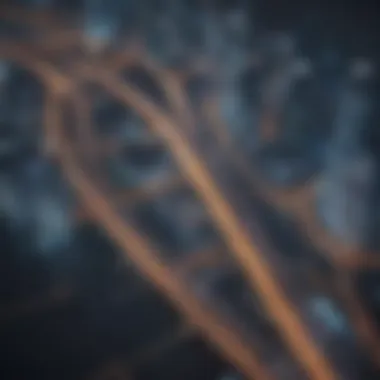

Foreword to OneStream and SAP
The integration of OneStream and SAP is significant for businesses aiming to enhance their operational efficiency. This topic sheds light on the step-by-step process of combining these two powerful platforms. Organizations recognize that productivity and agility often hinge on how well software solutions communicate and cooperate. Therefore, understanding OneStream's capabilities alongside those of SAP is not just beneficial; it is essential for informed decision-making.
Overview of OneStream
OneStream is a leading financial consolidation and reporting software solution. It provides organizations with a unified platform to manage their financial data. The tool stands out because of its flexibility and depth of functionality. OneStream supports various financial tasks like planning, reporting, and analysis, making it suitable for both small and medium-sized businesses.
OneStream integrates multiple processes into one holistic platform, thereby reducing data silos. Its multi-dimensional features allow for dynamic reporting and analysis, creating a streamlined experience for users. This integration reduces manual efforts, providing reliable data that empowers management teams to act efficiently.
Overview of SAP
SAP is a venerable name in enterprise resource planning (ERP), with its software in widespread use across many industries. Renowned for its comprehensive solutions, SAP allows companies to manage various functions such as finance, human resources, procurement, and logistics under a single umbrella. This capability is particularly important for larger enterprises or organizations striving for scalability.
With its robust framework, SAP can handle complex data management tasks while absorbing various industry standards. Using SAP, businesses can obtain real-time insights into their operations. The ability to adapt to changing business environments makes SAP a staple in the corporate landscape, making it vital for those who wish to streamline their operations.
Integrating OneStream and SAP creates a comprehensive technological backbone that addresses both financial management and enterprise operations.
The Functionality of OneStream
Understanding the functionality of OneStream is crucial when considering its integration with SAP. OneStream positions itself as a Unified Finance solution for organizations seeking streamlined financial operations and enhanced data visibility.
This section will explore key features and real-world applications of OneStream, providing insights into how it serves businesses — especially small to medium-sized enterprises. By dissecting these elements, readers can appreciate the value the software brings to a financial landscape that often grapples with complexity, inefficiencies, and data fragmentation.
Key Features of OneStream
OneStream boasts several key features that set it apart in the financial management software space:
- Unified Platform: One of the most significant advantages is its unified architecture, facilitating financial consolidation, reporting, and planning in one place, which reduces the need for multiple tools.
- Intuitive User Interface: The platform has a user-friendly design, aimed at reducing the learning curve for users. This trait can readily increase adoption rates among staff.
- Robust Analytics and Reporting: OneStream offers comprehensive analytics capabilities that help managers draw actionable insights from data. Users can quickly generate both standard and custom reports.
- Automated Workflows: The software supports automation of mundane tasks, thereby allowing finance teams to focus on more strategic activities. This can lead to faster closing cycles and more accurate results.
- Regulatory Compliance: Compliance features help organizations easily adhere to regional and international standards, mitigating risks that arise from non-compliance.
These features collectively improve operational efficiency and enable informed decision-making, proving particularly beneficial in aligning finance operations with overall business objectives.
Use Cases for OneStream
The versatility of OneStream unlocks a myriad of use cases relevant to various sectors. Here are some standout applications of the platform:
- Financial Planning and Analysis: Enterprises can utilize OneStream for robust forecasting and budget management. Real-time data allows for adaptive planning to changing business environments, vital for maintaining competitiveness.
- Consolidation and Reporting: For organizations running multiple business units, OneStream simplifies financial consolidation, which can be particularly cumbersome with traditional methods. The software improves data integrity and transparency across departments.
- Stakeholder Reporting: Tailored dashboards along with report customization capabilities help organizations communicate effectively with stakeholders. This formisanedly presents intricate financial narratives, making it accessible.
- M&A Integration: Firms undergoing mergers and acquisitions find OneStream particularly valuable for ensuring consistency and integrity in financial reporting during transitions, thereby mitigating operational disruptions.
Integration of OneStream into existing financial ecosystems can be a game changer. It enhances efficiencies while enabling teams to act decisively based on comprehensive and precise data analytics.
Understanding SAP's Role in Business
SAP plays a vital role in the business landscape. With its robust capabilities in enterprise resource planning, it facilitates various aspects of business operations. Understanding its role is crucial for companies considering integration with platforms like OneStream. This section outlines the essential elements of SAP, evaluating how its unique features benefit organizations through improved efficiency and productivity.
Critical Features of SAP
SAP encompasses a range of critical features that provide comprehensive solutions for enterprises. Some key functionalities include:
- Integration: It offers seamless alignment across various functions such as finance, HR, and supply chain management. This lowers the risk of errors and enhances information flow.
- Data Management: SAP is robust in handling large datasets. It supports real-time data access, which is essential for timely decision-making.
- Regulatory Compliance: SAP solutions help organizations meet various compliance requirements easily. With automated reporting, businesses can manage financial, legal, and environmental standards more effectively.
- Customization: The software can be tailored to meet the unique needs of different businesses, ensuring a higher fit for various industries. This flexibility leads to more effective processes tailored to business niches.
SAP’s features underline its strategic advantage in operational management, allowing companies to streamline processes and gather actionable insights efficiently.
Applicability of SAP in Various Industries
SAP's versatility means it finds applications in multiple industries. Its features make it suitable for:
- Manufacturing: SAP can manage production schedules, inventory, and supply chain logistics, ensuring timely delivery and reduced operational costs.
- Retail: Retailers use SAP to manage stock levels and customer data. This enhances customer experience through tailored marketing efforts.
- Healthcare: SAP systems help manage patient records and compliance with regulations. Efficiency in scheduling and resource management also improves care delivery.
- Finance: For financial services, SAP provides risk management tools and compliance features that streamline operations. It enhances transactional processing efficiency across various portfolios.
Organizations contemplating integrating OneStream with SAP can leverage these industry-specific functionalities to enhance operational effectiveness across their frameworks.
Integrating robust systems like OneStream with a foundational solution such as SAP ensures better decision-making and enhances overall strategy execution.
The Need for Integration
Integrating OneStream and SAP is not just advantageous; it addresses significant challenges that organizations currently encounter. Businesses today often operate in environments rife with data silos and inefficient reporting. These issues limit the effectiveness of financial operations. Integration provides a pathway to overcome these challenges while enhancing overall productivity.
Coping with Data Silos
Data silos occur when different departments or systems store and manage their data independently. This separation can lead to a lack of cohesive information across the organization. When finance teams use OneStream for their financial processes, but are unable to share relevant data with SAP, the outcome can be detrimental to business objectives. Different versions of the same data may be reported, leading to confusion and decision-making risks.
Addressing data silos through integration could be invaluable. By connecting OneStream with SAP, organizations can facilitate a more unified data management approach. This not only reduces redundancy but also improves transparency throughout various functions in a company. Informed decisions become more achievable, facilitating a quicker and more accurate response to insights derived from various data streams.
"Integrating OneStream and SAP can significantly reduce data confusion, thereby enhancing accountability across departments."
Enhancing Reporting Capabilities
As firms grow, the need for sophisticated reporting capabilities escalates. OneStream offers advanced financial reporting tools, but if this data is isolated, its potential is significantly hampered. By integrating with SAP, businesses can harness the reporting functionalities of both systems to create a more comprehensive overview of financial health.


Robust data reporting aids in the examination of trends, identification of irregularities, and forecasting future growth. Integrated systems allow for real-time data updates, enabling decision-makers to act promptly with solid evidence at hand. Furthermore, they help create customized reports that reflect various metrics and KPIs critical to the business’s success.
Combining data from OneStream and SAP facilitates multi-dimensional analysis, revealing insights that a single platform may overlook. Ultimately, effective reporting can empower businesses to gauge financial performance against established benchmarks, adjusting strategies as needed.
Efficient integration not only enhances reporting but also strengthens the financial framework that supports overall business growth.
Benefits of Integrating OneStream and SAP
The integration of OneStream and SAP offers several compelling advantages for businesses seeking to enhance their operational frameworks. As two of the leading software platforms in financial performance management and enterprise resource planning, respectively, their union provides efficiencies that can be transformative. Here, we will explore specific elements like streamlined processes, data accuracy, and decision-making improvements.
Streamlined Financial Processes
Integrating OneStream and SAP can result in noticeably streamlined financial processes. When OneStream is connected to SAP, it enables straightforward data flow between these two systems. This means finance teams no longer need to manually extract data from SAP and import it into OneStream. This automation reduces potential errors while saving time that teams might spend on mundane tasks, allowing for increased focus on strategic planning and analysis. Furthermore, organizations can standardize their reporting workflows, leading to shorter closing cycles and more efficient financial consolidation.
- Automation of data transfer minimizes manual effort.
- Shorter reporting cycles enhance financial transparency.
- Reduction of data reconciliation issues promotes trust in financial reports.
In turn, these factors contribute to an overall improvement in operational efficiency. By having reliable financial information, businesses can make informed decisions quicker, which is critical in today's fast-paced environment.
Improved Data Accuracy
A robust integration ensures that data between OneStream and SAP aligns well. With real-time data sharing, companies can achieve a level of accuracy that isolated systems often struggle to maintain. For example, if transactions are processed in SAP, updates can transfer automatically to OneStream without delay. This integrity of data across platforms helps to eliminate discrepancies that could arise from manual entries or duplicated information.
- Freeing data from siloes leads to higher data quality.
- Reduces manual entry mistakes, a primary source of inaccuracies.
- Builds a greater foundation of trust among the stakeholders relying on financial data.
Moreover, having accurate data aids regulatory compliance, minimizing risks associated with financial reporting. Businesses can thus focus more on strategic initiatives rather than being bogged down by concerns over the reliability of their numbers.
Enhanced Decision-Making
The combination of OneStream and SAP not only enriches operational efficiency but also significantly influences decision-making. As financial data becomes more accessible and accurate, decision-makers can rely on timely insights rather than outdated information. An integrated system offers a bird’s eye view of the financial landscape, making it easier to spot trends and anomalies.
- Integrated data presents a holistic view for leaders.
- Real-time information enables quicker response to market shifts.
- Facilitated planning processes encourage proactive decision-making.
In addition, executives can utilize advanced analytics features found in OneStream. Thus, businesses gain strategic foresight that empowers them to respond dynamically to both opportunities and challenges. Ultimately, effective decision-making could lead to a sustained competitive advantage in an increasingly complex business environment.
Conclusion: The integration of OneStream and SAP is not just a technical enhancement; it's a strategic shift that can elevate financial operations, enhance data accuracy, and promote informed decision-making. Doing so leads to a transformation of how businesses operate and achieve their goals.
Implementation Challenges
Implementing an integration between OneStream and SAP represents a strategic endeavor for organizations looking to elevate their operational processes. However, several challenges exist that can impact the effectiveness of this integration. Understanding these challenges is crucial to navigate potential pitfalls successfully.
Technical Compatibility Issues
Technical compatibility is perhaps the most prominent challenge in integrating OneStream with SAP. These platforms function on different technological frameworks and architectures. Ensuring these systems communicate effectively requires careful planning and execution.
Compatibility between data formats, application programming interfaces (APIs), and overall system architecture must be analyzed thoroughly. When organizations overlook these aspects, they might face data corruption or loss during transmission, affecting reporting accuracy. It is valuable to engage IT professionals with experience in integrating these specific systems to conduct a compatibility assessment before the integration process begins.
Additionally, companies must determine if existing hardware can support the new application landscape. Utilizing scalable cloud infrastructure can offset some of the issues related to compatibility, but careful evaluation is still essential.
Staff Training Requirements
Integrating OneStream and SAP is not just a tech issue; it profoundly affects your human capital as well. Staff training becomes a central consideration. Once the integration is completed, employees will encounter a new workflow and potentially unfamiliar tools. Therefore, organizations should invest time and resources into training programs tailored to the specific nuances of the integration. This also includes orchestrating sessions on how to leverage the combined functionalities of both tools.
Effective training can significantly impact productivity down the line, promoting confidence among staff while using the new integrated system. Poor understanding or resistance to new processes can result in frustration and decreased efficiency. It's important to have a pointed checklist when designing your training modules, integrating real usage scenarios they may face in their daily tasks.
- Schedule workshops focusing on OneStream and SAP functions.
- Utilize online resources and create a knowledge base for ongoing support.
- Implement modules for hands-on experience with the integrated system.
Cost Considerations
Economics play a decisive role when contemplating the integration of OneStream and SAP. The hidden costs of integration can often outweigh initial expectations. There are various costs that organizations must be aware of beyond the straightforward expenses for licences and implementation.
- Initial Investment: Cost of software licenses and technical setup should be clear in budget planning.
- Maintenance Costs: Regular maintenance to ensure the integration operates smoothly can accumulate over time.
- Training Expenses: Initial training for staff and any ongoing refresher courses need adequate budgeting.
- Support Services: Depending on the organization’s technical knowledge, the need for external consultants or support may arise.
Benchmarking future cost indicators against functional expectations will help businesses provide accurate forecasting, ultimately improving their ROI. Proper budgeting for integration ensures that once the system is in place, businesses can maintain it without undue stress.
“Understanding the financial implications of integration is as important as recognizing the technological and human impact.”
Best Practices for Successful Integration
Integrating OneStream and SAP can offer significant advantages to organizations. However, successful integration is not a straightforward task. Clear guidelines can help streamline the process and minimize potential pitfalls. Understanding best practices for integration will maximize efficiency and provide measurable outcomes. Key aspects include establishing clear objectives, selecting the right technology partner, and ensuring adequate resource allocation.
Defining Clear Objectives
Before embarking on the integration journey, defining precise goals is must. Clarity in objectives helps steer processes and aligns the teams involved. When organizations know what they aim to achieve, they can trace their integrates efforts more easily. Common objectives to consider may include:
- Enhancing data accuracy: Ensuring that reporting and analysis are based on reliable data is crucial.
- Improving financial transparency: Streamlined access to financial data can aid in compliance.
- Reducing operational silos: This enhances data flow and ensures more thorough reporting options. Ensuring all stakeholders agree on objectives is vital to achieving them collaboratively.
Engaging varied stakeholders in discussions about these objectives can also increase buy-in from different teams. It helps create a shared understanding of the end goals.
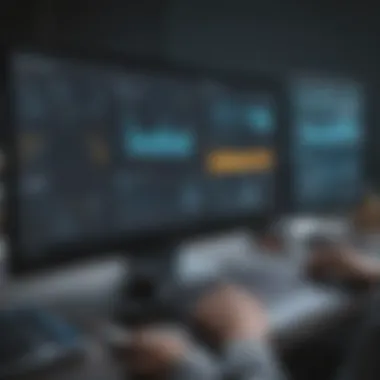

Choosing the Right Technology Partner
Selecting a competent technology partner is a key factor that influences the success of OneStream and SAP integration. A right partner brings expertise that complements your internal capabilities. Here are some critical considerations when choosing:
- Proven Experience: Look for a partner who has a track record of integrating these systems in environments similar to yours.
- Understanding of Business Processes: A technology partner must comprehend the unique challenges your industry may face.
- Support Services Offered: Confirm they provide ongoing support after implementation. This is crucial for troubleshooting and maintaining system adaptability.
Establishing a strong partnership will likely yield positive results. This partnership can promote a smoother transition for staff and overall operations.
Remember: Integration is not a one-off journey but a continuous process. Choose partners who can grow with your business.
Through implementing these best practices, the transition to an integrated OneStream and SAP environment can evolve smoothly, ensuring effective harnessing of both platforms’ strengths to reach strategic goals.
Case Studies of OneStream and SAP Integration
Examining case studies of OneStream and SAP integration is crucial in illustrating the real-world applications and outcomes of these platforms. Businesses can gain an understanding of how others have successfully navigated similar integration initiatives. These case studies serve as both benchmarks and guides. Analyzing specific instances highlights key processes, lessons, and potential pitfalls.
Industry Insights from Successful Implementations
Successful implementations of OneStream and SAP integration provide compelling insights. Companies that have merged these platforms often report enhanced operational efficiency. For example, a notable retailer integrated OneStream for planning with SAP for supply chain management. This integration allowed for real-time analytics, improving forecasting accuracy.
Furthermore, it increased the retailer's budgeting capabilities. Notably, they benefited from smoother information flows and better data consolidation.
Key takeaways from successful implementations include:
- Collaboration: Companies that fostered strong communication between IT and business units saw better integration results.
- Custom Solutions: Tailoring solutions to fit specific business needs is essential for success. Some firms avoided one-size-fits-all approaches.
- Continuous Training: Ongoing professional development proved vital. Employees adept with both platforms capitalized on their full functionalities. This motivated innovation and process adoption.
According to industry analysis, these elements predict longer-term integration success.
Lessons Learned from Failures
On the flip side, not all integration efforts yield successful results. Anonymized cases exhibit that some organizations faced significant hurdles. In many situations, lack of transaction support between systems caused data discrepancies. A financial services company encountered this issue during integration, leading to frustration and reduced trust in the systems.
From various failures, several vital lessons emerge:
- Inadequate Planning: Organizations that rushed into integrations often faced oversight on necessary customizations.
- Limited Stakeholder Involvement: Without comprehensive buy-in from key stakeholders, implementations stumbled. Employee resistance was another often noted effect of insufficient engagement.
- Poor Data Governance: Companies neglecting data standardization processes ran into grave problems. Data quality was often compromised, leading to conflicting results.
Reflecting on these lessons can provide valuable guidance for future integrations, reducing potential challenges and enhancing success rates.
In summary, examining real-world applications of OneStream and SAP integration not only uncovers success stories but also serves as a cautionary tale for businesses. It emphasizes importance of thorough planning while highlights parameters vital for integration efficacy.
Future Trends In Software Integration
The landscape of software integration is rapidly evolving, shaped by advancements in technology and changing business needs. Understanding these future trends is crucial for small to medium-sized businesses, entrepreneurs, and IT professionals looking to optimize their integration strategies.
Emerging Technologies Impacting Integration
New technologies are constantly emerging that significantly influence software integration.
- Cloud Computing: As businesses increasingly move to the cloud, integration platforms are becoming more accessible and flexible. Cloud services allow for easier data sharing and improved scalability.
- Microservices Architecture: This approach breaks down applications into small, manageable services. It facilitates quicker updates and simpler integrations between independent services.
- Blockchain: Whether it's verifying transactions or enhancing data security during integration, blockchain presents new opportunities for maintaining trust in data exchange.
Adopting these technologies can help businesses to agilely adapt to changing market conditions while improving operational efficiencies.
The Role of Artificial Intelligence
Artifical intelligence is poised to transform the software integration process. Its impact cannot be understated. Here are key roles it plays:
- Enhanced Data Analysis: AI can analyze vast amounts of data at high speed, revealing insights that manual methods would miss. This leads to better decision-making.
- Automation: Repetitive tasks in the integration process can be automated through AI. This reduces errors and frees up valuable human resources for strategic tasks.
- Predictive Analytics: AI aids in forecasting trends, which is beneficial during integration. Businesses can anticipate hazards and adapt their strategies accordingly.
Incorporating AI into software integration efforts can significantly streamline processes while improving the effectiveness of the overall integration framework. Being aware of these trends enables companies to stay competitive in a challenging landscape.
The emphasis on innovative technologies during software integration is not just a future prospect, it is a necessity for businesses to thrive and evolve.
With a respnsive integration landscape, embracing these future trends means having a forward-looking strategy. Understanding and implementing these changes will play a vital role for decision-makers in achieving long-term success.
Epilogue
The integration of OneStream and SAP is a vital touchstone for businesses looking to enhance their operational capabilities. It provides a robust framework for financial planning, reporting, and analysis, aiming to simplify complexity spanning across departments. Understanding the benefits and the strategic approach to merging such advanced systems is essential.
Recap of Key Insights
Several key components define the successful merging of OneStream with SAP:
- Data Accessibility: Integrating these two platforms removes data silos, enabling seamless access to real-time data which translates into informed decisions.
- Increased Efficiency: Scheduling tasks efficiently means less time wasted on cumbersome spreadsheets or isolated systems. Integrating automation can significantly accelerate workflows across finance and other business units.
- Financial Clarity: The clarity resulting from real-time data insights assists organizations in strategic decision-making. Managers can act with greater confidence when armed with accurate information attributes to these platforms.
- Scalability: One of the primary advantages businesses appreciate is the scalable nature of well-implemented integrations. As firms grow or their demands change, modular adjustments can help meet evolving needs flexibly.
Each element reinforces that understanding and anticipating the intricacies of software compatibility is crucial for future adaptation.
Final Thoughts on Integration Strategies
When devising integration strategies for OneStream and SAP, attention to detail and a well-thought-out plan are paramount. Some considerations include:
- Thorough Planning: Solidify goals that align with broader business objectives. Clear expectations set from the start will minimize miscommunication and guide the trajectory.
- Choose Skilled Partners: Selecting right technology partners who possesses experience with both systems enhances the integration process. Their familiarity can provide invaluable insights beyond what might only be apparent to internal teams.
- Training and Support: Staff engagement is mandatory; providing adequate training ensures that all users feel confident in navigating the new combined landscape of tools. A support framework should persist throughout the adjustment period.
- Feedback Loops: Employ a mechanism for ongoing feedback to assess how effectively integration meets established goals after implementation. Adjusting actions in real time promotes continuous improvement.
To conclude, the interaction between OneStream and SAP marks a significant potential for enhancing organizational performance. Approaches driven by clarity, adaptability, and foresight will yield measurable gains, cultivating a workplace equipped to thrive and innovate.





