Jira Portfolio Pricing Analysis for Businesses


Intro
Understanding the pricing model of Jira Portfolio is crucial for small to medium-sized enterprises looking to manage complex projects efficiently. This tool promises to streamline resource allocation and provide a comprehensive view of project statuses, which is vital in today’s fast-paced environment. Knowing how pricing works can significantly impact budgeting and overall business strategy.
Software Overview
Prelude to the Software
Jira Portfolio is an advanced tool developed by Atlassian, tailored for organizations that manage large-scale projects. It expands on the features available in basic Jira, adding layers of functionality that are essential for scaling. The software is designed to help teams visualize work, track progress, and strategically plan resources.
Key Features and Functionalities
Jira Portfolio offers several key features that enhance project management, including:
- Real-Time Reporting: Users can access up-to-date insight into project progress.
- Team Capacity Planning: This functionality helps managers understand team availability and workload management.
- Dependency Management: The tool allows users to visualize task dependencies easily and address potential bottlenecks.
- Cross-Project Visibility: It provides a broad perspective on project statuses, essential for decision-making processes.
Pricing Plans and Available Subscriptions
Atlassian provides different subscription options for Jira Portfolio, designed to cater to varying needs. These typically include:
- Free Trial: A limited-time opportunity for users to explore the tool's features without commitment.
- Standard Plan: The entry-level subscription that covers essential features.
- Premium Plan: Offers advanced options and additional resources for larger teams.
- Enterprise Solutions: Customized pricing packages tailored for large organizations with unique requirements.
User Experience
User Interface and Navigational Elements
The user interface of Jira Portfolio is straightforward, allowing for quick acclimatization. The navigation is intuitive - users can find important features with minimal effort. This is essential for quick adoption, especially in fast-moving environments.
Ease of Use and Learning Curve
While the software is feature-rich, new users may require some time to become fully proficient. Atlassian offers various resources, including tutorials and community support, which help to ease the learning curve.
Customer Support Options and Reliability
Atlassian provides several levels of customer support. Users can benefit from extensive online documentation, community forums, and direct support channels for urgent inquiries. This reliability can make a difference in critical project timelines.
Performance and Reliability
Speed and Efficiency of the Software
Performance is key in any project management tool. Jira Portfolio is generally regarded for its speed and efficiency, which minimizes delays in project tracking and reporting.
Uptime and Downtime Statistics
Atlassian typically maintains high uptime rates. However, users should check Atlassian's status page for real-time updates and historical performance data, as occasional downtimes may occur.
Integration Capabilities with Other Tools
Jira Portfolio integrates seamlessly with various tools, including Confluence, Trello, and Bitbucket. This interoperability enhances the overall project management experience, facilitating smoother workflows across platforms.
Security and Compliance
Data Encryption and Security Protocols
Security is paramount when dealing with project data. Jira Portfolio employs industry-standard data encryption methods to protect user information and ensure confidentiality.
Compliance with Industry Regulations
The software meets several industry regulations, making it suitable for organizations that require compliance with strict standards.
Backup and Disaster Recovery Measures
Atlassian implements robust backup solutions and disaster recovery strategies, helping users maintain data integrity in case of unexpected issues, safeguarding crucial project information.
"Understanding the pricing structure is not just about costs; it's about aligning business needs with budgetary constraints."
In summary, Jira Portfolio presents a comprehensive solution for businesses focused on efficient project management. With carefully crafted pricing models and an emphasis on robust functionalities, small to medium-sized businesses should seriously consider this tool for optimizing their project workflows.
Prologue to Jira Portfolio Pricing
Understanding Jira Portfolio pricing is crucial for any organization looking to manage large-scale projects efficiently. The pricing structure of Jira Portfolio can significantly impact budgeting and financial decisions for businesses, especially for small and medium-sized enterprises. Today, many organizations rely on project management tools like Jira to streamline their workflows and enhance productivity. This article aims to dissect the pricing models of Jira Portfolio, illuminating key aspects that decision-makers should consider.
Overview of Jira Portfolio
Jira Portfolio is a tool designed to help teams plan, track, and manage their work within the Jira ecosystem. It provides comprehensive features for visualizing projects, aligning team efforts, and optimizing resources. By creating a centralized hub for project planning, it aids organizations in maintaining a clear overview of their tasks, thereby enabling better decision making. The overall performance and effectiveness of an organization can greatly improve with tools that offer transparency and real-time data on project statuses.
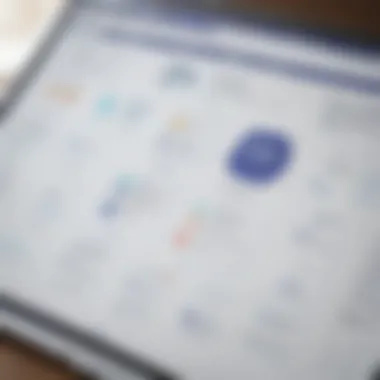

Importance of Pricing Analysis
Pricing analysis plays a pivotal role in determining the right fit for an organization’s needs. It allows businesses to assess different pricing tiers and their corresponding benefits and features. Understanding how pricing correlates with features ensures that companies are investing wisely in tools like Jira Portfolio. Without proper analysis, businesses risk overspending on capabilities that may not align with their actual requirements.
Adopting a thorough approach to pricing analysis can bring several benefits:
- Budget Management: By understanding costs upfront, organizations can allocate resources more effectively.
- Feature optimization: Knowing which features are essential can prevent unnecessary expenses.
- Long-term planning: A solid grasp of pricing helps in forecasting future costs and scalability.
Understanding Jira's Pricing Model
Understanding the pricing model of Jira Portfolio is crucial for any organization considering its implementation. This section will clarify how Jira determines its pricing tiers and the options available to potential users. The aim is to guide small and medium-sized businesses in aligning their project management needs with the costs associated with using Jira Portfolio. By grasping the intricacies of the pricing model, organizations can make educated decisions that avoid overspending and ensure they get the most value for their investment.
Pricing Tiers Explained
Jira Portfolio offers a few different pricing tiers which allow organizations to select the most suitable plan based on their specific requirements. The pricing structure generally operates on a subscription basis, with costs scaling according to the number of users and features selected.
Here are the main tiers typically available:
- Free Plan: Designed for small teams, this tier provides basic functionality but limits certain advanced features. Ideal for individuals or groups starting out with project management.
- Standard Plan: This tier unlocks additional features like integration with other tools and enhanced customer support. It is suitable for small teams requiring moderate capability in managing projects.
- Premium Plan: Aimed at larger teams, this plan includes advanced features like real-time collaboration, advanced reporting, and priority support. The additional capabilities justify the higher cost, particularly for scaling businesses needing robust project oversight.
- Enterprise Plan: For large organizations with complex structure and demands. Pricing and features are tailored individually, making it possible to customize the service according to unique business requirements.
Each of these tiers reflects a different set of functionalities. The differences in pricing models are directly linked to the features available, making it essential for users to carefully assess their own needs before committing.
Monthly vs Yearly Payments
When choosing Jira Portfolio, organizations must also consider the payment frequency—monthly or yearly. The choice impacts overall cost and budgeting strategies significantly.
- Monthly Payments:
- Yearly Payments:
- Flexibility: This option allows businesses to adjust usage according to current needs.
- Short-term commitment: Ideal for companies wanting to avoid long-term agreements or those without budget certainty.
- Higher overall cost: Monthly payments may end up costing more over time compared to annual subscriptions.
- Savings: Most plans offer a discount when paying annually, which can lead to substantial savings in the long run.
- Commitment: This option requires a more extended commitment, which can be challenging for organizations wary of change.
- Simplified budgeting: Businesses can easily forecast their software expenses for the year ahead, facilitating better financial planning.
Choosing between monthly and yearly payments involves weighing the desire for flexibility against the potential for savings. Organizations should consider their current size and likely future changes when making this decision.
Core Features Impacting Pricing
The core features of Jira Portfolio significantly influence the overall pricing structure. Understanding these features helps organizations evaluate their needs against the cost incurred. Potential purchasers must gauge the features relevant to their operational environment to ensure a sound financial investment.
Advanced Roadmapping
Advanced Roadmapping serves as one of the flagship features of Jira Portfolio. This functionality allows users to visualize project timelines, resources, and dependencies comprehensively. By creating a family tree of projects, stakeholders can better align strategic goals with team capacities. It is essential for organizations focusing on long-term planning and prioritizing multiple initiatives.
Many users find that investing in Advanced Roadmapping reduces miscommunication among team members. It fosters a clearer understanding of deliverables and deadlines. However, teams need to consider whether this feature aligns with their operational scale. For smaller projects, this might be an overextension, leading to unnecessary costs.
Team Capacity Management
Effective Team Capacity Management is crucial in project environments. This feature allows users to assess and optimize the workload of various team members. By understanding each member's availability and existing commitments, management can allocate tasks efficiently.
With accurate capacity management, organizations can avoid burnout while ensuring that deadlines are met. However, this feature may particularly appeal to teams with diverse skill sets. For businesses with static or singular roles, the practicality may diminish. Thus, investors should assess whether their teams will benefit from this functionality relative to additional costs.
Reporting and Analytics
Reporting and Analytics in Jira Portfolio provide critical insights into project performance. This feature includes customizable dashboards, real-time data tracking, and historical reporting. Businesses can track progress against goals and use insights for future planning.
However, utilizing Reporting and Analytics often requires some level of data literacy. If a team is not well-versed in interpreting analytics, the benefits of this feature may not translate into tangible value. Therefore, companies should weigh their analytical capabilities against the potential pricing difference that reporting features entail.
Understanding the importance of core features ensures that decision-makers can justify their investment in Jira Portfolio.
By focusing on these three core features—Advanced Roadmapping, Team Capacity Management, and Reporting and Analytics—organizations can better navigate their needs versus costs. Exploring these elements adds depth to the decision-making process, ensuring that businesses make informed choices regarding their project management software.
Pricing for Different User Types
Understanding the pricing implications for different user types is essential when evaluating Jira Portfolio. The tool caters to a diverse set of users ranging from individual contributors to large enterprises. Each group encounters unique pricing structures and functionalities, impacting the overall value derived from the software. Recognizing these variations not only aids in decision-making but also ensures that resources are allocated effectively according to specific needs.
Individual Users
For individual users, Jira Portfolio is an excellent asset for managing personal projects and enhancing productivity. The pricing for individual licenses tends to be less than team-based subscriptions. This individual license model often grants full access to core features without the additional network of team collaboration tools.
Potential benefits include:
- Affordability: Lower costs make it accessible for freelancers or consultants.
- Focused Features: Access to essential features, like project tracking, without being overwhelmed by additional functionalities that serve team dynamics.
- Flexibility: Individual users can customize their workflow based solely on their preferences.
While the initial cost may appeal to this segment, careful consideration of long-term needs is vital. As project complexity increases, individuals must assess whether transitioning to a small team plan may yield better value.
Small Teams
Small teams, typically ranging from 3 to 10 members, represent a critical segment for Jira Portfolio's pricing structure. This tier is structured to facilitate collaboration among a limited number of users while allowing for efficiency in project execution. The pricing is designed to offer a balance between cost and collaborative features necessary for team projects.


Key considerations for small teams include:
- Scalability: The plans can accommodate future growth without significant restructuring.
- Increased Features: Teams receive enhanced functions like collaboration and roadmapping tools.
- Cost-Effectiveness: When divided among team members, the investment often becomes more reasonable compared to individual licenses.
Small teams typically benefit from sharing user insights and utilizing collective capabilities to drive project success.
Large Enterprises
Pricing for large enterprises diverges significantly from that of individuals and small teams. With numerous users and intricate project demands, large organizations need tailored solutions that justify a higher pricing tier. Enterprise licenses often encompass a drive towards integration, customization, and extensive support.
Important aspects to evaluate include:
- Customization and Integration: Enterprises often require specific tools tailored to their processes, prompting additional costs.
- Bulk Pricing Discounts: Larger teams may negotiate better rates based on user numbers, which can lead to significant savings.
- Robust Support Structures: Access to tailored support teams ensures that enterprises are not left to navigate complexities alone.
Large enterprises need to consider the overall total cost of ownership, factoring not just the license fees but also the investments in training and support tailored to their scale and complexity.
By acknowledging the pricing structures that apply to various user types, organizations can make more informed decisions regarding their use of Jira Portfolio, ensuring that investments align directly with use-case scenarios and projected growth.
Factors Influencing Pricing Decisions
Understanding the factors that influence pricing decisions for Jira Portfolio is crucial for organizations, especially for small to medium-sized businesses. These factors can significantly affect the overall cost and value derived from the software. Evaluating these elements provides clarity on how to align needs with pricing.
Number of Users
The most apparent factor affecting Jira Portfolio pricing is the number of users. Licensing costs typically scale with user count. Organizations must accurately estimate future user growth. A company anticipating a surge in team size may find the pricing model more economical if they account for bulk licensing from the onset.
A company with fewer users may initially opt for a smaller plan to minimize costs. However, they should also consider the possibility of user expansion. This could result in shifting to a more expensive tier unexpectedly if licensing is not planned correctly. Keeping track of active users and setting a systematic review of user roles is advisable.
Required Features
The specific features that a team requires will heavily influence the choice of plan and its cost. Jira Portfolio offers various features designed to aid in project management, roadmapping, and reporting. Not all companies will need access to advanced capabilities.
For instance, a small team focused on basic project tracking may not require advanced roadmapping features or in-depth analytics. On the other hand, a larger organization with multiple simultaneous projects may require these robust features to manage resources effectively. Organizations must assess internal needs and choose a plan that reflects their essential requirements to avoid overspending on unused functionality.
Integration Needs
Jira Portfolio's ability to integrate with other tools may also impact pricing decisions. Many organizations rely on various software applications to enhance their project management. Choosing a plan that allows for seamless integration can sometimes mean higher costs. However, this is often a worthy investment, as it can streamline workflows and improve productivity.
The need for integration should be evaluated in the context of existing systems. For example, if a company uses Confluence for documentation alongside Jira, they should ensure the selected plan incorporates these integrations effectively. Fully utilizing integrated services can lead to more cohesive project management but may also necessitate additional expenses.
"Aligning pricing models with real organizational needs is vital for maximizing value from Jira Portfolio."
In summary, understanding these factors—number of users, required features, and integration needs—is essential for making informed pricing decisions regarding Jira Portfolio. Through thoughtful evaluation, organizations can better align their usage with corresponding costs, ultimately leading to more effective project management.
Comparison with Competitors
Evaluating Jira Portfolio in the context of its competitors is vital for making informed decisions about project management tools. Understanding how it stacks up against alternative products can help organizations determine not only the best fit for their needs but also identify any hidden advantages or shortcomings in pricing, features, or customer support. This comparison leads to better alignment with overall business strategy and ensures that companies maximize their investment.
Market Alternatives
In the crowded market of project management software, several alternatives to Jira Portfolio stand out. Tools such as Asana, Trello, and Microsoft Project offer different pricing structures and features that appeal to various business needs. Evaluating these alternatives allows potential users to consider what is available:
- Asana: Known for its user-friendly interface, Asana provides a straightforward task tracking system. It offers free and premium tiers depending on the required features.
- Trello: Trello utilizes a card-based layout ideal for smaller teams or simpler projects. With pricing tailored for occasional users, it may be more suitable for startups or small businesses.
- Microsoft Project: Often favored by larger enterprises, Microsoft Project provides robust capabilities for portfolio governance. Its cost is generally higher, but it may offer features that justifies the extra expense for some organizations.
These market alternatives highlight the importance of tailoring the project management tool to specific organizational needs. Unlike Jira Portfolio, these tools may lack certain advanced features, or could be less integrated with other tools commonly used in businesses. Always consider the total cost of ownership when evaluating alternatives.
Price Efficiency
Price efficiency is a critical aspect when evaluating any software. It is important to look at the overall value that each tool provides relative to its cost. Jira Portfolio’s pricing must be compared with its rivals regarding:
- Feature Set: Determine if similar features available in competitors justify their price. For instance, does Asana's ease of use outweigh Jira's advanced roadmapping?
- User Limitations: Consider the number of users on each platform. Some tools may seem cheaper, but cost more when more users are added.
- Integration Capabilities: Many organizations rely on a set of tools that must communicate effectively. The costs associated with integrations should also be included in this assessment.
"Understanding price efficiency is essentially about evaluating value against expenditure. An organization should always aim for the best balance."
In summary, assessing price efficiency requires a nuanced understanding of organizational desires and operational needs. Comparing Jira Portfolio with its competitors helps businesses ensure they invest in the most suitable and cost-effective solution.
Licensing and Subscription Options
Choosing the right licensing and subscription options is crucial when adopting Jira Portfolio. This decision affects not only the cost but also how effectively the software will meet your organization’s project management needs. Understanding these options will empowering decision-makers in small to medium businesses to select plans aligned with their operational requirements.
Commercial Licenses
Commercial licenses for Jira Portfolio are designed for businesses intending to leverage the software's full capabilities. These licenses offer various tiers, permitting teams of different sizes to access features necessary for effective project management.
Licensing terms can vary, allowing for monthly or yearly payments, depending on preference and budget. Many organizations opt for yearly subscriptions due to potential cost savings compared to monthly payments.
Considerations include:

- User Limits: The number of users can impact the price significantly. Larger teams need a license that accommodates growth without incurring unexpected costs.
- Feature Set: Commercial licenses typically offer advanced features, such as project tracking, resource allocation, and reporting tools. Understanding which features are essential for your team will help you select the right license.
- Support Services: A solid support system is critical. Ensuring that you have access to customer support, training, and updates is often included in commercial licenses.
Investing in a commercial license can provide a solid return on investment, translating into better project management outcomes and increased productivity.
Educational Institutions
For educational institutions, Jira Portfolio offers specific pricing structures aimed at making the software accessible for academic purposes. Many schools, universities, and training organizations can take advantage of discounted rates, fostering the development of project management skills in students and staff.
Key aspects include:
- Affordability: Special rates make it easier for schools to incorporate powerful project management tools without straining budgets.
- Learning Resources: Access to educational materials and support helps educators integrate Jira Portfolio into their curriculum effectively.
- Flexibility: Educational licenses often have flexible terms, accommodating varying academic calendars and course structures.
By providing a robust tool while considering budget constraints, educational institutions can help students gain valuable experience in project management, benefiting them in their future professional endeavors.
"Educational pricing not only eases financial burdens for institutions but also prepares students for real-world applications of project management tools."
Assessing Value for Money
Assessing value for money is crucial when it comes to selecting Jira Portfolio as a project management solution. Organizations must delve into not only the pricing itself but also the benefits they derive from the features. A thorough assessment helps businesses to ensure that the expenditure aligns with their expectations and needs. This analysis is particularly relevant for small and medium-sized enterprises (SMEs) seeking to maximize their return on investment without overspending on unnecessary capabilities.
Total Cost of Ownership
When contemplating Jira Portfolio, understanding the total cost of ownership (TCO) is vital. TCO encompasses more than just the subscription fees. It includes factors such as:
- Implementation Costs: Initial setup and configuration can incur expenses.
- Training Expenses: Employees may need training sessions to effectively use the software.
- Maintenance: Consideration must be given to ongoing maintenance and support.
- Scalability Costs: As the organization grows, additional user licenses or features may be required.
Being aware of these elements allows a clearer picture of the overall financial commitment associated with using Jira Portfolio. By analyzing these different facets, businesses can determine if the pricing justifies the tools' utility in their specific context.
Return on Investment Expectations
Evaluating return on investment (ROI) expectations is another critical aspect when assessing value for money. Businesses need to set clear metrics for success to measure how effectively the investment performs. Key performance indicators might include:
- Improvement in Project Delivery Times: Evaluate how much faster projects are completed using Jira Portfolio.
- Enhancements in Team Collaboration: Assess whether the tool leads to increased teamwork efficiency and communication.
- Quality of Reporting and Analytics: Determine if access to better data leads to more informed decision-making.
"Understanding the full financial implications of a software investment is essential to make informed decisions that align with your business goals."
By carefully analyzing these components, SMEs can confidently decide whether Jira Portfolio is the right tool to achieve their project management objectives.
Common Pricing Pitfalls
In any purchasing decision, especially for software tools, identifying pricing pitfalls can save significant time and money. When it comes to Jira Portfolio, it is vital to understand the common issues that can impact the total cost of ownership. Small to medium-sized businesses (SMEs) often face unique challenges while assessing the value of such tools. By examining these pitfalls closely, decision-makers can improve their approach and make more informed choices.
Hidden Costs
Many organizations only consider the direct costs associated with software subscriptions, overlooking hidden expenses that can accumulate over time. Hidden costs may include fees for integrations, customization, data storage, and even training required for employees to effectively use the software. While Jira Portfolio offers various features to enhance project management, each enhancement may come with its own associated fees.
For example, businesses that wish to integrate Jira Portfolio with other Atlassian products like Confluence, Trello, or Bitbucket, might face additional licensing fees or costs for setup and maintenance. Furthermore, many organizations underestimate the ongoing support costs. Technical support is crucial, and often, plans might not completely cover these services, leading to unexpected expenses.
Make sure to investigate all costs associated with a tool before finalizing your decision. A low initial price can quickly escalate if hidden fees are involved.
Underestimating User Numbers
A common mistake among organizations is underestimating user numbers during the initial planning phase. Many SMEs start with a handful of users, thinking they can scale later. However, most pricing plans for Jira Portfolio are tiered based on user count. If the number of users exceeds the initial estimate, organizations may find themselves facing higher subscription rates much sooner than anticipated.
To avoid this pitfall, organizations should conduct a thorough assessment of their current and future user needs. It's also a good idea to consider the potential for business growth and how that might affect demand for the software. Over time, mismanaged expectations regarding user numbers can lead to budget overruns. Being honest about growth projections can lead to better long-term planning and ultimately better pricing.
Incorporating accurate user counts early on is not only beneficial for budgeting but also for ensuring that the team has access to necessary tools right from the start.
Taking these factors into account can provide greater insight into the true cost of ownership for Jira Portfolio.
Final Thoughts on Jira Portfolio Pricing
In the rapidly evolving landscape of project management tools, understanding Jira Portfolio pricing becomes essential for conducive decision-making. Organizations, particularly small to medium-sized enterprises, must navigate a pricing structure that can appear daunting at first glance. By synthesizing the insights shared in this article, decision-makers can grasp the complexities and derive actionable strategies.
Making Informed Decisions
Making informed decisions hinges on thorough knowledge of the various pricing components and their alignment with organizational strategies. One paramount aspect is the ability to evaluate pricing tiers against specific project needs. For example, a small team may prioritize budget constraints while requiring essential features such as advanced roadmapping and reporting capabilities. Conversely, larger enterprises might justify higher pricing tiers through enhanced support and integrated functionalities.
Here are some factors to consider before making a decision:
- User Capacity: Understand how many users will access the tool.
- Core Features: Identify essential features vs. nice-to-have functionalities.
- Budget Flexibility: Determine a realistic budget that allows for unforeseen expenses.
By focusing on these factors, organizations improve their chances of selecting a pricing plan that not only fits their immediate fiscal profile but also supports long-term growth and adaptability.
Support and Resources
In the context of evaluating Jira Portfolio pricing, having access to supportive resources can tremendously impact the decision-making efficiency of organizations. Atlassian provides extensive documentation, user forums, and professional support networks that can guide users through both the pre-purchase evaluation and post-purchase implementation stages. These resources enable teams to:
- Access Tutorials: Online guides often explain how to maximize the features of Jira Portfolio.
- Join Community Discussions: Participating in forums, like those on Reddit or Atlassian's community platform, can provide real-world insights and shared experiences.
- Consult with Experts: Engaging with IT professionals familiar with handling Jira Portfolio can shed light on best practices tailored to specific organizational needs.
Ultimately, leveraging these resources will enhance understanding and ensure that the chosen pricing plan aligns with operational requirements while facilitating return on investment.
"Understanding the nuances of pricing structures can lead to optimized project management and sustained competitive advantage."







