In-Depth Analysis: Jira Software vs. Trello - Which Project Management Tool Reigns Supreme?
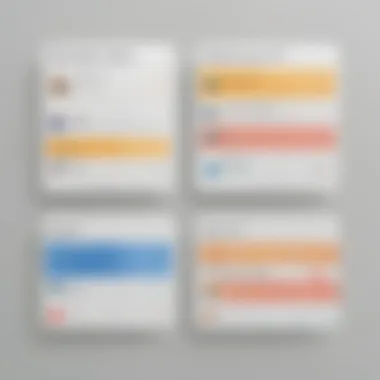

Software Overview
When exploring the matchup between Jira Software and Trello's project management systems, it's essential to grasp the distinctive offerings of each platform. Jira Software, developed by Atlassian, targets medium to large enterprises, providing a robust set of tools tailored for complex projects. On the other hand, Trello, now a part of Atlassian as well, caters more to small to medium-sized businesses with its user-friendly and visually-oriented approach.
Key features and functionalities
Jira Software prides itself on its extensive customization options, allowing teams to adapt the tool to suit their specific workflows and processes effectively. It excels in issue tracking, agile project management, and advanced reporting functionalities. Contrastingly, Trello focuses on simplicity and collaboration, offering Kanban-style boards for task organization, intuitive drag-and-drop interfaces, and seamless communication features.
Pricing plans and available subscriptions
In terms of pricing, Jira Software's plans are more intricate and geared towards larger organizations with varying needs. It offers both self-hosted options and cloud-based subscriptions, with pricing tiers that factor in the number of users and additional features. On the other hand, Trello's pricing structure is more straightforward, with free basic plans available and affordable premium options with enhanced functionalities.
User Experience
User interface and navigational elements
The user interface of Jira Software leans towards functionality over aesthetics, featuring a comprehensive but complex layout that may require some learning. In contrast, Trello boasts a minimalist design, focusing on visual appeal and simplicity, making it a breeze for new users to get started with minimal training.
Ease of use and learning curve
When it comes to ease of use, Trello shines with its intuitive drag-and-drop interface, making task management effortless for teams of all sizes. In comparison, Jira Software has a steeper learning curve due to its plethora of features and customizability, requiring more time and effort for users to familiarize themselves fully.
Customer support options and reliability
Jira Software provides robust customer support options, including extensive documentation, community forums, and personalized assistance for enterprise clients. Trello, on the other hand, offers reliable customer support through chat and email, ensuring timely responses to queries and issues.
Performance and Reliability
Speed and efficiency of the software
In terms of performance, Jira Software demonstrates impressive speed and efficiency, handling large-scale projects with ease and minimal latency. Trello, known for its agility, excels in quick task management and seamless real-time updates, catering well to agile project requirements.
Uptime and downtime statistics
Jira Software boasts high uptime statistics, ensuring minimal disruptions to project workflows and data accessibility. Trello also maintains commendable uptime records, with occasional maintenance windows communicated to users in advance to minimize any inconvenience.
Integration capabilities with other tools
Both Jira Software and Trello offer robust integration capabilities with a wide range of third-party tools and services. Jira Software's extensive marketplace allows for seamless integration with popular apps and services, enhancing its functionality. Trello, on the other hand, integrates well with platforms like Slack, Google Drive, and more, streamlining task management and collaboration across different tools.
Security and Compliance
Data encryption and security protocols
Jira Software prioritizes data security with strong encryption protocols to safeguard sensitive information and project data. Regular security updates and vulnerability assessments are part of its security measures. Trello also follows stringent encryption standards, ensuring data protection and secure user access across the platform.
Compliance with industry regulations
Both Jira Software and Trello adhere to industry regulations and data protection laws to maintain compliance standards. By implementing robust security measures and compliance frameworks, they assure users of the safety and confidentiality of their project data.
Backup and disaster recovery measures
To mitigate data loss risks, Jira Software and Trello employ backup and disaster recovery measures to ensure business continuity in case of unforeseen events. Regular data backups, redundancy systems, and disaster recovery plans are in place to minimize potential disruptions and data loss scenarios.
Introduction
In the vast landscape of project management tools, the comparison between Jira Software and Trello stands as a crucial decision for businesses. Understanding the nuances of these platforms can significantly impact how projects are managed, tracked, and executed. This article aims to unravel the intricate differences between Jira Software and Trello, shedding light on their features, functionalities, and suitability for distinct business contexts.
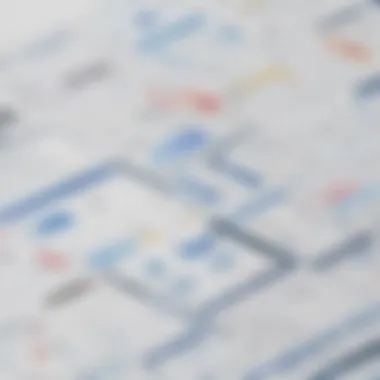

Overview of Jira Software and Trello
Brief history and development
In tracing the roots of Jira Software and Trello, we unearth a rich history of evolution and innovation. Jira Software, born out of Atlassian's vision, has solidified its position as a robust project management tool over the years. On the other hand, Trello, known for its simplicity and visual appeal, has redefined task management for teams worldwide. The unique history and development trajectory of each platform contribute to their distinct strengths and appeal to diverse user preferences.
Target user base
The target user base for Jira Software and Trello varies based on the complexity and scale of projects. Jira Software caters to more extensive enterprises and IT professionals seeking advanced project tracking and customization. In contrast, Trello's user-friendly interface makes it an attractive choice for small to medium-sized businesses and entrepreneurs looking for streamlined task management. Understanding the specific user base targeted by each tool is essential in aligning project management needs with the functionalities provided.
Core functionalities
Embedded within Jira Software and Trello are core functionalities that define their essence. Jira Software excels in issue tracking, offering customizable workflows and advanced reporting mechanisms that cater to intricate project requirements. Conversely, Trello's emphasis on Kanban boards, task assignment, and collaboration tools fosters a visual and collaborative project management approach. Recognizing the core functionalities of each tool is crucial in selecting the platform that best aligns with organizational goals and project complexities.
Significance of Choosing the Right Project Management Tool
Impact on productivity
The choice between Jira Software and Trello significantly influences project productivity and efficiency. Jira Software's comprehensive features and integrations enhance team collaboration and task management, contributing to optimized project workflows. Trello, with its intuitive interface and easy-to-use functionalities, cultivates a conducive environment for seamless project execution, improving overall productivity levels. Assessing the impact of each tool on project productivity is paramount in maximizing operational efficiency.
Adaptability to project requirements
Adaptability to project requirements distinguishes Jira Software and Trello in catering to distinct project scopes and complexities. Jira Software's robust customization options and scalability make it adaptable to diverse project environments, accommodating changing business needs seamlessly. On the other hand, Trello's agile framework and simplicity facilitate quick project setups and easy adaptability, ideal for agile project management methodologies. Evaluating the adaptability of each tool to specific project requirements is instrumental in ensuring successful project execution.
Integration capabilities
The integration capabilities of project management tools play a pivotal role in streamlining workflows and enhancing cross-platform functionalities. Jira Software's extensive integrations with third-party apps and development tools provide a holistic project management experience, fostering collaboration and data synchronization across applications. Trello's Power-Ups and platform compatibility enable users to extend core functionalities, integrating with a wide range of tools to augment project efficiency. Understanding the integration capabilities of Jira Software and Trello is essential in creating a seamless project management ecosystem that aligns with organizational needs.
Features and Capabilities
In this section, we delve into the essential aspect of Features and Capabilities in the comprehensive comparison between Jira Software and Trello. Understanding the Features and Capabilities of these project management tools is crucial for businesses looking to optimize their project operations. By exploring the specific elements, benefits, and considerations of Features and Capabilities, readers can gain valuable insights into how these tools can enhance their workflow efficiency and productivity.
Jira Software Features
Issue tracking
Issue tracking is a pivotal aspect of project management, enabling teams to monitor and manage tasks effectively. In the context of Jira Software, Issue tracking stands out as a central feature that facilitates the tracking of issues, bugs, and other project-related tasks in real-time. The key characteristic of Issue tracking in Jira Software is its granular level of oversight, allowing users to assign, prioritize, and monitor issues with precision. This targeted approach enhances project transparency and accountability, making it a popular choice for businesses seeking meticulous task management. Despite its advantages in promoting task visibility and traceability, the complexity of Issue tracking may require initial training to maximize its utilization efficiently.
Customizable workflows
Customizable workflows empower users to adapt project processes to their unique requirements, promoting greater operational flexibility. Within Jira Software, Customizable workflows offer a tailored approach to task management, allowing teams to create specific workflows that align with their project objectives. The key characteristic of Customizable workflows lies in their bespoke nature, enabling users to configure workflows according to their project phases and dependencies. This customization capability fosters streamlined project execution and task allocation, enhancing overall productivity. While the flexibility of Customizable workflows is a significant advantage, improper customization may lead to workflow inefficiencies if not executed thoughtfully.
Advanced reporting
Advanced reporting features provide in-depth insights into project performance, enabling data-driven decision-making and progress evaluation. In Jira Software, Advanced reporting tools offer comprehensive analytics and visualizations that shed light on various project metrics and trends. The key characteristic of Advanced reporting is its ability to present complex data in a user-friendly manner, facilitating quick analysis and strategic planning. This feature is highly beneficial for businesses looking to optimize their project strategies and resource allocation based on real-time data. However, the reliance on Advanced reporting may necessitate a learning curve for users unfamiliar with data interpretation and analysis tools.
Trello Features
Kanban boards
Kanban boards are instrumental in visualizing task progress and optimizing workflow efficiency. In Trello, Kanban boards serve as intuitive task boards where users can visualize and prioritize tasks in a structured manner. The key characteristic of Kanban boards in Trello is their simplicity and ease of use, making them a popular choice for teams seeking a transparent and agile task management approach. The unique feature of Kanban boards lies in their drag-and-drop functionality, allowing users to easily move tasks across different stages of completion. This dynamic feature enhances task visibility and accessibility, promoting collaborative task management. However, the simplicity of Kanban boards may limit their scalability for more complex project structures.
Task assignment
Task assignment features streamline task delegation and promote accountability within project teams. In Trello, Task assignment capabilities enable users to assign tasks to specific team members, track task ownership, and monitor task progress effectively. The key characteristic of Task assignment in Trello is its clarity in defining task responsibilities, fostering a transparent and structured task delegation process. The unique feature of Task assignment lies in its integration with notifications and updates, ensuring team members stay informed about task assignments and deadlines. This mechanism enhances team coordination and project visibility, leading to improved task management efficiency. However, the reliance on Task assignment may require continuous monitoring to prevent task duplication or overlook.
Collaboration tools
Collaboration tools play a vital role in fostering team communication and collective project efforts. In Trello, Collaboration tools offer a range of functionalities, such as comments, file attachments, and team mentions, to facilitate effective collaboration among team members. The key characteristic of Collaboration tools in Trello is their real-time communication features, enabling teams to share feedback, updates, and resources seamlessly. The unique feature of Collaboration tools lies in their versatility and accessibility, enhancing team engagement and cooperation throughout the project lifecycle. This collaborative approach promotes information exchange and collective problem-solving, contributing to enhanced project outcomes. However, an overreliance on Collaboration tools without proper structuring may lead to communication overload and inefficiencies.
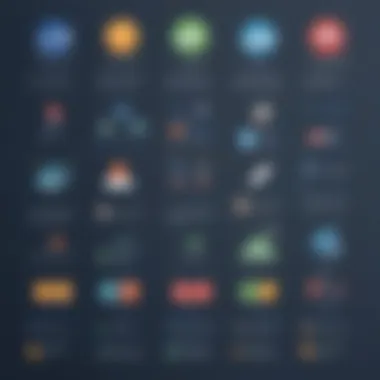

User Interface and User Experience
User Interface and User Experience play a crucial role in project management tools as they directly impact user interaction and overall efficiency. The seamless navigation, intuitive design, and functionality are essential elements that contribute to the success of a software application. In the context of this article focusing on a deep comparison of Jira Software and Trello, evaluating their respective UIUX becomes imperative to understand how these tools align with the needs of small to medium-sized businesses, entrepreneurs, and IT professionals.
Jira Software UIUX
Complexity vs. customization
The juxtaposition between complexity and customization within Jira Software is a critical aspect that influences the user experience. Jira's strength lies in its ability to offer a highly customizable platform that can cater to a diverse range of project requirements. The depth of customization allows users to tailor the software to match their specific workflow processes, enhancing efficiency and productivity. However, this level of customization comes at the cost of increased complexity, requiring users to invest time in learning the system and configuring it to their needs. This nuanced balance between complexity and customization makes Jira Software a preferred choice for businesses seeking tailored project management solutions.
Learning curve
The learning curve associated with Jira Software reflects its intricate features and extensive customization options. While the platform offers a robust set of capabilities, mastering these functionalities requires a significant investment of time and effort. Users, especially those new to project management tools, may face challenges in navigating through the various features and settings, thereby elongating the onboarding process. Despite the steep learning curve, once users acclimate to Jira's interface and features, they can harness its full potential to streamline project workflows and enhance team collaboration effectively.
Trello UIUX
Simplicity and visual appeal
Trello prioritizes simplicity and visual appeal in its UIUX design, offering users an intuitive and visually engaging interface. The platform's Kanban boards provide a streamlined way to organize tasks and visualize workflow processes, making it accessible even to individuals with limited technical expertise. The simplicity of Trello's design fosters quick adoption and seamless integration into existing workflows, appealing to users looking for a straightforward project management solution. However, the visual-centric approach of Trello may lack the depth of customization found in more complex tools like Jira Software.
Scalability
Scalability plays a crucial role in determining the suitability of a project management tool for growing businesses and evolving project needs. Trello's scalability is characterized by its agile framework that allows teams to adapt and scale the tool according to changing requirements. The platform accommodates incremental growth by offering various integrations and power-ups to enhance functionality as the business expands. While Trello provides flexibility in scaling operations, larger enterprises with complex project structures may find its scalability options mildly restrictive compared to Jira Software's robust scalability features.
Integration and Compatibility
In this section of the article, we will delve deep into the significance of integration and compatibility between Jira Software and Trello. The seamless integration of project management tools into existing workflows is essential for optimizing productivity and effectiveness. Compatibility with other software and platforms can streamline operations and enhance collaboration within teams. By understanding the intricacies of integration and compatibility, businesses can make informed decisions on which tool aligns best with their specific needs and requirements.
Jira Software Integrations
Third-party apps
When it comes to third-party apps, Jira Software stands out for its extensive range of integrations that cater to diverse project management needs. These third-party apps offer enhanced functionalities and customization options, allowing users to tailor Jira Software to their unique requirements. By integrating with various tools and services, Jira Software becomes a versatile platform that can adapt to different project scenarios effectively. However, the abundance of integrations may sometimes lead to complexity and compatibility issues that require careful consideration.
Development tools compatibility
Jira Software's compatibility with development tools is a key factor that contributes to its popularity among IT professionals and software development teams. The seamless integration with popular development tools such as Git, Bitbucket, and Jenkins ensures a smooth workflow and improved collaboration among developers. This compatibility streamlines the development process, enhances version control, and facilitates real-time updates within the team. Businesses benefit from the cohesive work environment created by Jira Software's compatibility with a wide range of development tools.
Trello Integrations
Power-Ups
Trello's Power-Ups feature offers a unique way to enhance the functionality of the platform by integrating specialized tools and services. These Power-Ups allow users to add extra capabilities and features to their Trello boards, tailoring the tool to specific project requirements. With a diverse selection of Power-Ups available, Trello users can customize their boards for better task management, communication, and collaboration. However, relying extensively on Power-Ups may sometimes lead to complexity and potential conflicts between integrated services.
Platform compatibility
Trello's platform compatibility ensures users can access and utilize the tool across different devices and operating systems seamlessly. Whether on desktop or mobile, Trello offers a consistent user experience with intuitive design and functionality. This broad platform compatibility enables small to medium-sized businesses and entrepreneurs to manage their projects effectively, regardless of the devices or systems they use. The versatility of Trello's platform compatibility enhances accessibility and flexibility in project management processes.
Pricing and Scalability
In the realm of project management tools, Pricing and Scalability hold paramount importance for organizations aiming to streamline their operations efficiently. In this article, we delve into the significance of Pricing and Scalability concerning Jira Software and Trello, offering insights into the specific elements, benefits, and considerations that underpin these crucial aspects.
Jira Software Pricing Models
Tiered pricing
Tiered pricing stands out as a cornerstone of Jira Software's pricing structure, defining its approach towards catering to the varied needs of different businesses. This pricing model segments users based on specific tiers, each offering a distinct set of functionalities aligned with the user's requirements. The allure of tiered pricing lies in its ability to provide customizable solutions at different price points, ensuring that businesses can select a tier that best matches their operational demands. However, this tiered approach may lead to complexities in decision-making for organizations evaluating the most suitable pricing tier for their requirements.
Scalability options


When examining Jira Software's value proposition, its scalability options emerge as a pivotal factor influencing its appeal to a diverse array of businesses. The scalability options inherent in Jira Software empower organizations to adjust their usage according to evolving needs, whether by adding additional users, accessing advanced features, or expanding the scope of projects. This flexibility not only caters to the current requirements of organizations but also positions Jira Software as a long-term solution capable of accommodating growth seamlessly. Nonetheless, exploring the scalability options thoroughly is essential to grasp the implications of scaling up operations and associated costs effectively.
Trello Pricing Models
Free vs. paid features
The distinction between free and paid features in Trello's pricing models provides users with a strategic decision point when evaluating the tool's suitability for their projects. Trello's free version offers fundamental capabilities for task management and collaboration, making it an attractive entry point for small businesses or teams with limited project scopes. In contrast, the paid features unlock advanced functionalities such as integrations, automation, and enhanced security measures, catering to the requirements of more sophisticated project environments. Balancing the advantages and disadvantages of the free versus paid features is crucial for organizations seeking a cost-effective yet feature-rich project management solution.
Business class options
Trello's Business class options exemplify the platform's commitment to meeting the distinct needs of professional users requiring advanced project management capabilities. By offering a premium tier tailored towards businesses, Trello enhances its appeal to enterprises looking to leverage comprehensive project management features. The Business class option introduces exclusive functionalities like priority support, unlimited power-ups, and administrative controls, catering to the demands of complex project scenarios. Yet, organizations must carefully evaluate the cost-benefit of investing in the Business class to ensure alignment with their project management objectives and budget constraints.
Security and Compliance
In this exhaustive analysis comparing Jira Software with Trello, the aspect of Security and Compliance emerges as a critical factor shaping decision-making for businesses. Ensuring data protection, privacy, and regulatory adherence are paramount concerns for small to medium-sized enterprises, entrepreneurs, and IT professionals. Robust security measures and compliance standards not only safeguard sensitive information but also enhance trust and credibility among stakeholders, driving organizational success.
Jira Software Security Measures
Delving into the security measures of Jira Software, the focus on Data encryption stands out as a core strength. Data encryption plays a pivotal role in securing confidential data by converting it into complex code that unauthorized users cannot decipher easily. Jira Software's implementation of advanced Data encryption protocols ensures that critical information remains safe from cyber threats and unauthorized access. This feature serves as a cornerstone of Jira Software's reputation as a secure project management tool, offering users peace of mind and confidence in their data protection.
Moving on to Access controls within Jira Software, this aspect reinforces the platform's security posture by regulating user permissions and restricting unauthorized access to sensitive areas. Access controls enable administrators to define roles, permissions, and levels of access for individuals within the organization, ensuring that data confidentiality and integrity are maintained. By leveraging Access controls effectively, businesses can mitigate the risk of data breaches and maintain a secure working environment, aligning with industry best practices and compliance standards.
Trello Security Measures
Transitioning to the security measures of Trello, a focus on Data protection policies underscores the platform's commitment to safeguarding user data and privacy. Data protection policies outline the framework for handling, storing, and securing data within Trello, adhering to regulatory requirements and industry standards. By establishing clear guidelines for data protection, Trello enhances transparency and accountability in its security practices, fostering trust and confidence among users.
Furthermore, Trello's emphasis on Compliance certifications demonstrates its dedication to meeting established security and compliance benchmarks. By obtaining relevant certifications and undergoing audits, Trello assures users of its adherence to stringent security protocols and practices. Compliance certifications not only validate Trello's commitment to data security but also provide users with assurance regarding the platform's reliability and trustworthiness, making it a preferred choice for organizations seeking a secure and compliant project management solution.
Decision-making Factors
In this section, we will delve into the critical aspect of decision-making factors when choosing between Jira Software and Trello. Making the right choice can significantly impact a business's project management efficiency. By considering factors such as scalability, growth, and compatibility with the existing workflow, businesses can optimize their operations effectively.
Scalability and Growth
Current business size
Considering the current business size is crucial as it directly influences the choice between Jira Software and Trello. Smaller businesses might find the simplicity and cost-effectiveness of Trello more suitable, while larger enterprises with complex project requirements may lean towards the feature-rich Jira Software. Understanding how each tool aligns with varying business sizes helps in making an informed decision.
Future expansion plans
Future expansion plans play a pivotal role in selecting a project management tool. Businesses aiming for growth need a tool that can scale alongside their operations. Jira Software's robust features cater well to the needs of expanding businesses, offering advanced functionalities to support increased project complexities. On the other hand, Trello's user-friendly interface may be more suitable for rapidly growing startups looking for quick implementation and easy adaptability.
Project Complexity
Scope of projects
Examining the scope of projects is essential in determining whether Jira Software or Trello is the preferred choice. For large-scale projects requiring detailed tracking, Jira Software's customizable workflows and advanced reporting can provide the necessary depth and insights. In contrast, Trello's simplicity may suffice for smaller, less intricate projects where a more straightforward approach is favored.
Team collaboration needs
Understanding team collaboration needs is key to ensuring seamless project management. Jira Software offers extensive collaboration tools ideal for teams working on multifaceted projects that demand constant communication and coordination. Conversely, Trello's ease of use and intuitive interface make it appealing for teams seeking a straightforward platform for task assignment and basic collaboration. This detailed analysis of decision-making factors related to scalability, growth, project complexity, and team collaboration will empower businesses to choose between Jira Software and Trello effectively, aligning their project management needs with the capabilities of each tool.
Conclusion
In the grand continuum of project management tools, the Conclusion section serves as the pivotal junction where the nuanced disparities between Jira Software and Trello converge. It is here that the fate of an organization's efficiency and productivity is delineated with finesse. Decisions made at this juncture resonate across departments, manifesting in an intricately woven tapestry of strategic advantage or operational lassitude. The subtle intricacies of project management software nuances that invariably decide success or stagnation shall find reprieve in the prudent grasp of conclusive revelations. Framing the denouement demands meticulous reflection and delineation to chart a favorable trajectory for enterprises seeking the mecca of project management adeptness.
Final Verdict
Summary of key differences
Delving into the realm of Jira Software versus Trello disparity, the Summary of key differences unfurls a veritable tapestry of contrasting features that serve as linchpins reverberating through the halls of business enterprise. The subtle lacing of technological prowess in Jira Software, portraying its dominance in intricate issue tracking and customizable workflow structuring, stands in stark contrast to the simplicity and visual allure of Trello's Kanban boards and direct task assignment capabilities. The characteristic dichotomy between these giants of project management software lies in deciphering the intricate balance between complexity and scalability, catering to the diversified needs of an eclectic client base. Whether one yearns for labyrinthine customization in Jira Software or streamlined simplicity in Trello, the Final Verdict hinges on an astute appreciation of nuanced differences and a clear understanding of one's organizational prerequisites.
Recommendations based on business requirements
The conundrum of selecting between Jira Software and Trello finds solace in the ethereal realm of bespoke Recommendations curated for distinct business exigencies. With Jira Software unfurling a pantheon of tiered pricing structures and scalability options, luring clients with the promise of expansive horizons of growth and adaptability; and Trello epitomizing a dichotomy of free features against premium business-class options awaiting adept investors seeking to thrive in the digitally infused sphere of project orchestration. Crafting recommendations based on business requisites encapsulates a mélange of finessed analysis and qualitative discernment, marrying current organizational size with future expansion echelons in a harmonious symphony of operational adeptness.







