Comparative Analysis of Jira and Notion for Project Management
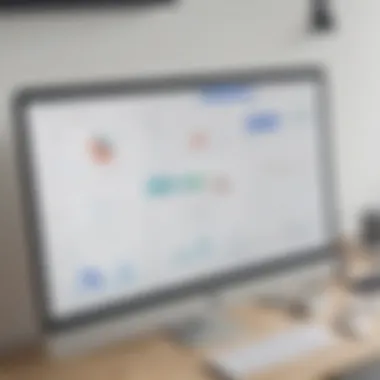
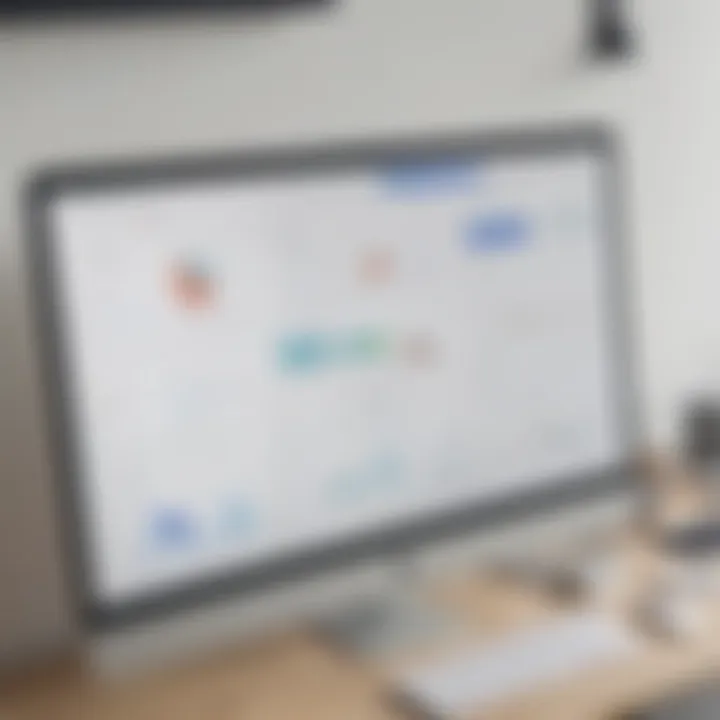
Intro
In the ever-evolving landscape of project management tools, Jira and Notion stand out as two stalwarts. Each platform possesses unique tools and capabilities that position them differently in the spectrum of organizational prowess. For small to medium-sized businesses, entrepreneurs, and IT professionals looking to streamline their workflows, understanding these differences is vital.
Jira, developed by Atlassian, has carved out a niche primarily in the realm of agile project management, making it an industry favorite among software development teams. It's known for its rich set of features designed to track issues, manage projects, and facilitate collaboration aimed at efficiency and agile principles.
On the flip side, Notion presents itself more as an all-encompassing workspace. It combines notes, databases, task management, and knowledge sharing in one flexible platform. This malleability attracts a broader audience, spanning various industries beyond just tech.
This article aims to dig deep into these two platforms, unearthing their core functionalities, user interfaces, performance metrics, security protocols, and more. By the end, the goal is to provide a crystal-clear comparison, helping you choose whether Jira's structured agility suits your needs, or if Notion's flexible approach is more fitting for your organization.
Prelims to Project Management Tools
In today’s fast-paced and ever-changing business landscape, the significance of project management tools cannot be underscored enough. These tools are not mere options; rather, they have become essential components for organizations striving for efficiency and success. They help streamline workflows, enhance collaboration, and ensure that teams are working towards common objectives.
Understanding project management tools leads to better decision-making, whether for a tech startup or a more established entity. The right tool can make a world of difference, providing clarity in responsibilities and deliverables, and facilitating accountability among team members. When the chaos of tasks begins to accumulate, these tools serve as a roadmap, helping teams navigate effectively towards their goals.
The Evolution of Project Management
Historically, project management has undergone a metamorphosis from rudimentary tools like spreadsheets and sticky notes to sophisticated platforms that integrate a myriad of features. In the past, project managers relied heavily on face-to-face communication, manual tracking, and physical documentation. However, as project complexities grew and teams expanded across geographical boundaries, the need for digital solutions became evident.
Modern project management tools evolved to address these challenges, providing features such as real-time updates, tracking milestones, and resource allocation. They enable various project methodologies including Agile, Kanban, and Waterfall, which cater to different working styles and business needs. The gradual shift towards agile practices highlighted the importance of adaptability in project management, showcasing tools as platforms for collaboration and flexibility.
Today, businesses invest in project management software not just for task tracking, but to foster proactive environments that adapt to changes swiftly.
Understanding Modern Business Needs
As businesses grow and evolve, so too do their operational needs. In the current climate, there is a pressing requirement for tools that can support not only the fundamental aspects of project management but also enhance collaboration and communication across teams. The dynamics of remote work have introduced additional layers of complexity that necessitate a strong digital backbone.
Flexibility, integration capabilities, and user experience play key roles in how well a project management tool meets these modern needs. Teams are looking for solutions that integrate seamlessly with applications they’re already using, whether it’s for communication, document sharing, or even customer relationship management.
Tools like Jira and Notion answer these needs differently, each carving a niche based on specific strengths. While Jira excels in managing software development projects and handling intricate workflows, Notion offers a highly customizable approach that caters well to varying project types, allowing for more personalized adaptations.
In summary, project management tools have transformed into integral assets for successful project execution. Understanding their evolution and modern demands equips businesses, entrepreneurs, and IT professionals with knowledge to make informed choices, leading to more effective tool implementation.
Overview of Jira
Jira has carved a distinct niche in the realm of project management tools, particularly catering to teams in the tech and software development spheres. Recognizing its placement within this landscape is crucial for any organization aiming to streamline work processes. It offers valuable insights into not just what tasks need doing, but the underlying methodologies and frameworks that will steer a team towards success.
Core Features
At its essence, Jira stands out due to several core features that resonate with agile project management principles.
- Issue Tracking: This is perhaps Jira's crown jewel. It empowers teams to create, manage, and resolve issues efficiently. Every issue can be tailored with specific fields, allowing teams to categorize and prioritize tasks relevant to their unique workflow.
- Custom Workflows: Jira's flexibility allows teams to mold their workflows according to their operational needs. Whether it’s a simple Kanban board or a complex Scrum framework, teams can adjust the board settings with relative ease. This adaptability enhances overall productivity and caters to diverse project requirements.
- Integration with Development Tools: Communication between development and project management is vital. Jira seamlessly integrates with tools like Bitbucket and GitHub, bridging the gap by linking code commits to issues and ensuring that every code change aligns with project goals.
- Reporting and Analytics: With various built-in reports, teams gain quick insights into their performance. These reports not only highlight where bottlenecks occur but also allow teams to measure productivity trends over time.
- Permission Settings: Organizations can customize user permissions, making sure that sensitive data is safeguarded while enabling appropriate access to team members.
Jira’s prowess lies in how well it understands the demands of software-centric projects. This platform evolves with its user base, often adding new features based on industry trends.
Target Audience and Use Cases
Jira is not a one-size-fits-all solution, but it is particularly well-suited for specific audiences:
- Software Development Teams: Here is where Jira shines the brightest. Scrum teams thrive on the agile methodologies supported by Jira, allowing for rapid iterations and feedback loops.
- IT Departments: Jira is also a great choice for IT operations that require precise tracking of issues, incidents, and change management processes. It helps ensure that critical tasks get the attention they deserve.
- Product Management: Product owners can leverage Jira’s features for product backlogs, sprint planning, and release tracking, ensuring all elements of product delivery are monitored.
- Agile Coaches: For those advising teams on agile practices, Jira serves as an excellent pedagogical tool, enabling coaches to visually demonstrate workflows and adjustments necessary to optimize teams’ performance.
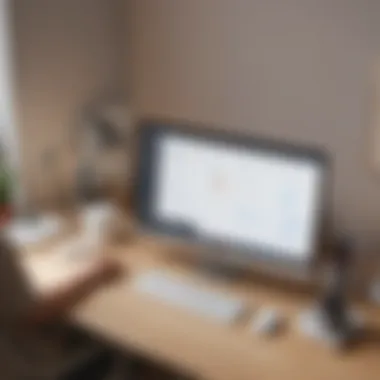
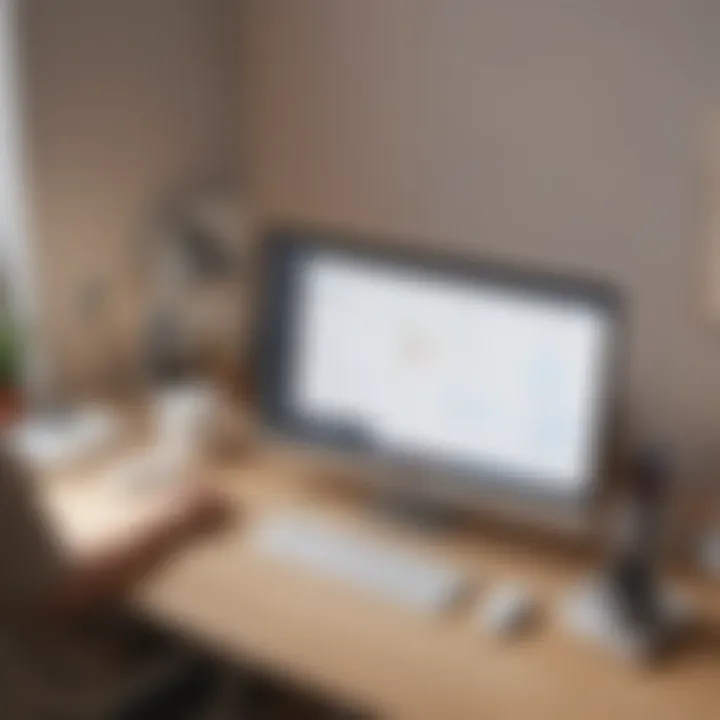
In essence, while its primary audience is within the tech sector, Jira accommodates any organization aiming to enhance structured project management and transparency, making it a pivotal tool for those engaged in complex task management.
The advantages of using Jira are plentiful, but potential adopters must also weigh considerations such as its learning curve. Although powerful, the tool may overwhelm new users who aren't familiar with agile practices. Understanding these nuances can pave the way for smoother onboarding and more proficient utilization down the line.
Overview of Notion
In analyzing project management tools, it's essential to really grasp what Notion brings to the table. This platform stands out not only as a productivity tool but as a multifaceted workspace designed for flexibility and collaboration. Understanding Notion's structure and offerings can help businesses—from entrepreneurs to IT professionals—decide if it meets their needs.
Notion blends note-taking, task management, and database creation into one cohesive space. This brings together various capabilities that cater to a wide range of operational requirements. For instance, where traditional tools might silo different functionalities, Notion allows users to interconnect their ideas, projects, and tasks smoothly. The user experience is undeniably enhanced by this unification, making it easier for teams to manage their workflows without toggling between multiple apps.
Key Functionalities
One of Notion's strongest suits lies in its key functionalities. They shape the way teams work and interact with their tasks:
- Note-taking and Documentation: Users can create rich-text documents that integrate multimedia elements like images, videos, and links. This creates an engaging environment for knowledge sharing.
- Task Management: With capabilities to set reminders, assign tasks, and track progress, Notion ensures that everyone is on the same page. Users can shift tasks from one project view to another, making task tracking seamless.
- Database Features: The ability to build databases sets Notion apart. Teams can create customized databases for projects, contacts, or any other category they need, promoting a tailored approach to organization.
- Templates: Notion offers numerous templates, which serve as starting points for users. These templates range from roadmaps to meeting notes, allowing for efficient setup and execution of various projects.
"Notion's integrative nature creates a digital ecosystem that simplifies the work processes, merging planning, execution, and reflection all in one place."
User Demographics and Applications
Notion appeals to a vast demographic. It attracts a variety of users, mainly because of its versatility and customizability. The user base predominantly includes:
- Small to Medium-sized Businesses: Many SMBs are adopting Notion for its cost-effectiveness coupled with powerful features that allow for seamless project management.
- Entrepreneurs and Startups: Entrepreneurs often need to wear multiple hats. Notion provides a space to organize thoughts, manage projects, and strategize in a single location, fostering creativity and efficiency.
- IT Professionals: Tech-savvy users benefit from Notion’s ability to structure and visualize data effectively, making it easier to track sprints or manage user stories during development cycles.
The application of Notion transcends industries, changing how teams across sectors approach their tasks. Whether it’s a marketing team brainstorming campaign ideas or a software development team tracking progress on a sprint, Notion presents a solution that can adapt to diverse needs. Its collaborative nature empowers teams to brainstorm, plan, and execute more efficiently than ever.
Comparative Features and Functionalities
Understanding the comparative features and functionalities of Jira and Notion is crucial for any business aiming to optimize its project management process. Given the distinct frameworks both tools offer, it’s essential to evaluate their strengths in specific areas that are pivotal for achieving operational efficiency and team collaboration.
With firms increasingly relying on digital tools to streamline workflows, a nuanced understanding of how Jira and Notion align with various business needs can lead to more informed choices. Features like task management, collaboration options, integration capabilities, and customization potential shape not only the user experience but also the success of projects undertaken.
Task Management Capabilities
When you think about task management, the effectiveness of a tool in helping teams track their progress is paramount. Jira is famously robust in this area, particularly for software development teams. Its pre-set workflows and issue tracking systems lay the groundwork for agility, enabling users to break down projects into manageable tasks. This means everyone can see what’s up for grabs and who's doing what.
Notion, on the other hand, offers a more flexible approach that doesn’t pigeonhole users. The kanban boards, lists, and calendars allow for a mosaic of task types that can suit varying workflows. You can organize a team’s efforts without locking yourself into a rigid process, making it particularly appealing for creative projects where brainstorming and iteration are key. Both tools excel, but the effectiveness largely boils down to the nature of the project at hand.
Collaboration Tools
Collaboration is another cornerstone of effective project management. Jira shines with its features designed specifically for development teams. Features like mentions, comments, and easy access to task histories foster communication, ensuring everyone is on the same page. Plus, it allows for real-time updates which are essential when projects may shift on a dime.
Notion’s versatility is apparent in its collaboration capabilities. Shared workspaces allow for multiple users to contribute simultaneously, enhancing creativity and idea generation. With features like embedded databases and file-sharing options, it supports a seamless flow of information. The distinction here is that while Jira is more focused on structured conversations around tasks, Notion brings in a blend of creative and organizational collaboration.
Integration Options
Integrations can make or break the functionality of any tool in the long run. Jira has an extensive marketplace with numerous apps available for various integrations, covering everything from time tracking to customer support. This is particularly advantageous for tech teams that operate with multiple operational tools.
Notion, while offering fewer out-of-the-box integrations, shines in its simplicity. It allows for embedding of links from different platforms, fostering collaboration across tools. For instance, you can seamlessly link Google Drive documents or other relevant online resources directly into your Notion workspace.
Customization Potential
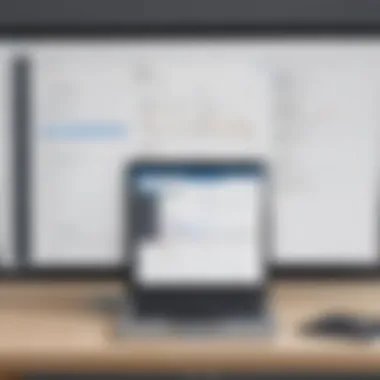
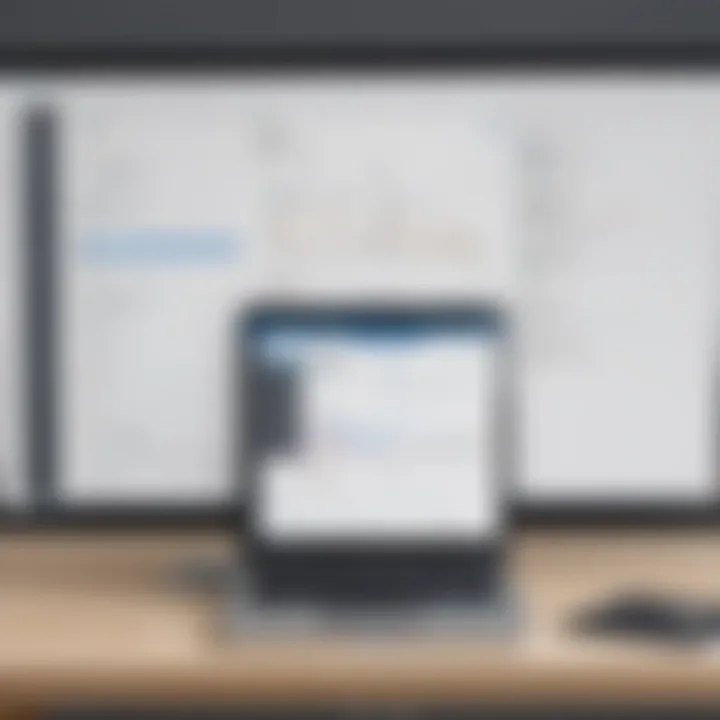
Customization is a critical element, as different teams function in diverse ways. Jira allows deep customization of workflows which is fantastic for teams that often modify processes. However, this depth can lead to complexity, which might not be appealing to all users.
Notion, however, leans towards user-friendliness in its customization. It enables you to build tools that adapt to specific team needs without injecting too much complexity. The ability to create personalized dashboards, pages, and databases equips teams with the versatility to adjust their workspace as they evolve. This easy handling often translates into a more immediate and intuitive user experience.
"Ultimately, when assessing these platforms, it’s about aligning their capabilities with your team’s specific workflow and management style."
Assessing Jira and Notion through these lenses provides critical insights into their unique offerings. In the end, whether you prioritize robust task management or flexible collaboration tools will determine which platform aligns best with your operational needs.
User Experience: Jira versus Notion
When it comes to selecting project management tools, user experience stands at the forefront of the decision-making process. Engaging with a platform that resonates well with team dynamics and processes can significantly affect productivity and collaboration. In this spotlight on Jira and Notion, we'll untangle the realms of interface usability and the learning curves each tool presents. By understanding these elements, small to medium-sized businesses, entrepreneurs, and IT professionals can make informed choices that suit their unique setups.
Interface Usability
The interface of a project management tool can either welcome users like an open door or feel like a maze with dead ends. Jira, with its distinctly structured interface, offers a range of functionalities that are tailored primarily for agile teams. The navigation can be a bit cumbersome, especially for those dipping their toes into project management for the first time.:
- Dashboards: Users can customize dashboards to fit their needs, displaying the most crucial metrics and tasks at a glance.
- Navigation: While Jira allows for customization, the initial learning curve might deter those unfamiliar with its layout. New users may find themselves overwhelmed by the depth of options and settings.
- Visual Elements: In contrast, Notion boasts a fluid, block-based design. Being cozy and straightforward, it allows users to build a workspace that reflects their workflow easily. The creative freedom in arranging content is a huge draw for teams focusing on collaboration and brainstorming.
Ultimately, interface usability serves as the first point of engagement. A welcoming layout that can be tailored to fit distinct needs fosters productivity and comfort, which is essential for teams of all sizes. When switching between tasks or navigating through projects, less cognitive overload equals more focus on critical jobs.
Learning Curve
The learning curve is another pivotal aspect that can influence the success of using a project management tool. Each platform presents unique challenges as users aim to grasp the various features and options available.
- Jira: Many find the learning process akin to climbing a steep hill. The platform is equipped with extensive functionalities tailored for software development, like sprint planning and bug tracking. While these tools are invaluable for certain teams, not all users may need such specialized features. Some might feel like they're trying to drink from a fire hose when starting out, throwing in the towel before mastering the basics.
- Notion: On the flip side, Notion offers a gentler slope for learners. With its intuitive drag-and-drop interface and customizable templates, it’s like embarking on a scenic walk across gentle hills. Users often commend how quickly they can grasp its functionalities, as it feels congruent to how people typically organize information. This flexibility allows users to engage with the platform in a way that suits their style, waiting to build their skills gradually.
An important factor to consider is the ongoing support and resources available for both tools. Jira, while brimming with advanced capabilities, may demand more dedicated training sessions for teams. Notion's user-friendly community and rich resources help facilitate a smoother learning process.
To sum it up, the user experience presents a lens through which individuals can assess both Jira and Notion. The importance of an intuitive interface coupled with a manageable learning curve can't be overstated; these elements address user comfort and engagement in the long run. By evaluating these aspects, businesses can better understand their needs and how either tool aligns with their workflow.
Cost Analysis
In the realm of project management tools, the cost analysis remains a pivotal factor for organizations, particularly for small to medium-sized businesses and entrepreneurs. Cost considerations directly impact budgeting and project viability, making it crucial for stakeholders to weigh not just what they’re spending, but also what value they’re getting in return. A thorough cost analysis allows teams to align tools with their financial realities while ensuring they can meet their operational demands effectively.
When evaluating tools like Jira and Notion, it is essential to understand their pricing structures, what each plan encompasses, and how those costs fit into the overall project management budgets. It's not merely about how much each tool costs; it's about understanding the return on investment (ROI) associated with the features they're acquiring.
Jira Pricing Structure
Jira's pricing is tailored for a variety of teams, offering a tiered model that accommodates both small startups and larger enterprises. Here are the main plans:
- Free Plan: Suitable for small teams of up to 10 users. It includes essential features, though with some limits.
- Standard Plan: Priced per user with additional functionalities such as audit logs and project roles, ideal for growing teams.
- Premium Plan: This plan offers advanced project management tools and enhanced support options, suitable for larger organizations needing extensive features.
- Enterprise Plan: Custom pricing that caters to large-scale businesses requiring dedicated support and security features.
In addition to these, Jira’s specialized add-ons can further influence costs. Depending on the unique needs of the project, some businesses may find themselves opting for add-ons that, while beneficial, can start to add up.
Notion Pricing Model
Notion employs a different approach to pricing, focusing more on flexibility and adaptability. Here are the primary pricing tiers:
- Free Plan: Available for individuals, this plan includes basic features. Perfect for freelancers or personal use.
- Personal Pro: This plan allows unlimited file uploads and guests. It's an excellent option for individuals needing more functionality.
- Team Plan: Designed for collaboration, it offers shared workspace features at a per-user cost, making it suitable for small to medium-sized teams.
- Enterprise Plan: Tailored for larger organizations, this includes advanced security and administrative features, with custom pricing based on specific needs.
The differences in these pricing structures highlight the varied approaches Jira and Notion take towards cost. Jira’s complexity comes through its targeted enterprise features, while Notion’s model appeals primarily to those who prioritize collaboration and seamless integration within teams.

Value for Money Considerations
When it comes to evaluating the value for money, it’s imperative to consider not only the direct costs of the subscriptions but also the potential impact on productivity and team engagement. Here are several points to ponder:
- Feature Suitability: Match the features of each tool to your team’s specific workflow requirements. Does Jira's complex task tracking provide enough value compared to Notion's collaborative interface?
- User Adoption: Consider how quickly teams can adapt to a new tool. In some cases, a cheaper solution may lead to longer onboarding times, overshadowing initial cost savings.
- Scalability: Look at how well these tools can scale as your business grows. Costs might increase, but if the tool offers more projects and users without significant additional expenses, it could be worth the investment.
Understanding costs in relation to value is key. Spending a little more on a tool that perfectly fits your needs can save time and resources long term.
Ultimately, the decision boils down to aligning the chosen tool’s offerings with organizational goals and financial capabilities. Engaging in a comprehensive cost analysis will help businesses navigate these decisions wisely.
Industry Applications
The landscape of project management tools is as varied as the industries that utilize them. Understanding how specific tools cater to particular sectors helps businesses streamline processes and optimize productivity. When addressing the applications of Jira and Notion, it's crucial to appreciate not only their functionalities but how these functionalities translate into real-world benefits for various industries.
Many factors come into play when selecting the right tool. It includes the nature of the project, team size, and specific workflows. This analysis emphasizes that while one tool may be a workhorse in software development, it might not hold the same weight in creative endeavors. The goal is to distill how each tool is leveraged in distinct contexts, giving insight into their adaptability and effectiveness.
Jira in Software Development
Jira has established itself as a staple in the software development community. It’s particularly well-suited for Agile project management, a methodology that is widely adopted among tech teams. With its robust feature set, developers can create user stories, manage backlogs, and track sprints with ease. Here’s a closer look at its vital functionalities in software development:
- Agile Boards: Jira's visual boards help teams maintain transparency, showing at a glance what tasks are in progress, who’s working on what, and how much work remains.
- Custom Workflows: Each team can tailor workflows to fit their development process, whether it’s Scrum, Kanban, or another approach.
- Advanced Reporting: Teams can generate reports that shed light on efficiency, bottlenecks, and overall project health, which are essential for ongoing improvement.
In the ever-evolving tech landscape, Jira emerges as the go-to tool for developers because it aligns seamlessly with their workflows and enhances communication, ensuring everyone stays on the same page. The attention to feedback loops and sprint reviews helps drive continuous improvement in products, making Jira a key player in delivering successful software projects.
Notion in Creative Workflows
On the other side of the spectrum, Notion shines in more flexible, creative workflows. It offers a different set of tools conducive to ideation, planning, and documentation. This versatility allows teams to mold their workspace according to various needs, fostering creativity. Here are some notable features that support creative work:
- Flexible Structure: Users can create databases, notes, and tasks in various formats, accommodating different styles of project management, from brainstorming sessions to detailed documentation.
- Real-time Collaboration: Notion’s collaborative features allow team members to co-create content, making it easier to share ideas and receive immediate feedback.
- Templates and Integrations: With a diverse range of templates and integration options, teams can easily adapt Notion to their unique workflows, still keeping elements of organization and productivity front and center.
For creative professionals, Notion provides a blank canvas where collaboration is at the forefront. It allows artists, marketers, and writers to craft their projects with a balance of structure and flexibility. The emphasis on creativity makes it an enticing choice for teams engaged in branding, marketing, and content creation.
Ending: Choosing the Right Tool
In a world where effective project management can make or break teams, knowing how to choose the right tool is vital. The conclusion of this comparison encapsulates the insights gathered through the analysis of Jira and Notion. Each platform offers distinct advantages and comes with specific intricacies that align with different organizational requirements. Understanding these can guide users towards making choices that not only enhance productivity but also fit snugly within their operational frameworks.
Strategic Decision-Making
Making a strategic decision about which tool to adopt involves more than just a surface-level comparison. Here are key factors that should be assessed:
- Nature of the Projects: Identify whether your projects tend to be more structured and require strict tracking, or if they are more fluid and creative. Jira shines in environments that demand intricate task management and meticulous tracking, while Notion provides flexibility needed in creative and collaborative settings.
- Team Size: Is your team a lean startup or a fully-fledged organization with many members? Larger teams may find Jira's extensive features beneficial for coordination and oversight. Conversely, smaller teams might appreciate Notion's lighter structure, which allows for more intuitive organization and collaboration.
- Integration Needs: Are there specific applications that your current workflow relies on? Jira's extensive integration with software development tools can be a significant advantage for tech-focused companies. Meanwhile, Notion’s compatibility with a range of productivity tools supports teams looking for a highly integrated workspace.
Ultimately, the decision should hinge on aligning your business’s specific needs with the functionality of Jira or Notion. Remember, it’s not about which tool is inherently better; it’s about which one enhances your unique working style.
Future Trends in Project Management Tools
Looking ahead, the project management landscape is poised for significant change, driven by technological advancements and evolving business requirements. Here are a few trends that might shape the future of tools like Jira and Notion:
- AI Integration: As artificial intelligence continues to evolve, the incorporation of AI features into project management tools can streamline workflows. This could range from predictive analytics for project timelines to smarter task prioritization based on previous data patterns, making project management even more efficient.
- Focus on Remote Collaboration: With an increasing number of teams working remotely, tools that offer seamless collaboration features will gain substantial traction. Expect enhanced functionalities that support virtual teamwork, file sharing, and real-time editing to become standard in both Jira and Notion.
- Customizability and User Experience: As businesses diversify their needs, the demand for customizable solutions is on the rise. Future iterations of project management tools will likely focus on allowing users to tailor the interface and functionalities to suit their specific workflows, combining ease of use with personalized features.
Further Resources and Reading
In any field, especially in project management, access to further resources can significantly hone one's skills and understanding. Having a section dedicated to Further Resources and Reading is a way to bridge the gap between basic knowledge and advanced application. This article synergizes well with valuable tools, reviews, and case studies that enhance the already rich discussion of Jira and Notion.
Exploring additional resources offers several benefits:
- In-depth Knowledge: Delving into expert reviews cultivates a nuanced grasp of how each tool performs in various real-world applications. This is not just about features but understanding the context of each tool's effectiveness.
- Diverse Perspectives: Reading testimonials and case studies provides fresh viewpoints. These narratives can illustrate successes or failures that transform theoretical understanding into practical wisdom.
- Stay Current: The realm of project management tools is constantly evolving. Keeping up with current trends and new updates ensures that users are always equipped with the most relevant information.
With all these aspects combined, diving into further resources cultivates informed decision-making and inspires confidence in using these tools.







