Unlocking Potential: JumpCloud and Azure AD Integration


Software Overview
Prelims to the software
JumpCloud is a cloud-based directory platform designed to simplify identity and access management for businesses. It enables organizations to manage users and their access across various devices and services, promoting a seamless and efficient workflow. Azure Active Directory (AD), on the other hand, is a comprehensive identity management service offered by Microsoft. It integrates deeply with the Microsoft ecosystem, providing additional security and access capabilities to its users.
Key features and functionalities
Both JumpCloud and Azure AD come with their own set of robust features.
JumpCloud:
- User Management: Centralized system to manage users.
- Device Management: Support for various devices including Windows, macOS, and Linux.
- Secure Access: Featuring single sign-on (SSO) capabilities and two-factor authentication.
Azure Active Directory:
- Seamless Integration: Works well with Microsoft tools such as Office 365 and Dynamics 365.
- Identity Protection: Offers risk-based conditional access policies.
- Comprehensive API Support: Facilitates integration with third-party applications.
Pricing plans and available subscriptions
JumpCloud operates on a subscription-based pricing model that varies based on the number of users and features utilized. Pricing is flexible, allowing organizations to scale as needed. Azure AD also has different tiers, including Basic, Premium P1, and Premium P2, each offering distinct features tailored to business needs. By evaluating these options, organizations can choose a plan that aligns with their budget and requirements.
User Experience
User interface and navigational elements
The user experience is pivotal when evaluating any software. JumpCloud’s interface is clean and intuitive, allowing IT professionals to navigate easily through user management and settings. Azure AD’s interface is more aligned with Microsoft’s design philosophy, which may feel familiar to users already within that ecosystem. However, it can appear complex for new users.
Ease of use and learning curve
JumpCloud is known for its straightforward learning curve, which is beneficial for small and medium-sized businesses that may lack extensive IT resources. In contrast, Azure AD, while powerful, may demand more time for users to fully understand its functionalities.
Customer support options and reliability
Support is critical when integrating new software. JumpCloud offers several support channels including live chat and documentation resources. Azure AD has a robust support system through Microsoft, which includes online support, forums, and detailed documentation. However, response times can vary based on the tier of support purchased.
Performance and Reliability
Speed and efficiency of the software
In today’s fast-paced environment, performance matters. JumpCloud typically demonstrates speed when performing user queries and management actions. Azure AD also maintains efficiency, especially in environments already leveraging Microsoft products.
Uptime and downtime statistics
Both platforms are known for high availability. JumpCloud claims a 99.9% uptime, while Azure AD boasts similar statistics thanks to Microsoft's extensive cloud infrastructure. Regular maintenance schedules ensure minimal downtime.
Integration capabilities with other tools
Integration is vital for modern businesses. JumpCloud integrates with thousands of applications, reducing barriers in the workforce. Azure AD’s integration possibilities are extensive, especially with Microsoft apps. However, both platforms can interface with third-party solutions, expanding capabilities further to meet diverse business needs.
Security and Compliance
Data encryption and security protocols
Security cannot be overstated in today’s digital landscape. JumpCloud uses strong encryption standards for data in transit and at rest. Azure AD implements multifactor authentication and conditional access to bolster security and protect sensitive information.
Compliance with industry regulations
Compliance frameworks are crucial for many organizations. JumpCloud complies with various standards including GDPR and HIPAA, ensuring users' data is managed properly. Azure AD aligns with many compliance regulations as well, making it a reliable choice for organizations in regulated industries.
Backup and disaster recovery measures
Both platforms prioritize data integrity. JumpCloud provides automated daily backups, while Azure AD offers robust recovery options to mitigate data loss. These features ensure businesses can restore access quickly, safeguarding operational continuity.
Prelude to Identity Management Solutions
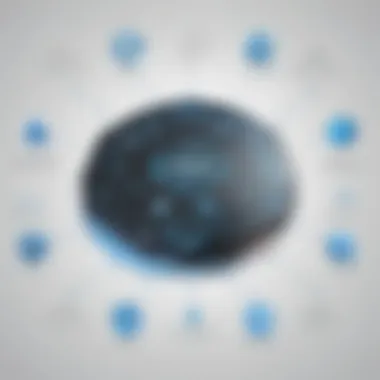

In the current digital landscape, identity management solutions have become increasingly relevant for organizations of all sizes. As businesses expand and technology evolves, the complexities of managing user identities and access permissions grow. This article seeks to illuminate the dynamic nature of identity management, especially as it pertains to the integration of tools like JumpCloud and Azure Active Directory.
The integration of various identity management tools allows organizations to maintain a cohesive system for controlling user access across platforms. This unity is vital in minimizing risks associated with data breaches and unauthorized access. Robust identity management systems not only protect sensitive information but also enhance operational efficiency by streamlining processes related to user management.
Defining Identity Management
Identity management encompasses the policies, processes, and technologies that organizations utilize to manage user identities and their access to various resources. The essential components include identity creation, management, and tracking throughout an individual’s lifecycle within an organization. A well-defined identity management system verifies and authorizes users while monitoring their access levels, ensuring they have appropriate permissions depending on their roles.
In simpler terms, it defines who can do what within an organization’s digital environment. By integrating systems like JumpCloud with Azure AD, businesses optimize how they manage identities while ensuring compliance with industry standards and regulations.
Importance of Integration in Modern Workflows
The modern workforce is characterized by decentralization and diverse technological environments. As organizations adopt various cloud-based applications and remote work becomes the norm, integration of identity management solutions is paramount.
Integrating systems like JumpCloud with Azure AD offers several benefits:
- Consistent User Experience: Users can access multiple applications with a single set of credentials, enhancing usability and reducing password fatigue.
- Centralized Management: Admins can manage users from a single interface, simplifying ongoing management and reducing the likelihood of errors.
- Enhanced Security: Integration means that security standards can be uniformly applied across all systems, leading to better protections against threats.
Furthermore, it addresses challenges such as user resistance and training, as users become accustomed to an integrated system rather than juggling multiple login processes. The combination of JumpCloud and Azure AD provides a powerful, efficient solution for identity management in today’s complex digital landscape.
"In an age where data security is paramount, integrating identity management solutions is no longer optional but a necessity for modern organizations."
By understanding the intricacies of identity management and the benefits of integration, businesses can create an environment that promotes security and efficiency.
Overview of JumpCloud
JumpCloud serves as a cloud-based directory platform that offers identity and access management services. Understanding its essence is crucial because it allows organizations to manage user identities and access permissions efficiently. This becomes increasingly important in today’s digital landscape where businesses rely heavily on diverse applications and tools.
The core advantage of JumpCloud is centralized management. It integrates multiple systems into a single platform. This centralization simplifies everyday operational tasks for IT professionals and enhances security protocols. Additionally, it supports a wide range of environments, whether on-premises or cloud-based, addressing different needs that modern businesses face.
Key Features of JumpCloud
JumpCloud possesses several key features that set it apart from traditional directory services. Some of these are:
- Directory-as-a-Service (DaaS): This functionality allows businesses to manage user identities without relying on complex on-premises systems.
- Single Sign-On (SSO): Users can access various applications through one set of credentials, improving user experience and security.
- Multi-factor Authentication (MFA): This adds an extra layer of security, a crucial feature due to rising cyber threats.
- Device Management: IT teams can oversee user devices for better security and compliance.
- User Provisioning and De-provisioning: Simplifies the onboarding and offboarding processes, ensuring appropriate access levels are maintained.
These features are designed to meet the evolving demands of IT management while enhancing user experience and operational efficiency.
Use Cases for JumpCloud
JumpCloud can be leveraged in various scenarios, especially for small to medium-sized businesses that may lack extensive IT resources. Some notable use cases include:
- Remote Workforce Management: Companies with remote employees can utilize JumpCloud to manage user access securely.
- Mergers and Acquisitions: During transitions, JumpCloud can streamline user integration and access permissions across different systems.
- Compliance Requirements: Industries with strict regulatory requirements can use JumpCloud to ensure user access aligns with compliance standards through detailed reporting and monitoring.
- Integration with Other Platforms: Businesses using multiple platforms can tie them all back to JumpCloud for easier management.
These use cases emphasize the versatility and practical benefits of JumpCloud for various organizational needs. As businesses continue to diversify their technological landscapes, the relevance of JumpCloud as an identity management solution becomes increasingly pronounced.
Understanding Azure Active Directory
Azure Active Directory (Azure AD) serves as a cornerstone for modern identity management solutions, particularly for organizations looking to integrate various systems seamlessly. Understanding Azure AD is critical in the context of integrating it with platforms like JumpCloud, as it provides the necessary infrastructure for centralized user management and access control. Organizations benefit from Azure AD’s robust features, which include secure authentication, single sign-on capabilities, and intelligent security measures designed to protect sensitive data. The integration with JumpCloud can significantly enhance an organization's identity governance and operational efficiency.
Core Functions of Azure AD
Azure AD encompasses several fundamental functions that play a significant role in ensuring effective identity management. These functions are pertinent for any organization, especially those that rely heavily on cloud applications and services.
- Identity Verification: Azure AD verifies user identities through various authentication methods. This can include multi-factor authentication, which adds an extra layer of security to user logins.
- Single Sign-On (SSO): With SSO, users can access multiple applications with one set of credentials. This not only simplifies the login process but also reduces password fatigue.
- Access Management: Azure AD allows administrators to define access policies for applications and services. Role-based access controls can be implemented to ensure that users only have access to the resources they need.
- Directory Services: Azure AD serves as a directory for managing user identities. It provides user profiles and group management features, which are essential for organizational structure and security compliance.
Utilizing these core functions effectively enhances the security posture and operational agility of an organization. Integration with JumpCloud allows for a unified approach, where user management spans across both platforms seamlessly.
Common Applications of Azure AD
Azure AD is widely adopted across various scenarios due to its versatility and comprehensive capabilities. Understanding these applications is essential for small to medium-sized businesses and IT professionals seeking to leverage Azure AD effectively.
- Cloud Application Access: Many organizations use Azure AD to manage access to SaaS applications such as Microsoft 365, Salesforce, and Slack. This helps maintain a streamlined access process for employees.
- Remote Work Solutions: With the rise of remote work, Azure AD plays a critical role in enabling secure access for remote employees. It supports secure connections to company resources from anywhere, fostering a more flexible work environment.
- Integration with On-Premises Solutions: Organizations can integrate Azure AD with on-premises Active Directory installations, allowing for a hybrid identity solution that benefits from cloud and local resources.
- Identity Protection: Azure AD incorporates advanced security features such as Conditional Access policies and risk assessment tools. These features allow organizations to respond proactively to potential security threats.
Azure AD aids companies in maintaining a secure and efficient identity management system critical in today’s digital environment.
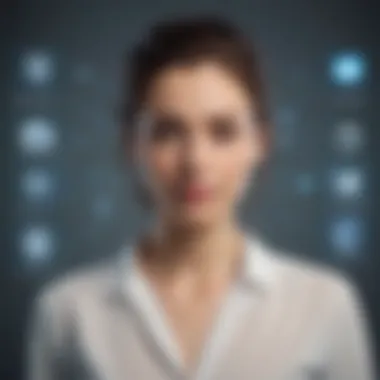

Overall, understanding Azure Active Directory's core functions and applications enables organizations to fully exploit its capabilities. In conjunction with JumpCloud, companies can build a more resilient and flexible identity management framework.
Benefits of Integrating JumpCloud with Azure AD
The integration of JumpCloud with Azure Active Directory holds significant advantages for businesses navigating today's complex identity management landscape. For small to medium-sized enterprises, combining these two platforms not only simplifies user management but enhances security and compliance. Understanding the specific benefits of this integration can help organizations make informed decisions about their identity management strategies.
Enhanced Security Protocols
Integrating JumpCloud with Azure AD enhances the overall security framework of an organization. This integration facilitates centralized identity management, which is crucial for enforcing strict access controls. By utilizing Azure AD's robust security features like multi-factor authentication, organizations can ensure that only authorized users have access to sensitive information. Moreover, JumpCloud's system can automatically sync user credentials, reducing the risk associated with manual entry and ensuring a cohesive security posture. The integration contributes to the following key security enhancements:
- Reduced Risk of Unauthorized Access: Centralized management reduces entry points for potential breaches.
- Comprehensive Audit Trails: Both systems provide visibility into user activities, helping to track and analyze potential security incidents.
- Automated Security Policies: Organizations can deploy consistent security policies across all platforms, improving overall compliance.
Integrating these platforms acts as a defense against identity-related attacks, providing a more secure environment for all users.
Streamlined User Management
The combination of JumpCloud and Azure AD simplifies user management significantly. IT professionals can manage user identities and access rights through a single interface, which decreases administration time and effort. This integration enables quicker onboarding and offboarding processes, thus ensuring that access is granted or revoked promptly as roles change. Key aspects include:
- Single Sign-On (SSO): Users benefit from SSO capabilities, allowing them to access multiple applications with one set of credentials.
- Automatic Provisioning: JumpCloud can automatically provision or deprovision users based on Azure AD's user statuses, which helps maintain updated access rights.
- Directory Synchronization: Keeping user directories in sync means updates in one platform reflect in the other, minimizing errors and duplication.
Improved Compliance and Reporting
Compliance with regulations is a major concern for many organizations. Integrating JumpCloud and Azure AD offers tools that aid in compliance management and reporting. Businesses can maintain better records of user access and activities, which is essential for audits and regulatory requirements. Key compliance advantages include:
- Detailed Reporting Features: Both platforms provide comprehensive reporting capabilities, assisting organizations in demonstrating compliance during audits.
- Centralized Policy Management: Organizations can enforce policies centrally, aligning with regulatory frameworks like GDPR or HIPAA.
- Automated Alerts: The integration can trigger alerts based on specific activities, informing administrators of potential compliance breaches instantly.
In summary, the integration of JumpCloud with Azure Active Directory not only streamlines operations but also strengthens security and compliance. Understanding these benefits equips organizations to leverage both tools effectively for enhanced identity management.
Integration Methodologies
Integration methodologies are crucial for the successful deployment of JumpCloud and Azure Active Directory within organizations. These methods provide structured approaches that ensure a seamless connection between different identity management systems, optimizing the workflows of small to medium-sized businesses. By utilizing effective integration strategies, organizations can enhance their security posture, improve user access management, and streamline operational efficiency.
Prerequisites for Integration
Before starting the integration between JumpCloud and Azure Active Directory, certain prerequisites must be fulfilled. Knowing these requirements can save time and prevent potential issues during the integration process:
- Active Subscriptions: Ensure that you have active subscriptions for both JumpCloud and Azure AD. This ensures access to all features necessary for integration.
- Administrative Access: Secure administrative access for both platforms. This access is needed to make the required configurations and adjustments.
- Familiarity with APIs: Understanding the respective APIs of each platform can be beneficial. Familiarity speeds up the integration process and helps in troubleshooting.
- Networking Requirements: Check the network specifications and ensure that necessary firewall openings are in place to facilitate communication between the two systems.
It is advisable to conduct a review of your current identity management landscape before proceeding. Understanding your organization’s architecture allows for better preparation and a smoother integration experience.
Step-by-Step Integration Process
Integrating JumpCloud with Azure AD involves several steps. Each step must be executed methodically to achieve a successful setup:
- Initial Setup in Azure AD: Begin by logging into your Azure AD tenant. Set up an application registration that allows JumpCloud to communicate with Azure AD.
- JumpCloud Configuration: Log into your JumpCloud Admin Console. Navigate to the directory settings and find the Azure AD integration section.
- Enter Required Details: Input the necessary information from your Azure application registration into the JumpCloud console. This usually includes Application IDs and Secret Keys.
- Testing the Connection: Once configurations are set, test the connection. Ensure that both systems can communicate effectively without errors.
- Finalize User Mapping: Set up user provisioning and mapping rules. This step defines how user information is synchronized between JumpCloud and Azure AD.
- Monitor Integration: After implementation, keep a close eye on integration logs to identify and rectify any potential issues early on.
This integrated process is essential and can significantly impact the overall identity management strategy of the organization.
Post-Integration Configuration
After the jump to integration, the focus should shift to post-integration configuration. This is critical for maximizing the benefits derived from the integration:
- User Access Reviews: Conduct regular reviews of user access levels. Ensure that access permissions align with organizational policies.
- Setting Up Alerts: Implement logging and monitoring alerts for any unusual activities or access attempts. This step adds a layer of security against unauthorized access.
- Training for Staff: Provide necessary training for IT staff and end-users. Training helps in understanding how to effectively use the integrated services.
- Compliance Checks: Regularly verify that the integration adheres to company compliance standards and regulations.
"Integration is not the end of the journey; it’s the beginning of managing a well-oiled identity management system."
Challenges in Integration
The integration of JumpCloud with Azure Active Directory (AD) presents unique challenges. Understanding these challenges is crucial for organizations that aim for seamless implementation of identity management solutions. Addressing these hurdles can ensure a smoother transition and enhance overall operational efficiency.
Common Technical Issues
Technical problems can arise during the integration process. Here are some typical issues to expect:
- Compatibility Problems: Sometimes, there might be conflicts between different versions of software. Ensuring that both JumpCloud and Azure AD are compatible is vital.
- Configuration Errors: A misconfiguration in settings can lead to failures in communication between the systems. Monitoring settings during setup helps in avoiding issues.
- Network Connectivity: Any disruptions in network services can hinder the integration process. Reliable network connections are essential.
- Scalability Concerns: As organizations grow, so do their systems. If the integration cannot scale efficiently, it may lead to performance degradation.
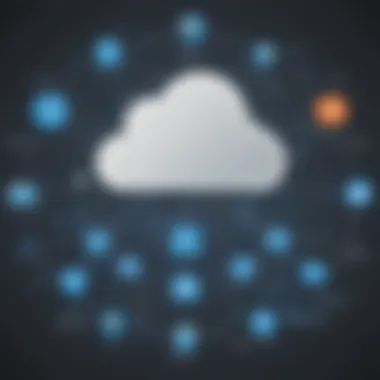

"Addressing common technical issues early can save considerable time and resources for businesses in the long run."
Addressing User Resistance
Another major challenge is user resistance. Employees might feel uneasy about the integration for several reasons:
- Fear of Change: Change can create anxiety. People often prefer familiar systems over new ones, fearing they might not adapt quickly.
- Training Requirements: Implementing new systems necessitates training programs. Users may resist if they feel training is inadequate or disruptive.
- Concerns about Security: Users often worry about potential security risks linked with new integrations. Transparent communication about security protocols can alleviate these fears.
To mitigate these resistance factors, organizations might consider:
- Promoting Awareness: Inform users about the benefits of integration. This can help them understand how it improves their work environment.
- Providing Comprehensive Training: Offering robust training programs creates confidence and fosters a smoother transition.
- Gathering Feedback: Regularly collecting and addressing user feedback during the integration can increase acceptance and satisfaction.
In summary, understanding and addressing the technical issues and user resistance is critical for successful integration. By taking proactive steps, businesses can enhance their identity management systems and ensure a more successful transition.
Real-World Applications and Case Studies
Understanding the practical applications of integrating JumpCloud with Azure Active Directory is crucial for organizations looking to improve their identity management systems. Real-world case studies demonstrate the effectiveness of this integration, showcasing not just theoretical benefits but tangible outcomes experienced by actual users. Organizations need insights into how others address similar challenges in their identity management processes. This section will highlight specific case studies that provide valuable lessons and highlight the integration’s multifaceted benefits for small to medium-sized businesses.
Case Study: Company A
Company A is a mid-sized technology firm that faced challenges with user access management across its diverse range of applications. Before integrating JumpCloud with Azure AD, the organization experienced difficulties in ensuring that all employees had the right access while maintaining security.
After implementing the integration, Company A noticed significant improvements in both user experience and security protocols. By leveraging Azure AD's seamless authentication capabilities alongside JumpCloud's extensive directory features, they streamlined their user management processes. Users were able to access applications with single sign-on capabilities, reducing the number of login requirements significantly.
Furthermore, the IT department benefitted from centralized control. They could quickly provision or de-provision access across multiple platforms from a single dashboard. This not only saved time but also minimized security risks associated with outdated access permissions.
Overall, Company A reported a 30% reduction in the time spent managing user accounts, demonstrating that the integration effectively addressed both operational efficiency and security hurdles.
Case Study: Company B
Company B, a small financial services firm, was initially cautious about adopting cloud identity solutions due to strict compliance requirements. They needed to ensure their data remained protected while also offering flexible access to their employees.
Upon exploring the integration between JumpCloud and Azure AD, Company B saw an opportunity to enhance both security and compliance without sacrificing accessibility. By implementing this integration, they established robust multi-factor authentication protocols and audit trails necessary for complying with industry regulations.
In addition to compliance benefits, Company B found that employee productivity increased. With JumpCloud’s integration, they experienced enhanced user experiences as employees could access their resources from anywhere, using different devices without compromising security. Tracking user activity through Audit logs became effortless, enabling the compliance team to perform regular checks and maintain necessary reports.
As a result, Company B's approach to identity management transformed, establishing a more adaptable and secure IT environment that met compliance standards while offering an enhanced user experience.
Future Trends in Identity Management
Considering the rapid evolution of technology, identity management is at a critical juncture. Businesses today are deploying integrated solutions to enhance security and streamline operations. Integrating JumpCloud with Azure Active Directory is a forward-looking choice that positions organizations to adapt to upcoming trends in identity management. Crucially, understanding these trends helps businesses to remain competitive and secure in a dynamic digital landscape.
Shifts in User Authentication Practices
User authentication practices are shifting profoundly, influenced by the changing technology landscape and user expectations. Traditional username and password approaches are increasingly seen as inadequate. Consequently, businesses are turning to more robust forms of authentication.
Multi-factor authentication (MFA) is gaining traction. This method requires users to provide multiple verification factors to gain access. This could be a combination of something they know (password), something they have (a smartphone app), and something they are (biometric data). With this approach, security is significantly enhanced, reducing the likelihood of unauthorized access. Businesses that implement MFA can gain reassurance often necessary in high-stakes environments.
Furthermore, the advent of passwordless authentication methods is reshaping the landscape. Techniques such as biometric scanning and hardware security keys are becoming more common. These methods eliminate the risks associated with forgotten passwords and phishing attacks, ultimately bolstering overall security and user experience.
The Role of AI and Automation
AI and automation are playing increasingly vital roles in identity management. The capabilities of AI extend beyond mere data analysis; they enable intelligent decision-making processes that enhance security measures. For example, AI can monitor user behavior patterns, identifying anomalies that may indicate a security breach. By automating this monitoring, organizations can respond more swiftly to potential threats.
Importantly, automation simplifies routine tasks, such as user provisioning and deprovisioning. This not only saves time but also minimizes the risk of human errors. Automated workflows can ensure that access rights are consistently applied and review processes are conducted regularly. The combination of AI insights and automated operations increases operational efficiency while reducing administrative burdens.
Moreover, as AI technologies evolve, they promise even greater advancements in proactive security measures. Organizations that adopt AI-driven tools will likely find themselves ahead of the curve, equipped to handle not only present challenges but also anticipate future risks.
"Integrating advanced authentication methods and adopting AI technologies can fundamentally reshape identity management approaches, fostering better security and efficiency."
Culmination
The integration of JumpCloud and Azure Active Directory holds significant value for organizations aiming to enhance their identity management systems. As businesses strive to protect sensitive data while managing user access efficiently, understanding the nuances of this integration is vital.
Summary of Key Points
- Integration Benefits: The integration offers enhanced security protocols, streamlined user management, and improved compliance reporting. These are crucial elements for businesses looking to safeguard information while simplifying operations.
- Challenges to Consider: While integrating these platforms presents numerous advantages, organizations must navigate potential challenges. Technical issues and user resistance are common, necessitating a well-planned approach to integration.
- Future Implications: With the ever-evolving landscape of identity management, staying informed about advancements in user authentication and the impact of AI is essential. This foresight aids in making informed decisions regarding identity management solutions.
Final Thoughts on Integration
"In the realm of identity management, the agility to adapt is as crucial as the systems you employ."
By understanding and applying the insights discussed in this article, businesses can capitalize on the capabilities of both JumpCloud and Azure AD, ultimately paving the way for a secure, efficient operational framework.







