Kanbanchi vs Trello: Which Project Management Tool is Right for You?
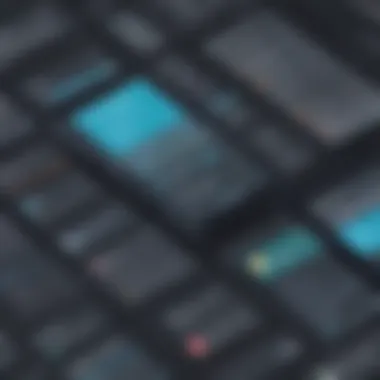

Software Overview
As we delve into the realm of project management tools, Kanbanchi and Trello stand out as leading contenders in the competitive landscape. Kanbanchi offers a robust platform designed to streamline project workflows with its array of versatile features. On the other hand, Trello prides itself on simplicity and accessibility, making it a popular choice among small to medium-sized businesses seeking an intuitive project management solution. Let's dissect the key features, functionalities, and pricing plans of these tools to aid in your decision-making process.
User Experience
When it comes to user experience, Kanbanchi boasts a sleek and modern interface that fosters productivity and collaboration. Its navigational elements are thoughtfully designed, providing users with a seamless journey through project tasks and deadlines. Conversely, Trello's user interface exudes simplicity, ideal for users who prefer a more minimalist approach to project management. The learning curve for both tools varies, with Kanbanchi offering a more feature-rich environment that may require some initial onboarding, while Trello's intuitive design lends itself to quick adoption. In terms of customer support, Kanbanchi and Trello prioritize reliability, offering diverse support options to cater to user needs.
Performance and Reliability
Regarding performance and reliability, Kanbanchi and Trello excel in different aspects. Kanbanchi shines in terms of speed and efficiency, facilitating swift task management and collaboration among team members. Its uptime statistics demonstrate a commendable track record, ensuring minimal downtime for uninterrupted workflow. On the other hand, Trello focuses on simplicity without compromising on performance, offering a reliable platform for managing projects efficiently. Both tools offer integration capabilities with a variety of other tools, enhancing their utility and enabling seamless workflows across different platforms.
Security and Compliance
In the realm of security and compliance, Kanbanchi and Trello prioritize data protection and user privacy. Kanbanchi implements robust data encryption protocols to safeguard sensitive information, giving users peace of mind regarding the security of their project data. Similarly, Trello complies with industry regulations and standards, ensuring that user data is handled in accordance with best practices. Both tools have backup and disaster recovery measures in place to mitigate the risk of data loss, offering a secure environment for project management activities.
Introduction
In this section, we delve into the critical topic of introducing the comparison between Kanbanchi and Trello. Understanding this Introduction is pivotal as it sets the tone for the entire article, guiding readers towards a comprehensive evaluation of these project management tools. By shedding light on essential elements, benefits, and considerations regarding the Introduction, readers can grasp the significance of analyzing Kanbanchi 🆚 Trello thoroughly.
Overview of Kanbanchi and Trello
When examining the Overview of Kanbanchi and Trello, it is vital to delve into the distinct features and functionalities that each tool offers. Kanbanchi, known for its intricate task management capabilities, provides users with a unique workflow visualization system and efficient checklists coupled with due dates. On the other hand, Trello boasts robust collaboration tools such as easy commenting and tagging options, facilitating seamless team communication. Understanding these core aspects of Kanbanchi and Trello is crucial in drawing comparisons between the two platforms.
Purpose of the Comparison


The Purpose of the Comparison section aims to elucidate why a detailed analysis of Kanbanchi and Trello is essential for businesses. By dissecting the strengths and weaknesses of each tool, readers gain insights into determining which platform aligns best with their organizational needs. Whether it is optimizing task management or enhancing team collaboration, comprehending the underlying motives behind this comparison equips readers with the knowledge to make informed decisions.
Features
In the realm of project management tools, features play a pivotal role in determining the effectiveness and efficiency of a platform. When comparing Kanbanchi and Trello, focusing on features allows users to dissect the capabilities that each tool offers in assisting with task organization, collaboration, and project tracking. Features act as the building blocks that shape the user experience and operational functionality of these tools. Understanding the nuances of features in Kanbanchi and Trello is crucial in making an informed decision that aligns with specific business requirements.
Task Management
Workflow Visualization
Workflow Visualization stands as a cornerstone in project management methodologies. It delves into visually representing the progression of tasks, enabling stakeholders to grasp the status of projects at a glance. Within the context of Kanbanchi and Trello, Workflow Visualization streamlines task monitoring by presenting clear and structured workflows. The innate simplicity and intuitive design of Workflow Visualization in both tools enhance user productivity and process transparency. However, while Kanbanchi offers intricate customization options in Workflow Visualization, Trello excels in its user-friendly approach that simplifies project monitoring for teams of all sizes.
Checklists and Due Dates
Checklists and Due Dates are indispensable components of effective task management systems. They allow users to break down complex projects into manageable subtasks while setting clear deadlines for completion. In Kanbanchi and Trello, Checklists and Due Dates serve as strategic tools for fostering task accountability and time management. Kanbanchi focuses on providing detailed checklist functionalities with seamless integrations for deadline management, empowering users to track progress meticulously. On the other hand, Trello emphasizes flexibility, allowing users to set dynamic due dates and reminders to adapt to evolving project timelines.
Collaboration Tools
Commenting and Tagging
Effective collaboration hinges on streamlined communication and information sharing. Commenting and Tagging features in Kanbanchi and Trello enable real-time feedback, clarification, and task attributions within projects. In Kanbanchi, the Commenting and Tagging functionalities promote interactive discussions, facilitating team coherence and decision-making. Trello, on the other hand, prioritizes simplicity by enabling users to tag team members and provide contextual comments swiftly. While Kanbanchi excels in fostering in-depth discussions, Trello offers a user-friendly interface for seamless collaboration among diverse teams.
Team Communication
Team Communication tools are vital for ensuring cohesion and alignment among project members. Kanbanchi and Trello integrate Team Communication features that bridge geographical gaps and enhance information sharing. Kanbanchi's Team Communication functionalities emphasize centralized communication channels, promoting structured dialogue and knowledge sharing across projects. Conversely, Trello emphasizes flexibility and adaptability, allowing team members to communicate through diverse channels based on individual preferences. While Kanbanchi focuses on structured communication systems, Trello stands out for its versatility in accommodating varied communication styles within project teams.


Usability
Usability is a critical factor in the comparison between Kanbanchi and Trello. In this context, usability refers to how easily and intuitively users can navigate, utilize features, and accomplish tasks within the project management tools. An essential element to consider when evaluating usability is the learning curve associated with each platform. Kanbanchi prides itself on a user-friendly interface that simplifies task management, making it a suitable choice for businesses looking for a straightforward approach to project organization. On the other hand, Trello offers a highly intuitive design that allows users to create boards, lists, and cards effortlessly, enhancing collaboration among team members. When assessing usability, factors such as customization options, accessibility on different devices, and responsiveness play a crucial role in determining the effectiveness of each tool. Businesses must weigh these aspects carefully to select the tool that best aligns with their operational requirements and workflow.
User Interface
The user interface of a project management tool significantly impacts the overall user experience. In the case of Kanbanchi, the interface is designed to be clean, uncluttered, and visually appealing, promoting focus and productivity. Users can easily view their tasks, progress, and deadlines at a glance, facilitating efficient task management. Trello, on the other hand, adopts a card-based interface that allows users to organize information in a flexible and customizable manner. With drag-and-drop functionality and color-coded labels, Trello's interface enhances visual organization and project planning. In evaluating user interfaces, factors such as layout consistency, font readability, and button placements are essential considerations for optimizing user interaction and engagement. Businesses should choose a project management tool with an interface that aligns with their preferences and encourages seamless task execution.
Mobile App Integration
Mobile app integration is a crucial aspect of modern project management tools, enabling users to stay productive on the go. Kanbanchi offers a mobile app that extends its platform's functionality to smartphones and tablets, allowing users to manage tasks, track progress, and collaborate with team members from anywhere. The seamless synchronization between the desktop and mobile versions of Kanbanchi ensures that users can access real-time updates and notifications irrespective of their location. Similarly, Trello provides a mobile app that mirrors its desktop interface, enabling users to create, edit, and prioritize tasks while on the move. With offline capabilities and push notifications, Trello's mobile app ensures that users stay informed and connected, enhancing overall project efficiency. When evaluating mobile app integration, considerations such as supported operating systems, app responsiveness, and feature parity with the desktop version play a significant role in determining the tool's usability and convenience for users.
Pricing
In the realm of project management tools, Pricing stands out as a pivotal aspect that demands meticulous consideration. Understanding the Pricing structures of Kanbanchi and Trello is crucial for businesses aiming to optimize costs without compromising on functionality. Pricing directly impacts budget allocation and cost-effectiveness, making it a critical factor in selecting the most suitable tool. By delving into the nuances of Pricing, businesses can strategically align their financial resources with the features and benefits offered by Kanbanchi and Trello.
Free Plan
Upon examining the Free Plan offerings of Kanbanchi and Trello, businesses can leverage essential features without incurring any financial commitments initially. The Free Plans serve as entry points for users to explore the basic functionalities of the tools, aiding in assessing their compatibility with organizational requirements. Understanding the limitations and capabilities of the Free Plans is essential for businesses seeking to embark on their project management journey without upfront costs.
Premium Plans
Individual Pricing
Individual Pricing plays a crucial role in catering to solo professionals or small teams looking to enhance their project management capabilities. The flexibility and scalability of Individual Pricing options enable users to personalize their plans according to their specific needs. By opting for Individual Pricing, users can access advanced features tailored to individual workflows, enhancing productivity and efficiency. Despite potential cost implications, the bespoke nature of Individual Pricing ensures that users pay only for the features most pertinent to their operations.
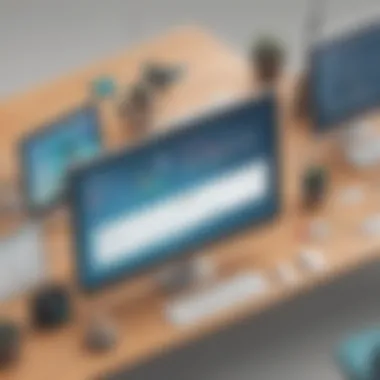

Team Pricing
Team Pricing emerges as a valuable solution for organizations seeking comprehensive project management tools for collaborative ventures. The collaborative features and team-oriented functionalities embedded in Team Pricing plans facilitate seamless communication and task allocation among team members. Team Pricing promotes synergy and cohesion within project teams, fostering a conducive environment for achieving collective goals. While Team Pricing may involve higher costs compared to Individual Pricing, the collective benefits accrued by teams outweigh the investment, making it a preferred choice for businesses prioritizing teamwork and collaboration.
Integrations
In the realm of project management tools, integrations hold a pivotal role in enhancing functionality and streamlining processes. The ability of a tool to seamlessly integrate with other applications and software solutions can significantly impact the overall efficiency and productivity of a business. When considering the comparison between Kanbanchi and Trello, the aspect of integrations becomes a crucial point of evaluation. Both tools offer a range of integration options that cater to different user requirements and preferences.
Integrations can simplify workflows by allowing users to connect their project management tool with various third-party apps and services. This enables the transfer of data, information sharing, and automation of tasks across different platforms. By leveraging integrations, businesses can create a more cohesive and interconnected ecosystem of tools that work in harmony to facilitate project management processes. It is essential for users to assess the compatibility of integrations provided by Kanbanchi and Trello with their existing software stack to ensure smooth integration and seamless operation.
Third-Party Apps
When delving into the specifics of third-party apps integration, it is essential to analyze the versatility and range of applications that can be seamlessly integrated with Kanbanchi and Trello. Third-party apps play a significant role in extending the functionality of project management tools by offering additional features and capabilities that may not be native to the core tool itself. By connecting with third-party apps, users can enhance their project management experience by accessing specialized tools for task automation, reporting, communication, and more.
The effectiveness of third-party apps integration lies in the ability of Kanbanchi and Trello to accommodate a diverse array of applications that cater to different business needs. Whether it is integration with communication tools, file sharing platforms, or time tracking applications, the availability of third-party integrations can significantly enrich the user experience and expand the functionality of the project management tool.
API Support
API support stands as a fundamental aspect of integrations, offering users the flexibility to customize and extend the functionality of Kanbanchi and Trello according to their specific requirements. API support enables developers and IT professionals to create custom integrations, automate tasks, and extract insights from project management data using programming interfaces.
The presence of robust API support in project management tools like Kanbanchi and Trello empowers users to harness the full potential of the tools by integrating them into existing systems, developing custom solutions, and leveraging data for informed decision-making. Evaluating the depth and accessibility of API support offered by both tools is crucial for businesses looking to tailor their project management processes to align with their unique workflows and technical infrastructure.
Conclusion
In this conclusive section of the article, we bring together the myriad details and comparisons discussed throughout the narrative, weaving a tapestry of insights essential for decision-making in the realm of project management tools. Delving into the nuances of Kanbanchi versus Trello sheds light on crucial distinctions that underline their utility for businesses. By evaluating features, usability, pricing, and integrations, readers are equipped to discern the tool that aligns best with their organizational requirements. The signficance of this conclusion lies in its ability to distill complex information into actionable intelligence, empowering professionals to make informed choices that catalyze operational efficiency and productivity.
Final Verdict
As the intricate analysis between Kanbanchi and Trello unfolds, a verdict emerges that encapsulates the essence of their comparative evaluation. While Kanbanchi excels in certain aspects such as workflow visualization and task management, Trello boasts collaborative functionalities like commenting and team communication. The verdict rests on a nuanced consideration of individual needs and preferences, with no one-size-fits-all solution. Therefore, the ultimate choice between Kanbanchi and Trello hinges on contextual factors, organizational priorities, and adaptability to distinct working environments.
Recommendations
Amidst the labyrinth of project management tools, tailored recommendations emerge to guide stakeholders towards optimal selections. For teams prioritizing visual task management and seamless workflows, Kanbanchi emerges as a stellar choice. On the other hand, Trello beckons with its robust collaboration features, ideal for organizations emphasizing team communication and iterative progress tracking. Acknowledging the diverse landscape of project management demands, a hybrid approach integrating Kanbanchi's strengths with Trello's virtues may offer a comprehensive solution. Ultimately, the recommendations underscore the importance of aligning tool selection with strategic business objectives and operational dynamics for sustainable growth and success.







