In-Depth Review of Kapwing Video Trimmer Features


Software Overview
Kapwing Video Trimmer is an online tool designed for quick and easy video editing and trimmimg. It's particularly beneficial for those who may not consider themselves tech-savvy yet want to polish their content efficiently. The platform caters to small and medium-sized businesses and creative professionals alike, enabling them to modify video content without the need for advanced hardware or complex software.
Preface to the software
This editing software stands out by providing a user-friendly environment where users can upload their videos, trim unwanted sections, and implement various other enhancements without a steep learning curve. With the increasing demand for video content across social media and digital platforms, tools like Kapwing have become essential for effective storytelling.
Key features and functionalities
Kapwing Video Trimmer isn’t just about cutting video clips. It offers an array of features to enhance user experience:
- Trimming and Splitting: Users can easily cut video clips to the desired length or even split them into multiple sections.
- Text and Images: Users have the option to overlay text and images, allowing for effective branding and commentary.
- Multiple Formats Support: Kapwing supports various video formats, making it versatile for different content types.
- Exporting Options: Videos can be exported in different resolutions, catering to diverse platform requirements.
- Collaboration Tools: Teams can collaborate in real-time, which is especially handy for businesses working remotely.
Pricing plans and available subscriptions
The pricing model of Kapwing is designed to accommodate various user needs:
- Free Version: This allows for basic features with watermarking.
- Pro Subscription: Introduces advanced functionalities, removal of watermarks, and increased upload limits at a reasonable monthly rate. The choice is clear for those who are serious about enhancing their video content.
User Experience
User interface and navigational elements
The user interface of Kapwing is sleek and intuitive. It's built to be straightforward, with clear icons and simple navigation paths. Users can upload media from their devices or various online sources without hassle, and the streamlined layout makes it easy to find essential tools without feeling overwhelmed.
Ease of use and learning curve
In terms of usability, Kapwing is crafted with beginners in mind. Basic tasks feel instinctive, while more advanced features are just a click away for those who wish to delve deeper. Many users have noted that they could grasp its functionalities without extensive tutorials or guides.
Customer support options and reliability
In this digital age, responsive customer support is almost a must-have. Kapwing excels here by providing multiple support channels, including a help center and responsive communication for queries. They ensure that even the most novice user won’t feel lost while navigating their application.
Performance and Reliability
Speed and efficiency of the software
When it comes to performance, Kapwing doesn’t disappoint. Upload and processing speeds are quick, even with larger files, providing an efficient workflow for content creators. This speed is critical for users needing to meet tight deadlines without sacrificing quality.
Uptime and downtime statistics
Reliable software needs to be up when it matters. Kapwing promotes high availability with minimal downtime. They have established a track record of maintaining systems well, allowing users to work seamlessly, especially during peak content creation periods.
Integration capabilities with other tools
Efforts can be boosted when tools work together. Kapwing's ability to integrate with other platforms, such as social media and project management tools, makes it a valuable addition to a business's toolkit. This synergistic functionality enhances productivity, reducing the time spent transitioning between processes.
Security and Compliance
Data encryption and security protocols
In today’s digital world, security is paramount. Kapwing ensures that user data is protected through robust encryption protocols, keeping sensitive information secure. Users can thus focus on their content, confident that their data is handled safely.
Compliance with industry regulations
With the growing focus on data protection regulations worldwide, Kapwing takes compliance seriously. They make sure their practices align with relevant industry standards, which is especially vital for businesses managing customer data.
Backup and disaster recovery measures
A good software solution also considers the unexpected. Kapwing offers backup solutions to provide peace of mind. If issues arise, users can swiftly restore their projects, ensuring that their hard work doesn’t go to waste.
"In a world where digital content is king, having reliable tools like Kapwing Video Trimmer ensures that your storytelling can cut through the noise and capture attention."
In summary, Kapwing Video Trimmer serves as a dynamic tool for anyone looking to refine their video content. Its blend of user-friendliness, robust features, and commitment to security makes it an appealing choice for businesses and individual content creators. With these systematic benefits, it becomes easier than ever to engage viewers through well-crafted videos.
Prologue to Video Editing Tools
In today's fast-paced digital age, video content has become the lifeblood of communication for businesses and individual creators alike. The establishment of a solid foundation in video editing tools is invaluable. This article unfolds the significance of understanding these tools, drawing attention to how they can enhance storytelling and marketing strategies.
The primary objective here is to illustrate why video editing plays a pivotal role in modern digital content creation. With growing emphasis on visual communication, the ability to manipulate video can make all the difference in audience engagement. High-quality video can capture attention, convey messages more effectively, and increase conversion rates. If someone is creating content for social media, marketing, or even educational purposes, video editing tools serve as the bedrock for success.
Considerations around choosing an appropriate video editing tool are essential as well. Factors like usability, compatibility with various formats, and the feature set available play pivotal roles in how efficiently one can produce content.
Jumping into the digital playground of video editing means getting acquainted with a myriad of online solutions, and that's what we explore in the following sections about specific video editing tools like Kapwing Video Trimmer.
The Importance of Video Editing in Modern Digital Content
There’s no sugar-coating this: video editing has transformed the way content is produced and consumed. Audiences now expect slick, well-crafted videos. A poorly edited video reflects a lack of professionalism and can alienate viewers. Imagine a marketer trying to promote their latest product with an unedited clip—what a disaster! Quality video editing ensures that the essence and narrative shine through, giving viewers a captivating experience.
Moreover, the rise of platforms like TikTok and Instagram has further magnified the need for polished content. Creators need to produce bite-sized, eye-catching videos quickly. Without efficient editing tools, keeping pace is nearly impossible. Hence, developing proficiency in such tools isn’t just beneficial; it's essential.
Overview of Online Video Editing Solutions
Navigating the sea of online video editing tools can feel overwhelming. Yet, multiple options cater to different needs. Many users lean toward user-friendly solutions that streamline the editing process without sacrificing quality.
Some prominent online video editing platforms include Kapwing, WeVideo, and Clipchamp. Each of these tools offers a diverse array of features.
- Kapwing: Known for its intuitive design and robust capabilities, it allows users to trim, remix, and even collaborate on video projects seamlessly.
- WeVideo: This platform focuses on cloud-based solutions, enabling easy access from various devices. It’s perfect for collaborative efforts, especially for teams spread across different locations.
- Clipchamp: A Microsoft product, this editing tool caters particularly well to businesses with integration options that enhance productivity.
With these options at hand, small to medium-sized businesses can select tools that not only align with their needs but also complement their resources. Each of these platforms brings unique features and advantages to the table, setting the stage for creatives looking to elevate their video content.
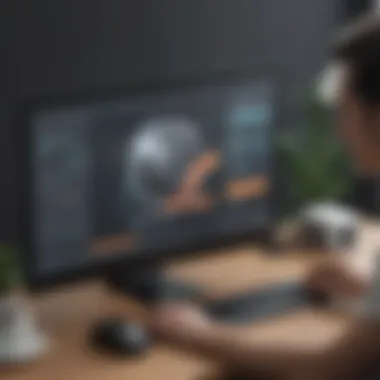

Understanding Kapwing Video Trimmer
The world of video editing can often feel like a labyrinth, filled with tools and jargon that can confound even the most seasoned creators. In this sprawling landscape, Kapwing Video Trimmer emerges as a beacon for those seeking to produce engaging content without delving into the depths of complex software. Understanding this tool is crucial not only for small to medium-sized businesses but also for entrepreneurs and IT professionals looking to enhance their digital storytelling.
Background of Kapwing
Kapwing, founded in 2017, has carved a niche in the realm of online editing tools. Initially, the founders aimed to democratize video editing, making it accessible to a broader audience. As the demand for video content surged—fueled by social media platforms and digital marketing—the need for user-friendly tools became paramount. Kapwing recognized this gap and positioned itself as a versatile platform that caters to various editing needs, with its Video Trimmer being one of the standout features.
Kapwing operates on a cloud-based model, allowing users to edit and share videos seamlessly without the need for heavy software installations. This flexibility is a game-changer for those working on the go or collaborating with teams across different locations.
Core Features of the Video Trimmer
At its core, the Kapwing Video Trimmer packs a punch with several remarkable features that aim to simplify the video editing process. Here are some of the prime functionalities:
- User-Friendly Interface: The intuitive layout makes navigation a breeze, whether you are trimming clips or adjusting audio levels.
- Precision Trimming: With the ability to drag the trimming handles, users can precisely cut video segments, ensuring that every second counts.
- Customizable Aspect Ratios: Perfect for catering to various platforms, users can set aspect ratios like 16:9 for YouTube or 1:1 for Instagram.
- Real-Time Preview: Watching changes live helps users make informed decisions about their edits without guesswork.
- Integration with Other Tools: Being part of the Kapwing suite means that users can quickly transition to other editing features such as adding subtitles, overlays, or resizing.
These core capabilities position the Kapwing Video Trimmer as not just a basic editing tool but a comprehensive solution for content creators aiming for quality and efficiency.
Supported Formats and Resolutions
The versatility of any video editing software lies heavily in its support for various formats and resolutions. Kapwing does not disappoint in this arena. Here’s a look at its capabilities:
- Format Support: Whether you're working with MP4, MOV, or GIF files, Kapwing handles a variety of formats, allowing seamless imports without worrying about compatibility.
- Resolution Options: Users can choose from standard resolutions (like 720p and 1080p) or even opt for 4K for high-definition productions. This adaptability caters to the varying needs of creators, ensuring that the final product meets their specific standards.
In sum, understanding Kapwing Video Trimmer reveals its significant advantages for editing tasks, fostering accessibility, creativity, and functionality that today’s digital environment demands. The tool not only enriches the user's editing experience but also empowers them with capabilities that were once reserved for more complex systems.
User Experience with Kapwing Video Trimmer
When delving into any video editing tool, the user experience often stands out as a crucial element. In the case of the Kapwing Video Trimmer, it's not just about the features but also how those features interact with the user. A well-designed tool can make the difference between frustration and flow, especially for small to medium-sized businesses and individual creators who may not have the luxury of extensive training on complex software.
The experience of users can influence their productivity and satisfaction significantly. Kapwing’s design choices, coupled with its operational functionalities, shape how users will ultimately utilize this platform. Ease of navigation, accessibility of tools, and responsiveness are all essential factors that contribute to a favorable user experience.
Interface Design and Usability
Kapwing’s interface is crafted with the user in mind. The layout is clean and uncluttered, steering clear of overwhelming elements that can distract or confuse. When users first arrive at the platform, they are greeted with a simple dashboard that highlights main functionalities. This organized design is welcoming even for those who may not consider themselves tech-savvy.
Elements such as concise icons and well-defined sections help in swift navigation. Here's what stands out:
- Minimalist Aesthetic: The simplicity makes it less intimidating, particularly for newcomers.
- Easy Navigation: Users can locate tools and features with little effort, which is crucial when under time constraints.
- Intuitive Design: Functions are strategically placed where users instinctively search. It means less time spent figuring out how things work, and more time focusing on the edits themselves.
Step-by-Step Guide to Trimming Videos
Trimming videos might seem straightforward, but having a comprehensive step-by-step guide enhances the experience further. Here’s how a user goes about it on Kapwing:
- Upload Video: Begin by dragging and dropping the desired video or selecting a file from your computer. Kapwing supports various formats, melting away the worry of compatibility.
- Select Trimming Tool: Once uploaded, navigate to the trimming option on the dashboard. This tool allows you to specify the start and end points of the video.
- Set Lengths: Adjust the sliders or enter time stamps manually. This flexibility aids in precision, herding all the clips you want.
- Preview Changes: Users can press the play button before finalizing the edit to ensure they are satisfied with the cuts made.
- Export and Share: After trimming, export the video. You can choose different resolutions or formats to match your output needs. Sharing is just a click away with integrated options for social media.
This logical framework is designed to avoid frustrations, making video editing so seamless that it almost feels automatic.
Common User Feedback
User feedback surfaces as a goldmine for understanding the nuances of any tool. For Kapwing Video Trimmer, reviews often focus on practicality and performance. Here are some common sentiments:
- Time-Saving: Many users appreciate how quick it is to trim videos, which is essential for tight deadlines in businesses and social media.
- Quality Output: Users aren’t just looking for speed; they demand quality. Continuous positive feedback on the rendering quality reinforces its reliability.
- Learning Curve: While initially the tool appears simple, some users have mentioned that the depth of features can take time to explore fully. Yet, most mention that resources provided within the platform help bridge that gap effectively.
"Kapwing is the answer to my video struggles! Trimming to fit my social media needs couldn't be easier. Plus, I don’t have to download software on my old laptop!"
Advanced Features of Kapwing Video Trimmer
The relevance of advanced features in the Kapwing Video Trimmer cannot be overstated in today’s fast-paced content creation landscape. These features enrich the editing experience, helping users produce polished videos that capture attention. With video content becoming a vital component for businesses and creators, understanding these advanced features can significantly tilt the scales in favor of those who master them.
Integration with Other Kapwing Tools
An essential strength of Kapwing is its ecosystem of interconnected tools. Users can seamlessly link the Video Trimmer with other Kapwing applications, such as the Studio, Meme Generator, and Subtitler. This integration allows users to enhance their workflow by switching between tools without the need to export or import files repeatedly. For instance, after trimming a video, a creator can directly add subtitles or even animated text without leaving the familiarity of the Kapwing interface. This fluidity saves time and minimizes the hassle of managing multiple editing platforms.
***"Streamlining the editing process is key, and integration is the backbone of a smooth creative journey."
Collaboration Features for Teams
In a world that increasingly values teamwork in content creation, Kapwing’s collaboration features stand out. Designed to facilitate teamwork, these tools allow multiple users to work on the same project simultaneously. Whether it’s a marketing team polishing a promotional video or educators creating instructional content, the live collaboration capability ensures everyone on the team can contribute their ideas in real time.
Files can be shared effortlessly among group members, and changes update instantly. This capability significantly reduces confusion that often comes with traditional workflows. Team leaders can assign roles and permissions, which provides control over who can edit what. This means larger groups can pitch in on projects without tangling the creative process.
Adding Text and Effects
Text and effects can make a significant impact on video engagement, and Kapwing allows users to add these elements easily. Users can overlay text to convey messages or enhance the overall narrative of their video. With various fonts, colors, and styles to choose from, the customization options are extensive.
Effects such as transitions, filters, and animations provide additional layers of depth. They can transform a basic trimmed video into a striking piece that captivates viewers. Users can add professional-quality effects with just a few clicks, elevating their content without needing advanced editing skills.
As well, users can consider the following best practices when adding text and effects:
- Consistent Branding: Maintain consistent fonts and colors to align with brand identity.
- Avoid Clutter: Less is often more; ensure text doesn’t overwhelm visual content.
- Timing: Sync text and effects with audio for maximum impact.
With these advanced features, Kapwing not only caters to practical video trimming needs but also empowers users to take creative responsibility for their visual storytelling. Consequently, understanding and leveraging these capabilities can really elevate the quality of the content created, making it more impactful and memorable.
Comparison with Other Video Trimming Tools
When it comes to video editing, especially trimming, users are often inundated with choices. Evaluating different tools in this domain is incredibly relevant for both content creators and businesses looking to optimize their video production processes. Selecting the right video trimming software can spell the difference between a refined product and a sloppy one. Understanding how Kapwing stacks up against its competitors not only highlights its strengths but also reveals potential weaknesses.
First and foremost, it's important to consider the user experience with each tool. Some editors are designed with a more intuitive interface, streamlining the workflow, while others may sacrifice simplicity for extensive capabilities. Kapwing provides a user-friendly interface that simplifies the trimming process, making it suitable for individuals who may not be tech-savvy. In contrast, other tools might overwhelm users with features that are rarely utilized.
In addition, online accessibility is a significant factor in today's remote work environment. Kapwing excels in this aspect as it operates entirely online. This eliminates the need for hefty downloads or hardware constraints. Users can access their projects from anywhere as long as they have internet connection. Some competitors may still rely on needing installation, which can be a barrier for quick edits on-the-go.
Moreover, the range of supported formats and output options is crucial. Users typically want to ensure that their final product meets various platform standards. Each video trimmer has its limitations and capabilities in this regard. While Kapwing supports a range of formats, it’s essential to compare this with other tools to know which one might better align with specific project requirements.
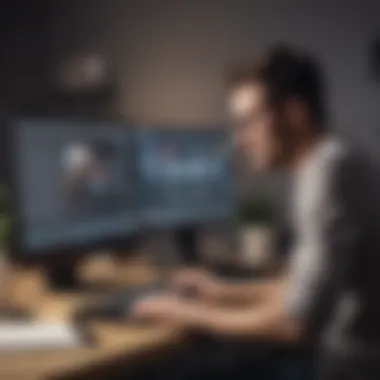

Kapwing vs Competitors
Evaluating Kapwing in direct comparison with competitors reveals interesting insights. For instance, tools like Adobe Premiere Pro or Final Cut Pro offer broader functionalities but come with a steep learning curve and higher costs. However, tools such as Canva Video Editor and WeVideo position themselves similarly to Kapwing in terms of user-friendly interfaces and online accessibility, appealing to the same small to medium-sized business audience.
- Adobe Premiere Pro: A comprehensive professional tool with extensive features and capabilities, ideal for high-end video production but costly and complex.
- Canva Video Editor: Offers a straightforward interface for basic editing; good for social media content but lacks some advanced features.
- WeVideo: Focuses heavily on cloud editing, making it accessible anywhere, but may limit users in terms of advanced trimming features.
- Kapwing: Stands out for its combination of live collaboration, an intuitive interface, and an extensive array of online tools.
Pricing Models and Value Proposition
Costs can often dictate which tool a user ultimately selects. Kapwing's pricing structure provides a clear value proposition.
- Free Tier: Users can access basic features for free. This may include simple trimming and some essential tools but often comes with limitations like watermarking.
- Pro Version: For a monthly fee, users gain access to advanced features, unlimited video length for trimming, and export in higher resolutions, making it a viable choice for more serious creators and businesses.
- Team Accounts: For organizations requiring multiple seats, Kapwing offers team options that enable collaboration across projects, which can be particularly beneficial for marketing teams.
When stacking Kapwing against alternatives, it becomes apparent that while some may offer more advanced features or specialized tools, Kapwing successfully caters to those needing a blend of capability and cost-effectiveness. This positions it well for the target demographic of small and medium-sized businesses eager to maximize their content without breaking the bank.
In summary, comparing Kapwing against its competitors reveals that while there may be options that outshine it in niche areas, its focus on ease of use and collaborative features holds significant appeal for the everyday user. Understanding these subtleties allows potential users to make more informed decisions based on their specific needs and expectations.
Applications of Kapwing Video Trimmer
The realm of video editing has become more widespread than ever, thanks to the demand for engaging visuals in various contexts. Kapwing's Video Trimmer serves as a handy tool for diverse applications catering primarily to small and medium-sized businesses, entrepreneurs, and content creators. Knowing how to leverage this tool effectively can greatly improve digital storytelling and communication.
Content Creation for Social Media
Social media platforms are the stage where businesses and influencers showcase their brand, and video content plays a starring role. Kapwing Video Trimmer perfectly fits here, enabling users to create polished, short videos that capture attention in seconds. The intuitive interface allows for quick edits, ensuring that creators can respond promptly to trending topics or engage with their audience.
- Quick Edits: Users can trim videos effortlessly, discarding unnecessary parts and keeping only the vital elements that matter.
- Aspect Ratios: The tool allows for adjustment to fit various social media formats, whether it's Instagram, TikTok, or Facebook.
- Engaging Captions: Adding captions or snippets of text becomes straightforward, allowing businesses to convey messages with clarity.
In essence, Kapwing serves as a one-stop-shop for social media video creation, enabling creators to maintain their online presence with minimal hassle. The ease of use directly impacts workflow, allowing creators more time to develop content ideas rather than getting bogged down in lengthy editing processes.
Marketing and Promotional Material
For businesses looking to create impactful marketing materials, the Kapwing Video Trimmer offers a streamlined way to produce promotional videos. By allowing marketers to convert long-form video content into concise clips, Kapwing aids in crafting messages that resonate with target audiences.
Consider the following advantages of using Kapwing for marketing:
- Concise Messaging: Businesses can prune the fluff out of lengthy promotional videos, delivering just the core message that encourages action.
- Branding Elements: Users can easily integrate logos and taglines into trimmed videos, ensuring branding remains consistent.
- Adaptable Content: Repurposing existing video content for new campaigns can be done in a few clicks, maximizing ROI on video production efforts.
The adaptability of Kapwing allows for quick turnaround times, critical in marketing where timing can make or break a campaign. It ensures that marketing teams can produce quality video material without sacrificing lead time.
Educational Uses and Presentations
Kapwing also finds its place in educational contexts, supporting both teachers and students in creating effective presentation materials and instructional videos. For educators, trimmed videos can illustrate complex concepts succinctly.
- Tailored Learning: By segmenting educational content, teachers can provide tailored lessons for diverse learning needs.
- Engagement: Shorter, well-edited videos grab attention more effectively than lengthy presentations, fostering better student engagement.
- Resource Sharing: Students can create and share their understanding of topics, providing a platform for peer learning.
"In today's digital age, the ability to adapt and present information succinctly is key in both education and business. Kapwing Video Trimmer makes this achievable."
Technical Considerations
When one dives into the realm of online video editing tools, the notion of technical considerations often emerges as a linchpin for a seamless user experience. Understanding this aspect helps users navigate potential hurdles before they start their editing journey. With Kapwing Video Trimmer specifically, the significance of these elements cannot be understated, especially for small to medium-sized businesses and entrepreneurs who rely on video content to drive engagement.
Key technical considerations include internet connectivity and browser compatibility, both of which are crucial to ensure smooth performance. Users are likely to encounter hiccups in their editing process if they overlook these factors. Therefore, a thorough understanding of them is necessary. Additionally, it sets realistic expectations on the tool's performance, allowing enterprises to tailor their video editing approaches more effectively.
Internet Connectivity Requirements
Ensuring that you have a stable internet connection stands paramount when utilizing the Kapwing Video Trimmer. Unlike traditional software that functions offline, Kapwing operates entirely in the cloud. This means uploads, edits, or downloads happen in real time, heavily dependent on the speed and reliability of your internet.
It's essential to consider the following points regarding internet connectivity:
- Upload Speed: A brisk upload speed is imperative, especially if you deal with larger video files. If your connection lags, it can lead to frustrating delays in trimming or processing times.
- Download Speed: Once you've completed your edits, a decent download speed is also necessary to fetch the final product without breaking a sweat.
- Stability over Speed: While speed is important, a stable connection is equally crucial. Frequent disruptions can lead to lost progress or even file corruption.
For optimal performance, it’s often recommended to connect via wired Ethernet rather than Wi-Fi, particularly for larger projects. This way, you can mitigate the risks associated with wireless lag.
"To edit effectively in the digital age is to ensure one’s tech backbone is solid as a rock. A stuttery connection can turn an art into a chore."
Browser Compatibility
Navigating the Kapwing Video Trimmer also requires a compatible web browser to facilitate a smooth user experience. Browsers serve as the portal to the editing tools, and not all browsers handle web applications in the same way. Hence, knowing which browsers work seamlessly with Kapwing is essential.
Key points related to browser compatibility include:
- Supported Browsers: As of now, popular browsers such as Google Chrome, Mozilla Firefox, and Microsoft Edge are generally best suited for running Kapwing. These platforms regularly update, ensuring better performance and fewer bugs.
- Version Updates: Using the latest version of your browser can significantly enhance functionality. Outdated browsers may lack essential features, or worse, cause editing mishaps.
- Extensions and Add-Ons: Some browser-specific extensions can hinder performance. Users should be mindful of additional tools that may conflict with Kapwing’s operations. Disabling unnecessary extensions may help in optimizing performance.
In summary, addressing technical considerations, especially internet connectivity and browser compatibility, not only optimizes the Kapwing Video Trimmer experience but also mitigates frustrations. By acknowledging and preparing for these factors, users can ensure a refined video editing workflow that supports their creative ambitions.
User Support and Resources
When users engage with video editing software, having access to reliable support resources is both crucial and beneficial. As the landscape of digital content creation grows ever more complex, effective user support becomes a testament to a platform’s commitment to its audience. In the context of the Kapwing Video Trimmer, this aspect plays a considerable role. It bolsters confidence among users, ensuring they can navigate and fully utilize the available features without feeling lost in a sea of options.
Tutorials and Help Center
One of the primary avenues of support offered by Kapwing is its extensive Help Center. This resource acts like a lighthouse in foggy waters, guiding users through their video editing journey. The collection of tutorials spans from foundational topics to advanced editing techniques. Users can learn about various functionalities — from simple cutting and cropping to more nuanced applications like integrating audio and visual effects.
The tutorials are structured to cater to a variety of learning styles. Written guides, accompanied by screenshots, provide step-by-step instructions which many find easier to follow. Additionally, the inclusion of video tutorials offers visual learners an engaging way to absorb information. This dual approach helps ensure that every user can find their preferred method of learning and tackling challenges they may face.
Furthermore, Kapwing frequently updates these resources based on user feedback, making them relevant and timely. Users can also find answers to common problems or questions without needing to reach out for direct support. This not only saves time but also enhances a user’s confidence in their ability to resolve issues independently.
Community Forums and Discussions
In addition to traditional support resources, the presence of community forums adds a layer of engagement that many users find invaluable. Platforms like Reddit often host discussions where Kapwing users can share experiences, tips, and creative use cases. Being part of a community allows users to connect, helping them find solace in shared experiences.
Moreover, these forums can serve as an informal knowledge base. Users might discover unique editing strategies that they hadn’t considered before, or learn about workarounds for certain limitations they encounter. The exchanges often ignite collaboration, leading to improvement in user-generated content and ideas. While not always moderated, such discussions promote a culture of learning and sharing — vital for any user-base engaging with creative tools.
Engagement within forums can lead to significant breakthroughs in user knowledge and confidence — advocating for a collaborative spirit.


In summary, Kapwing’s dedication to user support and resources culminates in a well-rounded experience that empowers users. The combination of comprehensive tutorials and the vibrant support of community forums contributes significantly to user satisfaction and proficiency. As digital content continues to evolve, having reliable support becomes indispensable, enabling small to medium-sized businesses and entrepreneurs to create compelling content with clarity and confidence.
Advantages of Using Kapwing Video Trimmer
Video editing tools have become invaluable in today’s digital landscape. The Kapwing Video Trimmer stands out due to several compelling advantages. Here�’s why it deserves attention from small to medium-sized businesses and entrepreneurs alike.
Convenience and Accessibility
The Kapwing Video Trimmer excels in providing a seamless user experience. For anyone diving into video content—be it marketing professionals or educational creators—convenience is paramount. The online nature of Kapwing means users are not tethered to a specific device or location.
- Cross-Platform Compatibility: Kapwing is accessible across various devices—whether it’s your laptop, tablet, or smartphone. This flexibility means you can trim videos at home, in the office, or even on the go.
- User-Friendly Interface: The dashboard is designed for simplicity. A user with minimal video editing experience can jump right in and understand the tool's functions. You don’t have to be a tech whiz to navigate Kapwing.
- Multi-Functional Tool: With built-in features, users can do more than just trimming. Need to add subtitles or adjust aspect ratios? Kapwing’s comprehensive functionalities condense multiple tools into one, offering a streamlined process.
"Flexibility and functionality go hand in hand, giving users the power to create without the usual hassles of traditional video editing software."
No Software Installation Needed
One major advantage of using the Kapwing Video Trimmer is that it requires no software installation. That’s right; you don’t need to download hefty programs that take up space on your hard drive. This aspect speaks volumes for users with limited storage or those who prefer to keep their devices clean and uncluttered.
- Instant Access: With just a web browser, you can start editing your video online. This speed allows for quick edits on the fly, which is essential in a fast-paced business environment.
- Regular Updates: Since the tool is web-based, updates happen seamlessly in the background. Users can always access the latest features without worrying about updating software versions manually.
- Compatibility with Various Systems: Without the walls of installation, compatibility issues commonly encountered with different operating systems are virtually erased. Whether you’re on Windows, macOS, or even Linux, you can confidently use Kapwing without technical hiccups.
In essence, the advantages of using the Kapwing Video Trimmer highlight its blend of accessibility and ease—two factors crucial for any content creator or business looking to make a mark in today’s digital age.
Limitations of Kapwing Video Trimmer
Understanding the limitations of the Kapwing Video Trimmer is crucial for users seeking to optimize their video editing process. While this tool offers an intuitive user experience and a usable interface, it is essential to recognize the boundaries within which it operates. This knowledge can help potential users — particularly small to medium-sized businesses, entrepreneurs, and IT professionals — chart a more strategic course when selecting their video editing solutions.
Functionality Constraints
Although Kapwing’s video trimming capabilities shine with their simplicity, they don’t come without constraints. For instance, the platform focuses primarily on basic editing functions like trimming, which might fall short for users who desire a more comprehensive editing suite. Users looking for intricate features such as detailed color correction, transitions, or advanced audio editing may find themselves wanting.
Kapwing’s functionality also hinges on internet connectivity, as it is cloud-based. Thus, a slow or inconsistent connection can lead to frustrating delays during editing. Moreover, while it does support a variety of media file formats, users might occasionally encounter challenges when importing certain files or formats.
Potential Costs for Advanced Features
As with many online editing tools, Kapwing offers a free tier, but to unlock its full potential, users may need to consider a subscription. While the base features may suffice for many, those looking to access advanced tools — think higher export resolutions, watermark removal, or enhanced collaboration settings — will need to invest in a premium plan.
This leads to a consideration of budget vs. value. For small businesses or individual creators who are already facing tight finances, this cost can be another barrier to entry. Additionally, some users have noted that, unlike desktop software that provides a one-time purchase option, subscriptions can lead to ongoing costs that may accumulate over time.
"Knowing what you need from a video editor can help you avoid unnecessary expenses on features you won't use."
Best Practices for Video Trimming
Trimming videos is not just about cutting out the bits you don’t like; it’s an essential craft. Whether you are a business owner, a marketer, or a content creator, adhering to best practices in video trimming can elevate your storytelling, ensuring that your message is both clear and compelling. Inadequate editing can render high-quality footage ineffective, while skillful trimming enhances viewer engagement and retention.
Planning Your Edits
Before diving into the Kapwing Video Trimmer, it’s crucial to have a plan in place. Think of your video as a narrative; it requires a beginning, a middle, and an end. Here are some steps to consider for effective planning:
- Define Your Purpose: What is the primary goal of the video? Are you informing, entertaining, or persuading?
- Identify Key Messages: Jot down the essential points you want to communicate. Keep them close as you evaluate your footage.
- Storyboarding: Although it may seem old-fashioned, sketching out a rough idea of the video can clarify your vision. Even simple sketches can serve you well.
- Watch Your Footage: View your raw footage multiple times. Noting down timestamps for parts that resonate with your message can save time later.
A well-thought-out plan prevents unnecessary edits and enhances the overall flow of the video, allowing you to make the most of the trimming tool.
Tips for Maintaining Quality
No one likes to watch a video with poor quality, and trimming can sometimes lead to a loss of clarity or detail. Here are some tips to help maintain the integrity of your visuals and audio:
- Use High-Resolution Files: Always start with the best possible quality. If you’re working with lower-resolution videos, trimming won’t enhance quality but can lead to pixelation.
- Preview Before Finalizing: Kapwing provides previews of your edits. Always watch your changes before completing the trim to ensure nothing looks off.
- Optimize Export Settings: When saving your edited video, check the export settings. Select formats and resolutions that suit your intended platform. Higher resolution settings are often ideal for social media.
- Avoid Over-Editing: Trimming too much can lead to abrupt transitions and a disjointed message. Keep some of the natural pauses or actions to keep the flow smooth.
In summary, the art of trimming should never be seen as mere cutting. It’s about crafting a polished product that resonates with audiences. By planning your edits and keeping quality at the forefront, you'll create videos that are both engaging and effective.
Integrating these practices into your video trimming routine will ensure your content stands out, even amidst a sea of online noise. The attention to detail can spell the difference between a video that simply exists and one that captures and holds attention.
Future Developments in Video Editing
The realm of video editing isn't standing still. With technology zooming ahead, the future holds heaps of promise for tools like the Kapwing Video Trimmer. This isn't just about keeping up; it's about leveraging new capabilities to enhance creativity and efficiency in the editing process. As businesses and content creators strive for better engagement, understanding what's on the horizon becomes pivotal.
One significant aspect to consider is the integration of artificial intelligence in video editing tools. AI can automate routine tasks such as background removal and scene detection, enabling users to focus on the creative parts of editing. This means fewer headaches and more time to produce engaging content. Imagine a feature where Kapwing could suggest edits based on popular trends or generate subtitles automatically – it could change the game into something immensely powerful for creators.
Moreover, as bandwidth and storage become less of an issue, cloud-based editing solutions are expected to enhance collaborative projects. Future developments could provide robust features for real-time collaboration, allowing teams to work together seamlessly, no matter where they are. This could include instant feedback capabilities where team members can comment or make adjustments as changes occur.
Trends in Online Video Editing Software
- AI-Driven Editing Tools: The push towards AI integration is evident in various software. Expect tools that can learn from user actions to streamline workflows.
- Mobile Editing Solutions: As smartphones continue to improve, so too will mobile editing software. Users will crave more powerful, yet compact, tools.
- Augmented Reality (AR) and Virtual Reality (VR): These technologies are coming into play. Social media platforms are already experimenting with AR filters, so video editors may soon incorporate similar functionalities.
- Enhanced Customization: Users will look for more personalized editing experiences, demanding features that adapt to individual preferences and editing styles.
Staying abreast of these trends enables businesses and creators to harness new tools effectively, ultimately leading to richer content.
Expected Features for Kapwing
As Kapwing evolves, there are certain features that users can anticipate. These innovations aim to bolster productivity and creativity:
- Advanced AI Capabilities: Features that utilize AI to reduce editing time, from auto-generating captions to suggesting stylistic enhancements.
- Improved Collaborative Tools: Enhanced functionalities that allow for real-time editing and feedback from team members, improving the overall editing experience.
- Cloud Storage Integration: More options for saving and sharing projects across platforms, ensuring that work is accessible anytime and anywhere.
- Expanded Format Support: As media consumption habits shift, the support for emerging video formats and resolutions will become crucial.
- User-Centric Interface Updates: Following feedback loops, Kapwing may refine its interface to make video editing as intuitive as possible.
"The next few years in video editing will be critical for creators aiming to deliver high-quality content efficiently. Those who adapt early will stand to benefit immensely."
Closure
As we wrap up our examination of the Kapwing Video Trimmer, it is clear that this tool stands out in an increasingly crowded field. The discussion around this video editing platform exposes its strengths and offers insights into its practical applications for users ranging from small businesses to content creators.
Synthesis of Capabilities and Use Cases
Kapwing’s Video Trimmer brings together a variety of capabilities that cater not only to individual users but also to teams and organizations. Many will find its intuitive interface a breath of fresh air, particularly those who might be intimidated by traditional editing software. You might recall earlier topics where we touched on the importance of ease-of-use and how it can make or break the user experience. With a few simple clicks, users can trim their videos, add text overlays, or incorporate images, allowing them to craft engaging content tailored to their needs.
Moreover, businesses involved in social media marketing can leverage this tool for quick edits, enhancing their online presence without diving into complex software. Use cases abound; from crafting promotional videos to generating content for educational purposes, Kapwing serves a multifaceted role. The accessibility offered by this online tool means that even someone without prior editing experience can produce professional-looking videos. All in all, the synthesis of its capabilities paints a picture of a versatile tool suitable for various video editing tasks.
Final Recommendations
For those contemplating whether to adopt Kapwing Video Trimmer as part of their editing arsenal, here are some final considerations. If you are a small business owner looking to create engaging marketing materials, this platform could be the right fit. Its generous free tier allows users to experiment before committing to any payment plans. However, for larger projects or more complex needs, investing in paid features is worth considering. Remember always to keep in mind the intended outlet for your video content.
Before you make a move, consider your existing workflow. If your team already uses other Kapwing tools, the integration features could be a significant advantage. Balancing cost against functionality is crucial; if Kapwing aligns with your editing requirements, the benefits far outweigh the drawbacks.







