Kareo Dashboard Login: A Comprehensive Guide
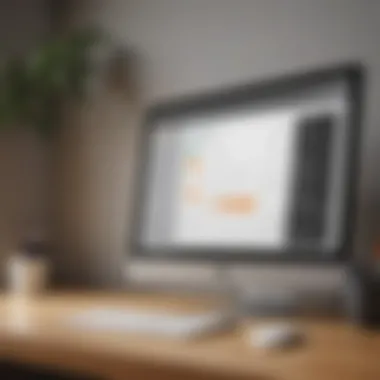

Intro
Kareo provides a robust platform for healthcare professionals, streamlining various operations that are essential for managing a practice efficiently. This article focuses on the Kareo dashboard login process, explaining its significance and various aspects that users should know. Given that small to medium-sized businesses and health professionals rely heavily on this software, understanding the login process helps in leveraging its full potential.
As healthcare becomes increasingly digital, using software solutions like Kareo is vital. Thus, mastering the dashboard is crucial for optimizing your practice management experience. This guide will navigate users through the login procedure while addressing common issues and enhancing overall security.
Software Overview
Intro to the software
Kareo is a cloud-based software suite designed specifically for healthcare practices. It offers tools for billing, telemedicine, and electronic health records (EHR), aiming to simplify daily administrative tasks. By integrating different functionalities into one platform, Kareo addresses the unique needs of healthcare providers.
Key features and functionalities
Kareo includes several key features that benefit health professionals:
- Billing and Revenue Cycle Management: This ensures timely patient billing and management of claims.
- Appointment Scheduling: Users can manage appointments seamlessly to improve patient engagement.
- EHR Capabilities: Kareo allows for easy access to patient records, aiding in better decision-making.
- Telehealth Options: This enables virtual consultations to meet patient needs.
These features combine to create a user experience that addresses various aspects of healthcare practice management.
Pricing plans and available subscriptions
Kareo offers subscription options tailored to suit both small and medium-sized practices. Pricing can vary based on the specific modules utilized. Users should review their needs to select the appropriate plan. Potential costs may include a base fee per month and additional charges for optional services. More details can generally be found on Kareo's official website.
User Experience
User interface and navigational elements
The Kareo dashboard boasts an intuitive user interface designed to ease navigation. This interface allows users to access vital functions without significant barriers. Clear categories and a logical layout support users in completing tasks efficiently.
Ease of use and learning curve
While most users will find Kareo relatively straightforward, there may be a slight learning curve at the start. The design of the platform intends to make everyday tasks simple, but some complex features may require additional time to understand fully. Many users report adapting within a few sessions.
Customer support options and reliability
Kareo provides several support options, including online help articles and live chat. The reliability of customer support is essential, especially when users face unexplained issues during important tasks. The availability of comprehensive resources makes it easier for users to find solutions independently.
Performance and Reliability
Speed and efficiency of the software
Kareo generally performs well, with rapid loading times and responsive features. Speed is essential for busy practices that rely on the timely access to patient information and other critical data.
Uptime and downtime statistics
Understanding the uptime of Kareo is key for businesses. Kareo aims for high availability, and most users experience minimal downtime. It is beneficial for practices to assess historical uptime metrics to anticipate any potential interruption.
Integration capabilities with other tools
Kareo offers integration with various third-party applications, enhancing its functionality. For many healthcare providers, the ability to connect with tools such as patient management systems is crucial for streamlining workflows and data sharing.
Security and Compliance
Data encryption and security protocols
Kareo takes user privacy seriously. Data encryption and security measures are built in to protect sensitive patient information. This is crucial for any healthcare software to minimize the risk of data breaches.
Compliance with industry regulations
Adhering to industry-wide regulations including HIPAA is essential. Kareo claims to comply with these regulations, ensuring that health information is managed according to established guidelines.
Backup and disaster recovery measures
In the event of a system failure, effective backup and disaster recovery measures are fundamental. Kareo implements various backup processes, minimizing the risk of data loss and ensuring continuity in service for its users.
"Understanding the features and login process of kareo can enhance operational efficiency for healthcare professionals."
By familiarizing yourself with Kareo’s offerings, you equip your practice with the tools necessary for sustainable growth and improved patient care.
Understanding the Kareo Dashboard
Understanding the Kareo Dashboard is crucial for users seeking to optimize their experience with Kareo's software solutions. This dashboard serves as a central hub, combining various functions that streamline operations in healthcare management. By grasping the full potential of the dashboard, users can effectively manage patient information, track appointments, and oversee billing processes in a cohesive manner. The dashboard's user-friendly interface is designed to enhance efficiency, making it easier for healthcare professionals to navigate through essential tasks.
Overview of Kareo Software Solutions
Kareo offers a suite of software solutions tailored specifically for small to medium-sized healthcare businesses. These solutions include practice management, billing, and electronic health records (EHR) systems. Kareo's software is designed to meet the everyday needs of healthcare providers, ensuring they can focus more on patient care than administrative tasks.
In addition to the core functionalities, Kareo’s solutions integrate seamlessly with other tools, creating a more unified system. The software's cloud-based architecture allows for easy access to data on various devices, enhancing flexibility and collaboration. Professionals can access patient charts, update billing information, or manage appointments from virtually anywhere, a notable advantage in the fast-paced healthcare environment.
Importance of the Dashboard in Daily Operations
The dashboard is integral to daily operations within healthcare practices. Its design prioritizes efficiency, allowing users to access essential functions without the need for multiple logins or complicated navigation paths. Users can see a summary of their daily activities at a glance, which supports effective time management. This overview highlights patient appointments, pending tasks, and important notifications.
Moreover, the dashboard allows users to customize the view according to their preferences, ensuring accessibility to the most relevant data. It aids healthcare providers in identifying trends and managing workloads effectively, which is essential in optimizing patient care.
The Kareo Dashboard transforms complex processes into an organized, manageable format, crucial for the efficient running of day-to-day operations.
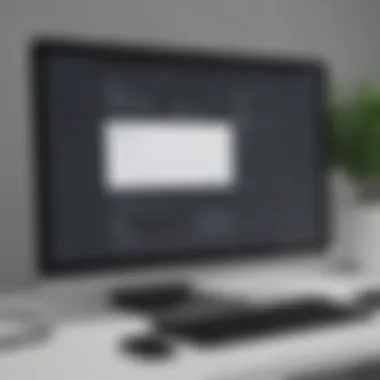

Preparing for Login
Preparing for login is an essential step that often goes overlooked. It sets the stage for a smooth and effective user experience with Kareo. When users understand the requirements and guidelines before attempting to log in, they can avoid common pitfalls that may cause frustration or delays. This section will detail what needs to be considered to ensure a seamless login experience.
System Requirements
To effectively use the Kareo dashboard, users should ensure their system meets specific requirements. This includes adequate hardware and software specifications. A stable internet connection is one of the most critical factors. Users should aim for a high-speed connection to avoid lags or connectivity issues while accessing the platform.
Here are some recommended system requirements:
- Operating System: Current versions of Windows or macOS are preferable. Using outdated software can cause compatibility issues.
- RAM: At least 4 GB of RAM is recommended for optimal performance.
- Storage Space: Ensure enough available disk space for temporary files, which are created during browsing.
- Internet Speed: A minimum download speed of 1.5 Mbps is suggested for sufficient performance.
Ensuring these requirements are met not only enhances the user experience but also helps in reducing the likelihood of encountering login errors.
Supported Browsers
Choosing a compatible web browser is pivotal in accessing the Kareo dashboard effectively. Not all browsers handle web applications the same way. Users should be aware of which browsers Kareo supports to guarantee that they can navigate the dashboard without hindrance.
Kareo primarily supports the following browsers:
- Google Chrome: A leading choice due to its speed and frequent updates.
- Mozilla Firefox: Known for its privacy features and stability.
- Microsoft Edge: The default browser for Windows 10 and onward, optimized for Windows user environment.
Using unsupported browsers might lead to issues such as improper display of content or missing functionalities. It is best practice to keep the chosen browser up to date. This will apply security patches and improvements that enhance overall experience.
Accessing the Kareo Dashboard
Accessing the Kareo dashboard is a fundamental aspect of utilizing the Kareo software solutions effectively. The dashboard serves as the central hub for small to medium-sized businesses and health professionals, allowing them to manage various operational tasks efficiently. Understanding how to access this platform not only ensures smooth workflow but also enhances productivity and keeps patient information secure.
The login process is straightforward but requires attention to detail to prevent common pitfalls. When users know the right steps to access their dashboards, they can utilize all the features and integrations available. Additionally, recognizing various login alternatives can provide greater flexibility, allowing users to tailor their experience according to specific needs or challenges they may encounter.
Step-by-Step Login Process
To access the Kareo dashboard successfully, follow these steps:
- Navigate to the Kareo website. Open your preferred web browser and type in the URL for Kareo.
- Locate the login section. Once on the homepage, look for the "Login" button, usually situated at the top right corner.
- Enter your credentials. Provide your registered email address and password. Ensure that you input these details correctly, as typos can lead to login failures.
- Click on the login button. This action will initiate the login process.
- Verify your identity. If prompted, complete any additional verification steps, such as entering a code sent to your email or phone.
- Access your dashboard. Once logged in, you should land on your dashboard, ready to utilize its features.
Following these steps carefully helps in gaining prompt access and reducing frustration during login attempts.
Alternatives to Standard Login
While the standard login method is effective, there are alternatives available to accommodate various user preferences and situations:
- Single Sign-On (SSO): If your organization uses SSO, you can log in through your corporate credentials. This method saves time as it eliminates the need to remember multiple passwords.
- Password Recovery Options: In cases where you are unable to access your account due to forgotten passwords, the "Forgot Password" link directs you to a recovery option. This can simplify the process and avoid account lockout scenarios.
Exploring these alternatives can enhance your experience with Kareo by providing flexibility and efficiency in accessing the dashboard.
Common Login Issues
Login issues can disrupt the workflow of any user, especially for those relying on Kareo for daily operations. Understanding common login problems is crucial for effective usage and effective solutions. It not only saves time but also enhances productivity. Users should be aware of potential issues such as forgotten passwords and account lockouts. Addressing these problems quickly ensures that the necessary healthcare functions continue without significant interruption.
Forgotten Password
A forgotten password is one of the most common login issues faced by users of the Kareo dashboard. This can occur due to various reasons: maybe you have not logged in for a while, or perhaps your password management system failed to save the current password. Regardless, it's critical to resolve this quickly.
Kareo provides a straightforward process to recover your password. Users can simply select the "Forgot Password?" option on the login page. After entering their registered email address, they will receive instructions via email to reset their password. It's important to follow the link in the email promptly as it may have a limited time before expiration. Also, remember that a strong password should contain a mix of upper and lower case letters, numbers, and special characters to enhance your account's security.
- Access the Kareo login page.
- Select "Forgot Password?"
- Enter your email address.
- Check your email for a reset link.
- Create a new password according to the guidelines.
Taking these steps ensures a seamless return to the dashboard. Regularly updating your password is also a best practice.
Account Lockout Scenarios
An account lockout can be quite frustrating, especially when multiple login attempts fail. This situation often arises from entering the wrong password too many times. Kareo prioritizes security, hence triggering an account lockout after a set number of unsuccessful attempts. Understanding the reasons behind lockouts is vital for preventing future occurrences.
If you are locked out, your first step should be to remember if there have been any recent password changes. Attempting to recover the password, as mentioned previously, is the best approach. If multiple lockouts occur, consider the following preventive measures:
- Use a password manager: This reduces the likelihood of forgetting passwords.
- Stay updated: Regularly check if your login credentials have changed.
- Contact support: If issues persist, reaching out to Kareo's support team can provide additional help.
Account lockouts can be more than an inconvenience; they can affect patient care and business operations. Addressing these issues proactively will lead to a smoother experience with the Kareo dashboard.
Troubleshooting Login Problems
When navigating the Kareo dashboard, users may encounter various hurdles, primarily during the login process. It's crucial to address Troubleshooting Login Problems effectively to ensure smooth access to the platform. This section offers insights into common issues and their resolutions, which will enhance user productivity and mitigate downtime. Learners should grasp these fundamental aspects to efficiently handle technical challenges, maximizing the utility of the Kareo software.
Connectivity Issues
Connectivity is foundational to accessing any web-based service, including your Kareo dashboard. Users often face interruptions stemming from weak or unstable internet connections. These issues can manifest as repeated login attempts failing or pages not loading correctly. Therefore, it is vital to check your network status first. Make sure your device is connected to a reliable network. A simple step, like switching from Wi-Fi to an ethernet connection, can significantly enhance stability. Additionally, consider restarting your router to refresh the connection.
Here are some tips to troubleshoot connectivity problems:
- Test Internet Speed: Use a service like Speedtest by Ookla to ensure your connection is adequate.
- Check Other Devices: If other devices are also experiencing connectivity issues, the problem may lie with your internet service provider.
- Disable VPNs: Sometimes, VPNs can cause hurdles in accessing Kareo, so try disabling it temporarily to see if it resolves the problem.
"An unstable connection can disrupt your workflow, making it essential to resolve connectivity problems immediately."
Browser Cache and Cookie Problems
Web browsers store cache and cookies to enhance user experience. However, this storage can lead to complications while accessing the Kareo dashboard. Outdated cache or corrupted cookies often create discrepancies, preventing a successful login. Thus, regularly clearing your browser's cache and cookies can significantly help maintain optimal performance.
To address these issues:


- Clear Cache and Cookies: Navigate to the settings menu of your browser. Locate the option to clear browsing data and select cache and cookies.
- Update Browser: Ensure your web browser is updated to the latest version. This ensures compatibility and enhances security.
- Test in Incognito Mode: Open an incognito or private browsing window to bypass cache and cookies. This can help determine if these elements are causing the login issue.
In troubleshooting login problems, being methodical and patient is key. Understanding connectivity and browser-related challenges is fundamental for a seamless experience with the Kareo dashboard.
Enhancing Security During Login
In today's digital healthcare environment, security is not a mere afterthought; it is fundamental to safeguarding sensitive patient information and preserving the integrity of healthcare systems. The Kareo dashboard, which plays a crucial role in managing healthcare operations, necessitates a strong focus on security during the login process. With increasing cyber threats, it is vital that healthcare professionals adopt appropriate security measures to protect their data from unauthorized access.
By enhancing login security, users can prevent data breaches and maintain compliance with industry regulations, such as HIPAA. Implementing secure practices can also bolster user confidence in the Kareo system, ensuring smoother operations and fostering trust among patients and employees alike.
Importance of Strong Passwords
One of the simplest yet most effective methods of enhancing security is the use of strong passwords. A strong password acts as the first line of defense against unauthorized access. When creating a password for the Kareo dashboard, users should consider the following best practices:
- Length: Passwords should be at least 12 characters long.
- Complexity: Use a mix of uppercase letters, lowercase letters, numbers, and special characters.
- Unpredictability: Avoid common words, phrases, or sequences that are easy to guess.
While it may be convenient to use easily remembered passwords, this convenience can expose the system to risks. Therefore, it is advisable to use password managers to generate and store complex passwords securely.
"A strong password is like a lock on your door; it keeps unwanted visitors out."
Two-Factor Authentication
Two-factor authentication (2FA) significantly enhances account security by requiring an additional verification step along with the password. This method is beneficial for protecting sensitive data and ensuring that only authorized individuals gain access to the Kareo dashboard. Here are some aspects to understand about 2FA:
- What it involves: After entering the password, users must provide a second piece of information, such as a code sent to their mobile device or an authentication app.
- Increasing protection: Even if a password is compromised, the additional verification step can prevent unauthorized access.
- Wide adoption: Many organizations are adopting 2FA as a standard practice, recognizing its significance in today’s security landscape.
Implementing two-factor authentication can greatly reduce the likelihood of unauthorized access, reinforcing the overall security framework during the login process.
User Experience on the Kareo Dashboard
User experience plays a crucial role in how efficiently and effectively users can navigate and utilize the Kareo Dashboard. A well-designed user experience can increase productivity and help professionals manage their healthcare practices more efficiently. When users encounter a straightforward interface, they can focus on critical tasks rather than on the process of managing their software tools.
Several key elements contribute to a positive user experience on the Kareo Dashboard. These include intuitive navigation, quick access to essential features, and customization options that allow users to tailor the dashboard according to their specific needs. Such elements not only save time but also enhance overall satisfaction. In the demanding environment of healthcare management, a seamless user experience can significantly affect day-to-day operations and workflow.
Navigation Tips and Tricks
Navigating through the Kareo Dashboard can be straightforward if you understand its layout and functionality. Here are some useful tips to enhance navigation:
- Familiarize with Main Menu: Spend time exploring the main menu options. Recognizing where different features are located will save time when accessing them later.
- Keyboard Shortcuts: Kareo offers keyboard shortcuts that can expedite your navigation. For instance, using specific key combinations will help you quickly switch between sections.
- Search Functionality: Use the search bar effectively to find specific functions or information quickly. This feature is designed to minimize the time spent looking for items in extensive menus.
- Breadcrumbs: Pay attention to breadcrumbs in the interface. They help you understand where you are in the hierarchy of the dashboard and allow you to backtrack easily.
By employing these navigation strategies, users can interact more fluidly with the software, leading to quicker task completion and less frustration.
Customizing Your Dashboard
Customizing the Kareo Dashboard can significantly enhance user experience. Every practice may have specific needs, and the ability to tailor the dashboard helps individuals stay organized and focused on relevant tasks.
Some effective ways to customize your Kareo Dashboard include:
- Widget Arrangement: Rearrange dashboard widgets to prioritize the most relevant information. You can drag and drop widgets to suit your workflow needs.
- Personalized Views: Create personalized views for different users or roles within the practice. A doctor may need a different dashboard layout compared to administrative staff.
- Alerts and Notifications: Set alerts for crucial updates or reminders. This will help you manage tasks proactively and stay on top of responsibilities.
- Color Coding: Use color coding for various tasks or information categories. This visual cue can help prioritize tasks based on urgency or type.
By effectively customizing the dashboard, users can tailor their experience, improving efficiency and making it easier to stay organized in a high-pressure environment.
Integrating Other Tools
Integrating other tools with the Kareo dashboard is a vital aspect of maximizing its functionality. This integration not only streamlines operations but also enhances the overall usability for healthcare professionals and small to medium-sized businesses. By connecting third-party applications and utilizing APIs, users can access a wider array of features that can significantly improve patient care and administrative efficiency. Some key benefits include improved data accuracy, reduced manual entry, and gainful insights on patient engagement.
Linking Third-Party Applications
Linking third-party applications to the Kareo dashboard allows users to personalize their experience and adaptability in various operational tasks. Many healthcare businesses rely on different platforms for tasks such as billing, appointment scheduling, or even patient engagement. Integrating these tools effectively enables smoother data flow and communication across functions.
- Increased Efficiency: By linking applications like QuickBooks for accounting or Mailchimp for email marketing, businesses can save time. Information only needs to be entered once, minimizing errors associated with double entry.
- Enhanced Patient Care: Connecting tools like telehealth software or patient relationship management can improve interactions. For instance, scheduling appointments through an integrated calendar can ensure that medical professionals manage their time more effectively.
- Regulatory Compliance: Some third-party applications help maintain compliance with healthcare regulations. By using these integrations, businesses can better adhere to necessary standards like HIPAA.
Thus, the capacity to link third-party applications enhances the overall capability of the Kareo dashboard, making it a more robust tool for users.
Using API for Custom Solutions
The Application Programming Interface (API) offers advanced users the ability to develop tailored solutions that meet specific business requirements. Utilizing APIs with Kareo provides a pathway to customize functions that might not be covered by standard settings within the dashboard. Through the API, the following advantages can be realized:
- Custom Workflows: Businesses can create workflows that match their unique operational needs, making processes faster and more aligned with internal standards.
- Data Synchronization: By using the API, users can synchronize data from Kareo with other systems, ensuring consistency and real-time updates across platforms.
- Innovation Opportunities: Organizations can leverage the API to develop new applications and features, giving them the edge in improving their service offerings or operational capabilities.
The API acts as a bridge between Kareo's core functionalities and the specific needs of businesses, allowing for greater flexibility and control over how healthcare data is managed and utilized. By integrating other tools effectively, whether through direct linking of applications or via an API for custom solutions, users can ensure they are using the Kareo dashboard to its full potential.
Kareo Dashboard Updates and Features
The Kareo dashboard serves as the operational heart of the platform, enabling healthcare providers to manage their businesses more effectively. Understanding updates to this dashboard is essential for maximizing its capabilities. These updates not only enhance usability but also introduce features that align with the evolving needs of healthcare professionals. Given the constant changes in healthcare regulations and technology, staying informed about the newest features can significantly impact one’s practice.
Recent Enhancements
Kareo continuously works on improving its dashboard to meet user needs. Recent enhancements include:
- User Interface Improvements: The layout has been refined, allowing for faster navigation and a cleaner appearance. Users report increased satisfaction from the more intuitive design.
- Faster Load Times: Updates have resulted in reduced load times, which is crucial in a fast-paced environment like healthcare. This ensures that users can access vital information quickly, promoting efficient workflows.
- New Reporting Tools: Enhanced analytics and reporting features offer users deeper insights into their practice's performance. These tools allow for better decision-making based on patient data and financial metrics.
Keeping abreast of these recent enhancements allows users to leverage new functionalities effectively.
Future Roadmap
Looking ahead, Kareo has outlined several promising updates aimed at enhancing user experience further. Key elements on this future roadmap include:
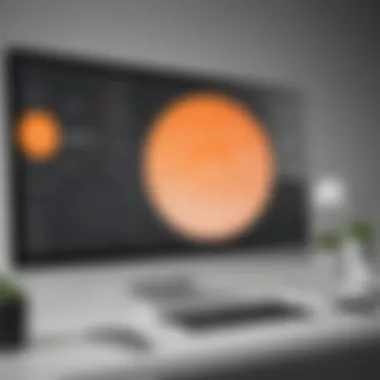

- Integration of AI: Future updates may include artificial intelligence capabilities, helping to predict patient needs and optimize scheduling, thereby improving overall service delivery.
- Customization Options: More personalized dashboard configurations are in development. This will enable users to tailor their interface according to specific practice needs and preferences.
- Mobile App Enhancements: Future enhancements to the mobile version of the Kareo dashboard are expected. A responsive, functional mobile app is increasingly critical for on-the-go healthcare providers.
These advancements reflect Kareo's commitment to maintaining relevance in a competitive market. Each update is an opportunity for users to improve efficiency and service quality.
Staying informed on dashboard updates is vital for effective use of Kareo.
Best Practices for Dashboard Utilization
Utilizing the Kareo dashboard effectively is crucial for improving operational efficiencies. Every function, from scheduling appointments to managing patient records, can be enhanced with proper usage. Best practices ensure that users maximize the benefits of the platform while minimizing potential errors.
Regular Updates to User Information
Keeping user information current is a foundational step in ensuring effective use of the Kareo dashboard. Regular updates help in maintaining accuracy across various functions like billing, appointment scheduling, and patient engagement. This can prevent issues related to addressing, billing errors, and communication mishaps.
To ensure that information is up-to-date, consider using the following methods:
- Periodic Reviews: Schedule regular intervals, like monthly or quarterly, to review user and patient information.
- Automated Reminders: Utilize tools within Kareo to send out reminders for users to verify their information, such as contact details and qualifications.
- User Roles: Specify roles and permissions within the dashboard, ensuring that only authorized personnel can modify critical data.
An up-to-date database reduces the risk of miscommunication and enhances overall efficiency. This step is even more important in healthcare settings, where precision and accuracy are paramount.
Monitoring User Engagement
Understanding how users interact with the Kareo dashboard provides insights that can lead to improved user experiences and operational workflows. Monitoring user engagement allows administrators to identify which features are utilized and which ones are underused, offering an opportunity to train users effectively.
Key considerations for monitoring user engagement include:
- Analytics Tools: Use the built-in analytics features in Kareo to track user activity within the platform. Metrics can include login frequency, time spent on specific sections, and task completion rates.
- Feedback Mechanisms: Implement processes for users to provide feedback on their experiences with the dashboard. This can guide improvements and adaptations.
- Training Sessions: Schedule regular training to address common challenges faced by users. This can result in enhanced proficiency and confidence, leading to higher engagement levels.
Engagement metrics not only reflect user behavior but also indicate overall satisfaction with the dashboard. Enhanced satisfaction typically leads to better outcomes both for the user and the business.
Keeping track of how users engage with digital tools can significantly inform future training and support initiatives.
Compliance and Data Security
The intersection of compliance and data security is a cornerstone for organizations operating in the healthcare sector. For small to medium-sized businesses utilizing the Kareo dashboard, understanding these concepts ensures proper handling of sensitive information. This importance is magnified given the legal frameworks like HIPAA which govern the health sector in the United States. By adhering to compliance regulations and implementing robust data security measures, businesses can not only avoid hefty fines and penalties but also foster trust among patients and clients.
Understanding HIPAA Regulations
The Health Insurance Portability and Accountability Act, commonly known as HIPAA, establishes strict guidelines for protecting patient information. Compliance with HIPAA is not optional; it is a requirement for all healthcare providers, health plans, and healthcare clearinghouses that handle protected health information (PHI). The main goal is to safeguard patient confidentiality while ensuring data integrity and availability.
Key components of HIPAA include:
- Privacy Rule: Sets standards for the protection of PHI held by covered entities.
- Security Rule: Establishes national standards for the safety of electronic PHI (ePHI).
- Breach Notification Rule: Requires organizations to notify individuals when there is a breach of unsecured PHI.
For organizations using the Kareo dashboard, adhering to these regulations means implementing privacy measures such as limited data access, regular risk assessments, and ensuring secure transmission of information.
Best Safety Practices
Effective data security practices are essential to safeguard patient information and comply with HIPAA regulations. Here are some best practices every organization should adopt:
- Regular Training: Conduct training programs for staff about privacy regulations and data handling protocols to ensure awareness and compliance.
- Access Controls: Implement strict access control measures to limit who can view sensitive information.
- Data Encryption: All patient data should be encrypted, both during storage and transmission, to prevent unauthorized access.
- Regular Audits: Perform regular audits of your systems and processes to identify vulnerabilities and ensure compliance with legal standards.
- Incident Response Plan: Establish an incident response plan that outlines the steps to take should a data breach occur.
The best way to ensure compliance and data security is to adopt a proactive approach, focusing on prevention and education.
Through a combination of understanding regulations like HIPAA and implementing safety practices, businesses can create a secure environment that protects both patient information and their own integrity in the healthcare market.
Feedback and Support Options
Providing avenues for feedback and support is a crucial aspect of any software solution, including the Kareo dashboard. Users encounter various challenges, and having reliable support makes it easier to navigate these issues effectively. The feedback mechanisms not only help users express their concerns but also allow developers to improve the functionality of the platform. Thus, understanding how to leverage these options can enhance overall user experience and satisfaction.
How to Reach Customer Support
To ensure issues are resolved promptly, Kareo offers several means to contact customer support. This is essential for small to medium-sized businesses that rely on the software for daily operations. Users can reach customer support through:
- Phone Support: Customers can speak directly with a representative during business hours. This option provides immediate assistance for urgent matters.
- Email Support: Submitting a help ticket via email allows users to detail their issues and receive thorough responses at a later time.
- Live Chat: For questions that require instant answers, the live chat feature on the Kareo website is highly effective. Users can interact with support personnel in real-time.
Keep important information handy when contacting support, such as account details and specific error messages. The responsiveness of Kareo’s support team greatly affects the resolution experience.
User Community and Forums
Engagement within user communities and forums offers another dimension of support. Kareo hosts forums where users can interact. These platforms foster shared knowledge and experiences, which can empower users.
Benefits of participating in user communities include:
- Shared Knowledge: Other users often have faced similar issues and can share solutions or tips.
- Updates and News: Users can stay informed about new features or changes to the software.
- Peer Support: Simply having a place to discuss challenges can alleviate frustration. Peer encouragement can be valuable.
For those interested in joining discussions about Kareo, they can visit resources like Reddit to find dedicated threads about the software. Contributions from fellow users can provide insights that even official support might not cover.
Engaging with user communities can revitalize the way you use the Kareo dashboard, leading to more effective healthcare management.
Epilogue
The conclusion of this guide serves a crucial purpose in tying together the various components discussed. It emphasizes the significance of understanding the Kareo Dashboard login process in improving everyday operations for healthcare professionals. The user experience on the dashboard directly impacts the efficiency and effectiveness of managing patient data, appointments, and finances. Therefore, mastering the login process and knowing how to troubleshoot issues is essential for both time management and data security.
Recap of Key Points
In this article, we covered several key points regarding the Kareo Dashboard login process:
- Importance of the dashboard in healthcare management.
- Step-by-step process for logging in.
- Common login issues and troubleshooting methods.
- Security measures like two-factor authentication to protect sensitive information.
- User tips for enhancing the dashboard experience.
Through these sections, we provided a comprehensive overview that encourages users to explore and utilize the full potential of the Kareo Dashboard.
Final Thoughts and Recommendations
It is essential for small to medium-sized businesses and health professionals to continuously review their understanding of the Kareo Dashboard. Regular updates to security protocols and user practices are recommended to ensure that practices remain compliant with regulations. Familiarize yourself with new features as they are introduced to keep your operations efficient. Always stay informed about best practices, especially concerning HIPAA regulations and data security. Additionally, consider reaching out to customer support or engaging with user communities for further support and insights. Ultimately, a robust understanding of the login process and dashboard functionality contributes to a more effective healthcare management system.







