Kaseya Remote Access: Features and Benefits for Businesses
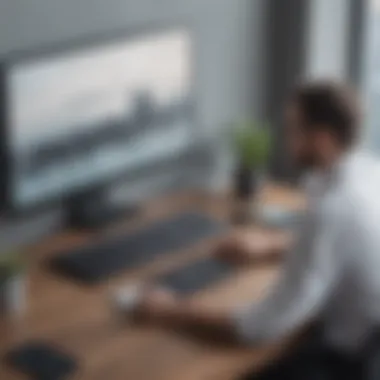

Intro
In today's fast-paced business environment, ensuring seamless access to remote systems has become a cornerstone of operational success. Kaseya Remote Access stands out as a robust tool that caters specifically to small to medium-sized enterprises seeking efficient IT management solutions. Not only does it provide the necessary tools for remote support, but it also integrates advanced functionalities to streamline various business processes.
This article will provide a comprehensive insight into Kaseya Remote Access, outlining its software features, user experiences, performance assessments, and security measures. In the following sections, we will delve into the critical aspects that make Kaseya a viable option for diverse business needs.
Software Overview
Prelims to the software
Kaseya Remote Access is designed to facilitate efficient remote connections for IT professionals and support teams. By leveraging cloud-based technology, it allows users to quickly assist clients or colleagues, manage devices, and troubleshoot issues without having to be present on-site. It's particularly beneficial for those who may operate across different locations or need to support clients without immediate access to their workstations.
Key features and functionalities
Kaseya offers an array of features that empower users to manage systems effectively:
- Remote Desktop Access: Instantly connect to devices to resolve issues.
- File Transfer: Seamlessly transfer files between devices, ensuring smooth communication and support.
- Session Recording: Keep a log of remote sessions for compliance and training purposes.
- Multi-Session Support: Handle several remote connections simultaneously, enhancing productivity.
Pricing plans and available subscriptions
Understanding the pricing structure is vital for making informed decisions:
- Kaseya VSA: The primary product offering, typically includes various subscription tiers based on feature access and the number of devices.
- Flexible Billing Options: Companies can choose between monthly or annual subscriptions, depending on their budget flexibility.
User Experience
User interface and navigational elements
The user interface of Kaseya is designed with clarity in mind. Users often find the layout intuitive, with easily recognizable icons that satisfy both tech-savvy individuals and those less familiar with advanced software.
Ease of use and learning curve
For most users, the learning curve is manageable. Many report that, after basic training, they can perform essential tasks without needing extensive technical knowledge. However, certain advanced features may require a bit more familiarity, which can be quickly acquired through available resources.
Customer support options and reliability
Kaseya provides robust customer support options, available through several channels, including:
- Online Knowledge Base: A repository of articles and guides.
- Live Chat Support: Immediate assistance from support representatives.
- Community Forums: Users can share experiences and solutions with one another.
Performance and Reliability
Speed and efficiency of the software
When it comes to performance, many customers have reported that Kaseya operates swiftly. Connection times are generally quick, allowing IT teams to address issues in real-time.
Uptime and downtime statistics
Kaseya prides itself on having a solid uptime record, which is crucial for businesses that depend heavily on remote access. Exact statistics can vary, but the consensus leans towards reliability.
Integration capabilities with other tools
Kaseya integrates smoothly with various third-party applications, enhancing its utility within existing business frameworks. This integration facilitates easier workflows and more comprehensive management of IT resources.
Security and Compliance
Data encryption and security protocols
Security is non-negotiable in remote access systems. Kaseya utilizes robust encryption protocols to ensure data integrity during remote sessions. Users can feel confident that sensitive information remains protected from unauthorized access.
Compliance with industry regulations
Additionally, Kaseya's commitment to adhering to industry regulations means businesses can leverage its services without worrying about compliance issues. This is essential for industries with strict data protection requirements.
Backup and disaster recovery measures
Kaseya also incorporates backup solutions and disaster recovery options, ensuring that, in the event of a data loss or system failure, businesses can recover swiftly and effectively.
"Kaseya Remote Access isn’t just a tool; it’s an essential partner in modern business operations, addressing the complexities of today's remote work landscape."
As we journey through this article, we will continue to analyze various facets of Kaseya Remote Access, equipping you with the knowledge necessary to make informed decisions regarding its implementation in your organization.
Preface to Kaseya Remote Access
In today's fast-paced digital landscape, the need for effective remote access solutions has become paramount. Kaseya Remote Access stands at the forefront of this evolution. By facilitating seamless connections between users and devices, it empowers organizations to operate efficiently regardless of geographical limitations. This is especially crucial for businesses adapting to the new normal, where flexibility and remote work are no longer optional.
Defining Remote Access in Contemporary Business
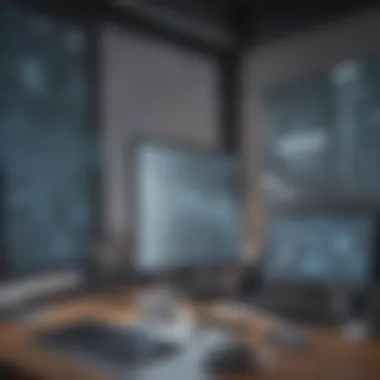

Remote access has transformed how companies conduct their business. It entails the ability to connect to a computer or network from a distant location, providing direct access to files, applications, and systems as if one were physically present. This capability is now an essential lifeline for many organizations, supporting a myriad of functions including IT support, remote training, and data management.
Recently, the business landscape has seen a marked shift towards remote working arrangements and as such, understanding the mechanisms of remote access is vital. The advantages are manifold:
- Increased productivity: Employees can work anytime and anywhere, which often leads to enhanced output.
- Cost savings: Companies can reduce overhead by allowing employees to work from home or flexible locations.
- Improved employee satisfaction: A more adaptable work schedule positively impacts morale and retention.
Despite its advantages, navigating the complexities of remote access requires careful consideration. Security measures and reliable performance can pose challenges, making tools like Kaseya essential in addressing these aspects.
Overview of Kaseya Software
Kaseya offers a comprehensive suite of tools targeting the unique needs of small to medium-sized businesses. At its core, Kaseya Remote Access provides a user-friendly interface that enables efficient management of devices and systems, regardless of their location.
Kaseya stands out for several reasons:
- Multi-Platform Compatibility: The software supports various operating systems. This flexibility is essential for organizations with diverse technology stacks.
- Robust Security Features: With encryption and authentication protocols, Kaseya prioritizes data security, building a firewall against potential threats.
- In-depth Monitoring Capabilities: Users can keep track of network performance and device health, gaining insights that can guide proactive management strategies.
Kaseya not only streamlines IT tasks but also integrates various business processes, ensuring a cohesive operational structure. As enterprises strive to be more agile in today’s competitive atmosphere, leveraging such software proves indispensable.
"Remote access is the key that unlocks doors to opportunities previously thought unreachable. Kaseya facilitates this access with a reliable and secure platform."
Ultimately, the effectiveness of Kaseya Remote Access hinges on its adaptable, user-centric design, aimed squarely at enhancing organizational fluidity and operational resilience.
Key Features of Kaseya Remote Access
In the realm of digital transformation, Kaseya Remote Access stands out like a lighthouse guiding small to medium-sized businesses through the fog of remote operations. Understanding its key features not only shines a light on what makes this platform essential but helps organizations tailor their strategies for enhanced productivity and security. Let’s explore the cornerstones that make Kaseya a vital asset for managing remote access.
Comprehensive Device Management
A stellar feature of Kaseya Remote Access is its comprehensive device management capability. This feature is akin to having a master key for a complex of offices, allowing IT professionals to unlock, monitor, and manage various devices from a single interface.
- Centralized Management: Users can access various endpoints, from desktops to mobile devices, all on one dashboard. This consolidation saves time and minimizes the headache of juggling multiple tools.
- Real-Time Monitoring: Kaseya offers real-time insights, enabling IT teams to swiftly identify and solve issues before they snowball into larger problems.
- Automated Patch Management: Regular updates can be a chore, but Kaseya automates this process, ensuring devices run the latest security patches without manual intervention.
With these management tools, the gap between distant teams is narrowed, enabling smoother collaboration and support.
User Interface and Accessibility
A tool is only as good as its accessibility, and Kaseya ensures that its user interface simplifies the complexities of remote access. Navigating through Kaseya is a breeze, whether you’re a seasoned IT guru or a business owner trying to keep tabs on your workforce.
- Intuitive Design: The clean layout allows users to find features without searching high and low. Essential functions are laid out in an easy-to-follow manner, reducing the learning curve considerably.
- Mobile Accessibility: In our fast-paced world, the capability to manage devices on the fly is priceless. Kaseya offers mobile access, empowering users to respond and act from their smartphones or tablets.
- Customizable Views: Each user can tailor their dashboard to show the information they prioritize most. This personal touch enables faster decision-making and empowers teams to be more efficient.
It’s about ensuring that users can interact seamlessly with the system, driving engagement and utilization.
Multi-Platform Support
Diversity in device usage is commonplace today, and Kaseya recognizes this need through its multi-platform support. This feature is particularly useful for organizations that employ various operating systems and devices.
- Cross-Compatibility: Whether your team is using Windows, macOS, or Linux, Kaseya manages to provide consistent functionality. This is crucial for teams scattered across different tech bases, as it reduces friction and ensures everyone can collaborate without hiccups.
- Browser Flexibility: Kaseya doesn’t restrict its users to certain browsers. Whether it's Chrome, Firefox, or Safari, the platform runs smoothly, circumventing potential conflicts arising from browser-specific issues.
- Support for Multiple Devices: Kaseya extends its functionality across desktops, laptops, and mobile devices. This is particularly beneficial for businesses considering BYOD (bring your own device) policies, ensuring that team members can work on their preferred devices without compromising security.
Benefits of Implementing Kaseya Remote Access
The integration of Kaseya Remote Access in businesses today is more than just a trendy tech upgrade; it's about making work smoother and more effective. The advantages this software brings can critically reshape how small to medium-sized enterprises (SMBs) operate in an increasingly remote world. Let's delve into the specific benefits, analyzing how this system adapts to modern challenges and enhances operational productivity.
Enhancing Operational Efficiency
Kaseya Remote Access streamlines many processes that might otherwise bottleneck productivity. With its robust features, it allows IT professionals to manage multiple devices from anywhere in the world. This gives businesses a quicker turnover on IT issues. Instead of waiting hours or days for onsite visits, problems can be tackled in real-time. Think about it: an IT support specialist troubleshooting a software glitch while sipping coffee on their patio. That’s the kind of efficiency Kaseya delivers.
Moreover, the automation capabilities within Kaseya allow for routine tasks, such as updates and backups, to occur without manual intervention. This not only saves valuable working hours but also reduces human error, promoting a more error-free environment. Coupled with the ability to monitor systems continuously, organizations can maintain a high level of readiness and stability.
"Efficiency is doing things right; effectiveness is doing the right things."
– Peter Drucker
Supporting Remote Work Environments
In today's era, remote work has transitioned from a luxury to a necessity. Kaseya Remote Access is specifically designed to cater to this shift, empowering teams to collaborate seamlessly regardless of their physical location. By providing secure remote access, employees can work from home, coffee shops, or during travel, ensuring productivity isn’t tied to a desk.
The user-friendly interface of Kaseya allows employees to access files and applications on their office computers or servers without hiccups. This flexibility translates into better job satisfaction, as staff can work in environments where they are most comfortable and likely to perform well. Furthermore, Kaseya’s multi-tiered security protocols mean that while employees enjoy this freedom, companies can rest assured that data is secure—even on public networks.
Cost-Effectiveness for SMBs
For small to medium-sized businesses, every penny counts. Kaseya Remote Access not only improves efficiency but also translates into genuine cost savings. The software is designed to optimize resources, allowing SMBs to leverage remote access without incurring high infrastructure costs. Instead of investing in extensive physical office space and related overheads, businesses can operate with a leaner model.
Moreover, by reducing dependency on onsite IT staff through remote troubleshooting and support, companies save on salaries and training costs. Investing in Kaseya allows businesses to maximize productivity output with minimal input.
- Lower overhead costs: With fewer physical assets needed, businesses can step into a more sustainable model.
- Scalability: As growth occurs, Kaseya offers tailored solutions that can expand with the business, ensuring a tangible return on investment.
In summary, implementing Kaseya Remote Access is not just a practical choice; it’s a strategic one. Enhancing operational efficiency, supporting flexible work environments, and providing cost-effective solutions are just the tip of the iceberg. By using Kaseya, businesses position themselves not just to survive but to thrive in an ever-evolving marketplace.
Security Aspects of Kaseya Remote Access
In today’s fast-paced digital landscape, security is no longer a luxury but a necessity. For small to medium-sized businesses, the need to protect sensitive information while offering seamless remote access is paramount. This is where Kaseya Remote Access steps in as a strong ally.


Understanding the security aspects of Kaseya Remote Access helps users navigate the complexities of modern cybersecurity threats, balancing convenience with robust protection. Kaseya doesn’t just offer remote access; it does so while keeping the integrity of your data intact and ensuring compliance with essential regulations.
Data Protection Protocols
When it comes to data protection, Kaseya employs a range of protocols designed to safeguard your information from unauthorized access and breaches. The integrity of your data is its lifeline, and Kaseya takes this seriously by implementing several key strategies:
- End-to-End Encryption: This process ensures that data transmitted between users and destinations remains inaccessible to unauthorized parties. In simpler terms, even if someone intercepts the data, it's like finding a locked safe with a combination you do not have.
- Regular Security Assessments: Kaseya undergoes thorough assessments to identify and fortify any vulnerabilities. They’re not just waiting for threats to show up; they're proactively hunting for weaknesses.
- Data Backups: Automatic backups allow companies to recover quickly from any data loss. It’s security assurance that helps businesses keep running smoothly, even when the unexpected occurs.
"Data doesn't just sit idle; it needs constant vigilance and update to remain secure."
User Authentication Measures
Topic's in this realm becomes critical, especially as more employees work remotely. Kaseya incorporates multiple layers of authentication to ensure that only authorized users can access sensitive information. Here’s how they do it:
- Two-Factor Authentication (2FA): This adds an extra layer of protection beyond just the password. Even if a hacker has your password, without the second form of verification, access is still denied.
- Role-Based Access Control (RBAC): With this approach, users get access based on their roles in the organization. In other words, not everyone needs to see the same data. This minimizes the risk of sensitive information falling into the wrong hands.
- Session Timeout: If a user leaves their session unattended, Kaseya automatically logs them out, reducing the window for potential breaches.
Compliance with Regulatory Standards
Compliance is not just a box to check; it’s critical for building trust with clients and stakeholders. Kaseya is designed to adhere to several recognized regulatory guidelines, which include:
- General Data Protection Regulation (GDPR): For companies dealing with European customers, GDPR compliance is vital. Kaseya implements features that align with GDPR standards to ensure personal data is handled responsibly.
- Health Insurance Portability and Accountability Act (HIPAA): For those in the healthcare sector, Kaseya offers features that help maintain compliance with HIPAA, protecting sensitive patient data.
- Payment Card Industry Data Security Standard (PCI DSS): For businesses handling credit card transactions, adhering to PCI DSS is non-negotiable. Kaseya’s built-in features assist in safeguarding payment information.
In summary, security is woven into every layer of Kaseya Remote Access, from data protection protocols to stringent user authentication and compliance with regulatory standards. This comprehensive approach greatly reduces risk while enhancing trust with clients and stakeholders. In a world where cybersecurity threats are ever-evolving, Kaseya stands as an effective solution for businesses prioritizing security in their operations.
Common Use Cases for Kaseya Remote Access
The usefulness of Kaseya Remote Access resonates deeply in today’s corporate landscape, especially for small to medium-sized enterprises. This software is not just a tool but a vital lifeline that helps organizations tackle various operational complexities. Understanding its common use cases can enlighten businesses on how to enhance productivity, streamline communication, and maintain efficient workflows.
IT Support and Troubleshooting
In the realm of IT, timely support can make or break a company's performance. Kaseya Remote Access empowers IT professionals to address issues quickly and securely without needing to be physically present. Imagine a scenario where an employee struggles with their computer; rather than waiting for days for someone to arrive, IT can jump in remotely, fixing the issue in real time. This immediacy not only boosts employee morale but also minimizes downtime.
Furthermore, having a robust remote support setup allows IT teams to document every action taken, which can be invaluable for future reference.
Effective IT support through Kaseya is marked by:
- Speed: Quick resolution of technical glitches.
- Documentation: Keeping track of changes and interventions made during each session.
- Efficiency: Reducing unnecessary trips or delayed responses, which can often be costly.
Remote Training and Demonstrations
Another significant application of Kaseya Remote Access centers around training and demonstrations. Businesses are constantly evolving, and staff need to be adequately prepared to adapt to new systems, services, or software. Remote training sessions can be performed efficiently using Kaseya, where trainers can guide employees step-by-step toward proficiency.
This functionality facilitates:
- Interactive Sessions: Trainers can share screens, providing visual aids that enhance understanding.
- Flexibility: Employees can learn at their own pace, even from different geographical locations.
- Resource Availability: Training materials can be quickly accessed without the hassle of physical distribution.
By employing Kaseya for training needs, organizations no longer perceive physical presence as a requirement, allowing for a more adaptable learning environment.
Remote Monitoring and Management
As operational landscapes shift toward hybrid models, proactive monitoring becomes crucial. Kaseya Remote Access allows businesses to not just react to issues but anticipate them. Continuous monitoring means that any anomalies can be detected early on, slashing potential impact. Some features that make this aspect particularly useful include:
- Real-time Updates: Getting instant alerts on system status or irregularities keeps business operations smooth.
- Resource Management: Monitoring usage and performance helps in allocating resources efficiently, optimizing budget and time.
- Scalability: Whether you are a small startup or a growing medium-sized enterprise, Kaseya scales accordingly to suit the needs of the business.
"With Kaseya, businesses have their finger on the pulse, ensuring smooth operations like a well-oiled machine."
Integrating Kaseya with Existing Systems
Integrating Kaseya with existing systems is critical for any organization looking to enhance its operational capabilities. This integration isn't just about adding another tool to your arsenal; it's about creating a seamless ecosystem that promotes efficiency and streamlines workflows.
Businesses often have various software solutions running concurrently. Combining Kaseya with these systems can mean smoother processes, better data accessibility, and more adaptive strategies. The benefits of effective integration go beyond mere convenience—this can lead to significant reductions in operational friction, ultimately improving productivity.
Compatibility with Other Software Solutions
One of the first considerations when integrating Kaseya into your business environment is its compatibility with existing software solutions. Kaseya is designed to work alongside many popular applications, which makes it easier to blend into various business systems.
- CRM Systems: Kaseya can sync with Customer Relationship Management software like Salesforce or HubSpot, allowing for better tracking of interactions with clients and prospects.
- Accounting Software: Integrating with platforms like QuickBooks can help keep financial records up to date, assisting in budgeting and resource allocation.
- Collaboration Tools: Compatibility with tools like Microsoft Teams or Slack can enhance communication among teams, ensuring that everyone is on the same page.
Moreover, ensuring that Kaseya can seamlessly exchange data with other systems means avoiding the dreaded data silos that often plague organizations. It allows for a unified approach to data management, fostering more informed decision-making.
APIs and Customization Options
An absolute standout feature of Kaseya is its robust APIs and customization options. This allows businesses to tailor the software to meet their specific needs, while also facilitating integration with other platforms.
- API Accessibility: Kaseya offers a comprehensive set of APIs that can be leveraged to integrate with a variety of applications, ensuring that important data flows smoothly across platforms.
- Custom Dashboards: Users can create customized dashboards that cater specifically to their operational needs, promoting efficiency in data analysis.
- Automation Workflows: The ability to automate various processes through APIs can dramatically streamline operations. For example, setting up automated ticketing processes can save invaluable time for IT teams, allowing them to focus on higher-priority tasks.
"Integrating Kaseya with existing systems empowers businesses to not just enhance functionality but revolutionizes how teams collaborate and make decisions."
In summary, the integration of Kaseya with your existing systems isn't just a technical enhancement—it’s a vital step toward organizational success. With compatibility across a broad range of software solutions and flexible APIs for customization, Kaseya helps businesses create an integrated environment that supports their unique operational goals. Investing this time and effort can yield considerable dividends down the road.
User Experiences and Testimonials
In the world of technology, user experiences often tell a more compelling story than any marketing brochure could. When we discuss Kaseya Remote Access, gathering user feedback and testimonials becomes crucial. This information reflects not just the usability and effectiveness of the software but also illuminates the real-world challenges and triumphs faced by businesses. Such insights lead not only to a better grasp of its practical functionalities but also to understanding how it aligns with the specific needs of small to medium-sized enterprises.
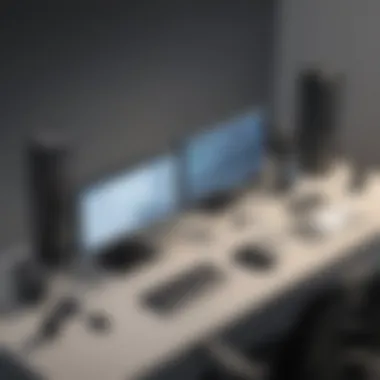

Harnessing real-world examples helps potential users make informed decisions. It’s one thing to read about features, but hearing from users introduces authenticity to back those claims. The voices of IT professionals, as well as the experiences shared in case studies, weave a narrative that can significantly influence how Kaseya is perceived and utilized.
Feedback from IT Professionals
The feedback from IT professionals serves as a treasure trove of information regarding Kaseya Remote Access. These individuals often hold firsthand experience and insight into both the strengths and weaknesses of the platform. Many IT specialists have highlighted key aspects of Kaseya that resonate well:
- Usability: The user-friendly interface often paves the way for smoother navigation. Even those less tech-savvy find it accessible.
- Support Features: Numerous professionals have praised Kaseya's comprehensive support for troubleshooting technical problems remotely. These tools save time and improve response rates.
- Integration Capabilities: IT experts appreciate the ease of integrating Kaseya with existing systems, which simplifies the transition process.
However, it isn’t all rainbows and butterflies. Some IT professionals point out areas in need of improvement, particularly around customer service responsiveness or occasional lag in connectivity. As one professional noted, "The tool shines when everything runs smoothly, but hiccups can create barriers that may frustrate users looking for reliability."
Case Studies of Successful Implementation
Diving deeper into real-life applications reveals how businesses have successfully adopted Kaseya Remote Access. Case studies from various industries showcase a fascinating range of positive transformations.
- A Small IT Firm: One small IT firm reported a 30% reduction in resolution times post-implementation of Kaseya. They noted that the remote capabilities improved collaboration, allowing team members to act swiftly without needing to be physically present.
- Healthcare Provider: Another case involved a healthcare provider who used Kaseya between different hospital branches to ensure seamless tech support during patient care. The guarantee of quick and reliable access to tech support played a vital role in minimizing downtime.
- Retail Sector: In retail, a chain of stores adopted Kaseya for remote inventory management. With Kaseya, staff could promptly address technical issues, resulting in enhanced operational efficiency and customer satisfaction.
These examples illustrate the positive outcomes achievable with Kaseya Remote Access. The testimonials not only serve to validate the functionality of the product but also inspire confidence in potential users contemplating its adoption.
"Real-world experiences provide invaluable insights. They guide potential users in understanding not only the capabilities but also the limitations of a solution like Kaseya."
Challenges Associated with Kaseya Remote Access
When delving into the realm of Kaseya Remote Access, it's crucial to not only focus on the benefits and functionalities but also to address the challenges that can arise. Every technological solution comes with its own set of difficulties that can impact user experience and overall efficiency. Organizations, particularly small to medium-sized businesses, ought to recognize these issues to cultivate informed strategies that can mitigate risks.
Potential Technical Issues
Technical hiccups can be the bane of any remote access solution. With Kaseya, users might encounter problems like connectivity disruptions, bandwidth limitations, or software bugs. For instance, if several users attempt to connect to the system at the same time, it could lead to server overloads. Such situations impede productivity, raising a host of concerns.
Furthermore, updates and maintenance may introduce unexpected glitches. While Kaseya strives for seamless operation, no software is entirely immune to the whims of outdated drivers or incompatible configurations. It's prudent for businesses to have dedicated IT staff who can swiftly tackle such technical challenges, ensuring business continuity.
In addition to these issues, there's also the risk of data loss during information transfer. Although Kaseya employs various protocols to minimize these risks, the potential for human error or system failures cannot be ignored.
User Resistance and Adaptation
Implementing new software can lead to resistance from employees. This adaptation phase often presents one of the significant challenges in deploying Kaseya Remote Access. Staff might feel apprehensive about shifting from familiar practices to new processes. Concerns about the usability of the interface or fear of increased workloads can surface. Educating the team on the benefits of Kaseya is paramount. Holding training sessions can lay a solid foundation for user confidence and proficiency.
It's essential to foster an environment where feedback is welcomed. When team members feel their opinions are valued during this transition, their resistance often diminishes. Motivating employees to embrace change can involve showcasing success stories or improvements that result from using Kaseya.
In summation, while Kaseya Remote Access is a powerful tool, acknowledging and addressing the challenges associated with its use is vital. By preparing for potential technical difficulties and fostering adaptability among users, companies can more effectively harness the capabilities of this software.
"Embracing change is difficult, but ignoring it can be detrimental."
Ensuring a smoother transition involves strategic planning and ongoing support.
Future Trends in Remote Access Solutions
The landscape of remote access technologies is continually evolving. For small to medium-sized businesses, understanding these changes is not just important; it's crucial. As digital transformation accelerates, keeping pace with advancements in remote access solutions can be the difference between leading the pack and falling behind. This section explores significant trends shaping the future of remote access, emphasizing the advantages and considerations that accompany them.
The Evolution of Remote Access Technologies
As technology advances, remote access has undergone a remarkable transformation. Initially, tools like Virtual Private Networks (VPNs) reigned supreme as the go-to solution for secure connections. However, as businesses sought more flexible and user-friendly options, newer methodologies came to the forefront.
- Cloud-Based Solutions: Cloud technology has enabled users to access company resources from anywhere at any time. Solutions such as Microsoft Azure and Amazon Web Services allow for seamless integration and remote work capabilities.
- Zero Trust Security: The shift towards a Zero Trust model reflects an understanding that traditional perimeter defenses might no longer suffice. This model assumes that threats can originate from within the network, necessitating robust verification protocols for every access attempt.
- Mobile Device Management (MDM): With the rise of mobile and BYOD (Bring Your Own Device) policies, MDM software has gained traction. This allows businesses to enforce security policies and ensure that devices accessing the network are compliant with corporate standards.
The evolution of these technologies underscores a more integrated, user-centric approach, focusing on security without compromising accessibility.
Impact of Emerging Technologies on Remote Support
Emerging technologies are not just trending; they are fundamentally reshaping remote support frameworks. From artificial intelligence to machine learning and beyond, these innovations are introducing capabilities that substantially enhance operational efficiency.
- Artificial Intelligence (AI): AI can now assist support teams by predicting potential issues before they escalate, thanks to data analytics. Chatbots and virtual assistants, powered by AI, can handle simple queries, allowing human staff to focus on more complex problems.
- Machine Learning (ML): As systems learn from previous interactions, they can optimize support processes. ML can personalize user experiences and automate repetitive tasks, saving time and resources.
- Augmented Reality (AR): AR is making strides in remote support by providing technicians with visual assistance. For instance, technicians can guide users through troubleshooting steps with real-time video overlays, enhancing understanding and reducing resolution times.
"With emerging technologies transforming remote support, organizations that remain ahead of the curve stand to gain significant operational advantages."
In summary, the future of remote access solutions is not merely about keeping pace with change. It’s about strategically embracing innovations that can redefine business workflows, enhance security, and improve user experience. For small to medium-sized businesses and IT professionals, staying informed about these trends is essential to harnessing the full potential of remote access in their operations.
Culmination
In wrapping up our exploration of Kaseya Remote Access, it becomes clear that this tool is not just another software solution—it’s a game changer for modern businesses, particularly small to medium-sized enterprises. By enhancing operational efficiency and supporting remote work environments, Kaseya stands out as an essential asset in today’s digital world.
Summarizing Key Insights
Throughout this article, we’ve delved into various facets of Kaseya Remote Access, emphasizing its key features and benefits. Some of the pivotal insights include:
- Comprehensive Device Management: The ability to manage multiple devices seamlessly empowers IT teams to maintain control while ensuring efficient support.
- User-Friendly Interface: Accessibility is critical, and Kaseya’s intuitive interface simplifies operations for users across varying technical abilities.
- Robust Security Measures: The tool’s strong focus on data protection and user authentication ensures peace of mind, allowing organizations to comply with ever-evolving regulatory standards.
- Integration Flexibility: Compatibility with other software solutions means Kaseya can easily slot into existing business ecosystems, enhancing overall functionality without disruptive changes.
Collectively, these insights underline Kaseya’s potential to streamline processes and provide strategic advantages for businesses navigating the complexities of remote and hybrid work environments.
Final Thoughts on Kaseya Remote Access
As we bid adieu to this comprehensive examination, it’s worth reflecting on how Kaseya Remote Access aligns with the shifting paradigms of work. In a world where flexibility and security are king, having a reliable remote access solution can make or break productivity.
Utilizing Kaseya possesses distinct advantages: immediate access to support, efficient resource management, and a proactive approach to security. These factors aren't just nice-to-haves; they’re crucial for companies striving to maintain a competitive edge in an increasingly digital landscape.
"The only constant in life is change." This age-old adage rings especially true here. As technology and workplace dynamics evolve, Kaseya Remote Access positions itself not just as a reactive tool, but as a proactive partner in navigating the remote work frontier. Embracing such solutions today prepares businesses for the uncertainties of tomorrow, making strategic investments that resonate with long-term goals.







