Discovering the LastPass Premium Trial: Features and Insights
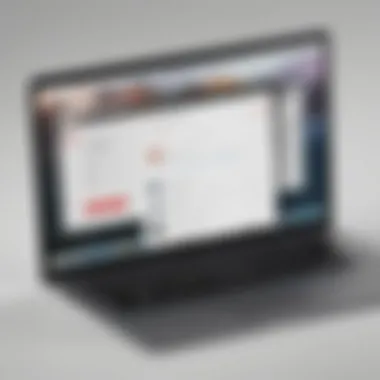

Software Overview
Preamble to the software
LastPass Premium is a password management tool designed to streamline the way individuals and businesses handle sensitive information. It offers a range of functionalities that enhance security while improving user experience. The software combines convenience with robust security measures, making it particularly appealing for small to medium-sized businesses and IT professionals who face challenges in managing multiple passwords and sensitive data.
Key features and functionalities
The primary features of LastPass Premium include:
- Secure Vault: A centralized location for storing passwords, bank details, and secure notes.
- Password Generation: Users can create strong, unique passwords with just a click.
- Auto-fill & Login: Streamlines the login process for websites and apps.
- Multi-Factor Authentication (MFA): Adds an extra layer of security.
- Password Sharing: Facilitates safe sharing of passwords among team members or family.
These functionalities not only protect sensitive data but also enhance workflow efficiency. The integration with various platforms and browsers further boosts its utility.
Pricing plans and available subscriptions
LastPass Premium offers flexible pricing options. The subscription typically includes:
- Monthly Subscription: A pay-as-you-go model, allowing users to cancel anytime.
- Annual Subscription: Usually provides a discount compared to the monthly plan, encouraging long-term commitment to the service.
These pricing structures accommodate the needs of various users, from individual consumers to larger teams. It is important for potential users to weigh the cost against the benefits provided.
User Experience
User interface and navigational elements
The interface of LastPass Premium is designed with user-friendliness in mind. Key navigation elements are easily accessible, allowing users to manage their vault without hassle. The dashboard effectively presents the essential functionalities, ensuring even non-tech-savvy individuals can navigate the software.
Ease of use and learning curve
Many users report that LastPass is intuitive and easy to learn. The setup process is straightforward, with step-by-step guidance to help new users get started. Overall, the learning curve is minimal, making it suitable for individuals who may not be technically inclined.
Customer support options and reliability
LastPass provides various customer support channels. Users can access a robust help center, which includes guides and FAQs. For more personalized assistance, live chat and email support are available. However, response times can vary, so users should manage their expectations and rely on the help center for immediate solutions.
Performance and Reliability
Speed and efficiency of the software
In terms of performance, LastPass Premium is generally reliable and efficient. Users report quick responses from the software, particularly in password generation and auto-fill functionalities. This speed is crucial for professionals seeking to save time during their work processes.
Uptime and downtime statistics
LastPass has maintained a solid uptime record, making it a dependable choice for users. Occasional outages may occur, but they are typically resolved quickly. Users can find service status updates on the LastPass website, which helps keep them informed.
Integration capabilities with other tools
One of the strengths of LastPass is its ability to integrate with numerous applications and services. Compatible with browsers like Google Chrome, Firefox, and Safari, it enhances productivity by simplifying access to various tools utilized in everyday tasks.
Security and Compliance
Data encryption and security protocols
Security is at the forefront of LastPass’s offerings. It employs AES-256 bit encryption, ensuring that data remains secure both in transit and at rest. This level of encryption is considered industry-standard, making LastPass a secure choice for sensitive information storage.
Compliance with industry regulations
LastPass Premium complies with various industry standards and regulations, which is particularly important for businesses handling sensitive data. Adherence to regulations like GDPR and HIPAA helps ensure that user data is processed securely and with respect to privacy.
Backup and disaster recovery measures
For added peace of mind, LastPass includes automated backups. Users can easily restore their vault in case of data loss, which is vital for businesses that rely on uninterrupted access to sensitive information. Regular updates and security audits further contribute to its reliability as a password management solution.
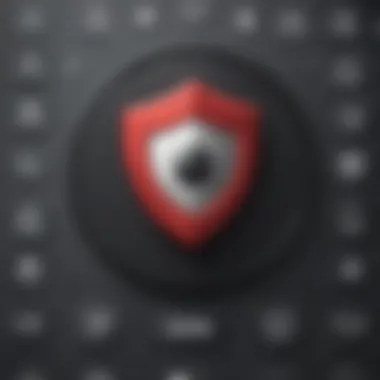

LastPass Premium presents a compelling solution for those looking to enhance their password management strategy. For individuals and businesses alike, balancing usability with security is key in today’s digital landscape.
Preamble to LastPass Premium
Understanding LastPass Premium is essential for businesses and individuals who prioritize security in their online activities. This section introduces the critical components of the LastPass Premium offering. Given the increasing number of cyber threats, password management has moved from being a simple convenience to a necessity. Without reliable password management, the risks of data breaches and compromised accounts can severely impact organizations and personal users alike.
Overview of LastPass as a Password Manager
LastPass is widely recognized as a leading password management tool. Its design caters to both novice and seasoned users, ensuring accessibility and functionality. The service safely stores passwords and sensitive information, allowing users to generate strong passwords effortlessly. One of the key features of LastPass is its ability to synchronize password vaults across different devices. This means a user can access their credentials whether on a mobile phone, tablet, or desktop.
Additionally, LastPass employs different layers of encryption. This technical infrastructure helps to ensure that even if data is intercepted, it remains unreadable. Users benefit from features like autofill for passwords and secure notes, streamlining online experiences while enhancing security. While the basic version of LastPass provides fundamental functionalities, the Premium version significantly enhances these capabilities, making it appealing for many.
Importance of Password Management in Business
For businesses, password management serves as a frontline defense against cyber attacks. Poor password practices can lead to vulnerabilities that malicious actors exploit. Most security breaches stem from a failure to manage passwords effectively. By adopting a password management system, businesses can enforce stronger password policies and enhance team collaboration. Successful implementation of a password manager allows businesses to minimize the risk of unauthorized access and secure sensitive client data.
Furthermore, password management facilitates compliance with various data protection regulations. Organizations need to show due diligence in protecting user information, and a systematic approach to password management helps in achieving that.
Understanding LastPass Premium Trial
The LastPass Premium Trial offers a unique opportunity for individuals and businesses to explore advanced password management features without immediate financial commitment. This aspect is particularly relevant today, as organizations increasingly rely on digital tools to manage sensitive information. Understanding this trial provides insight into both its utility and limitations, which is critical for potential users deciding on effective password management solutions.
What is the LastPass Premium Trial?
The LastPass Premium Trial is a limited timeframe offering that allows users to test the premium features of the LastPass platform. This trial typically lasts for a specified period, usually 14 days, permitting users to experience the benefits without purchasing a subscription right away. Key features included in the trial encompass enhanced security protocols, multiple device access, and advanced password sharing capabilities.
The trial serves both individuals and teams. Individuals can protect personal accounts, while teams can evaluate how the software integrates into their workflow. This preliminary experience allows users to make informed decisions regarding subscription plans based on actual utility.
Eligibility for the Trial Period
Eligibility for the LastPass Premium Trial is generally straightforward. Typically, new users who have not previously subscribed to LastPass Premium can initiate the trial. During registration, users must provide an email address and create a master password. In some cases, special offers may be available for existing LastPass Free users wanting to upgrade without initial costs.
It's also advised to check for specific regional restrictions, as some promotions might differ. To optimize usage of the trial period, potential users should prepare by creating a list of features they aim to explore. This organized approach ensures that they can maximize the benefits provided during the trial.
Core Features of LastPass Premium
The significance of understanding the core features of LastPass Premium cannot be overstated. As digital security becomes paramount for both individuals and organizations, LastPass has established itself as a notable player in password management solutions. These core features not only enhance user experience but also contribute to overall data protection strategies for small to medium-sized businesses, entrepreneurs, and IT professionals. This section delves into the essential capabilities that make LastPass Premium a favored choice among users.
Enhanced Security Features
Enhanced security is one of the foremost aspects of LastPass Premium. With the growing number of cyber threats, having a robust password manager is crucial. LastPass Premium offers features such as multi-factor authentication (MFA), which adds an additional layer of protection. This means that even if a user password is compromised, unauthorized access can still be prevented.
Another important feature is the encryption technology employed by LastPass. User data is stored encrypted, ensuring that only individuals with the correct credentials can access their data. This encryption extends to the cloud where passwords are stored, thereby reducing the risk of breaches from external hackers.
Moreover, LastPass regularly updates its security measures. Users benefit from automatic security audits, which analyze stored passwords for strength and suggest improvements. This proactive approach to security ensures that users are continually protected against evolving threats.
Password Sharing and Management
Password sharing capability enhances collaboration within teams and business environments. LastPass Premium allows users to share passwords securely without revealing the actual credentials. This is particularly useful for teams that require access to shared accounts without compromising security. For example, a marketing team can access shared social media account passwords while keeping them safe from external leaks.
Another notable element of password management is the secure notes feature. Users can store sensitive information—like credit card details or confidential documents—along with their passwords. This means everything can be managed from one central location, decreasing the likelihood of forgetfulness or mismanagement of sensitive data.
Additionally, LastPass allows users to categorize passwords into folders. This organization helps users find and manage their passwords more efficiently, increasing productivity and reducing stress in fast-paced work environments.
Emergency Access Functionality
LastPass Premium includes an emergency access feature, which can be a lifesaver in critical situations. Users can designate trusted family members or colleagues to gain access to their account if they are unable to do so due to unforeseen circumstances. This function ensures that important data is not lost, and access can be granted even in emergencies.
The process to set up emergency access is straightforward. Users can specify a waiting period, ensuring that the recipient receives access only if the original user does not respond. This adds a layer of security while providing peace of mind. Should the need arise, emergency access can facilitate continuity of operations for businesses, thus minimizing disruption and risk.
Potential Benefits of the LastPass Premium Trial
Exploring the potential benefits of the LastPass Premium Trial offers valuable insights for businesses and individual users alike. As password security continues to grow in importance, understanding these benefits can significantly aid in decision-making regarding password management solutions. Through this trial, users can evaluate how well LastPass integrates into their workflow while also assessing specific features that can enhance security and convenience.


Cost Efficiency and Savings
One of the immediate advantages of the LastPass Premium Trial is its potential for cost efficiency. By allowing users to experience premium features at no charge for a limited time, organizations can make informed financial decisions regarding long-term subscriptions.
The trial period provides an opportunity to calculate return on investment (ROI) before committing the company's budget to a password management solution. Cost savings might come from reducing downtime associated with security breaches. If the trial demonstrates decreased password-related incidents, businesses might save a substantial amount on recovery and mitigation efforts.
Users can also compare the monthly or annual subscription costs to other password managers in the market. With the free trial, they avoid upfront costs while investigating if the premium features provide a significant upgrade over basic free offerings or competitors. This aspect of the LastPass Premium Trial is especially essential for small to medium-sized businesses, where budgeting is crucial for stable operations.
User-Friendly Interface and Experience
Alongside the financial benefits, LastPass boasts a user-friendly interface that contributes greatly to user experience. The aesthetic is not just about looks; it is designed to reduce friction in regular tasks such as logging in or managing passwords.
First-time users may find the setup process straightforward. Intuitive navigation allows users to locate features quickly. Moreover, any required actions—like password generation or storing sensitive information—are easily accessible. The user dashboard is neatly organized, presenting important functionality without overwhelming the user.
A well-designed interface can also enhance productivity by minimizing the time taken to perform password management tasks. In an environment where time equals money, efficiency becomes vital. With its ease of use, LastPass ultimately appeals to IT professionals and entrepreneurs who require a seamless password management experience.
The LastPass Premium Trial enables businesses to explore a cost-effective and user-friendly solution for password management without the initial financial commitment.
Limitations of the LastPass Premium Trial
Understanding the limitations of the LastPass Premium Trial is crucial for both individuals and businesses considering this password management solution. Recognizing what the trial offers, and what it lacks, enables users to make an informed decision about their password management choices. The trial period, while beneficial, does not provide full access to all features, which may impact its overall effectiveness in a real-world context.
Restricted Feature Access During Trial
One of the most significant limitations of the LastPass Premium Trial is the restricted feature access. Many useful capabilities are only available to paying customers. For instance, while users can create and store passwords, they might not get access to advanced security features like dark web monitoring or password vault sharing, depending on the trial's terms. This restriction limits how effectively users can gauge LastPass's full potential.
Often, users may find themselves wanting to test essential functionalities that are integral to their everyday password management needs but are unavailable in the trial phase. The absence of these features might lead to a miscalculated impression about the overall utility of LastPass. Evaluating the trial in a context that includes the complete array of available features is, therefore, vital for proper assessment.
"Limited trials can lead to skewed perceptions of a product's true capabilities."
Time Constraints of the Trial Period
Another notable limitation lies in the time constraints of the trial period itself. The LastPass Premium Trial usually spans just thirty days. This time frame can feel rushed, especially for small to medium-sized businesses or individuals with busy schedules. Many users may not have the bandwidth to fully explore and understand the extensive features offered by LastPass during this limited time.
Under time pressure, important elements may go unchecked. Users might miss evaluating key functionalities or capabilities that would ultimately improve their experience and decision-making process. Moreover, for larger organizations, implementing a new system typically requires thorough testing and feedback from multiple personnel, which is difficult within the constraints of a thirty-day trial.
In summary, the limitations of the LastPass Premium Trial should not be overlooked. Recognizing restricted access to features and the time constraints associated with the trial allows users to set realistic expectations and make educated decisions about whether or not to engage with LastPass on a long-term basis.
Ultimately, understanding these elements is paramount to leveraging the trial for its intended purpose – to explore and evaluate LastPass in a manner that aligns with individual and organizational needs.
How to Make the Most of the LastPass Premium Trial
Making the most of the LastPass Premium Trial is crucial for users who want to gain insight into the software’s capabilities. This section focuses on several strategies that can enhance your experience with LastPass during the trial period. Understanding how to set up your account and explore its features can maximize the value derived from this trial.
Setting Up Your LastPass Account
The initial step in utilizing the LastPass Premium Trial is setting up your account. This process is simple and straightforward.
- Visit the LastPass website and navigate to the Premium section.
- Click on the option to start your free trial. You will be prompted to create a new account if you haven't used LastPass before.
- Provide your email address and choose a robust master password. This password unlocks your vault containing all your saved information. It is essential that this password be memorable yet complex, as it is the key to your secure data.
- You will receive a confirmation email. Follow the link in the email to activate your account.
Once your account is activated, you can log in and begin using the features available in the Premium version of LastPass. It is advisable to take your time with the setup process. Making use of the LastPass browser extension can enhance your experience, allowing for seamless usage across different devices. Installing it on various browsers means you can access your passwords anytime, ensuring efficiency in your workflow.
Exploring Key Features and Tools
After the initial setup, it is important to explore the key features and tools that LastPass Premium offers.
- Password Vault: This is the core feature where all your credentials live. Familiarize yourself with organizing your passwords into folders. This helps in keeping your information structured.
- Password Generator: Use this tool to create strong passwords. It can help you establish high-security standards, crucial for protecting sensitive data.
- Password Sharing: LastPass allows easy sharing of credentials with other users without compromising security. Exploring this feature can show its utility for team collaboration in business settings.
- Security Challenge: Run periodic assessments to check for weak, reused, and exposed passwords. This feature empowers you to enhance your security posture proactively.
"Maximizing the LastPass Trial period not only informs you about the product but also enhances your overall cybersecurity strategy."
- Multi-Factor Authentication: Implement this feature to add an extra layer of security. Familiarize yourself with the setup process to understand its importance in securing your account.
By methodically setting up your account and exploring its features, you can fully harness the potential of LastPass Premium. This not only benefits individual users but is also crucial for small to medium-sized businesses and IT professionals seeking effective password management solutions.
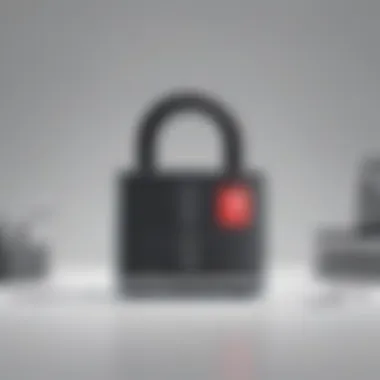

Comparing LastPass With Other Password Managers
In the realm of password management, understanding the various options available is critical. Each password manager has its strengths, weaknesses, and unique features. Comparing LastPass with other password managers not only helps identify its position in the market but also aids users in making informed decisions tailored to their specific needs. This analysis sheds light on key elements, benefits, and considerations that can impact users ranging from individuals to businesses.
LastPass Versus 1Password
LastPass and 1Password are two prominent names in password management. Both solutions offer robust security, but they differ significantly in user experience and features. LastPass is often praised for its ease of use, providing a simple setup process and clear navigation, which is advantageous for those new to digital security. On the other hand, 1Password is highly regarded for its advanced features, such as password auditing and travel mode, allowing users to manage their data securely while traveling.
Key Differences:
- User Interface: LastPass has a more straightforward interface. 1Password provides an interface that can feel complex but offers richer functionality.
- Pricing Structure: LastPassis generally more affordable than 1Password, making it attractive for budget-conscious users. However, 1Password tends to offer more features at a premium.
- Security Features: Both platforms emphasize security, yet 1Password offers functionalities such as two-factor authentication and a built-in password strength estimator, which might appeal to security-focused users.
Both password managers have free trials, allowing potential users to explore and compare. Evaluating these differences helps users determine which platform best aligns with their specific requirements in regard to usability and security needs.
LastPass Versus Dashlane
When stacked against Dashlane, LastPass presents a different approach to password management. Dashlane is recognized for its impressive user-friendly experience, especially in the mobile application. It offers a built-in VPN and dark web monitoring features, adding layers of protection that extend beyond mere password storage.
Comparison Points:
- User Experience: Dashlane is celebrated for its seamless mobile experience, providing a cohesive interface across devices. In comparison, LastPass splits its experience more distinctly between web and mobile, which may lead to some inconsistency.
- Price Evaluation: Both systems have similar pricing for premium features. However, Dashlane often receives critiques for its higher subscription costs without offering as extensive a feature set as LastPass.
- Unique Features: One advantage of Dashlane is its integrated dark web monitoring, which alerts users if their credentials are compromised. LastPass, while robust, does not inherently include this type of monitoring.
This comparative approach facilitates insight into how LastPass stacks up against substantial competitors, providing potential users and businesses with the knowledge needed to select the right solution.
User Experiences and Testimonials
User experiences and testimonials play a critical role in understanding the effectiveness of software solutions like LastPass Premium. Feedback from actual users delivers insights into how the service works in real-world scenarios, which is particularly valuable for potential customers. It helps clarify the usability, effectiveness, and any limitations of the product. For businesses and individuals evaluating LastPass as a password management tool, these user testimonials can provide a more nuanced view than technical specifications alone. They can also highlight aspects that are most beneficial based on personal experiences, thus guiding prospects in their decision-making.
Positive Feedback on Usability
Many users commend LastPass for its user-friendly interface and seamless experience. The initial setup process is often described as straightforward, allowing users to start managing their passwords quickly. Customers frequently appreciate the ability to generate strong passwords effortlessly and the automatic filling of login credentials across devices. This convenience saves time, making the platform attractive for busy professionals.
Users also mention the cross-platform capabilities of LastPass, which allows them to access their passwords on multiple devices. This flexibility is particularly beneficial for individuals working from home or traveling frequently, as it eliminates the anxiety of forgetting critical login information. Positive reviews often highlight the strong encryption practices, bolstering users’ confidence in their password security.
"Using LastPass has been a game-changer for me. I no longer have to remember numerous passwords, and the interface is so simple to navigate."
Criticisms and Areas for Improvement
Despite the positive feedback, some users have raised criticisms regarding LastPass. One common concern is about the reliability of the autofill feature. There are instances where the tool fails to autofill passwords correctly, leading to frustration among users. Additionally, some report that the browser extensions can be slow to respond at times.
Another area for improvement is the support for multi-factor authentication. While LastPass does offer multi-factor options, some users find the process cumbersome and less intuitive compared to competitors like 1Password. These criticisms are essential to acknowledge, as they point toward areas where LastPass can enhance its service and better meet the needs of its users. For businesses, these issues could impact overall productivity and user satisfaction, warranting consideration when choosing a password management solution.
Epilogue and Recommendations
In this resurgence of digital identity management, the importance of a solid password management solution cannot be overstated. The LastPass Premium Trial serves as a gateway for users to familiarize themselves with the capabilities that LastPass boasts. It is essential for both individual users and businesses to evaluate if this solution aligns with their specific needs before committing.
Is the LastPass Premium Trial Right for You?
Determining the suitability of the LastPass Premium Trial largely depends on your unique requirements. If you are an individual user managing sensitive personal information, the trial offers vital tools that can enhance your security posture without immediate financial commitment. Features such as enhanced security protocols and password sharing can streamline your password management process.
For small to medium-sized businesses, the trial provides a cost-effective means to assess if LastPass fits into your broader IT strategy. Emergency access can be advantageous in maintaining business continuity in crises.
In analyzing the trial period, consider these points:
- Utilization of Features: Determine if core features like password vaults and security audits meet your operational needs.
- Scalability: Assess whether LastPass will scale as your organization grows or if alternatives like 1Password may provide a better fit.
- Feedback from Users: Consulting with your team will yield insights on usability and satisfaction, critical in making an informed decision.
Final Thoughts on Password Management Solutions
When choosing a password management solution, one must balance features with user experience. The landscape presents various alternatives, but LastPass distinguishes itself through its robust toolkit and flexible options. However, no solution is without limitations, and understanding them in relation to your business model is imperative.
Considerations for your final decision include:
- Budget constraints: Evaluate what you can afford long-term versus the immediate cost advantages of the trial.
- Integration with existing systems: Ensure that the chosen tool works well with your current technology stack.
- Long-term support and updates: Research the company’s commitment to ongoing support and enhancements to their products.
"A secure password management solution isn't just a luxury; it's a necessity in today's digital landscape."
Ultimately, the LastPass Premium Trial is a strategic decision. Given its features and potential ability to enhance security, it could be the right choice for many.
Make an informed choice by weighing these considerations against your requirements.







