Explore LearnWorlds Competitors: A Detailed Analysis


Intro
In recent years, the demand for online learning platforms has surged. This growth has created a vibrant marketplace. LearnWorlds has emerged as a notable player in the domain of Software as a Service (SaaS) eLearning solutions. However, it is essential to explore its competitors. A detailed understanding of these other tools can guide small to medium-sized businesses, entrepreneurs, and IT professionals in making proper choices.
This article dives deeply into LearnWorlds competitors by examining various aspects such as software features, user experience, performance, reliability, security, and compliance. By assessing the strengths and weaknesses of these platforms, a clearer picture of where LearnWorlds stands in the landscape can be drawn.
This analysis will provide insight that helps readers select the best eLearning solutions tailored to their specific needs.
Software Overview
Preface to the software
LearnWorlds and its competitors are at the forefront in offering comprehensive eLearning tools. These platforms provide essential features required for effective online learning experiences. Some notable contenders include Teachable, Thinkific, and Kajabi.
Key features and functionalities
Each platform possesses distinct features that can attract different users. For example, Teachable is known for its intuitive interface and robust course-building capabilities. Thinkific shines with its marketing automation tools. Kajabi combines course creation with advanced sales funnel features. Key functionalities may include:
- Course creation and design
- Payment processing systems
- Marketing tools
- User analytics and reporting
Pricing plans and available subscriptions
Pricing varies across these platforms, which impacts user choice:
- Teachable: Ranges from a free basic plan to higher subscription levels for advanced features.
- Thinkific: Offers tiered pricing, including a free option, allowing limited access to resources.
- Kajabi: Generally set at a higher price point, but offers extensive functionalities.
Knowing the various pricing plans assists users in aligning their budget expectations with their operational needs.
Foreword to LearnWorlds and Its Market Position
LearnWorlds operates with a clear aim—to empower through online learning platforms tailored for various users. The study will outline its position within the eLearning service landscape. Knowing LearnWorlds strengths and how it compares within this market is pivotal for readers considering their options. This analysis reveals core aspects that affect not only how eLearning products are assessed but also why they matter to potential users.
Overview of LearnWorlds
LearnWorlds is a prominent player in the software as a service (SaaS) eLearning market. It offers dynamic course creation features with supportive integrations for user engagement. A central aspect is its versatility – suiting course creators, educators, and small businesses. Through its platform, users can create tailored courses, engaging learners with interactive content and multimedia capabilities. Its user-friendly interface allows educational or business goals to blend comfortably into actionable steps for common educational needs.
Target Audience and Use Cases
The primary users of LearnWorlds are surely small to medium-sized businesses, individual educators, entrepreneurs, and trainers. Businesses can efficiently integrate training courses for their staff, leading to increased employee productivity. Individual creators can design diverse courses offering valuable content. Additionally, nonprofits can carry educational materials to engage with their community, showcasing the application's extensive reach across different groups and industries.
Current Market Landscape
The current market for eLearning platforms is densely populated. Many competitors strive to outperform one another, making detailed evaluation crucial for potential clients. Leading competitors, such as Teachable, Thinkific, and Kajabi, offer various strengths and unique functionalities. Consumer demand shifts continuously, urging platforms to adapt quickly or risk disappearing into the background. Consequently, understanding LearnWorlds' unique offers highlights its advantages while situating it against existing rivals effectively. The evolution isn't slowing, indicating a landscape dynamic in response to emerging learning paradigms and user feedback. In essence, maintaining relevance hinges on grasping both trends and user expectations.
Identifying Key Competitors
Identifying key competitors within the eLearning platform market is critical for businesses, entrepreneurs, and IT professionals. This section is essential in understanding the strengths, weaknesses, and unique qualities of various platforms that rival LearnWorlds. As the landscape of online learning evolves, knowing the competition allows users to make informed decisions tailored to their specific requirements and goals.
Competitive analysis serves multiple benefits:
- It provides a comparative framework for evaluating feature sets.
- It offers insights into user demographics and marketing effectiveness.
- It highlights pricing strategies that may be more cost-effective than LearnWorlds.
- Understanding competitor strategies might unveil market trends and user preferences, which can refine one's offerings or approach.
This chapter will overview how such an analysis helps in recognizing unique features.p>
Defining the eLearning Competitor Space
The eLearning competitor space encompasses a variety of platforms that cater to different user needs. This includes Learning Management Systems (LMS), online course providers, and business integration tools. Each of these platforms presents unique solutions, targeted differently at small to medium-sized businesses, individuals wishing to provide educational content, and educational institutions expanding online capabilities.
- LMS Solutions such as Teachable and Thinkific offer comprehensive capabilities for course management and student engagement. They allow educators to tailor their content effectively.
- Online Course Providers might introduce tools that simplify multimedia course creation for fast accessibility, such as Kajabi or Podia.
- Integration tools now span a range from marketing to student analytics, giving users insights into performance metrics.
In understanding this landscape, it becomes easier to identify suitable solutions based on organizational needs, target audience, and market positioning.
Criteria for Competitor Analysis
Considering the varying offerings in the eLearning space, specific criteria emerge essential for comparing and assessing platforms:
- Feature Set: Examine the capabilities each platform provides, such as course creation tools, integrations, and analytics. Platforms with adaptable features suited for specific student needs rank higher.
- User Experience: The design and intuitive nature of the interface affect user satisfaction. Platforms that present straightforward navigation usually appeal to a broader user base.
- Pricing Structure: Evaluating cost against available features is vital. Its openness regarding pricing tiers would consider factors like transaction fees and subscription models.
- Support Services: Support can be a differentiator in user satisfaction. A platform that offers comprehensive educational resources would be beneficial for newcomers.
- Reputation and Reviews: Analyzing user feedback across platforms can provide valuable insights into operational strengths and customer service experiences.
By appreciating these various aspects, small and medium-sized businesses or individual entrepreneurs can comprehensively examine their options, ensuring they select an eLearning platform that meets their distinct criteria.
Competitor Overview: Teachable
In analyzing the various platforms that compete with LearnWorlds, Teachable emerges as a noteworthy alternative. This section discusses Teachable's features and positioning within the eLearning ecology. Understanding the specifics about Teachable allows businesses and entrepreneurs to weigh their options thoughtfully. It is a product that focuses primarily on course creation and may serve clientele looking to streamline and optimize their business models.
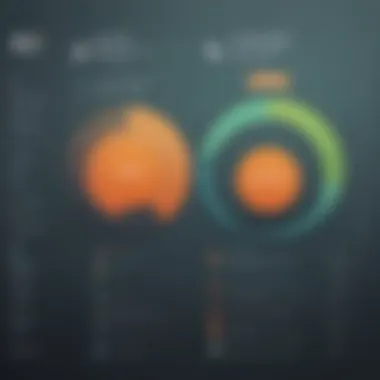

General Features of Teachable
Teachable offers a comprehensive suite of tools designed for course creation and online teaching. Key features include:
- User-Friendly Interface: The design is clean and accessible, allowing users to create and manage courses with ease.
- Course Customization Options: It provides various templates that can be modified to match a brand’s visual identity.
- Multimedia Support: Users can integrate videos, quizzes, and PDF files into their courses, improving the overall learning experience.
- Payment Processing: Teachable handles payments smoothly, offering options for one-time fees, subscriptions, or payment plans.
- Student Management Tools: Dashboard functionalities help monitor learner progress and engagement.
Strengths of Teachable
Teachable also comes with several strengths which make it appealing for specific user profiles:
- Specialization and Focus: Teachable concentrates on course creation, thus excelling in features specifically tailored for online education.
- Integrations with Other Tools: It offers various integrations that enhance functionality, such as email marketing services.
- Flexible Pricing Models: Teachable provides choices between free and paid plans, which benefits a wide range of users from beginners to established entrepreneurs.
Weaknesses of Teachable
Despite these advantages, Teachable has its limitations:
- Transaction Fees on Basic Plans: The lower-cost plans require a fee on each sale, which could eat into profits.
- Limited Interactive Features: Compared to some competitors, Teachable lacks advanced interactive capabilities that could further enhance learning.
- Basic analytics: While it provides essential tracking, its analytical tools may not be as sophisticated as some of its rivals.
Competitor Overview: Thinkific
In the bustling realm of eLearning platforms, Thinkific has carved out a distinct niche. This overview intends to shine a light on the core elements that define Thinkific's offerings. By examining its features, strengths, and weaknesses, we can understand how it distinguishes itself in the competitive landscape of online education solutions. This analysis benefits small to medium-sized businesses, entrepreneurs, and IT professionals seeking to create and manage learning experiences effectively.
General Features of Thinkific
Thinkific provides a robust suite of features essential for building and delivering online courses. The platform allows users to create fully customizable course structures with a variety of content types. Its user-friendly interface benefits those who may not be tech-savvy, making it accessible to a wider audience.
Some notable features include:
- Drag-and-drop course builder – simplifies content creation.
- Built-in payment processing – handles transactions seamlessly.
- Multiple media support – allows for videos, quizzes, and textual material.
- Comprehensive marketing tools – aids in promoting courses effectively.
- Analytics and reporting – empowers users to track learner progress and engagement.
These features steadily place Thinkific among relevant choices for those considering eLearning platforms.
Strengths of Thinkific
Thinkific shines in several areas. Its ease of use is a resounding strength. Users report that they can set up courses quickly without substantial learning curves. This aspect is crucial for SMEs or entrepreneurs eager to launch quickly in the digital learning space.
Furthermore, the level of customization in Thinkific's platform is significant. Users can brand their education products seamlessly, tailoring the look and experience to their specific needs. Additionally, Thinkific’s flexibility in pricing plans allows users to find a plan that suits their requirements. Buyer retention becomes easier with its vast set of marketing and sales tools. Having features integrated directly into the course interface streamlines the participant's buying process.
Weaknesses of Thinkific
Despite its advantages, Thinkific also has drawbacks. One notable weakness is the limitations in support for live teaching scenarios. While it provides features for delivering pre-recorded content, options for real-time interaction, such as webinars, may fall short for educators prioritizing this interaction.
Moreover, while its marketing tools are commendable, some users find them still somewhat lacking in comparison to those offered by competitors. The analytical tools, while useful, can appear intricate at times, which might pose challenges for non-technical users wanting thorough insights.
Overall, Thinkific stands out with its commendable toolset for course creation but may not be the ideal choice for all users aiming for the most intensive interactive capabilities.
Always assess the unique needs of your operation when weighing Thinkific against other platforms for optimal alignment.
Competitor Overview: Kajabi
Kajabi plays an increasingly critical role in the eLearning ecosystem, particularly for ambitious entrepreneurs and established business owners aiming to monetize their expertise. Being a notable competitor to LearnWorlds, Kajabi's position in the market deserves a thorough investigation. Recognizing its unique offerings enables users to determine its relevance and value for their individual needs. This analysis explores essential characteristics, strengths, and weaknesses to provide an informed perspective on Kajabi's applicability.
General Features of Kajabi
Kajabi is a modern all-in-one platform designed for creating and managing online courses, membership sites, and other educational content. Many entrepreneurs appreciate its integrated features that simplify course creation and marketing processes. The comprehensive set of tools includes:
- Course Builder: A drag-and-drop interface for easy course creation.
- Landing Pages: Pre-built templates to attract prospective customers.
- Email Marketing: Automation capabilities for student engagement and retention.
- Payment Processing: Integrated solutions for handling payments and subscriptions.
Kajabi emphasizes both aesthetics and functionality, allowing users to present their material in an appealing way while also embracing vital features necessary for developing an online business.
Strengths of Kajabi
There are several strengths that Kajabi possesses, cementing its reputation among competitors:
- User-Friendly Interface: Kajabi offers a clean, intuitive interface making it accessible for users of all skill levels. This lowers the barrier to entry for users who may not possess advanced technical skills.
- All-in-One Solution: The platform combines various tools into a single framework, streamlining operations for course creators and improving overall efficiency.
- Robust Marketing Features: Kajabi provides advanced marketing features, which can increase student acquisition and assist in building sales funnels easily.
- Excellent Customer Support: Users rave about Kajabi’s responsive customer service, often lauding the extensive help designed to assist new users in navigating its platform and troubleshooting.
These advantages position Kajabi favorably against other competitors, like LearnWorlds, with services tailored for individuals ready to elevate their online course endeavors.
Weaknesses of Kajabi
While Kajabi offers a wealth of benefits, it also has specific weaknesses that potential users should consider:


- Higher Price Point: Compared to many rivals, the plans offered by Kajabi are relatively expensive, making it a less accessible option for startups or individual creators.
- Limited Customization: Although the platform is user-friendly, it may restrict customization to a certain extent. Users seeking extensive branding and design flexibility may find it lacking.
- Complex Features for Beginners: Some of the bundled features can appear overly complex for first-time users, especially if they are unfamiliar with marketing tools.
By identifying these weaknesses, users can make a more balanced assessment of Kajabi as a potential option for their online course initiatives.
Kajabi supports customer growth through seamless integration of essential eLearning features and campaigns, positioning it as a favorable option for course creators willing to invest time and resources.
Competitor Overview: Podia
Podia is a notable player in the eLearning technology landscape, offering compelling options for course creators and entrepreneurs. Its relevance lies in simple usability and a broad range of features, appealing to those who wish to sell online courses, digital downloads, or memberships. Given its growing presence, understanding Podia's offerings is crucial for small to medium-sized businesses and solo entrepreneurs evaluating alternatives to LearnWorlds.
General Features of Podia
Podia promotes versatility with a suite of features designed for easy navigation and user engagement. Key features include:
- Course Builder: A drag-and-drop interface aids in effortless course creation.
- Membership Solutions: Options for monthly subscriptions to deliver exclusive content.
- Email Marketing Tools: Built-in features for nurturing audience relationships.
- Webinars: Live events integration is helpful to engage directly with users.
- Digital Downloads: Ability to sell eBooks or other digital products.
Podia enables users to consolidate several functions under one platform, reducing the need to manage multiple tools. This may simplify the operational aspect for educators and SMBs.
Strengths of Podia
Several strengths make Podia stand out:
- User-Friendly Interface: Even those with limited technical skills find Podia accessible. Navigating through its dashboard is straightforward, enhancing the user experience.
- All-in-One Platform: Instead of juggling different websites, Podia integrates multiple services into one platform sprawling solutions from course hosting to email marketing.
- Flexible Pricing Options: Their tiered pricing accommodates various budget constraints. This makes Podia appealing for emerging entrepreneurs.
- Strong Community Engagement: The option of providing memberships maintains continuous interaction with students, fostering loyalty over time.
- No Transaction Fees: Unlike some competitors, Podia does not charge extra fees, allowing creators to retain more revenue generated from sales.
With these advantages, Podia cultivates a robust environment conducive for creators.
Weaknesses of Podia
However, Podia is not without its drawbacks:
- Limited Customization: Customization options throughout the platform may feel restrictive, particularly to those seeking a highly personalized design for their content.
- Basic Features Comparison: Compared to competitors like Kajabi, Podia’s robust tools may lack advanced marketing functionalities or extensive automation.
- Learning Resources: While Podia offers quality support, some users find that the depth of learning materials does not meet needs for more comprehensive guidance on advanced usage.
- Price Increase Predictability: Some users have expressed concern over potential increases in pricing as they scale, which may affect longevity of relationships with users.
These weaknesses warrant consideration in the context of broader goals and specific needs.
Choosing the right platform requires balancing strengths against greater functionality needs across current projects and future growth.
Competitor Overview: Mighty Networks
Mighty Networks stands as a noteworthy contender in the eLearning segment, attracting special attention for its unique advantages and distinct positioning within the marketplace. This section examines its specific features, strengths, and weaknesses, intending to provide readers with a comprehensive understanding of how this platform aligns with LearnWorlds and its potential impact on business decisions for small to medium-sized enterprises.
General Features of Mighty Networks
Mighty Networks offers a wide-ranging array of functionalities that cater to both developers and users of online courses. Unlike many standard eLearning platforms, it emphasizes community engagement and network building.
Key features include:
- Custom Branding: Users can customize their network to reflect their brand identity.
- Built-in Community Features: Users can build forums and groups for interaction, fostering collaboration and engagement.
- Membership Options: Creators can set up membership tiers and micro-networks to grow and monetize their audience.
- Course Creation Tools: It has easy-to-use tools for building and delivering courses, incorporating multimedia such as videos and quizzes.
- Content and Course Library: Users can curate knowledge through organized resources, making information easily accessible.
Strengths of Mighty Networks
Mighty Networks is particularly strong in several areas that resonate with its target audience. These include:
- Community Focus: It actively encourages interaction, making it suitable for creators looking to foster relationships among users.
- User-friendly Interface: The platform has a straightforward, clean design that makes navigation easy, enhancing user motivation.
- Monetization Flexibility: Creators can choose from various models, such as access fees and paid memberships, catering to diverse financial needs.
- Seamless Marketing Tools: Various marketing features enable users to form partnerships, grow their community, and expand their reach effectively.
Quite a number of users appreciate how these strengths cater to businesses that wish to combine eLearning with community engagement.
Weaknesses of Mighty Networks
Despite its competitive advantages, there are some drawbacks to consider:
- Higher Costs for Advanced Features: Certain essential features may come at a premium, which might be off-putting for smaller enterprises on tight budgets.
- Limited Export Capabilities: Transitioning content to another platform can be challenging for users looking to migrate away.
- Learning Curve: New users might face initial challenges in fully utilizing all features effectively, leading to a stressful onboarding experience.
In summary, while Mighty Networks demonstrates significant potential, weighing the pros and cons is vital for those deciding on an eLearning platform. Careful consideration of whether its strengths align with individuals' or businesses’ specific educational goals should guide the decision process.
Comparative Analysis of Competitors
Comparative analysis is crucial in understanding the landscape of eLearning platforms available today. This analysis brings clarity on LearnWorlds' competitors and aids in distinguishing capable options tailored to specific needs. By evaluating how various platforms stack up against each other, users can better grasp their potential utility.
For small to medium-sized businesses, entrepreneurs, and IT professionals, knowing the differences in features and functionalities helps in making sound choices tailored to their organizational goals. Moreover, comparing competitors sheds light on their strengths and weaknesses, guiding strategic decisions without missing out on classes or integrations that could influence their educational strategies.
Feature Set Comparison


The features of an eLearning platform serve as a primary determinant of its utility. Different systems provide different functionalities that cater uniquely to diverse businesses. An effective feature set ensures that the platform supports necessary educational tools, customizable workflows, and user engagement strategies.
Typically, the following areas are compared when assessing features:
- Course Creation: How intuitive and flexible is the platform when designing courses? Can users utilize various media formats?
- Integrations: Are there built-in integrations for marketing, eCommerce, or customer management? In a competitive context, understanding this can broaden software selection.
- Engagement Tools: Platforms may utilize vocies such as quizzes, certificates, or community features. interaction must remain as a priority for fostering continuous participant interest.
A thorough comparison of feature sets can reveal not just functionality but also ease of use, which eventually affects transition strategies for traditional screens into online environments.
Pricing Structure Evaluation
Evaluating the pricing structure of each competitor is essential for effective budgeting. It consists of understanding subscription models, hidden fees, and scalability. Many platforms leverage a subscription-based model, meaning recurring costs should be aligned with the use of resources over time.
Factors impacting pricing evaluations can include:
- Cost Breakdown: Understanding different tier levels helps connect pricing with the general features offered
- Discounts or Promotions: Evaluating if any better options short-term savings exist adds an interesting angle
- Contracts and Commitment: Knowing restrictions around contract lengths, payment cycles, or hidden costs will impact budget allocations down the road.
User Experience and Interface
The user experience (UX) and interface quality could steer preference among target audiences. Platforms vying for attention in today’s market must make it as easy as possible for users to accomplish their goals with minimum discomfort.
When reviewing user experience, the following aspects should be addressed:
- Navigation Simplicity: Is interface overly-complicated to access? Users should have intuitive pathways leading them towards intended actions.
- Mobile Responsiveness: As potential users may access platforms from varied devices, versatility in design matters.
- Support Resources: The clarity of how well-overseen algorithms or FAQs are could make or break support processes.
Best Practices for Choosing an eLearning Platform
Selecting the right eLearning platform is a crucial step for small to medium-sized businesses, entrepreneurs, and IT professionals. The effectiveness of the chosen platform can have significant implications on learning outcomes and return on investment. Thus, adhering to best practices in this decision-making process can yield substantial advantages. Below are key aspects to focus on, maximizing usability, satisfaction, and overall impact.
Assessing Needs and Goals
Understanding your organization’s specific needs is essential when choosing an eLearning platform. Firstly, define what you intend to achieve with online learning. This involves clearly laying out the objectives and expected outcomes of your educational initiatives. A clear focus on goals can usher in better course design and content development. Consider questions like:
- What are the intended skills or knowledge that should be gained?
- Who will be the primary users of the platform?
- What learning styles are most prevalent among your audience?
When you have a defined structure concerning requirements, you can facilitate better interactions with potential vendors, allowing you to zero in on solutions that satisfy these specifications.
Understanding Budget Constraints
Another imperative element in the decision-making setup is grasping the budget landscape for the eLearning platform. Create a budget that realistically encompasses not just the initial investment, but also maintenance costs, subscription fees, potential discounts, and variable pricing structures.
Evaluate whether the platform offers:
- One-time payment options or ongoing subscriptions?
- A variety of tiered pricing plans?
- Scalability in terms of users and features?
It is crucial to determine the Value for Money by aligning costs against expected platform features. Well-defined budgetary allocations position organizations to avoid mismatched expectations in the future and clarify where resources should be allocated.
Examining Support and Resources
Lastly, the support and resources provided by the eLearning platform need to be scrutizined. Look into the level of customer support that is available, since prompt assistance matters. It ensures that challenges that arise can be quickly addressed so as not to derail the learning experience. Evaluate aspects such as:
- Availability of live support or chat functionality?
- Regular access to updated documentation and tutorials?
Moreover, consider community forums or customer-centric social media pages where peer support may be available. Being equipped with ample FAQs and problem-solving resources enhances the likelihood of smooth operations.
A strategic choice in the eLearning platform can either empower or encumber the learning process, hence making informed decisions is paramount.
In closing, scrutiny over needs, budget, and the support ecosystem available, forms a solid foundation when assessing eLearning platforms. By immersing yourself into these practices, small organizations can navigate complexities effectively, realizing the benefits rapidly.
Finale: Making an Informed Decision
In the vast landscape of eLearning platforms, particularly as it relates to LearnWorlds and its competitors, making an informed decision is vital. This section aims to emphasize the importance of evaluating multiple factors to align your choice with specific organizational needs. The ability to make informed decisions hinges on a well-rounded understanding of each platform's strengths and weaknesses, considering unique factors such as cost, features, and level of customer support. Each choice can significantly impact user experience, which is a key determinant of success in eLearning.
Now, this leads us to the essentials derived from our analysis, offering a clearer pathway for SMEs and entrepreneurs.
Recap of Findings
This article presented extensive evaluations of various competitors in relation to LearnWorlds. Here's a brief consolidation of the discoveries:
- Teachable, Thinkific, Kajabi, Podia, and Mighty Networks each bring distinctive features that cater to different user demographics and needs.
- Strengths such as ease of use, comprehensive marketing tools, or community-building features were noteworthy across most platforms.
- Each platform carried weaknesses too, ranging from pricing models that might not suit every budget, to limited customizability.
While one competitor might shine in user support, another might excel in specific niches of the online learning domain. Thus, it is essential to assess which advantages align well with your distinct requirements.
Final Recommendations
Post-analysis, the appreciating student or professional in search of suitable eLearning platforms should carefully evaluate specific contours where their needs converge with a given platform's offerings:
- Identify Core Goals: Understand the primary goals – Are you looking for robust custom branding options? Or perhaps scalability and resource management are more critical? This determination narrows down potential platforms rapidly.
- Trial Usage: If available, leverage free trials or demos that all platforms offer. Experience usability firsthand to make comparisons plausible.
- Community & Customer Support: Heavyweight features won't mean much without responsive support or an engaged user community. Validate customer reviews and experiences with platforms to gauge this vital area.
- Pricing Transparency: Be attentive to structure and ongoing costs regarding scaling your business. Possible add-ons can create hidden costs that can affect long-term budgeting. Understand that while lower upfront costs look appealing, they can produce channels of unnecessary complications later.
Ultimately, a judicious examination of the presented findings leads to an enlightened decision process, customizable to individual or organizational ambitions in the eLearning sphere. Prioritize clarity over anecdote; assessing each platform's compatibility through a systematic prism ensures a desired outcome in your eLearning endeavors.







