Comprehensive Review of Legal Practice Management Software
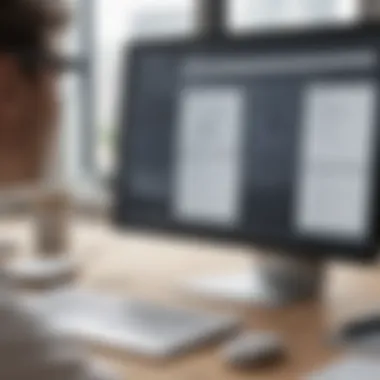

Intro
In today's fast-paced legal landscape, the efficiency of law practices hinges significantly on the software tools they choose to adopt. The right legal practice management software not only streamlines daily operations but also boosts productivity and client satisfaction. Understanding the myriad options available in this market can be daunting for small to medium-sized law firms. Yet, making an informed choice is paramount to thrive in the digital arena.
Through this article, we'll embark on a journey to dissect the top contenders in legal practice management software, providing clarity on their features, user experiences, and more. The goal isn't just to scratch the surface, but to delve deep into what these tools bring to the table. Ultimately, legal practitioners will gain the insights needed to select the ideal software that aligns perfectly with their operational needs. Whether it’s improving communication, enhancing document management, or ensuring robust security, finding the right fit can pave the way for greater success.
As we dive in, we'll explore the essential features that define these software solutions, comparing them to highlight their unique strengths. By emphasizing integration capabilities and practical considerations, readers will be well-equipped to navigate their choices thoughtfully and strategically.
Preamble to Legal Practice Management Software
Legal practice management software has become a cornerstone for modern law firms. This software is designed to streamline various aspects of legal operations, enhancing overall efficiency and productivity. Just as a well-oiled machine runs smoothly, effective practice management tools can help law firms operate with fewer hiccups, allowing attorneys to focus on what really matters: their clients.
Definition and Purpose
At its core, legal practice management software encompasses a range of tools and functions aimed at simplifying the day-to-day management of a law firm. Typically, these systems integrate case management, client communications, financial management, and document handling into a single platform. The primary aim? To alleviate the administrative burdens that often consume precious time that lawyers would prefer to spend on legal work.
For instance, when a firm utilizes Clio, it can automate routine tasks like tracking billable hours or managing court dates. The result is not just an enhancement in time management; it can also lead to improved client satisfaction as they experience more timely communications and updates.
In short, legal practice management software serves the purpose of organizing law firm operations and improving both efficiency and client relationships.
The Evolution of Legal Software Solutions
The development of legal practice management software has come a long way since its inception. Initially, law firms relied heavily on paper documents and manual processes. These methods, although traditional, were often cumbersome and prone to errors. As technology advanced, there emerged a need for solutions that could harness digital capabilities to provide efficiency and reduce the likelihood of mistakes.
The late 1990s and early 2000s marked the dawn of legal management software. Early adopters used standalone solutions primarily focused on billing. Yet, as the industry evolved, so did the software. Today’s platforms offer comprehensive features that address the multifaceted needs of a law firm.
For example, companies like SmokeBall emerged with an emphasis on document automation, allowing firms to generate legal documents quickly. Also worth mentioning is Zola Suite, which enables seamless integration with tools like QuickBooks and various email services. This progress signifies a shift not only in software capabilities but also in the understanding of what law firms require in the digital age.
To sum up, the evolution of legal software solutions showcases a journey from isolated, basic tools to a comprehensive suite that can power entire legal operations. In turn, this shift has alleviated an abundance of pressure from lawyers who can now rely on sophisticated tools to manage their practices with precision.
Key Features of Legal Practice Management Software
Legal practice management software serves as the backbone for law firms striving to streamline operations and enhance productivity. In the fast-paced legal industry, the importance of having a robust software solution cannot be overstated. The right features can save significant amounts of time and effort, allowing firms to focus on what really matters: their clients and cases.
Case Management and Documentation
Case management is the heart of legal practice management software. It encompasses everything from tracking case progress to organizing documents related to each case. Imagine a bustling law office, where attorneys hop from one case to another. Without systematic case management, paperwork can easily become chaotic. Features such as centralized client files and secure document storage allow attorneys to retrieve and share documents with ease.
Moreover, intuitive dashboards provide a snapshot of ongoing cases, helping lawyers stay on top of deadlines and important dates. This holistic view is crucial; it mitigates risks and improves overall case handling efficiency.
Time Tracking and Billing Solutions
Imagine lawyers billing hours as easily as breathing. This is where time tracking and billing functionalities come into play. Old-school attorneys might track time on a notepad, but this opens the door for inaccuracies. Software solutions automate time tracking, ensuring accurate billing and improved client trust. Integrating billing with time tracking ensures that every minute worked is accounted for, thus avoiding any revenue leakage.
Good legal practice management solutions also offer customizable invoices and payment reminders that keep cash flow healthy.
Client Relationship Management Tools
Building relationships with clients is key to any law firm's success. Client relationship management (CRM) tools within legal practice management software help in effectively managing these relationships. Think of it like a personal assistant that keeps track of every interaction with a client, providing insights that enhance client engagement.
These tools assist in tracking communication history, scheduling follow-ups, and even segmenting clients based on needs. Such features foster a more personalized service experience, crucial in an industry where trust is paramount.
Accounting and Financial Management
Next up is financial management. For small to medium-sized law firms, finances can be complicated. Legal practice management software should include solid accounting features to handle this complexity. From trust account management to expense tracking, having dedicated financial tools simplifies the overall accounting process.
Automating mundane tasks, such as expense reporting and budget analysis, frees up valuable time for firms. By providing insights into financial health, firms can better plan their strategies and reduce wastage.
Task Management and Workflow Automation
Think of task management as the organizing glue holding all these elements together. Legal practice software often incorporates task management features that allow for tracking progress on tasks and assigning them based on priority. This is crucial for ensuring that deadlines are met and nothing slips through the cracks.
Workflow automation further enhances efficiency. It can streamline repetitive processes, ensuring that steps such as document reviews, approvals, and follow-ups occur in a consistent and timely manner. Firms that leverage this functionality typically see notable gains in productivity.
"The success of a legal practice often hinges on the efficiency of its internal processes. Key features in management software are not just optional; they are essential for growth and stability."
In summary, the key features of legal practice management software hold the power to transform how law firms operate. Their significance lies not only in simplifying daily tasks but also in empowering firms to deliver exceptional client service.
Top Legal Practice Management Software Options
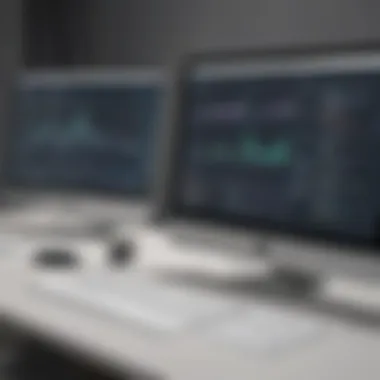

In today’s fast-paced legal environment, selecting the right practice management software is pivotal for law firms aiming to boost their efficiency and improve client satisfaction. With a range of options then on the market, it's essential to consider not only the existing players but also the new front-runners carving out their niches in the industry. By providing a comprehensive examination, this section sheds light on the vital elements that law firms must assess when choosing the software that best aligns with their operational needs and strategic goals.
Comprehensive Analysis of Leading Tools
Clio
Clio stands as a prime example of cloud-based legal practice management software that has carved a significant niche in the industry. One of its most compelling aspects is its robust case management feature, which simplifies tracking each stage of a legal case from start to finish. What sets Clio apart is its excellent user interface, which makes navigation intuitive, ensuring that legal professionals can focus on their cases without getting bogged down by technology.
A unique feature of Clio is its integrated legal billing system, which not only facilitates billing but also improves cash flow. This enhancement is especially appreciated by law firms that struggle with timely invoicing. However, while its comprehensive features are a significant draw, potential users should be mindful of its monthly subscription costs that can add up over time.
PracticePanther
Next up is PracticePanther, which is often touted for its all-in-one solution approach. Law firms benefit from streamlined operations as the software integrates case management, billing, and document storage all under one umbrella. One of its standout characteristics is the automation of mundane tasks, such as reminder emails and invoicing, allowing firms to allocate more time to client-facing activities.
A particularly notable feature is its mobile app, which ensures users can manage their practice on the go, a necessity for today's busy legal professionals. However, some users have reported that while the app is functional, it can occasionally lack the depth seen in the desktop version.
Smokeball
Smokeball takes a slightly different approach by focusing heavily on document automation. This software is particularly beneficial for firms dealing with high volumes of paperwork. With a distinctive library of legal templates, users can quickly populate documents with critical case information, saving time and reducing the risk of errors.
The software's integrated email functionality enhances productivity, allowing seamless communication with clients and colleagues. On the downside, some critiques note that while Smokeball offers extensive features, its pricing model might make it less accessible for solo practitioners or smaller firms.
Zola Suite
Zola Suite emerges as a modern choice for law firms seeking a fully integrated platform. It boasts a well-rounded offering that includes case management, built-in email, and accounting features. The unique aspect of Zola is its dashboard feature that provides a consolidated view of the firm's performance metrics, enabling informed decisions based on real-time data.
While Zola Suite comes packed with features that can streamline a firm's operations, potential users should consider the learning curve that some clients have reported, as it might take some time to fully utilize its extensive capabilities.
Emerging Players in the Market
MyCase
MyCase is often celebrated for its user-friendliness and strong customer support, making it a solid choice for small to medium-sized firms. Its key feature lies in its client portal, which increases client satisfaction through enabling clients to access their case information and communicate securely with their attorney.
However, while MyCase is feature-rich, some users have expressed a desire for more extensive customization options.
Bill4Time
Bill4Time’s strong suit is its billing and time-tracking capabilities. For case-specific billing nuances, it gets high marks from users needing robust financial tools. Its intuitive interface simplifies time entry and expense tracking, making it a popular choice among firms focused on maximizing operational efficiencies.
Nonetheless, critics mention that while other software may offer more comprehensive features, Bill4Time shines primarily in its billing options, which could leave users seeking broader functionality wanting more.
Rocket Matter
Rocket Matter appeals particularly to those seeking a solid blend of project management and client relations. Its performance tracking and enhanced project management capabilities empower legal teams to stay organized and focused on outcomes.
Nonetheless, like many emerging tools, Rocket Matter may require users to navigate through a learning curve before fully appreciating its value and features.
Comparative Analysis and Feature Differentiation
Conducting a comparative analysis of legal practice management software is akin to navigating a minefield. Each tool boasts its own unique array of features and capabilities, making it critical for law firms to understand the nuances of what’s available. This analysis serves a dual purpose:
- It informs decision-makers about essential capabilities that resonate with their specific operational needs.
- It highlights differences that can significantly affect the associated costs and overall effectiveness of a chosen solution.
The examination of features invites firms to look beyond mere price tags and promotional gloss. Instead, it encourages a deeper dive into what each software can deliver in terms of productivity, integration, and user satisfaction. By dissecting these aspects, law firms can better align their choices with both immediate and long-term objectives.
Cost-Benefit Considerations
Cost-benefit analysis is an essential pillar in choosing legal practice management software. It helps firms gauge whether the financial investment aligns with the expected benefits. It’s not uncommon for organizations, especially startups or small practices, to weigh the monthly or annual subscription costs against potential efficiency gains. Successfully merging cost and benefit entails looking at not just hard numbers, but also softer metrics such as time saved and client satisfaction improvements.
A few things to take into account include:
- Initial Costs: Some tools can come with hefty upfront fees, while others may offer tiered pricing models that grow with your firm's needs.
- Hidden Costs: Be wary of additional expenses arising from required integrations or add-ons. These can sneak up on a budget if firms aren’t careful.
- Return on Investment (ROI): Analyzing historical data—if available—can reveal how a certain software enhances operational efficiency, which in turn can justify its expenses.
"In essence, it isn’t just about who has the cheapest plan. Often, the most expensive option could become a bargain if it provides unmatched efficiency and effectiveness across tasks."
Scalability and Adaptability
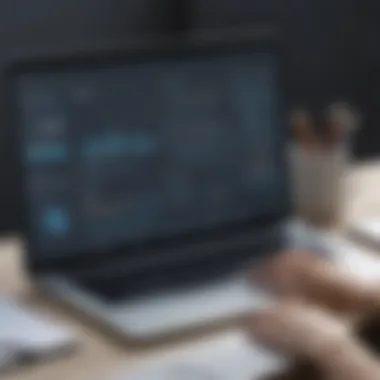

In today’s fast-paced legal landscape, scalability is no longer just a buzzword. It is a tangible necessity for firms dreaming of sustainable growth. The world of legal services can shift dramatically. A practice might start with a handful of cases and quickly expand through referrals or specialized services. Software that is easily adaptable or scalable can meet those changing needs more smoothly.
Some key elements to consider regarding scalability are:
- Modular Design: Software with a modular structure allows firms to add features as needed without overhauling the entire system. This can save both time and money.
- User Capacity: Ascertain whether the software can handle an increasing number of users without compromising performance. You don’t want your growth journey slowed down by slow software.
- Feature Expansion: Choose products that are continuously updated with new features to keep up with industry trends. If the software becomes stale, so does your practice.
User Experience and Interface Design
User experience (UX) has emerged as a crucial factor influencing software adoption, particularly in the legal sector. A cumbersome interface can deter even the most zealous employees, while a straightforward design can facilitate productivity. When assessing user experience, it’s vital to consider the following:
- Intuitive Design: Law firms need software that can be picked up quickly, even by those who may not be tech-savvy. A logically set-out interface boosts efficiency.
- Customization Options: It’s helpful when firms can tailor the interface according to their unique requirements. If a firm’s branding or processes can be reflected within the software, it becomes that much more relatable.
- Feedback Mechanisms: Ongoing user feedback should directly influence updates and course corrections. Software companies that listen to their users often produce iterations that truly meet their needs and boost overall satisfaction.
Balancing these various features for both comparative analyses and feature differentiation provides law firms with a critical compass as they navigate their options in legal practice management software.
Integration Capabilities with Other Systems
In today’s fast-paced and increasingly complex legal landscape, integration capabilities with other systems cannot be overlooked. Law firms often utilize a myriad of tools for different aspects of their operations, from managing client relationships to handling billing and accounts. This makes it imperative for legal practice management software to seamlessly integrate with various external systems. By doing so, firms can enhance their operational efficiency and reduce the time spent on mundane, manual tasks.
The significance of integration comes from the synergy it creates. When legal software interfaces effectively with other tools, it leads to improved data accuracy and reduced redundancy. Team members won't need to double-enter information, which is not only time-consuming but prone to mistakes. This streamlining translates into better service delivery, as attorneys can focus more on their core competencies rather than on administrative tasks.
API and Third-Party Integrations
APIs, or Application Programming Interfaces, are vital in establishing connections between different software systems. Imagine having your legal practice management software communicate effectively with your email marketing tools or e-signature apps without a hitch. Such integrations can range from simple data exchanges to complex workflows.
With a solid API structure, law firms can easily customize their software stack based on specific needs. Some key aspects include:
- Real-Time Data Syncing: Instantly update information across platforms. For instance, when a client pays an invoice, their status in the legal management software can automatically reflect this change.
- Enhanced Reporting: Pull data from various sources, helping firms evaluate operational performance at a glance.
- Flexibility: Add or modify integrations as the firm's requirements evolve, without needing to overhaul the entire software suite.
In a way, APIs act like bridges to a more connected and efficient workflow, making sure that all tools work harmoniously. Not to forget, the implementation of APIs comes with its own set of challenges, including security concerns and technical support needs, but the benefits often outweigh these.
Benefits of Integrating with CRM and Accounting Tools
Integrating legal practice management software with Customer Relationship Management (CRM) and accounting tools offers a treasure trove of benefits. Combining these functionalities enables law firms to have a 360-degree view of client interactions and financial transactions. Some noteworthy advantages include:
- Holistic Client Management: A CRM helps track all communications and engagements at every stage of the client relationship. By integrating it with legal software, firms can maintain comprehensive profiles that include case history, billing, and notes about client interactions.
- Streamlined Financial Processes: When accounting software integrates with legal practice management tools, billing becomes a breeze. Invoicing can happen automatically upon closing a case or reaching a milestone, thus minimizing the risks of errors and late payments.
- Improved Marketing Strategies: By pulling data from the CRM, legal teams can get valuable insights into client behavior and preferences. This understanding leads to targeted marketing efforts that can significantly enhance client acquisition and retention strategies.
Ultimately, the integration of these systems supports a more cohesive and efficient practice, ensuring that attorneys can maintain a focused approach toward client service. By harnessing the power of interconnected software, law firms are better positioned to thrive in a competitive environment.
"Integration isn’t just about technology; it’s about enhancing the practice of law through smart collaborations across systems."
By thoughtfully approaching integration capabilities, law firms can not only boost productivity but also enhance client satisfaction and loyalty. The right software can make all the difference.
Security and Compliance Considerations
In today’s digital world, the importance of security and compliance in legal practice management software can't be overstated. Lawyers deal with sensitive information every day, from client data to confidential documents which, if compromised, can have serious repercussions not only for the firm but also for their clients. A robust legal practice management software needs to prioritize security measures and compliance with relevant regulations to protect this sensitive information.
Data Protection and Privacy Measures
Data protection goes beyond simply wishing for it. It requires active measures. Encryption is a cornerstone in this area. When data is encrypted, even if it falls into the wrong hands, it remains unreadable without the proper decryption key. Secure servers and regular software updates also enhance this protective layer. But it's not just about digital defenses. Firms ought to have stringent access controls in place. Only authorized personnel should view sensitive documents, minimizing the risk of internal breaches.
Additionally, firms should consider the possible implications of data breaches. Having a plan in place, such as a data breach response strategy, is vital. This includes steps to notify affected clients and mitigate harm where possible. If you’re feeling like this is just common sense, remember the old saying: "It’s better to be safe than sorry."
Moreover, keeping in mind the national and international regulations such as the General Data Protection Regulation (GDPR) can guide software choices. As laws evolve, ensuring the software can adapt to meet compliance needs is crucial and might be a deciding factor for many firms.
Regulatory Compliance Issues
Legal practitioners cannot afford to overlook regulatory compliance issues as they pertain to their practice management software. Many regulations exist to safeguard both client interests and the integrity of the legal system. For example, adhering to state and federal laws regarding record keeping is paramount, since violations could result in severe penalties or loss of licensure.
The software should facilitate compliance by providing features designed for easy documentation and audit trails. These features can prove invaluable during audits or when firms must demonstrate compliance with applicable regulations.
Moreover, the implication of failing to comply doesn’t just have legal ramifications; it can damage a firm's reputation. As firms grow and take on diverse clientele, the complexity of compliance increases, making it paramount to select a solution which not only keeps them in line with regulations but also provides ongoing support for these evolving legal landscapes.
Ultimately, choosing the right legal practice management software isn’t just about the immediate benefits; it’s about ensuring long-term security and compliance in a world where the stakes have never been higher.
The intersection of technology, law, and compliance is where firms find their survival in the digital landscape. As the law evolves, so must the tools that help legal professionals navigate their complex environment.
Future Trends in Legal Practice Management Software


As the legal sector adjusts to increasing technological advancements, the adoption of modern software solutions becomes paramount. Understanding the future trends in legal practice management software is crucial for firms aiming to enhance their operational efficiency and stay competitive. The integration of cutting-edge technologies not only allows law firms to streamline their processes but also ensures they can adapt to the evolving landscape of client expectations and regulatory requirements.
Artificial Intelligence Integration
Artificial Intelligence (AI) has made significant inroads into legal practice management software, promising to revolutionize how firms handle their daily operations. The adoption of AI tools can automate mundane tasks, which might free up valuable time for attorneys and paralegals alike. An example of this could be automated document review, where software powered by AI can sift through contracts or legal documents to identify key clauses or anomalies more quickly than a human could.
- Benefits of AI Integration:
- Enhanced efficiency: With AI, lawyers can focus on more strategic aspects of their practice, rather than getting bogged down in routine paperwork.
- Improved accuracy: AI can reduce human error in research and document processing.
- Predictive analytics: AI can analyze past case data to help firms forecast outcomes and inform their strategies.
However, firms must also consider challenges such as the potential for bias in AI algorithms and the need for proper training to make the most out of these technologies. Adoption of AI is a journey; firms need to align it with their specific needs and culture to truly reap benefits.
Cloud-Based Solutions and Their Impact
In recent years, cloud-based solutions have become a cornerstone for legal practice management software. Law firms now have the ability to store, access, and manage their files online. This offers considerable advantages, particularly for small to medium-sized firms that may lack the resources to maintain expensive in-house servers and security systems.
*"Cloud technology is not just a trend; it's a necessity in today's fast-paced legal landscape," says a legal tech expert.
- Advantages of Cloud-Based Solutions:
- Accessibility: Lawyers can access files and documents from anywhere, so long as they have an internet connection. This is especially beneficial for attorneys who often work remotely or who have to travel.
- Cost-effectiveness: Firms can scale their storage and software needs without hefty infrastructure investments. They can pay for services as they grow.
- Security: Robust cloud providers invest significantly in security measures, often providing better protection against data breaches than smaller firms could manage independently.
Yet, cloud solutions also come with their own set of considerations. Issues such as data privacy and compliance with regulations require firm vigilance, as missteps can lead to critical consequences. Overall, as firms look to the future, embracing the right blend of AI capabilities and cloud-based solutions can pave the way for enhanced efficiency and growth.
Considerations for Choosing the Right Software
Selecting the appropriate legal practice management software can feel like searching for a needle in a haystack. With so many choices available, understanding the specific needs of your firm and ensuring the software fits like a glove becomes paramount. This section will dissect various elements that firms must consider, from budgetary constraints to specialized functionalities that can lead to increased productivity and efficiency.
Identifying Specific Firm Needs and Budgets
When it comes down to brass tacks, identifying your firm’s specific needs is the first step toward making a sound decision in software acquisition. Not every law firm operates the same way; some may focus heavily on client interactions, while others might prioritize intricate case management.
The first thing to do is to evaluate your workflows. This involves mapping out the processes that are currently in place and identifying pain points. Are you spending too much time on administrative tasks? Or perhaps you find that client communication is lacking? By spotlighting these areas, you get a clearer picture of what features are indispensable.
Next, delineate your budget carefully. This isn’t just about the sticker price of the software. Also, consider:
- Additional Costs: Such as maintenance fees, upgrade charges, and any necessary training for your team.
- Return on Investment (ROI): Think about how improved efficiency or enhanced client relationships will positively impact your bottom line.
- Scalability: Can the software grow with your business? A solution that fits today may not tomorrow.
Understanding these elements helps avoid the pitfall of committing to an expensive system that doesn’t meet your needs. It’s about finding that balance between capability and cost-efficiency.
Evaluating Customer Support and Training Options
Good software is only as reliable as the support that comes with it. When pushing through the selection process, customer support and training options should not be overlooked; they can be the unsung heroes that save the day when issues arise.
Here is what to keep in mind:
- Support Accessibility: Is customer service available around the clock? Quick responses can make all the difference when you encounter a hiccup.
- Training Resources: Does the provider offer comprehensive training programs, webinars, or tutorials? Knowledge gaps can lead to wasted time, so having proper training ensures your team can make full use of the software.
- User Community: A vibrant user community can be a treasure trove of information. Platforms such as Reddit often host discussions where users share tips and best practices.
Investing time in training and evaluating support mechanisms can steer your firm toward a smoother transition to new software. It not only reduces frustration but also enhances the overall adaptability of the team.
In summary, taking a calculated approach to selecting the right legal practice management software involves a clear understanding of your specific needs and budget, complemented by a robust support system. With careful selection, your firm can leverage technology to improve efficiency and client satisfaction.
End: Making an Informed Decision
Navigating the swirl of options available in legal practice management software can feel like trying to find a needle in a haystack. Every firm has its own unique dynamics, and choosing the right software can have far-reaching consequences. This conclusion encapsulates the importance of making a judicious choice, not just for the immediate needs of the practice, but for long-term growth and efficiency.
Recap of Key Insights
Reflecting on the key insights presented throughout this analysis, it is clear that a few factors emerge as critical when selecting legal practice management software. Consider these points:
- Tailored Features: Understand the features that align closely with your firm’s workflow, whether it’s case management, billing, or client relationship tools.
- Integration: Ease of integration with existing systems can save time and reduce redundancy. Make sure the software can play nice with your current tools.
- Scalability: As the firm grows, so should your software. Being locked into a platform that can’t evolve with your needs can become a headache down the road.
- User Experience: The interface should be intuitive. If staff struggle with its complexity, productivity will nosedive.
The goal is to adopt a software that doesn’t just tick boxes but genuinely facilitates operations in a seamless manner.
Steps Forward for Implementation
Embarking on the implementation journey requires a structured approach. Here are some actionable steps to kickstart the process:
- Conduct a Needs Assessment: Gather input from your team to identify what they need, not just what they think is nice to have. Tailor your criteria based on these insights.
- Shortlist Software Options: Based on your needs assessment, narrow down the software choices. Consider the leading tools like Clio or PracticePanther, but don’t overlook emerging players like MyCase.
- Trial and Training: Most platforms offer trial periods. Leverage this to assess functionality firsthand. Arrange training sessions for your team to ease the transition and minimize disruption.
- Implement Gradually: Roll out the software in phases if possible. This will help smooth out wrinkles and give team members time to adapt.
- Evaluating Impact: After implementation, review how the software is performing against your initial criteria. Ask for feedback and make adjustments if nescessary.
- What tasks consume the most time?
- Where do we see the most errors or inefficiencies?
Informed choices reduce risk and position your firm for future success.
Seeking clarity and focusing on essential features will put you miles ahead in the complex legal landscape.







