Linking Square Appointments to Google Calendar: A Guide
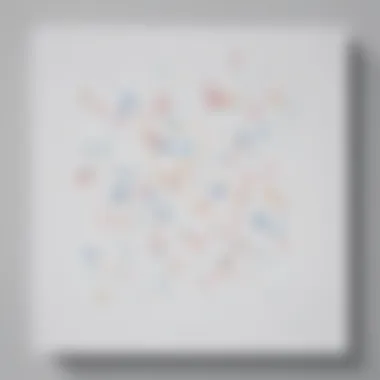

Intro
In today's fast-paced business environment, efficient scheduling solutions are critical for keeping operations streamlined. Many small and medium-sized businesses are turning to Square Appointments to manage their bookings. Integrating this software with Google Calendar can further enhance productivity and ensure that appointments are organized seamlessly.
Software Overview
Foreword to the software
Square Appointments is designed specifically for businesses that rely heavily on client bookings, such as salons, spas, and consulting services. The software allows users to manage appointments effortlessly while providing features ideal for optimizing time management.
Key features and functionalities
The primary functionalities of Square Appointments include:
- Online Booking: Clients can book appointments directly through a website or mobile app.
- Automated Reminders: Automatic notifications sent to clients help reduce no-shows.
- Payment Processing: Customers can pay online seamlessly.
- Client Management: Track important customer details easily.
These features significantly contribute to improving client satisfaction and enhancing operational workflow.
Pricing plans and available subscriptions
Square offers a variety of pricing plans that suit different business needs. They typically range from basic packages aimed for start-ups, to advanced subscriptions designed for larger organizations, includin several dimensions such as features included, the number of appointments processed, and additional functionalities.
User Experience
User interface and navigational elements
The user interface of Square Appointments is designed to be intuitive. Users can navigate through the dashboard with ease, allowing them to quickly access different sections, like client lists and upcoming appointments.
Ease of use and learning curve
Most users report that learning to use Square Appointments is a smooth experience. Basic functions are easily grasped on the first try, while deeper functionalities may require slight exploration.
Customer support options and reliability
Square provides several support options, including online documentation and email assistance. The reliability of service is generally high, although reviews may vary from time to time.
Performance and Reliability
Speed and efficiency of the software
Users have found that Square Appointments usually runs quickly, even with multiple bookings. Enhanced responsiveness is crucial in busy periods.
Uptime and downtime statistics
Square maintains a commendable uptime percentile, allowing appointment management to remain uninterrupted. Any notable downtime is typically communicated promptly.
Integration capabilities with other tools
Beyond Google Calendar, Square Appointments can be integrated with other software, aiding in centralizing operational functionalities.
Security and Compliance
Data encryption and security protocols
Security is pivotal in managing client information. Square implements advanced encryption methods to protect sensitive user data during transactions and storage.
Compliance with industry regulations
Square strives to comply with major industry regulations, including those concerning data protection and financial transactions.
Backup and disaster recovery measures
Regular backups ensure that user data remains safe and retrievable even in adverse circumstances. Such contingency planning instills considerate confidence in service users.
Utilizing Square Appointments together with Google Calendar is more than just a convenience; it potentially doubles your operational effectiveness by minimizing scheduling conflicts and enhancing client communication.
The integration process brings with it an array of advantages, from improved customer experience to better managing of your time. Thus adopting these software solutions is a strategic step for any entrepreneur serious about fostering operational improvements.

Preamble to Square Appointments and Google Calendar
In the modern business landscape, effective scheduling is paramount. This section gives an overview of Square Appointments and Google Calendar. Understanding their functionalities helps in optimizing appointment handling methods.
Overview of Square Appointments
Square Appointments is a comprehensive software designed for businesses looking to manage appointments conveniently. It features online booking, reminders, and an integrated payment system. This platform caters to various industries including health and beauty, fitness, and professional services. Businesses can offer clients an easy interface for booking, which improves customer satisfaction.
By centralizing appointment scheduling, Square Appointments reduces the likelihood of double bookings. This ensures operational fluency, especially for small to medium-sized enterprises. The integration option with other services enhances its utility without requiring fundamental alterations in existing workflows.
Overview of Google Calendar
Google Calendar stands out as one of the most widely adopted digital calendar solutions. It allows user to manage time, set reminders, and share availability. With its straightforward design, it serves people ranging from freelancers to large corporations.
Key features include event categorization via color coding and customizable notification settings. Users can sync Google Calendar across devices, extending accessibility whenever needed. Adopting this calendar boosts efficiency by keeping track of schedules effectively.
Linking Square Appointments to Google Calendar offers a strategic advantage. It ensures that all appointments, updates, and client information reside in one accessible location. By adopting this integration, businesses can benefit from improved time management and ultimately enhance overall productivity.
Importance of Integrating Square Appointments with Google Calendar
Integrating Square Appointments with Google Calendar is crucial for businesses that seek to streamline their operations. It brings not only efficiency and ease of use but also opens new possibilities for optimizing appointment management. Without this integration, many small to medium-sized businesses may face hurdles - such as double bookings and missed appointments. Each of these challenges can have a detrimental effect on customer relationships and overall productivity.
Streamlining Appointment Management
When client appointment requests come in from various channels, managing these effectively can be demanding. The integration with Google Calendar allows for a smoother appointment management process. It's automatic and eliminates the need for manual entries. By linking both systems, users can view their schedules in one place, leading to improved time management. This negates the potential errors associated with overlapping bookings. Business owners and their teams can manage their time better.
Additionally, when customers book appointments through Square Appointments, those appointments automatically sync to Google Calendar. This is essential for professionals with tight schedules. Accessibility from various devices means that the calendar can be viewed on-the-go, from laptops to smartphones. Better visibility leads to increased accountability and helps maintain professionalism.
Enhancing User Experience
Today’s clients expect convenience when booking appointments. By integrating Square Appointments with Google Calendar, businesses can provide a more cohesive user experience. Clients who book through Square receive immediate confirmations and calendar invites directly in their Gmail or other Google applications. This reduces confusion and sets the stage for better communication.
Moreover, having integrated options allows customization of notifications and reminders, which can enhance client satisfaction.Traditional methods often exclude modern conveniences. However, applying tech solutions keenly to connect both platforms forms a commitment to service excellence.
Businesses not only gain operational benefits but also position themselves as forward-thinking organizations that value their clientele's experience. By making the scheduling process as seamless as possible, customer relationships are likely to improve.
"In a fast-paced world, every second counts. Convenience in communication and scheduling elevates client satisfaction."
In summary, the importance of integrating Square Appointments with Google Calendar lies in these streamlined processes. It provides tools that facilitate operational efficiency as well as improved client experience. Both remain invaluable for driving business growth. Investing time and resources in this integration is warranted as it translates to tangible advantages in the world's competitive market.
Prerequisites for Linking the Accounts
Integrating Square Appointments with Google Calendar is a rational choice for many businesses and organizations. It enhances workflows and schedules but it is imperative to establish a solid foundation before proceeding with the integration. Understanding prerequisites is therefore key. These requirements form the basis of a successful linkage between both tools, minimizing future conflicts and ensuring that the connection functions as expected.
Required Accounts and Subscriptions
First and foremost, you must have valid accounts for both Square Appointments and Google Calendar. Each service requires a distinct subscription type and corresponding features. With Square Appointments, selecting the right plan is crucial. The plans vary in functionalities such as booking options and customer management abilities.
You must ensure you are on a plan that allows for calendar integration. Otherwise, you might face limitations that will obstruct your objectives and goals.
For Google Calendar, having a Google account is necessary. It acts as a primary gateway to utilize its scheduling capabilities. Thankfully, Google offers free accounts for general users, but business users might prefer Google Workspace for its advanced functionalities.
In summary, the correct combination of accounts under the respective services is the bedrock of a reliable integration. Confirming that your subscriptions are aligned with your needs will prevent unnecessary complications during the integration.
Permission Settings
Once the accounts and subscriptions are verified, the next focus should be on permission settings. Control who can access and modify your schedules is vital for effective coordination. Misconfigured permissions often lead to unauthorized changes or notification issues, compromising the utilities of both appointment schedule systems.
When logging into Square Appointments, you must provide permission to access Google Calendar if you wish for information to sync between the two. Failure to handle this crucial step can cause sync errors, meaning your appointments may not appear where they are supposed to. This is frustrating, and it wastes time that could be better spent on business activities.
The following suggestions might help with settings:
- Review who has access to your Google Calendar and what their capabilities are, ensuring that trusted team members can manage scheduling tasks appropriately.
- Confirm settings for notifications, as scope of access might impact what users see in their calendars.
- Revisit permission settings regularly to ensure compliance. Adjustments between teams can happen, so updating access privileges is essential for security and efficiency.
By addressing the above key points, you'll have a solid framework that prepares your accounts for the integration. Appeasing the complexity upfront leads to smoother experiences down the road.
Step-by-Step Process to Link Square Appointments to Google Calendar


Linking Square Appointments to Google Calendar is a critical step to enhance appointment management for businesses. This process establishes a seamless connection between the appointment scheduling functionality and calendars. In doing so, it combines Square's booking capabilities with Google Calendar’s comprehensive appointment tracking. For many small to medium-sized businesses, such integration is not just advantageous but necessary to maintain organization and efficiency. This step-by-step approach will elevate the experience of managing appointments, ensuring you do not miss any important meetings or client interactions.
Accessing Square Appointments Settings
The first stage in linking the two platforms is to access the right settings within Square Appointments. To begin, log in to your Square account. Once logged in, navigate to the Appointments section, usually visible in the main dashboard. Here you will find various options, but you should look specifically for your account settings. Understanding this initial configuration takes time but is crucial for progressing in linking the applications.
- Go to your Square dashboard after logging in.
- Click on the Appointments button on the left-hand navigation bar.
- Select Settings. This selection often brings up a variety of options related to how you manage your appointments.
If done correctly, you should now have access to all settings necessary for further integration.
Navigating to Calendar Integration Options
Once you are in the Appointments settings, the next step is to locate the Calendar Integration options. In this section, you will find sub-options tailored for connecting your Square Appointments to external calendars, including Google Calendar. This part usually involves clicking on an Integrations tab or link found within the Appointments Settings area.
- Look for an option that describes Calendars or specifically Google Calendar.
- Follow the prompts provided in this section. There might be explanatory notes or tools to guide you alongside.
Understanding how these settings work will enhance your overall management capability.
Authenticating Google Account
Authentication is often regarded as a pivotal step during any linking process. This process verifies that you allow Square to access Google Calendar. When prompted, you will be required to log into your Google account. Ensure that the Google account you are linking is the one associated with the calendar you wish to integrate with Square.
- You will most likely see a confirmation window directing you to sign in.
- After signing in, pay attention to the permissions screen. It details what access you are granting to Square. Review these closely.
- Once you approve, Square will finish the authentication process.
Failing to correctly authenticate your Google account may result in being unable to use the integration successfully, so approach this step carefully.
Selecting Calendar Preferences
After authenticating your Google account, your next activity involves selecting calendar preferences. This flexible selection allows users to determine how they interact with their calendar implementations, especially concerning appointments made through Square.
- Determine how you want appointments from Square to appear in Google Calendar.
- Specify if you want notifications managed by Google Calendar specific to bookings made via Square.
- Adjust all settings corresponding to time zone preferences to ensure all bookings are correctly mapped on your Google Calendar.
Understanding and adjusting these preferences according to business needs helps to maintain consistency.
Finalizing the Integration
With all selections discussed, the last step is to finalize the integration. Before doing so, ensure that all previous choices align with your operational methodology. You may encounter a summary page that allows you to review selected settings before final confirmation.
- Check each preference and setting again to confirm they meet requirements for your schedule management.
- Once assured, click the Finalize or Connect button, depending on what is presented on the affiliated page.
Integrating Square Appointments with Google Calendar not only saves time but mitigates the hassle of double-booking or mistakenly overlooking a scheduled appointment.
Proper integration promises to optimize appointment handling while enriching both platforms. Upon completion, it’s worthwhile to familiarize yourself with the interfaces of both applications, ensuring smooth functionality post-integration.
Benefits of Linking Square Appointments to Google Calendar
Linking Square Appointments to Google Calendar can offer great advantages for businesses. With effective integration, users can gain efficiency and convenience in managing their schedules. Here, we will explore the specific benefits of this integration, focusing on centralized scheduling, automated syncing, and access from multiple devices.
Centralized Scheduling
Centralized scheduling simplifies the management of appointments. Trying to use multiple calendars can lead to confusion over which times are open or double-booking clients. When Square Appointments syncs directly with Google Calendar, all appointments automatically appear in one location. This is a decisive advantage for small to medium-sized businesses that operate with limited staff. By having a unified calendar, employees can see visual alerts about booked times and can plan other activities accordingly.
The value of centralized scheduling also extends to clients. When they check available times, they can be sure they are choosing among genuine openings. This improved trust can lead to higher customer satisfaction.
Automated Syncing
Automated syncing between Square Appointments and Google Calendar provides seamless updates. When an appointment is made or changed, the Google Calendar reflects those modifications without the usually necessary manual entry. This saves valuable time and ensures accurate data across platforms.
Automated syncing thus reduces human error and ensures appointments align across all users. It decreases double bookings, which can harm business relations. Overall, this aspect of the integration actively simplifies ongoing schedule management.
By using automated syncing, both businesses and clients can have a more cohesive experience. It leads to fewer conflicts and optimal time management.
Access from Multiple Devices
Accessing the calendar from various devices stands as another signifiant advantage. Modern entrepreneurs often use a range of devices—be it smartphones, tablets, or computers. Linking Square Appointments with Google Calendar allows individuals to view and manage their schedules wherever they are. Many professionals do not want to be tied to one physical location for meeting their clients.
Mobile access means that appointments can be effortlessly handled while on the go. Should changes need to occur last minute, the connectivity facilitates quick adjustments. This improved flexibility contributes to efficiency at work and promotes balance in personal life.

Common Issues and Troubleshooting Tips
Understanding potential pitfalls during the integration of Square Appointments with Google Calendar is crucial. Addressing common issues ensures seamless operation and minimizes disruptions in scheduling. Organizations, especially small to medium-sized businesses, thrive on punctuality. When they face issues in automated syncing or notifications, it can lead to missed appointments or double-booked slots. Thus, having knowledge about troubleshooting can enhance overall operational efficiency and improve client satisfaction.
Syncing Failures
Synchronizing information from Square Appointments to Google Calendar is expected to work smoothly. However, there may be cases where syncing fails. Common signs could be outdated information in Google Calendar or appointments not appearing despite being scheduled.
Consequently, it is important to identify the root causes of such failures. Here are several reasons that might contribute:
- Internet Connection: An unstable or slow internet connection can interrupt the syncing process.
- Account Restrictions: Ensure that both Square and Google account settings do not block third-party integrations.
- Distant Timers: Scheduled appointments might run into issues if there is a significant delay between setting and syncing times.
If you experience a syncing failure, review your internet condition first and then confirm all settings are correct. Making adjustments here can help restore syncing functionality quickly.
Permission Errors
Errors relating to permissions often arise during account setup. Square needs the necessary permissions to access the Google Calendar for seamless integration. Without adequate permissions, features and routines may face serious limitations.
Here are some things to check:
- Account Link: Ensure that your Square Appointments and Google Calendar accounts are linked properly.
- Permission Review: Go into your Google account settings and confirm that Square Appointments has the authorization it needs to make changes.
- Re-authentication: Sometimes, re-authenticating the linked accounts can resolve underlying permission issues efficiently.
Regularly auditing permissions will help prevent errors, facilitating a smooth integration experience as the business adapts in time.
Notification Settings Conflicts
Notification settings between different applications can lead to inconsistencies and conflicts, particularly when using Square Appointments alongside Google Calendar. Many users have reported receiving too many alerts or, conversely, missing vital notifications entirely, which undermines their scheduling system.
To avoid such conflicting scenarios:
- Consistent Strategy: Maintain a standardized notification strategy across both platforms. Focus will be on setting distinctive notifications to avoid confusion.
- App Reviews: Review notification settings within both platforms and delete any overlaps. Keep notice-specific alerts to relevant channels only.
- Testing Alerts: Periodically test notifications to check if settings remain effective. Awareness in minor adjustments can dramatically enhance performance.
By managing integration details closely, businesses can prevent missed opportunities or chaotic scheduling due to notification conflicts.
Best Practices for Maintaining Integration
Integrating Square Appointments with Google Calendar can significantly enhance your scheduling capabilities. However, ongoing management ensures that the integration remains effective over time. Applying best practices for maintenance is vital to retaining the system’s efficiency. It prevents potential disruptions, improves on-time performance, and ensures that all appointments sync correctly. In this context, we will delve into essential approaches to keep the integration functioning optimally.
Periodic Review of Settings
Regularly reviewing the integration settings is crucial for a seamless experience. Over time, the needs of businesses can change. This might require the adjustment of bookings or notice patterns that influence how appointments are scheduled.
- Checking for Changes in User Permissions: Verify that the permissions set for the integration still align with user roles within your organization. Lack of adequate permissions can lead to failed syncing or missing appointments.
- Adjusting Calendar Preferences: Regularly revisit your square setting preferences to see if any options for notifications, time zones, or calendar visibility require updating.
By incorporating these checks into your operational routine, you protect your practice against many common issues that can interrupt normal scheduling. Disruptions create unnecessary stress and waste resources that could be streamlined through careful management.
Keeping Software Updated
Security and performance not only enhance user experience but keep your business data safe. Updating your software should be part of your regular responsibilities when managing integrations.
- Upgrading Square Appointments and Google Calendar: Ensure your Square Appointments software and Google Calendar applications are always running the latest versions. Earlier releases can lose compatibility and can complicate runtime functionality.
- Monitoring Integration Announcements: Both platforms will likely have updates or feature changes. Keeping an eye on release notes or blog entries can provide key insights into upcoming changes and enhancements. This proactive approach can prolong the system's efficiency across various devices.
- Testing After Updates: After any software updates, test the integration. This can be managed by requiring sample appointment bookings or looking through sync logs for any errors or unsuccessful attempts. Evaluating compatibility post-updates is not only wise but necessary.
Though managing ongoing integration may seem like a minor task, it ultimately can have far-reaching implications for appointment management and user success. By focusing on these best practices, your Square Appointments and Google Calendar integration will continue running smoothly, enabling better customer experiences and optimized business functions.
Closure
The integration of Square Appointments with Google Calendar is not merely a technical step; it is a significant move towards enhancing business efficiency and streamlining operational workflows. In this article, we have explored various facets of this integration process, emphasizing the various steps required to execute it effectively. We outlined the prerequisites needed before the integration process, ensuring small to medium-sized businesses can prepare adequately.
Linking these two powerful tools promotes centralized scheduling. This allows users to oversee appointments from a single point, minimizing the chances of missed meetings and scheduling conflicts. The benefits extend to automated syncing, which keeps calendars updated in real-time, reducing manual entry efforts. Furthermore, accessing this sync across multiple devices enables flexibility and convenience, crucial for today's fast-paced business environment.
Recap of Integration Steps
To summarize the integration steps required:
- Access Square Appointments Settings
- Navigate to Calendar Integration Options
- Authenticate Google Account
- Select Calendar Preferences
- Finalize the Integration
Each of these steps plays a crucial role in ensuring that Square Appointments and Google Calendar communicate efficiently, allowing users to reap the full benefits of their functionalities.
Encouragement for Future Customization
The integration is only a starting point. After linking the two systems, users are encouraged to delve deeper into customization options, tailoring notification settings, and other preferences to enhance functionality further. Each business has unique scheduling needs that can be better met by adjusting settings within Square Appointments or Google Calendar.
Adaptation to new tools can be overwhelming at times. However, when approached systematically, the benefits are undeniably significant. Do not hesitate to experiment with features as your business grows and evolves. Working smarter is really necessary for successful operations.
Integrating Square Appointments with Google Calendar marks a new chapter in managing appointments with sophistication and ease.







