Lucidchart AWS Integration: A Comprehensive Exploration


Intro
Integrating Lucidchart with Amazon Web Services (AWS) opens a realm of possibilities for both small and medium-sized businesses as well as IT professionals. The combination of these two powerful tools enables users to streamline processes, enhance visual communications, and improve collaboration across teams. This article explores the various aspects of this integration, highlighting the key benefits, technical considerations, and practical steps involved in making the most of Lucidchart’s capabilities within the AWS environment.
Software Overview
Prolusion to the Software
Lucidchart is a web-based diagramming application that allows users to create flowcharts, organizational charts, wireframes, and other visual representations. This tool is particularly beneficial for teams that need to communicate complex ideas efficiently. It offers a collaborative platform where multiple users can work concurrently, improving productivity and teamwork. The integration with AWS adds another layer of functionality, enabling users to access and visualize cloud-based data seamlessly.
Key Features and Functionalities
Some notable features of Lucidchart include:
- Real-time collaboration: Users can see changes made by others instantly, which enhances teamwork.
- Extensive templates and shapes: A wide range of templates makes it easy to start projects quickly.
- Integration capabilities: Lucidchart integrates with Google Drive, Microsoft Office, and, importantly, AWS services.
- Data linking: Users can connect their diagrams to live data sources, providing dynamic visualizations.
These features collectively enhance the user experience, especially for businesses requiring visual tools to explain their AWS architecture or workflows.
Pricing Plans and Available Subscriptions
Lucidchart offers various subscription plans that cater to different organizational needs:
- Free Version: Limited features, ideal for individuals.
- Pro Version: More advanced features for individual professionals.
- Team Version: Designed for small to medium teams with added collaboration tools.
- Enterprise Version: Tailored for larger organizations, offering advanced security and administrative controls.
Understanding these pricing structures can help businesses choose a plan that aligns with their operational demands and budget.
User Experience
User Interface and Navigational Elements
The user interface of Lucidchart is clean and intuitive, which contributes to an overall positive user experience. The toolbox is easily accessible, and the drag-and-drop feature simplifies the creation of complex diagrams. Navigation between different workspaces is seamless, facilitating efficient workflow.
Ease of Use and Learning Curve
Most users find Lucidchart easy to pick up. Its user-friendly design reduces the learning curve significantly. Educational resources, including tutorials and community forums, are available to assist users in getting started quickly. This accessibility is key for businesses without a dedicated IT training team.
Customer Support Options and Reliability
Lucidchart provides several customer support options, including:
- Email Support: Available for all subscription levels.
- Live Chat: Offered during business hours, which can be beneficial for immediate assistance.
- Help Center: A robust library of articles and guides.
This range of support ensures that users can find the help they need promptly, thus maintaining workflow efficiency.
Performance and Reliability
Speed and Efficiency of the Software
Lucidchart is generally fast and responsive, even when handling large diagrams. Users appreciate this efficiency as it minimizes delays during collaborative sessions. The speed of loading times contributes to a fluid user experience.
Uptime and Downtime Statistics
Lucidchart boasts an impressive uptime record. While occasional maintenance may lead to temporary downtimes, planned maintenance is communicated effectively to users. This reliability is critical, especially for businesses that depend on consistency in their workflows.
Integration Capabilities with Other Tools
Besides AWS, Lucidchart integrates smoothly with various productivity tools. This functionality makes it a versatile choice for organizations that use different software in their operations. Effective integration with platforms like Slack and Microsoft Teams enhances team collaboration across different applications.
Security and Compliance
Data Encryption and Security Protocols
Lucidchart places a strong emphasis on data security. It employs industry-standard encryption protocols to protect user data both in transit and at rest. This is especially important for businesses that manage sensitive information.
Compliance with Industry Regulations
The software's compliance with various industry standards such as GDPR and HIPAA adds a layer of trust for organizations that must adhere to strict regulations. Understanding these compliance measures can mitigate concerns about data privacy.


Backup and Disaster Recovery Measures
Lucidchart incorporates robust backup solutions to ensure data can be restored in case of loss. This feature is essential for maintaining continuity of operations in the event of unexpected incidents. Users can have peace of mind knowing that their work is secure.
This overview provides a foundational understanding of Lucidchart’s capabilities and its integration with AWS. The next sections will delve deeper into specific use cases and practical strategies to harness this integration effectively.
Understanding the Basics of Lucidchart and AWS
Gaining familiarity with Lucidchart and AWS is fundamental for any business considering their integration. Lucidchart provides a dynamic platform for creating visual representations like flowcharts, diagrams, and organizational charts. Meanwhile, AWS, or Amazon Web Services, delivers comprehensive cloud computing solutions that facilitate scalable infrastructure and data management. Understanding these tools will help businesses optimize their operations and enhance collaboration.
Overview of Lucidchart
Lucidchart is a versatile diagramming application that offers cloud-based solutions for individuals and teams alike. The platform emphasizes ease of use, allowing users to craft a variety of visual aids with relative simplicity. It supports collaboration in real-time, meaning multiple users can interact with and modify documents simultaneously. Furthermore, Lucidchart integrates with other applications such as Google Workspace, Microsoft Office, and Salesforce, enhancing its utility. This adaptability makes it a valuable tool for organizations aiming to improve their workflow and visualization capabilities.
Overview of AWS
Amazon Web Services is a highly regarded cloud platform offering more than 200 fully featured services from data centers internationally. AWS enables businesses to leverage computing power, storage options, and databases while enhancing scalability and flexibility. Companies can host their applications securely, implement machine learning, or analyze big data with relative ease. AWS's capability to provide on-demand resources gives businesses operational efficiency, which is essential in today’s competitive market environment. More information can be found on the AWS website.
Importance of SaaS Solutions
Software as a Service (SaaS) solutions have revolutionized the way businesses operate. By adopting SaaS applications like Lucidchart, organizations minimize the need for substantial hardware and infrastructure investments. This model not only reduces costs but also allows for quicker deployment and easier scaling. Additionally, SaaS applications provide automatic updates, ensuring that users always have access to the latest features and security patches. As small to medium-sized businesses focus on agility and innovation, SaaS becomes a practical solution for their operation needs.
The Need for Integration
Integrating Lucidchart with Amazon Web Services (AWS) is not just a strategic move, it is necessary in today’s digital landscape. Both platforms excel in their respective areas: Lucidchart as a visual communication tool, and AWS as a powerful cloud service provider. The integration harnesses the strengths of both, facilitating improved workflows, enhanced data access, and streamlined collaboration among teams.
Organizations increasingly rely on cloud solutions to meet their operational demands. With many teams working remotely or in hybrid environments, access to visual tools that can represent data clearly is crucial. In this context, combining Lucidchart’s diagrammatic capabilities with AWS’s extensive data services can lead to significant advantages in productivity and decision-making.
Benefits of Integrating Lucidchart with AWS
The integration of Lucidchart and AWS offers multiple benefits that can enhance business operations:
- Seamless Access to Data: Users can leverage data from AWS to create real-time diagrams in Lucidchart. This access enables data-driven decision-making without needing to switch between platforms.
- Improved Collaboration: Teams can collaborate on visual projects in real-time, streamlining communication and ensuring everyone is on the same page. Lucidchart’s sharing features combined with AWS’s accessibility allow teams to work together more efficiently.
- Enhanced Visualization: Often, data stored in AWS can be complex and challenging to interpret. Lucidchart helps simplify this data through dynamic visual representations. Stakeholders can easily comprehend and analyze the information, leading to better insights.
- Increased Productivity: By integrating, tasks can be automated, and workflows can be optimized. For instance, teams can generate visualizations directly from their AWS database, saving time on manual input and reducing the risk of errors.
This synergistic approach to integrating Lucidchart with AWS supports organizations in achieving their strategic goals effectively while also adjusting to rapid changes in the market.
Use Cases for Businesses
There are several relevant use cases for businesses looking to integrate Lucidchart with AWS:
- Infrastructure Planning: Teams can visualize their cloud architecture using Lucidchart while pulling in infrastructure data directly from AWS, allowing for more accurate and efficient planning.
- Project Management: With the ability to visualize workflows and timelines, teams can use integrated tools to manage projects more effectively, track progress, and communicate changes with ease.
- Process Mapping: Businesses can benefit by creating process maps that link to real-time data from AWS, ensuring that any changes in the data are reflected immediately in operational diagrams.
- Training and Onboarding: New team members can quickly get up to speed by utilizing visual representations of systems and processes, made easier with access to AWS data.
In essence, integrating these systems not only augments operational efficiency but also fosters a culture of collaboration and innovation. Companies that adopt such integrations will likely lead in their respective industries due to their agile operations.
Technical Considerations for Integration
When integrating Lucidchart with AWS, a thorough understanding of technical considerations is crucial. This integration aims to streamline workflows, enhance collaboration, and improve data accessibility. A robust integration process can significantly impact operational efficiency and decision-making. Thus, it is essential to address the various elements involved in this integration.
Requirements for Integration
To successfully implement integration between Lucidchart and AWS, several requirements must be met. These include:
- Account Configuration: Users should have active accounts for both Lucidchart and Amazon Web Services. This setup is fundamental because without these accounts, integration cannot commence.
- Access Permissions: Ensuring the correct access permissions is important. Lucidchart needs the ability to communicate with AWS services. Users must configure AWS Identity and Access Management (IAM) settings properly.
- Compatibility Checks: Ensure that both platforms support the desired integration features. Regular updates to software may lead to compatibility issues. This checks will avoid disruptions and maintain smooth functionality.
- Technical Documentation: Familiarity with respective technical documentation is necessary. AWS and Lucidchart have established guides and resources that provide information on integration processes and troubleshooting steps. Using these can help resolve issues that arise during or after the integration phase.
Common Challenges and Solutions
Integration between Lucidchart and AWS can come with its own set of challenges. Understanding these is the first step towards finding solutions. Some common challenges include:
- Data Sync Issues: This challenge arises when the information in Lucidchart does not match with AWS data. To mitigate this, regular sync intervals should be established. Use webhooks for real-time updates to ensure consistency between both platforms.
- Complexity of Configurations: Users may find configuring AWS services complex. In this case, consider using templates provided by AWS and Lucidchart. Populate these templates with relevant data to simplify the process.
- Security Concerns: Data security is a vital aspect. Use encryption for sensitive information and regularly audit permissions to manage risks effectively. This proactive approach protects against unauthorized access and data breaches.
- Network Latency: Slow internet connections can hinder the performance of both platforms. Users should conduct regular network assessments and optimize their internet speeds. Consider using a dedicated line for cloud services if necessary.
Key Takeaway: Technical considerations are paramount for a successful integration. Addressing requirements and preemptively tackling challenges will lead to a sustainable and efficient relationship between Lucidchart and AWS.
In summary, the technical considerations play a significant role in ensuring that the integration between Lucidchart and AWS is successful. By understanding the requirements and anticipating common challenges, businesses can leverage both platforms to improve productivity and streamline their operations.
Step-by-Step Guide to Lucidchart AWS Integration
The ability to integrate Lucidchart with Amazon Web Services (AWS) is essential for businesses looking to enhance their data visualization capabilities and streamline workflows. A thorough step-by-step guide ensures that users can navigate the complexities of both platforms effectively. By following a structured approach, organizations can maximize the benefits of this powerful integration.

Setting Up Your Lucidchart Account
To begin with the integration process, the first step involves setting up a Lucidchart account. If your organization lacks a Lucidchart account, here are the concise steps you should follow:
- Visit the Lucidchart website and select "Sign Up."
- Choose between a free trial or a paid plan, depending on your needs. The free version is limited but might suffice for initial usage.
- Complete the required registration fields including your email and password.
- Once registered, explore the user interface. Familiarizing with Lucidchart's features is crucial for seamless integration.
It is recommended to use a professional email address. This aids in managing invites and cooperation within a team effectively.
Configuring AWS for Lucidchart
Next, you should configure your AWS account for usage with Lucidchart. There are several key considerations here:
- Access Permissions: Ensure that you grant the appropriate permissions to Lucidchart for accessing AWS services. This is crucial for allowing Lucidchart to interact with resources such as EC2 or S3.
- IAM Roles: Set up an IAM (Identity and Access Management) role in AWS that specifies what resources Lucidchart can access. Define policies that meet your security needs.
Steps to configure your AWS account include:
- Log in to your AWS Management Console.
- Navigate to the IAM console.
- Create a new role, choose "Service: AWS Lambda" as the trusted entity.
- Attach policies to grant permissions necessary for integration, such as AmazonS3FullAccess.
- Save the role, copy its ARN (Amazon Resource Name) for later use.
Using AWS Services Within Lucidchart
Once both accounts are properly set up, you can begin using AWS services directly in Lucidchart. This process involves:
- Integrating AWS Services: Lucidchart allows integration with various AWS services. You can utilize services like Amazon S3 for storage or AWS EC2 for computing.
- Accessing AWS Symbols: Use Lucidchart’s built-in shapes library, where you find AWS-specific icons. This helps you design and document architecture diagrams relevant to your AWS infrastructure.
To add AWS services:
- Open your Lucidchart document.
- Access the shape library and find AWS symbols.
- Drag and drop the relevant services into your diagram to create visual representations of your architecture.
Testing the Integration
Testing the integration is critical to ensure that everything works as intended. Here are the steps to achieve that:
- Create a Test Diagram: Use the AWS shapes in Lucidchart to create a simple architecture diagram.
- Save and Export: Save your Lucidchart diagram and export it in your desired format.
- Check Connectivity: Ensure that when you access any AWS resources from Lucidchart, the connections are functioning properly. Verify permissions and roles if discrepancies arise.
Integrating Lucidchart with AWS effectively illustrates how both platforms can work together to enhance business intelligence through better visualization.
By carefully adhering to these steps, businesses can enable a robust integration between Lucidchart and AWS, fostering an environment of efficiency and clarity in cloud management and architecture.
Common Use Cases of Lucidchart and AWS Integration
Understanding the common use cases for integrating Lucidchart with Amazon Web Services (AWS) is crucial for small to medium-sized businesses and IT professionals aiming to leverage both platforms effectively. This integration offers distinct advantages, streamlining processes and enhancing productivity. By exploring practical applications, organizations can appreciate the synergy that exists between these two powerful tools.
Data Visualization for Cloud Architecture
One significant use case is data visualization for cloud architecture. Lucidchart's ability to create dynamic diagrams makes it easier for professionals to visualize complex cloud infrastructures hosted on AWS. These visualizations can include network architectures, application deployments, and service interactions. This clarity helps in identifying dependencies, potential bottlenecks, and areas for improvement.
Integrating Lucidchart with AWS allows users to import real-time data from AWS services, enhancing diagrams to reflect the current state of the cloud environment accurately. Educators and consultants can use these visualizations to teach or present cloud solutions effectively.
Collaboration in Software Development
Another key use case is facilitating collaboration in software development. Teams often struggle with aligning on architecture designs and project specifications. Lucidchart serves as a collaborative platform where stakeholders can contribute ideas and modifications in real time. With AWS integration, developers can share resources and architecture directly from their AWS environment.
This collaboration improves workflows, reduces misunderstandings, and encourages creativity. Team members can create flowcharts, entity-relationship diagrams, and prototypes collaboratively. As a result, this leads to more robust software products and faster delivery times.
Network Design and Management
Lastly, network design and management constitute another important application of the Lucidchart and AWS integration. IT professionals can utilize Lucidchart for designing and managing networks that incorporate AWS resources. This integration allows for the visualization of both on-premise and cloud networks in a single diagram.
Users can easily map out network components such as servers, databases, and security protocols, ensuring comprehensive visibility into the entire network architecture. Moreover, Lucidchart supports automation capabilities that can update network diagrams as changes are made within the AWS infrastructure. This ensures that documentation is always current, reducing the risk of configuration errors.
"Effective visualization and collaboration can transform ordinary cloud projects into successful initiatives."
These common use cases demonstrate how integrating Lucidchart with AWS can lead to improved efficiency, better collaboration, and enhanced decision-making processes critical for today’s businesses. By effectively utilizing these tools, organizations can drive innovation and maintain a competitive edge.
Best Practices for Effective Usage
In the context of integrating Lucidchart with Amazon Web Services (AWS), adhering to best practices is crucial for maintaining an efficient workflow and maximizing outcomes. Organizations that implement these practices can ensure that their integration is robust, reliable, and effectively meets their needs.
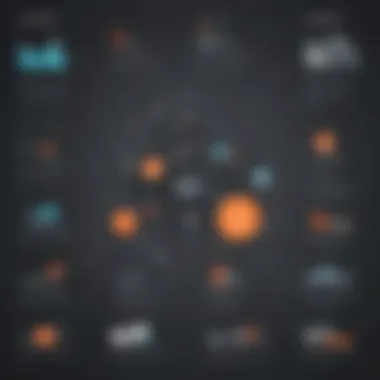

When practices are deliberately adhered to, they not only enhance productivity but also contribute to a more streamlined experience. Effective usage guidelines focus on routine maintenance, training initiatives, and continuous support which are fundamental for sustaining integration benefits.
Routine Maintenance and Updates
Routine maintenance is a critical element in ensuring that the integration between Lucidchart and AWS remains functional and relevant. As technology evolves, updates to software systems are inevitable.
Importance of Routine Maintenance
Staying current with updates
- Enhances Functionality: New features can improve productivity. By regularly checking for updates, users can take advantage of these enhancements.
- Ensures Compatibility: Software integrations can break due to updates in either Lucidchart or AWS. Regular checks help ensure that both systems remain compatible.
- Mitigates Security Risks: Outdated software is an open door to vulnerabilities. Routine maintenance helps protect sensitive data through timely software updates.
To effectively conduct maintenance, IT teams should implement a regular schedule for checking updates and assessing integration functionality. This can include setting up notifications for new versions or product releases.
"Routine maintenance not only protects the integrity of your systems but ensures they remain efficient and up-to-date."
Training and Support for Teams
Another essential best practice in integrating Lucidchart with AWS is providing thorough training and ongoing support for teams. This is particularly important in ensuring that users can fully leverage the capabilities of both platforms.
Importance of Ongoing Training
- Empowers Users: Training helps team members understand how to use the integration effectively. This knowledge is crucial for optimizing workflows.
- Encourages Adoption: A well-trained team is more likely to adopt new tools. This is vital for achieving the desired return on investment in the software.
- Reduces Errors: Proper training minimizes usage errors, leading to a more efficient process.
Implementing Support Systems
Setting up a support system can include:
- Regular Workshops: Hosting sessions where users can learn new features or ask questions.
- Documentation: Providing clear, easy-to-navigate resources that outline procedures and troubleshooting steps.
- Feedback Loops: Encouraging users to provide feedback on the integration can guide future improvements and additional training needs.
Overall, by emphasizing both maintenance and comprehensive training, small to medium-sized businesses can position themselves advantageously, unlocking the full potential of Lucidchart and AWS integration.
Potential Limitations of Integration
Integrating Lucidchart with Amazon Web Services (AWS) can bring substantial benefits, but it is equally important to be aware of the potential limitations that may arise. Understanding these limitations helps users manage expectations and plan for any challenges that may occur. This section discusses two significant aspects of these limitations: scalability challenges and security considerations.
Scalability Challenges
Scaling effectively when using integrated systems like Lucidchart and AWS is a common concern. As organizations grow, their needs change. Lucidchart offers various features to help visualize complex architectures, but integrating these functionalities with AWS can present scalability issues.
- Resource Allocation: As usage increases, users may find that their AWS resources need frequent adjustment. Managing these resources dynamically can become a complex task.
- Performance Constraints: When more users access the system for real-time collaboration on Lucidchart diagrams, performance may degrade. This might lead to lagging in the app, affecting productivity.
- Cost Implications: Scaling up AWS services can result in increased costs. It's crucial for businesses to evaluate their integration needs against budget constraints. Monitoring costs effectively is key to avoiding unexpected expenses. Regularly reviewing AWS bills and usage reports can provide clarity on how integration affects overall expenditures.
To tackle these challenges, it is wise to conduct thorough testing and monitoring. This can inform decisions about when to scale resources and how to optimize performance effectively.
Security Considerations
When integrating Lucidchart and AWS, security is an integral aspect that must not be overlooked. The sharing of data between cloud services brings its own set of vulnerabilities. Key security considerations include:
- Data Privacy: Data shared across platforms can be susceptible to unauthorized access or breaches. It's essential to ensure compliance with relevant regulations such as GDPR or HIPAA, depending on the industry.
- Access Controls: Implementing proper access controls is vital. This includes regularly reviewing user permissions to ensure that only authorized personnel can access critical data.
- Data Encryption: Proper encryption methods should be employed for both data at rest and in transit. This adds an extra layer of security that reduces the risks posed by potential breaches.
- Vendor Reliability: It is critical to evaluate the security measures of both Lucidchart and AWS. An incident in one platform could affect the entire integration process. Therefore, always stay informed about updates or vulnerabilities discovered in either service.
"Security is not just a technical issue; it is a fundamental business consideration."
By addressing these security challenges, businesses not only protect their sensitive data but also build trust with their users. Ensuring security in integration efforts should be a continuous process involving regular assessments and updates to security protocols.
Acknowledging the limitations within the Lucidchart AWS integration paves the way for informed decisions and strategic planning. As businesses look to leverage such technologies, they must do so with a full understanding of these potential challenges.
The End
The conclusion of this article provides a vital synthesis of the insights shared throughout the discourse on Lucidchart AWS integration. Understanding the implications of this integration is essential for organizations striving to maximize their operational efficiency and harness the power of cloud-based solutions. Integrating Lucidchart with AWS not only streamlines workflows but also enhances collaboration across different teams. The strategic advantages it offers can significantly propel small to medium-sized businesses and IT professionals towards greater success.
Recap of Key Points
To succinctly summarize, we explored several critical facets:
- Understanding Lucidchart and AWS: A grasp of both platforms helps in recognizing their unique strengths.
- Integration needs: Identifying the technical specifications and requirements is essential before proceeding.
- Benefits of integration: Enhanced visualization, improved collaboration, easier management of network designs, and overall better decision-making.
- Challenges and solutions: Addressing potential issues related to scalability and security ensures smoother integration.
- Best practices for effective usage: Routine maintenance, training, and support are paramount for maximizing the integration’s potential.
This recapitulation allows stakeholders to take a holistic view of what the integration entails and its strategic significance.
Future of Lucidchart and AWS Integration
Looking ahead, the future of Lucidchart and AWS integration holds immense potential. As businesses continue to navigate the complexities of digital transformation, the demand for reliable, user-friendly SaaS solutions will likely grow.
- Innovation: Continuous advancements in AI and machine learning will further enhance the capabilities of both platforms, resulting in more sophisticated tools and features.
- Expansion of use cases: New applications, especially in sectors like healthcare and finance, will emerge, providing varied opportunities for businesses to leverage these integrations.
- Increased collaboration opportunities: As remote work becomes the norm, solutions that facilitate seamless collaboration will be essential, driving uptake of integrations like Lucidchart and AWS.
The significance of this integration is not static; it evolves as both platforms innovate to meet changing user needs and technological trends. Staying informed on these developments will be crucial for businesses aiming to stay ahead in a competitive landscape.







