Comparing Lucidchart and Visio Online for Businesses


Software Overview
Intro to the Software
When it comes to diagramming software, Lucidchart and Visio Online stand out as prominent players in the market. Both tools cater to a diverse audience, including small to medium-sized businesses, entrepreneurs, and IT professionals. Lucidchart, often likened to a Swiss Army knife for diagrams, allows users to create everything from flowcharts and mind maps to technical drawings with impressive flair. On the other hand, Visio Online, hailing from the Microsoft family, brings with it a recognizable interface and compatibility that many users find appealing.
Key Features and Functionalities
Both Lucidchart and Visio Online offer an array of features tailored to enhance user productivity and creativity:
- Lucidchart
- Visio Online
- Cloud-based access allows for collaboration in real-time.
- Extensive template library covering numerous diagram types.
- Seamless integration with other platforms, including Google Workspace and Microsoft Office.
- Mobile application for on-the-go access, making it suitable for busy professionals.
- Familiar Microsoft interface that eases the learning curve for users already entrenched in the Office ecosystem.
- Advanced diagramming features like data linking and Shape Data.
- Robust ability to share documents across Microsoft platforms like SharePoint and OneDrive.
- Compatibility with both desktop and cloud versions, ensuring flexibility.
Pricing Plans and Available Subscriptions
When it comes to cost, the two software options take different paths:
- Lucidchart
- Visio Online
- Offers a free version, limited in functionalities but great for personal use.
- The Pro plan, priced around $7.95 per month, includes all essential features.
- Advanced options are available for larger teams at approximately $9 per user, per month.
- No free version available; however, a single user plan starts at around $5 per month.
- The Plan 2 subscription, costing roughly $15 per month, gives users access to the full range of features.
- Additional pricing for enterprise options, tailored to large organizations, which might be worth looking into for scalable solutions.
User Experience
User Interface and Navigational Elements
In terms of user experience, the interface can either make or break the software's effectiveness. Lucidchart’s layout is often praised for being intuitive, with a drag-and-drop feature that simplifies diagram creation.
On the flip side, Visio Online's interface tends to feel more traditional, providing familiarity for those used to Microsoft products. While this may not be a surprise, it results in a slightly steeper learning curve for newbies.
Ease of Use and Learning Curve
Lucidchart excels in walkthrough prompts that guide users through the process of creating their first diagrams, which can be particularly advantageous for businesses that lack tech-savvy individuals.
In contrast, Visio Online, while having a wealth of resources, can overwhelm users at first glance. It might require a bit of patience to navigate efficiently.
Customer Support Options and Reliability
Support resources are essential for any software. Lucidchart offers a variety of help resources, from tutorials to live chat support.
Visio Online's reliability shines through its robust support channels, including a well-maintained online help forum and in-depth documentation, thanks to Microsoft's extensive resources. However, response times can sometimes lag behind the competition.
Performance and Reliability
Speed and Efficiency of the Software
Lucidchart generally boasts commendable speed while loading and creating diagrams, which can be crucial when deadlines loom large.
Visio Online’s performance is also reliable, given that it is part of Microsoft’s suite, but it can depend on the user’s internet connection.
Uptime and Downtime Statistics
Both platforms maintain a strong uptime record, with Lucidchart often reporting about 99.9% uptime. Visio Online, closely intertwined with Microsoft’s services, also benefits from robust data centers ensuring minimal disruptions.
Integration Capabilities with Other Tools
The ability to integrate with other tools can significantly streamline workflows. Lucidchart's compatibility with platforms like Slack, Jira, and Google Drive makes it a versatile choice for many teams.
Visio Online shines through its seamless integration with the Microsoft ecosystem, which can be a boon for users deeply embedded in services like Office and Outlook, simplifying workflows and enhancing productivity.
Security and Compliance
Data Encryption and Security Protocols
When evaluating diagramming solutions, security is paramount. Lucidchart employs end-to-end encryption to protect user data, a point that should not be overlooked by businesses sensitive to data leaks.
Visio Online follows suit, utilizing Microsoft’s trusted security protocols, including compliance with standards like ISO 27001, ensuring that customer data rests safely behind robust security measures.
Compliance with Industry Regulations
Both Lucidchart and Visio Online emphasize compliance, although the specific standards each adheres to can vary. Lucidchart is compliant with SOC 2 Type II and GDPR, making it suitable for companies operating within the EU.
Visio Online benefits from Microsoft’s reputation, adhering to various industry regulations, which can offer peace of mind for businesses in regulated industries.
Backup and Disaster Recovery Measures
Data loss can be a nightmare for any organization. Lucidchart and Visio Online both include disaster recovery plans, but they wear their capabilities differently. Lucidchart regularly backs up data, storing it securely across multiple data centers.
Visio Online relies on Microsoft’s inherent infrastructure that not only ensures robust backup procedures but also aims for quick recovery, a vital component in minimizing downtime during unforeseen challenges.
"In all decisions, especially software, it’s essential for small to medium-sized businesses to consider features, pricing, and security before diving in."


This comparative analysis sets the stage for a deeper understanding of what each software brings to the table. With distinct strengths and specific user preferences, reflecting on the details can aid in choosing the right tool that fits your needs.
Prelims
In the world of diagramming solutions, choosing the right tool is often a daunting task for professionals and teams. It isn't just about making visuals from scratch; it's about crafting clear, concise representations that enhance communication and understanding. With several options on the market, Lucidchart and Visio Online stand out, drawing attention for their unique capabilities and features. This article dives into this important comparison, equipping decision-makers—especially in small to medium-sized businesses—with insights that can profoundly affect their workflow and productivity.
Purpose of the Comparison
The primary aim of this comparison is to delineate the strengths and weaknesses of Lucidchart and Visio Online. By examining their functionalities, user experiences, and pricing structures, the article provides a clear pathway for readers to assess which platform better suits their specific needs. Understandably, it’s not uncommon for potential users to feel overwhelmed by terms, features, and claims made by software companies. Therefore, this analysis seeks to strip away the jargon and present information that makes the decision process straightforward.
When evaluating tools like Lucidchart and Visio Online, it’s crucial to consider both tangible benefits and real-world usability. After all, a software solution should facilitate the job—not complicate it. In this vein, uncovering little-known features and nuances can reveal hidden value that becomes apparent only through direct comparison.
Target Audience and Use Cases
The intended audience for this article primarily includes small to medium-sized businesses, entrepreneurs, and IT professionals looking to make informed choices about their diagramming software. Each group has specific use cases that further highlight the necessity of comparing these two platforms.
- Small to Medium-sized Businesses: Often strapped for resources, these businesses need intuitive software that simplifies complex processes without requiring extensive training. They benefit from Elucidation that clarifies ideas and solutions rapidly.
- Entrepreneurs: For many entrepreneurs, visualizing concepts and processes is integral to pitching ideas or developing strategy. A tool that can quickly adapt to changing needs offers considerable advantages. Both Lucidchart and Visio Online provide features that support this, but differentiating their specific offerings is where this article comes into play.
- IT Professionals: Tasked with systems integration and user support, these individuals require reliable, efficient tools. Their focus tends to lean towards collaboration features and integration options. A deep dive into each program's collaborative capabilities will reveal which suits their advanced needs better.
By understanding the distinct requirements of these audiences, readers can appreciate how either software meets various project demands. Each use case presents a unique set of challenges, reinforcing the notion that the right tool can significantly enhance productivity and communication.
Overview of Lucidchart
In the world of diagramming solutions, Lucidchart has carved out a significant place for itself. Understanding Lucidchart is essential for businesses making a decision between diagramming tools, especially considering its mix of user-friendly features and powerful capabilities. This section delves into its history, core features, user experience, and pricing structure, allowing potential users to gauge its fit for their needs.
History and Evolution
Lucidchart began its journey in 2010, sprouting from the vision of simplifying complex diagramming tasks. Over the years, it has evolved significantly, responding to the needs of its users and the advancements in technology. This adaptive approach has allowed it to better serve different industries, from education to enterprise.
With its introduction of cloud-based functionalities, Lucidchart set itself apart, allowing for real-time collaboration. The platform isn’t just about creating pretty pictures; it’s about enhancing productivity by integrating those visuals into daily workflows. As businesses shift towards remote work environments, knowing Lucidchart's history underscores its resilience and relevance in this landscape.
Core Features
Diagram Types
Lucidchart’s diagram types are truly varied. They include flowcharts, mind maps, organizational charts, and even wireframes. This versatility is instrumental in appealing to a wide range of users, from students to project managers. Each diagram type comes with templates that ease the burden of starting from scratch, making it a popular choice for quick deployment.
The standout feature here is the flowchart capability. Users can create detailed workflows that help in mapping processes efficiently. While the range of diagram types is expansive, some users find that niche diagrams may lack specific customization options. However, for 80% of use cases, Lucidchart covers its bases quite well.
Collaboration Tools
Shifting gears to collaboration tools, Lucidchart shines brightly. Its real-time editing functionality allows multiple users to work simultaneously, reducing the endless back and forth over emails. Additionally, comments and notes can be directly added to diagrams, fostering immediate feedback and discussions. This characteristic, particularly beneficial for teams working on projects, makes Lucidchart a go-to for businesses aiming for streamlined workflows.
One particular aspect that stands out is the version history feature. Users can track changes, which enables them to revert back if needed. Still, there can sometimes be confusion with simultaneous changes, leading to potential overlap. This minor hiccup does not severely detract from its overall collaborative prowess, but it's worth noting.
Integration Options
The integration options with Lucidchart are robust. It connects seamlessly with popular tools like Google Drive, Slack, and Atlassian products. This characteristic is crucial, as many businesses rely on these tools for their daily operations. The adaptability of being able to integrate with software already in use can greatly enhance productivity.
However, it’s essential to acknowledge that while it integrates with many services, some users may find limitations if they use less common software. Nevertheless, for the majority of businesses out there, this integration capability is a significant asset.
User Experience
In terms of user experience, Lucidchart is noted for its intuitive interface. New users can get the hang of it without too much fuss. The predefined templates ensure that users won’t feel overwhelmed from the get-go. Navigation is relatively straightforward, and support resources are plentiful, which speaks to its commitment to user satisfaction. However, the occasional lag during peak usage times can disrupt the otherwise smooth sailing.
Pricing Structure
Subscription Plans
The subscription plans offered by Lucidchart cater to various needs, from individual users to large enterprises. With options ranging from free basic features to advanced paid plans, users can choose what suits them best. This tiered approach allows businesses to scale their usage based on growth or project demands.
An interesting aspect is the free trial period included in some plans, giving potential subscribers a taste before diving in. This can ease concerns about making a long-term commitment. Yet, some users have raised eyebrows at the price jump from basic to advanced plans, especially if they are locked into features they find less beneficial.
Value for Money
When considering value for money, Lucidchart offers a reasonable return on investment, especially for those who take full advantage of its features. The combination of collaborative tools, diagram diversity, and integration capabilities justifies the pricing for many.
Still, it becomes a tricky puzzle for small businesses on a tighter budget. They must weigh their needs against the potential investment required. But for those that commit to using the platform effectively, the value often pays off handsomely in productivity gains and simplified communication.
In summary, this overview presents an in-depth look at Lucidchart's offerings, accentuating its importance in the comparative analysis against Visio Online. Whether it's its expansive feature set, user-friendly experience, or scaling subscription options, Lucidchart provides an appealing solution to diagramming needs.
Overview of Visio Online
Understanding Visio Online is crucial in our analysis as it offers insights into how this tool meets the demands of modern diagramming. Visio Online is often recognized for its versatility, making it a viable option for various business needs. The features, user experience, and pricing structure all contribute significantly to its placement in the diagramming landscape. Analyzing these components gives users a clearer picture of its potential benefits that are tailored to their specific scenarios.
History and Evolution
Visio has been around since the late 1990s, evolving from a desktop application to a robust online tool. Initially created to simplify diagramming for businesses, it quickly became pivotal for enterprise solutions. Over the years, Microsoft acquired Visio, integrating it into the Office ecosystem. The transition to the cloud brought new life to Visio, allowing users to leverage its functionalities through browsers, which has broadened its appeal for remote teams and businesses of all sizes.
Core Features
Diagram Types
Visio Online supports a wide variety of diagram types, from flowcharts to organizational charts and beyond. This variety is a key strength, as it caters to diverse visual communication needs. Users can create detailed network diagrams, complex process maps, and informational infographics with relative ease. The expansive library of shapes and templates provided by Visio simplifies the process, making it accessible for both novice and advanced users alike. However, some might find the depth of options overwhelming, which can lead to a steeper learning curve.
Collaboration Tools
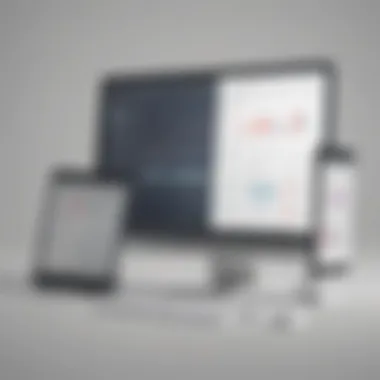

One of the standout features of Visio Online is its collaboration capabilities. Teams can work together in real-time, leaving comments and making edits simultaneously. This is especially important in environments where feedback loops must be quick and efficient. Visio's integration with Microsoft Teams enhances its collaborative nature, making sharing and reviewing diagrams seamless. However, users may experience some limitations if they lack familiarity with Microsoft’s ecosystem.
Integration Options
Visio Online shines with its potential for integration with other Microsoft tools, such as Excel and SharePoint. This seamless connection provides users with the ability to incorporate data directly into their diagrams, which adds a layer of interactivity and relevance. Businesses thrive on this sort of synergy, as it can significantly improve workflow efficiency. Yet, the reliance on the Microsoft environment might deter users looking for more flexible options outside of this realm.
User Experience
The user experience with Visio Online is generally favorable. Its interface is intuitive, allowing users to navigate through tools and features without much fuss. However, those new to the software might find the initial setup to be a bit tedious, especially when customizing templates or layouts. The viewing experience is also quite pleasant; diagrams render well across different devices, ensuring clarity regardless of how one is accessing their work.
Pricing Structure
Subscription Plans
Visio Online offers multiple subscription plans catered to various needs. From individual licenses suitable for freelancers to comprehensive plans for large teams, users can choose based on their specific requirements. This flexibility is beneficial for small to medium-sized businesses that may need to scale. Interestingly, the licensing model makes it easier for organizations to manage software costs effectively, although some critics argue that the subscription can add up over time if multiple users are involved.
Value for Money
In terms of value for money, Visio Online does provide a decent return on investment for organizations heavily reliant on diagramming tools. The functionalities offered are robust, and when combined with Microsoft’s suite of applications, it becomes a powerful asset. However, small businesses might question the long-term value if their diagramming needs are minimal, leading to a careful consideration of whether the expenditure aligns with their actual usage.
Feature Comparison
When you’re in the trenches of selecting a diagramming tool, the feature comparison becomes your best buddy. It’s essential to look closely at what each software brings to the table. After all, the right set of features can make or break your experience. You know how it goes: having tools that align with your specific needs is crucial to efficiency and productivity, especially for small to medium-sized businesses that may not have the bandwidth for trial-and-error.
In this section, we’ll take a fine-tooth comb through the offerings of Lucidchart and Visio Online. Each of these tools has quirks, strengths, and weaknesses. Understanding these can help clarify your options and guide you toward the software that best fits your organization’s requirements.
Diagram Creation Tools
Both Lucidchart and Visio Online excel in diagram creation, but the nuances can be substantial. Lucidchart is known for its intuitive drag-and-drop interface. Users can create complex structures like flowcharts and org charts with ease. It supports a variety of diagram types right out of the box, which is a boon for users who want flexibility without a steep learning curve.
On the other hand, Visio Online comes from a long line of diagramming software. It holds a certain prestige, particularly among engineers and architects, offering robust technical drawing capabilities. However, this might come with a steeper learning curve, particularly if you’re new to diagramming principles.
- Lucidchart:
- Visio Online:
- Simple interface
- Good variety of templates
- Fast creation for basic diagrams
- More focused on professional diagrams
- High level of customization for detailed designs
- May require training for new users
Collaboration Capabilities
In a world where teamwork makes the dream work, collaboration tools are how you keep everyone on the same page. Lucidchart shines in real-time collaboration, allowing multiple users to work on a diagram simultaneously—something you typically don’t find in many software solutions. This can turn a scattered brainstorming session into a structured plan in mere minutes.
Visio Online, while also capable of supporting collaborative efforts, tends to integrate more with Microsoft Teams and other Microsoft products. This means if your organizations are already heavily invested in the Microsoft ecosystem, it might just fit like a glove. Users can work together but might feel limited if they're working across different platforms.
- Lucidchart:
- Visio Online:
- Real-time editing
- Commenting features
- Offers templates for team projects
- Seamless integration with Microsoft Teams
- Collaborative features through OneDrive
- Lacks the same degree of simultaneous editing as Lucidchart
Integration with Other Software
Choosing a diagramming tool is more than just picking a product; it’s about how well it fits within your existing ecosystem. Lucidchart boasts a robust array of integrations. Whether you’re pulling data from Google Drive, importing shapes from your cloud storage, or using APIs for business intelligence insights, it makes it easy to work across platforms.
Visio Online, having been a staple in many corporate environments, integrates smoothly with other Microsoft products, including Excel and PowerPoint. If your team is already leveraging these tools, the integration can simplify workflows tremendously. However, if you’re relying on a myriad of non-Microsoft applications, the limitations in Visio’s integrations might feel a bit stifling.
Customization Options
Customization allows users to stamp their identity onto their work product. Lucidchart provides various shapes and templates to get started, supporting users who want a quick setup, but it doesn’t skimp on advanced features. The platform is also open to various custom shape libraries, enabling users to craft unique diagrams tailored to their specific needs.
Visio Online offers impressive customization options as well, particularly for industries that require intricate and detailed diagrams, such as engineering and architecture. Users can create their own stencils tailored to specific projects, but the richness of these designs can come at the cost of increased complexity.
- Lucidchart:
- Visio Online:
- Flexible templates and shape libraries
- Easy adjustments to existing templates
- Advanced customization for professional use
- Ability to create unique stencils
"The best tool is the one that feels right for you and your team’s needs. Don't get stuck in the weeds; instead, focus on what works."
Understanding these features clearly can empower decision-makers, thus setting the tone for either streamlined efficiencies or obstacles down the line.
Performance and Reliability
When it comes to software, particularly diagramming tools like Lucidchart and Visio Online, performance and reliability stand as cornerstones of user satisfaction and overall functionality. These factors are crucial, especially for small to medium-sized business environments where every minute counts and resources are often stretched thin. Users aim to streamline processes, and any lag or hiccup in the software can lead to frustration, lost productivity, and wasted time. In the following sections, we will dissect how each tool measures up in terms of system requirements, load times, downtime, and support arrangements.
System Requirements and Load Times
Understanding the system requirements for both Lucidchart and Visio Online is essential for users to ensure optimal usability. Lucidchart operates primarily in the cloud, meaning it doesn’t demand extensive local resources. Users can access it through any modern web browser without the need for heavy software installations. Generally, a stable internet connection and a device that meets basic specifications are enough to get started. Users have reported impressive load times, especially when working on simpler diagrams.
On the other hand, Visio Online also holds a reputation for efficiency but requires a little more horsepower under the hood. Users often find that loading complex diagrams can be a drag on performance, especially if their local machines are not up to snuff. A quick checklist of system requirements might help:
- Operating System: Windows 10/11 or latest macOS
- Browser: The latest versions of Edge, Firefox, Chrome, or Safari
- Internet Speed: A recommended minimum of 1 Mbps for optimal functionality
In a nutshell, while both platforms aim for a seamless experience, Lucidchart tends to be more forgiving on load times, even under moderate hardware constraints.


Downtime and Support
Next on the agenda is the issue of downtime and how support systems are structured around both tools. Mini outages are part and parcel of online software, but how each platform handles such situations can make a world of difference.
Lucidchart’s support team has garnered positive feedback regarding their response times. Customers appreciate the various channels available, including email, live chat, and a comprehensive help center filled with tutorials and FAQs. However, like many web-based applications, Lucidchart has had its share of downtime, particularly during peak usage times or major updates.
Visio Online, backed by the Microsoft ecosystem, has a robust server infrastructure that often allows for better reliability. Despite that, users have noted instances of slower response times during peak hours, which can be a thorn in the side for those needing immediate access to their diagrams. Support options are also favorable, with a community forum and rich resources available through Microsoft’s documentation and support channels.
Overall, while Lucidchart shines in responsiveness in support matters, Visio Online excels in overall uptime due to its strong infrastructure. Decisions regarding which tool to choose might hinge on how critical uptime is to the specific use case.
"Performance, reliability, and adequate support are not just nice to have; they’re fundamentally essential in today’s fast-paced business world."
Users deciding between Lucidchart and Visio Online must weigh these performance metrics against their specific needs, ensuring a match that cultivates productivity rather than hinders it.
Use Case Scenarios
Understanding how different tools fit into specific use cases is crucial for organizations aiming to optimize their workflow. In the context of diagramming software like Lucidchart and Visio Online, the right choice hinges on the specific demands and contexts of use. Small to medium-sized businesses, educators, and large establishments each have distinct needs that influence which software will serve them best.
Small Business Needs
For small businesses, the flexibility and affordability of software can make or break an operation. The ability to create a variety of diagrams without extensive training saves time and resources. Lucidchart, for instance, offers an intuitive interface designed for non-technical users. This simplicity is a major advantage for small firms where staff might juggle multiple roles. Often, they need to visualize workflows, marketing strategies, or even project timelines quickly.
Moreover, collaboration is key for small teams. Tools like Lucidchart allow multiple users to work on the same diagram in real-time, a feature that can promote teamwork and facilitate brainstorming sessions.
- Benefits for Small Businesses:
- Cost-effective subscription plans.
- User-friendly design accessible to all staff.
- Real-time collaboration fostering creativity.
Enterprise Solutions
When it comes to larger enterprises, the stakes are higher. These organizations often deal with complex processes and need a tool capable of managing various projects and departments. Visio Online shines here, particularly if the enterprise already utilizes Microsoft products. The integration with Microsoft 365 services streamlines operations, making it easier to embed diagrams in presentations or documents.
Enterprises also require advanced features, such as data linking and automation capabilities. Diagrams in Visio can be connected to data sources, providing real-time updates. This is particularly useful in departments like engineering or IT, where accurate, up-to-date information is vital for decision-making.
- Key Considerations for Enterprises:
- Advanced features to meet complex needs.
- Integration into existing tech ecosystems.
- Scalability as the organization grows or evolves.
Educational and Training Applications
In the educational sector, diagramming tools are invaluable for teaching and learning. Both Lucidchart and Visio Online offer features that cater to educators and students, fostering a collaborative environment. Lucidchart’s extensive template library can assist students in visualizing concepts, from simple flowcharts to intricate network diagrams.
Additionally, the functionalities offered by Visio make it suitable for training sessions where professional skills are the focus. Using real-world scenarios presented through visual aids can enhance comprehension. A major advantage is also the ability for teachers to monitor student progress by reviewing their diagrams, providing room for personalized feedback.
- Benefits for Education:
- Encourages creativity and collaborative learning.
- Provides a robust platform for visual understanding.
- Facilitates better feedback for students through visibility into their work.
Assessing the unique needs of an organization directly influences the effectiveness of the tools used. A tailored approach ensures that the right tool is chosen for the right context, maximizing productivity.
User Feedback and Reviews
In the realm of software like Lucidchart and Visio Online, user feedback and reviews play a vital role. They act as a window into the practical applications of these tools, highlighting real-world experiences rather than just marketing claims. Understanding user sentiments provides invaluable insights into features that resonate well and areas needing improvement.
Positive Aspects Highlighted
Both Lucidchart and Visio Online have their fair share of rave reviews from users. Here's what many folks seem to appreciate:
- Intuitive Interface: Many users rave about how user-friendly both platforms are. For instance, Lucidchart's drag-and-drop functionality allows even the most technologically challenged to create diagrams without breaking a sweat. Visio, while slightly more complex, offers familiar Microsoft features, making it a comfortable choice for those already in the ecosystem.
- Collaboration Tools: The real-time collaboration features are a highlight for teams, particularly in businesses where remote work is prevalent. Users often mention how easy it is to have multiple people working on a diagram simultaneously, which greatly enhances productivity.
- Versatility of Diagram Types: Several users have expressed satisfaction with the variety of diagrams that can be created. Whether it’s flowcharts, org charts, or mind maps, both tools cater to diverse diagramming needs. This flexibility is often seen as a significant advantage for businesses that require multiple diagramming functionalities.
- Integration Capabilities: Users often commend Lucidchart for its seamless integration with other platforms like Google Drive and Confluence. On the flip side, Visio users appreciate its compatibility with other Microsoft apps, streamlining workflows in environments heavily reliant on Microsoft products.
"Having the ability to collaborate in real-time has transformed how our remote team works together. It’s like being in the same room!"
– Satisfied Lucidchart User
Common Criticisms
Though both platforms receive significant praise, no tool is without its flaws. Here are the common critiques reported by users:
- Steep Learning Curve for Some Features: Some users note that while basic functions are easy to grasp, diving into advanced features can be daunting. For example, both platforms have features that are quite powerful, but require a bit of a learning curve to master.
- Pricing Concerns: Cost is a frequently mentioned issue, particularly in Visio Online. Several users feel that the subscription price doesn't always offer the value they expect, especially if they don’t utilize the software to its full potential.
- Limited Offline Functionality: Users often express frustration over the dependency on internet connectivity. While cloud-based solutions offer flexibility, access to features offline is a significant drawback for some users, as they cannot edit or create diagrams without an internet connection.
- Slow Load Times: A few users have pointed out that their experiences have been hindered by slow load times, particularly when dealing with large diagrams. This issue can lead to frustration during peak work hours when time is of the essence.
In summary, user feedback on Lucidchart and Visio Online underscores both the strengths and weaknesses of each. By diving into these reviews, businesses can glean important patterns and decide which tool aligns best with their operational needs.
Final Thoughts
In an era where visual communication plays an essential role, understanding the subtleties between diagramming tools like Lucidchart and Visio Online has never been more crucial for businesses. Selecting the correct tool isn't merely a choice of preference; it can significantly impact a team's productivity and workflow efficiency. This section aims to synthesize the insights gleaned throughout the article, emphasizing the importance of making an informed decision when choosing between these powerful platforms.
Choosing the Right Tool
When it comes to selecting the right diagramming solution, several factors come into play. Understanding your specific needs can steer you towards making an informed decision:
- User Interface: A tool with an intuitive design enhances usability. For instance, Lucidchart's drag-and-drop functionality stands out, especially for users who may not have technical backgrounds.
- Collaboration Features: Evaluate how critical real-time collaboration is for your team. Lucidchart excels in this area with its features catering to cloud-based teamwork, allowing for seamless interactions and updates.
- Integration Options: Think about how frequently you need to integrate with other software. Businesses often rely on a suite of tools, and a platform's compatibility with existing solutions can be a game-changer.
- Cost Efficiency: The pricing structure must align with your budget and anticipated usage. Are you a small business that needs a simple diagramming tool, or does your work demand the advanced capabilities that Visio offers?
- Scalability: As your business transforms, so do your software needs. Assess how well the tools adjust to increased demands or a more extensive range of features.
Taking these elements into consideration will give you a clearer idea of which tool aligns with your organizational goals. Lucidchart might be ideal for teams banking on ease of collaboration, while Visio may serve large enterprises better with its depth and integration into the Microsoft environment.
Future Trends in Diagramming Software
The landscape for diagramming tools is rapidly evolving as technology advances. Several trends are emerging:
- AI-Driven Features: Artificial intelligence is making its way into diagramming software, promising smarter automations that can reduce manual tasks. Features like auto-layout and intelligent suggestions are just the tip of the iceberg.
- Enhanced Collaboration Tools: As remote work becomes a norm, features promoting collaboration—like embedded chat or video calls within the diagramming interface—are popping up. Expect more platforms to follow suit, making it easier for teams to think and create together despite geographical barriers.
- Integration with AR/VR: Augmented and virtual reality are predicted to usher in a new dimension of diagramming. Imagine creating 3D diagrams that you can manipulate in real-time as you walk around them.
- Customizability and Flexibility: Future tools might emphasize user-driven customization, where users can tailor features extensively to fit their unique needs, enhancing the overall experience.
The trend towards geometrical versatility in diagramming software can't be ignored, and staying ahead means being receptive to these advancements. Keeping an eye on such developments can provide organizations a competitive edge while catering to their unique diagramming demands.
Ultimately, the right diagramming tool is one that not only meets your current needs but also adapts to future challenges and opportunities.







