In-Depth Review of Lumin PDF for Document Management
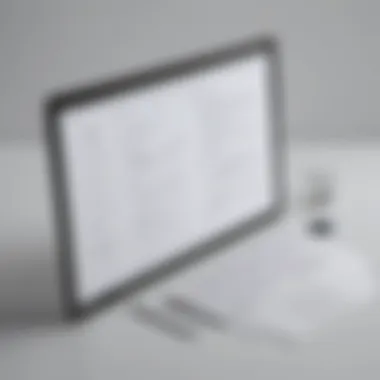

Software Overview
Prelims to the software
Lumin PDF presents itself as a comprehensive solution tailored for document management. Designed to navigate the increasingly digital landscape of today’s workflows, the application integrates various functionalities to streamline tasks like collaboration, annotation, and direct access to cloud storage services. With a focus on small to medium-sized businesses, Lumin PDF aims to simplify the document management process for users who may not have extensive resources or technical know-how.
Key features and functionalities
One of the standout characteristics of Lumin PDF is its real-time collaboration feature. This allows multiple users to work simultaneously on documents, making it an ideal choice for teams that need to share insights swiftly without being tied down to email chains or disparate software. Additionally, the annotation tools enhance user engagement, enabling clear communication through comments, highlights, and shapes.
Moreover, integrations with platforms like Google Drive and Dropbox facilitate seamless storage and retrieval of documents, ensuring that access is as simple as pie.
Other noteworthy features include:
- Cross-device functionality ensures that users can access their documents on various devices without hiccups.
- Version control helps keep track of changes, preventing any accidental loss of work.
- Robust export options provide the ability to save documents in various formats, preserving quality and content integrity.
Pricing plans and available subscriptions
Lumin PDF adopts a subscription-based model, catering to a range of budgets. The pricing plans include a free version that offers basic functionalities, which is suitable for individual users or small teams testing the waters. As businesses grow and their needs become more complex, they can opt for more advanced plans that unlock additional features like enhanced security protocols and administrative controls. It's wise for decision-makers to assess not only upfront costs but also the value the software brings over time as teams expand their operations.
User Experience
User interface and navigational elements
When first interacting with Lumin PDF, one might notice its friendly interface. The layout is clean and organized, resembling the modern aesthetic familiar from other SaaS applications. Users can easily navigate through various functions without feeling overwhelmed. The options are laid out in a manner that ensures quick access, which is particularly beneficial for busy teams managing multiple tasks.
Ease of use and learning curve
In terms of usability, most users find that Lumin PDF is intuitive. Those new to document management tools often express that they can dive right in without extensive training. While there can be a slight learning curve with the advanced features, the basics are straightforward. Tutorials and guides are readily available, contributing to a smoother onboarding process.
Customer support options and reliability
Reliability is a hallmark of good software, and Lumin PDF provides a range of customer support channels. From a well-organized FAQ section to live chat support, users can receive assistance when challenges arise. Moreover, the community forums on platforms like Reddit help build a resourceful network of current users sharing tips and solutions.
Performance and Reliability
Speed and efficiency of the software
Users have noted that Lumin PDF performs admirably in terms of speed. The application opens documents quickly, and the response time during edits is generally lag-free. Such performance is crucial for businesses where time truly is money.
Uptime and downtime statistics
Uptime reliability remains a pivotal aspect of document management tools. Lumin PDF boasts high uptime percentages, making it a dependable choice for businesses that rely heavily on constant access to their documents. Occasional scheduled maintenance is communicated well in advance, allowing users to plan appropriately and minimize disruptions.
Integration capabilities with other tools
As integrations are vital in today’s interconnected tools at work environment, Lumin PDF supports various popular cloud services. It seamlessly integrates with Google Drive and OneDrive, enabling users to access their files directly from their cloud accounts without the hassle of downloading or transferring files back and forth.
Security and Compliance
Data encryption and security protocols
When it comes to handling sensitive documents, security is non-negotiable. Lumin PDF employs standard security measures such as data encryption to safeguard documents during transfer and storage. Users can feel secure knowing their information is shielded from prying eyes.
Compliance with industry regulations
Lumin PDF has taken strides to ensure compliance with various industry regulations, particularly in sectors where privacy is paramount. This adherence is welcomed by professionals who operate in tightly regulated industries.
Backup and disaster recovery measures
Many businesses lose time and data due to unforeseen circumstances. Lumin PDF has built-in backup features, allowing users to recover lost work within specific time frames. This focus on disaster recovery is a crucial consideration that shouldn’t be overlooked by decision-makers.
"Understanding document management tools like Lumin PDF can ultimately lead to better operational efficiency and business growth. Make a research, and you will find how vital choosing the right software is for success."
Prologue to Lumin PDF
Lumin PDF stands out in the crowded field of document management solutions by offering a unique blend of features that cater specifically to the needs of small to medium-sized businesses, entrepreneurs, and IT professionals. In this digital age, where effective communication and seamless collaboration can often mean the difference between success and stagnation, understanding how Lumin PDF can enhance these areas becomes paramount.
Lumin PDF is not just another software application; it's a tool designed to alleviate the common pain points associated with handling documents in a virtual workspace. This document management platform provides a plethora of capabilities that allow users to work efficiently – whether they are tracking changes, collaborating in real-time, or simply trying to keep their digital documents organized.
"In today's fast-paced business environment, efficient document management isn't just a convenience; it's a necessity."


Understanding the significance of Lumin PDF begins with recognizing the rapidly changing landscape of how documents are created, shared, and managed. Traditional methods fall short in comparison to the level of collaboration achievable through cloud-based solutions. Lumin PDF directly addresses these challenges by integrating functionalities that make document handling intuitive and engaging.
Overview of Document Management Solutions
Before delving into Lumin PDF's features, it’s useful to grasp the broader landscape of document management solutions. These platforms serve as vital components in modern business operations. Generally, these solutions need to offer certain key elements:
- Storage and Organization: Keeping documents in an easily accessible manner, enabling users to quickly find what they need.
- Collaboration Tools: Allowing multiple users to work on documents simultaneously, ensuring that input is received in real-time.
- Security Features: Protecting sensitive information from unauthorized access, essential for maintaining client trust and complying with regulations.
- Integration Capabilities: Ensuring that the software can connect with other applications and services that a business uses.
Lumin PDF excels in these areas by providing a robust platform that balances functionality with user experience. By examining these aspects, businesses can better appreciate the strategic advantages of adopting a solution like Lumin PDF, making it evident why many organizations are shifting toward SaaS models for document management.
Key Features of Lumin PDF
When it comes to selecting a document management solution, the core features often make or break the decision for small to medium-sized businesses. Lumin PDF stands out from the pack with a range of capabilities that not only streamline workflows but also enhance collaboration within remote teams. Understanding these key features could empower decision-makers to adopt tools that align seamlessly with their operational needs.
Online Collaboration Tools
The online collaboration tools offered by Lumin PDF are a real game-changer. Gone are the days when teams needed to shuffle between various platforms to discuss edits or provide feedback. With features like real-time editing, comments, and the ability to tag team members, it's like sitting around a virtual table with colleagues—even when they're miles apart.
- Real-Time Editing: This enables multiple users to open and share a document simultaneously, making updates visible instantly. In a scenario where a marketing team is brainstorming ideas for a new campaign, everyone can see changes, making discussions more productive.
- Commenting and Tagging: Not only can users leave comments, but they can also tag specific teammates to draw their attention. This ensures that vital points don't get lost in the shuffle, and everyone can focus on what truly matters.
Lumin’s collaborative functionality clarifies roles and responsibilities, enhancing efficiency. Team members feel more involved, which ultimately leads to better outcomes in projects.
Advanced Annotation Capabilities
Annotation is an often-overlooked aspect of document management. Lumin PDF’s advanced annotation features elevate how users provide feedback on documents. With tools like highlighters, sticky notes, and drawing options, users can annotate directly on PDFs in a way that’s clear and visually engaging.
Key points to consider:
- Customizable Markup Options: Users are not limited to just standard comments; they can highlight text, underline critical sections, or even draw their thoughts. This flexibility allows for a more comprehensive review process.
- Version Control: Every annotation is timestamped. This entails an organized review history, making it easy to track changes or revisit previous discussions about any document. When an entrepreneur shares a draft proposal with stakeholders, knowing who marked what and when can eliminate confusion.
These annotation capabilities make clear communication simpler and ensure every piece of feedback is easy to follow and address.
Integration with Cloud Storage Services
Another significant feature of Lumin PDF is its ability to integrate with popular cloud storage services. Given how reliant many businesses are on platforms like Google Drive and Dropbox, this connectivity is essential.
- Seamless Access: Users can easily open, edit, and save documents stored in various cloud services without the need for cumbersome transfers. For instance, a project manager can pull a file directly from Google Drive into Lumin PDF and start collaborating right away.
- Unified Workflows: By integrating with cloud platforms, Lumin enables teams to maintain a single source of truth. This minimizes the risk of working on outdated versions or dealing with file incompatibilities, which can derail projects and cause confusion.
This integration capability aligns well with the current trend of cloud-based operations, making it a suitable choice for those looking to streamline their document management processes.
Lumin PDF provides a robust environment that caters to the unique needs of modern-day businesses, fostering collaboration, clarity, and efficiency in document management.
User Experience and Interface
The landscape of digital document management is vast and ever-evolving. Within this framework, the user experience and interface offered by solutions like Lumin PDF can make or break a user's efficiency. A well-designed interface does more than just look good; it nurtures productivity by minimizing friction. Business professionals, whether stakeholders in small enterprises or seasoned IT experts, have distinct needs and habits. For them, a seamless user experience means less time navigating through cluttered menus and more time focusing on delivering results.
Design and Usability
A crisp, intuitive design can be likened to a well-mapped treasure hunt. It is pivotal for users to know where to dig without having to rely on convoluted directions. Lumin PDF strikes a balance between aesthetics and functionality. The interface is generally clean, maintaining visual harmony which lends itself to ease of use. Users benefit from a straightforward navbar that directs them to core functions, such as reviewing documents, collaborating with teams, and accessing various file formats.
Moreover, considering usability, Lumin PDF incorporates elements such as tooltips and contextual help which guide users without overwhelming them with unnecessary information. This layer of assistance is crucial, especially for those who may not be digitally-savvy.
- Flexible Layout Options: The ability to customize views allows users to tailor their experience according to project demands.
- Mobile Responsiveness: In an age where mobility rules the roost, Lumin PDF’s design isn’t just confined to desktops. It accommodates mobile access, enabling users to manage documents effectively on-the-go.
- Accessibility Features: The platform ensures compliance with standards like WCAG, enhancing inclusivity for users with differing abilities.
"A great user experience is not just about usability; it’s about creating an emotional connection with the product."
In summary, a thoughtful interface is more than just appealing visuals; it embodies the philosophy of user-centric design where every feature serves a purpose. Small and medium-sized businesses especially gain value from this as they often juggle multiple tasks and personnel, making simplicity an asset.
Pricing Structure of Lumin PDF
When considering any software solution, understanding the pricing structure is paramount, especially for small and medium-sized businesses operating on tight budgets. The pricing of Lumin PDF not only reflects its value but also informs potential users about its accessibility and return on investment. This section will dissect the costs associated with Lumin PDF, highlighting subscription models and their significance to users.
Subscription Models
Lumin PDF offers various subscription models designed to cater to different business needs. Depending on your company's size and document handling requirements, selecting the right plan can lead to significant cost savings and enhanced functionality. Here are some specifics surrounding their subscription options:
- Individual Plan: Ideal for freelancers or solo entrepreneurs who primarily manage their documents without needing extensive collaboration. This model usually includes essential features at a lower cost, allowing individuals to operate efficiently without breaking the bank.
- Team Plan: Aimed at small teams, this subscription allows multiple users to access collaboration tools and advanced features. With this model, businesses can support remote work environments and streamline the review process among team members.
- Enterprise Plan: Tailored for larger organizations or those with complex document needs. The enterprise model often includes custom pricing based on the number of users and the specific features required. This flexibility is crucial, as it allows companies to scale their investment in Lumin PDF with their growth.
Each of these plans often comes with various tiered options, enhancing the ability of organizations to customize their experience based on specific operational needs. Moreover, many users gravitate towards plans that allow for annual billing, which can lead to significant savings compared to monthly payments.

"Selecting the right subscription model can lead to cost-efficiency and optimal use of a software solution."
As with any SaaS offering, it’s worth noting that customer support, additional features, and integration capabilities often sway decisions. Lumin PDF tends to provide user-friendly interfaces and intuitive tools, which helps reduce training time and enhances productivity.
Understanding the different pricing structures and options can empower decision-makers to evaluate the best fit for their budget without compromising on functionality. Lumin PDF's transparent pricing structure combined with its array of features makes it an appealing choice for small to medium-sized businesses, entrepreneurs, and IT professionals looking to revolutionize their document management.
In summary, carefully considering Lumin PDF's subscription models could be a game-changer for businesses aiming to improve their operational efficiencies while managing costs.
Comparative Analysis: Lumin PDF vs Alternatives
When navigating the crowded landscape of document management solutions, conducting a comparative analysis becomes vital. For businesses aiming to streamline their operations and enhance productivity, understanding how Lumin PDF stacks up against competitors is crucial. Each software offers a unique mix of features, usability, and customer support, and the right choice can significantly affect workflow efficiency.
In this segment, we delve into core elements of this comparison, highlighting the advantages Lumin PDF can provide, while also touching on its limitations in contrast to other alternatives in the market.
Comparison with Other Document Management Solutions
- Feature Set: Many document management solutions, like Adobe Acrobat and Dropbox Paper, offer a wide array of features, such as advanced editing tools, version control, and seamless sharing. Lumin PDF shines in real-time collaboration and its ability to integrate effortlessly with cloud storage. It’s like having a well-equipped toolbox that’s not too heavy to carry around; the essentials are in place without the clutter.
- Usability: A user-friendly interface can make all the difference in adoption rates among team members. While some applications can feel like trying to fit a square peg into a round hole, Lumin PDF’s layout takes a more practical approach. It allows users to navigate without unnecessary complications. In contrast, solutions like Foxit PhantomPDF can sometimes come off as overly complex for basic tasks.
- Pricing: One of the most attractive aspects of Lumin PDF is its competitive pricing model. While other solutions may lock users into long commitments or tiered pricing based on restrictive feature sets, Lumin PDF offers flexibility that could appeal widely to small and medium-sized businesses. This is a game-changer, especially for startups wanting to minimize overhead costs while maximizing functionality.
- Customer Support: When issues arise, having dependable support is non-negotiable. Lumin PDF generally receives good reviews for its responsive customer service, but when compared to the giant machinery of Microsoft SharePoint, which has an expansive support community due to its user base, one might desire a bit more in terms of resources for troubleshooting.
"Choosing the right document management solution is like picking the right tool; it makes all the difference in getting the job done efficiently."
In summarizing the comparison, it becomes clear that while Lumin PDF holds its own with significant strengths in collaboration and affordability, evaluating individual business needs is indispensable. Some organizations might require advanced features or integrations that Lumin may not fully satisfy. Conversely, smaller or less complex businesses can find Lumin PDF to be an apt, cost-effective tool that empowers their teams without breaking the bank.
Use Cases for Small and Medium-Sized Businesses
In today's fast-paced digital world, small and medium-sized businesses often find themselves at a crossroads when it comes to adopting effective document management tools. The importance of utilizing a platform like Lumin PDF cannot be understated. Its design and functionalities specifically cater to the needs of these businesses, making it a critical choice for enhancing operational efficiency and fostering growth.
Enhancing Remote Team Collaboration
The surge in remote work has changed the dynamics of team collaboration. A scattering of individuals in different locations need robust tools to keep communication fluid and tasks aligned. Lumin PDF offers potent features that aid in enhancing remote team collaboration.
One standout characteristic is its real-time editing capabilities. For instance, consider a marketing team spread across various cities; utilizing Lumin PDF allows them to edit and comment on a document simultaneously. This immediacy ensures everyone is on the same page, literally and metaphorically. Moreover, documents can be shared with simple links, reducing the complexity of version control. Notably, stakeholders can annotate documents, allowing for a clear visual representation of feedback, which eliminates confusion and miscommunication.
- Shared Workspaces: Team members can collaborate in dedicated spaces, allowing for document organization based on projects, which simplifies the workflow.
- Task Assignment: Teams can delegate tasks right inside the document, boosting accountability and follow-up.
As virtual teams continue to gain traction, Lumin PDF secures its role as a pivotal asset for managing and coordinating projects effectively.
Streamlining Document Review Processes
Document review can often become a bottleneck in the workflow of any business. Particularly for small and medium-sized enterprises where resources are limited, ensuring a swift review process can save time and money.
Lumin PDF addresses this concern with its advanced annotation features. Users can add comments, highlight areas of importance, and tag colleagues for specific input, all within the document. Effectively, it transforms the traditionally cumbersome review process into a swift, interactive experience.
Using a real-life scenario, imagine a finance team that needs to finalize a budget proposal. With the ability to track changes and review edits systematically, they can focus more on decision-making rather than getting bogged down by administrative tasks.
- Version Control: Keeping track of revisions is not only crucial but made simpler with Lumin PDF, avoiding potential mishaps that often occur when relying on multiple document copies.
- Approval Workflows: The platform allows businesses to set approval workflows, ensuring that documents move through the required channels smoothly and without delays.
In essence, Lumin PDF significantly reduces the friction in document review processes for small and medium-sized businesses. By enabling straightforward tracking and insightful feedback loop, it optimizes productivity. Ultimately, proficient document management equates to more time spent on growth and innovation.
"Adopting tools like Lumin PDF isn’t just a matter of staying organized; it’s about positioning your business to thrive in a competitive landscape."
In summary, Lumin PDF holds the potential to revolutionize how small and medium-sized enterprises handle document management tasks. From enhancing collaboration among remote teams to streamlining review processes, the adoption of such a versatile platform can lead to considerable improvements in efficiency and productivity.
Security Features and Compliance
In the digital age, safeguarding sensitive data is crucial, especially for businesses managing a significant volume of documents. The realm of document management has transformed, prompting a pressing need for comprehensive security features. Lumin PDF recognizes this necessity, weaving security and compliance into the very fabric of its service offerings. This section delves into the specifics of these features, emphasizing their importance for small to medium-sized businesses, entrepreneurs, and IT professionals.
Data Protection Mechanisms
Data protection is more than just a buzzword; it's the backbone of trust between a service provider and its users. Lumin PDF integrates robust mechanisms that aim to ensure the confidentiality and integrity of documents. Key features in this domain include:
- Encryption: Lumin PDF uses advanced encryption protocols both in transit and at rest. This means that once a document is uploaded to the platform, it is instantly encrypted, making it nearly impossible for unauthorized users to access valuable information.
- User Access Controls: The platform offers granular permissions that can be tailored for different users. Business owners can define who can view, edit, or share documents, reducing the risk of data breaches stemming from internal threats.
- Regular Backups: Data loss can be a small business’s worst nightmare. Lumin PDF ensures that backups are not only regular but also secure, meaning that users can retrieve their documents even in the unfortunate event of data loss.
Each of these mechanisms endeavor to build a robust framework of data protection that resonates well with users needing reassurance in their document management processes.
Compliance with Industry Standards
Compliance is a significant consideration for many businesses, especially those operating in heavily regulated industries like finance and healthcare. Lumin PDF does not take shortcuts here. Adhering to established industry standards proves pivotal in demonstrating a commitment to data security and user privacy. Consider the following points:
- HIPAA Compliance: For businesses in the healthcare sector, ensuring compliance with the Health Insurance Portability and Accountability Act is not just necessary; it's mandatory. Lumin PDF has taken the steps to align its operations with HIPAA standards, safeguarding any protected health information being shared or stored on the platform.
- GDPR Compliance: As businesses expand their reach, particularly in Europe, compliance with the General Data Protection Regulation becomes essential. Lumin PDF understands this demand, ensuring that user data is handled in accordance with EU's stringent privacy laws.
- Regular Audits: Industry standards evolve, and so do compliance requirements. Lumin PDF actively engages in regular audits to ensure that its features align with the latest compliance norms, providing an added layer of assurance for users. This commitment helps companies navigate the murky waters of compliance without losing sight of operational efficiency.
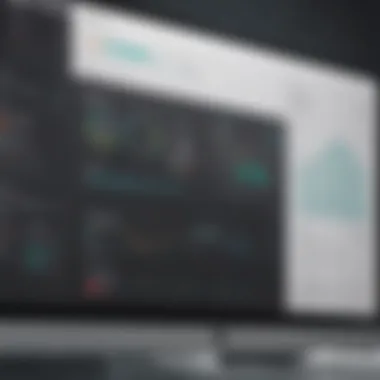

"Security is not a product, but a process." - Bruce Schneier
By embedding these security features and compliance standards, Lumin PDF positions itself as a trusted partner for small to medium-sized businesses, ensuring they can manage documents efficiently while safeguarding crucial data. As the business landscape continues to evolve, the proactive stance toward security and compliance will likely remain a pivotal advantage.
Customer Support and Resources
When diving into a software as a service (SaaS) solution like Lumin PDF, assessing the customer support and available resources can significantly influence user satisfaction and overall experience. For small to medium-sized businesses and IT professionals, having robust support can turn potential hurdles into stepping stones. A clear understanding of how well Lumin PDF supports its users is crucial for making a sound decision about adopting this tool.
Availability of Help Resources
Lumin PDF boasts a variety of help resources aimed at providing immediate assistance and comprehensive guidance. The availability of help resources often determines how seamless the user experience can be. There's a knowledge base filled to the brim with articles and guides that detail everything from basic functionalities to advanced features. This is especially helpful for users looking to optimize their use of the software without needing to scour the internet for solutions.
Moreover, Lumin PDF offers video tutorials that present visual step-by-step processes. These resources can resonate well with visual learners and significantly cut down the time it takes to learn the software.
Here's what one might find:
- FAQs: Quick answers to common questions.
- How-To Guides: In-depth articles on specific features.
- Video Tutorials: Visual aids covering various aspects of the software.
In today's digital world, the speed at which help is provided often determines the effectiveness of support. Lumin PDF seems to recognize the adage, "Time is money." Therefore, rapid access to relevant help resources can aid businesses in maintaining productivity.
User Community Insights
One often-overlooked aspect of customer support is the user community associated with a product. Lumin PDF has established a user community that serves as a valuable resource. Various forums and discussion groups, including platforms like Reddit and specialized Facebook groups, allow users to share experiences, solutions, and innovative ways to utilize the software.
Insights from fellow users can be incredibly enriching. Here’s how tapping into user community support can help:
- Real-Life Examples: Learning how others employ Lumin PDF in their workflows can inspire new approaches.
- Tips and Tricks: Users often share shortcuts or hacks that are not officially documented, enhancing efficiency.
- Peer Support: When official channels are slow, help from community members can be immediate and practical.
The importance of these informal networks should not be underestimated. According to various discussions, many users find solutions to their problems by simply engaging with other Lumin PDF users.
"Community is where a lot of the learning happens. Sometimes, the best answer doesn't come from the manual, but from someone who's dealt with the same issue and found a workaround."
Future Developments and Updates
The world of document management is rapidly evolving, with businesses increasingly reliant on software that adapts to their needs and the shifting landscape of technology. Keeping an eye on future developments in solutions like Lumin PDF is essential, as these updates may not just enhance functions; they can redefine how small to medium-sized businesses operate. Understanding potential enhancements helps decision-makers stay ahead of the curve and ensure they invest in tools that offer long-term value and adaptability.
Flexibility is at the core of Lumin PDF's appeal. By considering its trajectory, users can assess how new features might improve daily interactions with documents, enhance security measures, or even streamline processes. Updates could offer more robust integrations with communication platforms, making it easier for teams to share insights in real time.
Expected Features and Enhancements
While it’s tough to predict every new feature Lumin PDF might implement, there are specific trends worth discussing that could greatly benefit users. The following elements are anticipated:
- AI-powered Annotation Tools: One of the most promising areas is artificial intelligence, which could simplify the annotation process, enabling users to highlight and comment with greater efficiency. Features that suggest collaborative corrections or summarize document content could significantly speed up workflow.
- Enhanced Collaboration Features: With remote work becoming the norm, improved tools for collaboration, like real-time document editing and synced comment threads, will likely make their debut. This could lead to smoother interactions and less confusion among team members.
- Increased Cloud Integration Options: As businesses utilize a variety of cloud services, expanding integration capabilities with platforms like Dropbox, Box, and Google Drive can streamline document management even further. The easier documents are to access from multiple sources, the more productive teams can be.
Continuous innovation is key for maintaining productivity. Businesses must adapt, and so should the tools they use.
- User Experience Enhancements: Future updates may focus on user interface improvements, aiming to simplify navigation and enable quicker access to features. A fresh design may enhance user satisfaction.
- Security Features: As concerns about data privacy grow, Lumin PDF may prioritize bolstering security measures. This could include advanced encryption practices or new compliance support for regulations like GDPR, ensuring that users feel safe within the platform.
These developments and updates not only illustrate Lumin PDF's commitment to evolving with user needs but also emphasize the importance of staying informed. For small business owners and IT professionals, understanding these advancements can empower them to make wise choices regarding software adoption and usage.
The End: Evaluating Lumin PDF
In the rapidly evolving landscape of document management solutions, Lumin PDF stands out as a noteworthy contender. Its extensive feature set, combined with a commitment to enhancing productivity, presents significant advantages, particularly for small to medium-sized businesses. In this segment, we can unpack the various elements that culminate in a comprehensive assessment of Lumin PDF, directing our focus towards its benefits and the practical considerations that businesses should weigh.
Different industries face unique challenges regarding document management, and Lumin PDF addresses a myriad of these concerns. By streamlining workflows, enhancing collaboration, and integrating seamlessly with existing cloud storage, it offers businesses a robust platform to manage their documents effectively. This isn’t merely about managing files; it’s about optimizing how teams work together — ensuring knowledge isn’t just compiled but harnessed efficiently.
Many businesses may find themselves pondering the cost versus the benefit of adopting a tool like Lumin PDF. It is essential to evaluate aspects like ease of use, customer support, and long-term scalability. Not all solutions are created equal, and what works well for one organization might be a mismatch for another. Therefore, assessing the specific needs of your operations is crucial. Factors such as team size, budget constraints, and the frequency of use play a pivotal role in determining the overall effectiveness of the software in a business context.
Furthermore, it’s not just about features and cost. The user experience can significantly impact how well a tool is received within a company. A clunky interface can be counterproductive, and employees may resist adopting a solution that feels unintuitive. Lumin PDF's straightforward design and responsive functionality may well mitigate such concerns, enhancing overall user satisfaction.
**Benefits of Lumin PDF:
- Improved document collaboration efficiency
- Access to powerful annotation tools
- Compatibility with major cloud services
- Strong focus on user experience and design
- Robust security features**
"When evaluating software choices, it's paramount to align functionality with the specific challenges your business faces. Ignoring this principle can lead to frustration and inefficiency."
Ultimately, the decision to adopt Lumin PDF should stem from a holistic evaluation of its offerings against your operational needs. The conclusion reached in this discussion serves as guidance for decision-makers navigating the ever-complicated waters of document management solutions. Businesses should consider Lumin PDF not just as another tool but as a strategic partner in enhancing their documentation processes and fostering a collaborative workplace.
Final Recommendations for Businesses
In light of the insights gleaned from this analysis, here are key recommendations for businesses considering the integration of Lumin PDF:
- Assess Your Specific Needs: Identify pain points in your current document management workflow before committing to any solution. Lumin PDF might be an ideal fit, depending on your unique circumstances.
- Pilot the Product: Use trial versions to gauge fit within your team dynamics. Feedback from team members can be invaluable in understanding user experience.
- Evaluate Support and Resources: Ensure that the support infrastructure—like tutorial resources and community forums—is adequate. An engaged user community can provide answers and tips that improve usability.
- Stay Updated: Keep an eye on the evolution of the platform. As Lumin PDF develops, new features and enhancements could significantly affect its utility within your organization.
By taking these steps, businesses can maximize their investment in Lumin PDF, ensuring they unlock the full potential of this SaaS solution for document management.







