Magento 2 Image Optimization for Enhanced Site Performance


Intro
In today's digital landscape, optimizing images is vital for enhancing performance, search engine optimization, and overall user experience. For many businesses using Magento 2, the need for efficient image management is especially crucial. A well-optimized image not only contributes to faster loading times but also improves the site's rankings on search engines. The significance of image optimization resonates especially with small to medium-sized enterprises, as they strive to make their online presence more impactful.
The effectiveness of an e-commerce platform like Magento 2 can be significantly amplified when images are adequately optimized. Issues such as slow loading websites lead to increased bounce rates, direct impacts on sales, and might ruin user trust. With a range of practices and tools available, marketers and IT professionals can implement robust image optimization strategies effectively.
Software Overview
Foreword to the software
Magento 2 is a powerful e-commerce platform that allows users to create scalable online stores. The platform’s flexibility and extensive features make it a choice for many interprises, particularly those looking to customize their product presentation and enhance performance. Equipped for managing images effectively, Magento 2 is designed with various functionalities explicitly aimed at optimizing user engagement and boosting sales through visual appeal.
Key features and functionalities
- Dynamic Media Optimization: This feature helps automate the adaptation of images, catering to different devices and network speeds. This means that mobile users experience fast loading times, decreasing anxiety during browsing.
- Image Quality Control: Magento 2 empowers users to balance between image quality and file size, which is crucial in maintaining an appealing storefront.
- Cloud Storage Options: Use of cloud-based solutions ensures that images can be retrieved quickly, reducing delay in loading times and lowering the local server load. This capability enhances operational efficiency and enhances productivity for IT teams.
Pricing plans and available subscriptions
Magento 2 offers different pricing tiers to accommodate the varied needs of businesses. The platform includes an open-source downloadable version, which supports extensive customization. Alternatively, there are subscription plans for Magento Commerce, which include additional features suitable for larger enterprises.
Small businesses might find open-source useful as it carries lower upfront costs, allowing them to allocate budget toward marketing efforts aimed at driving traffic to their Enhanced websites.
User Experience
User interface and navigational elements
Magento 2 features a user-centric interface that simplifies content management, including images. The dashboard enables users to easily navigate through catalogs, managing multiple images per product. Drag-and-drop functionality enhances usability significantly, making it straightforward for marketers and designers to upload and organize images.
Ease of use and learning curve
Even though Magento 2 may come with a steeper learning curve than some platforms, comprehensive documentation and active user communities can be helpful. However, once familiarized, individuals often find reusable templates for images, promoting consistency across offerings.
Customer support options and reliability
Magento 2 offers a variety of customer support options, including forums and ticket submissions to resolve issues promptly. The presence of dedicated community resources ensures that users can troubleshoot many common problems independently.
Important: Effective image management truly contributes to increasing site responses, lowering bounce rates, and enhancing overall SEO outcomes. A focused approach toward image optimization favors both user experience and profitability for online stores.
Performance and Reliability
Speed and efficiency of the software
The performance of Magento 2 is notably robust; properly optimized images allow users to enjoy enhanced load speeds. Numerous studies indicate that each additional second in loading time adversely affects conversion rates. Focusing on good practices, including proper file formats, compression, and dimensions, ensures remarkable enhancement in performance.
Uptime and downtime statistics
Generally, Magento 2 maintains impressive uptime rates. However, users must consider seasonal traffic, heavy inventory changes, and technical audits to stay vigilant. They must actively monitor uptime metrics to mitigate potential site incidents caused by traffic spikes.
Integration capabilities with other tools
Magento 2 has various integrations for optimizing images. Many popular tools work seamlessly within the Magento ecosystem. These tools eliminate user friction and streamline processes by effectively compressing images before uploading to enhance performance further.
Security and Compliance
Data encryption and security protocols
Although image optimization focuses on performance, safeguarding images is also crucial. Magento 2 adheres to rigorous security practices. It implements robust data encryption and security protocols to protect sensitive information.
Compliance with industry regulations
Staying compliant is critical for businesses as legal regulations continue evolving. Magento 2 provides clear guidelines for preserving data use, which helps businesses integrate optimized images without legal discomfort.
Backup and disaster recovery measures
Regular backups are essential. Magento 2 encourages best practices for maintaining data integrity, mitigating risks associated with lost or corrupted images. This strategy ensures that businesses can recover efficiently, should an issue arise.
Understanding Image Optimization
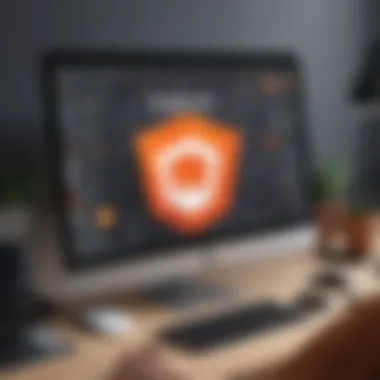

Definition and Importance
Image optimization involves refining image assets to reduce their file size without sacrificing quality. This practice is crucial for various reasons. A pivotal aspect is the overall user experience it curates. The speed at which a website loads significantly influences visitor retention and satisfaction. When images are appropriately optimized, they load faster, which contributes to retaining visitor interest, further enhancing engagement. Additionally, effective image optimization can lead to lower bandwidth costs. When images are smaller in size, they require less data to transmit, making this practice economically attractive for many businesses.
Impact on Website Performance
The performance of a website hinges on multiple elements, yet images frequently constitute the bulk of page size. According to research, images alone can account for over 70% of total page weight. This variance significantly ranks as a contributing factor to loading times. Optimizing images ensures your website loads more swiftly, positively influencing Google's Core Web Vitals, including LCP and CLS. The adoption of optimized images not only improves performance metrics but also aids in achieving better conversion rates. Although an attractive layout or skilled IT personnel might catch attention, sluggish loading times easily frustrate potential customers. As noted by several studies, over half of users tend to abandon sites that take longer than three seconds to load.
SEO Considerations
Beyond performance, optimizing images also merits attention from an SEO perspective. Search engines favor quick-loading pages and useful images that adhere to the best practices of image optimization. Concepts such as proper use of alt attributes enhance image discoverability on search platforms when configured pleasingly. Moreover, image files named appropriately can give search engines a clearer understanding of the content context on your pages, potentially aiding in achieving higher search rankings. Implementing structured data surrounding images allows search engines to access them rapidly and put forward the best results.
Image optimization stands at the intersection of the user experience and search engine performance; a dual focus yields higher value for businesses.
Key Techniques for Image Optimization
Image optimization is crucial in the Magento 2 framework to ensure sites load quickly and efficiently. By optimizing images, you significantly enhance both performance and user experience. Strategies encompassing compression methods, format selection, and pixel dimensions not only reduce file sizes but also impact SEO rankings and overall site effectiveness. Let’s explore the various techniques for image optimization in detail.
Image Compression Methods
Compression is a key factor in reducing the size of images while maintaining quality. Efficiency in compression leads to faster loading times and improved user satisfaction. Below are the primary methods of image compression:
Lossy Compression
Lossy compression achieves significant file size reduction by removing some image data. This method is ideal for photographs and images where minor quality loss is acceptable. The main characteristic of lossy compression is its ability to deliver much smaller file sizes without drastically compromising visual integrity. Numerous online tools and software options allow merchants to easily apply this type of compression to images before uploading them to their Magento site.
However, the unique feature of lossy compression is the detail loss it introduces. While the images may visually appear fine at a glance, this can impact later uses, such as printing or high-resolution playback. Still, the primary advantages include reduced bandwidth usage and optimal loading speeds, making it a popular choice for businesses aiming to improve their site's performance.
Lossless Compression
Lossless compression, unlike its lossy counterpart, preserves the original image quality by removing redundancy without discarding essential data. This makes it suitable for images that need to maintain superior quality, such as graphics and logos. The key characteristic of lossless compression is its ability to retain all original pixels intact after the compression process.
It's a beneficial option when image integrity is paramount. The advantages of lossless compression include higher image quality retention and suitability for detailed images where the loss of information could detract from the viewer's experience. However, file sizes remain larger compared to lossy techniques, which could affect loading times negatively.
Choosing the Right Image Format
Selecting the appropriate image format is essential for achieving optimal performance and quality. Different formats yield unique advantages, especially in the context of varying use cases:
JPEG vs PNG
When contrasting JPEG with PNG, it is essential to understand that JPEG is ideal for photographs, while PNG does well with images requiring transparency or detailed graphics. The characteristic efficiency of JPEG lies in its lossy compression, which allows images to achieve lower file sizes. Conversely, PNG utilizes lossless compression, producing larger file sizes yet maintaining quality.
JPEG can be exceptionally efficient for collections of photographs, as it retains most of the original quality while swapping quality for size. However, it can cause visible degradation at high compression ratios. On the other hand, PNG retains all original data, making it the go-to format for web graphics and lower-resolution formats where quality cannot be sacrificed. Evaluate the specific needs of your image content to optimize properly.
WebP Format
The WebP format is an emerging option that combines the best of both JPEG and PNG. Its key characteristic is providing excellent quality at reduced file sizes, attributed to superior compression capabilities. Supported by Google, WebP allows for faster page loading times while still ensuring high visual fidelity.
The primary advantage of using the WebP format is its balance of quality and reduced file size, allowing it to be particularly beneficial in contexts where both performance and aesthetics are crucial. Nevertheless, WebP is less universally supported than other formats, which might pose challenges in broader compatibility scenarios.
Pixel Dimensions and Resolution
Understanding pixel dimensions and image resolution directly affects the file size and usability of images. When images have unnecessarily high resolutions, they can slow down load times across your site. Thus, in Magento 2, it's crucial to optimize both pixels and resolution for the target display.
Proper pixel dimensions help ensure that images are not larger than necessary for their designated displays. For example, displaying an image at 2000 pixels wide on a mobile device doesn't require the full resolution and could lead to wasted bandwidth. Striking a careful balance between image quality and performance will ultimately enhance user experience while providing valuable SEO benefits.
Key Insight: Smaller, optimized images significantly contribute to faster load times, reinforcing the importance of understanding the above techniques for image optimization.
Magento Built-in Image Optimization Tools
Image optimization is a crucial aspect of maintaining an efficient online storefront is Magento 2. Built-in image optimization tools provide essential features that streamline the performance of online images. Utilizing these innate functionalities can significantly enhance site speed, which is vital for user experience and search engine rankings. Many businesses may find that leveraging Magento 2's in-built tools can reduce the reliance on third-party extensions and offer a seamless optimizatoin process.
Default Settings and Configurations
Magento 2 comes equipped with default settings that address basic image optimization needs. These configurations allow store owners to define the image compression behavior directly within the admin panel. This feature provides essential controls over resolution and file size with an aim to improve loading times.
By adjusting these settings, users can ensure that each image meets a particular level of clarity without unnecessarily inflating file sizes. Users might benefit from predefined settings that automatically compress images upon upload. Understanding how to utilize this functionality allows for a more straightforward approach to initial image management among new users.
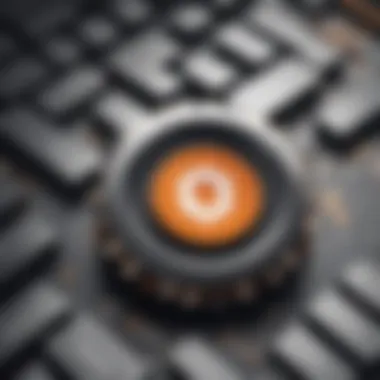

This simplified method of image optimization is especially effective for small to medium-sized businesses aiming to minimize resource consumption while maximizing output.
Utilizing Magento's Third-party Extensions
While the built-in tools provide basic functionalities, many users turn to third-party extensions to expand their capabilities even further. These extensions often add advanced features that enhance performance; thus, they contribute substantially to the topic of image optimization. Moreover, options are vast and cater to varied needs and budgets.
Popular Extensions Overview
Some of the most acclaimed extensions for Magento 2 include ImageMagick, TinyPNG, and Kraken. Each popularity arises from specific characteristics that appeal to store owners. For instance, TinyPNG is favorable for its lossy compression while still maintaining high-quality aesthetics. It allows users to quickly compress multiple images at once. This function is particularly suitable for large image libraries, significantly elevating site performance.
However, it’s essential to recognize that utilizing these extensions has its downside. Some may require continual updates or unusual expertise to manage appropriately, which might incur additional costs and time commitments.
Remember: Always weigh the benefits against potential drawbacks when selecting an extension that integrates with Magento 2.
Installation and Configuration
Installation and configuration for these extensions are typically straightforward, especially with well-documented guides often provided by the extension developers. Most high-quality extensions come with comprehensive support, ensuring businesses can navigate the setup with relative ease.
A key advantage is the capacity for custom settings based on specific requirements. This versatility may present some disadvantages. Not every business requires advanced features, leading to unnecessary complexities. Therefore, evaluating needs carefully prior to adding an extension is paramount.
Efficiency can often be found by starting with default configurations. Moving on to more comprehensive tools thereafter can help build a competent image optimization strategy over time. This stepwise approach allows businesses to scale their image optimization efforts without overwhelming their processes.
Practical Steps for Implementing Image Optimization
Image optimization is not merely a technical chore; it is a critical element influencing the overall performance of your Magento 2 site. By implementing efficient image practices, businesses can enhance loading times, improve user experience, and maximize search engine visibility. Proper implementation consists of systematic preparation and the optimization of both new and existing images. In this section, the goal is to outline practical steps that ensure your images succinctly contribute to site effectiveness.
Preparing Images for Upload
Before uploading images to your Magento 2 store, it is vital to optimize them. Start by ensuring you choose the appropriate file format, such as JPEG, PNG, or WebP, depending on the image type. Adjust image dimensions to fit the site layout and reduce both file size and performance impact. Standardizing the naming conventions for image files is also important as it aids in SEO. Also keeping the images under an acceptable file size threshold allows faster load times. Remember, images should draw customers in, not repel them with slow performance.
Optimizing Existing Images
The optimization of existing images offers substantial benefits, particularly for businesses that have a significant amount of visual content already hosted online. It marks the transition from mere uploading of images to intentional management of existing assets, which is impacting overall site efficiency positively.
Batch Processing Techniques
Batch processing allows you to optimize multiple images at once. This significantly reduces the time and effort spent on individual editing tasks. One key characteristic of batch processing is its efficiency— it maximizes productivity for large quantities of media files. Furthermore, automating processes with batch tools means you can consider compressing the entire library of images simultaneously. The less time you spend on repetitive tasks, the more time you can allocate to strategic actions.
However, batch processing does not come without considerations. While it streamlines your workflow, it could lead to a lack of individual nuances where specific images may need tailored adjustments. Striking a balance becomes paramount while using this approach.
Tools for Existing Image Optimization
Several tools can greatly assist in existing image optimization. Tools like TinyPNG and ImageOptim have dedicated functionalities specifically designed for reducing image size without sacrificing convenient quality. A notable characteristic of such tools is their ability to process both JPEGs and PNGs effectively. They cater to a variety of needs, be it web or graphic design, augmenting your site’s visuals without hefty file implications.
Utilizing these tools can save considerable manual work; however, they may not provide a one-size-fits-all solution. Not all optimization tools work evenly across different types of images or use cases, which may call for further adjustments beyond initial improvements.
In summary, while preparing images and optimizing existing content ensures a smoother site experience, the thoughtful application of batch processing and effective tools stand critical in revolutionizing one’s approaches to image management. By focusing on these practical steps within Magento 2, businesses harness both aesthetics and functionality, ultimately enhancing overall online performance.
Monitoring and Evaluating Image Performance
In an era where website speed influences both user experience and search engine ranking, monitoring and evaluating image performance becomes paramount. Images contribute significantly to page load times. If not optimized well, they can become a drag on overall performance. Therefore, a systematic approach is necessary to ensure images are performing well within the Magento 2 framework. An understanding of several essential components underpins effective image performance monitoring.
Key Performance Indicators
Key Performance Indicators, or KPIs, are vital metrics that help businesses assess image performance. These metrics guide optimizations and inform strategy adjustments. The main KPIs relating to image performance in Magento 2 include:
- Load Time: The duration it takes for an image to fully appear on the user’s screen. Aim for a load time under two seconds.
- Image Size: This refers to the file size of images. Smaller sizes generally mean faster load speeds.
- Dimensions: The pixel dimension of an image; dimensions must match use-case to avoid automatic scaling, which wastes loading time.
- Requests Per Page: Analyze the number of image requests initiating from your site. More requests can slow down page interactions.
Tracking these KPIs consistently can allow businesses to identify problematic images, track the impact of optimization efforts, and determine the return on investment in image performance enhancements.
Analyzing Page Load Times
Page load times provide a broader context for image performance in Magento 2. Users now demand swift experiences. Delayed loading hits user satisfaction and affects SEO negatively. Breaking down load times involve various analyses:
- Initial Connection Time: This measures how long it takes to establish a connection to your web server. A temporary connection can sometimes be attributed to image fetching from an origin server.
- Time to First Byte (TTFB): A benchmark that affects content load timing. If images take longer to load than textual content, it signals a potential optimization point.
- Fully Loaded Time: This captures the overall duration for full page loading. Nowadays, no one wants to wait. Understanding how images encompass this total time can provide actionable insights.
It is crucial to utilize tools for analyzing page load times. Performance tools such as Google PageSpeed Insights or GTmetrix provide insights into how quickly your images are impacting the overall efficiency of your site. Through careful analysis, trends can emerge, guiding effective optimization strategies tailored for Magento 2 users.


As the significance of image performance monitoring escalates, so does the necessity to adapt. Continuous reflection on key indicators and thorough load time analytics can position businesses advantageously. All stakeholders benefit when images are optimized as part of a bigger picture, focusing on seamless engagement on Magento 2 platforms.
Challenges in Image Optimization
In the fast-paced digital landscape, optimizing images is not an easy task. Mich of the difficulty stems from balancing image quality with file size. This challenge is particularly relevant for Magento 2 users, where the emphasis is on providing exceptional user experiences without sacrificing performance. Small to medium-sized businesses must navigate this complexity to maintain their online relevance. A latent concern within image optimization is ensuring images do not diminish in clarity or detail while being lightweight enough for efficient user access.
Maintaining a high degree of quality in images can enhance viewer engagement, leading to lower bounce rates. Careful attention should be paid during this process to ensure that image management delivers on both fronts: appealing visuals and fast loading times. As a result, encompassings can provide insight on techniques to find that balance to improve site integrity.
Efficiency becomes an integral part when weighing compression techniques and potential trade-offs. Multiple automated tools offer different levels of file size reduction, while retaining essential aspects of imaging. Sometimes, "Striking a balance between size and quality requires a clear strategy that tackles both ends—minimizing load time while preserving graphic eloquence."
Understanding the implications of these decisions benefits website functionality, but also the user experience. If user access leads to frustration due to long load times, the retention rates drop significantly. Additionally, brand reputation may suffer.
Balancing Quality and File Size
Achieving the proper equilibrium between image quality and file size proves challenging. Compression methods fall into two main categories: lossy and lossless.
- Lossy Compression: Results in reduced quality of the image, though tiles make it small in size.
- Lossless Compression: Keeps original quality intact, however, doesn’t strip as much size away.
Selected compression methods should be suitable for the intended usage of the images. Some types, such as JPEGs are often suited for real-world photographs, while PNGs excel when working with graphics demanding clarity with transparency.
Selecting images specifically targeted to their purpose uplifts visual representation while ensuring a swift site performance. Using trial-and-error to determine which method most effectively produces required results can reveal fresh alternatives, saturating the options you already have.
Managing Variability in Image Formats
Every image format serves a unique purpose in visual artistry; however, the diversity incites complications. Each type presents various compatibility aspects and use cases that might reflect mismanagement leading to wasted opportunities.
Common formats like JPEG and PNG reside firmly in most application contexts, yet fascinating alternatives, including WebP, provide compelling support for modern solutions. Changes in support from standard browsers may also impact font usage reliability. Small adjustments, adapting to the latest bridge across varied experience design play an essential role.
Choosing the wrong format can result in degradation both for user experience and potential SEO efforts. Organizing variables for anticipating how visual content themes distill into web reach is part of a broader strategy. Final file storage must work alongside web usability elements to gain visibility among target audiences. Investing knowledge into different formats accommodates anticipated outcomes across a broad spectrum of use interactions.
Lastly, continuous monitoring keeps businesses acquainted with shifts in best practices, ensuring ongoing adherence to standards truthfully expresses a brand’s intent and offers enthusiasts what they crave both in quality viewing pleasure and site responsiveness.
Future Trends in Image Optimization for Magento
Image optimization continues to evolve, especially within the Magento 2 platform. Staying abreast of future trends is vital for optimizing images to meet contemporary demands. As technological advancements unfold, they present both opportunities and challenges, emphasizing the importance of adapting strategies. This section explores emerging technologies and the influence of AI in shaping the way images are processed and managed within Magento 2.
Emerging Technologies
The automation of image processing is gaining traction, making it an essential trend for Magento 2 users. New technologies are enhancing the capabilities of means of capturing, processing, and rendering images. One area to consider is the rise of cloud-based solutions. Such applications allow for reduced load times, better scalability, and streamlined processes, especially beneficial for small to medium-sized enterprises.
Keeping track of file formats is another emerging technology category. Keeping a watch on next-generation image formats, like AVIF, allows for further compression without loss of quality. Simple integration of these formats in Magento stores could drastically enhance website performance.
Furthermore, algorithms and analytics regarding image usage can provide tangible insights. Analyzing which images have begun to lag in performance could lead to informed decisions about further optimization.
Impact of AI on Image Optimization
Artificial Intelligence (AI) is set to revolutionize image optimization. By automating determination about file size and quality, AI can facilitate better decisions based on user interactions with images. This capability not only streamlines operations but also substantially enhances user experiences.
Consider how AI tools leverage machine learning to predict an appropriate format or compression method for a given image. By analyzing data on previous user accesses and interactions, it can automatically chose the best image adjustments that yield optimal load times and viewing experience.
Additionally, image recognition tools can classify images and automatically make recommendations for tag optimization. This not only represents efficient labor savings but also aims at enhancing SEO strategies.
There is a significant consideration to note when utilizing such solutions. Relying solely on AI may sidelines essential human oversight. It's important to balance the technological efficiencies provided by AI with the understanding and methodology that experienced professionals bring to the table. Collaborative efforts in analyzing AI recommendations can lead to the optimal image deployment strategies in Magento 2 environments.
Important Insight: The impact of AI on image optimization combines efficiency with precision, crafting user experiences that both elevate engagement and decrease loading times.
The End
In today's digital landscape, effective image optimization for Magento 2 is crucial. The benefits of optimizing images extend far beyond simple storage savings. It has a direct impact on website performance, user engagement, and search engine rankings. Businesses must recognize that images, accounting for approximately 80% of web content, can drastically affect page loading times. If unoptimized, images lead to slow big page speeds which frustrate users.
Key Takeaways
- Understanding Necessity: Optimize images to enhance loading speed and improve user experience on your Magento 2 site.
- Proficient Tools: Utilize built-in tools and valuable third-party extensions for optimal results, ensuring diligent usage.
- Regular Updates: Keeping optimization practices current is essential as technology evolves and user expectations shift consistently.
- Comprehensive Approach: Combine different optimization techniques, including resolution adjustment, the right formats, and compression methods to maximize efficiency.
Effective image optimization is an ongoing process that stands at the intersection of aesthetics and functionality. Each decision impacts the user's journey and brand perception.
Future Engagement with Image Optimization
Continuing with image optimization requires commitment and adaptation. As file formats improve and AI plays a larger role, businesses must stay ahead. Exploring new tools, following trends, and testing strategies will help in carefully meeting changing user behaviors.
- Adaptation to Emerging Tech: Embrace advancements like AI-driven image processing, which can automate and optimize workflows.
- Monitoring Performance: Regular performance checks ensure that optimizations remain effective over time.
- Feedback Incorporation: Listening to users can inform better choices regarding visual content presentation and impact.
Investing time and resources in proper image strategies can yield substantial improvements in performance and engagement, securing long-term business success.







