Comprehensive Review of MagicPlan for Floor Planning


Intro
In the ever-evolving landscape of architectural design and space planning, the need for intuitive and efficient tools has never been more critical. As businesses and individuals alike seek to visualize spaces before they are physically constructed, applications like MagicPlan have emerged as valuable aids. This software distinguishes itself by enabling users to create floor plans and blueprints directly from their mobile devices. With usability at its core, MagicPlan seeks to streamline the design process, making it accessible to those who might not possess a background in architecture.
In this article, we will embark on a comprehensive review of MagicPlan. We will delve into its key features, examine the user experience, assess performance and reliability, and touch upon security measures. By breaking down these elements, we aim to present an unclouded view of what MagicPlan has to offer and how it might serve the needs of small to medium-sized businesses, entrepreneurs, and IT professionals.
Software Overview
Prologue to the software
MagicPlan offers a unique approach to floor plan creation, utilizing augmented reality to transform how users perceive their environment. By leveraging a smartphone camera, the app can capture and interpret physical spaces, turning them into digital blueprints. This innovative approach allows even those with little to no design experience to generate accurate floor plans in a matter of minutes.
Key features and functionalities
The software boasts several standout features that cater to its varied audience:
- Augmented Reality Measurement: MagicPlan utilizes AR technology, allowing users to measure rooms and spaces simply by walking around with their device.
- Customizable Templates: Users can choose from a range of templates tailored for various types of spaces, such as homes, offices, or commercial areas.
- 3D Visualization: The ability to create both 2D and 3D representations helps users visualize designs more clearly.
- Collaboration Tools: MagicPlan facilitates teamwork with options for sharing plans with other users or exporting them to different file formats.
These features make MagicPlan a versatile tool suitable for diverse applications, from residential layouts to commercial design.
Pricing plans and available subscriptions
Understanding the financial commitment is vital before diving into any software. MagicPlan offers a tiered pricing structure, which can accommodate various budgets:
- Basic Plan: Ideal for individuals or small businesses needing essential features. This plan has limited export options but retains core functionalities.
- Pro Plan: Enhances capabilities, allowing for more extensive export options and access to premium features like 3D modeling.
- Team Plan: Designed for collaborative environments, this offers multiple user access and project management tools.
Each plan is structured to provide a balance between functionality and cost-effectiveness, appealing to both casual users and dedicated professionals in the field.
User Experience
User interface and navigational elements
The interface of MagicPlan is designed with user-friendliness in mind. Navigational elements are straightforward, allowing users to transition smoothly between features. The layout employs clear icons, ensuring that even those unfamiliar with tech can find their way around.
Ease of use and learning curve
One of MagicPlan's significant advantages lies in its accessibility. Many users find the learning curve pleasantly gentle. Tutorials and a robust knowledge base offer guidance, ensuring new users don’t feel overwhelmed. The app's emphasis on intuitive interaction helps users pick up functionalities almost immediately, making the design process more enjoyable.
Customer support options and reliability
MagicPlan provides several customer support avenues, from detailed online guides to a responsive email support team. Users commonly report that queries are addressed timely, contributing to an overall positive experience with the software.
Performance and Reliability
Speed and efficiency of the software
Performance is crucial when working with design tools. MagicPlan generally performs well, with rapid processing times for creating floor plans. Users have reported minimal lag, even when transitioning between detailed views, which enhances productivity.
Uptime and downtime statistics
While exact uptime statistics fluctuate, MagicPlan maintains a strong track record. Regular updates serve to enhance stability and troubleshoot any potential issues that may arise, ensuring users can rely on the software for timely project completions.
Integration capabilities with other tools
In today’s interconnected world, integration is key. MagicPlan can sync with several other applications, including project management tools and CAD software. This compatibility ensures that users can incorporate MagicPlan into their existing workflows without significant disruptions.
Security and Compliance
Data encryption and security protocols
Security is a top priority for any application handling user data. MagicPlan employs robust data encryption methods to protect sensitive information. Users can trust that their designs and personal data are guarded from unauthorized access.
Compliance with industry regulations
For businesses, compliance with industry standards is non-negotiable. MagicPlan demonstrates adherence to relevant regulations, contributing to its credibility in professional sectors.
Backup and disaster recovery measures
MagicPlan integrates backup options, ensuring that users do not lose progress should unforeseen events occur. This function is particularly beneficial for maintaining trust among users who rely heavily on the application.
"The ability to create, share, and secure designs in one unified platform is incredibly vital for today’s fast-paced workplaces."
Preamble to MagicPlan
Understanding MagicPlan is crucial for anyone looking to optimize their blueprint creation and design process. This tool stands out in a crowded market, targeting not just individuals, but small to medium-sized businesses that rely on precise floor planning. With its mobile-first approach, MagicPlan offers flexibility that traditional methods simply cannot match. The interface is designed with ease of use in mind, allowing users to generate detailed plans swiftly and accurately. But what makes it truly significant are the ways it addresses the need for efficiency and collaboration in design workflows.
Overview of Floor Planning Tools
In the realm of architectural design, floor planning tools are indispensable. They help visualize space, ensuring that dimensions and layout are practical and aesthetically pleasing. MagicPlan enters this space with a downloadable application that can function on mobile devices like smartphones and tablets, giving users the ability to design anywhere. Unlike conventional methods that often require complex software and steep learning curves, MagicPlan simplifies the process.
For example, imagine a small business owner who wants to showcase their new café layout. Instead of hiring a professional architect, they could measure their space with a smartphone and create a detailed floor plan in minutes using MagicPlan. This immediacy not only saves money but also offers a level of control and creativity to users previously thought inaccessible without a design education.
The Importance of Efficient Design Processes
Efficient design processes are the backbone of any successful project, particularly in industries where time is money. Using an application like MagicPlan streamlines multiple tasks—creating designs, collaborating with teams, and making adjustments based on real-time feedback. For instance, a contractor can create a base plan using MagicPlan and then swiftly share it with the client via integrated sharing functions. This reduces the back-and-forth exchanges that often bog down the design phases of projects.
Moreover,
- It enhances productivity—less time wasted means more time to focus on implementation.
- Reduces errors—automated features minimize human error, ensuring that measurements and proportions are spot-on.
- Facilitates collaboration—real-time updates allow for immediate adjustments, meaning all stakeholders can stay on the same page without needless delays.
"In construction and design, efficiency is not just a luxury; it’s a necessity to stay competitive in the market."
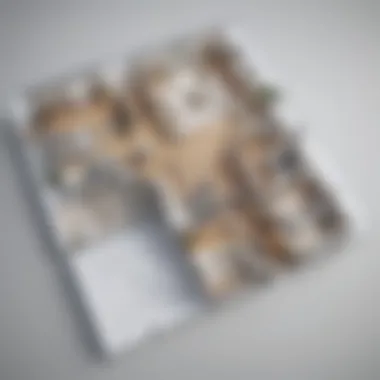

Thus, as we delve deeper into this review, it becomes clear that the strides made by MagicPlan in redefining floor planning tools could be a pivotal game-changer for its users, allowing them to focus on creativity while the app handles the technical details.
Features of MagicPlan
When it comes to designing floor plans on the go, the importance of MagicPlan's features cannot be overstated. This app stands out in a crowded field, offering particulars that cater to the needs of small to medium-sized businesses and individual users alike. The following sections will unpack several core features, revealing how they enhance usability and overall effectiveness.
User-Friendly Interface
At the heart of MagicPlan is its user-friendly interface. Upon launching the app, users are greeted with a clean layout that encourages exploration. This design simplicity allows even the most technophobic individuals to navigate with relative ease.
The interface often includes touch gestures that make adding elements, adjusting dimensions, and transitioning between modes seem as natural as breathing. You don’t have to read a manual to get started—just dive in and see where your creativity takes you. The intuitive nature lends itself well to rapid learning and increased productivity. In simpler terms, it’s hard to fumble when everything logically falls into place.
Accurate Measurement Tools
The accurate measurement tools integrated within MagicPlan are game-changers for professionals who rely on precision. Users can leverage various measurement techniques, from manually entering sizes to utilizing their device's camera for scanning existing spaces. This flexibility ensures that users can generate floor plans that are not only visually appealing but also structurally sound.
Reports and testimonials have indicated a strong correlation between good measurements and project satisfaction. Accurate representations of spaces protect against costly errors that arise from oversights. It’s a safety net for those juggling multiple projects without breaking a sweat. Overall, the measurement feature serves as the backbone of MagicPlan’s functionality, keeping everything aligned and proportional.
Extensive Design Library
MagicPlan boasts an extensive design library that pulls together a variety of elements, from furniture to fixtures. This collection is pivotal for users wanting to visualize their ideas effectively. Rather than spending time rummaging through external sources, you can find what you need directly within the app.
This feature encourages creativity by offering a visual feast of options. Users can drag and drop these elements into their floor plans, amend sizes, and customize as needed. The library is packed with anything from vintage sofas to modern kitchen layouts, catering to diverse tastes and requirements. Enhancing the toolkit for designers, the library can convert abstract ideas into tangible representations, ultimately leading to more dynamic discussions with clients or stakeholders.
Export Options
Lastly, the export options in MagicPlan come as a breath of fresh air. They are versatile enough to meet the unique needs of different industries. Users can export their created plans into various file formats, including PDF, JPG, or even a more complex DXF. This adaptability speaks volumes about MagicPlan’s commitment to seamless integration into existing workflows.
"Versatility supports efficiency. Being able to export files in different formats means less time fussing over compatibility and more time focused on what matters — delivering quality designs."
Moreover, the ability to share designs easily simplifies collaboration across teams or with clients. When everyone has access to the same blueprint, feedback becomes more straightforward, and revisions can be executed with clarity. The aim here is not just to create, but to communicate effectively with every file you send out.
With these features dovetailing nicely together, MagicPlan proves itself as a formidable tool in the domain of floor planning. Whether you're an entrepreneur, an IT professional, or a small business owner, the importance of these features resonates deeply and enhances the overall usability of the application.
User Experience and Accessibility
User experience (UX) and accessibility are pivotal parameters when it comes to applications like MagicPlan. The tool aims to cater to a diverse user base, which includes architects, designers, and small business owners, all of whom require an intuitive interface that allows them to focus more on creativity and less on navigating complicated software. A seamless UX can significantly enhance productivity, while accessibility ensures that the app can be utilized by individuals with varying abilities and technology comfort levels.
Moreover, when tools present information clearly and intuitively, users can spend less time figuring out how to use the tool and more time executing their design visions. Factors such as load times, ease of navigation, and feedback mechanisms all contribute to the overall experience a user might have with the app.
Mobile Compatibility
In the digital age, where mobile devices reign, having robust mobile compatibility can make or break an app. MagicPlan shines in this department, enabling users to create detailed floor plans right from their smartphones or tablets. Not all users are color scientists or tech wizards. Many people just want tools that work without fuss. The streamlined design of MagicPlan helps with that. The mobile version offers nearly all the functionalities of the desktop version, bridging the gap for on-the-go professionals. People can sketch out ideas during site visits, snapping pictures or directly inputting dimensions as they assess a space.
This kind of flexibility is especially beneficial for small to medium-sized businesses, where employees might be juggling multiple roles. Thus, using a mobile-friendly tool does not just save time; it can lead to pivotal decisions being made swiftly, enhancing client relationships and improving service delivery.
Platform Support
MagicPlan is designed to be versatile, supporting multiple platforms. Generally, it runs smoothly on iOS and Android devices, meaning users are not pigeonholed into one ecosystem. With cloud integration, the data doesn't just stay locked on one device; it's available anywhere you go. For IT professionals and business owners, it’s a big plus to have that freedom.
It’s worth noting that the platform’s support transcends just mobile devices; users also enjoy functionality on desktops and laptops, making it a truly cross-platform solution. This flexibility means that teams can collaborate more effectively, whether they are at a drafting table in the office or on-site. Users can even access their work from different devices, which is invaluable when deadlines loom and every moment counts.
"The ability to switch devices without losing work is a game-changer. It keeps the workflow smooth and worry-free."
– User Feedback
All in all, the emphasis MagicPlan places on user experience and platform support signals its commitment to meeting the evolving needs of diverse industries. With so much riding on the user’s ability to engage successfully with the tool, prioritizing these factors isn't just a nice-to-have—it's essential.
Integration with Other Tools
In today's fast-paced digital world, the ability to integrate toolsets cannot be overlooked. MagicPlan's integration with other tools is one of its core strengths, providing users with seamless workflows that enhance productivity and collaboration. For small to medium-sized businesses or individual users looking to maximize efficiency, understanding this aspect of MagicPlan becomes crucial. As many professionals often juggle multiple applications for design, measurement, and budgeting, ensuring these systems can communicate with each other is essential for streamlined operations.
Collaboration Features
One standout element of MagicPlan's ability to integrate with other tools is its collaboration features. This functionality allows various stakeholders—be it architects, designers, or clients—to connect effortlessly. Users can generate and share floor plans directly from the app, allowing for real-time feedback and suggestions. This level of interaction can significantly cut down the back-and-forth email exchanges typical in design projects.
Moreover, the simplicity of sharing plans through email or social media makes it easy to keep everyone in the loop. When a change is made, updates can be pushed through immediately, thus avoiding the confusion often arising from working with outdated plans. Collaboration becomes a breeze, enhancing teamwork and ensuring everyone is aligned on the same vision.
Compatibility with CAD Software
Another important point is MagicPlan's compatibility with CAD software. Many professionals are intimately familiar with Computer-Aided Design and often rely on such platforms for intricate details in architectural work. The ability to export MagicPlan designs to popular CAD applications bridges the gap between different stages of a project.
This compatibility allows users to take their initial ideas crafted in MagicPlan and refine them further using CAD tools. For instance, whether it's a small renovation or a large-scale construction project, the transition from preliminary designs to detailed plans can be seamless. The process not only increases accuracy but also strengthens the overall quality of work delivered. Furthermore, being able to work with the same set of tools that others in the industry use can help businesses maintain a competitive edge.
MagicPlan's ability to integrate with tools commonly used in various industries underlines its versatility. As businesses gravitate towards holistic systems, tools like MagicPlan that emphasize compatibility are worth their weight in gold. The interplay between ease of use and advanced capabilities is a game changer, making it not just a useful app but a necessity in the modern architectural landscape.
"Integration is not just about technology; it's about better teamwork and more efficient workflows. MagicPlan makes this principle a reality."
Overall, understanding how MagicPlan fits into existing toolsets isn't just technical jargon; it's about fostering an environment where creativity meets practicality. Businesses and professionals who embrace this will surely see tangible benefits.
Pricing Structure of MagicPlan
Understanding the pricing of MagicPlan is essential for potential users looking to integrate this tool into their workflows. With an array of pricing plans available, assessing these options helps individuals and businesses determine whether MagicPlan aligns with their financial capabilities and project demands. As users weigh the costs against the benefits, this analysis becomes crucial in making informed decisions. Often, effective budget management can make or break a project, so let's delve into the specifics of MagicPlan's pricing structure.
Cost Analysis
The cost of MagicPlan can vary significantly based on usage and features. Initially, users might be drawn in by the promise of a free basic version. However, as projects expand or additional functionalities are needed, costs can increase. Here are some key components to consider in the cost analysis:
- Free Mode: Users can access fundamental features without charge, yet this comes with limitations on exports and design capabilities.
- Pro Features: Additional features such as unlimited PDF exports, high-definition images, and advanced measurement tools require a subscription. These pro features can enhance overall productivity, yet they come at a price.
- One-time Purchases: Certain tools and resources are available for one-off payments, ideal for users who want flexibility without committing to a subscription model.
While assessing the value against the cost, users should analyze their specific needs. The decision to invest in MagicPlan depends on the complexity of the designs being created. A small contractor may find the basic features sufficient, whereas an architect working on multi-story buildings might benefit greatly from the advanced functionalities.
Subscription Plans
MagicPlan offers various subscription plans tailored to different user needs. Each plan is structured to accommodate users from independent contractors to larger firms. Here’s what you might expect from the subscription options:


- Monthly Subscription: Ideal for short-term projects that demand flexibility. This plan allows users to pay on a month-to-month basis, making it easy to scale up or down based on project requirements.
- Annual Subscription: For those planning to use MagicPlan long-term, the annual plan is more economical. Users can enjoy a reduced rate compared to the monthly option. This might be a wise choice for firms engaged in ongoing design work.
- Team Packages: Designed for companies with multiple users, team packages often come with additional administrative features and management tools that simplify collaboration.
- Student Discounts: To support education and learning, MagicPlan provides discounts for students and educational institutions, making it accessible for individuals entering the field.
By evaluating your needs against these subscription models, you can better decide which plan aligns with your budget and projected usage. Choosing the right plan is pivotal—not only affects finances but also influences the efficacy with which users can complete their projects.
"When managing project budgets, understanding costs and planning accordingly is not just important–it’s essential for successful outcomes."
In summary, the pricing structure of MagicPlan is designed to cater to a diverse range of users. An informed understanding of the cost components can guide potential users in selecting the most suitable plan, ensuring that they harness the full power of MagicPlan without straining their financial resources.
Target Audience
In discussing MagicPlan, it is crucial to identify who it serves best. Understanding the target audience helps tailor the features and functionalities of this tool. This review will particularly appeal to small to medium-sized businesses, entrepreneurs, and IT professionals. Each of these groups has unique needs, and MagicPlan positions itself well to cater to them.
Ideal Users of MagicPlan
MagicPlan shines when utilized by specific types of users. First on this list are real estate professionals. They often require quick and accurate floor plans to showcase properties. With MagicPlan, agents can generate layouts that can impress their clients almost instantly. Next in line are interior designers, who can benefit from the tool's capability to visualize spaces while accommodating their creative flow. They can draft layouts, ensuring optimal design choices without the tedious back-and-forth conventional methods entail.
Moreover, contractors and builders find great value in this application. They can efficiently measure spaces and provide clients with a glimpse of the potential projects. Lastly, DIY enthusiasts can leverage the app's features to create home renovations and personalized designs without needing advanced skills. The versatility in user types speaks to MagicPlan’s ability to fill gaps that traditional methods often leave open.
Use Cases in Different Industries
MagicPlan is not a one-trick pony and has found a home across various industries, each utilizing its functionalities differently.
In real estate, for instance, agents can use it to create virtual tours and showcase properties effectively. This tool allows potential buyers to envision their new space without stepping foot inside.
- Key Use Cases:
- Property Showcasing: Create floor plans that help buyers visualize a space's potential.
- Rental Management: Facilitate efficient property management processes.
In the construction sector, project managers use this app to ensure accurate site measurements. This reduces discrepancies that can occur during the building process. By generating clear, detailed blueprints, communication among stakeholders becomes significantly smoother.
- Key Use Cases:
- Blueprint Creation: Develop layouts for new constructions.
- Site Management: Monitor project progress with updated designs.
Architecture also benefits, with professionals using MagicPlan for initial project layouts and client proposals. The tool allows architects to assess spatial relationships and adjust their designs with real-time feedback.
- Key Use Cases:
- Client Proposals: Present designs to clients in an accessible way.
- Design Iteration: Modify layouts based on client feedback quickly.
Lastly, the event planning industry is utilizing MagicPlan for venue layouts. Planners can visualize seating, staging, and traffic flow, leading to more successful events.
- Key Use Cases:
- Event Layouts: Optimize space for guest accommodation and amenities.
- Collaboration with Vendors: Share plans seamlessly with caterers, decorators, and other suppliers.
Overall, it’s clear that MagicPlan isn’t just a tool for a single industry; instead, its adaptability places it firmly as a leader across various sectors.
Pros and Cons of MagicPlan
When evaluating a tool like MagicPlan, connecting to its advantages and limitations is crucial. Understanding the pros and cons can help users make educated decisions based on their unique needs and workflows. Entering into a project with clarity about what a software solution offers and where it might fall short can save time and resources, especially in the fast-paced environments of small to medium-sized businesses or for individual entrepreneurs.
Advantages
MagicPlan comes with a host of features that cater to its main audience, including architects, designers, and even homeowners with DIY fervor. Key advantages include:
- Ease of Use: The interface is clean and intuitive. You don’t need to be a tech whiz to figure it out, and tutorials are helpful without feeling like a textbook.
- Measurement Capabilities: The app employs your device’s camera to take measurements accurately. Instead of dealing with tape measures, this allows for rapid project initiation.
- Visualization Tools: Users can create 2D/3D representations of their designs. This feature is invaluable when needing to visualize a space before diving into physical changes.
- Flexible Export Options: Compatibility with various formats, including PDF and JPG, means you can share your plans without a hassle. Having options is always a plus in collaborative environments.
- Mobile Functionality: Since it's primarily a mobile app, you can create plans on the go. This makes it practical for people who often find themselves moving from site to site.
These key strengths position MagicPlan as a strong contender in the realm of design tools, particularly for users who value mobile accessibility and user-friendly features that simplify the planning process.
Limitations
However, no tool is without its downsides. MagicPlan does have some limitations that potential users should consider:
- Learning Curve for Advanced Features: While the basics are easy to grasp, some advanced tools may require a bit of digging and patience to master effectively.
- Device Dependency: The accuracy of measurements heavily relies on the device you are using. Lower-end models might not yield the best results, which may frustrate some users.
- Pricing Structure: Although it has free options, unlocking the full capabilities requires a subscription. For some budgets, it may feel like a hefty ask, especially if they’re not already heavily invested in their planning processes.
- Limited Customization in Designs: While the design library is extensive, the ability to customize elements within it could leave some users wanting more flexibility.
- Cloud Dependency: Relying on cloud storage can be a sticking point for those concerned about data security or those with intermittent internet access.
Despite the challenges that MagicPlan might present, understanding these cons alongside the advantages is vital as businesses and individuals navigate their project management tools.
"Balancing the pros and cons is like walking a tightrope, always requiring focus and a steady hand."
In summary, weighing these advantages and limitations allows potential users to determine whether MagicPlan suits their specific needs. Properly assessing these elements supports making well-informed decisions that can lead to successful outcomes.
User Reviews and Testimonials
The landscape of technology tools often flourishes with myriad opinions. When it comes to MagicPlan, the perspectives of users play a crucial role. Reviews, whether glowing or critical, provide insight not only into the tool’s features but also into the real-world applications and usability. This section dives deep into why user reviews and testimonials should be the bedrock of the decision-making process for potential users.
Firstly, user testimonials capture the genuine experience of individuals and businesses alike. They often highlight specific scenarios where MagicPlan has either hit the mark or missed the boat. Let’s break down these perspectives into two sections: positive feedback and critical insights.
Positive Feedback
Positive user feedback often shines a light on the strengths of MagicPlan. Many users praise its intuitive interface which seems to resonate, especially with individuals who may not have extensive design backgrounds. For example, a small business owner noted:
"I was able to whip up a layout in a matter of minutes without any special training. This tool is incredibly user-friendly."
Notably, users appreciate the app’s ability to generate accurate blueprints utilizing just their mobile devices. By integrating AR technology, it allows users to visualize their designs in real-time. This feature has proven particularly favorable among interior designers and architects who rely on precise measurements. A freelance designer shared:
- Efficiency: Users cite quick project completions, saving precious time.
- Cost-effective: Reduce need for expensive design services, which appeals to small businesses watching their budgets.
- Versatile application: MagicPlan is marketed not just for architects but also for property managers and home renovation enthusiasts, expanding its reach significantly.
Critical Perspectives
While the applause is noteworthy, constructive criticism reveals vital areas for improvement. Some users have voiced concerns regarding limitations in the editing capabilities within MagicPlan. For instance, a contractor mentioned:
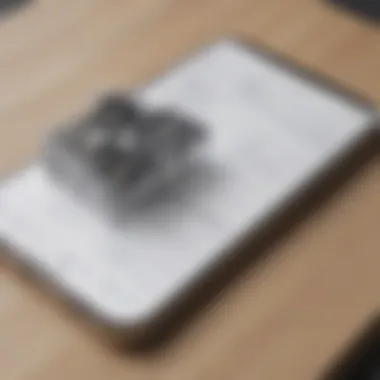

"The tool is great, but there are times I wish I could tweak a few things more freely. The current editing options can feel restrictive."
Such feedback opens up an opportunity for potential users to weigh the pros and cons effectively. Key points from critical reviews include:
- Learning Curve: Advanced features come with a slight learning curve, which may deter new users.
- Pricing concerns: Some users feel that while MagicPlan offers solid features, equivalent tools available might offer better pricing structures.
- Limited Exporting Options: Other reviewers have reported challenges exporting in formats that work seamlessly with other software.
Comparative Analysis with Competitors
In any sector, understanding your competition is crucial. When it comes to tools like MagicPlan, a comparative analysis serves as a lighthouse. It helps users pinpoint not just the unique features of MagicPlan but also where it stands in relation to others in the market. This section sheds light on two primary comparisons: MagicPlan versus traditional methods, and MagicPlan versus other digital solutions.
MagicPlan vs. Traditional Methods
When one thinks of traditional floor planning methods, often the image that springs to mind involves pen, paper, and a rolled-up blueprint. Sure, there’s a certain charm to the tactile feel of sketching a layout, but let’s be honest: it’s as outdated as dial-up internet.
Key differences:
- Efficiency: Traditional methods demand countless hours of manual editing and sketching. In contrast, MagicPlan enables users to create intricate designs within minutes, thanks to its intuitive interface.
- Accuracy: With pencil and paper, a misplaced line can lead to hours of wasted effort. MagicPlan’s advanced measurement tools minimize these risks, ensuring precision with every click.
- Collaboration: When a team of architects or designers works on a project, traditional methods can create a bottleneck. MagicPlan promotes real-time collaboration, making it easy to share designs and gather feedback without delay.
These aspects show that while traditional methods have been around for ages, their limitations become glaringly obvious when weighed against the capabilities of modern technology.
MagicPlan vs. Other Digital Solutions
The design software market is crowded with options ranging from beginner-friendly apps to professional-grade CAD tools. MagicPlan carves out its niche primarily among users who need a blend of accessibility and powerful features. It’s important to evaluate how it stacks against other digital solutions:
Notable Comparisons:
- User Interface: Many digital tools bombard users with complex menus and endless features. MagicPlan stands out with its simple, clean interface that allows both novices and pros to acclimatize rapidly.
- Mobile Compatibility: While some applications restrict their functionality to desktop platforms, MagicPlan thrives as a mobile-centric solution. The ability to design on-the-go makes a significant difference for users who require flexibility.
- Design Library: Other tools might provide limited templates or stock items. MagicPlan boasts an extensive design library that empowers users to create custom layouts tailored to their specific needs.
"In the world of floor planning, having the right tools can be the difference between a great design and a disastrous one. MagicPlan provides a balance of usability and effective outcomes that many competitors just can’t match."
While, undoubtedly, various software options exist, the blend of user-friendly features and practical applications makes MagicPlan a contender worth considering in any architectural or design project. It’s about finding the right fit for your needs, and understanding the competitive landscape can guide you in making informed decisions.
Use in Real-World Scenarios
The application of floor planning tools like MagicPlan extends far beyond simple design tasks. Its innovative technology resonates in various industries, allowing users to translate ideas into actionable plans. Leveraging MagicPlan’s capabilities can significantly enhance work efficiency, project outcomes, and stakeholder satisfaction across different professional environments.
One prominent aspect of using MagicPlan in real-world scenarios is its adaptability. Businesses in architecture, interior design, and construction often face the challenge of communicating complex ideas clearly. However, with the ability to create 2D and 3D floor plans on a mobile device, MagicPlan streamlines these processes, ensuring clarity where it counts most.
When teams use MagicPlan to create immersive, engaging presentations, they can better secure client trust and understanding, paving the way for fruitful collaborations. This is particularly vital in the crowded marketplace where first impressions and communication make all the difference.
Case Studies
To illustrate the impact of MagicPlan, consider the example of a boutique hotel chain. Tasked with renovating multiple locations, the management faced significant logistical hurdles. They needed to ensure that design coherence was maintained while catering to the unique flavor of each structure. By employing MagicPlan, the design team found that they could quickly draft multiple layout options. This allowed collaboration within the team and with various contractors.
Benefits observed in this scenario include:
- Time Savings: Quickly generating drafts reduced project timelines, leading to faster completions.
- Cost-Effectiveness: Minimizing the need for physical mock-ups cut down on material expenditures.
- Improved Communication: Offering visual aid in discussions with property owners helped clarify needs and expectations.
Another case comes from real estate professionals who utilized MagicPlan to enhance their listings. By providing potential buyers with detailed floor plans, agents facilitated better decision-making. The tool allowed these agents to stand out in a competitive market by offering clients a comprehensive view of the property, ensuring that they were well-informed prior to viewing.
Practical Applications
The versatility of MagicPlan lends itself to a myriad of practical applications across industries. Here are a few notable uses:
- Interior Designers: They can showcase different room layouts with real-world dimensions, helping clients visualize changes and make informed decisions.
- Furniture Retailers: By allowing customers to try out different arrangements within their homes or offices, retailers can improve customer satisfaction and reduce product returns.
- Construction Planning: Using MagicPlan, contractors can layout project timelines and deliver important documentation to stakeholders, thus maintaining transparency and accountability.
- Event Planning: Event coordinators can plan layouts for events, ensuring optimal seating arrangements and flow, ultimately enhancing the guest experience.
As we see, the real-world applications of MagicPlan are diverse and growing. It allows professionals to tackle unique challenges head-on while employing a systematic approach that captures the needs and aspirations of clients. By aligning design with technological advances, MagicPlan empowers users to execute their visions effectively, making it an invaluable tool in many professional toolkits.
Future Development and Updates
The world of technology is ever-changing, and keeping pace with updates is crucial for tools like MagicPlan. Future development and updates are not merely about staying relevant; they shape how the app serves its users. For small to medium-sized businesses and entrepreneurs, enhancements in software can translate to improved efficiency and productivity perspectives. Understanding what lies ahead for MagicPlan can help users align their expectations and strategize their usage of the application.
Staying updated with planned features also lets users maximize their investment in the software. Businesses often make significant commitments in terms of finances and training; thus, knowing how the app will evolve is vital. Whether it's seeking out features that streamline processes or improvements in user interface designs, these developments can greatly affect a user’s daily operations.
Planned Features
While the exact nature of future updates will largely depend on user feedback and technological advancements, there are a few areas where enhancements are anticipated.
- Enhanced Augmented Reality (AR) Functionality: Users may soon expect to see improvements in AR capabilities, making it easier to visualize designs in real-world contexts. This would allow businesses to present design ideas more fluidly to clients.
- Integration with Smart Home Devices: The trend toward smart homes is likely to persist. Future iterations of MagicPlan could explore ways to incorporate these technologies directly into floor plan designs.
- Customization Options: An increase in personalized features, allowing users to tailor the software to their specific needs. This could include more extensive design templates or adjustable measurement tools.
- Collaboration Enhancements: New tools aimed at improving teamwork within the app could be on the horizon. Effective collaboration tools are a must for businesses that rely on cohesive project development.
"Investing in the latest features often translates into smoother workflows and more satisfied clients."
These anticipated features aim not just to add more bells and whistles but to refine the usability of MagicPlan as a core tool for design and project management.
Community Feedback Integration
For any software, feedback from its user base serves as a guiding beacon for changes. Community input can drastically influence how future updates are shaped. MagicPlan’s commitment to integrating user suggestions reflects its dedication to meeting the users’ needs directly.
- User-Centric Design Improvements: By understanding what users find intuitive or frustrating, developers can adjust the interface and features accordingly. This ensures that the app evolves in ways that genuinely enhance user experience.
- Beta Testing Initiatives: Engaging the community via beta testing for new features allows for hands-on insights before the official rollout. This not only strengthens user trust but also builds a sense of ownership among users over the tool they rely on.
- Regular Feedback Surveys: By conducting ongoing surveys, the developers can continually assess where users experience pain points. This data can inform immediate fixes or prioritize features for development.
Culmination and Recommendations
In the realm of interior design and architecture, tools like MagicPlan have carved out a significant niche. As we wrap up our exploration, it's pivotal to understand that the ultimate value of MagicPlan lies not just in its features, but how it aligns with the specific needs of its users. The effectiveness of a floor planning application cannot be overstated, particularly for small to medium-sized businesses or professionals who demand efficiency and ease of use.
Moving forward, it’s important to consider several key elements:
- User Experience: A seamless interface combined with intuitive functionalities can greatly reduce training time and enhance productivity. MagicPlan scores well here, providing helpful guides and tools that let users dive right into their projects without too much fuss.
- Integration and Compatibility: Given the array of software tools available in the market, ensuring that MagicPlan works well with existing systems can make or break its utility in a professional setting. It's reassuring to note its compatibility with several major CAD software platforms.
- Cost Consideration: MagicPlan's pricing structure, which offers various subscription models, allows potential users to choose plans that best fit their organizational needs without breaking the bank. For new businesses, this flexibility can be crucial.
"Choosing the right tool can elevate your design process from mundane to exceptional. MagicPlan recognizes this and positions itself at a price point that appeals to a wide range of users."
Final Assessment
Recommended Alternatives
For those who may find that MagicPlan does not quite meet their specific needs, consider these alternatives:
- SketchUp: A robust option for 3D modeling and design. While it has a steeper learning curve, it allows for more detailed designs if that's where your project demands.
- Floorplanner: This offers a more web-based approach, which might be preferable for users who like working in a browser environment. It's particularly intuitive for designing spaces without the frills.
- RoomSketcher: This tool caters well to both amateurs and professionals. It's great for visualizing projects and offers a variety of templates.
Each of these alternatives has its unique offerings and pricing structures, and exploring them could uncover solutions that better fit specific requirements. As with any tool, the choice ultimately hinges on aligning its capabilities with your operational needs.







