Choosing the Right Accounting Software: FreshBooks vs. QuickBooks vs. Zoho
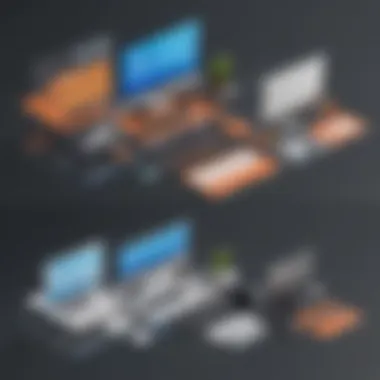

Software Overview
FreshBooks, QuickBooks, and Zoho are three renowned accounting software solutions often favored by small to medium-sized businesses and entrepreneurs. Each platform offers a distinct set of features, pricing plans, and subscription options. FreshBooks is known for its user-friendly interface and robust invoicing capabilities, while QuickBooks boasts comprehensive financial management tools and Zoho provides customizable modules for various business needs. Understanding the key features and functionalities, along with the pricing structures of these platforms, is crucial for businesses to make an informed decision.
User Experience
When it comes to user experience, interface design, ease of navigation, and learning curve play vital roles in the overall usability of accounting software. FreshBooks offers a sleek and intuitive interface that simplifies financial tasks, QuickBooks provides a comprehensive dashboard for easy access to financial data, and Zoho offers customizable layouts to tailor the user experience. Evaluating customer support options and reliability is also essential, ensuring timely assistance and resolution of any issues that may arise.
Performance and Reliability
The performance and reliability of accounting software are crucial for the seamless operation of financial tasks. Factors such as speed, efficiency, uptime statistics, and integration capabilities with other tools are pivotal in determining the efficiency of FreshBooks, QuickBooks, and Zoho. Businesses rely on these platforms to streamline their financial processes, making performance and reliability prime considerations in choosing the right software solution.
Security and Compliance
Data security, encryption protocols, compliance with industry regulations, and backup measures are paramount in safeguarding sensitive financial information. FreshBooks, QuickBooks, and Zoho implement industry-standard security practices to protect user data and ensure compliance with data privacy laws. Understanding the security and compliance features of each platform is essential for businesses to mitigate risks and maintain data integrity.
Introduction
In this detailed analysis, we delve into the critical aspects of selecting the right accounting software for your business among FreshBooks, QuickBooks, and Zoho. The significance of this comparative study lies in aiding small to medium-sized businesses, entrepreneurs, and IT professionals in making informed decisions regarding financial management solutions. By exploring the features, pricing structures, usability, and customer support of these popular platforms, readers gain valuable insights that can shape their strategic choices.
With the ever-evolving landscape of business technologies, the decision-making process for selecting accounting software has become increasingly complex. Factors such as invoicing efficiency, expense tracking accuracy, robust reporting capabilities, and seamless integration with other business tools are pivotal in ensuring operational efficiency and financial transparency. As such, this article aims to streamline the decision-making process by presenting a comprehensive breakdown of the key elements that set FreshBooks, QuickBooks, and Zoho apart in the realm of accounting software solutions.
Businesses are compelled to adapt to dynamic market conditions and digital transformation trends, creating a pressing need for agile and reliable financial management systems. The introduction sets the stage for a detailed exploration into the intricacies of each platform, shedding light on their unique offerings and value propositions. By analyzing the specific functionalities, pricing tiers, user interfaces, and customer support services of FreshBooks, QuickBooks, and Zoho, readers can gain a nuanced understanding of how these tools align with their distinct business requirements and operational priorities.
Overview of FreshBooks
In the landscape of accounting software solutions, delving into the Overview of FreshBooks holds immense significance. Understanding the core functionalities, structure, and usability of FreshBooks provides businesses with a solid foundation for comparison and selection. By comprehensively examining its features, pricing plans, user interface, and customer support, entrepreneurs, small to medium-sized businesses, and IT professionals can make informed decisions tailored to their specific needs.
Features of FreshBooks
Invoicing
Initiating with Invoicing, it stands out as a pivotal aspect of FreshBooks. The ability to streamline and automate the invoicing process is a key benefit that enhances efficiency and productivity within businesses. FreshBooks' Invoicing feature encompasses user-friendly templates and customization options, making it a popular choice for businesses seeking a seamless invoicing experience. While its intuitive nature boosts operational efficiency, some users may find its customization limitations as a drawback.
Expense Tracking
Transitioning to Expense Tracking, this feature contributes significantly to overall financial management. FreshBooks' Expense Tracking functionality simplifies the monitoring of expenses, facilitating accurate record-keeping and budget management. Its simplicity and accessibility make it a preferred choice for users aiming for precise financial analysis. However, its lack of advanced reporting capabilities might be considered a limitation by users requiring in-depth expense insights.
Time Tracking


Moving on to Time Tracking, this aspect plays a crucial role in productivity and project management. FreshBooks' Time Tracking feature enables users to monitor and allocate time efficiently across various projects. Its user-friendly interface and real-time tracking options enhance project planning and resource allocation. Yet, users seeking advanced project management features may find FreshBooks' Time Tracking slightly basic for intricate project requirements.
Reporting
Lastly, exploring Reporting reveals its vital contribution to data analysis and decision-making. FreshBooks' Reporting feature offers valuable insights into financial performance and business trends through customizable reports. The capability to generate detailed reports efficiently is a significant advantage for users aiming for data-driven business strategies. However, the lack of extensive customization options in reporting templates might limit advanced analytical needs.
Overview of QuickBooks
In this section, we delve into the significance of QuickBooks within the context of this insightful article comparing FreshBooks, QuickBooks, and Zoho – three prominent accounting software solutions. QuickBooks emerges as a leading player in the realm of accounting software, offering a robust set of features and functionalities tailored to meet the diverse needs of businesses. Understanding the overview of QuickBooks is imperative for businesses looking to streamline their financial processes effectively. By exploring the features, pricing plans, ease of use, and customer support provided by QuickBooks, readers can gain valuable insights into how this software can benefit their operations.
Features of QuickBooks
Invoicing
When considering the features of QuickBooks, the invoicing module stands out as a pivotal component essential for efficient financial management. Invoicing in QuickBooks simplifies the process of generating and sending invoices to clients, streamlining the payment collection process. The key characteristic of invoicing in QuickBooks lies in its user-friendly interface and customizable invoice templates, allowing businesses to create professional-looking invoices tailored to their brand identity. The unique feature of automated invoice reminders enhances cash flow management by prompting clients for timely payments. However, some users may find the customization options limited compared to other accounting software solutions.
Expense Tracking
Another noteworthy feature of QuickBooks is its robust expense tracking capabilities, enabling businesses to monitor and manage their expenditures effectively. Expense tracking in QuickBooks provides detailed insights into where the company's money is being spent, facilitating informed financial decision-making. The key characteristic of this feature is its versatility, allowing users to categorize expenses, attach receipts, and set spending limits. The unique feature of real-time expense monitoring ensures that businesses have up-to-date financial data at their fingertips. Despite its advantages, some users may find the reporting functionality lacking in-depth analytical tools.
Inventory Management
In terms of inventory management, QuickBooks offers a comprehensive solution for tracking and controlling inventory levels seamlessly. The key characteristic of QuickBooks inventory management is its integration with the accounting system, providing a holistic view of sales, purchases, and stock levels. This feature is particularly beneficial for businesses handling physical products, enabling accurate inventory valuation and reorder point management. The unique feature of batch tracking allows businesses to trace products by lot numbers or serial numbers, enhancing inventory accuracy. However, users with complex inventory needs may find QuickBooks' inventory capabilities somewhat limited.
Payroll
QuickBooks' payroll feature plays a vital role in simplifying the payroll process for businesses, ensuring timely and accurate payment to employees. The key characteristic of QuickBooks payroll is its automation of payroll calculations, tax deductions, and compliance with payroll regulations. This feature streamlines payroll processing, reducing manual errors and saving time for HR departments. The unique feature of payroll integration with accounting data ensures seamless financial reporting and compliance. Nevertheless, businesses with intricate payroll requirements may find the payroll feature of QuickBooks lacking advanced functionalities.
Pricing Plans
To assist businesses in making informed decisions, QuickBooks offers a range of pricing plans tailored to varying needs and budget considerations. Each pricing tier, such as Simple Start, Essentials, and Plus, caters to specific business requirements, offering different levels of features and support. Understanding the pricing plans of QuickBooks is crucial for businesses to select the most suitable option that aligns with their financial management needs and growth aspirations.
User Interface
The user interface of QuickBooks is designed to provide a seamless and intuitive user experience for businesses of all sizes. The interface offers easy navigation, accessible features, and customizable dashboards to accommodate different user preferences. Understanding the user interface of QuickBooks is essential for businesses seeking accounting software that is user-friendly and efficient in facilitating daily financial tasks.
Customer Support
QuickBooks' customer support plays a critical role in ensuring that businesses receive timely assistance and guidance in using the software effectively. The customer support team is responsive and knowledgeable, offering support through various channels such as phone, email, and online chat. Understanding the customer support options provided by QuickBooks is vital for businesses to address any queries or issues promptly, maintaining uninterrupted financial operations.
Overview of Zoho


Zoho is a significant player in the accounting software arena, offering a comprehensive suite of features that cater to the needs of small to medium-sized businesses. Understanding the intricacies of Zoho is vital in this article as it provides a glimpse into the capabilities that set it apart from its competitors such as FreshBooks and QuickBooks. By delving into the features, pricing, usability, and support of Zoho, readers can gain valuable insights into whether Zoho aligns with their business requirements.
Features of Zoho
- Invoicing: Invoicing within Zoho exemplifies efficiency and versatility, allowing users to create and send professional invoices seamlessly. The intuitive interface of Zoho's invoicing feature streamlines the billing process, making it a preferred choice for businesses seeking a user-friendly solution. One unique aspect of Zoho's invoicing lies in its customizable templates, enabling businesses to create personalized invoices that reflect their brand identity.
- Expense Management: Zoho's expense management functionality stands out for its meticulous tracking capabilities, enabling businesses to monitor and categorize expenses effortlessly. The integration of expense tracking with other financial elements in Zoho ensures a holistic approach to financial management. Despite its advantages, some users may find the complexity of setting up expense categories challenging initially.
- Project Management: Zoho integrates robust project management tools that facilitate efficient task allocation, progress tracking, and collaboration among team members. The collaborative nature of Zoho's project management feature makes it an attractive option for businesses focusing on project-based work. However, the extensive customization options within Zoho's project management may require a learning curve for new users.
- CRM Integration: Zoho's seamless integration with customer relationship management (CRM) tools enhances user experience by providing a unified platform for managing financial data and customer relationships. This integration streamlines workflows and empowers businesses to make data-driven decisions. While the CRM integration in Zoho amplifies operational efficiency, some users may find the initial setup process slightly time-consuming.
Pricing Plans
- Standard: Zoho's Standard plan offers a basic yet functional set of features at an affordable price point, making it an ideal choice for small businesses. The simplicity and cost-effectiveness of the Standard plan appeal to startups and freelancers looking for a reliable accounting solution without advanced features.
- Professional: The Professional plan in Zoho caters to growing businesses with enhanced features such as enhanced reporting capabilities and advanced integrations. This plan strikes a balance between affordability and functionality, making it suitable for businesses poised for expansion.
- Enterprise: Zoho's Enterprise plan is tailored for businesses requiring comprehensive financial and business management tools. With advanced features like custom modules and dedicated support, the Enterprise plan addresses the needs of larger enterprises seeking a scalable solution.
User Interface
Zoho's user interface boasts an intuitive design that emphasizes user experience and accessibility. The cohesive layout and navigation within Zoho ensure that users can effortlessly navigate between different modules and functionalities. The streamlined interface enhances productivity and minimizes the learning curve for new users, contributing to a positive user experience.
Customer Support
Zoho prioritizes customer support by offering diverse channels for assistance and timely resolution of queries. The responsive customer support team in Zoho is adept at addressing user concerns and providing prompt solutions to technical issues. Whether through live chat, email support, or extensive documentation, Zoho's customer support mechanisms cater to the diverse needs of businesses, ensuring a smooth user experience.
Comparison of Features
In the landscape of accounting software, an in-depth comparison of features is crucial for businesses looking to make an informed choice between FreshBooks, QuickBooks, and Zoho. This section delves deep into the specific elements that differentiate these platforms, offering a comprehensive analysis of the benefits and considerations of each. By scrutinizing the features offered in areas such as invoicing, expense tracking, user interface, and customer support, businesses can gain valuable insights into which software aligns best with their operational requirements.
Invoicing
Invoicing plays a pivotal role in accounting software, serving as the primary tool for generating and managing invoices efficiently. FreshBooks excels in its invoicing capabilities by providing user-friendly templates and customizable options that streamline the invoicing process. QuickBooks stands out with robust invoicing features, including recurring invoices and automated reminders, enhancing billing efficiency. Zoho, on the other hand, offers seamless integration with its suite of business tools, simplifying the invoicing workflow for users. Understanding the nuances of each platform's invoicing functionalities is essential for businesses seeking a solution that optimizes their billing procedures.
Expense Tracking
Effective expense tracking is essential for maintaining financial transparency and accountability within a business. FreshBooks offers a user-friendly expense tracking system that simplifies the recording and categorization of expenses, providing real-time insights into expenditure patterns. QuickBooks boasts advanced expense tracking features such as receipt capture and bank reconciliation, ensuring accurate expense management. Zoho integrates expense tracking seamlessly with its accounting modules, offering a comprehensive view of business spending. Evaluating the expense tracking capabilities of each platform is vital for businesses aiming to monitor and control their financial outflows efficiently.
User Interface
The user interface of accounting software plays a significant role in enhancing user experience and productivity. FreshBooks prides itself on its intuitive and visually appealing interface, designed to simplify navigation and operation for users. QuickBooks offers a well-organized and feature-rich interface, enabling users to access key functions with ease and efficiency. Zoho provides a versatile user interface with customizable dashboards and role-based access controls, catering to the diverse needs of businesses. Assessing the user interface of each platform is essential for businesses seeking software that enhances usability and workflow efficiency.
Customer Support
Robust customer support is essential for ensuring smooth operations and resolving issues promptly within an accounting software environment. FreshBooks offers responsive customer support through various channels, including live chat and email support, ensuring quick assistance for users. QuickBooks provides extensive customer support resources, including phone support and community forums, enabling users to seek help and guidance effectively. Zoho offers comprehensive customer support options, such as ticketing systems and dedicated account managers, ensuring personalized assistance for users. Examining the customer support services offered by each platform is critical for businesses looking to receive timely help and guidance in utilizing the software effectively.
Pricing Comparison
In the realm of accounting software solutions, the pricing comparison stands out as a pivotal aspect to evaluate when considering FreshBooks, QuickBooks, and Zoho for your business. The pricing structures of these platforms can significantly impact your budget and the overall cost-effectiveness of the software you choose. Understanding the pricing models of each option is crucial for making an informed decision that aligns with your financial capabilities and business requirements.


Key Elements of Pricing Comparison
When delving into the pricing comparison, it's essential to scrutinize the nuances of each pricing tier offered by FreshBooks, QuickBooks, and Zoho. Different features and functionalities are often bundled into various pricing plans, catering to diverse business needs. Analyzing the specific features included in each tier can help you determine which package aligns best with your operational demands.
Moreover, assessing the scalability of pricing plans is crucial, especially for growing businesses. Understanding how the pricing structures evolve with the expansion of your business ensures that you invest in software that can grow alongside your organization without incurring exorbitant costs.
Benefits of Price Analysis
Conducting a thorough pricing comparison equips you with the knowledge to make a cost-effective decision that optimally utilizes your financial resources. By identifying the pricing plan that offers the best value for money based on your business requirements, you can ensure maximum ROI from your investment in accounting software.
Furthermore, scrutinizing the pricing details enables you to avoid any hidden costs or unexpected charges that may disrupt your budgeting plans. Clarity on pricing structures empowers you to make an informed decision that aligns with your financial strategy, fostering long-term financial stability for your business.
Considerations for Pricing Comparison
In the process of comparing the pricing of FreshBooks, QuickBooks, and Zoho, consider factors beyond the initial cost, such as contract flexibility, free trials, and additional fees. Evaluating the flexibility of subscription options and the availability of trial periods can provide insights into the suitability of each software for your business without committing to a long-term financial obligation.
Moreover, understanding any potential additional charges for supplementary features or user access can prevent unexpected costs that may arise post-adoption. By factoring in these considerations during the pricing comparison phase, you can make a well-informed decision that aligns with your financial strategy and operational needs.
Ease of Use
In this segment of the article delving into the comparison of FreshBooks, QuickBooks, and Zoho, exploring the aspect of Ease of Use holds paramount importance. Ease of Use is a pivotal factor for businesses of all sizes, especially for small to medium-sized enterprises and entrepreneurs looking to streamline their accounting processes efficiently. The user-friendly interface offered by accounting software can significantly impact the productivity and effectiveness of financial management tasks.
When evaluating the Ease of Use of accounting software such as FreshBooks, QuickBooks, and Zoho, specific elements come into play. It is crucial to assess the intuitiveness of navigation, the simplicity of conducting essential actions like creating and sending invoices or tracking expenses, and the overall learning curve required to utilize the software effectively. Businesses should consider how easily their team members can adapt to the platform, minimizing training costs and maximizing operational efficiency.
Furthermore, the benefits of a user-friendly interface extend beyond just convenience. A more straightforward and intuitive system can reduce the likelihood of errors in financial data entry and processing, promoting accuracy and compliance. Additionally, a seamless user experience fosters quicker adoption rates among employees, translating to quicker implementation of the software across the organization.
Considering the significance of Ease of Use in selecting accounting software, businesses must also weigh certain considerations. While a sleek and modern interface may be visually appealing, functionality and practicality should not be compromised. It is essential to strike a balance between aesthetics and functionality to ensure that the software meets the operational requirements of the business effectively. Additionally, provisions for customization and scalability are essential factors to contemplate, as businesses evolve and expand over time.
Customer Support Comparison
In any business, the level of customer support provided by a software vendor can make a substantial difference in user experience. When evaluating accounting software like FreshBooks, QuickBooks, or Zoho, customer support becomes a critical factor determining overall satisfaction. Small to medium-sized businesses, entrepreneurs, and IT professionals often rely on prompt and efficient support to resolve issues and optimize software usage. The importance of efficient customer support in accounting software cannot be overstated.
Considering the accessibility, responsiveness, and expertise of customer support teams is crucial for businesses selecting accounting software. A responsive support system ensures timely resolution of concerns, minimizes operational downtime, and fosters seamless workflow management. Small businesses and entrepreneurs value immediate assistance to address software glitches and queries promptly without disrupting their daily operations. IT professionals require expert technical support to resolve complex issues efficiently and maintain software infrastructure seamlessly.
Moreover, the availability of multiple support channels such as live chat, email, phone support, and knowledge base resources influences the overall customer support experience. Diverse support options accommodate varying user preferences and urgency levels, enhancing the flexibility and convenience of seeking assistance when needed. Timely responses and comprehensive solutions contribute to a positive user experience, enabling businesses to maximize productivity and operational efficiency.
In-depth knowledge of customer support offerings from FreshBooks, QuickBooks, and Zoho empowers businesses to make informed decisions based on the quality and reliability of support services provided. Comparing the responsiveness, expertise, and user satisfaction levels of customer support across these platforms enables businesses to choose accounting software that aligns with their support requirements and expectations. By evaluating the efficiency and effectiveness of customer support, businesses can optimize their software utilization and mitigate potential disruptions effectively.
Conclusion
In the realm of choosing the right accounting software for your business, the conclusion serves as the pivotal moment. It encapsulates the essence of the comparison between FreshBooks, QuickBooks, and Zoho, highlighting crucial insights into each platform. Understanding these nuances is essential for making an informed decision that aligns with the specific needs and preferences of your business. Through this thorough examination, businesses can navigate the intricate landscape of accounting software with confidence and clarity.
The significance of the conclusion lies in its ability to distill complex information into actionable steps. By drawing upon the detailed analyses presented in the article, businesses can weigh the features, pricing structures, usability, and customer support offered by FreshBooks, QuickBooks, and Zoho. This holistic approach empowers decision-makers to assess the compatibility of these platforms with their business operations, financial requirements, and long-term goals.
Moreover, the conclusion serves as a compass that guides businesses towards a software solution that not only meets their current needs but also anticipates future scalability and adaptability. It is a roadmap that leads to efficiency, transparency, and financial robustness. By delving into this conclusive section, readers gain a comprehensive understanding of the strengths and weaknesses of each platform, allowing them to make a strategic choice that resonates with their organizational aspirations.
Ultimately, the conclusion acts as a testament to the thorough research and meticulous evaluation conducted in this article. It consolidates diverse perspectives, user experiences, and industry benchmarks into a coherent narrative that empowers businesses to make an educated decision. With the conclusion as the cornerstone of this comparison, businesses can embark on their software selection journey with clarity, confidence, and foresight.







