Mastering Manual Time Entry in Toggl: A Complete Guide
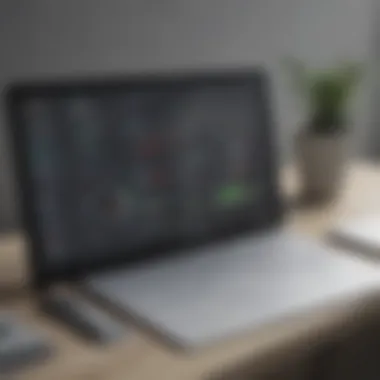

Intro
In the bustling world of project management, keeping track of time efficiently can feel like trying to catch smoke with your bare hands. But with tools like Toggl, navigating through the maze of manual time entry doesn't have to be a Herculean task. This guide aims to unravel the intricacies of mastering manual time entry in Toggl, an indispensable software for businesses of all sizes, particularly small to medium-sized enterprises.
Time is often the missing piece of the puzzle when it comes to enhancing productivity and ensuring projects stay on budget. Being able to accurately log hours worked helps businesses not only see where time is going but also identify areas for improvement. In this guide, we will delve deep into the mechanics of Toggl, guiding you step-by-step through its functionalities, best practices, and advanced features designed to supercharge your productivity.
We'll touch upon the significance of timed entries, explore how Toggl can aid in managing client work, and unravel how to derive insightful reports from the logged hours. Furthermore, we'll uncover ways to incorporate this skill into your daily routine, ensuring that you are not just working harder but also smarter.
Prelims to Manual Time Entry in Toggl
In today’s fast-paced world, tracking time manually is not just about recording hours; it’s about understanding where every moment goes. Mastering manual time entry in Toggl gives individuals and teams the upper hand in managing their resources effectively. Whether for a freelancer juggling multiple clients or for a small team working on various projects, accurate time entries are a crucial part of productivity.
The importance of manual time entry cannot be overstated. It allows you to capture your work accurately and helps you to make informed decisions on resource allocation, project planning, and client billing. Mistakes in time entries can lead to missed deadlines or incorrect invoicing, which can erode trust between businesses and clients.
In the realm of time tracking tools, Toggl stands out for its simplicity and effectiveness. Knowing how to manually enter time in Toggl not only enhances reporting capabilities but also ensures that no effort goes unaccounted for. In essence, this understanding transforms raw time data into actionable insights, leading to better time management strategies.
Understanding the Need for Manual Time Entry
Manually entering time in Toggl is essential, especially in situations where automated tracking might miss key tasks. Perhaps you’ve wrapped up a client call and need to log that time or you’ve spent an hour brainstorming with your team. Automated tools might overlook these nuances, but a manual entry allows for full representation of your activities.
Moreover, manual time entry is necessary when working on tasks that fall outside regular workflows. This adds a layer of detail that is invaluable when reviewing productivity or preparing for client reports. In a nutshell, it helps individuals and businesses stay accountable and transparent, strengthening working relationships.
- Flexibility: It provides room for adjustments and corrections.
- Precision: Users get to specify the exact tasks they've worked on, capturing all the nuances of their activities.
- Accountability: It keeps teams responsible for their time spent on tasks.
Overview of Toggl as a Time Tracking Tool
Toggl is widely recognized as a leading time tracking tool designed to meet the needs of freelancers, entrepreneurs, and companies alike. Its user-friendly interface makes it accessible for users at any level of tech-savviness. With features that cater to both automatic time capturing and manual entry, Toggl meets diverse tracking requirements.
Among its many benefits are:
- Real-time Tracking: Easy to start and stop timers as tasks are undertaken.
- Reporting Features: Generate detailed reports to better understand where time is spent.
- Cross-platform Usage: Toggl can be used on web browsers, mobile apps, and desktop applications, ensuring flexibility for users on the go.
For those in small to medium-sized businesses, Toggl's adaptability means it can scale with your needs. Whether you’re looking to analyze productivity trends or streamline your billing process to clients, Toggl offers the tools to bridge those gaps efficiently.
"Effective time management is about quality, not just quantity. A minute might seem small, but it can be the difference between completion and chaos."
Understanding how to leverage Toggl for manual time entry lays the groundwork for effective time tracking practices. From clients to large team projects, Toggl’s capabilities can help streamline the workflow, making every minute count.
Setting Up Your Toggl Account
Setting up your Toggl account isn't just a matter of filling in a few boxes; it's the foundation of effective time management within your organization. Taking the time to establish this correctly can make a world of difference in your project's overall efficiency. With a well-configured Toggl account, small to medium-sized businesses, entrepreneurs, and IT professionals can ensure accurate tracking and analysis of their time investment.
A proper setup offers countless benefits. For one, it provides clarity and organization to previously chaotic time recording methods. Beyond that, it allows users to create personalized structures tailored to their specific workflows. Let's break down what you need for a seamless incorporation into your daily operations.
Creating a Toggl Account
To get the ball rolling, the first mountain to climb is creating your Toggl account. The process is refreshingly straightforward—typically, it requires just a few basic details.
- Visit Toggl's Website: Head over to Toggl's site and look for the sign-up button.
- Input Your Details: You’ll need to provide an email address and a password. Keep the password complex enough to ward off any prying eyes but simple for you to remember.
- Verification: After hitting that submit button, you’ll likely receive a verification email, so don’t forget to check that inbox! Once verified, you can log in.
- Initial Setup: Upon your first login, Toggl will guide you through a short onboarding tutorial. It’s worth taking the time to absorb this info, even if you’re already familiar with time tracking tools. It often contains insights into features that could be new to you.
Creating a Toggl account might seem trivial at first glance, but think of it as laying the bricks for a solid workflow foundation. Not doing this properly can lead to future headaches or, worse, inaccurate time tracking.
Navigating the Toggl Interface
After you've set up your account, getting accustomed to the Toggl interface is your next mission. The design is intentionally user-friendly, which is a boon for newcomers and veterans alike.
- Dashboard Overview: Right after you log in, you'll be greeted with the dashboard. Here, you can see an overview of your time entries and summaries. It's important to familiarize yourself with this section to effectively manage your entries.
- Menu Bar: The left sidebar contains various tools such as the Timer, Reports, Projects, and Tags. Each has its own importance in categorizing and quantifying your time effectively.
- Adding a Time Entry: To add time, you’ll find a prominent button labeled "+ New Entry". Clicking this will kick off the manual entry process, and it’s a good practice to keep this section open for quick access.
- Project Organization: If you manage multiple projects, utilizing the project feature will help significantly. The layout makes it easy to see which projects consume the most time at a glance.
Being comfortable with the Toggl interface is like second nature for time management. The more you explore, the better you’ll mingle with its features. And remember, understanding this aspect dramatically impacts your overall productivity.
"Getting the hang of Toggl’s interface can turn a mundane task into a streamlined process."
With the account created and the interface navigated, you’re well on your way to mastering manual time entry. Taking these initial steps is crucial, laying the groundwork for an effective time-tracking strategy.

How to Add Time Manually in Toggl
Understanding how to add time manually in Toggl is crucial for anyone looking to track their hours accurately. This section is fundamental because manual time entries can sometimes be the only way to ensure completeness and accuracy in time tracking. Many users find themselves needing to input time logs after-the-fact, whether it's due to oversight or because tasks were performed outside the Toggl system. Manual time entry allows not only for filling gaps but also provides a clearer picture of time allocation for projects and clients.
By mastering this function, you can refine your workflow, enhance reporting capabilities, and ultimately increase productivity. It also ensures that no working hour goes unaccounted for, which can be particularly beneficial for freelancers and small business owners who bill by the hour. With that in mind, let’s dive into the specifics of how to execute manual time entries effectively.
Step-by-Step Guide to Manual Entry
Adding time manually to Toggl is a straightforward process, yet it's essential to follow each step carefully to ensure complete and accurate records. Here’s how:
- Log into Toggl: Start by accessing your Toggl account either through the web app on your desktop or the mobile app on your smartphone.
- Locate the 'Time Entry' Section: On the main dashboard, look for the time entry section. It’s usually a prominent feature where past entries are listed.
- Select 'Add Time Entry': There’s a button or an option labeled 'Add Time Entry' you need to click on. This opens a new input field.
- Fill in Details: You need to fill out several fields:
- Save the Entry: Once you’re satisfied with the information provided, hit the save button.
- Description: This should be clear and concise, indicating what task was performed.
- Project and Client: Sometimes you can select from dropdowns to categorize your time entry more effectively.
- Start and End Time: Here, you can either input exact times or just the total duration worked.
This step-by-step approach ensures every piece of information is carefully logged.
Using the Toggl Web App
When using the Toggl web app, the interface is relatively user-friendly but can be daunting for newcomers. The navigation bar allows straightforward access to various functions, including manual entry.
One advantage of the web app is its ability to provide a larger view of your time entries and analytics. The user can see their entire week laid out, making it easier to identify any missing entries or time not accounted for at a glance.
- Shortcut Keys: Familiarizing yourself with shortcut keys can significantly speed up the manual entry process. For instance, you can often use
- to create a new time entry directly.
In addition, the web app allows for bulk time entry, where users can add multiple entries in one go. Just make sure dates and times are correctly input to prevent errors in reporting.
Using the Toggl Mobile App
Adding time manually in the Toggl mobile app is an essential feature, especially for those who are consistently on the go. With a mobile device, you can record time entries immediately as they occur, which minimizes the risk of forgetfulness later on.
- Simple Interface: The mobile design is stripped down, focusing on quick access to essential functions. Just tap the ‘+’ button on the main screen to start.
- Voice Entry: If you are too occupied even to type, you might find using voice dictation helpful. Simply dictate your task, and the app will transcribe your words into the time entry fields.
Having the mobile app means you can enter time for freelance gigs or client work while out and about, ensuring you capture the full scope of your working hours. This approach not only enhances accuracy but also adds convenience to your time management strategy.
"In today’s fast-paced world, manual time tracking is your best ally to ensure every task is accounted for."
By mastering both platforms, web and mobile, you empower yourself to maintain control over your time management effectively. This comprehensive understanding lays the groundwork for better productivity and accountability in your work.
Understanding Time Entry Fields
When it comes to using Toggl effectively, understanding the time entry fields is paramount. These fields not only help streamline data entry but also ensure that insights drawn from time tracking are accurate and actionable. The way you fill out these fields can impact your ability to analyze productivity and manage projects efficiently. Proper usage of these fields allows individuals and teams to gain clarity over their time expenditures, leading to better decision-making down the line.
Descriptive Labels: What to Include
Descriptive labels are the backbone of clear time entries. It's essential to use labels that accurately reflect the work done, as these labels become the first point of reference when analyzing time data later. Here's what you should consider:
- Specific Descriptions: Use clear and specific descriptions for tasks. Instead of just saying “work,” use “Website redesign for Client X.” This granular detail helps in identifying time spent on various activities easier.
- Project-Related Tags: Including relevant tags can help categorize entries further. Tags like “development,” “meeting,” or “research” provide quick insight into the nature of the work done.
- Date and Time Context: Make sure to include the date and time alongside the label. This context is crucial for historical analysis and planning future workloads effectively.
Effective descriptive labels not only boost your reporting accuracy but also enhance communication within your team about where time is being allocated.
Choosing Clients and Projects
Selecting the appropriate clients and projects for your time entries can be a bit of a balancing act. It's all about aligning your work with the right clients and projects while keeping organization in check. Here’s how to navigate this:
- List Your Clients: Before diving into time logging, compile a list of your active clients. This list will serve as a reference point, making it simpler to select clients without thinking twice.
- Project Naming Conventions: Consistency is key. When naming projects, adopt a uniform format, like “Client X - Website Revamp,” so that everyone knows what they are referencing.
- Regular Updates: Keep your client and project lists updated. This practice ensures that you have a clear overview and avoids any hiccups during time entry.
- Consider Future Needs: When setting up, think about projects that may arise in the future as well. Having a well-structured system makes it easier to adapt down the road.
Establishing a systematic approach to client and project selection can significantly improve your time management and productivity.
Adjusting Time Durations
An often-overlooked aspect of time entry is the adjustment of time durations. Properly adjusting these durations ensures that the data entered is both accurate and useful for reporting. Here’s what to keep in mind when filling out time durations:
- Realistic Estimates: Try to be realistic about how long tasks take. This way, when you review your entries, the durations will reflect true workload and provide accurate feedback for future estimates.
- Railroad your Timing: Use pre-defined blocks of time if your work typically falls into specific lengths, like 30-minute or 1-hour segments. This method streamlines entry and tends to make it more consistent.
- Catch Up Soon: If you miss logging time for a task, don't let it slide for too long. The fresher the memory of the task, the more accurate your time log shall be.
- Adjustments in Real-Time: Whenever feasible, adjust your time entries as you work. This prevents discrepancies and ensures that your records are always up-to-date.
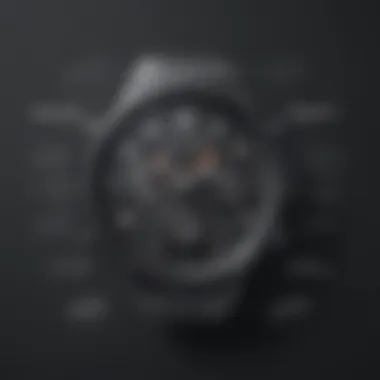

Taking the time to refine these entries adds significant value to your records, allowing for precise analysis and strategic planning. Proper understanding and application of time entry fields can transform time tracking from a mundane task to a powerhouse of efficiency.
Advanced Features of Toggl
When diving into the world of time tracking with Toggl, it's like holding a treasure map that guides you toward efficiency. The tool is more than just about punching in hours; it provides features that can profoundly enhance time management practices. What makes these advanced features paramount is their ability to streamline your workflow, improve organization, and optimize overall productivity.
Advanced features like tags and integration with other tools allow users to not only keep tabs on their time but to analyze and adapt their routines based on reliable data. When you understand how to utilize these tools effectively, the path to mastering manual time entry feels less daunting. Let’s explore these elements in detail.
Using Tags for Better Organization
Tags are essentially your personal organizing gold stars. They create a framework within which tasks can be categorized and made easier to track. Think of tags as creating a neat filing system for documents in a well-organized cabinet. In Toggl, by assigning specific tags to projects, clients, or even individual time entries, you start painting a clearer picture of where your hours are going.
Using tags provides multiple benefits:
- Enhanced Visibility: You can quickly filter entries to see how much time is spent on various projects or activities.
- Improved Reporting: Generate reports based on tags to identify which projects may require more attention or resources.
- Custom Category Creation: Tags can be tailored to fit your specific workflow, allowing for a personalized approach to your time management.
It's simple: when everything is organized, the chaotic feeling of time tracking melts away, leading to sharper focus and better results.
"Efficient time tracking is a blend of organization and reflection. Tags offer both at your fingertips."
Integrating Toggl with Other Tools
In today’s fast-paced business environment, efficiency and connectivity are the name of the game. Integrating Toggl with other tools enables you to harness the full potential of your time-tracking data. The beauty of Toggl lies in its capability to connect with a variety of software solutions such as project management tools, communication apps, and even accounting software.
Here are some notable integrations:
- Project Management Tools: Sync Toggl with software like Trello or Asana, bridging the gap between task management and time tracking. This allows you to allocate time to each task directly without double-entry.
- Communication Platforms: Connect to platforms like Slack, enabling team members to log time from the communication tool they frequently use.
- Accounting Solutions: By linking Toggl to platforms like QuickBooks, you streamline the invoicing process, making it simpler to convert your tracked hours into billable time.
Integrating these tools enables a seamless workflow and reduces the cognitive load on users by minimizing context-switching. This all means you’ll likely see not just time saved, but also enhanced accuracy in your tracking efforts.
Utilizing these advanced features puts you on track, enhancing not just your understanding of where your time is going, but also on optimizing your efficiency and productivity.
Best Practices for Manual Time Entry
Manual time entry is not just a mundane task; it's a critical part of efficient project management. Adopting best practices can significantly improve the accuracy and reliability of your time tracking, ultimately enhancing productivity. When done right, it helps small to medium-sized businesses and entrepreneurs maintain control over their operations, allowing for data-driven decision-making and better resource allocation.
Regularly Updating Time Entries
Keeping your time entries up to date is more than just a checkbox on a to-do list; it’s a foundational practice that sets the stage for effective time management. Imagine this scenario: you finish a task, but the details are fuzzy three days later when you finally sit down to log your time. The longer you wait, the harder it gets to remember not just how long it took, but exactly what you did. This is where the beauty of regular updates shines through.
Regularly updating your time entries allows you to capture your work hours when the details are fresh in your mind. Think of it as a diary, but instead of feelings, you’re noting down your productive hours. Whether it’s daily or weekly, finding a rhythm that works for you helps not just in consistency but also in accuracy. Furthermore, this practice empowers businesses to understand how much time is spent on various tasks, which is crucial for budgeting and resource planning.
When implementing this practice, consider creating reminders or setting aside a specific time each day to log your entries. A simple checklist might look like this:
- Set a daily time to update your time entries
- Allocate a few minutes after each task for input
- Review weekly to ensure no task is left unlogged
This proactive approach makes a difference in data integrity, providing a clearer picture of your time usage overall.
Reviewing and Adjusting Entries
No matter how diligent you are, mistakes happen. Perhaps you misrecorded a task’s duration or forgot to attach it to the right project. If left unchecked, these inaccuracies can snowball, leading to faulty reports that misguide future project planning.
This is where reviewing and adjusting entries becomes vital. Regular audits of your time entries should be part of your workflow. Take a moment to assess your logged hours, spot discrepancies, and swiftly amend errors. This could be a quick check-in at the end of each week or a more thorough monthly review.
Some points to consider while reviewing:
- Look for anomalies: Are there entries that seem too long or too short? Red flags can indicate errors.
- Cross-check against project timelines: Align your recorded hours with project deadlines and deliverables to ensure accuracy.
- Consult with team members: They may have insights into project hours that you might miss. Collaboration can bring clarity.
By actively reviewing and adjusting entries, you maintain the trustworthiness of your data, ensuring that your time tracking reflects your actual performance. This trust in data allows for better analytical insight, ultimately aiding in smart business decisions.
"Accuracy is the cornerstone of effective time tracking. Without it, you’re working with a skewed perspective that could lead to major pitfalls in project management."
In summary, following best practices for manual time entry like regularly updating time entries and reviewing them helps bridge the gap between time spent and value generated. Both practices encourage taking control of your time management, fostering a reliable framework that serves as the backbone for productivity and strategic decision-making.
Analyzing Time Data in Toggl


When it comes to managing time effectively, analyzing the data you collect is just as crucial as the act of tracking it in the first place. In Toggl, the ability to analyze time data opens up avenues for insights that can significantly improve productivity and resource allocation. For small to medium-sized businesses, entrepreneurs, and IT professionals, harnessing this data isn't merely beneficial; it’s a necessity.
Understanding how to dissect the time you've tracked allows you to pinpoint inefficiencies, streamline processes, and enhance overall project management. Gathering raw data is one thing, but transforming that data into actionable insights is where the real gold lies. By delving into this analysis, you set the stage for informed decision-making and strategic planning.
Generating Reports for Analysis
Generating reports in Toggl serves as the backbone for effective time analysis. These reports can vary in scope and depth, catering to specific needs of your business.
- Types of Reports: The first step in this journey is to familiarize yourself with the range of report options. Toggl offers several formats, including detailed reports for individual tasks, summaries for entire projects, or even high-level overviews for clients or teams. Each type serves a unique purpose, providing different layers of insight into how time is being allocated.
- Customization Options: What sets Toggl apart is its flexibility. You can customize reports based on various parameters such as dates, clients, projects, or tags. For example, if you're looking at the productivity of a particular project over the last quarter, you can tailor your report to reflect that timeframe, making it relevant and actionable.
- Exporting Reports: Once you’ve generated a report that meets your needs, you can export it in several formats— including CSV, PDF, and even Excel. This capability allows for seamless sharing across your organization. Seeing the results laid out clearly can help in discussions and strategy sessions.
"Data when woven with context becomes information; and information when articulated becomes knowledge."
Using Analytics for Project Improvement
Once you’ve got a handle on generating reports, the next step is some real analytical thinking. Using analytics helps directs attention to areas that can be honed for efficiency.
- Identifying Patterns: Regular analysis leads to the spotting of trends and patterns. Are your developers constantly clocking late hours? Or is a specific client task taking longer than anticipated? Digging deep into the analytics helps reveal these quirks of work habits or project setups, highlighting potential adjustments.
- Measuring Efficiency: Track which tasks consume the most time and see how they align with project objectives. This can assist you in understanding where workload balancing is needed or if there are bottlenecks in process workflows.
- Making Data-Driven Decisions: Leveraging the insights gained from this data can lead to more informed decision-making. Whether it’s reallocating resources or adjusting project timelines, knowing precisely where time goes every day, week, or month allows for a more agile response to challenges as they arise.
In the grand scheme of time management, don’t just settle for having the data; instead, cultivate the ability to analyze it. This step fosters a culture of continuous improvement where time isn't just tracked, but truly optimized.
Common Challenges in Manual Time Entry
In the realm of time tracking, the process of manual entry can be a bit of a double-edged sword. While it's a useful feature in Toggl, it does come with its unique hurdles. This section sheds light on key challenges users may encounter while managing their time entries. Recognizing these challenges can help in finding effective solutions, ultimately improving overall productivity and time management.
Addressing Inaccurate Time Entries
Inaccurate time entries can wreak havoc on reporting and project assessments. One of the simplest ways this can happen is through typos. It’s easy to a number, leading to a cascading problem when trying to analyze worked hours. Moreover, distractions can lead to forgetfulness about specific tasks or time spent on projects.
To counter these inaccuracies, regular reviews of time entries are essential. This is where a routine check can make a significant difference - perhaps weekly or even daily, depending on your workload. It’s also sensible to adopt a systematic approach, maybe by color-coding or tagging entries. For instance, marking tasks as high importance in a certain color can help you notice discrepancies easily.
Here are some practicles steps to minimize inaccuracies:
- Double-check Entries: Always review your logged time before submitting.
- Use Descriptive Labels: Clearly define what each entry is about to avoid confusion later.
- Implement Feedback Loops: Encourage team members to verify their entries regularly.
"The more accurate your time tracking, the less time you waste hunting down errors later."
By focusing on these measures, businesses can significantly reduce the likelihood of enduring inaccuracies, thereby enhancing reporting quality.
Managing Multiple Projects Efficiently
In small to medium-sized businesses, juggling multiple projects is a common reality. This can lead to an overwhelming situation where a user loses track of hours spent on each project. Efficiently managing time across several endeavors is crucial, yet it can easily slip into chaos if not handled properly.
An effective way to manage time entries across multiple projects in Toggl is to create distinct groups or tags for each project. This organization simplifies the process of logging hours and reviewing time spent for specific projects.
Consider the following strategies to streamline your time management:
- Set Clear Boundaries: Clearly delineate time slots for each project to focus on tasks without overlap.
- Schedule Regular Check-Ins: Briefly assess where your time is being allocated each week. Tools like Toggl's reporting feature can provide valuable insights.
- Use Descriptive Entries: Just like with inaccurate entries, providing additional context helps when you later look back to understand the work done.
The ability to manage multiple projects effectively not only enhances productivity but also boosts morale, as users don't feel overwhelmed or disorganized. By setting up systems that promote efficient entry practices within Toggl, users can elevate their time management strategies, aligning them with their business goals.
Ending
Accurate time tracking is an integral piece of the puzzle when it comes to managing projects and optimizing productivity. It’s easy to underestimate the impact of how hours are logged, but thorough tracking can fine-tune your workflows and bolster accountability. In this article, we’ve examined manual time entry within Toggl, emphasizing the nuances that allow users to get the most out of this powerful tool.
The fact remains that time is a finite resource. Therefore, knowing how to manage it effectively can lead a business toward greater efficiency and profitability. Precise time tracking enables businesses to bill clients accurately while measuring how much time is spent on particular tasks or projects. This insight is pivotal for any organization wishing to allocate resources judiciously and prioritize future work priorities.
The Value of Accurate Time Tracking
Accurate time entry serves as the backbone of effective project management. Without detailed logging, identifying inefficiencies becomes a wild-goose chase. Here are some specific elements worth considering:
- Cost Management: With proper time tracking, businesses can prevent cost overruns, allowing for more accurate project budgets.
- Performance Insights: Time data helps in assessing performance across teams and individuals, bringing clarity into productivity rates.
- Resource Allocation: Understanding how much time is dedicated to various projects aids in optimal resource distribution.
Accurate time tracking isn't merely a matter of functionality; rather, it’s an avenue toward fostering a culture of accountability and diligence. When employees are aware their work is being logged meticulously, they tend to invest more effort into their tasks.
Final Thoughts on Improving Time Management
To wrap things up, improving time management isn’t a one-time endeavor but an ongoing journey. Here are some practical takeaways to consider:
- Routine Audits: Regularly review your time entries to ensure they reflect the actual work done.
- Set Clear Goals: By establishing clear objectives for time management, teams can steer their efforts in alignment with the business’s mission.
- Continuous Learning: At times, investing in workshops or courses on time management techniques can yield significant benefits in productivity.
Successful navigation through the realms of time tracking and management requires not only adopting the tools like Toggl but also instituting practices that ensure consistency. Striking the right balance between rigorous entry and flexibility will lead to a notable improvement in how time is perceived and used across your organization. By committing to this process, businesses can transform time management from a mundane task into a powerful strategy for success.







