Mastering ANSYS Electronic Desktop for Engineering
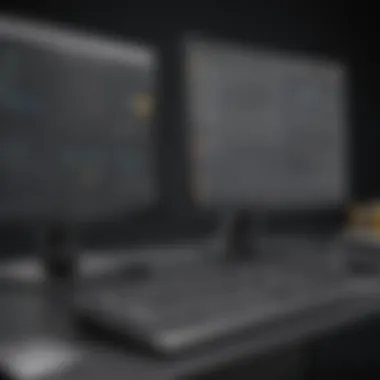

Software Overview
Prelude to the Software
ANSYS Electronic Desktop is a sophisticated platform designed for simulation and analysis across various engineering domains. As a central hub for multiple ANSYS products, it empowers engineers and designers to perform complex simulations in fields such as structural analysis, fluid dynamics, and electromagnetic compatibility. This software is well-regarded for its intuitive interface and seamless integration with a variety of specialized simulation tools.
Key Features and Functionalities
The core features of ANSYS Electronic Desktop include:
- Comprehensive Simulation Capabilities: This platform allows for multifaceted simulations that combine structural, fluid, and thermal analyses.
- User-Friendly Interface: The layout is designed for ease of navigation, minimizing the learning curve for new users.
- Customization Options: Users can tailor workspaces to fit their specific workflow needs, enhancing efficiency.
- Integration with Other ANSYS Products: It links directly with ANSYS Mechanical, ANSYS Fluent, and many others for a robust analysis experience.
Pricing Plans and Available Subscriptions
Pricing for ANSYS Electronic Desktop varies depending on the size of the business and the specific requirements. Small to medium-sized enterprises can explore different subscription models which often include:
- Annual Licenses: Cost-effective for businesses with long-term projects.
- Usage-Based Plans: Flexibility for those who need sporadic access to advanced simulation tools.
- Trial Versions: Potential users can often access trial versions to assess the software before committing financially.
User Experience
User Interface and Navigational Elements
The user interface of ANSYS Electronic Desktop is designed for functionality and ease. Key navigational elements include a customizable toolbar, a project management tree, and a simulation results viewer. Users can quickly switch between different simulation modules without getting lost in menus.
Ease of Use and Learning Curve
Although powerful, the software is designed to be approachable. Many users report that their first simulations are often intuitive to set up. However, mastering all the features may require some dedication, making training resources and user communities valuable for ongoing learning.
Customer Support Options and Reliability
ANSYS provides a variety of customer support options, including:
- Comprehensive Documentation: A well-organized user manual that covers all aspects of the software.
- Online Forums: Platforms like Reddit have active discussions where users share tips and troubleshoot issues.
- Direct Support: Customer service that is responsive and knowledgeable in resolving more complex queries.
Performance and Reliability
Speed and Efficiency of the Software
Users often note that ANSYS Electronic Desktop performs efficiently, handling large datasets without significant delays. The software is optimized to run complex simulations quickly, thereby reducing overall project turnaround time.
Uptime and Downtime Statistics
While specific uptime statistics can vary, ANSYS software generally maintains a solid reputation for reliability. Users should always account for potential system updates or maintenance periods.
Integration Capabilities with Other Tools
The platform's ability to integrate with various external tools, such as MATLAB or custom scripts written in Python, enhances its utility. Users can automate processes and streamline workflows across different software environments.
Security and Compliance
Data Encryption and Security Protocols
Security measures are a crucial aspect of ANSYS Electronic Desktop. The software utilizes industry-standard data encryption methods to ensure user data remains protected.
Compliance with Industry Regulations
ANSYS Electronic Desktop adheres to relevant industry guidelines, making it suitable for companies that require compliance with standards such as ISO or ASME.
Backup and Disaster Recovery Measures
Regular backups and disaster recovery protocols are essential components of the software. Users can set their configurations to automatically back up data on a scheduled basis, safeguarding valuable project information.


The integration of various engineering simulations into a single platform significantly enhances workflow efficiency and productivity for small to medium-sized businesses.
Overall, ANSYS Electronic Desktop provides a comprehensive solution suitable for today’s engineering challenges, particularly for those enterprises looking to leverage advanced simulation tools to increase their operational efficiency.
Preface to ANSYS Electronic Desktop
Understanding the ANSYS Electronic Desktop is essential for professionals in engineering fields. This platform acts as a cornerstone for conducting simulations, allowing users to incorporate complex physics in a streamlined manner. When approaching simulation tasks, having a thorough grasp of this electronic environment significantly impacts productivity and the accuracy of results.
Overview of the ANSYS Suite
The ANSYS suite offers a comprehensive range of software tools. Each tool serves a specific purpose, catering to various engineering disciplines. The suite includes structural, fluid dynamics, thermal, and electromagnetic analysis capabilities. Thus, it enables users to simulate real-world behaviors under different conditions.
With the integration of these diverse tools, engineers can conduct multi-physics simulations. This functionality is one of the reasons ANSYS Electronic Desktop holds a prominent position in the industry. Users benefit from having access to an extensive set of solutions in one location. This efficiency can lead to more informed decision-making and innovative outcomes in engineering projects.
Purpose of Electronic Desktop
The Electronic Desktop functions as a unified interface for managing various simulation tasks. Its primary purpose is to enable engineers to perform complex analyses without needing extensive coding expertise. ANSYS Electronic Desktop simplifies model creation, simulation management, and results interpretation.
Moreover, it enhances the collaboration among teams. Different departments can share models and findings seamlessly. This collaborative environment is crucial for organizations looking to maintain a competitive edge in technology and product development.
The ANSYS Electronic Desktop not only enhances productivity but also improves the overall accuracy of simulations. By utilizing this platform, professionals can better visualize project outcomes, leading to faster problem-solving and enhanced design iterations.
Key Features of ANSYS Electronic Desktop
The ANSYS Electronic Desktop stands out in the realm of engineering simulation tools due to its multifaceted capabilities. Understanding its key features is essential for users seeking to optimize their simulation workflows. This section will dissect the most notable characteristics of ANSYS Electronic Desktop and how they serve various engineering applications. These features enable users to complete simulations efficiently while maintaining high accuracy, making the platform a valuable asset for small to medium-sized enterprises and IT professionals alike.
User Interface
The user interface (UI) of ANSYS Electronic Desktop is designed for both accessibility and functionality. Its intuitive layout allows users to navigate through complex analyses more easily.
- Visual Simplification: Components are presented in a clear, organized manner. Icons and toolbars are visually recognizable, leading to a smoother user experience.
- Customization Options: Users can adjust settings and functions according to personal preferences, thereby improving efficiency. This fosters a workspace conducive to focused analysis.
- Interactive Dashboards: Real-time data visualization enhances the ability to track simulation progress. Users can see metrics as they change, providing immediate insights into the model’s performance.
Experimentation becomes less daunting; users can focus on simulations rather than searching for tools. A seamless interface is instrumental for novice and experienced users alike, enhancing their productivity.
Multi-Physics Simulation Capabilities
Multi-physics simulation is a hallmark feature of ANSYS Electronic Desktop, allowing users to analyze various physical phenomena simultaneously. This capability is crucial for detailed engineering assessments.
- Coupled Analysis: Users can run simulations involving structural, thermal, and fluid dynamics all at once. This reflects real-world interactions better than isolated studies.
- Scalability: Whether for small components or complex assemblies, ANSYS accommodates varying levels of simulation. It scales according to the problem at hand, which is beneficial for diverse sectors.
- Industry Applications: Aerospace, automotive, and electronics fields specifically benefit from this feature. Each sector can leverage multi-physics simulations for improved design outcomes, reliability, and efficiency.
The importance of this functionality cannot be overstated. Engineers can gain a holistic view that informs decision-making processes at all stages of product development.
Integration with Other Tools
Another significant aspect of ANSYS Electronic Desktop is its compatibility with various engineering tools. This integration capability enhances the overall utility of the platform.
- ANSYS Workbench: It offers a comprehensive environment where simulations are seamlessly connected. Data transfer among different analyses remains consistent, reducing errors.
- External Software Plug-ins: Users can integrate third-party tools such as MATLAB or Excel. This flexibility allows for enhanced data handling and custom analyses.
- Collaboration Tools: The suite supports collaborative work, making it easy for teams to share findings and methodologies, ultimately promoting innovation.
Overall, effective integration with other software aids in building an expansive simulation ecosystem. This not only maximizes the use of resources but also streamlines workflows significantly.
"Integration is crucial; it creates a synergy that elevates simulation efficiency to new heights."
Understanding these key features of ANSYS Electronic Desktop provides a solid foundation for users aiming to advance their simulation projects, ensuring they can harness the full potential of this robust tool.
Applications of ANSYS Electronic Desktop
The applications of ANSYS Electronic Desktop are significant and multifaceted. This platform is not just a simple design tool; it encompasses an array of engineering fields and disciplines. Each application leverages the advanced simulation features integrated into the software, enabling engineers to solve complex problems while enhancing productivity and accuracy in their work. Utilizing ANSYS Electronic Desktop can lead to improved product quality and reduced development time, making it a valuable asset for small to medium-sized businesses and IT professionals.
Aerospace Engineering
In aerospace engineering, ANSYS Electronic Desktop is pivotal. The software is used to simulate various conditions that an aircraft component might face, from aerodynamic forces to thermal stresses. Engineers can model both structural integrity and fluid dynamics. This leads to optimized designs that can withstand harsh environments. The ability to run multiple simulations helps in identifying potential failure points before actual production, thus saving time and resources. Companies like Boeing and Airbus benefit from this software, relying on its capabilities to ensure safety and performance in their aircraft.


Automotive Industry
The automotive industry also greatly benefits from ANSYS Electronic Desktop. Engineers use this software to analyze crash simulations, optimize fuel efficiency, and improve the overall performance of vehicles. With multi-physics simulation capabilities, one can assess vibrations and thermal conditions simultaneously. This is essential for electric vehicles, where battery thermal management is crucial. By testing various design alternatives, companies can effectively meet regulatory standards while enhancing safety features.
Electronics and Electrical Applications
For the electronics sector, ANSYS Electronic Desktop plays a crucial role in the design and testing of various components like circuit boards and semiconductors. It helps in electromagnetic field simulations, which are essential for assessing signal integrity and interference. Proper analysis leads to better product reliability and longevity. Engineers conduct thermal simulations to prevent overheating, ensuring devices operate efficiently in the field. Hence, the platform not only helps in design but also in testing and validation phases, streamlining the development process.
Civil Engineering
In civil engineering, ANSYS Electronic Desktop is utilized for structural analysis of buildings and infrastructure projects. Engineers simulate stresses and loads to understand how structures react under different conditions, such as earthquakes or heavy winds. This is critical for ensuring public safety and adherence to building codes. The software aids in optimizing material use, leading to cost savings without compromising safety. By utilizing advanced simulation techniques, civil engineers enhance their ability to design resilient structures.
Workflow in ANSYS Electronic Desktop
Understanding the workflow in ANSYS Electronic Desktop is crucial for efficient simulation processes. This platform is designed to facilitate a streamlined path from project inception to result analysis. A methodical workflow not only enhances productivity but also improves accuracy in simulations.
Setting Up a Project
Setting up a project in ANSYS Electronic Desktop is the first step toward any simulation. The process begins with selecting the right type of simulation based on the engineering discipline involved. This decision influences all subsequent steps in the workflow.
- Create a New Project: To start, open ANSYS Electronic Desktop, and navigate to the project creation menu. Specify the name and storage location of the project.
- Select the Appropriate Application: Choose the application that best suits your simulation needs, such as ANSYS Mechanical, ANSYS Fluent, or ANSYS HFSS.
- Define the Geometry: This step involves importing or creating the geometry for the model, using the integrated CAD tools or importing from other software.
- Set Analysis Type: Specify the type of analysis needed, such as static structural, thermal, or electromagnetic. This affects the settings and available options in later steps.
By carefully setting up a project, users ensure a solid foundation upon which to build their simulations.
Running Simulations
Once the project is set up, running simulations is the next essential phase. This step requires attention to detail to ensure accurate results.
- Apply Boundary Conditions: Boundary conditions must be defined according to the physical situation being simulated. These parameters can include fixed supports, loads, or temperature constraints.
- Meshing: Generate a mesh for the model. Meshing divides the geometry into finite elements, which is critical for numerical analysis. The quality of the mesh has a direct impact on the accuracy of the results.
- Solver Settings: Choose solver settings based on the analysis type. This includes selecting numerical methods and convergence criteria to ensure reliable results.
- Submit Simulation: After everything is set, run the simulation by submitting it to the solver.
- Monitor Progress: Users can monitor the progress of the simulation within the platform, allowing for adjustments if necessary.
By following these steps diligently, users can run effective simulations that yield valuable insights into their projects.
Analyzing Results
Analyzing results is a critical aspect of the workflow that tends to influence future design iterations. Proper interpretation of results leads to informed decisions.
- Access Results: After running simulations, access results through the results section of the software. The results may include graphical data, tables, and animations demonstrating the simulation behavior.
- Evaluate Key Metrics: Look at important metrics such as stress distribution, temperature gradients, and electromagnetic fields depending on the analysis type. This helps identify areas of concern and validate design choices.
- Post-Processing Tools: Utilize the post-processing tools available in the software to visualize and interpret data better. Create contour plots, vector fields, or animations to enhance understanding.
- Export Results: If required, export the analysis results for documentation or further processing. This includes generating reports and figures for presentation to stakeholders.
Challenges in Using ANSYS Electronic Desktop
Using ANSYS Electronic Desktop can present obstacles that may hinder the effectiveness of users. Understanding these challenges is crucial for optimizing performance and ensuring successful outcomes in projects. Addressing these issues allows users to mitigate potential disruptions in their workflow and improve their overall experience with the software. This section will delve into three main challenges: the learning curve for new users, the complexity of multi-physics analysis, and licensing and cost considerations.
Learning Curve for New Users
For many newcomers, ANSYS Electronic Desktop can seem daunting. The interface is feature-rich and requires time to become familiar. New users may feel overwhelmed by the multitude of tools and options available. It often leads to a longer onboarding process than one might expect. Efficient training programs and hands-on practice are essential for bridging this gap.
Without adequate understanding, users may struggle to fully utilize the software's capabilities. It is advisable for companies to invest in comprehensive training sessions or workshops. These can help in speeding up the learning curve and better prepare users to handle various tasks. Finding and utilizing resources for learning, such as tutorials or forums like the ANSYS subreddit, can also enhance the learning experience.
Complexity of Multi-Physics Analysis
Multi-physics simulations are a major strength of ANSYS Electronic Desktop, but they come with inherent complexities. Integrating different physics into a cohesive model is not a straightforward task. Users must understand how various physical phenomena interact with one another. This understanding is vital for acquiring accurate results. Failure to appropriately model these interactions could lead to flawed data and misguided decisions.
Proper guidance or consulting may be necessary to navigate these intricate analyses. Companies may also benefit from creating standardized workflows that simplify multi-physics analysis. Having a clear plan can help mitigate risks associated with oversight or misunderstanding of the simulation data.
Licensing and Cost Considerations
Commercial software can be costly, and ANSYS Electronic Desktop is no exception. Understanding the licensing structure and related costs is essential for businesses. There are various licenses based on the level of features and capabilities needed, which can lead to confusion for potential users. It is critical to review these options thoroughly.
Additionally, ongoing maintenance and upgrade costs must also be factored into the overall budget. For small to medium-sized businesses especially, it is important to assess whether the investment in ANSYS tools aligns with their project needs. Conducting a cost-benefit analysis prior to acquisition can prevent financial strain and ensure the software is used to its full potential.
Important Note: Regular communication with the vendor about licensing changes and offerings can also be beneficial for organizations.


In summary, while ANSYS Electronic Desktop offers immense potential, its challenges should not be overlooked. Recognizing and addressing the learning curve, complexities of multi-physics analysis, and licensing considerations will better equip users for success.
Best Practices for Utilizing ANSYS Electronic Desktop
Utilizing ANSYS Electronic Desktop effectively can elevate the simulation experience, making processes smoother and more efficient. Mastering best practices is essential for small to medium-sized businesses and IT professionals aiming to achieve optimal results from this powerful software. By implementing these practices, users can enhance collaboration, minimize errors, and ensure the accuracy of their simulations.
Regular Updates and Maintenance
Keeping the ANSYS Electronic Desktop updated is crucial. Software updates provide not only new features but they also include critical bug fixes and enhancements. An updated system often performs better and can incorporate the latest simulation techniques that are refined over time. Regular maintenance practices ensure that the software runs smoothly. A good schedule could be to check for updates monthly or quarterly. This proactive measure prevents potential downtimes and avoids compatibility issues that can arise from using outdated software versions.
Documentation and Learning Resources
Comprehending the available documentation and learning resources heavily influences the successful use of ANSYS Electronic Desktop. The official ANSYS user guides provide detailed overviews of features, functions, and workflows, which can be very beneficial for both beginners and experienced users. Online forums such as Reddit and platforms like Facebook also present community-driven insights that can address common challenges. Engaging with these resources fosters a more profound understanding of the software and helps users to leverage its full capabilities.
- Consider utilizing:
- Official ANSYS documentation
- Community forums
- Webinars or tutorials
Exploration of these materials can shorten the learning curve and provide practical solutions to specific problems.
Collaboration Across Teams
Interdisciplinary collaboration can significantly improve project outcomes when using ANSYS Electronic Desktop. Sharing insights and findings can foster innovation and lead to better simulation accuracy. Collaboration can be enhanced by utilizing shared workspaces or cloud-based project management tools. This allows team members from various disciplines to work simultaneously, exchange ideas, and tackle challenges collectively.
- Effective collaboration strategies include:
- Regular team meetings to discuss project progress
- Tools like Slack or Microsoft Teams for communication
- Version control systems to manage document changes
By promoting teamwork, the overall efficiency of simulations will improve, and diverse perspectives will enhance problem-solving capabilities.
"In engineering, collaboration is not just beneficial; it is essential for innovative solutions and project success."
Implementing these best practices can transform how teams approach simulation tasks, enabling them to produce higher-quality results in less time.
Future of Simulation Technology
The landscape of simulation technology is rapidly evolving, driven by advances in computational power and the growing demand for precision in engineering analysis. This section explores the future of simulation technology, emphasizing its significance in enhancing design efficiencies and addressing complex engineering problems. The integration of innovative software and methodologies will play a crucial role in shaping how engineers and IT professionals approach simulation tasks in the coming years.
Emerging Trends in Simulation Software
The simulation software market is witnessing several trends that are transforming how simulation models are developed and applied. These trends include:
- Cloud-Based Solutions: Cloud computing allows users to run simulations on remote servers, thus mitigating the need for extensive local computing resources. This leads to increased collaboration among teams distributed globally.
- Real-Time Simulation: Advances in technology enable real-time data processing and simulation. This allows engineers to make informed design decisions more quickly, reducing time-to-market for new products.
- User-Friendly Interfaces: As the demand for simulation software grows, developers are focusing on making these tools more intuitive. This focus on user experience helps even non-experts leverage simulation capabilities effectively.
- Integration with Internet of Things (IoT): IoT integration facilitates the collection of real-time data from environments where the products operate. This data can be used for validating simulation models, making them more accurate.
The Role of Artificial Intelligence
Artificial Intelligence (AI) is poised to revolutionize simulation technology. Its role is becoming more prominent in various facets of the simulation process. Here are some ways AI is impacting simulation:
- Predictive Analytics: AI can analyze disparate data sets quickly, providing predictions about future performance based on existing models. This predictive capability leads to better decision-making and improved design outcomes.
- Automated Design Optimization: AI algorithms can automate the process of design optimization. By evaluating numerous design variations rapidly, AI reduces manual labor and enhances innovation.
- Enhanced Data Processing: AI's ability to process vast amounts of data efficiently enables engineers to utilize simulation results at scale. This is particularly beneficial for complex multi-physics simulations where traditional data processing methods may fall short.
- Machine Learning for Continuous Improvement: Machine learning enables simulation systems to learn from past results and refine predictions in future simulations, thereby continuously improving accuracy over time.
"Artificial Intelligence stands as a transformative element in simulation technology, enhancing both capability and efficiency in engineering processes."
In summary, the future of simulation technology is marked by significant advancements driven by trends in software development and the integration of artificial intelligence. These developments are essential for small to medium-sized businesses and IT professionals, as they pave the way for improved operational efficiency and innovation in engineering practices.
Culmination
The analysis presented here highlights the crucial role of the ANSYS Electronic Desktop in the modern engineering landscape. As businesses increasingly seek efficiency, the ability to conduct comprehensive simulations and analyses within a unified platform offers significant benefits. Understanding how to leverage this tool can lead to improved product outcomes and more effective design processes.
Summary of Key Takeaways
- Integration with the ANSYS Suite: The Electronic Desktop seamlessly connects with other ANSYS tools, allowing for a holistic approach to simulation. This integration streamlines workflows, enabling engineers to focus on innovation rather than administrative tasks.
- Multi-Physics Simulation Capabilities: Users can tackle complex problems that require an understanding of various physical principles, which enhances the accuracy of simulations and designs.
- User-Friendly Interface: Despite the sophisticated functionalities, the interface is designed to accommodate both new and experienced users, offering an intuitive experience that facilitates learning and application.
- Continuous Learning and Support: Organizations are encouraged to utilize the documentation and learning resources provided by ANSYS to keep their teams updated on best practices and new features.
Final Thoughts on ANSYS Electronic Desktop
The investment in mastering the ANSYS Electronic Desktop not only enhances technical capabilities but also fosters a culture of innovation. Future developments in simulation technology will likely build upon the foundations set by platforms like this, making it essential for businesses to remain engaged and updated.
"Adopting advanced simulation tools prepares businesses for the engineering challenges of tomorrow."
In summary, the ANSYS Electronic Desktop stands as a cornerstone for those committed to excellence in engineering solutions.







