Mastering Tableau Prep Builder for Data Analysis
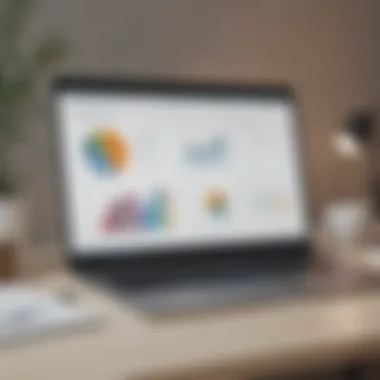

Software Overview
Prolusion to the software
Tableau Prep Builder serves as a keen instrument designed to streamline the data preparation process. By focusing on the cleanliness and structuring of data, it opens doors for accurate insights that businesses need to make informed decisions. For entrepreneurs and IT professionals navigating the sea of raw data, this software cuts to the chase, enabling users to quickly discover what really matters in their datasets.
Key features and functionalities
The software is packed with integral features that enhance its usability and efficiency:
- Data profiling: Users can easily comprehend the quality of their data through visual cues that highlight discrepancies or anomalies.
- Visual and intuitive: Working within a user-friendly interface allows for dragging and dropping elements, which simplifies the often tedious data cleaning process.
- Flow-based structure: This gives users the ability to build reusable workflows, making it easier to replicate processes for different datasets.
- Automated cleaning tools: With smart suggestions, the tool can identify data that needs restructuring, saving time and energy.
Pricing plans and available subscriptions
Tableau Prep Builder offers a flexible pricing strategy that caters to varied budgets. Small to medium-sized businesses can find suitable plans:
- Tableau Creator: Along with Prep Builder, this subscription includes Tableau Desktop under a monthly fee, fitting for those who seek an all-in-one solution.
- Tableau Explorer: This plan is more about collaborative features and might be beneficial to teams ready to share insights while still using Prep Builder.
Understanding which plan works best hinges largely on the size of the business and how deeply they engage with their data.
User Experience
User interface and navigational elements
The user interface of Tableau Prep Builder strikes a balance between simplicity and functionality. When you first fire it up, you’re greeted by a clean layout that avoids clutter. Elements are your friends here; every button and icon seems to gently beckon you to explore. The navigation is straightforward, and with minimal training, users can swiftly tap into the features they need.
Ease of use and learning curve
For newbies entering the world of data management, the learning curve is relatively gentle. Many users find the integration of resources such as video tutorials and community forums fortifying their knowledge base. Yet, even seasoned data analysts may experience a brief adjustment period as they get cozy with Tableau's approach to data.
Customer support options and reliability
Tableau offers various customer support avenues including:
- Online resources: Extensive documentation and community forums provide a legion of user-generated tips.
- Live chat: An accessible option for fast queries.
- Email support: For in-depth issues where detailed explanations are warranted.
Users often rave about the reliability of the support team, particularly when it comes to troubleshooting.
Performance and Reliability
Speed and efficiency of the software
When it comes to performance, Tableau Prep Builder impresses. It typically allows users to handle large volumes of data without significant lag, which is a must-have in fast-paced business environments. For example, a small manufacturing firm handling inventory data might find themselves transforming substantial datasets in a fraction of the time it would take with competitors.
Uptime and downtime statistics
Users can generally count on high availability, as the software's architecture is designed to minimize downtime. Although no software is foolproof, reports suggest that Tableau Prep Builder boasts a solid uptime percentage, which is crucial for businesses that rely on continuous data accessibility.
Integration capabilities with other tools
Integration is the name of the game when it comes to data visualization. Tableau Prep Builder offers compatibility with various platforms, including:
- CRM systems: To pull customer data effortlessly.
- Spreadsheets: Excel users will rejoice at seamless syncing options.
- Cloud storage: Facilitates easy uploading of datasets from your preferred cloud service.
Security and Compliance
Data encryption and security protocols
Data security is non-negotiable, and Tableau Prep Builder understands this tenet well. The software employs robust encryption protocols to ensure that sensitive data remains protected throughout various processes. This focus on security builds trust, especially for organizations managing personal or financial data.
Compliance with industry regulations
In terms of compliance, Tableau Prep Builder adheres to numerous industry standards, ensuring that your data handling remains above board. This regulation compliance often satisfies the due diligence necessary for sectors like healthcare and finance.
Backup and disaster recovery measures
Last but not least, the tool includes backup functionalities. Schedule regular backups to safeguard your data against unexpected calamities. Whether it’s a server failure or user error, having a fallback in place is certainly a load off the mind.
"Leveraging the right tools for data management not only promotes efficiency but also fosters a culture of informed decision-making within an organization."
In summary, understanding Tableau Prep Builder can be a significant turn for businesses eager to sift through their data intelligently. Its range of features, user-friendly design, and security protocols positions it well for the needs of IT professionals and entrepreneurs alike.
Prologue to Tableau Prep Builder
The rise of data-driven decision-making in businesses has made robust data preparation tools a necessity. Here, Tableau Prep Builder enters the stage as a key player. Not only does it simplify the process of preparing data for analysis, but it also enhances the overall workflow for various user groups, from small businesses to large enterprises.
Data preparation often poses significant challenges, such as cleaning messy datasets or integrating multiple data sources. Tableau Prep Builder streamlines this by offering intuitive features that aid in transforming raw data into insightful information. Understanding its functionalities is crucial for anyone looking to leverage data effectively.
Definition and Overview
Tableau Prep Builder is a visual tool designed for data preparation, allowing users to clean, reshape, and consolidate data before it is analyzed in Tableau Desktop. Unlike traditional data preparation methods that may require extensive coding or manual effort, this application employs a user-friendly interface that exposes underlying patterns within your data.


The tool empowers users to visualize the transformations and see how data flows through various stages of cleaning and preparation. With functionalities ranging from simple operations like filtering data to more complex tasks such as joining and aggregating datasets, Tableau Prep Builder serves as a comprehensive platform for data manipulation. Through its visual environment, even those less versed in data manipulation can grasp the essentials quickly.
Historical Context
To appreciate Tableau Prep Builder fully, it is crucial to examine its background and evolution. Tableau Software, founded in 2003, originally aimed to make data visualization accessible to all levels of business users. The introduction of Tableau Prep Builder in 2018 was a significant milestone that expanded its capabilities beyond visualization into the realm of data preparation.
Prior to this development, users often relied on external tools or manual processes to prepare data for analysis, which sometimes led to fragmentation and inconsistencies. Tableau Prep was introduced to bridge this gap, creating a seamless transition between data preparation and visualization. This positioned Tableau as a one-stop-shop for businesses seeking a more integrated approach to data handling.
Through the years, feedback and real-world applications have influenced the iterative improvements of Tableau Prep Builder, focusing on user experience while expanding compatibilities with an array of data sources. This evolution indicates a deep understanding of the recurring pain points within the data preparation process, solidifying Tableau Prep Builder as a vital tool in the analytics ecosystem.
Core Components of Tableau Prep Builder
The Core Components of Tableau Prep Builder serve as the underlying structure that allows users to navigate through their data preparation tasks. Each element plays a unique role in streamlining processes, enhancing user experience, and ultimately enabling better outcomes in data analysis. By understanding these components, small to medium-sized businesses, entrepreneurs, and IT professionals can maximize the tool's capabilities for efficient data manipulation and transformation. This section delves into the primary facets of the user interface and data connections, emphasizing how they contribute to the overall objectives of Tableau Prep Builder.
User Interface Design
Navigation Pane
The Navigation Pane is a critical part of Tableau Prep Builder's user interface. It provides a clear view of all the components within the workspace, making it easier for users to access different elements of their workflows. One of its standout features is the ability to quickly toggle between various sections of the project, such as flow diagrams, data sources, and settings. This fluidity in navigation increases productivity by reducing the time spent searching for specific features or tools.
Moreover, it offers a visual representation of data flows, helping users grasp their entire data preparation process at a glance. Navigating between tasks becomes effortless, making this pane a popular choice among users who value efficiency. However, while it excels in ease of use, some new users may initially find the number of options overwhelming.
Flow Pane
The Flow Pane is where the magic happens. It showcases the step-by-step transformation of data, giving users a visual roadmap of their actions. Each step in the flow is represented clearly, which allows for easy identification of where adjustments may be necessary. The ability to interactively edit data flows by simply dragging and dropping elements stands out as a notable feature. This provides a hands-on approach, letting users make adjustments on the fly without needing extensive technical knowledge.
Because of its intuitive design, the Flow Pane is a favorite among those exploring Tableau Prep Builder for the first time. By visualizing data processes, users can quickly understand and communicate their workflows. However, those familiar with more complex data manipulation tools might desire additional refinement options that are absent in this simplified layout.
Data Connections and Integration
Compatible Data Sources
Data connections are one of the hallmarks of Tableau Prep Builder, driving its capability to work with diverse datasets. The tool supports a myriad of compatible data sources, ranging from spreadsheets to cloud services like Google Analytics and Amazon S3. This broad compatibility facilitates smooth integration, allowing users to pull in data from various locations without hassle.
A key characteristic of this aspect is the built-in connectors that streamline the process of integrating third-party databases. As a result, businesses can streamline their data preparation process and ensure they are pulling in timely and accurate information. The downside may be that some less common data sources require manual configuration, which can be a cumbersome extra step.
Connecting to Data
Connecting to data is an essential function that underscores the flexibility of Tableau Prep Builder. The process involves straightforward steps where users can enter credentials, select data tables, and fill in parameters necessary for data extraction. This ease of connection empowers users to quickly access the data they need, eliminating frustrating delays that can occur in less intuitive platforms.
What makes this feature noteworthy is its versatility; irrespective of the dataset's size or type, whether big data or standard relational databases, users find a reliable way to get connected. However, while the connection process is often smooth, users might experience performance issues if they try working with overly large datasets without first optimizing them.
Key Features of Tableau Prep Builder
Tableau Prep Builder stands out for its effective and streamlined approach to data preparation. It's designed to help users clean, format, and transform their data so that it can be easily analyzed in Tableau Software. This section will discuss the standout features that contribute to its reputation. The key elements include the data cleaning and transformation capabilities, visual flow representation, and built-in profiling tools. Each of these features plays a vital role in making your data ready for analysis.
Data Cleaning and Transformation
Data cleaning and transformation is at the heart of what Tableau Prep Builder aims to achieve. This process can be critical when handling messy datasets that involve inconsistencies and errors.
Removing Duplicates
Removing duplicates is one critical aspect of data cleaning. When you're dealing with datasets, duplicates can be like pinholes in a tire; they lead to confusion and inflating numbers that can misguide analysis. The importance of this feature lies in its ability to enhance data integrity.
One notable characteristic of removing duplicates in Tableau Prep Builder is its user-friendly interface. Users can quickly identify and eliminate these duplicates, which can be a tedious task if done manually. It helps businesses focus on unique records, ensuring analyses are based on accurate data.
Also, the unique feature of this functionality is its visual feedback. While removing duplicates, the visual indicators allow users to see how data changes in real time, which eliminates guesswork. On the downside, if not used correctly, there can be a risk of accidentally removing relevant data, which can be a glaring misstep. Thus, precaution must be taken.
Filtering Data
Filtering data is another essential action in the preparation phase. It allows users to prune out unnecessary data points, focusing only on what truly matters for analysis. While cleaning datasets, it serves to eliminate noise, which is especially important for maintaining analytical clarity.
A standout attribute of filtering in Tableau Prep Builder is its versatility. You can apply various filters, whether by date range, specific values, or complex conditions. This leeway allows users to tailor the dataset to their exact needs, which is particularly beneficial for targeted analysis.
However, the unique feature that sets Tableau apart is the ability to save filter criteria, making it easy to replicate processes for future data sets. This removes the repetitive burden of manual filtering each time, improving efficiency. Yet, the downside is that applying overly restrictive filters might lead to overlooking significant trends or outliers. A balance must be struck here.
Changing Data Types
The ability to change data types is a powerful aspect that enables users to ensure that data is in the right format to work with their analysis tools. Sometimes datasets may contain mixed data types, which can create issues in analysis.
The key characteristic of changing data types in Tableau Prep Builder is that it allows seamless transitions between formats, like from string to date or integer. This adaptability is beneficial because it means businesses can manipulate data effectively to fit different models.
What’s notable is that it helps reduce errors down the line since ensuring data types are correct beforehand saves significant time later in the analysis phase. However, a drawback to this is the potential for incorrect conversions which can skew results if one isn't careful.
Visual Flow Representation
The visual flow representation in Tableau Prep Builder is one of the features that genuinely enhances user experience. It allows users to visualize the entire data preparation process step by step. This not only aids in understanding how changes affect the dataset but can also serve as a great teaching tool for new users.
By presenting transformations as a flow, you can easily track the lineage of data, which is crucial for audit trails and data governance. Moreover, it makes it more intuitive for users to navigate through the steps and adjust as needed. In this way, analysis becomes simpler and more organized.
Built-in Profiling Tools
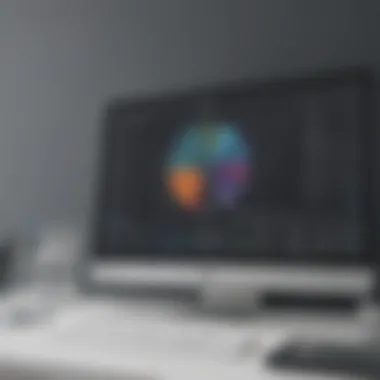

Lastly, built-in profiling tools are essential for gaining insights into data quality. These tools provide users with metrics about the data they are working with, such as distributions, null values, and other important statistics. Understanding data's current state allows businesses to make informed decisions about how to process it.
This characteristic highlights areas for improvement, drawing attention to data integrity issues before they escalate into bigger problems. However, users must be aware of the limitations these tools possess, as they may not provide absolute solutions but rather indicate trends and potential issues. This can require additional manual investigation to ensure data quality.
"Effective data preparation doesn’t just save time; it serves to enhance the accuracy and reliability of insights gained from the data. Tableau Prep Builder is a powerful ally in this journey."
In short, these key features underline how Tableau Prep Builder serves as a comprehensive tool for data professionals by providing robust mechanisms for data cleaning, transformation, and visualization. This comprehensive capability makes it a favored choice among professionals aiming for refined data preparation.
Practical Applications
The practical applications of Tableau Prep Builder offer critical insights into how this powerful tool can streamline data preparation processes across various fields. Its design caters well to the intricate needs of data management in diverse scenarios, from analytics to reporting. For small to medium-sized businesses, entrepreneurs, and IT professionals, understanding these applications becomes indispensable for maximizing the benefits of the software.
Case Studies
Use in Marketing Analytics
When companies delve into marketing analytics, the efficacy of data preparation cannot be overlooked. Tableau Prep Builder plays a vital role in this process by facilitating the organization and cleansing of data, essential for generating actionable insights. A noteworthy characteristic of using Tableau Prep in marketing is its capability to integrate various data sources, such as social media metrics, web traffic, and customer demographics, into one cohesive flow.
This integration encourages a more holistic view of marketing performance, making it a beneficial choice for marketers aiming for precision. One unique feature is its intuitive user interface; it simplifies complex data transformations that marketing teams often need, such as segmenting audiences based on behaviors or preferences.
However, alongside its advantages, practitioners should be aware of potential challenges, such as the learning curve associated with mastering the tool’s more advanced features. Yet, the investment in learning Tableau Prep can yield substantial returns in effective campaign strategies and targeted messaging.
Application in Financial Reporting
In the realm of financial reporting, Tableau Prep Builder stands out due to its ability to handle large volumes of data efficiently. Accurate financial reports are crucial for informed decision-making and strategic planning. A significant characteristic that makes Tableau Prep popular in finance is the robust data validation features it offers.
With its built-in functionality, users can easily spot discrepancies, ensuring the data being utilized is reliable and precise. This reliability is a key attribute in financial contexts, where the margin for error is slim. Moreover, Tableau Prep allows for seamless collaboration among finance teams, fostering a more streamlined workflow.
Despite these advantages, it’s important to note that working with vast datasets can sometimes lead to performance issues, particularly if meticulous oversight isn’t applied during the data preparation process. Being cautious with dataset sizes and understanding the tool's limitations can greatly enhance efficiency in this field.
Industries Benefiting from Tableau Prep
Healthcare Sector
The healthcare sector benefits significantly from Tableau Prep Builder, especially given the complexity of the data in this industry. With patient records, treatment outcomes, and operational metrics all at play, the capacity to merge and cleanse these data inputs efficiently is essential. The ability to visualize patient journeys through data manipulation allows for better patient care and resource allocation.
Tableau Prep serves as a beneficial choice in healthcare due to its dynamic data integration capabilities, which enable health administrators to pull crucial insights from various departments. This also leads to improved collaboration among healthcare professionals striving for comprehensive care solutions.
Nonetheless, privacy regulations surrounding patient data require users to be vigilant, ensuring that preparatory actions comply with legal standards. This factor underscores the importance of training users in compliance alongside technical skills.
Retail Industry
In the retail industry, Tableau Prep Builder becomes an invaluable asset by helping businesses understand consumer behavior through data analytics. For instance, retailers can align inventory levels with sales trends, ensuring product availability while optimizing stock levels. Its application in this sector emphasizes real-time data transformation capabilities, which are essential for making quick decisions based on current market conditions.
A key characteristic that accentuates Tableau Prep’s utility in retail is its compatibility with multiple data sources, from point-of-sale systems to online customer behaviors. This vast integration ability allows retailers to stay ahead of their competitors by providing insights that drive promotional strategies and inventory management.
On the flip side, retail environments can be dynamic, with constant changes in consumer preferences. Adaptability is crucial, demanding frequent updates to the data preparation process; hence practitioners must remain agile and keen on data-driven decisions to keep pace with market trends.
Advantages of Tableau Prep Builder
When engaging with data, especially in today’s fast-paced business landscape, the ability to prepare that data efficiently and accurately is of utmost importance. Tableau Prep Builder offers a multitude of benefits that can noticeably enhance the way small to medium-sized businesses, entrepreneurs, and IT professionals handle their data preparation processes. These advantages not only empower users to streamline their workflows but also significantly improve the quality and usability of their datasets. Below are key elements that underscore the importance of utilizing Tableau Prep Builder in any data-driven environment.
Enhanced Data Preparation Efficiency
One of the standout features of Tableau Prep Builder is its remarkable efficiency in data preparation. The software allows users to seamlessly connect to various data sources, saving them time in the initial setup phase. This is particularly beneficial for individuals who may not possess in-depth technical skills but need to manage and manipulate data frequently.
Through its user-friendly interface, users can create visual workflows that simplify the data cleaning and transformation processes. With Tableau Prep Builder, repetitive tasks become a thing of the past, as it automates many routine data preparation steps. Businesses find this especially advantageous when handling large datasets, thereby reducing the time spent on preparing data.
Additionally, the real-time feedback as adjustments are made can be invaluable. Users are able to see the immediate effect of their changes on the data, allowing for quicker iterations and improvements. This not only expedites workflow but also enhances confidence in the data, as adjustments can be validated on the fly.
Improved Data Quality
Another significant advantage of Tableau Prep Builder is its capacity to enhance data quality. Poor data quality can lead to inaccurate analysis, resulting in misguided business decisions. By utilizing the data cleaning tools within Tableau Prep Builder, users can easily spot and rectify issues such as duplicates and inconsistencies.
The software provides built-in profiling tools that allow users to quickly assess the integrity of their data. This might involve identifying outliers or null values that could skew results. Accurate data is the bedrock of effective analytics, so ensuring high-quality, reliable datasets is crucial.
By establishing cleaning routines, businesses can maintain data integrity over time, which means that they spend less time triaging critical data issues in the analytics phase. Regularly utilizing Tableau Prep Builder promotes a culture of continuous improvement in data management practices.
"The key to effective analytics lies not just in the tools used, but in the quality of the data fed into those tools. Tableau Prep Builder is vital to this process."
The combination of enhanced efficiency and improved data quality makes Tableau Prep Builder a compelling tool for any organization aiming to elevate their data preparation methods. In a world where data drives marketing strategies, financial forecasting, and decision-making processes, having reliable tools like Tableau Prep Builder at one's disposal is not just advantageous—it’s essential.
Challenges and Limitations
In any tool, especially one as multifaceted as Tableau Prep Builder, there are bound to be challenges and limitations. Understanding these hurdles is crucial for businesses that aim to maximize their data processing capabilities. This section sheds light on two prominent obstacles that can affect the experience of users, particularly newcomers and those handling extensive datasets.
Learning Curve for New Users
Tableau Prep Builder, while user-friendly in many respects, does carry a noticeable learning curve, particularly for those who are not tech-savvy. It doesn't take a rocket scientist to grasp its basics, but getting accustomed to its more advanced features can be akin to teaching an old dog new tricks.
For fresh users, the plethora of functionalities might seem overwhelming. That said, investing time in a structured learning approach can yield significant dividends. Here are a few elements that can ease the learning process:
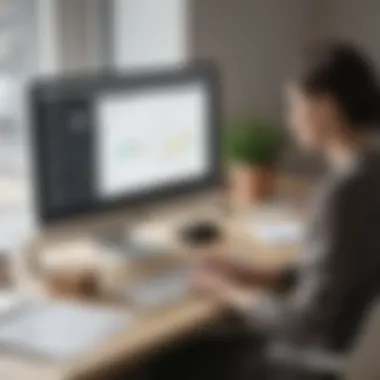

- Online Resources: Many online tutorials and communities exist where new users share valuable insights and strategies.
- Hands-On Practice: Engaging in real-world projects rather than merely skimming through theoretical knowledge can solidify understanding.
- Training Sessions: Companies often benefit from investing in professional training to shorten the onboarding period.
"Adopting a new software tool is similar to embarking on a new journey; every step taken adds to your confidence and expertise."
Despite these challenges, the effort is undoubtedly worthwhile. As users become more adept, their ability to slice and dice data efficiently will sharpen, leading to improved decision-making processes.
Performance Issues with Large Datasets
As businesses continue to grow, so does the volume of their data. Tableau Prep Builder is robust, but handling large datasets may sometimes lead to performance hiccups. This isn't a unique problem to Tableau; many data preparation tools experience slowdowns when faced with voluminous input. However, it’s essential to recognize the typical concerns that arise with larger datasets:
- Processing Speed: Operations on large datasets can take noticeably longer. This can impact productivity, especially when deadlines are looming.
- Memory Usage: High memory consumption can lead to crashes or freezing of the application, causing frustration and delays.
- Complexity in Flows: Large datasets often necessitate more complicated flow design, complicating the data preparation process further.
To alleviate these performance issues, users can consider practical strategies:
- Sample Data: When running initial tests or exploring data flows, use a smaller sample instead of the entire dataset.
- Optimizing Queries: Streamline the process by ensuring that data connections and queries are as efficient as possible.
- Hardware Upgrades: Sometimes, investing in better hardware can make a world of difference in software performance.
In summary, while Tableau Prep Builder offers great value, both new users and those handling larger amounts of data may encounter challenges that require a proactive approach to overcome.
Best Practices for Effective Utilization
When it comes to making the most of Tableau Prep Builder, understanding the core principles of effective utilization is crucial. These practices not only streamline the process but also enhance productivity, ultimately leading to better data insights. For businesses, especially smaller ones, efficiency in data handling can translate into significant operational advantages.
Data Organization Tips
To kick off, the foundation of any successful project in Tableau Prep Builder lies in how well your data is organized. Think of it as trying to find a favorite recipe in a cluttered kitchen; the easier it is to locate your ingredients, the smoother the cooking process.
Here are some valuable tips for data organization:
- Establish a Consistent Naming Convention: When you’re working with multiple datasets, clarity becomes paramount. Use clear, descriptive names for your data sources. For instance, instead of "Sales_2023.xlsx," consider naming it "Q1_Sales_Data_2023.xlsx". This approach provides context at a glance.
- Create Folders for Different Types of Data: Grouping your data files into designated folders can save time and minimize confusion. For example, separate folders for marketing data, financial reports, and customer feedback data. This way, you avoid the common headache of rifling through mixed files.
- Document Your Data Sources: You might think you’ll remember where the data came from, but memory can be tricky. Create a simple document that notes each data source along with details like update frequency and owner. This not only helps others in your team but also keeps you informed about the lineage of the data you are working with.
By following these organization practices, users can reduce the time spent searching for data and concentrate on analysis.
Efficient Flow Design Strategies
The power of Tableau Prep Builder can be better harnessed with well-structured flow designs. Constructing an efficient data flow isn’t just a technical necessity; it’s an art that combines clarity and function. Just like a well-constructed building, a solid flow design provides stability and ease of usage.
Here are some strategies to keep in mind:
- Plan Your Workflow Before You Begin: Sketch out what your prep flow will look like. This pre-planning phase is vital. It allows you to visualize how data will move through the various stages within Tableau Prep. Even a rough draft can help guide decisions about transformations and cleaning processes.
- Utilize the Flow Pane Effectively: Familiarize yourself with the flow pane. It’s a visual representation of how data moves and transforms, and it’s crucial to make this visual workflow intuitive. Use colors, annotations, and groupings to make it visually understandable for others who might work on it.
- Test at Each Step: Don't wait until the end to evaluate your data. After every significant transformation, run checks to ensure the data looks as expected. Catching issues early on can save considerable rework later in the process.
- Keep It Simple: Sometimes, the most straightforward designs can yield the best results. Avoid convoluted flows that are hard to follow. If it feels too complex in the design stage, chances are it will be even harder during execution.
Incorporating these strategies into your flow design not only enhances the clarity of your processes but also increases overall efficiency. As they say, "A stitch in time saves nine."
In a world where data is paramount, mastering best practices can make the difference between confusion and clarity.
By adhering to these best practices for effective utilization of Tableau Prep Builder, businesses can pave the way for more insightful data analyses and reporting. It’s about finding the right balance between organization and flow efficiency.
Future Trends in Tableau Prep Builder
As we stand at the frontier of data analytics, the future trends in Tableau Prep Builder are not just a passing phase but an essential evolution. Embracing these trends can set small to medium-sized businesses, entrepreneurs, and IT professionals on a path to more streamlined data preparation processes. Understanding these trends allows users to remain competitive and innovative in an ever-changing landscape.
Integration with AI and Machine Learning
One of the most significant developments anticipated for Tableau Prep Builder is its integration of artificial intelligence (AI) and machine learning (ML) technologies. This partnership is more than just a buzzword; it offers profound benefits that promise to change the way data is prepared and analyzed.
By incorporating AI-driven functionalities, Tableau Prep could potentially automate repetitive tasks such as data cleaning and formatting, saving time and minimizing human error. Imagine a scenario where AI identifies and corrects inconsistencies in datasets, suggesting optimal ways to manipulate or aggregate data based on historical patterns. This kind of predictive intelligence not only speeds up the entire workflow but also enhances the quality of insights derived from data.
Moreover, machine learning models could help analyze user interaction patterns within Tableau Prep, offering personalized tips on best practices and techniques that could enhance user efficiency. Such adaptive features could make the tool not only smarter but also more user-friendly, catering directly to the needs of various businesses.
Potential Upgrades and Features
As Tableau Prep Builder evolves, several potential upgrades and features are poised to enhance its functionality. For instance, an upgrade to enhanced connectivity options might allow users to integrate an even broader range of data sources, including cloud-based databases and social media analytics platforms. This would enable organizations to harness more holistic views of their data.
In addition, expanding the data visualization capabilities within Prep Builder itself could be on the horizon. Users could benefit from visual analytics that go beyond simple charts and graphs, delving deeper into nuanced aspects of their datasets, offering richer context and insights.
Furthermore, considerations for collaboration features could be another noteworthy upgrade; these would allow team members to work on data flows together in real-time, with seamless sharing and commenting functionalities. This would not only enhance productivity but also foster a culture of collaboration in analyzing data within organizations.
With the advancement of remote working technologies, integrating cloud functionalities for sharing Tableau Prep flows effectively across teams could become crucial. This would ensure that teams remain aligned, regardless of geographical boundaries.
Epilogue and Final Thoughts
Drawing all threads together, the final segment of this exploration sheds light on the importance of Tableau Prep Builder in today's data-driven landscape. This tool stands out significantly for small to medium-sized businesses, entrepreneurs, and IT professionals because it streamlines the often tedious process of data preparation.
Summarizing Key Insights
As we've navigated through the various components of Tableau Prep Builder, a few key insights consistently emerged:
- Efficiency in Data Preparation: Tableau Prep Builder simplifies data wrangling, allowing users to clean and shape their data without needing extensive coding skills. This enhances productivity and gives professionals more time to focus on analysis.
- Visual Flow Representation: The visual nature of flow diagrams provides a clear understanding of data processes, making it easier to identify errors and optimize workflows.
- Integration and Compatibility: It supports diverse data sources, making it a flexible choice for various industries. Whether delving into marketing analytics or financial reporting, the tool adapts well to different datasets, facilitating better insights.
By summing these insights, we see not just how Tableau Prep Builder functions, but also its real-world implications for effective decision-making.
Encouraging Exploration of Tableau Prep Builder
It's imperative to encourage the ongoing exploration of Tableau Prep Builder. For those who might still be on the fence, consider this:
- Adapting to Future Trends: As the tool continues to evolve with features integrating AI and machine learning, staying updated will offer even greater capabilities in data analysis.
- Community and Learning Resources: Various online communities, like Reddit, are filled with discussions and shared experiences that can help users navigate challenges effectively. Additionally, platforms like Wikipedia and Britannica provide foundational knowledge that complements hands-on experience.
"A journey of a thousand miles begins with a single step." Exploring and utilizing Tableau Prep Builder could be that important first step for enhancing your data prep skills.
Encouraging this exploration will not only enhance personal skill sets but also foster a data-centric culture within organizations. Therefore, take the plunge and start seeing the benefits of Tableau Prep Builder in action.







