Mastering the Vimeo Create Editor for Effective Video Production


Intro
The Vimeo Create Editor is a powerful tool tailored for those looking to enhance their video content without the steep learning curve typically associated with video production software. As video marketing continues to gain momentum among small to medium-sized businesses, entrepreneurs, and IT professionals, understanding how to utilize effective tools becomes paramount. The capabilities offered by Vimeo Create can significantly streamline the workflow and elevate the quality of video productions.
Software Overview
Prologue to the Software
Vimeo Create Editor stands out in an overcrowded market. It is designed for both businesses and individuals aiming for efficiency in video creation. This software combines ease of use with robust features that cater to various needs in video marketing. From social media posts to more comprehensive promotional videos, Vimeo Create offers solutions that adapt to the user’s objectives.
Key Features and Functionalities
One of the strongest appeals of Vimeo Create is its extensive range of features. Some of these include:
- Templates and Customization: Users can choose from numerous templates designed for different styles and purposes. Customization options allow for personal touches, ensuring each video aligns with a brand's identity.
- Stock Media Library: The editor integrates access to a rich library of stock footage, music, and images. This feature saves valuable time and resources, with many assets available for immediate use.
- Text and Graphics: Adding text overlays, logos, and other graphics is simplified, allowing users to create professional-looking videos in no time.
- Direct Sharing Options: Videos can be shared directly to various platforms, streamlining the distribution process.
Pricing Plans and Available Subscriptions
Vimeo Create offers diverse pricing plans, making it accessible for different budgets and needs. The options typically include:
- Free Plan: Limited features with basic functionality.
- Pro Plan: Enhanced features suitable for growing businesses, with a monthly subscription fee.
- Business Plan: Tailored for more extensive needs, this plan includes advanced features and priority support.
Prospective users should assess their goals and requirements when choosing a suitable plan.
User Experience
User Interface and Navigational Elements
The Vimeo Create Editor is built with user experience in mind. The interface is intuitive, enabling users to navigate seamlessly. Key elements are strategically placed, facilitating quick access to various functionalities. Tools for editing, customization, and sharing are easy to locate, significantly enhancing productivity.
Ease of Use and Learning Curve
One of the most notable aspects of Vimeo Create is its learning curve. Users often find it straightforward due to the guided setup and instructional resources. New users can typically create their first video within a short period, making it ideal for those who may not have extensive video editing experience.
Customer Support Options and Reliability
Vimeo provides several support options, including an FAQ section, community forums, and direct customer support channels. Users generally report positive experiences with the support team, which is crucial for resolving issues swiftly.
Performance and Reliability
Speed and Efficiency of the Software
Performance is essential in any software solution. Vimeo Create operates efficiently, with minimal lag during editing and rendering processes. Most users report that the speed meets their expectations, translating to a smoother workflow.
Uptime and Downtime Statistics
Vimeo has established a reliable platform that maintains high uptime percentages. Regular maintenance updates keep the software stable, helping avoid lengthy downtimes, which can disrupt video production efforts.
Integration Capabilities with Other Tools
Vimeo Create is designed to integrate seamlessly with other tools and platforms. This compatibility allows users to enhance their workflows through existing marketing and content management systems.
Security and Compliance
Data Encryption and Security Protocols
When handling sensitive information, the security of data is non-negotiable. Vimeo employs strong encryption protocols to protect user data. They prioritize maintaining a safe environment, essential for users creating content tied to their business.
Compliance with Industry Regulations
Vimeo adheres to various industry regulations, ensuring compliance that is crucial for businesses managing video content. This adherence builds trust among users regarding the privacy and security of their data.
Backup and Disaster Recovery Measures
To further secure user content, Vimeo has established backup and disaster recovery processes. These measures mitigate risks associated with data loss, ensuring that users can recover projects if necessary.
End
In summary, the Vimeo Create Editor offers a compelling suite of features that are beneficial for users seeking efficient video production. Its design focuses on accessibility while maintaining robust functionality. As small to medium-sized businesses leverage video marketing strategies, understanding tools like Vimeo Create ensures they are poised to maximize their video content effectively. By mastering this editor, users can enhance their marketing efforts and engage their audiences more effectively.
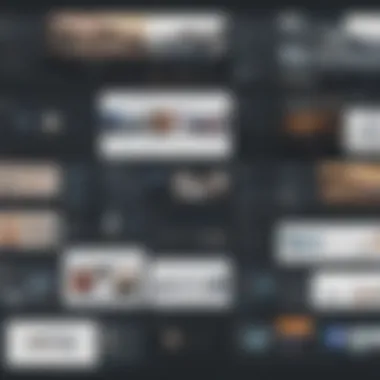

Understanding Vimeo Create
The evolution of digital content demands efficient tools for video creation. Understanding Vimeo Create is essential, as it serves as a bridge between creativity and functionality. Businesses and individuals alike face the challenge of producing engaging video content without tedious processes. This section delves into what Vimeo Create is and the core purpose it serves in today’s marketing landscape.
What is Vimeo Create?
Vimeo Create is a video editing platform designed to help users craft high-quality videos quickly and effectively. It is primarily aimed at small to medium-sized businesses, entrepreneurs, and professionals looking to enhance their digital presence. At its core, Vimeo Create provides an intuitive interface that allows users to create professional-looking videos even with limited prior experience in video editing.
The platform offers various templates tailored for different needs. Users can select a template that fits their vision and modify it according to their unique requirements. This flexibility sets Vimeo Create apart from traditional video editing software, which often requires extensive knowledge of editing techniques. It lowers the learning curve, making video production accessible to a broader audience.
The Purpose of Vimeo Create
The main purpose of Vimeo Create is to streamline the video creation process, helping users to efficiently produce content that resonates with their target audience. Given the increasing importance of video in digital marketing, this tool emerges as a crucial asset.
Vimeo Create aims to:
- Simplify the editing process with user-friendly design.
- Empower users with the tools needed to produce engaging content.
- Provide a rich library of stock footage and music to enhance videos.
- Enable easy sharing across various platforms, increasing reach and engagement.
Ultimately, Vimeo Create is not just a video editing tool; it is a comprehensive solution that addresses the complexities of video marketing. It stands out as an effective choice for those eager to harness the power of video to connect with their audience, drive engagement, and elevate their brand identity.
Core Features of Vimeo Create
Understanding the core features of Vimeo Create is essential for users aiming to optimize their video production process. This tool is specifically designed to be accessible yet powerful, making it suitable for both experienced video creators and novices. The core features enhance usability, streamline workflows, and ensure that businesses can efficiently produce professional-grade video content.
User-Friendly Interface
One of the standout elements of Vimeo Create is its user-friendly interface. This aspect is critical because it allows users to navigate the platform with ease. The layout is intuitive, minimizing the steep learning curve often associated with video editing tools. Users can quickly locate features, making the process smoother. For small to medium-sized businesses, this efficiency translates into saved time and resources. With everything organized logically, users can focus on creativity rather than getting bogged down by technical complications.
Templates and Customization Options
Vimeo Create offers a variety of templates that cater to different needs. These templates are not only visually appealing but also easily customizable. Users can adjust colors, fonts, and layouts to align with their branding. This capability allows businesses to maintain brand consistency while producing diverse content. The flexibility of templates means that whether a company needs a promotional video or a social media clip, they can quickly adapt and create what fits their unique requirements. Customization options empower creators, allowing them to inject their visions into every project.
Stock Footage and Music Library
Access to an extensive stock footage and music library is another advantageous feature of Vimeo Create. This resource saves time for businesses that may otherwise need to source content from multiple platforms. Users can browse and select high-quality visuals and audio tracks that suit their projects without leaving the editor. Additionally, incorporating diverse elements elevates the final product, making it more engaging for audiences. This one-stop access is optimal for efficient production work, especially for busy entrepreneurs and content teams.
Export and Sharing Capabilities
Vimeo Create also excels in its export and sharing capabilities. Once a video is completed, users can export it in various formats tailored for different platforms, such as social media, websites, or presentations. This ensures that the video retains quality across various distribution channels. Furthermore, sharing options are integrated into the platform, allowing users to publish their work directly to Vimeo or other social media platforms with ease. This streamlining of the process ensures that videos reach their intended audience quickly and efficiently, maximizing visibility.
"The power of video lies in its ability to engage and inform, and Vimeo Create makes this process significantly more accessible for everyone."
In summary, the core features of Vimeo Create position it as a formidable tool in the realm of video editing. The user-friendly interface, coupled with customizable templates, access to an extensive library of stock elements, and robust export options, contribute to an overall efficient workflow. Small to medium-sized businesses, entrepreneurs, and IT professionals will find these features particularly beneficial as they strive to produce high-quality video content.
Advantages of Using Vimeo Create
The Vimeo Create Editor presents various advantages that make it an appealing choice for video creation, especially for small to medium-sized businesses and entrepreneurs. Understanding these benefits is crucial for anyone considering using this tool. The following sections will delve into specific advantages, including time efficiency, cost-effectiveness, and how it aligns with current marketing trends.
Time Efficiency in Video Production
Creating videos can be a time-consuming process, requiring significant resources and creativity. Vimeo Create helps mitigate these challenges. The platform offers a range of pre-designed templates that cater to various needs, allowing users to jump-start their projects. Instead of starting from scratch, users can choose a template that suits their content's message. They can quickly modify text, images, and videos to create polished final products.
Moreover, Vimeo Create integrates tools for easy video editing, such as drag-and-drop features and intuitive clip adjustments. Users can rapidly assemble elements without navigating complex interfaces. This improvement in workflow is particularly beneficial for those working under tight deadlines.
Cost-Effective Solutions for Businesses
In today's digital landscape, businesses strive to find tools that provide strong returns on investment. Vimeo Create is a cost-effective option. It eliminates the need for expensive software installations and extensive training. The subscription model is often less costly than hiring professional video production teams.
By offering affordable pricing tiers, Vimeo Create makes high-quality video production accessible even for those on limited budgets. This flexibility allows startups and small businesses to allocate resources effectively while still producing engaging video content.
Furthermore, the library of stock footage and music included in the platform enables businesses to enhance their videos without additional costs.
Alignment with Marketing Trends
Video content has become an essential component of online marketing. Brands are expected to produce engaging video material regularly. Vimeo Create aligns with these trends, offering tools tailored for quick production while maintaining high quality. By utilizing Vimeo Create, businesses become more agile in their marketing strategies.
Vimeo Create also facilitates the creation of content tailored for different platforms, like social media, websites, and paid advertising. This adaptability ensures that businesses can meet the varying demands of their audience without compromising on quality.
As video consumption continues to rise, being able to create relevant, eye-catching content is invaluable. The ease of integrating Vimeo Create into existing marketing strategies is an advantage worth considering.
"Video is the future of content marketing. It allows brands to tell stories quickly and effectively, enhancing customer engagement."
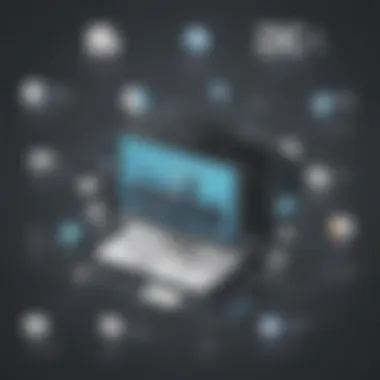

In summary, the advantages of using Vimeo Create go beyond mere convenience. They encompass efficiency, cost savings, and alignment with broader marketing strategies, making it a crucial tool for today’s content creators.
Best Practices for Using Vimeo Create
Using Vimeo Create can greatly enhance video content, but to fully utilize its capabilities, understanding best practices is critical. These practices ensure that your videos are effective and align with your branding and marketing goals. They help in creating engaging and high-quality videos that are not only visually appealing but also serve a specific purpose.
Choosing the Right Template
Selecting the appropriate template is one of the first steps in using Vimeo Create effectively. The platform offers numerous templates tailored for different types of videos, such as promotional clips, social media ads, or event highlights.
When choosing a template, consider the following:
- Purpose of the Video: Different videos require different formats. Identify if it's for brand awareness, product launch, or client engagement.
- Visual Identity: Templates should resonate with your brand’s visual elements. Ensure colors and styles align with your branding guidelines.
Utilizing the right template not only saves time but also increases the probability of a positive viewer response. You can further edit templates to better suit your needs, making them a flexible starting point.
Maintaining Brand Consistency
Brand consistency is essential for any business. When using Vimeo Create, strive to maintain a uniform look and feel across all your videos. This includes using the same font styles, colors, and logos.
Key points to keep in mind:
- Visual Identity Guidelines: Refer to your branding documents. Adhere to color schemes and typefaces to maintain recognition.
- Voice and Tone: Ensure the script or voiceover matches the tone of your content. This adds authenticity and builds trust.
Consistency helps reinforce your brand in the minds of viewers. When your content is unmistakably linked to your brand, it fosters loyalty and strengthens your audience's connection.
Incorporating Engagement Elements
Engagement elements are vital to keeping your audience interested. Vimeo Create allows the integration of elements such as text overlays, animations, and interactive buttons. Incorporating these features can make videos more interactive and fun to watch.
Consider using:
- Call-to-Actions (CTAs): Direct viewers on what to do next - whether it's visiting your website or following your social media.
- Animated Text: Highlight key messages or offers. Animated text can keep the viewer's attention and emphasizes important information.
- Music and Sound Effects: Choose tracks that complement the video mood and enhance the message.
Engagement is about creating a memorable experience for your audience. Videos should not only inform but also encourage interaction.
Optimizing Videos for Different Platforms
As digital content spans various platforms, it is critical to optimize videos accordingly. Different platforms have unique specifications regarding dimensions, file sizes, and recommended formats.
Here are some key optimization practices:
- Aspect Ratios: Maintain the format suitable for each platform, such as 16:9 for YouTube and 1:1 or 9:16 for Instagram.
- File Size Optimization: Ensure the videos are compressed adequately to avoid quality loss but still remain visually gripping.
- Captivating Thumbnails: Create appealing thumbnails that capture attention while also being representative of the content.
Optimizing content can significantly affect reach and engagement, as each platform’s audience has varying preferences.
Effective video production relies not just on creativity but also on strategic implementation. Following best practices while utilizing Vimeo Create can lead to higher success rates in video marketing.
Common Challenges Users Face
Understanding the common challenges users face while utilizing Vimeo Create is crucial for maximizing the potential of this tool. Knowing these obstacles helps users navigate effectively, optimizing their video production experience. Addressing challenges leads to smoother workflows and improved outcomes for small to medium-sized businesses as well as individual users.
Navigating Limitations of Free Versions
One of the most significant limitations users encounter is related to the free version of Vimeo Create. While it offers many features, users may find certain restrictions that can hinder their creative process. For instance, the export options may be limited. This means users cannot access some high-definition formats or advanced editing capabilities.
Free versions often restrict users to basic templates and song selections. This can affect branding and overall video quality. While some users might find the free version sufficient at first, scaling up to professional quality content typically requires a paid subscription. Therefore, it is essential for prospective users to consider these limitations before investing time in video creation.
- Considerations when using free versions:
- Benefits:
- Availability of only basic features.
- Limits in duration for exported videos.
- Less access to premium templates and music.
- Testing the platform before commitment.
- Lower initial cost for individual users.
Technical Issues and Troubleshooting
Despite its intuitive design, Vimeo Create is not devoid of technical issues. Users may experience bugs or glitches while editing. Technical problems can arise from various sources such as browser incompatibilities or internet connection speed.
Effective troubleshooting is essential in these scenarios. Users should be prepared to seek help or apply basic solutions to common issues. Knowledge of how to refresh the page or clear the cache can save valuable time and effort. Furthermore, understanding system requirements is vital to avoid unnecessary frustrations during the editing process.
Key troubleshooting steps:
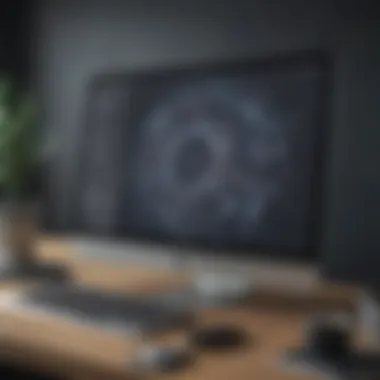

- Ensure that the web browser is up to date.
- Check internet speed before starting a project.
- Review FAQs on the Vimeo Create website for solutions to known issues.
"Anticipating problems before they arise is an essential skill in video production. Knowing how to troubleshoot effectively can mitigate a lot of frustration."
Both limitations of the free version and potential technical issues are aspects that users must navigate in order to fully benefit from Vimeo Create. Addressing these challenges empowers users, equipping them with the knowledge to enhance their video content production.
Comparative Analysis with Other Video Editing Tools
Understanding how Vimeo Create stands against its competitors is crucial for users seeking optimal tools for their video editing needs. While Vimeo Create offers a distinctive user experience, its unique features might or might not fulfill every requirement. This section will examine notable contenders in the video editing space, highlighting where Vimeo Create excels and where it might fall short. Such insights can guide small to medium-sized businesses, entrepreneurs, and IT professionals in making informed decisions.
Competitor Overview
When analyzing video editing tools, two major competitors often mentioned are Adobe Premiere Rush and Animoto. Both platforms provide features appealing to various users and scenarios.
- Adobe Premiere Rush: This tool caters to a more professional audience. It offers advanced editing capabilities but may require deeper knowledge of video editing. It is great for those who need flexibility and powerful editing capabilities.
- Animoto: This platform is known for its straightforward drag-and-drop interface. It suits users who prefer simplicity and speed over complex editing. It is particularly effective for creating marketing videos quickly.
While these competitors focus on different aspects, each presents strengths and limitations that can direct users towards the most suitable platform for their requirements.
Strengths and Weaknesses of Vimeo Create
Vimeo Create stands out in several areas, yet it also presents some drawbacks. Understanding these can help users align their expectations with the tool’s capabilities.
Strengths
- Ease of Use: Vimeo Create offers a user-friendly interface that makes video creation accessible for beginners and non-experts. The simplicity helps users produce videos without overwhelming them with advanced features they may not need.
- Variety of Templates: The availability of diverse templates allows users to quickly start projects. Users can select from templates tailored for different uses, which can save significant time during the creation process.
- Integrated Stock Libraries: Vimeo Create provides access to stock footage and music, reducing the need for external resources. This convenience can be crucial for small businesses needing quality content quickly.
- Direct Sharing Options: The platform offers seamless export and sharing features, enabling users to distribute their finished products efficiently across social platforms.
Weaknesses
- Limited Advanced Features: Unlike Adobe Premiere Rush, Vimeo Create lacks some advanced editing tools. Professional users may find this limiting when intricate editing is required.
- Cost Considerations: While Vimeo Create offers competitive pricing, users might find that specific features are only accessible through higher tiers, which can be a downside for budget-conscious startups or freelancers.
- Dependence on Internet: As an online platform, Vimeo Create requires stable internet access. Users in low-connectivity areas or those who prefer offline editing might see this as a significant drawback.
- Customization Constraints: Although templates offer convenience, some users may feel constrained by the preset designs, limiting their creative freedom.
Integrating Vimeo Create into Your Strategy
Integrating Vimeo Create into your broader marketing strategy is crucial for maximizing the tool's effectiveness. Businesses and content creators must see video creation as a component of a larger strategy. This integration enhances brand exposure and meets specific business objectives. By aligning video content with overall marketing goals, users can create directed messages that resonate with their audience.
Aligning Video Content with Marketing Goals
To achieve success using Vimeo Create, it is important to align your video content with clear marketing goals. Consider what you want to achieve. Are you promoting a new product, increasing brand awareness, or educating your audience? Each goal requires a different approach.
For instance, if your goal is brand awareness, your videos should focus on storytelling and showcasing your brand’s personality. If you aim to drive sales, product demonstrations or promotional videos would be appropriate.
An effective strategy also involves establishing a consistent messaging framework across all video content. Ensure that visuals, tone, and language mirror other marketing efforts. This creates a cohesive brand experience which strengthens the brand narrative.
"Content is king, but distribution is queen and she wears the pants." – Jonathan Perelman
Tracking Performance and Analytics
After creating compelling videos, measuring their performance is essential. Vimeo Create provides analytics tools that help track viewer engagement, watch time, and conversion rates. Understanding these metrics allows you to assess what works and what does not.
Analyze viewer interaction with each video. Do viewers watch until the end, or do they drop off midway? This data provides insight into content effectiveness and audience interests. Based on the analytics, you can make informed adjustments to future videos to enhance their impact.
For optimal results, consider the following metrics:
- Views: The total number of times your video has been viewed.
- Engagement Rate: The percentage of viewers who interacted with your content. This includes likes, shares, and comments.
- Conversion Rate: The percentage of viewers who completed desired actions, such as signing up for a newsletter or making a purchase.
By continuously assessing these metrics and refining your strategy, Vimeo Create becomes not just a video editor, but a powerful ally in your marketing toolkit.
Culmination
The conclusion plays a vital role in this article, bringing together key points discussed in relation to the Vimeo Create Editor. Here, we will undersand the significance of summarizing what has been covered and reinforcing its relevance for small to medium-sized businesses, entrepreneurs, and IT professionals.
Summarizing Key Takeaways
In this comprehensive exploration of Vimeo Create, several important elements emerged:
- Ease of Use: The interface is clearly designed for people without extensive technical skills. This allows users to focus on content rather than complexity.
- Template Variety: With numerous templates available, businesses can create tailored videos that align with their branding and messages, making it less of a chore and more of an engaging task.
- Resource Accessibility: The integration of stock footage and a music library streamlines the process. Users can quickly find appropriate materials to enhance their videos.
- Cost-Effectiveness: This platform provides businesses a budget-friendly way to produce professional-quality videos without large investments.
The Future of Video Editing with Vimeo Create
Looking ahead, the landscape of video editing continues to evolve in line with trends in consumer preferences and technology. Vimeo Create appears to be at the forefront of this evolution by enabling users to easily leverage video as a key marketing strategy. As businesses increasingly value video content, tools like Vimeo Create will become even more significant.
- Innovative Features: We can expect ongoing enhancements to features that cater to evolving needs. This may include more AI-driven functionalities that predict user requirements.
- Integration with Other Technologies: As the demand for cross-platform compatibility rises, Vimeo Create is likely to align more closely with social media and other marketing tools, enhancing the user experience.
In summary, understanding the Vimeo Create Editor not only helps in creating engaging video content but also positions businesses to meet future challenges. By adopting such tools, they can remain relevant in a competitive digital marketing environment.
"Embracing tools that simplify video production is no longer optional; it is essential for staying competitive."
The combination of these insights underscores a clear takeaway: the future of video editing, particularly with Vimeo Create, is bright, promising more streamlined processes and enhanced creative options for its users.







