Mastering Wondershare Background Remover: A Guide
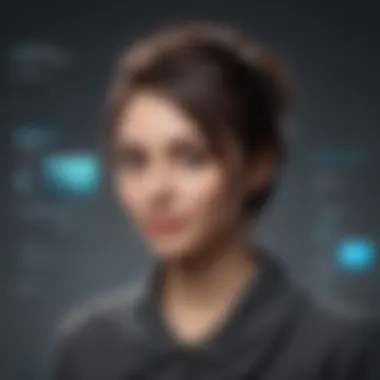

Software Overview
Prelims to the software
Wondershare Background Remover is a robust image editing tool designed for individuals and enterprises looking to simplify the complexities of photo editing. This software acts as a valuable asset, especially for those who need to create visually appealing content quickly and efficiently. The primary aim is to remove backgrounds from images effortlessly, allowing users to replace or alter the backdrop without losing focus on the subject.
Key features and functionalities
Wondershare Background Remover comes packed with several notable features:
- Automatic Background Removal: The software uses advanced AI technology to detect and remove backgrounds within seconds.
- Manual Adjustments: Users can fine-tune the results by using manual selection tools for areas needing more precision.
- Batch Processing: This feature enables the editing of multiple images at once, perfect for high-volume tasks.
- Compatibility: The tool is versatile, working seamlessly with various image formats, giving users flexibility in their workflow.
- User-Friendly Interface: A straightforward design makes the software accessible for both beginners and seasoned professionals.
With these functionalities, it's not just a tool but a full-fledged solution catering to various image editing needs.
Pricing plans and available subscriptions
Wondershare Background Remover offers different pricing tiers to accommodate various budgets:
- Free Trial: A limited version available for users to test out the software and its capabilities before committing.
- Monthly Subscription: For those who need short-term access or wish to evaluate the software over a specific period.
- Annual Plan: Ideal for frequent users seeking a long-term solution at a reduced cost compared to monthly subscriptions.
Choosing the right plan can dramatically affect how well businesses can utilize this tool, so consider your volume of use carefully.
User Experience
User interface and navigational elements
The interface of Wondershare Background Remover is designed for ease. Users encounter a clean layout with all essential tools easily accessible. The navigation flows logically, which minimizes confusion and enhances productivity. The intuitive setup allows users to jump right into their work without extensive onboarding.
Ease of use and learning curve
Even those who are not tech-savvy will find it relatively easy to pick up the skills needed to use this software effectively. The automatic features take a load off the user's shoulders, reducing the learning curve significantly. Most users can become proficient within a few hours, making it a worthwhile investment of time.
Customer support options and reliability
Wondershare offers various support options to assist users:
- Email Support: Users can reach out with specific queries.
- Knowledge Base: A rich library of resources is available for self-help.
- Live Chat: Provides real-time assistance for urgent issues.
While the response times can vary, many users have found the support team to be helpful and well-informed.
Performance and Reliability
Speed and efficiency of the software
Wondershare Background Remover is known for its speed. Users can process images without noticeable lag, even on mid-range computers. This efficiency is critical for businesses operating under tight deadlines and needing quick turnarounds.
Uptime and downtime statistics
The software generally maintains high uptime statistics, making it a reliable choice for sustained use. Regular updates are rolled out, which help in minimizing bugs and enhancing overall performance.
Integration capabilities with other tools
The tool has solid integration features. Users can export edited images directly to design software like Adobe Photoshop or Canva, streamlining the workflow between different editing platforms.
Security and Compliance
Data encryption and security protocols
With security being a paramount concern for businesses, Wondershare Background Remover employs robust data encryption methods. This ensures that uploaded images and personal information remain secure from unauthorized access.
Compliance with industry regulations
The software adheres to various industry standards, giving users peace of mind, knowing their data is handled responsibly. Compliance ensures that businesses can use the tool without legal repercussions.
Backup and disaster recovery measures
Wondershare prioritizes user data, offering backup options in case of unforeseen software crashes. Regular updates also mitigate risks of data loss, ensuring user information can be quickly restored.
"A reliable photo-editing tool isn't just about functionality; it's about ensuring your data stays secure while enhancing your creative process."
This sentiment captures the essence of using Wondershare Background Remover, blending efficiency with peace of mind, making it a valuable partner in image editing.
Understanding Background Removal


Background removal is more than just a modern trend in image editing; it's a crucial process that reshapes how we communicate visually across various platforms. Whether you're an entrepreneur looking to create compelling product images or an IT professional drafting a report, the clarity and context provided by effective background removal cannot be overstated.
Definition and Importance
To put it simply, background removal involves isolating the main subject of an image from its background. This technique leaves you with a clean image that can be placed on any backdrop or used in various layouts, making it incredibly versatile.
The significance of background removal is multifaceted. It not only enhances the aesthetic appeal but also improves focus on the main elements of an image. Consider an e-commerce website: vibrant products against busy backgrounds can get lost in the mix, leaving potential customers less engaged. By removing those distracting backgrounds, businesses can direct attention exactly where they want it—on the product itself.
Additionally, background removal plays a vital role in branding. A consistent visual theme can elevate a brand's identity, making it instantly recognizable. When companies utilize images that uphold their branding standards—like specific colors or themes—they reinforce their message. This consistent visual approach can lead to higher customer loyalty and trust, making background removal not just ideal but essential.
Applications in Various Industries
Several industries leverage background removal for their unique needs. Here are a few:
- E-Commerce: Many online retailers rely on clean product images with transparent backgrounds. This showcases their items better, allowing potential buyers to have a closer look without distractions.
- Marketing & Advertising: Marketers often employ background removal to create compelling visuals for ads. By isolating products and subject matter, marketers ensure their promotional materials convey clarity and professionalism.
- Photography: Photographers, especially those in portrait or event photography, regularly use background removal for retouching. This allows them to highlight their subjects or place them against more flattering or contextually appropriate backgrounds.
- Graphic Design: Designers frequently need to blend images into new layouts, requiring background removal. This helps them integrate various visual elements smoothly, crafting cohesive designs.
Overview of Wondershare Background Remover
In the digital landscape, where visual communication reigns supreme, the ability to manipulate images is no longer a luxury but a necessity. Businesses—from small startups to well-established firms—are realizing how essential it is to use tools that can streamline their workflow and enhance their branding. Wondershare Background Remover serves as a vital cog in this machinery, catering not just to full-fledged designers but also to entrepreneurs and IT professionals who may not have an extensive background in image editing.
Wondershare Background Remover is more than mere software; it’s an entry point for professionals who want to make impactful presentations or promotional materials without diving headfirst into complex design programs. Understanding this software’s capabilities and functionalities can greatly influence the effectiveness of your visual content.
What Is Wondershare Background Remover?
Wondershare Background Remover is a dedicated tool designed to eliminate backgrounds from images effortlessly. Targeted towards both individual users and businesses, it offers a user-friendly experience without compromising on quality. The software leverages artificial intelligence to identify the main subject of an image, distinguishing it from the background. This automatic process not only saves time but also minimizes the potential for human error, making it ideal for those who may not be skilled in graphic design.
Core Features
The application boasts a variety of features that set it apart from its competitors:
- AI-Powered Technology: Speeds up the background removal process, providing accuracy that manual editing often lacks.
- Customizable Options: Allows users to fine-tune the result, adjusting edges or refining the background for a polished finish.
- Batch Processing: Enables users to remove backgrounds from multiple images at once—a crucial asset for businesses handling large volumes of photos.
- Integration with Other Tools: Seamlessly works with other Wondershare products and software, positioning itself as part of a larger workflow.
Overall, these features ensure that users can achieve professional results without the steep learning curve associated with traditional design software.
User Interface and Experience
The design of Wondershare Background Remover prioritizes ease of use, which is critical for those who may not have a technical background. Users are greeted with a clean, intuitive interface that guides them step by step through the editing process. The primary action buttons are prominently displayed, allowing for quick navigation between uploading images, processing them, and exporting the final product.
Moreover, the software has a responsive design, working well on various devices. Whether you’re on a desktop or laptop, the interface remains consistent, ensuring a smooth experience.
"User-friendliness is not just a feature; it’s a commitment to the customer experience that defines the product's appeal."
In addition, for those who prefer hands-on learning, Wondershare includes tutorials and customer support, so users don’t feel lost when trying to maximize the tool’s capabilities. This combination of straightforward design and comprehensive assistance makes it possible for anyone to leverage the software effectively, regardless of their previous image editing experience.
The Technology Behind Wondershare Background Remover
The realm of image editing has undergone a rapid transformation in recent years, driven primarily by technological advancements. At the core of Wondershare Background Remover lies a blend of sophisticated technology that not only streamlines the editing process but also enhances the final output's quality. By diving into the technology behind this tool, users can appreciate its effectiveness and high-value propositions, making it a go-to for many. Knowing how technology operates beyond the surface may provide users with an intelligent edge in how they integrate the tool into their own workflows.
Artificial Intelligence Integration
One of the standout features of Wondershare Background Remover is its Artificial Intelligence integration. This technology plays a pivotal role in differentiating it from more rudimentary editing options. AI algorithms assess images, recognizing foreground objects versus the background with impressive accuracy. The sophistication of AI reduces the need for labor-intensive manual editing steps, allowing users to save time while achieving better precision.
Imagine uploading a picture of a product against a busy store backdrop. Using traditional methods, the user might have to painstakingly outline the item, a task that can lead to errors. However, with AI-driven methodologies, the software can automatically identify and separate the product from its distracting surroundings. This capability not only increases productivity but also empowers users to maintain high standards in their branding and marketing efforts.
Moreover, as the AI continues to learn from user interactions, its efficiency improves over time, adapting to nuances specific to varying image styles and user preferences. No matter if you’re editing for social media or product listings, the AI technology provides consistency, which is crucial for anyone looking to establish a recognizable brand image.
"Artificial intelligence isn't just a fad; it's the future of image editing, streamlining processes that once took hours into mere minutes!"
Image Processing Algorithms
The backbone of any proficient image editing software is its image processing algorithms. Wondershare Background Remover utilizes complex algorithms that help in refining the quality of images while removing backgrounds. These algorithms apply a series of mathematical computations and transformations to ensure that the removed backgrounds leave no artifacts, allowing for clean and professional results.
Understanding image processing here is akin to watching a magic show; there’s a lot happening behind the curtain. From color correction to sharpness enhancements, each step is vital to preserve the natural look of the subject being showcased. For instance, the software optimally processes edges, making sure that blurred or soft areas don’t become jagged outlines during background removal. This ensures that if you are creating product images for e-commerce, the items stand out beautifully, making your listings more appealing to potential buyers.
The robust image processing capabilities are also customizable. Users can tweak certain parameters if they want to experiment with styles, giving them more creative freedom. This versatility empowers businesses of all sizes to develop unique marketing strategies catered to their audience. Entrepreneurs and marketing professionals can tailor their visual content, thus enhancing communication with their target demographic.
Getting Started with Wondershare Background Remover
When diving into any software, it's crucial to lay down a solid foundation before fully venturing into its capabilities. This is especially true for the Wondershare Background Remover, a versatile tool that caters to various user needs, from e-commerce to digital marketing. Understanding the steps needed to get started with this software sets the stage for maximizing its potential. Whether it’s enhancing visual content or gearing up for a marketing campaign, knowing how to install and configure the software can streamline your experience significantly.
Installation Guide
Getting the Wondershare Background Remover up and running requires a methodical approach. First off, ensure your system meets the necessary requirements:
- Operating System: Windows 10 (or later) or macOS 10.13 (or later)
- RAM: At least 4GB (8GB or more recommended)
- Storage Space: A minimum of 1GB of free disk space
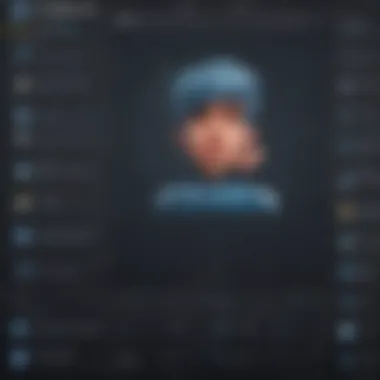

The installation process is quite straightforward:
- Download the Software: Visit the official Wondershare website to find the Background Remover page. Click on the download button suitable for your operating system to get the installation file.
- Run the Installer: After the download completes, locate the installer in your downloads folder and double-click it. This will initiate the setup.
- Follow the Prompts: The installation wizard will guide you through the process. Pay attention to options for creating shortcuts or integrating with other tools you might be using.
- Finish the Installation: Once the installation is successful, simply launch the software to explore its features.
This initial setup process is typically quick, allowing you to start editing backgrounds in no time. However, keep in mind that it might ask for your permission to install dependencies, so be ready to allow these if prompted.
Creating an Account
Once the software is installed, creating an account is the next step toward unlocking all functionalities of the Wondershare Background Remover. This process not only gives you access to personalized features but also allows you to store your projects securely online.
- Open the Application: Launch the Wondershare Background Remover on your device.
- Navigate to the Sign-up Page: On the home screen, look for the option to create a new account, typically found at the top right corner.
- Fill in Your Details: Enter your email address and choose a robust password. Make sure your password contains a mix of letters, numbers, and symbols to bolster security.
- Verify Your Email: After submitting your details, check your email for a verification message. Click the link provided to confirm your email address.
- Profile Setup: Once verified, you can log back into the app. You might be prompted to complete your profile by providing additional information, which can enhance your user experience.
- Explore Subscription Plans: Depending on your needs, familiarize yourself with the various subscription options available. Wondershare often provides a free trial alongside premium features that could elevate your editing game significantly.
By following these foundational steps, you're not just getting started; you're laying the groundwork for an efficient and effective use of the Wondershare Background Remover.
Using Wondershare Background Remover Effectively
Grasping how to use the Wondershare Background Remover effectively goes a long way. This isn’t just about removing backgrounds; it’s about enhancing your images and streamlining the editing process. The emphasis on maximization of this tool can open doors for users, especially those in small to medium-sized businesses and entrepreneurial ventures. Proper usage can result in time saved and significantly improved visual content.
Step-by-Step Guide to Removing Backgrounds
Getting down to the nitty-gritty, the actual process of removing backgrounds with Wondershare Background Remover is quite straightforward. Here’s a step-by-step breakdown of how to navigate through the software:
- Open the Software: After installation, launch Wondershare Background Remover. It usually has a user-friendly interface that lets you dive right in.
- Import Your Image: Click on the upload button. You can drag and drop or browse your file folders to import the image you want to edit. This simplicity takes a load off your shoulders at the start.
- Automatic Detection: The tool uses smart algorithms to automatically detect the subject and background. This is a key highlight; it does the heavy lifting for you.
- Review and Adjust: Take a moment to examine the outline created by the software. In case the auto-detect goes adrift, you can manually refine the edges using the brush tools provided.
- Apply Changes: Once satisfied, hit the ‘remove background’ button. You’ll see your subject pop out against a transparent or chosen background.
- Export Your Image: Don’t forget to save! Choose your desired format and resolution, ensuring that the quality aligns with your project requirements.
By following these steps, users can efficiently remove backgrounds, enabling them to focus more on the creative aspects of their projects rather than the technical barriers.
Advanced Editing Options
Wondershare Background Remover isn’t merely about background removal; it offers a cornucopia of advanced editing options. This is where it shifts from a simple tool to a more complete solution for image editing. Some noteworthy features include:
- Refine Edge Tools: Sometimes the initial selection isn’t quite right, and that’s okay. The refine edge tools allow for cleaning up edges, ensuring you get a sharp outline.
- Background Replacement: If you don’t just want to remove the background but replace it, the software provides options to insert custom backgrounds or solid colors, thereby giving your image fresh life.
- Layering and Compositing: For users with a bit of a knack for design, being able to layer images and create composite graphics can elevate work dramatically. This opens pathways for dynamic visuals, even for those with modest skills.
- Filters and Effects: With various filters, you can apply effects that match the mood of your project. If you want to add a bit of flair, these are worth exploring.
These advanced editing options ensure that users can personalize their images, catering to specific requirements in a professional manner.
Best Practices for High-Quality Results
When it comes to getting the most out of Wondershare Background Remover, a few best practices can really make the difference:
- Use High-Resolution Images: Starting off with high-quality images will yield better results. If you upload pixelated or low-res pictures, the end output will surely reflect that.
- Lighting Matters: Ensure your subject lighting is even. Harsh shadows can confuse the software’s algorithms, leading to imperfect background removal.
- Experiment with Background Changes: Try out different backgrounds. An intriguing background can amplify your subject significantly. Don’t shy away from experimenting.
- Finalize with Additional Editing Tools: After background removal, consider using other editing tools to enhance color, brightness, and contrast. It adds that final touch that can transform an ordinary image into an exceptional one.
Remember, quality is not an accident; it is always the result of intelligent effort.
By adhering to these practices, your work will not only stand out but also resonate well with your audience, making a significant impact whether it be for marketing or personal projects.
Comparing Wondershare Background Remover with Alternatives
When it comes to selecting image editing tools, especially background removal software, it’s essential to not only evaluate a specific program but to compare it with similar options in the market. This section highlights why comparing Wondershare Background Remover against its competitors is crucial. Understanding the landscape of background removal tools allows users to make informed decisions based on their specific needs, budget constraints, and the features they prioritize most.
Evaluating the alternatives is not just about finding cheaper options; it’s about recognizing the unique strengths each software may bring to the table. Some tools might excel in user-friendliness, while others may provide advanced features that require a steeper learning curve. Ultimately, having a clear understanding helps businesses align their resources effectively, ensuring that they pick the most beneficial option for their workflow.
Key Competitors Overview
Wondershare Background Remover is competing with several other notable tools in the market. Some of the key alternatives include:
- Adobe Photoshop: Renowned for its comprehensive suite of editing features, Photoshop offers detailed background removal capabilities, albeit with a more complex interface that may intimidate beginners.
- Canva: A graphic design favorite that includes background removal as a feature. It is user-friendly, making it appealing for small businesses looking for quick edits.
- Remove.bg: An online tool specifically dedicated to removing backgrounds from images. It’s fast and efficient but lacks broader editing features.
- Fotor: This is another solid contender that combines photo editing and background removal tools in an easy-to-navigate interface. It's especially good for social media image editing.
By examining these competitors, users can discern what specific functions best serve their interests, such as scalability, customization, or simplicity.
Strengths and Weaknesses
Strengths of Wondershare Background Remover
- User-Friendly Interface: Unlike some heavier software, Wondershare offers a more streamlined experience, making it accessible to users of varying skill levels.
- AI-Driven Tool: Leveraging artificial intelligence, this software increases accuracy and speed in background removal, ensuring quality results with minimal effort.
- Versatile Applications: It’s suitable for diverse fields—from e-commerce to social media, fulfilling the needs of many different types of users.
Weaknesses of Wondershare Background Remover
- Limited Advanced Features: For professional photographers looking for intricate design options, the tool may feel restrictive compared to more feature-rich competitors like Adobe Photoshop.
- Pricing Model: While it offers value, some users might find the subscription model a bit steep compared to free options, especially if they only need it for occasional use.
Real-World Use Cases of Wondershare Background Remover
Wondershare Background Remover is not just a tool for simple photo edits. This software truly shines in various real-world scenarios, especially in professional environments. In this section, we will dive into how different industries leverage this tool for their specific needs. Understanding these use cases reveals the versatility and effectiveness of the Wondershare Background Remover, making it a must-have for businesses and creatives alike.
Case Study: E-Commerce Businesses
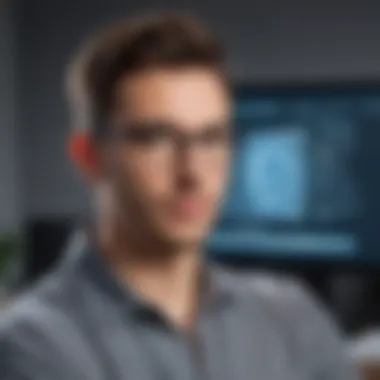

E-commerce is a bustling arena where visual appeal can make or break sales. Online retailers often find themselves in a fierce competition to grab a customer's attention. For these businesses, presenting high-quality images is crucial. Wondershare Background Remover facilitates this by allowing e-commerce businesses to eliminate distracting backgrounds from product images quickly and efficiently.
Imagine a small online boutique selling handmade jewelry. Without high-quality images, buyers might turn to competitors with better visuals. By using Wondershare Background Remover, they can transform their product photos, focusing solely on the jewelry. This not only enhances product visibility but also creates a more inviting shopping experience. The result? Increased engagement and, ultimately, higher conversion rates.
Here's why this matters:
- Enhanced Professionalism: Crisp, clean images convey professionalism, increasing consumer trust.
- Faster Turnaround Times: The efficiency of background removal means businesses can achieve quick updates to their product listings.
- Consistent Branding: By standardizing how products are presented, companies can establish a strong visual identity across their platforms.
Case Study: Digital Marketing Agencies
Digital marketing agencies rely heavily on engaging visuals to craft compelling campaigns. Whether it’s for social media, ads, or website content, impactful imagery plays a significant role in communication. Wondershare Background Remover allows these agencies to create tailor-made visuals that align with campaign messages.
Consider a marketing agency that’s preparing a series of ads for a seasonal sale. They need to quickly customize images of products with backgrounds that fit a festive theme. Using Wondershare Background Remover, they can easily remove the original backgrounds and replace them with seasonal graphics or colors that resonate with their audience.
The benefits for agencies include:
- Flexibility in Design: Quick edits pave the way for creative experimentation.
- Time Savings: Less time spent on image editing allows for more focus on content strategy.
- Increased Client Satisfaction: Delivering polished, engaging visuals leads to happier clients and more referrals.
"When images are tailored to fit the campaign's aesthetic, it significantly boosts audience engagement and overall effectiveness."
Challenges and Limitations
When discussing the Wondershare Background Remover, it’s essential to address the challenges and limitations of this powerful tool. Like any software, it’s not all sunshine and rainbows. Understanding these hurdles can help users navigate their experience better and set realistic expectations.
Common Issues Faced by Users
Several users encounter hurdles when using the Wondershare Background Remover. The range of common issues encompasses a variety of scenarios that could frustrate both novices and seasoned professionals.
- Image Quality Concerns: One widespread issue is the quality of output images. Occasionally, the backgrounds may not be removed as seamlessly as users expect, resulting in jagged edges or leftover fragments, particularly in complex images.
- Processing Speed: Users have reported slow processing times, particularly with high-resolution images. This lag can hinder workflow significantly, especially for businesses needing swift turnaround times.
- Compatibility Problems: Some users experience compatibility problems with certain operating systems or image formats. While the software supports many standard formats, it might fall short in handling less common types.
"Expecting smooth sailing right away with any new tool might just set you up for unnecessary frustration. Familiarize yourself with its quirks first."
Potential Software Limitations
While Wondershare’s Background Remover boasts numerous strengths, it does have limitations that could impact user satisfaction and overall effectiveness.
- Limited Customization Options: Although the automatic background removal works well, users looking for detailed customization might find it lacking. Options for manual adjustments or fine-tuning remain modest, which could be a sticky point for those needing precision.
- Inconsistent Performance: The AI integration can yield varying results based on the complexity of the image being processed. Some users might find that images with intricate details do not convert as effectively as they hoped.
- Subscription Model Discontent: For small to medium-sized businesses, the subscription-based pricing can come as a double-edged sword. While it allows access to the latest features, long-term costs can add up, and unexpected price increases may not sit well with users.
Overall, confronting these challenges and acknowledging limitations is vital for users of Wondershare Background Remover. Being informed makes it easier to strategize the most effective use of the software while minimizing frustration.
Future Trends in Background Removal Technology
As technology advances at breakneck speeds, background removal tools are not just evolving; they're leaping forward. Understanding these future trends is crucial for businesses that aim to stay ahead of the curve in a competitive landscape. With greater automation, enhanced precision, and more intuitive interfaces on the horizon, the future of background removal technology promises to reshape how we think about image editing. Companies paying close attention to these developments will benefit significantly, not only in terms of operational efficiency but also by gaining a competitive edge in their marketing strategies.
In this section, we will delve into the emerging technologies shaping this arena as well as predictions for the software market. These insights will prepare businesses and entrepreneurs to make informed decisions in the coming years.
Emerging Technologies
The landscape of background removal is on the cusp of a transformation fueled by innovations in artificial intelligence and machine learning. Modern tools are leveraging these technologies, providing an experience that's user-friendly yet highly effective. Here are a few of the most promising emerging technologies that are likely to become mainstream:
- Deep Learning Models: Utilizing neural networks, these models enhance object detection and segmentation, allowing for remarkably accurate background removal, even in complex settings.
- Real-Time Processing: Want to eliminate a background and see results instantaneously? Upcoming software will allow real-time edits, making workflows smoother, especially for professionals in photography and content creation.
- Cloud-Based Solutions: These options provide flexibility and collaboration opportunities. Teams can access and modify images simultaneously from various locations, enhancing efficiency for businesses on the go.
"The future of background removal is not just about removing distractions; it's about enabling creativity without boundaries."
These innovations point toward a user-centric approach that minimizes technical barriers while maximizing output quality. Businesses that keep their eyes peeled on these developments are the ones that will thrive.
Predictions for the Software Market
The next few years are likely to see significant shifts in the software market for image editing, particularly background removal tools. Based on current trends and industry forecasts, here are several noteworthy predictions:
- Increased Integration with E-Commerce Platforms: With the rise of online shopping, expect background removal software to integrate seamlessly with platforms like Shopify and WooCommerce. This will streamline the process for small to medium-sized businesses needing consistent visuals across multiple product listings.
- Subscription-Based Models: Many software providers might favor subscription models over one-time purchases, allowing them to offer regular updates and enhancements, which could be a game-changer to maintain competitive advantage.
- Rise in Personalized Solutions: More customization options for businesses will become available, enabling users to create unique backgrounds or styles that fit their branding better.
- Focus on Mobile Platforms: As smartphone photography continues to gain traction, more tools will be optimized for mobile use, making professional-grade background removal accessible right at your fingertips.
The convergence of these trends indicates that the market is moving toward greater accessibility and efficiency, which is gearing up to help businesses streamline their image editing processes. By understanding these future trends, stakeholders can position themselves strategically in a quickly changing environment.
Epilogues and Recommendations
Summing up our deep dive into Wondershare Background Remover, it’s essential to understand where this tool fits in the broader scope of image editing software. The insights gathered provide a solid foundation for anyone—from entrepreneurs to IT professionals—looking to optimize their image editing workflow. It’s not just about cutting out backgrounds; it’s about enhancing visuals to stand out in a competitive landscape.
Summarizing Key Takeaways
- Core Functionality: The primary purpose of Wondershare Background Remover is straightforward: it efficiently removes backgrounds from images, utilizing AI and advanced algorithms for quick and easy processing.
- Industry Applications: Various industries, including e-commerce, digital marketing, and content creation, greatly benefit from background removal. Whether it’s creating attractive product images or enhancing social media posts, this tool streamlines the process.
- User Experience: With an intuitive interface, Wondershare makes it accessible even for those without extensive editing experience. The learning curve isn’t steep, which is a big plus in fast-paced business environments.
- Limitations and Challenges: Like any tool, there are limits. Understanding these will help users set realistic expectations. Some complex images may not achieve perfect results without further editing, and there can be occasional hiccups in processing more substantial files.
- Future Outlook: Innovations in image processing technology point towards increasingly sophisticated tools. Staying abreast of these advancements can empower businesses to continually improve their visual content strategies.
Final Thoughts on Choosing Background Removal Tools
When selecting a background removal tool, it’s crucial to weigh your specific needs against the features offered. Wondershare Background Remover stands out for its user-friendliness and solid performance.
However, do consider:
- Budget: Depending on your business size and imaging needs, the cost can escalate quickly. Look for tools that align well with your budget without sacrificing quality.
- Support and Resources: Is there adequate customer support? Availability of tutorials and resources can significantly ease the adoption of new tools.
- Flexibility: If your projects vary widely in requirements, assess whether the tool can adapt without becoming too cumbersome to use.
In summary, while Wondershare Background Remover offers powerful capabilities for image processing, the choice of tool should align with your business's specific goals and resources. Understanding your needs can make all the difference.







