Mastering WorkDocs Login: A Complete Guide

Intro
In the fast-paced world of business, having a secure and efficient way to access your documents is crucial. WorkDocs provides a cloud-based platform for storing, sharing, and managing files, suited particularly well for small to medium-sized businesses. With a user-friendly interface and a plethora of features, understanding the login process is key to unlocking its full potential.
This guide serves to illuminate the ins and outs of logging into WorkDocs, ensuring that users—be they entrepreneurs, IT professionals, or office managers—can navigate their workspace with ease. From initial account setup to addressing any hiccups that may arise, we've got you covered.
Whether you're a newcomer to the platform or a seasoned veteran trying to optimize your login experience, this guide is tailored to meet your needs. Let's delve into why mastering your login process is essential for maintaining both productivity and security in your organization.
Understanding WorkDocs
Understanding WorkDocs is fundamental for anyone aiming to streamline their workspace and optimize document management. This platform isn’t just about storing files; it’s a holistic approach to managing workflows, enhancing collaboration, and ensuring data security for your business. In a world where remote work is becoming the norm, the significance of a robust document management system like WorkDocs cannot be overstated. It not only enables quick access to critical files but also fosters a cooperative environment among team members.
What is WorkDocs?
WorkDocs is a cloud-based document management service that allows businesses to store, manage, and share documents efficiently. Developed with small to medium-sized businesses in mind, it focuses on enhancing operational workflows by providing a platform that integrates seamlessly with day-to-day operations. This service elevates productivity, reduces overhead, and offers accessibility from anywhere, catering to the needs of teams on the move or working remotely.
Key Features of WorkDocs
- Document Management
Document management in WorkDocs is not just storage; it’s about organization and retrieval. It offers features such as version control and tagging, which make finding documents a breeze. One can easily categorize files based on projects or teams, and the version history helps in tracking changes over time. This is especially beneficial for businesses where multiple updates or edits occur, ensuring that everyone is working on the latest version. - Collaboration Tools
Collaboration tools in WorkDocs facilitate teamwork like peanut butter and jelly. These tools allow multiple users to work simultaneously on the same document, making real-time editing a reality. The built-in comments and feedback options mean that discussions can happen directly within the document, rather than juggling between emails and different platforms. This unified approach not only saves time but minimizes confusion. However, the dependency on internet connectivity can sometimes pose a challenge for users in remote areas. - Security Measures
Security measures offered by WorkDocs ensure that data breaches are kept at bay. It uses encryption for data at rest and in transit, along with stringent access controls. This means only authorized personnel have access to sensitive information, which is crucial for compliance with regulations like GDPR. The ability to set custom permissions helps businesses maintain a tight grip on their data. Still, users have to be diligent about following best practices to avoid human errors that could jeopardize security.
"Understanding WorkDocs is not just about mastering the features; it's about leveraging them to create a more effective and cohesive workplace."
In summary, comprehending WorkDocs and its key features lays the groundwork for optimizing the way businesses handle their documents. Leveraging its document management, collaboration tools, and robust security measures equips teams with the ability to work smarter and safer, making it a valuable asset in today’s digital workplace.
Importance of WorkDocs Login
In the realm of digital workplace management, understanding the importance of WorkDocs login can be a game changer for businesses, particularly those that are small to medium-sized. This login process is not just a gateway to documents and collaboration tools; it embodies the trust, security, and accessibility required to effectively perform daily tasks. Without a smooth login experience, efficiency can take a significant hit, potentially disrupting workflows and hampering productivity.
Accessing Your Documents
For many businesses, access to critical documents at any moment is vital. When users log into WorkDocs, they are stepping into a centralized hub of information. This access is not just about viewing files but encompasses the ability to manage them effectively. Think of it as having all your crucial paperwork filed neatly in one robust system where everything is easy to locate. When you need that project file from last month, instead of rummaging through endless folders on your desktop, with WorkDocs login, it’s just a few clicks away.
Having quick access to important documents enhances decision-making processes. For instance, consider a marketing team that needs to review past campaigns for new strategies. A seamless login means that they can swiftly gather data without unnecessary delay, making them more agile and responsive to market changes.
Collaboration with Teams
This brings us to a bigger picture - collaboration. In today’s work atmosphere, teams often span across different locations and time zones. When team members are able to log into WorkDocs, they don’t just access their own documents; they can also tap into a shared wealth of information. Whether it's editing a document in real-time or tracking changes made by colleagues, the possibilities for collaboration expand significantly when everyone can log in smoothly.
Moreover, the ability to work together efficiently fosters a culture of engagement. You’re not just swapping documents back and forth. Rather, you’re actively participating in discussions, brainstorming sessions, and iterative project developments. A handy login serves as a bridge that connects teams and aligns their efforts.
Data Security Concerns
As enjoyable as it is to collaborate and access files, it’s essential to weigh in the aspect of data security during the login process. With various threats lurking online, ensuring that your data is protected is paramount. WorkDocs incorporates various security measures which begin right at the login stage. With layers of security protocols, users can be reassured that their sensitive information is safeguarded against unauthorized access.
For instance, features like multi-factor authentication require users to verify their identity further, reducing the chance of a breach. This added layer can become your data's first line of defense. In a world where data breaches can devastate a business's reputation and finances, prioritizing secure login practices cannot be overstated.
Navigating the labyrinth of data security should never be an afterthought but an ingrained practice for every business utilizing digital tools.
In summary, the WorkDocs login process plays a crucial role in not only making documents readily accessible but also promoting collaborative culture while ensuring tight security around sensitive data. Understanding its importance lays the groundwork for optimized workflows and secure operations, making it a topic worth diving deep into.
Creating a WorkDocs Account
Creating a WorkDocs account is the first step for any user aiming to access the capabilities this platform offers. The significance of establishing an account can't be overstated; it serves as the gateway to a world of document management, collaboration, and streamlined business processes. Specifically, a WorkDocs account allows users to store important files securely, share them with team members, and utilize tools that can enhance productivity. Getting it right from the onset is crucial, as it lays the foundation for effective utilization of the platform.
Eligibility Criteria
Before diving into the account creation process, it’s essential to understand the eligibility criteria. Generally, users who can sign up must either be affiliated with an organization that provides WorkDocs or an individual that meets the necessary requirements.
- Business Affiliation: Many times, small to medium-sized enterprises acquire WorkDocs to set their operations in motion. It’s often a requirement that the user is part of the organization that owns the subscription.
- Age Requirements: Typically, you must be of a certain age to create an account—often set by various privacy regulations. Usually, this means being over 13 years old, although this can vary.
- Compliance with Policies: Users must agree to and abide by the terms of use set forth by WorkDocs. This ensures that all data handling complies with established protocols.
Understanding these criteria helps in ensuring that the account creation process is smooth and eliminates any potential hiccups later on.
Step-by-Step Account Creation Process
The account creation process for WorkDocs can be broken down into several clear steps that guide you through the entire process.
Entering Your Information
When it comes to Entering Your Information, this aspect is the backbone of the account creation procedure. It includes standard personal details such as name, email address, and sometimes even company affiliation. One of the vital characteristics of entering accurate information is that it facilitates smooth recovery options if users forget their login credentials.
- User-Friendliness: The interface is designed to be intuitive. Even those who aren’t tech-savvy can fill in their information without breaking a sweat.
- Unique Feature: One unique feature of this stage is the requirement of a valid work-related email. This not only assures security but also helps in direct communication for crucial updates regarding account activity.
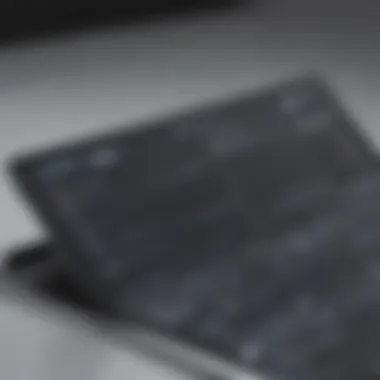

In this regard, being meticulous while entering this data can save users from future headaches.
Verification Steps
Once you’ve entered your information, the process doesn’t stop there. Next comes the Verification Steps. This is crucial as it guarantees that the person creating the account is indeed who they say they are.
- Key Characteristic: Users will often receive a verification email that contains a link or code to confirm registration. This is not merely a formality but a security measure that protects both users and the platform.
- Advantages: The advantage of verification is two-fold; it minimizes chances of unauthorized access while also making account recovery more accessible. A verified account is less likely to run into problems down the line.
This process, though it may seem like a hassle, is essentially a safety net in the grander scheme of account management.
Account Activation
Ultimately, after successful verification comes the Account Activation phase. This final step marks the end of account creation, allowing users to step into their new WorkDocs environment.
- Active Participation: Users usually receive a welcome email once their account is activated. This not only confirms that everything is in order but also invites them to engage with various features right away.
- Unique Feature: One noteworthy aspect of account activation is that it often comes with introductory resources that guide new users through the setup and usage of WorkDocs. This is immensely beneficial for getting up to speed quickly.
With the activation in place, users are set to explore the vast features that WorkDocs presents for optimizing their work experience.
Logging Into WorkDocs
Logging into WorkDocs is more than just a routine task; it’s an essential gateway for users looking to harness the full potential of this powerful document management platform. Understanding how to navigate the login process can be the difference between a productive day and a frustrating interruption in workflow. Proper access to WorkDocs directly affects not only personal productivity but also collaborative efforts among teams, particularly in small to medium-sized businesses where every minute counts.
Navigating the Login Page
The first step in accessing your WorkDocs workspace begins at the login page. Here, simplicity meets functionality. The layout generally presents fields for your credentials in a straightforward manner, avoiding unnecessary clutter that might hinder quick access. Familiarizing yourself with this page can save precious time and alleviate stress during those moments when every second feels like an hour.
One of the notable characteristics of the login page is its user-centric design. It’s intentionally crafted to be intuitive, allowing even those less tech-savvy to find their way around. The design reduces cognitive overload, enabling users to focus on the simple task of logging in.
Entering Credentials
Username and Password
When it comes to logging into WorkDocs, the username and password duo plays a pivotal role. These credentials serve as the first line of defense against unauthorized access. The username typically corresponds to the user’s email or a designated ID while the password is an essentially personalized key.
A strong characteristic of having a separate username is its role in organization. Each username can be linked to various accounts, making it easier to remember and manage different logins across platforms, a handy aspect for busy professionals juggling multiple tasks. An attractive point about using usernames is that they can help create an organized structure for team access, providing a unique identity to each member.
The uniqueness of passwords lies in their variability. Users are encouraged to choose complex passwords that blend letters, numbers, and symbols. This aspect makes username and password a known but powerful choice in ensuring security. However, the challenge remains in remembering these intricate passwords, leading to the frequent use of password management tools by many.
Multi-Factor Authentication
Multi-Factor Authentication (MFA) adds yet another layer of security to the login process. This feature requires users to provide additional verification beyond just their username and password. This aspect defines MFA as a beneficial option in enhancing security, which is especially critical for businesses that handle sensitive documents.
The key characteristic of MFA is its capacity to prevent unauthorized access by needing a second form of identification, often sent via an authentication app or as a text message. This makes it a popular choice among IT professionals, who recognize that a single-password system can easily fall prey to breaches.
However, one unique feature of MFA is its double-edged sword; while it greatly enhances security, it can also pose challenges during legitimate login attempts, especially in cases where users may not have immediate access to their secondary verification method. This could lead to temporary lockouts or additional frustration.
Accessing the Dashboard
Once credentials are entered correctly, and any necessary verification is completed, users can access the main dashboard of WorkDocs. This space is where the magic happens - the hub for collaboration, document management, and productivity enhancement. The dashboard layout typically presents a clean interface showing recent documents, shared spaces, and available tools.
Accessing this dashboard seamlessly transitions users into their productive zone, allowing them to dive straight into work without additional hurdles. The efficiency gained in this final step underscores the importance of the earlier login process that got them there.
Remember, the login process sets the stage for all your WorkDocs experiences. Get it right, and the rest of the day usually flows just a bit smoother.
Common Login Issues
When diving into the world of WorkDocs, it’s important to face common login issues head-on. These hurdles can easily disrupt the workflow, lead to frustrations, and hinder productivity. Having a deep understanding of these issues not only saves time but also empowers users to resolve them swiftly, ensuring seamless access to their essential documents.
Forgotten Password Recovery
Password Reset Steps
One of the most frequent issues is stumbling over forgotten passwords. The password reset process is designed to be straightforward and user-friendly, making it a vital aspect of maintaining account security. During this process, users will typically navigate to the login page and select the "Forgot Password?" option. After entering the email linked to their account, they’ll receive instructions to reset their password. This feature is beneficial as it provides a second chance for users who might have been locked out, ensuring that they can regain access with minimal fuss. However, it does require access to the email account associated with WorkDocs—an important element that users shouldn't overlook.
Email Verification
Once a user requests a password reset, they must go through the email verification step. This aspect plays a crucial role in verifying that the request is legitimate and protects against unauthorized access. The key characteristic of this approach is that it adds an extra layer of security by ensuring the requester really is the account holder. This step may feel cumbersome at times, particularly if the email takes longer than expected to arrive. Nonetheless, it's a popular safety measure that helps keep accounts secure by confirming identity.
Account Lockout Scenarios
Understanding Lockout Policies


Every service has its lockout policies, and WorkDocs is no exception. Essentially, if there are multiple failed login attempts, users may find their accounts temporarily locked. Understanding these policies is vital for users to know how to navigate potentially disruptive scenarios. That's because many start to panic when they cannot log in, making it even more crucial to comprehend how many attempts are allowed before being locked out. Such knowledge informs users on how to handle their login attempts more wisely, emphasizing the importance of careful credential management.
How to Unlock Your Account
When users find themselves locked out, knowing how to unlock the account can save a lot of headaches. Typically, they will follow a guide provided by WorkDocs outlining the necessary steps—this often includes confirming their identity through email or answering security questions. This characteristic helps restore access without the need for customer support intervention. It’s beneficial for users eager to get back to work promptly. However, the process sometimes requires patience, as responses to unlock requests may not be instantaneous.
Technical Errors During Login
Common Error Messages
Despite a good internet connection and valid credentials, technical errors can pop up like unwanted guests. Common error messages such as "Invalid username or password" or "Account locked" can send users into a frenzy. It's vital for users to recognize these messages and understand what actions to take next. Knowing how to interpret these responses avoids unnecessary attempts and frustration. One downside is that, while some messages are self-explanatory, others may require more technical knowledge to decipher, which could be a stumbling block for some users.
Technical Support Options
Whenever users encounter login issues that they can't resolve themselves, Technical Support Options become paramount. Often, companies provide a help desk, live chat, or troubleshooting guides to assist users facing issues. The main characteristic here is accessibility; users can reach out to professionals who are trained to handle various technical problems. This support is valuable when self-help strategies don’t yield results, saving time and alleviating stress. However, if not responsive or comprehensive, these options might not effectively resolve the user’s concerns, leaving them in a state of limbo until they can reach the appropriate channel.
Best Practices for WorkDocs Login
When utilizing WorkDocs, a solid login routine isn't just a good idea; it's essential for navigating the complexities of the platform with confidence. The practices we discuss here are geared towards ensuring your data remains secure and your access remains seamless. In a world where cyber threats are a prominent concern, knowing the ins and outs of login best practices can be a game changer. Let's delve into the elements that make up a robust login strategy and the benefits it brings.
Creating Strong Passwords
One’s password can often be the difference between a secure account and a compromised one. A strong password is like a well-crafted lock, carefully designed to withstand various intrusive maneuvers. Given that many cyber attacks hinge on weak passwords, it's paramount to construct your passwords with care. Here’s what to consider:
- Length and complexity: Aim for a minimum of twelve characters that combine upper and lowercase letters, numbers, and special symbols. Instead of using obvious phrases or birthdays, think outside the box.
- Avoid common words: Passwords like "password123" or "qwerty" are as helpful as a screen door on a submarine. They’re simply not safe. Always aim for uniqueness.
- Substitution: Consider substituting letters with similar-looking numbers or symbols. For example, replace 'o' with '0' (zero) or 'e' with '3'. This practice adds another layer of complexity.
Utilizing Two-Factor Authentication
Using two-factor authentication (2FA) is akin to adding a second lock to your front door. While a strong password is critical, 2FA provides an additional layer of protection that makes it considerably harder for cybercriminals to gain access. When enabled, you will need your password plus a second piece of information, usually a code sent to your mobile device.
Here’s why you should consider this:
- Enhanced security: Even if someone manages to get hold of your password, they won’t be able to access your account without that second piece of information.
- Instant alerts: Should there be an unauthorized attempt at logging in, you will receive alerts allowing you to take immediate action, effectively giving you the upper hand.
- Multiple options: Depending on the platform, 2FA can come in different forms—SMS codes, authenticator apps, or hardware tokens, making it easier to choose the method that works best for you.
Regularly Updating Credentials
Think of your login credentials as groceries; they have a shelf life. It’s vital to update your passwords and other account information regularly to stay ahead of potential threats. Here’s why:
- Proactivity over reactivity: Regular updates not only help minimize risks but also keep your security practices fresh. It keeps you in the habit of being vigilant about online safety.
- Change after breaches: If you hear of a breach involving any service you use, change your password immediately. Don’t wait for the proverbial other shoe to drop.
- Utilizing password managers: If juggling several strong passwords feels like the ultimate game of whack-a-mole, consider a password manager. They can securely store and generate passwords, so you can ensure they're complex without needing to remember each one.
"An ounce of prevention is worth a pound of cure."
In the realm of digital security, this saying holds particularly true. Developing strong login habits can mean the difference between smooth sailing and navigating a sea of technical issues. Keeping these practices in mind will not only minimize the risks but also enhance the efficiency of accessing your WorkDocs environment.
Exploring Features After Login
Once you’ve claimed your digital territory by logging into WorkDocs, the real adventure begins. The platform is replete with functionality that can transform the way teams work together and manage information. Diving into these features allows users to harness productivity and enhance collaboration, making it easier to meet the needs of a rapidly evolving business environment.
Document Upload and Storage
When navigating through the myriad of features within WorkDocs, document upload and storage stand out as the cornerstone. This function allows a seamless way to bring your files into the digital workspace. Simply drag and drop files or follow the upload prompts to get started.
The benefits are manifold:
- Accessibility: Files stored in WorkDocs can be accessed from anywhere, no matter if you’re at your desk or on a beach with a cocktail in hand.
- Collaboration: Once uploaded, documents can easily be shared with team members, paving the way for effective joint endeavors. This usability ensures that everyone is quite literally on the same page, or document in this case.
- Version Control: Keeping track of changes made to documents is crucial, and WorkDocs helps here as multiple versions can be saved. Need to revert to an earlier edit? Just a few clicks and you're back in business.
"Storing your documents in the cloud isn’t just a trend; it’s a necessity for ensuring teams can operate efficiently regardless of their physical workspace."
Shared Spaces and Team Collaboration
Another feather in the cap of WorkDocs is its shared spaces feature. This offering takes collaboration to a higher level. Users can create dedicated spaces that are tailored for projects or teams.
Why is this important?
- Centralized Information: All relevant documents live in one place, reducing the chaos of multiple file sources. Everyone can find what they need, when they need it.
- Real-time Editing: As you’re reading this, teams can be working together on a document simultaneously. Edits made by one member are instantly visible to others, fostering a dynamic environment.
- Team Interactions: Comments and feedback can be given right on the documents. No need to shoot emails back and forth. Just a few keystrokes and you’re interacting directly with your materials.
Using Integration Tools
WorkDocs shines when it comes to integrating with other applications. This isn’t just a nice-to-have; it’s essential in modern workflows. From productivity tools like Microsoft Office to project management software, the integrations expand what users can do within the platform.
Consider the following advantages of using integration tools:
- Streamlined Processes: By integrating tools you already use, there’s no need to jump from one app to another. Everything can happen in one seamless flow.
- Increased Efficiency: Automating tasks through integrations reduces the time spent on mundane activities. If you’re spending less time on logistics, you have more time to innovate.
- Enhanced Functionality: Integrations unlock a higher level of capability within WorkDocs. Want to pull in reports from a third-party analytics tool? Go ahead, the options are vast.
Navigating WorkDocs Settings


Understanding how to effectively navigate the WorkDocs settings is crucial for maximizing the platform's potential within your organization. Proper management of your WorkDocs environment contributes significantly to productivity and collaboration efficiency. Among the various features, settings contain the keys to tailor your workspace to meet specific needs of your small or medium-sized business.
When managing the WorkDocs settings, consider the following elements:
- User profiles and customization
- Access controls and permissions
- Notification settings and preferences
These aspects help ensure that each user operates within a secure and personalized framework. Now, let’s explore these components in greater detail, breaking them down to get a clearer sense of their importance.
Profile Management Options
Managing user profiles in WorkDocs is a fundamental step toward creating a customized experience. A profile sets the tone for how users interact with documents and collaborate with team members. Each user can fill in their personal details, including their names, profile pictures, and contact information. This can help nurture a more cohesive team environment, especially when users can recognize their coworkers through shared profiles.
Moreover, having accurate profiles helps streamline communications and enhances accountability in collaborative projects. In an increasingly virtual work environment, it’s easier to connect with individuals when you know who they are visually. Thus, promote an atmosphere of engagement through Profile Management.
Setting Access Permissions
Establishing access permissions is another vital piece of the puzzle when navigating WorkDocs settings. Different roles within an organization may require varied levels of access to documents and folders. Hence, fine-tuning these permissions is critical to maintaining data security without compromising collaboration.
For instance, you might have:
- Administrators with full access to all features and management controls.
- Team Members who can edit and comment on documents but can't delete or alter overall settings.
- Guests, having limited visibility to only the documents shared with them, which helps safeguard sensitive information.
These tiers of access not only fortify security but also mitigate confusion among team members about what they can and cannot do. Assigning permissions judiciously ensures that everyone knows their boundaries while fostering an environment where collaboration can flourish within clearly defined parameters.
Notification Preferences
Notification preferences hold substantial weight in keeping team members informed without overwhelming them. By customizing notifications in WorkDocs, you can filter important alerts regarding document updates, comments, or sharing invitations based on your priorities.
You may want to consider setting up notifications for:
- Document edits or changes.
- Comments made on the documents you are following.
- Invitations to collaborate or share new files.
This level of control can help you strike a balance between staying informed and managing distractions. It allows individuals to stay engaged with their projects while ensuring their focus remains intact.
In summary, effectively navigating WorkDocs settings allows businesses not only to configure user experiences but also to enhance team collaboration through controlled access and streamlined communication. The trifecta of Profile Management, Access Permissions, and Notification Preferences carries significant weight in achieving a productive workspace.
Closing Your WorkDocs Session
Closing your WorkDocs session isn't just a routine task. It's a pivotal action that safeguards your data and ensures that your workspace remains secure. When working with sensitive documents, particularly in settings like small to medium-sized businesses, every little bit of caution goes a long way. This section delves into the best practices and critical considerations that underscore the significance of properly closing your WorkDocs session.
Logging Out Safely
When you log out of your WorkDocs account, you effectively pull a critical barrier between your data and potential unauthorized access. Think of logging out as locking the door to your office. You wouldn’t leave the door ajar, would you? In that same spirit, logging out is essential for maintaining the security of sensitive documents and information.
Here are some practical steps to ensure a safe logout:
- Always Log Out on Shared Devices: If you’re on a public or shared computer, failing to log out could leave your account vulnerable. It’s a simple step that can prevent unauthorized access.
- Use the Official Logout Button: Avoid just closing the browser window. Always click the designated logout button. This ensures your session terminates effectively.
- Clear Browser Cache: Consider clearing the browser’s cache after logging out. It helps reduce the chance of previous sessions being accessible through residual data.
"A stitch in time saves nine"—taking these precautions may seem trivial now, but they save you considerable trouble in the long run.
Understanding Session Timeouts
Session timeouts are an essential part of maintaining security and protecting your workspace. Essentially, this is an automated feature that logs you out after a period of inactivity. It's like a safety net that prevents someone else from accessing your information if you step away from your computer, either accidentally or by choice.
Understanding how these timeouts work can help you manage your time better and prevent unexpected disruptions. Here are some points to keep in mind:
- Default Time Frames: Be aware of the default timeout settings, which often range between 15 to 30 minutes of inactivity. You may find different platforms have different time settings, so check accordingly.
- Benefits: This feature protects your data, but it can also help instill good habits regarding secure practices. Knowing you have a limited window encourages a more active approach to logging in and out.
- Custom Settings: Depending on your role or office policy, you might have options to customize these timeout settings. Adjusting them to fit your work rhythms can help improve productivity while maintaining strong security posture.
Keeping these aspects in mind ensures that your digital workspace remains secure and functions efficiently. Always prioritize your information's safety, especially when navigating the complexities of collaboration and document management.
Epilogue
The conclusion of this article serves as a pivotal point that underscores the significance of comprehending the WorkDocs login process. In today’s business landscape, where many organizations, particularly small to medium-sized ones, rely heavily on cloud-based solutions, ensuring efficient access to workspaces is paramount. Navigating the complexities of logging in is not just about entering credentials; it envelops data security, team collaboration, and user experience.
By mastering the insights laid out here, users can mitigate risks associated with unauthorized access and account lockouts. Moreover, understanding features like two-factor authentication and strong password creation lays a solid basis for protecting sensitive information.
"Accessibility and security are two sides of the same coin in modern business operations."
Recognizing the benefits of a well-managed login process translates into streamlined workflows, significantly enhancing productivity levels. When employees can focus on their tasks rather than wrestling with login-related issues, the organization as a whole reaps the rewards. This conclusion encapsulates these aspects, advocating for continued attention to the nuances involved in utilizing WorkDocs effectively.
Recap of Key Points
- Understanding WorkDocs: The platform provides essential tools for document management, allowing for seamless access and collaboration.
- Importance of Navigation: Proper login processes enable smoother transitions between tasks, minimizing downtime.
- Security Considerations: Utilizing strong passwords and two-factor authentication is not just recommended; it's necessary for safeguarding data.
- Troubleshooting Basics: Familiarizing oneself with common login issues and their resolutions can save time and frustration.
- Session Management: Safely closing sessions and understanding timeouts play vital roles in maintaining security.
Future Enhancements and Updates
As technology continues to evolve, so do the features of platforms like WorkDocs. Anticipated enhancements might include a more intuitive user interface that streamlines the login process further or advanced security protocols, such as biometric logins. Companies are often looking for ways to integrate artificial intelligence to predict and mitigate potential login issues before they escalate into larger problems.
Regular updates will also likely enhance the integration capabilities of WorkDocs with other software solutions, providing users with a more cohesive workspace experience. Staying informed about these developments will benefit organizations keen on maintaining competitive edges in their respective sectors. This ongoing journey into improved features ensures that the WorkDocs platform will remain not only relevant but also vital in efficient workspace management.







