Mastering Zipboard for Enhanced Team Collaboration


Intro
As businesses increasingly adopt remote work structures, tools that enhance collaboration and streamline project management have become essential. This article zeroes in on Zipboard, a compelling platform that aids teams in sharing feedback and managing projects efficiently. By integrating key functionalities like annotation, real-time commenting, and project overview tools, Zipboard offers a comprehensive solution tailored for small and medium-sized enterprises.
In the sections to follow, we will explore Zipboard in detail. We'll dive into its software features, user experience, and operational reliability. We’ll also touch on the security practices it employs to protect user data. With the growing need for effective project management solutions, understanding how to utilize Zipboard effectively can be the game-changer your organization needs.
Software Overview
Preamble to the software
Zipboard is a cloud-based tool designed specifically for teams looking to foster communication and manage tasks without missing a beat. Its user-centric design appeals to project managers and team members alike, encouraging collaboration across different disciplines. Whether your team is working on digital design projects or handling marketing campaigns, Zipboard aims to simplify the feedback process.
Key features and functionalities
Among its standout features, several come to the forefront:
- Real-time Feedback: Users can leave comments directly on design files, fostering immediate collaboration.
- Version Control: Easily track changes and access previous iterations, making it simple to revert changes when necessary.
- Task Management: Create, assign, and monitor tasks to ensure project milestones are met, keeping teams on their toes.
- Integration with Tools: Zipboard plays well with others—connect it effortlessly with platforms like Slack and Trello for more seamless operations.
Pricing plans and available subscriptions
Zipboard offers flexible pricing tailored to different needs. There are generally three tiers: Basic, Pro, and Enterprise. Each level adds unique features; for example:
- Basic Plan: Ideal for small teams, offering essential tools at an affordable rate.
- Pro Plan: Adds advanced functionalities, suited for growing businesses.
- Enterprise Plan: Custom solutions for larger organizations with specialized needs.
With this range of options, it can cater to various budgets while not compromising on quality.
User Experience
User interface and navigational elements
Navigating Zipboard is akin to finding your way through a well-organized library. The intuitive layout ensures that users, regardless of technical skill, can find their way around without much hassle. Key directories and tools are well-marked, making onboarding smooth for new users.
Ease of use and learning curve
Many users note that Zipboard stands out for its minimal learning curve. While there are plenty of settings to tweak, getting started usually requires only a brief moment of experimentation. Tutorials and resources further assist users in navigating the platform.
Customer support options and reliability
Zipboard offers various customer support channels. Users can access an extensive Help Center or connect directly with support via chat or email. Feedback regarding responsiveness tends to be positive, which is crucial when teams face tight deadlines.
"The support team is quick to help. They have answers ready, which makes navigating any hitches smooth," one user reflects.
Performance and Reliability
Speed and efficiency of the software
Performance-wise, Zipboard delivers a fast experience. Users have reported quick load times, and the ability to leave comments and feedback happens almost instantaneously, allowing teams to remain productive without unnecessary delays.
Uptime and downtime statistics
It’s crucial for any digital tool to boast high uptime rates. Zipboard measures this rigorously, often positioning itself above 99% uptime. This assures teams that they can rely on it for managing their critical projects without facing interruptions.
Integration capabilities with other tools
The demands of today’s workflows mean integration is non-negotiable. Zipboard connects seamlessly with various tools, bridging the gap between different platforms. When combined with project management tools like Asana or document sharing platforms such as Google Drive, teams can streamline their processes significantly.
Security and Compliance
Data encryption and security protocols
Understanding security is vital when dealing with team data. Zipboard employs robust encryption protocols. This means that when your data travels between servers, it stays safe from prying eyes. Security measures are continually evaluated and updated.
Compliance with industry regulations
Compliance is a serious matter in the realm of project management tools. Zipboard adheres to industry regulations, ensuring that it meets necessary standards for data protection. This level of diligence fosters trust, giving users peace of mind.
Backup and disaster recovery measures
A solid backup plan is the backbone of data integrity. In this regard, Zipboard does not disappoint. Regular backups ensure that no data is permanently lost, even in unfortunate situations of hardware failure or system interruption. Users are well-supported in maintaining business continuity.
Overall, as we navigate through the features and functionalities, it's clear that Zipboard holds substantial promise for improving collaborative efforts among teams. Whether managing a project or seeking effective feedback channels, its diverse capabilities make it a worthy contender in the realm of project management tools.
Prolusion to Zipboard
In today's fast-paced business landscape, the ability to collaborate effectively can be a game changer. Zipboard emerges as a pivotal tool for teams striving to enhance project management, especially within small to medium-sized businesses. Understanding the core functionalities of this platform offers a significant edge to users by tailoring communication and workflows to their unique needs. As projects become more complex, the solutions need to evolve. This section lays the foundation for what Zipboard is and why it is becoming indispensable in multiple sectors.
Understanding Zipboard's Core Functionality
At its heart, Zipboard serves as a comprehensive feedback and collaboration tool that streamlines the project management process. Primarily, it enables users to share documents, designs, and other materials, allowing instant comments and annotations directly on the relevant content. This mechanism helps in reducing back-and-forth email exchanges that often lead to confusion. With a user-friendly interface, even someone not particularly tech-savvy can navigate its features with ease.
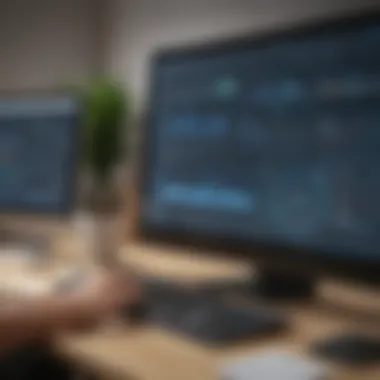

Key Features:
- Real-Time Collaboration: Changes and comments are visible instantly, fostering an environment where teams can act promptly and decisively.
- Visual Annotations: Users can highlight specific areas in documents or designs, making feedback precise.
- Integration Capabilities: The ability to connect Zipboard with other commonly used tools improves its utility, enhancing workflow efficiency.
This carefully designed functionality simplifies the user experience, ensuring that communication flows smoothly, which in turn can help catalyze project success.
The Importance of Collaborative Tools in Today's Work Environment
In the modern workplace, collaboration isn't just a nice-to-have; it's a necessity. As various studies indicate, teams practicing consistent collaborative approaches tend to demonstrate far better productivity levels and employee satisfaction. Collaborative tools like Zipboard create an infrastructure conducive to sharing knowledge and skills effectively.
Several advantages emerge when teams leverage these tools:
- Increased Engagement: When team members can easily interact and share ideas, they feel valued, leading to higher morale and retention.
- Greater Efficiency: Tasks that would typically require multiple layers of communication are resolved in real-time, eliminating unnecessary delays.
- Improved Clarity: Direct feedback on specific aspects minimizes misunderstandings and aligns team objectives with project goals.
“In the digital era, collaboration transforms from passive participation to active, engaged contribution.”
As businesses adapt to remote work models and hybrid environments, the importance of such collaborative tools grows ever more critical. Zipboard is positioned as a keystone in this rapidly changing landscape, providing teams with the means to thrive regardless of their physical location. Through clear communication channels and immediate feedback loops, organizations can work smarter and achieve outcomes that resonate with their collaborative ethos.
Features of Zipboard
The features offered by Zipboard are foundational to its efficacy in collaborative environments. They not only cater to diverse user requirements but also streamline the way teams work together towards common goals. Successful project management hinges largely on the tools employed, and Zipboard’s offerings distinctly enhance user experience and project outcomes. Below, we explore key features that set Zipboard apart in today's competitive market.
User-Friendly Interface
Navigating through any software can be a bit like trying to find a needle in a haystack if the interface is clunky. Fortunately, Zipboard focuses on a clean and intuitive interface that minimizes the learning curve. Users can dive straight into the action without needing to wrestle with convoluted menus or bewildering options.
Most importantly, this user-centric design fosters engagement. Clear categorization, straightforward icons, and easily accessible features invite team members to jump in and collaborate without reservation. When users can focus on the task at hand without the frustration of a poor interface, productivity tends to soar.
Real-Time Feedback Mechanisms
In the fast-paced world of project management, time is often of the essence, and feedback is critical. Zipboard shines in this regard by providing real-time feedback mechanisms that ensure team members can communicate effectively. Whether it’s a comment on design elements or suggestions for text modifications, instant feedback allows teams to adjust and adapt swiftly.
This feature removes barriers that are typical in email threads and delays. Instead of waiting hours or even days for responses, teams can engage in live discussions that significantly improve the decision-making process. The instant we can remove friction from communication, we equip our teams for success.
Integration with Other Software Solutions
APIs and Third-Party Integrations
One notable aspect of Zipboard is its ability to integrate with various applications that's vital in an increasingly interconnected business landscape. The APIs and third-party integrations stand out as a boon for teams seeking to harmonize multiple platforms into a cohesive workflow.
The key characteristic here is flexibility. Users can connect Zipboard with tools such as Slack, Trello, or Google Drive, making it a blend of functionalities. The unique feature of seamless data sharing means that updates in one platform trigger necessary changes in another, mitigating the need for redundant tasks. This capability is particularly advantageous for larger teams that juggle multiple projects at once.
Workflow Automation Capabilities
Another layer of simplicity and efficiency is added through workflow automation capabilities. This aspect of Zipboard helps automate repetitive tasks that can bog down productivity. By setting up rules or triggers, teams can ensure that certain actions are executed automatically, freeing up valuable time for creative and strategic thinking.
The standout advantage of workflow automation is that it minimizes human error, thus enhancing the reliability of project outcomes. The ease with which you can set up these automations encourages teams to utilize the tool to its full potential, aligning their efforts toward achieving larger objectives.
Mobile Accessibility and Cross-Platform Support
In today’s world, work doesn’t stop once you step away from your desk. Zipboard ensures mobile accessibility, allowing users to engage with projects on the go. Whether they are waiting for a train or sipping coffee at a café, team members can stay in the loop and provide input as needed.
Cross-platform support additionally ensures that no one is left behind, regardless of the device they prefer. This flexibility caters to diverse work styles and environments. The phrase "work from anywhere" isn’t just a catchphrase for Zipboard; it’s a commitment to enhancing team collaboration in every possible way.
"The features of Zipboard exemplify the essence of effective collaboration—removing obstacles so teams can focus on what truly matters."
In summary, Zipboard's features are thoughtfully designed to cater to the complex needs of project management while enhancing team dynamics. By prioritizing usability, real-time interaction, integration capabilities, and accessibility, it positions itself as a valuable ally for small to medium-sized businesses aiming to improve their workflow.
Benefits of Using Zipboard in Project Management
The project management landscape is rapidly changing, and tools like Zipboard are making a significant impact. Incorporating a platform like this into a team's daily routine can transform how projects are executed, making them more efficient. The benefits extend beyond mere task management, touching on various aspects like communication, organization, and approval processes.
In small to medium-sized businesses, where resources might be tight, having a streamlined approach can be a game changer. The ability to easily collaborate and manage feedback can determine project success. Here’s a detailed look at the specific benefits derived from using Zipboard.
Enhanced Communication Among Team Members
Effective communication is the heart of any successful project. With Zipboard, communication channels are unified and simplified. The platform encourages all team members to share insights and feedback directly related to their tasks. This reminds me of the saying, "Many hands make light work,” and it holds true here. When everyone is on the same page, projects flow smoother.
- Instant Feedback: Instead of waiting for periodic meetings, team members can interact in real-time. They can comment on designs, suggest changes, or raise questions, making the workflow far more responsive.
- Clarity on Objectives: Everyone involved can see the updates and changes as they happen. This leads to reduced misunderstandings and clearer project directions.
A small firm I know implemented Zipboard, and they noted a "night and day" difference. Miscommunications virtually disappeared, allowing teams to focus on what mattered most.
Increased Productivity Through Better Organization
Time is money, especially for small businesses. Lack of organization can eat away at both. Zipboard offers tools designed specifically for project organization, allowing teams to structure their work in a more efficient manner.
- Task Assignment and Tracking: Managers can assign tasks with deadlines and closely monitor the progress. This ensures nothing slips through the cracks.
- Personalized Dashboards: Each team member can tailor their workspace to what suits them best. Such adaptability boosts individual comfort and enhances focus.
From personal experience, disorganization can lead to decreased morale. Have you ever found yourself lost in emails trying to find a specific document? With Zipboard, the likelihood of that happening drastically decreases. Productivity sees a natural uptick.


Streamlined Approval Processes
In the throes of project deadlines, time-consuming approval processes can be a real headache. Zipboard addresses this issue by providing a path for smoother, faster approvals which can be crucial, especially in creative fields or development cycles.
- Central Approval Hub: All requests for feedback or approvals are centralized, simplifying the tracking process. Team leaders can see what needs attention at a glance.
- Automated Notifications: When a team member submits a task for approval, automatic reminders help ensure submissions aren’t overlooked.
Think of a situation where a designer sends in a final layout for a marketing campaign. Instead of waiting days for a thumbs-up, using Zipboard expedites the entire process. They can receive immediate feedback, allowing the marketing team to move forward without unnecessary delays.
In summary, Zipboard creates a collaborative environment that not only fosters better communication but also boosts productivity and streamlines approval processes.
In today's fast-paced business environment, any advantage that brings efficiency cannot be understated. When small to medium-sized businesses adopt tools like Zipboard, they are not just keeping up; they're staying ahead.
Practical Applications of Zipboard
In a fast-paced work environment, leveraging tools that enhance collaboration and project management is crucial. Zipboard stands out as such a tool, offering various practical applications across different industries. Being versatile, it helps teams to not only communicate efficiently but also manage tasks and feedback in real-time. This section aims to shed light on key areas where Zipboard can be a game-changer, particularly focusing on marketing and design, software development lifecycle, and educational settings.
Use Cases in Marketing and Design
Marketing and design teams operate in a realm where creativity meets functionality. Zipboard serves as a bridge for collaboration, enabling these teams to present their ideas visually and solicit feedback seamlessly. Imagine a scenario where a design team is conceptualizing a new advertising campaign. Instead of sending emails back and forth, they can use Zipboard to create a visual board showing mockups, text elements, and colors. The team can leave notes directly on the board, allowing for real-time discussions.
Furthermore, features that enable sharing links from social media while gathering constructive critiques make it easier to refine concepts before they go live. This smoothens the feedback loop, reducing the time it takes to complete projects. Teams can adjust strategies based on feedback, thus improving the efficacy of their campaigns without spinning their wheels.
Adaptation in Software Development Lifecycle
The software development lifecycle can often be like navigating a labyrinth. From planning to deployment, the need for collaboration becomes paramount. This is where Zipboard fits nicely into the puzzle. By integrating feedback mechanisms within development stages, teams can ensure that every aspect of a project is refined and polished.
For instance, during the testing phase, software developers often require input from multiple stakeholders to identify bugs or necessary enhancements. Instead of relying solely on standard issue tracking tools, they can use Zipboard to visualize workflows and pinpoint issues collaboratively. By engaging everyone—developers, testers, and even clients—feedback can be collected in context, helping to streamline the approval process before launch.
Implementation in Education and Training
In the education and training sectors, interactive learning tools have become essential. Zipboard offers educators a unique way to engage students, whether in traditional classrooms or virtual learning environments. Teachers can utilize Zipboard to create collaborative boards where students can partake in group projects, share resources, and provide input on one another's work. This flexibility fosters a sense of belonging and teamwork.
For example, a teacher may design a lesson plan that involves students brainstorming together on Zipboard about a particular topic. By allowing everyone to contribute ideas on a collective board, students learn not just from the instructor, but from each other too.
In summary, Zipboard's applications in marketing, software development, and education showcase its versatility and effectiveness as a collaboration tool. As businesses and organizations strive for increased productivity and improved outcomes, adopting a platform like Zipboard can bridge the gaps and promote efficiency across various sectors.
"Collaboration is the heartbeat of innovation, and tools like Zipboard accentuate that pulse across teams."
By harnessing the power of visual feedback and streamlined communication, Zipboard elevates the standards of teamwork and project management.
Overall, it’s worth considering how adopting Zipboard might reshape your workflow and encourage more cohesive team dynamics.
Comparative Analysis: Zipboard vs. Other Tools
The digital workspace expands every day, and understanding how tools like Zipboard stack up against competitors is vital for businesses intent on maximizing efficiency. This analysis serves as a guiding compass for decision-makers hesitating about their collaboration choices. When diving into this comparison, we focus on functionality, user experience, and integration capabilities that distinguish Zipboard in a crowded market. Given that small to medium-sized businesses often operate with limited budgets and resources, recognizing the benefits and concerns surrounding each option ensures they make educated decisions that align with their specific needs.
Head-to-Head Comparison with Competitors
In this age beset by tech overload, choosing the right tool can feel like finding a needle in a haystack. Zipboard, alongside competitors such as Miro, Asana, and Trello, holds its ground in several key areas:
- Functionality: While Miro offers a robust visual collaboration platform, Zipboard focuses on facilitating feedback loops directly within projects. This streamlined approach can lead to less overwhelm for smaller teams.
- User Experience: An intuitive interface does wonders in ensuring that all users, regardless of tech-savvy levels, can jump right in. Zipboard shines here, with a clean design that keeps distractions to a minimum, whereas some competitors clutter the experience with excessive features.
- Integration: Zipboard’s ability to mesh with other tools often makes it the best choice for businesses using existing software like Slack or Google Workspace, ensuring a harmonious workflow. Others may require more elaborate setup processes, which can deter teams looking for a quick roll-out.
Comparatively, Zipboard rises as a friendly tool that doesn’t intimidate newcomers while providing enough depth for seasoned teams. It's like a well-crafted Swiss Army knife – simple at first glance, yet versatile when tapped.
Strengths and Weaknesses of Zipboard
Every tool comes with its set of pros and cons, and Zipboard is no different. When evaluating this platform against its peers, several strengths make it appealing, as well as some weaknesses that users should consider:
Strengths:
- Real-time Collaboration: Teams can engage in live discussions as projects evolve, minimizing delays.
- Customizable Feedback Boards: This feature allows users to tailor their feedback mechanisms, adapting to the specific needs of each project.
- Cross-Platform Compatibility: Whether on a desktop, tablet, or mobile, Zipboard ensures that teams remain connected.
Weaknesses:
- Limited Advanced Features: While simplicity is a virtue, some complex project management aspects might feel lacking for users in larger organizations.
- User Limitations on Free Plan: For small businesses doing more with less, the free version might not accommodate all team members adequately.
In summary, while Zipboard stands tall with its user-friendly approach and seamless experience, it’s essential for businesses to weigh these strengths against their specific project requirements and future goals.
Best Practices for Implementing Zipboard
Implementing Zipboard effectively can make a world of difference in how teams collaborate and manage projects. To maximize the benefits of this tool, it’s crucial to adopt some best practices. These practices ensure that users feel comfortable, engaged, and ultimately optimistic about the capabilities Zipboard offers. Knowing the ropes can lead teams to solutions that flow better and foster a sense of unity, increasing productivity and reducing misunderstanding amongst members.
Setting Up Your Zipboard Environment
A well-organized Zipboard environment speaks volumes about your team’s readiness to take off with the tool. Start by customizing the workspace to reflect the projects at hand. Creating dedicated boards for different tasks or projects allows for clarity and focused discussions.
Considerations for Setup:
- Define Roles and Permissions: Assign roles according to the team members' responsibilities. Having clear permissions helps maintain order and allows the right people access.
- Use Templates: Zipboard offers templates that streamline initial setups. Leverage these to save time and ease new users into the functionalities available.
- Organize Boards Intuitively: Group related boards together. Create a structure that reflects your workflow, making it easier for users to navigate through various projects.


Training Your Team for Effective Use
Training your team is vital; it’s not just about flipping the switch. It’s about ensuring everyone knows how to use the tool to its fullest potential. A well-prepared team will feel more inclined to leverage Zipboard actively.
Effective Training Strategies:
- Hands-On Workshops: Conduct interactive sessions where team members can play around with the tool. This stimulates curiosity and facilitates learning through exploration.
- Create Resource Materials: Provide manuals or guides specific to your team's workflow. Easy-to-reach resource materials are indispensable for new users trying to find their way in Zipboard.
- Encourage Peer Learning: Promote a culture where team members share tips and insights with each other. This builds a collaborative environment right from the start.
Establishing Feedback Protocols
Feedback is the backbone of collaborative tools, and Zipboard thrives on it. Establishing clear protocols not only encourages sharing but also enhances communication.
Effective Feedback Practices:
- Regular Check-Ins: Schedule periodic review sessions where team members can discuss their thoughts on the projects at hand. This keeps everyone aligned and collective feedback keeps the communication channels open.
- Utilize Commenting Features: Encourage team members to use the commenting functions effectively. This makes it easier to obtain feedback on specific areas rather than vague generalizations.
- Foster an Open Culture: Cultivate an environment where feedback is welcomed and valued. Don’t shy away from challenging conversations; they can lead to meaningful improvements in the way your team works.
Always remember, an effective setup, diligent training, and robust feedback protocols form a trifecta of success that can harness the true potential of Zipboard. The aim is not just to use the tool but to make it an integral part of your collaborative efforts, continually adapting it to meet evolving needs.
Challenges and Limitations of Zipboard
While Zipboard offers numerous advantages for collaborative project management, recognizing its challenges and limitations is equally important. Understanding these factors not only equips users with realistic expectations but also guides them in developing strategies to mitigate potential issues. For small to medium-sized businesses, acknowledging these hurdles is essential in harnessing the full capabilities of Zipboard.
Identifying Common Pitfalls
Every tool, no matter how beneficial, comes with its share of challenges. For Zipboard, some common pitfalls include:
- Limited Customization Options: While Zipboard excels in usability, some users may find it lacks the depth of customization options that tailored needs demand. This can frustrate teams that wish to fully adapt the platform to their unique workflow preferences.
- Learning Curve for New Users: Transitioning to a new tool often brings about a steep learning curve. New users might be overwhelmed by different features and functions, leading to potential misuse or underutilization of Zipboard's rich capabilities.
- Dependency on Internet Connectivity: Given the nature of digital tools, reliance on a stable internet connection is crucial. Poor connectivity can disrupt workflow, especially in teams that work remotely or in varied geographical locations.
All these factors can impede the otherwise positive user experience if left unaddressed. Having a proactive mindset can aid teams in navigating these snags while ensuring that project management remains smooth and efficient.
Overcoming Resistance to New Tools
Integration of new tools is often met with skepticism. Teams can exhibit resistance due to varying reasons, such as:
- Fear of Change: The concept of shifting the way they work is off-putting for many. Team members may worry that new tools will complicate existing processes rather than simplify them.
- Lack of Training: Without proper training, the capabilities of Zipboard might remain untapped. Employees may shy away from using a tool they feel unprepared for, leading to a stagnation in terms of workflow improvements.
- Cultural Barriers: Sometimes, company culture plays a significant role in how new tools are received. A work environment that is resistant to change makes it difficult for new tools to thrive.
To tackle these issues, clear communication is essential. Engaging team members early in the decision-making process, sharing the benefits of Zipboard, and providing comprehensive training can ease the transition. By promoting an adaptive culture, businesses can turn skepticism into eagerness for embracing innovative tools, thus enhancing productivity and collaboration.
"Addressing the challenges of using Zipboard is as crucial as leveraging its features. The goal is to create a harmonious workflow that aligns with the needs of the team while embracing new ways of working."
In sum, while Zipboard has much to offer, it’s imperative for organizations to be mindful of these challenges. Acknowledging and addressing them can significantly improve user acceptance and engagement, ultimately leading to better project outcomes.
Future Trends in Collaborative Tools
The landscape of collaborative tools is in a constant state of transformation, driven largely by the needs of today’s fast-paced business environment. As organizations evolve, so too must the tools that facilitate collaboration. Understanding the future trends in collaborative tools, particularly Zipboard, is essential for harnessing their potential effectively. This section explores several crucial elements shaping the future of collaborative software, the benefits they bring, and considerations businesses will need to keep in mind.
The Evolution of Project Management Software
Project management software has come a long way since the days of pen and paper or rudimentary spreadsheets. With the advent of advanced technology, tools like Zipboard have emerged, focusing on collaboration and real-time feedback. These advancements are not just about features; they represent a significant shift in how teams work together.
In recent years, project management software has become increasingly integrated with other platforms, enhancing functionality. The rise of APIs and third-party integrations enables tools like Zipboard to seamlessly connect with CRM systems, cloud storage solutions, and time-tracking applications. This integration allows for more comprehensive project management workflows, where data flows smoothly across various tools.
Furthermore, the move towards remote and hybrid work environments has catalyzed changes in how these tools work. They’re becoming more mobile-friendly and accessible from different devices, acknowledging that work doesn’t stop when you leave the office. As a result, project management tools now prioritize not just functionality but user experience.
"The best project management tools are those that adapt to the user's needs, not the other way around."
Anticipating Changes in User Expectations
With the technological enhancements in collaborative tools, user expectations are also rapidly shifting. Users are no longer satisfied with just having a platform to share ideas; they demand intuitive interfaces, speed, and efficiency. Software that once might have been acceptable may no longer suffice in the face of ever-increasing competition.
One expectation that continues to grow is the need for real-time collaboration features. Users anticipate tools that don’t just allow for communication but foster engagement and interactions as if colleagues were in the same room. This includes live editing capabilities and instant feedback mechanisms that help eliminate delays in decision-making processes.
Moreover, as remote work becomes the norm, users are increasingly looking for tools that can facilitate asynchronous communication. The thought here is about flexibility—allowing team members to contribute when it suits them, ultimately leading to better thoughts and ideas surfacing during project lifecycles.
Both challenges and opportunities lie ahead, and those who can navigate these waters will unlock the full potential of collaboration.
Finale
In a world where efficient collaboration is pivotal, the importance of mastering Zipboard becomes abundantly clear. This article serves as a comprehensive guide, drawing attention to essential facets of Zipboard that can elevate project management and team dynamics. Some critical elements we've discussed revolve around its user-friendly interface, real-time feedback capabilities, and integration abilities, all making it an excellent choice for small to medium-sized businesses, entrepreneurs, and IT professionals.
The key benefits of addressing these aspects include:
- Optimized communication: By streamlining how team members convey their ideas and feedback, misunderstandings can be minimized.
- Increased productivity: Well-organized workflows lead to enhanced efficiency, enabling teams to focus on what truly matters.
- Adaptability within various domains: From marketing to education, Zipboard's versatility allows it to fit in multiple contexts.
Business environments can frequently feel like a tightrope walk between efficiency and chaos, and Zipboard acts as a balance beam, offering functionality that leads to smoother operations.
Summarizing Key Takeaways
- Zipboard's Core Functionality: Understand how it acts as a robust tool for collecting and collating feedback, fostering a culture of constant improvement.
- Future of Project Management: It reflects a growing trend towards collaborative tools that prioritize user experience and integration capabilities.
- Best Practices: Implementing Zipboard effectively entails meticulous setup, training, and feedback protocols to ensure all team members reap its benefits.
"Successful collaboration isn't just about the tools; it's about the collective mindset that embraces change and innovation."
Final Thoughts on Adoption of Zipboard
As companies continually seek to boost their performance, the adoption of Zipboard presents a compelling case. Embracing this tool requires more than just integrating it into everyday operations; it demands a shift in the organization's culture towards collaboration and transparency. This cultural shift can be challenging, yet it opens the doorway to transformative changes.
Organizations must also acknowledge that such tools are not panaceas. Considering the specific challenges of their teams and projects will allow businesses to tailor Zipboard usage effectively. Ultimately, with a strategic approach to implementation, Zipboard becomes not just another tool in the arsenal but a vital partner in achieving workplace success.







