Unleashing the Full Potential of Your BoxCast Account


Software Overview
BoxCast is a cutting-edge live streaming software designed to elevate your streaming game. With a plethora of features and functionalities, BoxCast ensures a seamless streaming experience for users. The software offers various pricing plans and subscriptions, catering to the diverse needs of small to medium-sized businesses and entrepreneurs.
User Experience
When it comes to user experience, BoxCast excels in providing an intuitive user interface. Navigational elements are strategically placed for easy access, reducing the learning curve for new users. Additionally, the software boasts reliable customer support options, ensuring that users have assistance whenever needed.
Performance and Reliability
BoxCast prioritizes speed and efficiency, guaranteeing quick streaming without compromising quality. The software boasts high uptime statistics, minimizing downtime and ensuring a seamless streaming experience. Moreover, BoxCast seamlessly integrates with other tools, enhancing its capabilities and flexibility.
Security and Compliance
Security is paramount for BoxCast, with robust data encryption and security protocols in place to protect user information. The software complies with industry regulations, giving users peace of mind regarding data privacy. In addition, BoxCast implements backup and disaster recovery measures to prevent data loss and ensure business continuity.
Introduction to BoxCast
In this article, we delve into the fundamental aspects of BoxCast, a leading live streaming platform that offers a plethora of features for enhancing your streaming experience. Understanding the ins and outs of BoxCast is vital for maximizing the potential of your account. By gaining insights into its functionality, users can leverage its capabilities to elevate their live streaming endeavors. This section serves as the foundation for discovering the myriad ways BoxCast can benefit businesses, entrepreneurs, and IT professionals seeking to optimize their streaming strategies.
Understanding BoxCast
What is BoxCast?
BoxCast is a comprehensive live streaming solution that empowers users to broadcast their events seamlessly and efficiently. Its user-friendly interface and robust features make it a popular choice among individuals and organizations looking to enhance their live streaming capabilities. One of the key characteristics of BoxCast is its ability to deliver high-quality streams with minimal hassle, catering to the diverse needs of users. The unique feature of BoxCast lies in its intuitive navigation and customizable settings, allowing users to tailor their streaming experience to suit their specific requirements. While BoxCast offers numerous advantages in terms of usability and performance, some users may find its advanced features slightly overwhelming at first.
Key Features of BoxCast
The key features of BoxCast play a pivotal role in streamlining the live streaming process and optimizing engagement with viewers. From multi-platform streaming to real-time analytics, BoxCast offers a range of functionalities that are essential for maximizing the impact of your live streams. Its intuitive scheduling tools and customizable branding options enable users to create a unique streaming experience that aligns with their brand identity. The reliability and scalability of BoxCast make it a preferred choice for businesses seeking a comprehensive live streaming solution. However, users may encounter limitations when it comes to advanced customization and integrations with third-party platforms.
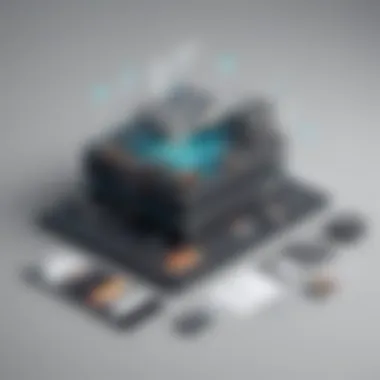

Benefits of Using BoxCast
Improved Live Streaming Quality
Ensuring improved live streaming quality is essential for captiv rest of the text will be limited for brevity.
Getting Started with Your BoxCast Account
Account Setup
Creating Your BoxCast Account
Creating a BoxCast account is a pivotal first step that users must undertake to unlock the platform's full potential. It involves establishing a personalized account that serves as the hub for all live streaming activities. The key characteristic of Creating Your BoxCast Account lies in its user-friendly interface and straightforward registration process, making it a preferred choice for individuals and businesses embarking on their live streaming journey. Users benefit from the seamless account creation process, which streamlines the setup phase and ensures a quick start to live streaming. While Creating Your BoxCast Account offers simplicity and ease of use, it may lack advanced customization options for experienced users seeking more control over their streaming settings.
Customizing Account Settings
The process of customizing account settings is essential for tailoring the live streaming experience to meet specific requirements. By adjusting settings such as resolution, bitrate, and privacy options, users can optimize their broadcasts for quality and viewer engagement. Customizing Account Settings empowers users to personalize their streaming setup, ensuring seamless integration with existing workflows and branding guidelines. A unique feature of customizing account settings is the ability to schedule broadcasts, set up notifications, and manage viewer interactions effectively. While this customization offers great flexibility, users should be cautious not to overwhelm themselves with complex settings that could hinder the streaming experience.
Hardware and Software Requirements
Camera and Audio Equipment
The selection of appropriate camera and audio equipment is crucial for delivering high-quality live streams. Choosing the right gear enhances the production value of broadcasts and captivates viewers with crisp visuals and clear audio. The key characteristic of camera and audio equipment lies in their compatibility with the BoxCast platform, ensuring seamless integration and optimal performance. This popular choice for enhancing live streams provides users with a professional setup that resonates with audiences. A unique feature of camera and audio equipment is their versatility, allowing users to adapt their setup to various streaming scenarios. While these tools offer significant advantages in stream quality, users should be mindful of budget and technical constraints that could impact equipment selection.
Streaming Software
Selecting the appropriate streaming software is essential for encoding and transmitting live broadcasts effectively. The chosen software plays a key role in facilitating a smooth streaming experience, offering features such as reliable encoding, multi-platform support, and customizable settings. The key characteristic of streaming software is its ability to seamlessly integrate with BoxCast, ensuring compatibility and optimal performance. This popular choice for managing live streams provides users with a reliable platform for broadcasting content to a global audience. A unique feature of streaming software is its versatility, allowing users to customize encoding settings, add overlays, and monitor stream health. While these features enhance the streaming experience, users should be aware of potential software limitations that may affect broadcast quality.
Optimizing Your BoxCast Account


Enhancing Live Streams
Choosing the Right Resolution
Choosing the Right Resolution is a critical decision when optimizing your BoxCast account. The resolution dictates the clarity and detail of your live streams, impacting the overall viewing experience for your audience. By selecting the appropriate resolution, content creators can ensure that their broadcasts are sharp and visually appealing, capturing the audience's interest effectively. It is important to consider factors such as internet bandwidth and device compatibility when determining the ideal resolution for your live streams. By striking the right balance, creators can deliver a seamless viewing experience that aligns with their content goals.
Implementing Graphics and Overlays
The implementation of Graphics and Overlays is another key aspect of optimizing your live streams through your BoxCast account. Graphics and overlays serve to enhance the visual appeal of your broadcasts, adding a layer of creativity and professionalism to your content. Introducing engaging graphics and overlays can help in branding, providing a distinct visual identity to your live streams. However, it is essential to strike a balance between creativity and content clarity to avoid overpowering the viewer. By effectively implementing graphics and overlays, content creators can create a visually captivating live streaming experience that resonates with their audience.
Engaging Your Audience
Interactive Features
Interactive Features play a crucial role in engaging your audience and fostering interaction during live streams. These features enable viewers to participate actively, creating a sense of community and enhancing engagement levels. By incorporating interactive elements such as polls, Q&A sessions, and live chat capabilities, content creators can forge stronger connections with their audience. Interactive features also provide valuable insights into viewer preferences and feedback, enabling creators to tailor their content to meet audience expectations effectively.
Social Media Integration
Social Media Integration offers a unique opportunity to extend the reach of your live streams and engage with a broader audience. By integrating your BoxCast account with various social media platforms, content creators can leverage the existing user base of these networks to boost viewership and interaction. Social media integration enables seamless sharing of live streams, facilitating organic growth and increasing visibility. However, it is essential to strategize the integration carefully to ensure that it aligns with your branding and content objectives, maximizing the impact of social media engagement on your live streaming success.
Analyzing Performance and Feedback
Analyzing Performance and Feedback holds a pivotal role in optimizing your BoxCast account. By delving into viewer data and engagement metrics, you can glean valuable insights to enhance your live streaming experience. Monitoring Viewer Data allows you to track viewer behavior, preferences, and trends, aiding in content optimization and audience targeting. It presents a detailed overview of viewer demographics, viewing duration, and popular content, empowering you to make data-driven decisions for content creation. Simultaneously, Tracking Engagement Metrics measures viewer interaction, such as likes, shares, and comments, offering a comprehensive analysis of audience engagement levels. This data is instrumental in refining your streaming strategies, content relevance, and audience retention methodologies.
Utilizing Analytics
Monitoring Viewer Data
When focusing on Monitoring Viewer Data, you are optimizing your understanding of your audience. This aspect provides real-time and historical data on viewer preferences, locations, and devices used for streaming. This helps tailor your content to suit specific viewer demographics, ensuring higher engagement rates and viewer satisfaction. The clear advantage of Monitoring Viewer Data lies in its ability to uncover actionable insights for content customization and audience targeting strategies. While offering a deep dive into viewer behavior, this feature enables precise content delivery and enhances overall viewer experience.


Tracking Engagement Metrics
Tracking Engagement Metrics is critical for evaluating the success of your live streams. It measures audience engagement through quantitative data, indicating the impact and reception of your content. By analyzing metrics like watch time, shares, and comments, you can gauge audience interest levels and content effectiveness. This feature serves as a barometer for content performance, enabling you to refine your streaming approach based on viewer response. Despite its invaluable feedback, Tracking Engagement Metrics also has limitations, such as the inability to measure qualitative aspects of engagement, like sentiment or emotional responses.
Gathering Audience Feedback
Surveys and Polls
Employing Surveys and Polls provides a direct channel for collecting viewer opinions and preferences. These tools offer a structured approach to gathering feedback on content, stream quality, and viewer expectations. Surveys and Polls facilitate active audience participation, fostering a sense of inclusivity and engagement. Furthermore, they aid in uncovering areas for improvement and content enhancement, aligning your streaming strategies with viewer demands.
Feedback Analysis
Feedback Analysis plays a crucial role in deciphering audience sentiments and reactions. By analyzing viewer comments, feedback forms, and social media responses, you can extract valuable insights into viewer perceptions. This analysis enables you to address viewer concerns, identify popular content trends, and refine your streaming content accordingly. While Feedback Analysis offers profound insights, it may sometimes be subjective and time-intensive, requiring careful interpretation and action planning to derive meaningful conclusions.
Advanced Features and Integrations
In this section, we delve into the crucial aspect of Advanced Features and Integrations within your BoxCast account. Understanding and implementing these features can significantly enhance your live streaming capabilities. It is imperative for small to medium-sized businesses, entrepreneurs, and IT professionals to grasp the full potential of Advanced Features and Integrations to stay ahead in the digital landscape. By integrating third-party platforms and exploring custom development options, users can elevate the quality and reach of their live streams.
Integration with Third-Party Platforms
Social Media Platforms
Social Media Platforms play a pivotal role in expanding the audience reach of your live streams. Leveraging platforms like Facebook, Twitter, and Instagram allows for seamless sharing and engagement with a broader demographic. The real-time interaction features of social media facilitate instant feedback and reaction from viewers, fostering a sense of community during live broadcasts. However, it is essential to maintain a balance between promotion and content delivery on these platforms as over-saturation might lead to decreased engagement rates.
Website Integration
Website Integration offers a more direct and branded channel for live streaming content. By embedding live streams directly into your website, you can drive traffic, increase user retention, and enhance the overall user experience. This approach ensures that viewers remain on your platform, reducing the likelihood of distractions from other competing content. Additionally, website integration provides opportunities for targeted messaging and branding, creating a more cohesive and immersive viewing experience.
Custom Development Options
API Integration
API Integration grants users the flexibility to customize and automate various aspects of their live streaming workflow. By integrating with external applications and services through APIs, users can streamline processes, enhance data analysis capabilities, and implement unique functionalities tailored to their specific needs. This level of integration allows for a seamless user experience and empowers businesses to adapt quickly to changing market demands.
Custom Solutions
Custom Solutions offer a specialized approach to live streaming, catering to the unique requirements of individual users. By developing custom solutions, businesses can address specific challenges, create distinct user experiences, and differentiate themselves in a competitive market. While custom solutions may require a higher initial investment, the long-term benefits in terms of scalability and brand positioning can far outweigh the costs, providing a strategic advantage in the evolving landscape of digital content delivery.







