Maximizing Adobe Acrobat Standard DC Trial for Businesses


Intro
In today’s fast-paced business environment, efficient document management plays an essential role in maintaining productivity. Adobe Acrobat Standard DC offers a comprehensive solution tailored for small to medium-sized businesses seeking a reliable way to handle PDF documents. The trial version of Adobe Acrobat Standard DC allows users to explore its features without a financial commitment, making it an appealing choice for those who might not yet be ready to invest. This article aims to provide an extensive exploration of the trial version's functionalities, installation methods, benefits, limitations, and optimal usage.
Software Overview
Preamble to the Software
Adobe Acrobat Standard DC is a powerful tool developed by Adobe Systems. Its primary purpose is to create, edit, sign, and share PDF documents efficiently. The software is user-friendly, allowing businesses to streamline their document workflows. It supports various document types and integrates seamlessly with cloud services, enhancing accessibility.
Key Features and Functionalities
The trial version of Adobe Acrobat Standard DC includes several notable features:
- PDF Creation: Easily convert documents from various formats into PDFs with high fidelity.
- Editing Tools: Modify text, images, and other elements directly within PDF files.
- Signing Capabilities: Add electronic signatures for quick approvals.
- Document Protection: Apply password encryption to ensure sensitive information remains secure.
- Collaboration Tools: Enable real-time feedback and comments for team projects.
Pricing Plans and Available Subscriptions
The trial version serves as an introduction, typically lasting for seven days. Post-trial, users can choose from various subscription plans:
- Monthly subscription: An affordable option for occasional use.
- Annual subscription: Cost-effective for those who require long-term access.
The specific pricing may vary, so checking Adobe’s official pricing page is advisable.
User Experience
User Interface and Navigational Elements
Adobe Acrobat Standard DC features a clean and intuitive user interface. Users can navigate between tools and options easily. The layout promotes efficiency, allowing quick document editing and management.
Ease of Use and Learning Curve
The learning curve for Acrobat Standard DC is relatively smooth. Basic functionalities are straightforward, while advanced features become easier with practice. Online tutorials and user forums can provide additional support for new users.
Customer Support Options and Reliability
Adobe offers robust customer support, including live chat and phone support. Many users find responses timely and helpful. Furthermore, the extensive knowledge base and community forums can assist in troubleshooting common issues.
Performance and Reliability
Speed and Efficiency of the Software
Adobe Acrobat Standard DC performs well under various operating conditions. Document loading and processing times are generally fast, which is crucial for busy workplaces.
Uptime and Downtime Statistics
The software enjoys high reliability with minimal downtime. Regular updates from Adobe also contribute to smooth performance and enhanced security. Users can expect consistent availability, which is critical for business operations.
Integration Capabilities with Other Tools
The software integrates with various productivity and collaboration tools, including Microsoft Office and cloud services such as Dropbox. This interoperability enhances document management workflows.
Security and Compliance
Data Encryption and Security Protocols
Security remains a top priority for Adobe. Acrobat Standard DC employs robust encryption protocols to protect sensitive information stored within PDFs. The software meets various industry standards for data protection.
Compliance with Industry Regulations
Adobe Acrobat Standard DC is designed to comply with regulations such as GDPR and HIPAA. Businesses can use the software confidently, knowing they adhere to necessary legal requirements.
Backup and Disaster Recovery Measures
Regular updates increase stability and reduce the risk of data loss. Users are encouraged to utilize backup solutions to protect their documents, should any issues arise unexpectedly.


"Investing in the right software can drastically improve a business's document management system, ensuring efficiency and security."
This guide serves as a conceptual framework for small to medium-sized businesses to navigate the nuances of Adobe Acrobat Standard DC’s trial version. By understanding its features, user experience, and security measures, decision-makers can make informed choices regarding its implementation.
Intro to Adobe Acrobat Standard
The Introduction to Adobe Acrobat Standard DC is crucial in understanding its role in the productivity tools landscape, especially for small to medium-sized businesses. This section sets the stage for comprehending the power and functionality Adobe Acrobat offers. It acts as a foundational piece, giving insight into how this software can optimize document management, enhance collaboration, and ensure secure file sharing. With increasing reliance on digital documents, understanding the value of such software becomes imperative for maintaining efficiency in business operations.
Overview of Adobe Acrobat
Adobe Acrobat DC is a comprehensive software solution designed for creating, editing, and managing PDF documents. The core features of Adobe Acrobat encompass various functionalities, which are essential for modern business workflows. Users can create PDFs from almost any file type, edit text and images directly within PDFs, and convert scanned documents into editable files using optical character recognition. This versatility allows businesses to streamline their document-related tasks effectively, making Adobe Acrobat DC a cornerstone of digital document management.
The Significance of PDF Software for Businesses
PDF software holds significant importance for businesses of all sizes, particularly in the realm of compliance and formatting. PDF files preserve the formatting of documents across different systems and devices. This is crucial when sharing contracts, proposals, or any official documents that need to maintain their appearance. Moreover, the prevalence of electronic signatures has surged, making tools that support legal, signed digital documents more important than ever. The use of a reliable PDF software like Adobe Acrobat Standard DC enables businesses to integrate these essential document compliance and formatting needs into their daily operations smoothly.
"PDF is a format that is now synonymous with sharing and safeguarding critical information in a professional manner."
Trial Version Explained
Understanding the trial version of Adobe Acrobat Standard DC is crucial for businesses considering the adoption of this software. It provides an opportunity to explore the functionalities of the software without incurring any initial costs. This section outlines what the trial includes, how long it lasts, and any limitations that may affect its usability for your organization's needs.
What is the Adobe Acrobat Standard Trial?
The Adobe Acrobat Standard DC Trial is a temporary version of the full software that allows users to evaluate its features and capabilities. This trial version is designed for businesses needing efficient PDF management solutions. Within the trial, users can create, edit, and share PDF documents, which are essential tasks for document management in a professional environment. During the trial period, users can also access tools that integrate with cloud-based services, making collaboration easier.
Getting started with the trial does not require a long or complex procedure. Users simply need to download the software from the Adobe website and create an Adobe account, or sign in if they already have one. This smoothing onboarding process helps businesses begin their evaluation swiftly.
Duration and Limitations of the Trial
The trial version of Adobe Acrobat Standard DC is available for a limited time, typically lasting seven days. This duration offers businesses enough time to explore the software and assess its fit for their document management needs. However, the limited time frame also imposes pressure on users to test all features efficiently.
Additionally, there are some limitations to be aware of. While the trial provides access to many features, certain advanced functionalities may not be included, such as Adobe Acrobat Sign or premium services liks additional storage options. Moreover, once the trial ends, users must decide whether to purchase a subscription to continue using the software, which can lead to tight decision-making timelines.
In summary, the trial version serves as a critical insight into how Adobe Acrobat Standard DC can enhance document handling for businesses. By being mindful of the duration and limitations, organizations can make well-informed decisions regarding their software investments.
Key Features of Adobe Acrobat Standard Trial
Understanding the key features of the Adobe Acrobat Standard DC Trial is essential for businesses looking to enhance their document management capabilities. These features equip users with the necessary tools to create, edit, convert, and secure PDF documents. By exploring these functionalities, businesses can determine if this software aligns with their operational needs.
Document Creation and Editing Capabilities
Adobe Acrobat Standard DC Trial allows users to create PDF documents from various sources, including Word, Excel, and PowerPoint. It offers functionalities such as:
- Text Editing: You can edit text in a PDF just as you would in a Word document. This includes adjusting font size, style, and alignment.
- Image Manipulation: Users have the ability to insert and modify images to improve the visual appeal of documents.
- Form Creation: The trial also includes tools for creating fillable forms, a critical feature for businesses that require client input.
These editing capabilities are particularly useful for small to medium-sized businesses that need to make quick revisions without reverting to the original applications.
PDF Conversion Features
One of the strong points of Adobe Acrobat Standard DC is its robust PDF conversion tools. The trial allows users to convert documents to and from PDF format efficiently. This includes:
- Conversion to PDF: Users can convert various file types, ensuring compatibility with PDF standards.
- Export Options: The software offers direct exports to formats like Word, Excel, and PowerPoint, ensuring ease of use across different platforms.
- Batch Processing: The ability to convert multiple files at once can save considerable time for businesses handling large volumes of documents.
This feature addresses the common need for seamless document interchange in corporate settings.
Collaboration Tools
In today's remote working environment, collaboration is crucial. The trial version of Adobe Acrobat Standard DC includes several collaboration tools:
- Commenting Features: Users can add comments, sticky notes, and highlights to PDF documents, facilitating effective communication amongst team members.
- Document Comparison: The software helps in comparing different document versions quickly, making it easier to track changes over time.
- Review Workflows: You can send PDF files for review, track feedback, and consolidate suggestions into a final version.
These collaboration functions are beneficial for teams aiming to attain consensus on documents quickly.
Security Features


Security is a paramount consideration for businesses when dealing with sensitive documents. Adobe Acrobat Standard DC Trial provides several layers of protection:
- Password Protection: Users can secure PDFs with passwords to restrict access to authorized individuals only.
- Redaction Tools: Sensitive information can be permanently removed from documents through redaction tools before sharing with third parties.
- Document Tracking: The software allows users to monitor who has accessed documents and what actions they have performed.
Given the rise in cyber threats, these security features help businesses safeguard their documents effectively.
"Understanding and utilizing the key features of Adobe Acrobat Standard DC Trial enables businesses to maximize their efficiency while ensuring their document security and integrity."
Installation Process of the Trial
Installing Adobe Acrobat Standard DC Trial is a crucial step for businesses aiming to optimize their document management. Understanding this process ensures that users can take full advantage of the software's features. A successful installation sets the foundation for effective usage, enabling organizations to streamline their operations and improve productivity.
System Requirements for Installation
Before diving into the installation, it is essential to confirm that your system meets the necessary requirements. Adobe Acrobat Standard DC has specific hardware and software prerequisites to operate efficiently. Here’s a list of the primary system requirements:
- Operating System:
- Processor:
- RAM:
- Hard Disk Space:
- Display:
- Windows 10 or later, or
- macOS 10.12 or later
- Intel or AMD processor with 64-bit support
- At least 2 GB (8 GB recommended)
- Minimum 4.5 GB free space
- 1024x768 display
Ensuring these conditions are met before starting the installation will save time and prevent potential issues during setup.
Step-by-Step Installation Guide
Now that you have confirmed your system meets the requirements, follow these steps to install the Adobe Acrobat Standard DC Trial:
- Download the Software:
Visit the Adobe website to download the latest version of Acrobat Standard DC. Look for the trial version link on the homepage. - Locate the Installer:
Find the downloaded file, typically located in your Downloads folder. The file will usually be named something like "Acrobat_Standard_Installer.exe" or similar for Windows, or a .dmg file for macOS. - Run the Installer:
Double-click the installer file to launch the installation process. You may need to grant permission for the program to run. - Follow the On-Screen Instructions:
The installation wizard will guide you through the process. Accept the license agreement and choose the install location, or proceed with the default settings. - Sign In or Create an Adobe ID:
You will be prompted to sign in with an existing Adobe ID or create a new account. This step is vital as it allows you to access the trial and other Adobe services. - Complete the Installation:
Once the installation completes, you will see a confirmation message. You can then launch Adobe Acrobat Standard DC and start exploring its features immediately. - Regular Updates:
After installation, ensure to keep the software updated. Check for updates from the Help menu within Acrobat to access new features and security enhancements.
Following these steps ensures a smooth installation process, allowing you to leverage the full potential of Adobe Acrobat Standard DC for your business needs.
Benefits of Using the Trial Version
The trial version of Adobe Acrobat Standard DC offers several significant advantages to businesses navigating the complexities of document management. This segment elucidates the essential benefits of using the trial version, especially for small to medium-sized enterprises. The insights gained from this section can guide decision-makers in evaluating whether Adobe Acrobat Standard DC is a suitable fit for their organizational needs.
Cost-Free Exploration of Features
Accessing the trial version allows users to explore Adobe Acrobat Standard DC's extensive features without financial commitment. This cost-free nature encourages businesses to thoroughly evaluate the software's capabilities, which can be instrumental in deciding to invest in the full version later. Users gain the opportunity to experiment with different functionalities such as editing, converting, and collaborating on PDF documents without risking their budget.
The trial includes many functionalities available in the full version, allowing potential users to determine their reliability and effectiveness. For instance, a user may find that features like advanced editing tools or PDF conversion options enhance productivity significantly. With the evaluation being cost-free, companies can also engage multiple team members in the exploration process to assess varied perspectives on the software’s usability.
No Commitment Required
Unlike purchasing software outright, the trial version presents no binding commitments. This aspect is particularly beneficial for businesses still in the decision-making process about their document management systems. Users can utilize the trial features for a limited time, allowing for a "test drive" approach whereby they can assess the software's fit within their existing workflows and processes.
Having no pressure to commit helps avoid premature decisions. Companies can assess how well Adobe Acrobat Standard DC integrates with other tools they use daily. It also enables businesses to involve stakeholders in hands-on evaluations without being locked into a subscription model from the outset.
Immediate Access to Essential Tools
The trial version provides immediate access to indispensable tools that many businesses require for efficient document management. Users can benefit from functionalities such as creating and editing PDFs, sharing documents, and utilizing security features like password protection right from the start. This immediate availability aids in quickly adapting to new workflows, ensuring that operational needs are met without delay.
Furthermore, the access to a suite of tools fosters increased collaboration among teams right away. Teams can experiment with features collectively, facilitating valuable discussions around productivity and efficiency. This immediate utility makes transitioning to software effective, as it reduces the learning curve associated with onboarding a new tool into the business’s ecosystem.
"Trial versions provide a golden opportunity for businesses to test solutions relevant to their operations without incurring costs or commitments."
In summary, the benefits provided by the trial version of Adobe Acrobat Standard DC are substantial and highly pertinent for businesses evaluating their document management options. The cost-free exploration of features, lack of commitment, and immediate access to essential tools ensures that companies can make informed choices regarding their software investments.
Limitations of the Trial Version
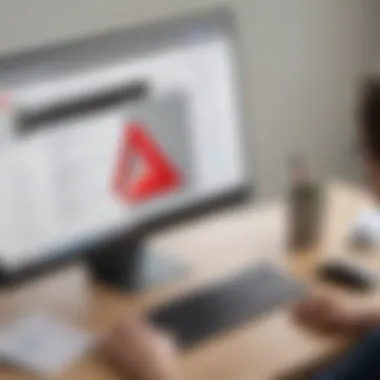

Understanding the limitations of the Adobe Acrobat Standard DC trial version is crucial for businesses considering its integration into their workflow. The trial may offer valuable insights into the software's capabilities, but it does not present a complete picture. Knowing what features are restricted and the time constraints associated with the trial can influence decision-making for various users.
Restricted Features Compared to Full Version
Adobe Acrobat Standard DC boasts a host of features tailored for document management. However, during the trial, several functions are not accessible. For instance, advanced tools such as detailed editing options and some specific PDF export functionalities may be omitted. This restriction can confuse users aiming to evaluate the product thoroughly.
- Limited Access to Advanced Tools: Some features designed for collaboration may not work, which can hinder teams that rely on real-time feedback and annotation.
- Restrained PDF Creation Options: Users may find that creating interactive forms or leveraging auto-enhancement options for scanned documents is not possible in the trial version.
While users can experience basic functionalities, the absence of these advanced tools can lead to a skewed assessment. Users may perceive the software as less effective than it genuinely is, leading to potential misjudgments in long-term planning.
Time Limitation Constraining Usage
Another significant limitation during the trial period is the time constraint imposed on usage. Typically, the trial lasts for a limited duration, commonly 7 to 30 days. This brief window can put pressure on users and may lead to rushed evaluations and hasty decisions.
- Assessment Period Stress: The urgency to test the features within a short time can result in incomplete evaluations. Businesses might miss out on understanding how the software could integrate effectively into their operations over time.
- Limited Feedback Opportunities: In environments where team input is vital, a restricted time frame can inhibit comprehensive feedback and collective assessments. Groups may find it challenging to coordinate schedules to explore the software in-depth.
A time restriction can make it challenging for businesses to gauge whether Adobe Acrobat Standard DC meets their needs. Users must be aware of these limitations when evaluating both the trial and the software for eventual purchase.
Practical Use Cases for the Trial
Understanding the practical use cases of Adobe Acrobat Standard DC trial is key for small and medium-sized businesses. This trial version allows companies to explore PDF solutions tailored for their specific needs before committing to a purchase. Utilizing the trial can lead to improved document management and streamlined workflows. The benefits enhance productivity and provides the opportunity to test various features.
Businesses Evaluating PDF Solutions
For businesses considering PDF solutions, the Adobe Acrobat Standard DC trial serves as a critical tool. It allows organizations to assess the functionalities and determine how they align with their operational requirements. Key aspects to consider include document creation, editing capabilities, and security features.
- Hands-on Assessment: The trial enables firms to evaluate the software directly, helping to make informed decisions based on their unique business contexts.
- Integration Testing: Companies can test how well Adobe Acrobat integrates with existing systems and other software. This is crucial, as seamless integration supports smoother workflows.
- Cost Savings: By exploring the trial version, businesses can avoid the risk of investing in software that does not meet their needs. Understanding the value of the software without financial commitment is imperative for budget management.
Freelancers Needing Document Management
Freelancers often juggle multiple projects and clients, requiring efficient document management solutions. Adobe Acrobat Standard DC trial can be particularly beneficial for these professionals.
- Flexibility: Freelancers can manage their projects according to their unique schedules without needing to purchase software upfront.
- Enhanced Client Communication: Features such as document sharing and collaboration tools aid in communicating with clients effectively and efficiently.
- Documentation Control: Freelancers can create, edit, and organize documents securely, ensuring that sensitive information is protected. This is crucial for building trust with clients.
In summary, understanding the practical use cases of the Adobe Acrobat Standard DC trial provides businesses and freelancers with a solid framework for evaluating their document management needs. Utilizing the trial can lead to informed decision-making and better resource allocation.
Alternatives to Adobe Acrobat Standard
In today's digital arena, businesses often encounter the challenge of selecting the right software for document management. While Adobe Acrobat Standard DC offers a wealth of features, it is not the sole option available. Exploring alternative solutions is crucial for small to medium-sized businesses that may have differing requirements or budget constraints. Understanding these alternatives ensures that decision-makers are equipped with comprehensive knowledge to choose what best meets their specific needs.
Overview of Competitor Software
Several competitors provide robust functionalities comparable to Adobe Acrobat Standard DC. Notable examples include Foxit PhantomPDF, Nitro Pro, and PDF-XChange Editor. Each of these platforms presents unique features that address diverse user needs:
- Foxit PhantomPDF: Known for its speed and efficiency, Foxit allows users to edit, organize, and secure PDFs effectively. The user interface is intuitive, making it accessible for non-technical users.
- Nitro Pro: This software focuses on ease of use and offers features for creating, converting, and editing PDFs. Nitro Pro is particularly strong in collaboration features, allowing multiple users to work on documents simultaneously.
- PDF-XChange Editor: This alternative is popular for its lightweight installation and extensive editing tools. Users can annotate documents and even perform OCR (Optical Character Recognition) to convert scanned documents into editable PDFs.
These alternatives offer different pricing models, often making them appealing for startups or smaller operations that desire functionality without a large financial commitment.
Comparative Analysis with Other PDF Solutions
When analyzing the alternatives to Adobe Acrobat Standard DC, it becomes important to consider their strengths and weaknesses in relation to user requirements. Here are some key comparisons:
- Cost Efficiency: Many alternatives provide competitive pricing for users. For example, Foxit PhantomPDF may offer subscriptions at lower rates than Adobe's options, making it a viable choice for budget-conscious businesses.
- Feature Set: Adobe is well-known for its comprehensive feature set. However, alternatives like Nitro Pro cater to collaboration, which may be essential for teams that need to work together frequently. It is vital to assess which features are non-negotiable for your operations.
- User Interface: The user experience differs across platforms. For instance, Foxit’s ease of navigation may appeal to users who prioritize usability, while Adobe Acrobat may be preferred by those who are already familiar with Adobe’s broader ecosystem.
- Integration Capabilities: Check how well these alternatives integrate with existing systems. Many solutions come with plugins or extensions for popular applications like Microsoft Office, which can simplify workflows considerably.
Culmination
Concluding an exploration of Adobe Acrobat Standard DC’s trial usage is essential for understanding its value in today’s fast-paced business environment. A well-considered conclusion helps summarize the significant findings and emphasizes the importance of assessing the trial version before committing to a paid subscription. The trial offers important opportunities for businesses to evaluate the features and functionality of the software without financial risk.
Final Thoughts on Trial Usage
The trial version provides a vital opportunity for small to medium-sized businesses to experience the features of Adobe Acrobat Standard DC firsthand. It serves as a practical tool for understanding document management features. Users can create, edit, and share documents efficiently. One should, however, keep in mind the time limitations imposed by the trial, which can affect one's ability to fully explore all functionalities.
Furthermore, it’s critical to utilize the trial opportunity wisely. Engage with the software thoroughly during the trial. Test its performance with various document types, and assess how well it meets the specific needs of your business. Doing this can provide valuable insights into whether the software justifies its cost in the long run.
Making an Informed Decision
Making an informed decision requires more than just exploring the trial. It's about evaluating not only the features offered but also how Adobe Acrobat Standard DC fits within your organizational goals. Consider the following factors:
- Feature Relevance: Determine which tools you find most relevant based on your business's specific document management needs.
- Alternative Solutions: Analyze competitors such as Foxit PhantomPDF or Nitro Pro. Understanding their advantages may guide you.
- User Feedback: Seek opinions from current users through forums like Reddit or professional reviews.
- Cost vs. Benefit: Weigh the cost of the full version against the potential benefits it can provide, interpreting this in the context of your daily operations.
An informed choice will likely enhance operational efficiency. The trial serves as a fundamental stepping stone in evaluating whether Adobe Acrobat Standard DC aligns with your business objectives.







